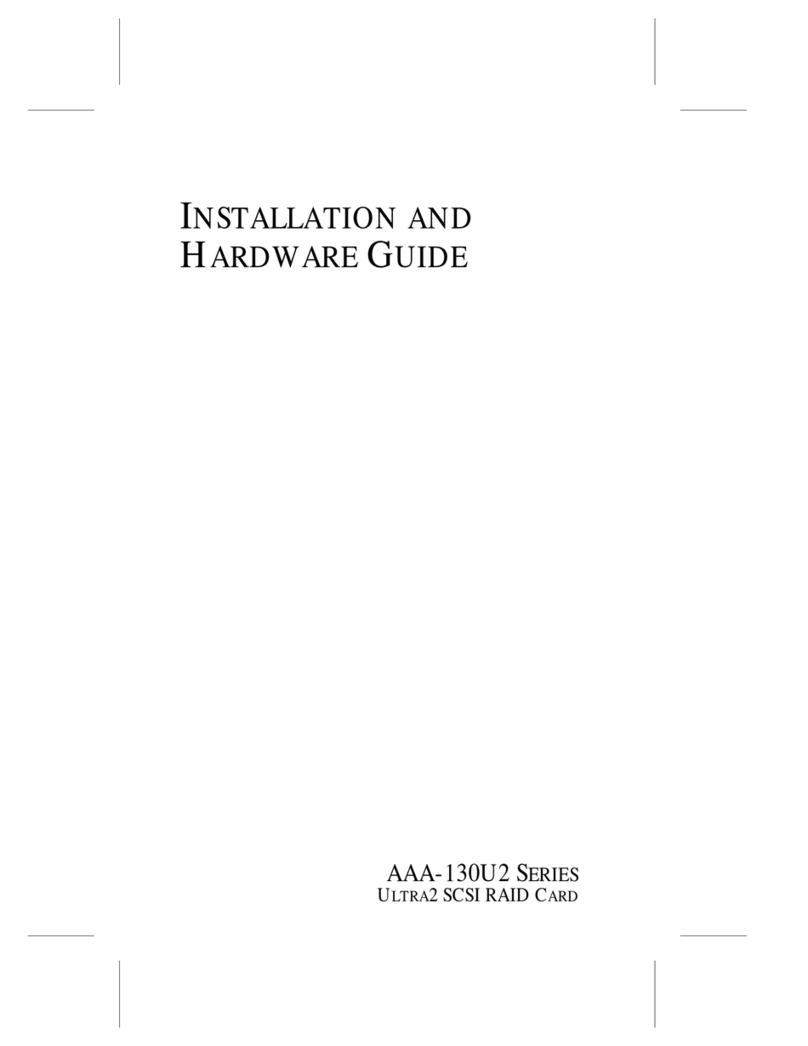ii
PowerDomain 2940UW/3940UW User’s Guide
Stock Number: 510864-00, Rev. B Page: ii
Print Spec Number: 493742-00
Current Date: 2/20/96 ECN Date: 2/27/96
AAAAAAAAAAAAAAAAAAAAAAAAAAAAAAAAAAAAAAAAAAAAAAAAAAAAAAAAAAAAA
AAAA
AAAA
AAAA
AAAA
AAAA
AAAA
AAAA
AAAA
AAAA
AAAA
AAAA
AAAA
AAAA
AAAA
AAAA
AAAA
AAAA
AAAA
AAAA
AAAA
AAAA
AAAA
AAAA
AAAA
AAAA
AAAA
AAAA
AAAA
AAAA
AAAA
A
A
Copyright
Copyright © 1996 Adaptec, Inc. All rights reserved. No part of this publication may
be reproduced, stored in a retrieval system, or transmitted in any form or by any
means, electronic, mechanical, photocopying, recording or otherwise, without the
prior written consent of Adaptec, Inc., 691 South Milpitas Blvd., Milpitas, CA 95035.
Trademarks
Adaptec, the Adaptec logo, and PowerDomain are trademarks of Adaptec, Inc.,
which may be registered in some jurisdictions.
All other trademarks used are owned by their respective owners.
Changes
The material in this document is for information only and is subject to change
without notice. While reasonable efforts have been made in the preparation of this
document to assure its accuracy, Adaptec, Inc. assumes no liability resulting from
errors or omissions in this document, or from the use of the information contained
herein.
Adaptec reserves the right to make changes in the product design without
reservation and without notification to its users.
Adaptec Technical Support and Services
If you have questions about installing or using the PowerDomain 2940UW/
3940UW, check this document first—you will find answers to most of your
questions here. If you need further assistance, please contact us. We offer the
following support and information services:
■For technical support, for information about the Adaptec World Wide Web
(WWW) and File Transfer Protocol (FTP) Servers and the Adaptec USA
Bulletin Board Service (BBS), and for access to the Interactive Fax system, call
800-959-SCSI (7274) or 408-945-2550, 24 hours a day, 7 days a week. To speak
with a product support representative, call 408-934-SCSI (7274), Monday
through Friday, 6:00 A.M. to 5:00 P.M., Pacific Time; after these hours, on
weekends, and on holidays, product support is also available for a fee at
800-416-8066.
– The Adaptec WWW and FTP Servers provide product literature, answers to
commonly asked questions, and information on software upgrades and
other topics. The WWW and FTP Servers are available from the Internet
24 hours a day, 7 days a week, at http://www.adaptec.com and
ftp.adaptec.com.
– The Adaptec BBS provides answers to commonly asked questions and
information on software upgrades and other topics. The BBS is available
24 hours a day, 7 days a week, at 408-945-7727; 1200/2400/9600/14,400/
28,800 bps, 8 data bits, 1 stop bit, no parity.