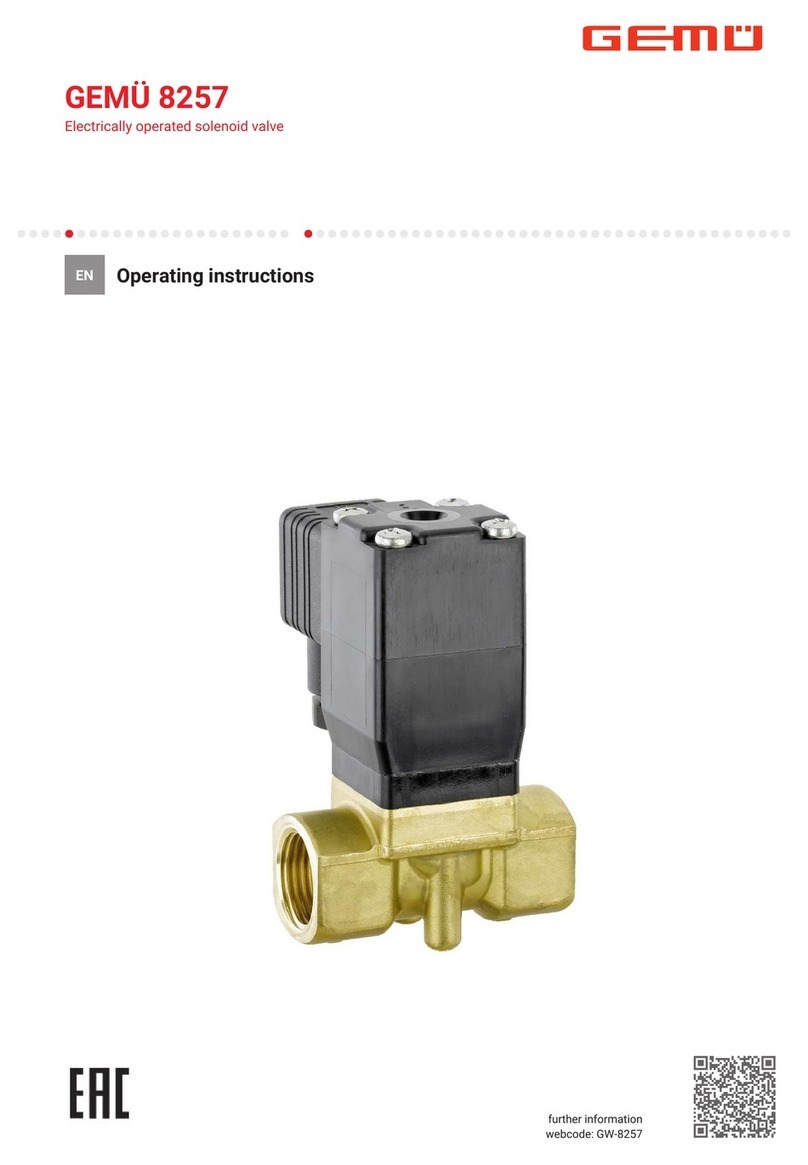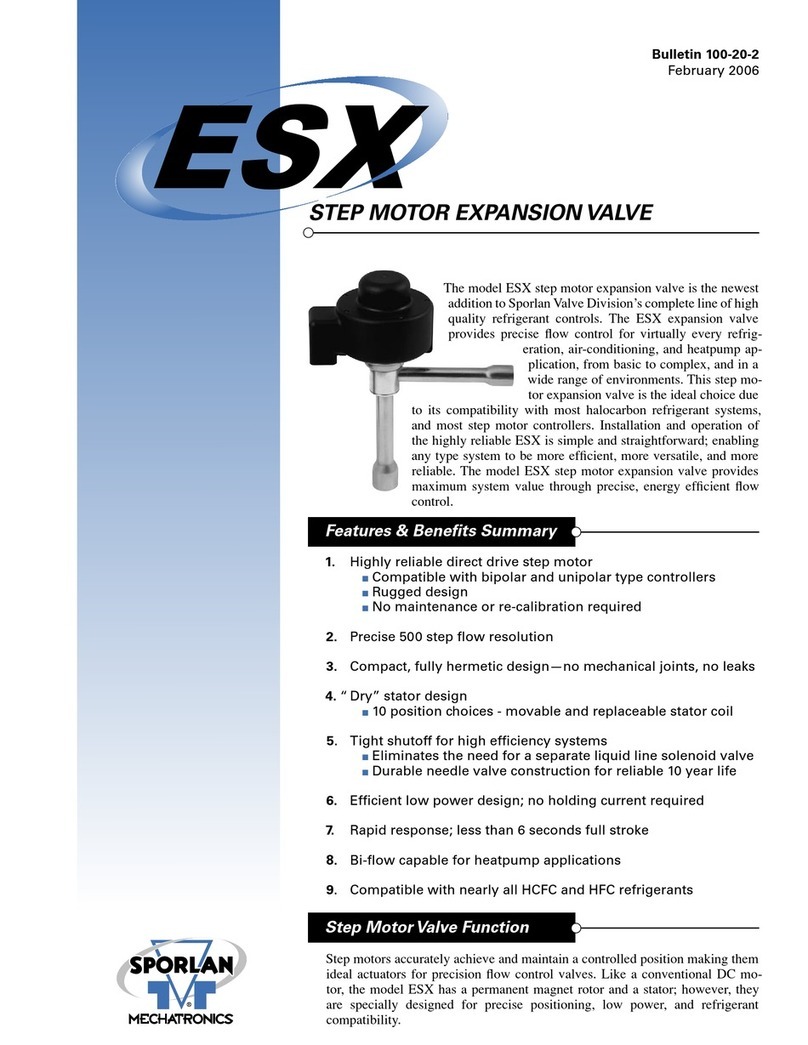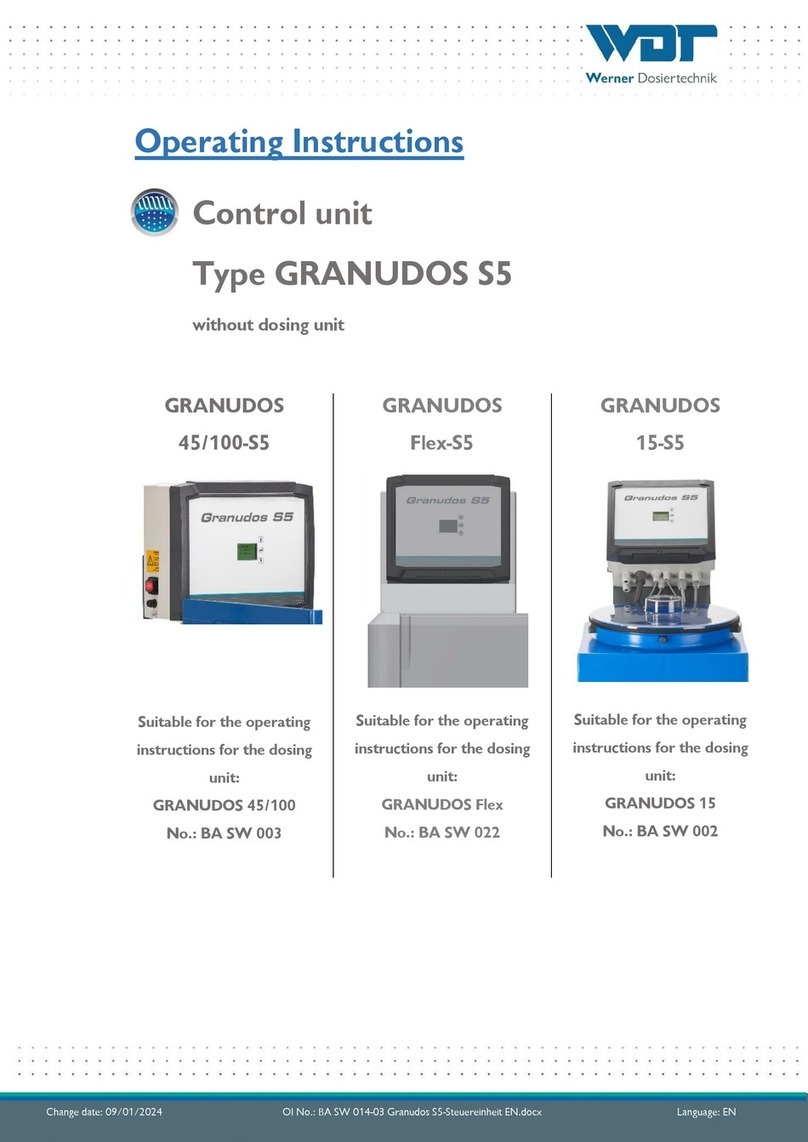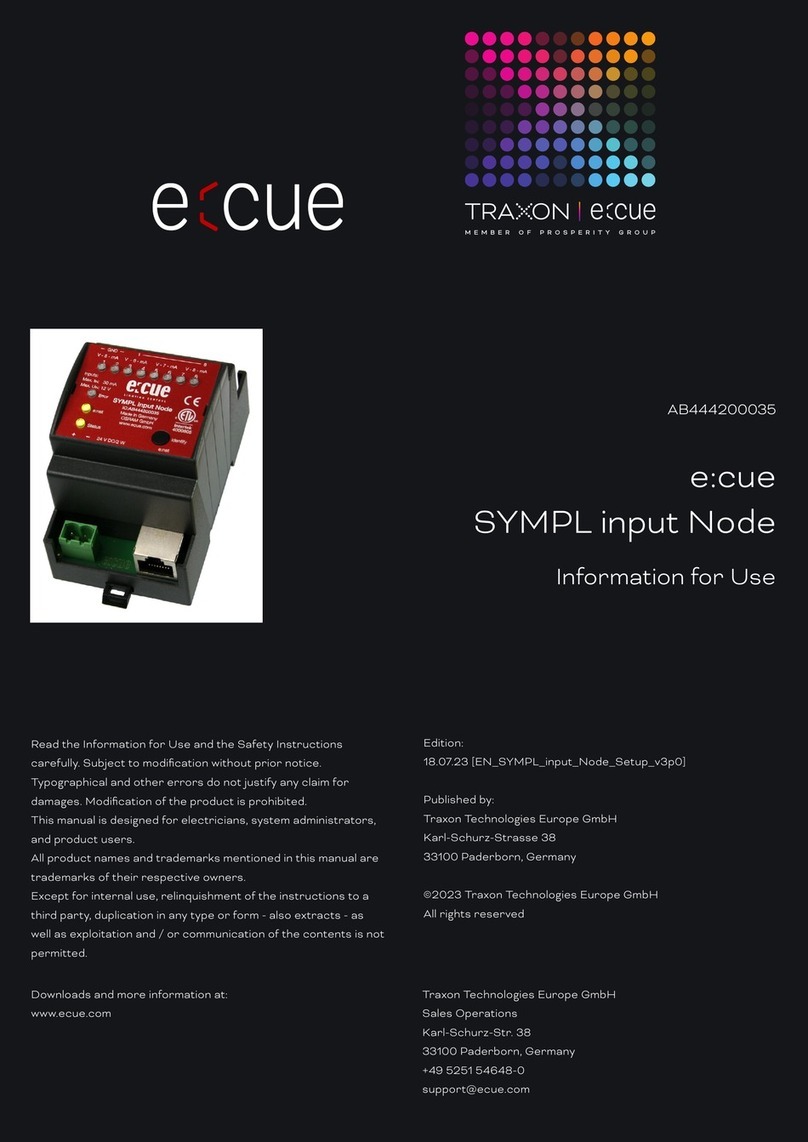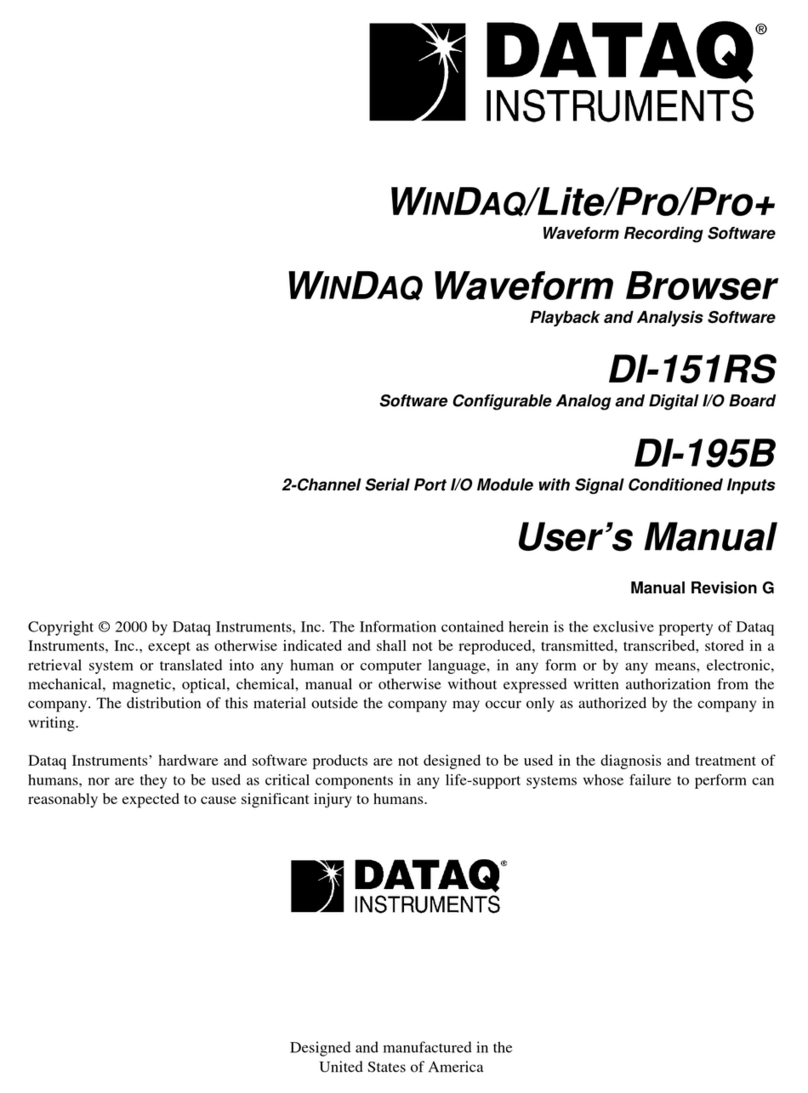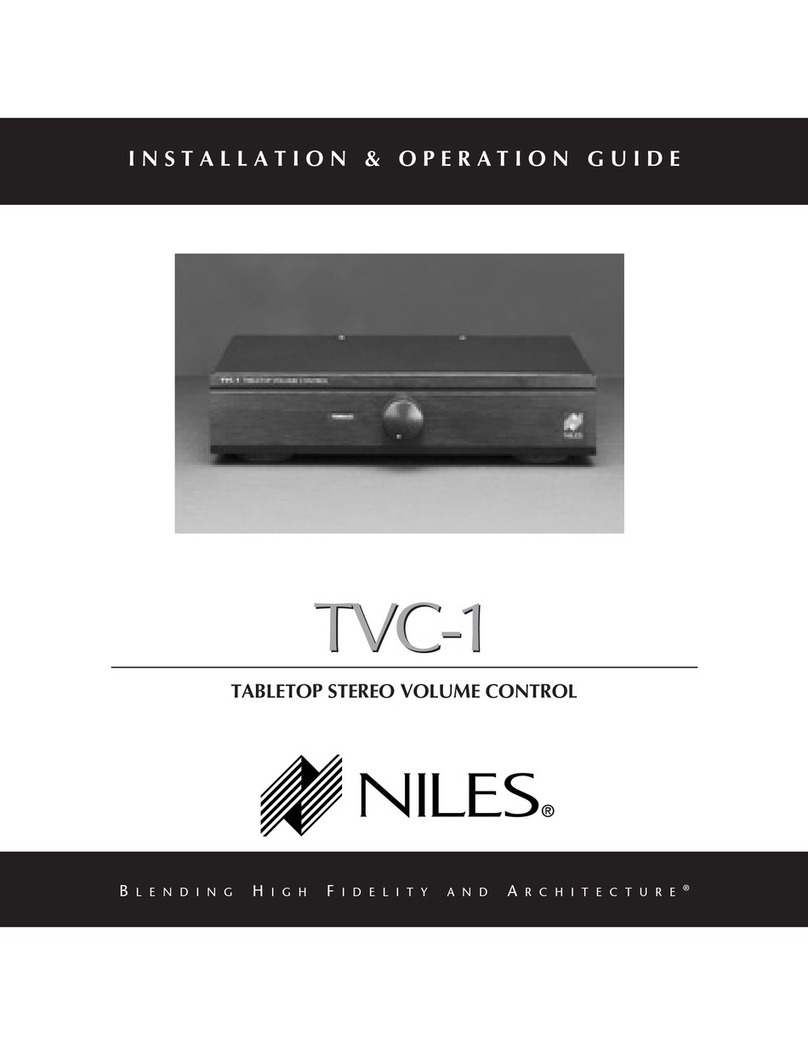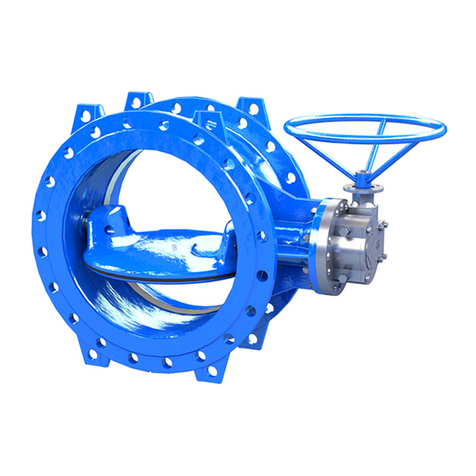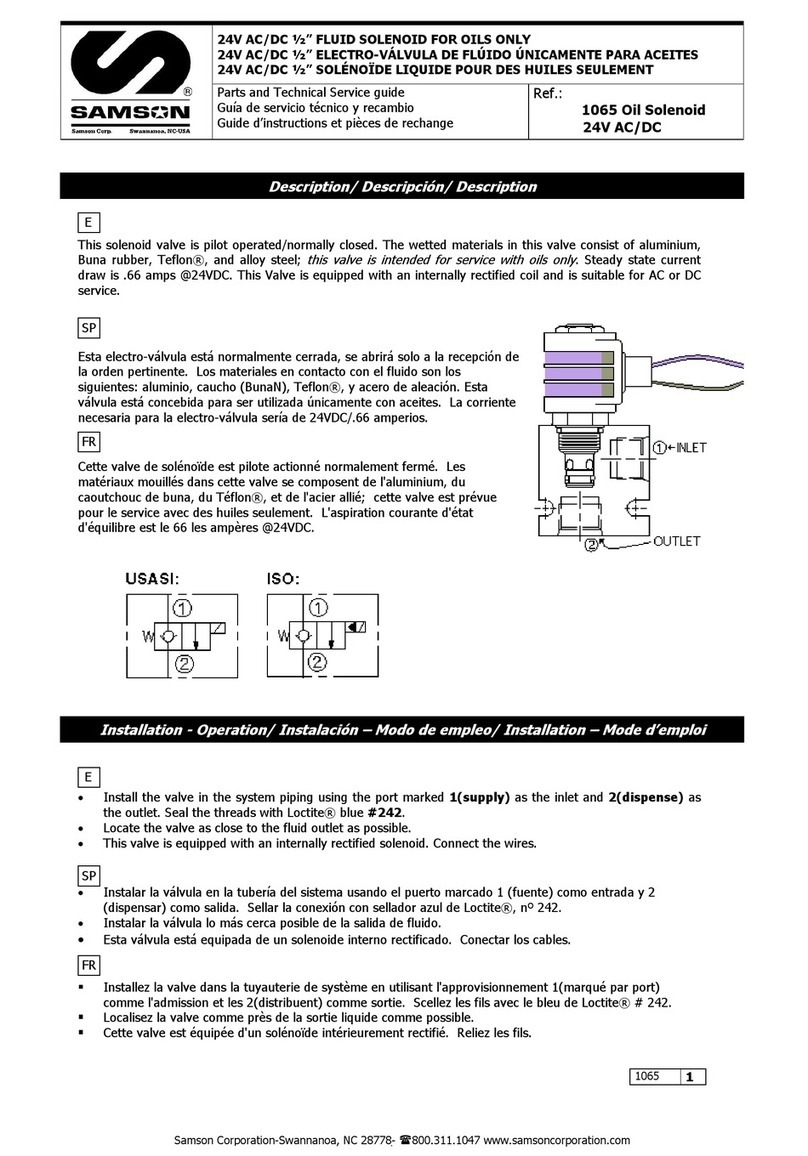Adaptive ALPHA NEMA Series User manual

1
Introduction
These instructions show how to change the serial address and how to mount ALPHA series signs with NEMA Types 2,
4, 4X, and 12 enclosures. Type 2 enclosures are intended for indoor use primarily to provide a degree of protection against
limited amounts of falling water and dirt. Type 4 enclosures are intended for indoor use primarily to provide a degree of
protection against windblown dust and rain, splashing water, and hose-directed water. Type 4X enclosures are intended for
indoor use primarily to provide a degree of protection against corrosion, windblown dust and rain, splashing water, and hose-
directed water. Type 12 enclosures (in a gasketed, dust free, sealed, spray down resistant case) are intended for indoor use.
Changing the serial address
NOTE: Instructions for Changing the serial address on ALPHA 420 signs are on page 13.
Instructions for Changing the serial address on 2.1” NEMA 2 signs are on page 24.
Instructions for Changing the serial address on 3.2” NEMA 2 signs are on page 29.
NOTE: ALPHA Series 4000 and 7000 signs (in NEMA 2, 4, and 4x enclosures, only) use a jumper connection to select
between RS232 and RS485 serial modes. See inset box “NOTE”, below right.
A serial address for an ALPHA sign is a number from 0 to 255 in hexadecimal (00 to FF). A serial address for an
ALPHA sign with Smart Alec option is a number from 000 to 255 in decimal (000 to 255.) The address is used to identify the sign
in a network of signs. All signs leave the factory with a default address of 0 or 000.
To change a sign’s serial address, follow these steps:
Checkout procedure
After installing a sign according to the following section on “Mounting instructions”, make sure the sign is installed
properly by applying power to it. The following information should be displayed on the sign:
• firmware part number and version letter (e.g., 1018-4403d),
• model number of the sign (e.g., N024160C),
• amount of RAM in the sign, (e.g., 256K), and
• serial address of the sign (a number from 0 to FF or from 000 to 255).
Mounting precautions
NOTE: Only qualified personnel should install the ALPHA NEMA signs.
NOTE: ALPHA NEMA 2, 4, 4X, and 12 signs are for indoor use only. Do not continuously expose to direct sunlight.
NOTE: Mounting hardware that is used to hang or suspend signs must be capable of supporting at least 4 times the
total weight of any/all signs mounted together.
NOTE: For integrity of the case, do not drill holes in or modify the case.
ALPHA NEMA Series Sign
Installation Instructions
YZ
STUVW
X
MNPQ
R
O
GHIJKL
ABCDEF
123456
7890
AUTO SPEED TIME DOT
ROLL WIPE SCROLL FLASH HOLD ROTATE
APPEND CURSOR SPECIAL FONT WIDTH COLOR
ON - OFF
REMOTE CONTROL
SOUND
INSERT BACK ADV DELETE
#
¢
$%& *
<>
=/+-
;:”’ ,.
?!
PROGRAM RUN
SELECT
SPACE RETURN
SHIFT CAPS SHIFT
1. Point a hand-held Remote Control (shown at left) at the sign, and press PROGRAM.
2. Press BACK until SET SERIAL ADDRESS appears on the sign.
3. Press ADV and SERIAL ADDRESS = 00 will appear.
4. Type in the new serial address using the numbered keys on the Remote Control.
5. Press RUN twice to set the new serial address and return the sign to normal operation.
NOTE: When you set up for serial communication some ALPHA signs
require that you physically select a jumper for RS232 or RS485 serial
mode. Refer to “Select serial communication mode” on page 4 and
“Electrical instructions–serial communication” on page 18. NEMA 12
models are directly wired to a terminal block under the power supply
cover as RS485 or as RS232. There is no jumper.
WARNING
Hazardous voltage.
Contact with high voltage may
cause death or serious injury.
Always disconnect power
to sign prior to servicing.
Before mounting a sign,
remove power from the sign!
Revision date: 1/26/01 © 1997-2001 Adaptive Micro Systems 9707-7004G
The distinctive trade dress of these products is a trademark claimed by Adaptive Micro Systems, Inc.
The following are trademarks of Adaptive Micro Systems: Adaptive, Alpha, AlphaNet plus, AlphaEclipse, AlphaPremiere, AlphaTicker, AlphaVision, AlphaVision InfoTracker, Automode,
BetaBrite, BetaBrite Director, BetaBrite Messaging Software, Big Dot, PPD, Smart Alec, Solar, TimeNet

2
Temperature protection in NEMA-rated enclosures
Some ALPHA signs in NEMA-rated enclosures have automatic temperature controls that help to protect
the sign from damage when the internal temperature of the sign is too hot to continue normal operation.
• If the internal temperature of the sign reaches a pre-determined “dimming point”, the LED output
from the sign is forced into a 50 % reduced power mode, effectively dimming the brightness of LED
output by about 50 %.
• If the internal temperature of the sign continues to increase another sensing circuit will execute an
automatic shut down to protect the sign from damage. The LED output from the sign is turned off.
• If the internal temperature of the sign does not continue to increase after it is forced into the dimming
mode, the LED output from the sign returns to normal and forced dimming is turned off after the
sign’s internal temperature falls below.
ALPHAVISION character matrix signs in NEMA 2 enclosures have similar automatic temperature controls and also
have built-in cooling fans, whose operation is controlled through the same circuit. The activation temperatures for the cool-
down protection circuit are as follows:
The de-activation temperatures for the ALPHAVISION cool-down protection circuit are as follows:
Model Enclosure Dimming Point Auto-shutdown On
4000 NEMA 2 55° C (131° F) 70° C (158° F)
NEMA 12 55° C (131° F) 70° C (158° F)
420 NEMA 12 55° C (131° F) 70° C (158° F)
7000
NEMA 2 55° C (131° F) 70° C (158° F)
NEMA 12 55° C (131° F) 70° C (158° F)
NEMA 4, NEMA 4x 55° C (131° F) 70° C (158° F)
Model Enclosure Cooling Fan On Dimming Point On Auto-shutdown On
2.1 inch char. matrix NEMA 2 50° C (122° F) 65° C (149° F) 70° C (158° F)
3.2 inch char. matrix NEMA 2 50° C (122° F) 65° C (149° F) 70° C (158° F)
Model Enclosure Auto-shutdown Off Dimming Point Off Cooling Fan Off
2.1 inch char. matrix NEMA 2 55° C (131 F°) 50° C (122° F) 30° C (86° F)
3.2 inch char. matrix NEMA 2 55° C (131 F°) 50° C (122° F) 30° C (86° F)
NOTE: Take into account the effects of ambient temperature when evaluating
mounting locations for the sign. You should always maintain
recommended clearance distances around the sign and avoid poorly
ventilated mounting locations that could be subject to radiation,
convection, conduction or other thermal transfer effects.

3
ALPHA 4000 series NEMA 2 models
Model
(weight)
Mounting instructions
Wall Ceiling Counter
ALPHA 4000 series:
N024120x
(21.5 lbs, 9.7 kg)
N024160x
(27.5 lbs, 12.5 kg)
N024200x
(33.5 lbs, 15.2 kg)
N024240x
(39.5 lbs, 17.9 kg)
1. Attach two wall brackets to a wall the following
approximate distance apart (measured from the
center of each bracket):
N024120C / N024120R: 34”(86.4 cm)
N024160C / N024160R: 46”(116.8 cm)
N024200C / N024200R: 57-7/8”(147 cm)
N024240C / N024240R: 69-7/8”(177.5 cm)
3. Tilt the sign to select a viewing angle. To hold the sign in place, insert a cotter
pin into the small holes located on each bracket (see arrows).
NOTE: Do NOT install the sign directly to drywall or plasterboard. The sign must
be fastened to a wall capable of supporting at least 250 pounds (113.3 kg).
NOTE: Keep a minimum 1.0-inch (2.54 cm) clearance on all sides of the sign for
adequate ventilation.
NOTE: Do NOT remove the sign’s end caps or front lens because this will break the
watertight seal and invalidate the sign’s warranty.
2. Connect the sign brackets to
the wall brackets using the
two large bolts supplied.
Sign brackets
Slide the mounting
brackets to the desired
locations.
Then use the suppled
screws to fasten each
mounting bracket to the
sign.
Use a chain (not supplied)
to hang the sign from a
ceiling.
NOTE: Choose a chain and
mounting system
capable of supporting
a minimum of 250
pounds (113.3 kg).
NOTE: Keep a minimum
1.0-inch (2.54 cm)
clearance on all
sides of the sign for
adequate ventilation.
1. Remove the mounting shims
from each side of the sign.
3. Either rest the sign on the
mounting brackets or fasten
the brackets to the counter.
NOTE: Keep a minimum 1.0-
inch (2.54 cm)
clearance on all sides
of the sign for adequate
ventilation.
2. Stick two rubber “bumpers”
on each mounting bracket.
The bumpers should end up
between the bracket and the
sign.
Attach each mounting bracket
to the sign using two screws
(supplied) per bracket:
Bumpers

4
ALPHA 4000 series NEMA 2 models
Model
(weight)
Select serial communication mode
ALPHA 4000 series:
N024120x
(21.5 lbs, 9.7 kg)
N024160x
(27.5 lbs, 12.5 kg)
N024200x
(33.5 lbs, 15.2 kg)
N024240x
(39.5 lbs, 17.9 kg)
Push the tab in the middle of the plastic end-cap
to remove the cap.
NOTE: For more information on connecting ALPHA signs to
a PC or to a PC network, refer to document 9708-8046:
“Network Configurations”manual
A 3 pin jumper underneath the EPROM (just above the IR Remote input)
selects the serial communication mode:
Push the 2 pin spade terminal over the left-side and middle pins sets
serial mode for RS232 communication.
Push the jumper terminal over the middle and right-side pins to select
RS485 serial mode.
Replace the cover when you’ve set the jumper to the required position.
Right-side outer
edge of circuit board
RS485 selectedRS232 selected

5
Electrical warning for all NEMA 12 models (ALPHA 4000 series and 420)
Model
(weight) Electrical instructions
ALPHA 4000 series:
N124120x
(28 lbs, 12.7 kg)
N124240x
(50 lbs, 22.7 kg)
ALPHA 420:
N12420x
(36.5 lbs, 16.6 kg)
Connecting the power wires
A readily-accessible disconnect device shall be installed in the fixed wiring supplying power to this equipment.
The disconnect device shall have a contact separation of at least 3 mm.
This equipment relies on protective devices in the building installation for protection for short circuit and/or overcurrent protection. Install this
equipment only where these protective devices are present. The size and type of the protective devices shall be appropriate for the voltage and
current ratings on this equipment.
Un dispositif de déconnexion placéàun endroit pratique doit être installésur le fil fixe qui alimente ce matériel. La distance des contacts de ce
dispositif de déconnexion doit être de 3 mm minimum.
Ce matériel s’appuie sur des dispositifs de protection dans l’installation du bâtiment pour se protéger des courts-circuits et/ou des
surintensités. Installez ce matériel seulement làoùde telles protections sont présentes. Le calibre et le type des protections doivent être adaptés
àla tension et àl’intensiténominales du matériel.
In der Festverdrahtung mußeine leicht zugängliche Trennvorrichtung installiert werden, die dieses Gerät mit Strom versorgt. Die
Trennvorrichtung mußeine Kontakttrennung von mindestens 3 mm aufweisen.
Kurzschlußschutz und/oder Überstromschutz wird in diesem Gerät durch entsprechende Schutzvorrichtungen in der Gebäudeinstallation
gewährleistet. Dieses Gerät nur dort installieren, wo diese Schutzvorrichtungen vorhanden sind. Größe und Art der Schutzvorrichtungen
müssen den Spannungs- und Stromnennstärken dieses Geräts entsprechen.
Un dispositivo di sconnessione prontamente accessibile dovràessere installato nel cablaggio fissato che fornisce corrente alla presente
apparecchiatura. Il dispositivo di sconnessione dovràavere una separazione di contatto di almeno 3 mm.
La presente apparecchiatura si affida a dispositivi di protezione nell’installazione da edificio per protezione da corto circuito e/o protezione da
sovracorrente. Installare l’apparecchiatura solamente in punti dove sono presenti questi dispositivi di protezione. Le dimensioni e il tipo di
dispositivo di protezione dovranno essere appropriati alla tensione e ai valori di corrente della presente apparecchiatura.
Se debe instalar en el cableado fijo que alimenta este equipo un dispositivo de desconexión fácilmente accesible. Dicho dispositivo tendráuna
separación entre contactos de por lo menos 3 mm.
Este equipo depende del uso de dispositivos protectores en la instalación del edificio para protección en caso de cortocircuito y/o protección
contra sobreintensidad. Instale este equipo únicamente en caso de disponer de dispositivos protectores. El tipo y tamaño de los dispositivos
protectores deberán ser adecuados para los valores nominales de tensión y corriente de este equipo.

6
ALPHA 4000 series NEMA 12 models
Model
(weight) Electrical instructions
N124120x
(28 lbs, 12.7 kg)
N124240x
(50 lbs, 22.7 kg)
3. Insert the power wires through the left conduit on either the top or the bottom of the sign. The bottom conduit is recommended to reduce
noise from power wires crossing serial wires.
4. Connect the incoming electrical wires.
Insert the
power wires
into one of
these conduits.
NeutralLine Ground
Be sure to place the wires
so they will not be caught
by screws when replacing
the power supply cover, and
also so they will not
interfere with fan operation. 100 –240 VAC
@ 50/60 Hz
Internal serial
wires
Internal wiring
for power supply
1. Remove the power supply cover by unscrewing its 6 screws.
Save the screws for a later step.
Connecting the power wires, continued
2. It is recommended that you install power and
serial wires at the bottom of the power supply
enclosure. However, to accommodate power
or serial wire installation at the top of the
enclosure, you may want to remove the left or
right conduit hole plug from the top of the
enclosure by removing its wing nut inside the
enclosure. Save the hole plug for a later step.
It is also possible, but not recommended, to
install the wires in the same way on the left
end.
Hole plugs, top,
removed
Hole plugs,
left, removed
Wing nuts for
hole plugs
NOTE: Use watertight conduit connectors only.
Flexible conduit should be used.
WARNING
Hazardous voltage.
Contact with high voltage may
cause death or serious injury.
Always disconnect power
to sign prior to servicing.

7
ALPHA 4000 series NEMA 12 models
Model
(weight) Electrical instructions
N124120x
(28 lbs, 12.7 kg)
N124240x
(50 lbs, 22.7 kg)
6. (Optional) Connect an auxiliary device to TB1.
TB1
TB1 - Aux out
1 GND 5 NC
2NC 6NC
3 NC 7 AUX OUT
4NC 8NC
NOTE: TB1 can be used for incoming bare-wire serial connection for
RS232 or RS485, plus Auxiliary out. The full pinout diagram is:
TB1 - full
1 GND 5 RS485+
2 +5V 6 RS485-
3 RS232 TX 7 AUX OUT
4 RS232 RX 8 SHIELD
Insert the
serial wires
into one of
these conduits.
5. Insert the serial wires through the right conduit
on either the top or the bottom of the sign.
Connecting the serial wires
7. Connect the incoming serial wires (bare-wire connection).
TB1 can be used for incoming RS232 or RS485 serial connection, but not both.
TB1 and RS485 are recommended to reduce undesirable electrical interference.
Aux Out can be used at the same time.
TB1
Incoming
serial wires
NOTE: Be sure to place the wires so they will not be caught
by screws when replacing the power supply cover,
and also so they will not interfere with fan operation.
TB1 - RS232
1 GND 5 NC
2NC 6NC
3 RS232 TX 7 NC
4 RS232 RX 8 NC
TB1 - RS485
1 NC 5 RS485+
2 NC 6 RS485-
3NC 7NC
4NC 8SHIELD
WARNING
Hazardous voltage.
Contact with high voltage may
cause death or serious injury.
Always disconnect power
to sign prior to servicing.

8
ALPHA 4000 series NEMA 12 models
Model
(weight) Electrical instructions
N124120x
(28 lbs, 12.7 kg)
N124240x
(50 lbs, 22.7 kg)
8. Connect the incoming serial wires (RJ11/RJ12 connection
for RS232 only)
P1 can be used for incoming RS232, although it is not
recommended.
10. Replace the power supply cover using the 6 screws from when the cover was removed. (Refer to Step 1 on page 6.) Torque the screws to
24 lb-in.
P1
Incoming
serial wires
11. Plug the power cable into a power source.
Connecting the serial wires, continued
9. To maintain NEMA compliance and to prevent EMI emissions, install hole plugs in any open conduit holes in the power supply enclosure.
If needed, there is an extra hole plug supplied in addition to any hole plugs removed in Step 2 on page 6.
NOTE: Be sure to place the wires so they will not be caught
by screws when replacing the power supply cover,
and also so they will not interfere with fan operation.

9
ALPHA 4000 series NEMA 12 models
Model
(weight)
Mounting instructions
Wall Ceiling Stacking
N124120x
(28 lbs, 12.7 kg)
N124240x
(50 lbs, 22.7 kg)
NOTE: Remove only one end cap at a time.
1. Remove the 4 screws
and the end cap from
one end of the sign.
Remove
these
screws.
2. Slide one of the wall
mounting brackets
onto the back of the
sign until it is
approximately 0.5 in.
away from the end of
the sign.
Wall mounting
bracket
3. Use two 10-32 x 1/4
Phillips screws (supplied)
to secure the wall
mounting bracket to the
back of the sign. Torque
the screws to 24 lb-in.
Phillips
screws
go here.
4. Replace the end cap
using the 4 screws
removed in Step 1.
Torque the screws to
24 lb-in.
Fasten
these
screws.
5. Repeat Steps 1 - 4 for the other end of the sign.
Continued on next page
0.5”
Wall
mounting
bracket
Distances between the bracket holes, center-to-center, should be
approximately: N124120x: 37”(94 cm)
N124240x: 73”(185.4 cm)
Remove
this
screw.
2. Line up a ceiling bracket with
the top hole on the sign’s end
cap so the bracket fits in the
indentation. There are left
and right ceiling brackets.
Use the one that fits with the
screw hole’s countersunk
side facing out. Secure the
ceiling bracket with the
screw removed in Step 1.
Torque the screws to 24
lb-in.
Ceiling
bracket
Ceiling
bracket
mounted
to end
cap.
4. Use chains (not supplied) to
hang the sign from a ceiling.
NOTE: Use chains capable
of supporting 4 times
the total weight of the
sign(s).
NOTE: The hole you select in
the ceiling bracket for
the chain determines
the angle at which the
sign hangs.
Screw hole
3. Repeat steps 1 - 2 for the
other end of the sign.
1. Remove one screw from the
top of the end cap.
Screw
WARNING
Possible crush hazard.
Do not stack more than
4 signs. Otherwise
signs may fall causing
serious injury or death.
NOTE: Up to 4 signs can be hung together
vertically (“stacked”). Mounting system
for stack mounting must support a
minimum of four times the total weight
of all signs being stacked.
1. Remove the top screw from each end cap
of the first sign, as shown in Step 1 of the
Ceiling mounting instructions.
2. Using the screw removed in Step 1, screw
a stacking bracket to each end cap,
countersunk side out. Torque to 24 lb-in.
3. Remove the top and bottom screws from
each end of the second sign.
4. For each end of the signs, secure the
stacking bracket from the first sign to the
second sign using one of the screws
removed in Step 3. Torque to 24 lb-in.
Stacking bracket
First sign
Second sign
Stacking
bracket
Ceiling
bracket
Second
sign
Stacking
bracket
5. Secure a ceiling bracket to the top of each
end cap on the second sign, using Step 2
of the Ceiling mounting instructions.
Remove
these
screws.
6. Use a chain (not supplied) to hang the
signs from the ceiling, following the notes
in Step 4 of Ceiling mounting instructions.
Screw

10
ALPHA 4000 series NEMA 12 models
Model
(weight)
Mounting instructions
Wall (continued) Back-to-Back
N124120x
(28 lbs,
12.7 kg)
N124240x
(50 lbs,
22.7 kg)
9. Fasten the mounting brackets together using two 10-32 x 3/4
Phillips screws, two 10-32 washers, and two 10-32 lock nuts
through selected alignment holes on each end of the sign.
Torque to 24 lb-in.
Lock
nuts
Washers
Phillips
screws
8. Match the alignment holes of the brackets on the sign with the
alignment holes of the brackets on the wall so that the sign is
at the desired viewing angle.
Alignment holes
NOTE: The second mounting
bracket is shown here
for illustration only. It
is actually mounted to
the wall.
Mounting bracket
on the wall
Mounting bracket
on the sign
10. Tighten the 5/16 nuts in the mounting holes. (See Step 7).
Torque to 24 lb-in.
7. Connect the mounting brackets on each end of the sign
together using a 5/16 Phillips screw and a 5/16 washer
through the mounting holes, as shown below, securing with
a 5/16 nut. Do not tighten the nut at this time.
Top view
Side view
Washer Screw
Screw and
washer through
mounting holes
Brackets
Mounting
holes
Nut
6. Attach the two remaining wall mounting brackets to a wall
so that they align with the brackets on the sign.
NOTE: Do NOT install the sign directly to drywall or plaster-
board. The sign must be fastened to a wall capable of
supporting at least four times the weight of the sign.
1. Attach a mounting bracket on each end of the signs and replace the end caps,
following Steps 1 - 4 of the Wall mounting instructions. However, replace only the
bottom three screws for each end cap. Torque the screws to 24 lb-in. Do this step for
each end of both signs.
NOTE: Do NOT fasten the top screws to the end caps. The top screws will be used
to fasten the ceiling mounting brackets to the end caps in the next step.
Fasten these three screws to each end cap.
Do NOT fasten this screw to the end cap.
3. Match the signs together back-to-back. Connect them together following Steps 7 - 9
of the Wall mounting instructions. Torque to 24 lb-in.
Second
sign
First
sign
Second
mounting
bracket
First
mounting
bracket
Mounting
brackets
4. Use chains (not supplied) to hang the signs from the ceiling.
NOTE: Use chains capable of supporting 4 times the total weight of the signs.
NOTE: Remove only one end cap at a time for each sign.
Second
sign
First
sign
2. Attach ceiling mounting brackets to all the end caps following Step 2 of the Ceiling
mounting instructions. Torque the screws to 24 lb-in.
Ceiling
mounting
bracket

11
ALPHA 420 NEMA 12 models
Model
(weight) Electrical instructions
N12420x
(36.5 lbs, 16.6 kg)
L
NLN
G
G
1. Refer to the electrical warning on page 5 for information on required short
circuit and over-current protective devices, as well as on the required
disconnect device that must be installed between the sign and power
supply.
2. Remove power from the circuit to eliminate safety risk.
3. Remove the power supply cover by unscrewing its 6 screws. Save the
screws for a later step.
4. It is recommended that you install power and serial wires at the bottom of
the power supply enclosure. However, to accommodate power or serial
wire installation at the top of the enclosure, you may want to remove the
left or right conduit hole plug from the top of the enclosure by removing its
wing nut inside the enclosure. Save the hole plug for a later step.
It is also possible, but not recommended, to install the wires in the same
way on the left end.
5. Insert the power wires through the left conduit hole on either the top or the
bottom of the sign. The bottom conduit hole is recommended to reduce
noise from power wires crossing serial wires.
NOTE: Use watertight conduit connectors and flexible conduit.
6. Connect the incoming electrical wires.
Be sure to place the wires so they will not be caught by screws when
replacing the power supply cover, and also so they will not interfere with fan
operation.
Hole
plugs,
top,
removed
Hole plugs,
left, removed
Connecting the power wires
L
NLN
G
G
Line
(Hot)
BLACK
Neutral
(Line 2):
WHITE
Input Voltage: 100-240 VAC @50/60 Hz
HN
Hot (Line 1)
Ground
Neutral
(Line 2)
Ground
GREEN w/
Yellow
Insert the
power wires
into one of
these conduits.

12
N12420x
(36.5 lbs, 16.6 kg)
ALPHA 420 NEMA 12 models
Model
(weight) Electrical instructions
L
NLN
G
G
L
NLN
G
G
Connecting the serial wires
NOTE: TB1 can be used for incoming bare-wire serial connection for
RS232 or RS485, plus Auxiliary Out. The full pinout diagram is:
TB1 - full
1 GND 5 RS485+
2 +5V 6 RS485-
3 RS232 TX 7 AUX OUT
4 RS232 RX 8 SHIELD
Insert the serial
wires into one of
these conduit
holes.
7. Insert the serial wires through the
right conduit hole on either the
top or the bottom of the sign.
8. Connect the incoming serial wires (bare-wire connection).
TB1 can be used for incoming RS485 or RS232 serial connection, but not both.
TB1 and RS485 are recommended to reduce undesirable electrical interference.
Aux Out can be used at the same time. (See next page.) TB1
Incoming serial wires
TB1 - RS485
1 NC 5 RS485+
2 NC 6 RS485-
3NC 7NC
4NC 8SHIELD
NOTE: Be sure to place the wires so they will not be caught
by screws when replacing the power supply cover,
and also so they will not interfere with fan operation.
L
NLN
G
G
RS232 connection to TB1
TB1 - RS232
1 GND 5 NC
2NC 6NC
3 RS232 TX 7 NC
4 RS232 RX 8 NC
8
7
6
5
4
3
2
1
RS485 connection
to TB1

13
N12420x
(36.5 lbs, 16.6 kg)
ALPHA 420 NEMA 12 models
Model
(weight) Electrical instructions
Connecting the serial wires (continued)
L
NLN
G
G
12. Replace the power supply cover using the 6 screws from when the cover was removed. (Refer to Step 3 on page 11.) Torque the screws to
24 lb-in.
P1
Incoming serial wires
13. Plug the power cable into a power source.
11. To maintain NEMA compliance and to prevent EMI emissions, install hole plugs in any open conduit holes in the power supply enclosure.
If needed, there is an extra hole plug supplied in addition to any hole plugs removed in Step 4 on page 11.
9. Connect the incoming serial wires (RJ11/RJ12
connection for RS232 only)
P1 can be used for incoming RS232, although
it is not recommended.
NOTE: Be sure to place the wires so they will
not be caught by screws when replacing
the power supply cover, and also so they
will not interfere with fan operation.
L
NLN
G
G
TB1 - Aux out
1 GND 5 NC
2NC 6NC
3 NC 7 AUX OUT
4NC 8NC
10. (Optional) Connect an auxiliary device to TB1.
TB1
12345678
O
F
F
ROCKER DOWN
Serial
address
(in decimal)
DIP switch
(1 = ON, 0 = OFF)
87654321
00 00000000
01 00000001
02 00000010
03 00000011
04 00000100
05 00000101
06 00000110
07 00000111
08 00001000
09 00001001
10 00001010
11 00001011
C
hanging the serial address on ALPHA 4
20
signs
All signs leave the factory with a serial address of 00 (all DIP switches set to OFF), to
allow sending the same message to all signs on a network simultaneously.
There are two ways to change a sign’s serial address:
1. Use a hand-held infrared Remote Control, as described on page 1.
2. Set a permanent address by accessing the bank of DIP switches located behind the
rubber plug on the back of the case, as shown above. This method will survive
lengthy power supply interruptions, or other conditions that could cause a
software-set address to reset. (Replace the plug after address has been reset.)

14
ALPHA 420 NEMA 12 models
Model
(weight)
Mounting instructions
Wall Ceiling Stacking
N12420x
(36.5 lbs, 16.6 kg)
NOTE: Remove only one end cap at a time.
1. Remove the 4 screws
and the end cap from
one end of the sign.
Remove
these
screws.
2. Slide one of the wall
mounting brackets
onto the back of the
sign until it is
approximately 0.5 in.
away from the end of
the sign.
Wall mounting
bracket
3. Use two 10-32 x 1/4
Phillips screws (supplied)
to secure the wall
mounting bracket to the
back of the sign. Torque
the screws to 24 lb-in.
Phillips
screws
go here.
4. Replace the end cap
using the 4 screws
removed in Step 1.
Torque the screws to
24 lb-in.
Fasten
these
screws.
5. Repeat Steps 1 - 4 for the other end of the sign.
Continued on next page
0.5”
Wall
mounting
bracket
Distances between the bracket holes, center-to-center, should be
approximately:
N12420x: 72.125”(183.2 cm)
Remove
this
screw.
2. Line up a ceiling bracket with
the top hole on the sign’s end
cap so the bracket fits in the
indentation. There are left
and right ceiling brackets.
Use the one that fits with the
screw hole’s countersunk
side facing out. Secure the
ceiling bracket with the
screw removed in Step 1.
Torque the screws to 24
lb-in.
Ceiling
bracket
Ceiling
bracket
mounted
to end
cap.
4. Use chains (not supplied) to
hang the sign from a ceiling.
NOTE: Use chains capable
of supporting 4 times
the total weight of the
sign(s).
NOTE: The hole you select in
the ceiling bracket for
the chain determines
the angle at which the
sign hangs.
Screw hole
3. Repeat steps 1 - 2 for the
other end of the sign.
1. Remove one screw from the
top of the end cap.
Screw
WARNING
Possible crush hazard.
Do not stack more than
4 signs. Otherwise
signs may fall causing
serious injury or death.
NOTE: Up to 4 signs can be hung together
vertically (“stacked”). Mounting system
for stack mounting must support a
minimum of four times the total weight
of all signs being stacked.
1. Remove the top screw from each end cap
of the first sign, as shown in Step 1 of the
Ceiling mounting instructions.
2. Using the screw removed in Step 1, screw
a stacking bracket to each end cap,
countersunk side out. Torque to 24 lb-in.
3. Remove the top and bottom screws from
each end of the second sign.
4. For each end of the signs, secure the
stacking bracket from the first sign to the
second sign using one of the screws
removed in Step 3. Torque to 24 lb-in.
Stacking bracket
First sign
Second sign
Stacking
bracket
Ceiling
bracket
Second
sign
Stacking
bracket
5. Secure a ceiling bracket to the top of each
end cap on the second sign, using Step 2
of the Ceiling mounting instructions.
Remove
these
screws.
6. Use a chain (not supplied) to hang the
signs from the ceiling, following the notes
in Step 4 of Ceiling mounting instructions.
Screw

15
ALPHA 420 NEMA 12 models
Model
(weight)
Mounting instructions
Wall (continued) Back-to-Back
N12420x
(36.5 lbs, 16.6 kg)
9. Fasten the mounting brackets together using two 10-32 x 3/4
Phillips screws, two 10-32 washers, and two 10-32 lock nuts
through selected alignment holes on each end of the sign.
Torque to 24 lb-in.
Lock
nuts
Washers
Phillips
screws
8. Match the alignment holes of the brackets on the sign with the
alignment holes of the brackets on the wall so that the sign is
at the desired viewing angle.
Alignment holes
NOTE: The second mounting
bracket is shown here
for illustration only. It
is actually mounted to
the wall.
Mounting bracket
on the wall
Mounting bracket
on the sign
10. Tighten the 5/16 nuts in the mounting holes. (See Step 7).
Torque to 24 lb-in.
7. Connect the mounting brackets on each end of the sign
together using a 5/16 Phillips screw and a 5/16 washer
through the mounting holes, as shown below, securing with
a 5/16 nut. Do not tighten the nut at this time.
Top view
Side view
Washer Screw
Screw and
washer through
mounting holes
Brackets
Mounting
holes
Nut
6. Attach the two remaining wall mounting brackets to a wall
so that they align with the brackets on the sign.
NOTE: Do NOT install the sign directly to drywall or plaster-
board. The sign must be fastened to a wall capable of
supporting at least four times the weight of the sign.
1. Attach a mounting bracket on each end of the signs and replace the end caps,
following Steps 1 - 4 of the Wall mounting instructions. However, replace only the
bottom three screws for each end cap. Torque the screws to 24 lb-in. Do this step for
each end of both signs.
NOTE: Do NOT fasten the top screws to the end caps. The top screws will be used
to fasten the ceiling mounting brackets to the end caps in the next step.
Fasten these three screws to each end cap.
Do NOT fasten this screw to the end cap.
3. Match the signs together back-to-back. Connect them together following Steps 7 - 9
of the Wall mounting instructions. Torque to 24 lb-in.
Second
sign
First
sign
Second
mounting
bracket
First
mounting
bracket
Mounting
brackets
4. Use chains (not supplied) to hang the signs from the ceiling.
NOTE: Use chains capable of supporting 4 times the total weight of the signs.
NOTE: Remove only one end cap at a time for each sign.
Second
sign
First
sign
2. Attach ceiling mounting brackets to all the end caps following Step 2 of the Ceiling
mounting instructions. Torque the screws to 24 lb-in.
Ceiling
mounting
bracket

16
ALPHA 7000 series NEMA 4 and 4x models
Model
(weight) Mounting instructions
N047120C120
N047120C230
(60 lbs, 27.2 kg)
N047160C120
N047160C230
(70 lbs, 31.8 kg)
N047200C120
N047200C230
(80 lbs, 36.3 kg)
1. Attach the two sign brackets to a wall, ceiling, or other surface. Be sure to place the brackets so the bracket flanges face appropriately as shown below.
Mount the brackets the following distance apart (measured from the center of the mounting holes in each bracket):
Mounted so flanges are hidden behind the sign Mounted so flanges show on the sides of the sign
N047120: 41.25”(104.8 cm) N047120: 43.5”(110.5 cm)
N047160: 53.25”(135.3 cm) N047160: 55.5”(141 cm)
N047200: 65.25”(165.8 cm) N047200: 67.5”(171.4 cm)
2. Mount the sign on the sign brackets using the two large hex bolts supplied.
Wall or
ceiling
NOTE: Keep a minimum 1.0-inch (2.54 cm) clearance on all sides of the sign for adequate ventilation.
3. Tilt the sign to select a viewing angle. To hold the sign in place, screw a Phillips screw (supplied) through one of the small holes on each bracket into
the screw hole in the sign case.
NOTE: Do NOT install the sign directly to drywall or plasterboard. The sign must be fastened to a surface capable of supporting at least four times the
weight of the sign.
End view, wall-
mounted
Sign brackets, facing
in behind the sign
Hex bolt
Phillips screw
Wall
End view,
ceiling-mounted
Hex bolt
Phillips screw
Sign brackets, facing
out from the sign
Ceiling
End view, wall-
mounted
End view,
ceiling-mounted
Wall
Ceiling

17
ALPHA 7000 series NEMA 4 and 4x models
Model
(weight) Electrical instructions–power supply
N047120C120
N047120C230
(60 lbs, 27.2 kg)
N047160C120
N047160C230
(70 lbs, 31.8 kg)
N047200C120
N047200C230
(80 lbs, 36.3 kg)
WARNING
Hazardous voltage.
Contact with high voltage may
cause death or serious injury.
Always disconnect power
to sign prior to servicing.
1. Open the front of the sign case by turning the quarter-turn latches to the left with a large screwdriver or a coin. (On the N047120, there are 3
quarter-turn latches; on the N047160 and the N047200, there are 4.) Carefully let the front of the case drop forward.
2. Feed electrical cable through 1”water-tight conduit, the outside end of the connector (supplied), the electrical opening in the sign case, and then
through the inside end of the connector. Screw the inside and outside ends of the connector together until water-tight.
Right-end
view
Quarter-turn latches
on an N047200 sign
Electrical opening
for power conduit.
Front view,
closed
Front view, open
Front view
Sign case,
inside
Conduit
Connector,
outside end
Output Control
Accessory
(optional)
Power
connection
terminal block
Serial
connection
Power supply with built-in
115/230 volt select switch
3. Strip the electrical wires back 1/4”. Connect the wires by screwing the end of each wire into the power connection.
Power connection:
Power line
filter
Serial device
opening
Output Control
Accessory
opening
Power connection
electrical opening
Connector nut, with teeth
facing the sign case
Rubber gasket
Top connection: Line 2 or Neutral
Center connection: Ground
Lower Connection: Line 1
Verify power supply switch
position (for 115 volts or
230 volts) before applying
power. (Step 7, following.)
Line 2 (Neutral)
Ground
Line 1

18
Model
(weight) Electrical instructions–serial communication
N047120C120
N047120C230
(60 lbs, 27.2 kg)
N047160C120
N047160C230
(70 lbs, 31.8 kg)
N047200C120
N047200C230
(80 lbs, 36.3 kg)
ALPHA 7000 series NEMA 4 and 4x models
5. If the sign is to be used with serial communications, feed serial cable from the PC through the serial opening in the sign case. Connect the electrical
wires by screwing the end of each wire into the serial connector on the bottom of the sign case.
Infrared
Receiver
Serial device
hole plug
Right-end
view
Serial device
opening
4. If the sign is to be used with serial communications or with an optional Output Control Accessory, remove one or both of the hole plugs from the lowest
holes on the right end of the sign case.
Right-end
view
Serial
connection
Output Control
Accessory hole plug
Controller board
NOTE: RJ11 jacks can be used for RS232 or
RS485 serial communication. In this
view the upper jack (closer to the
Infrared receiver) is an RS232
connector and the lower jack (closer to
the EPROM) is an RS485 connector.
6. If the sign is set up for serial communications you must confirm the appropriate serial mode (RS232/RS485) by checking the location of the spade
terminal on the RS232/RS485 3-post jumper. An exploded view is shown below:
RS232 or
RS485 jumper
EPROM
The RS232/RS485 3-post jumper is difficult to see.
It can be even more awkward to re-position. You
should always use a small needle-nosed pliers or
other tool. Access is restricted by nearby
components. The 485 post is the one closer to the
outer edge of the controller board.
Outside edge of the
controller board

19
ALPHA 7000 series NEMA 4 and 4x models
Model
(weight) Electrical instructions
N047120C120
N047120C230
(60 lbs, 27.2 kg)
N047160C120
N047160C230
(70 lbs, 31.8 kg)
N047200C120
N047200C230
(80 lbs, 36.3 kg)
POWER
LOAD
EARTH
GROUND
POWER
LOAD
EARTH
GROUND
P2
Load
Earth ground
(if needed)
AC or DC
power source
9. Carefully close the front of the sign case and turn the quarter-turn latches to the right with a large screwdriver or a coin.
Quarter-turn latches
on an N047200 sign
Front view, closed
Output Control
Accessory
opening
Terminal block
NOTE: Relay is not recommended for inductive load applications such as relays, motors, clutches, solenoids, etc. Inductive loads cause very large
counter-electromotive forces, which cause contact damage.
7. If an optional Output Control Accessory is to be used (for example, an alarm light), feed wiring through the Output Control Accessory
opening in the sign case. Strip the wires back 1/4”. Connect wiring for power, load/accessory, and ground as shown below by inserting
wires into the terminal block and tightening the top screws clockwise. (To ease assembly, terminal block of P2 can be removed from
base by gently pulling sideways. Replace after assembly.)
8. Be sure the power supply switch setting is correct for where the sign will be used. The switch is on the side of the power supply.
Use an object such as a small screwdriver to slide the notch so
the appropriate voltage designation is showing:
115V for 88 –132 VAC
230V for 170 –264 VAC
115V

20
2.1" NEMA 2 character matrix signs
Model
(weight) Wall mounting instructions
N02CM040008
P03TRI
(256 lbs, 116 kg)
N02CM040012
P03TRI
(288 lbs, 130.5
kg)
N02CM040016
P03TRI
(320 lbs, 145 kg)
1. Note: chain hanging is not recommended.
2. After unpacking the unit, select wall and mounting hardware that is capable of supporting at least four times the weight of the sign,
and use 16 bolts to mount the sign.
3. Use the following table to determine mounting distances for the various models:
Mounting dimensions in inches (centimeters)
Dimension Model
N02CM040008P03TRI N02CM040012P03TRI N02CM040016P03TRI
A 86.45 (219.5) 86.45 (219.5) 86.43 (219.5)
B 82.06 (208.4) 82.06 (208.4) 82.05 (208.4)
C 78.06 (198.3) 78.06 (198.3) 78.05 (198.2)
D 7.64 (19.4) 7.64 (19.4) 7.64 (19.4)
E 46.02 (116.9) 59.22 (150.4) 72.32 (183.7)
F 41.63 (105.7) 54.83 (139.3) 67.94 (172.6)
G 37.63 (95.6) 50.83 (129.1) 63.94 (162.4)
A
B
C
D
GF
E
NOTE: Eyebolts are
provided only
to aid in lifting
the sign.
NOTE: The sign shown below is a N02CM040016P03TRI model.
Table of contents
Popular Control Unit manuals by other brands
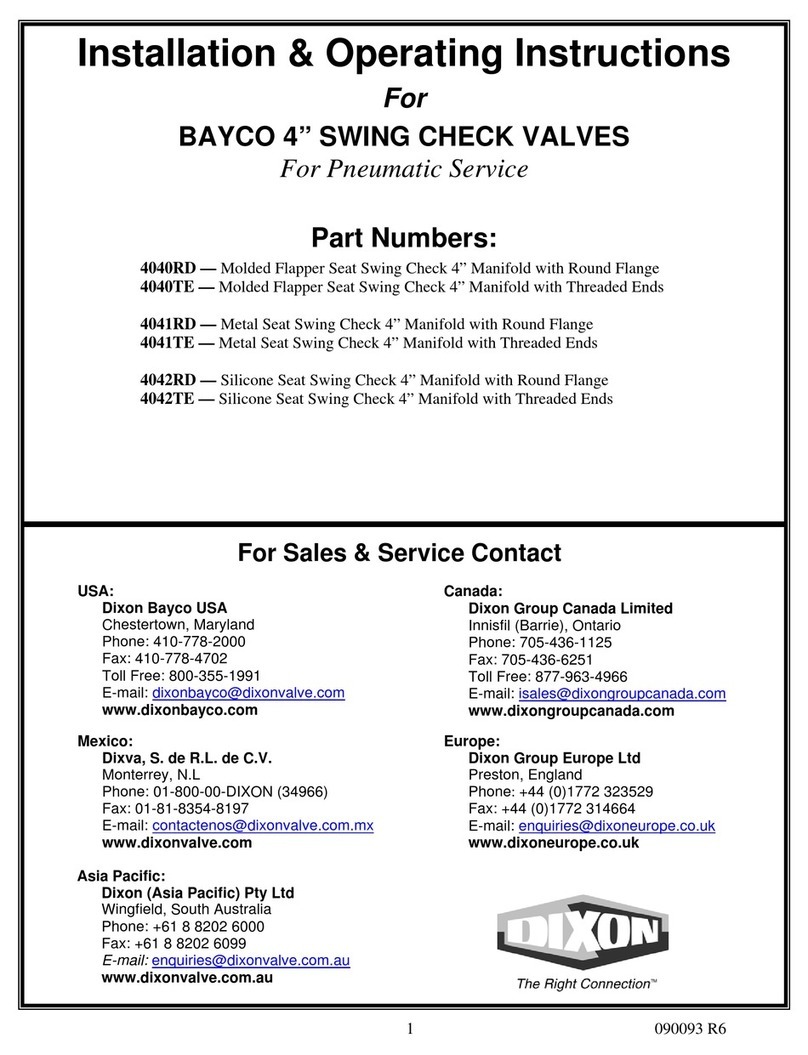
Dixon
Dixon BAYCO 4040RD Installation & operating instructions

CALEFFI
CALEFFI MixCal 521410A Installation and commissioning manual

Burkert
Burkert ACP016 Series operating instructions

Cedar
Cedar BRX+ owner's manual
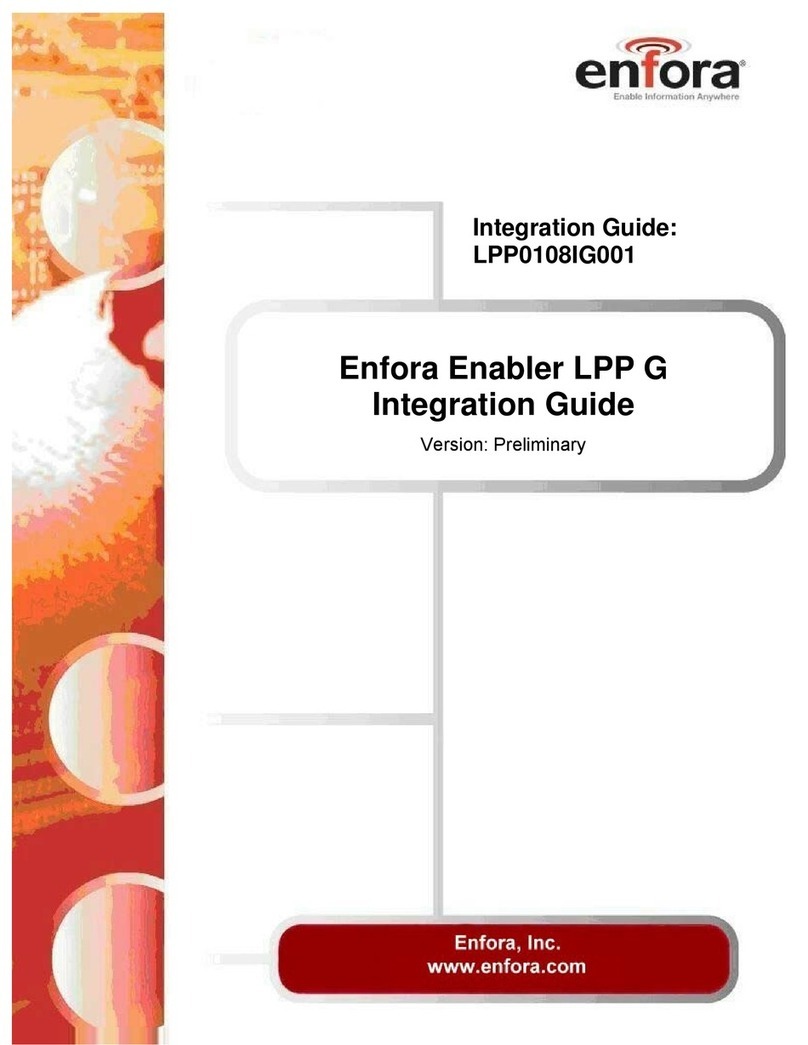
Enfora
Enfora Enabler LPP G Integration guide
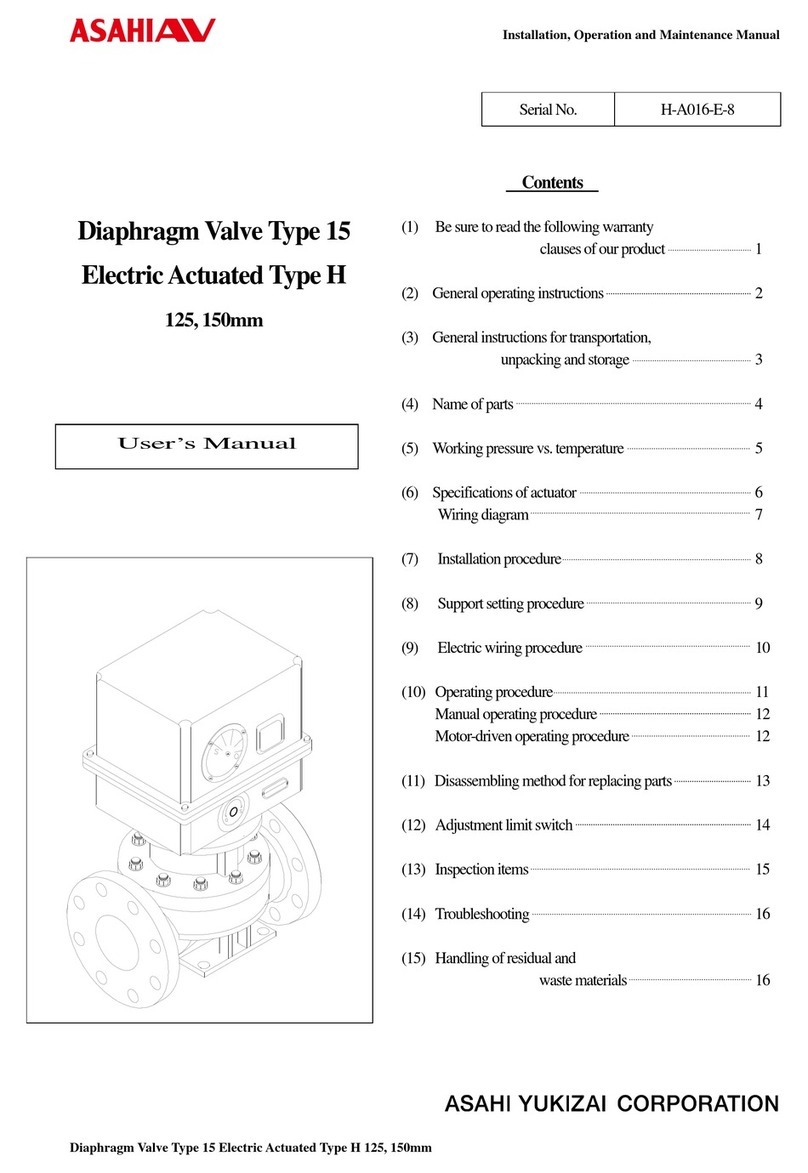
AsahiAV
AsahiAV Diaphragm Valve Type 15 Installation, operation and maintenance manual