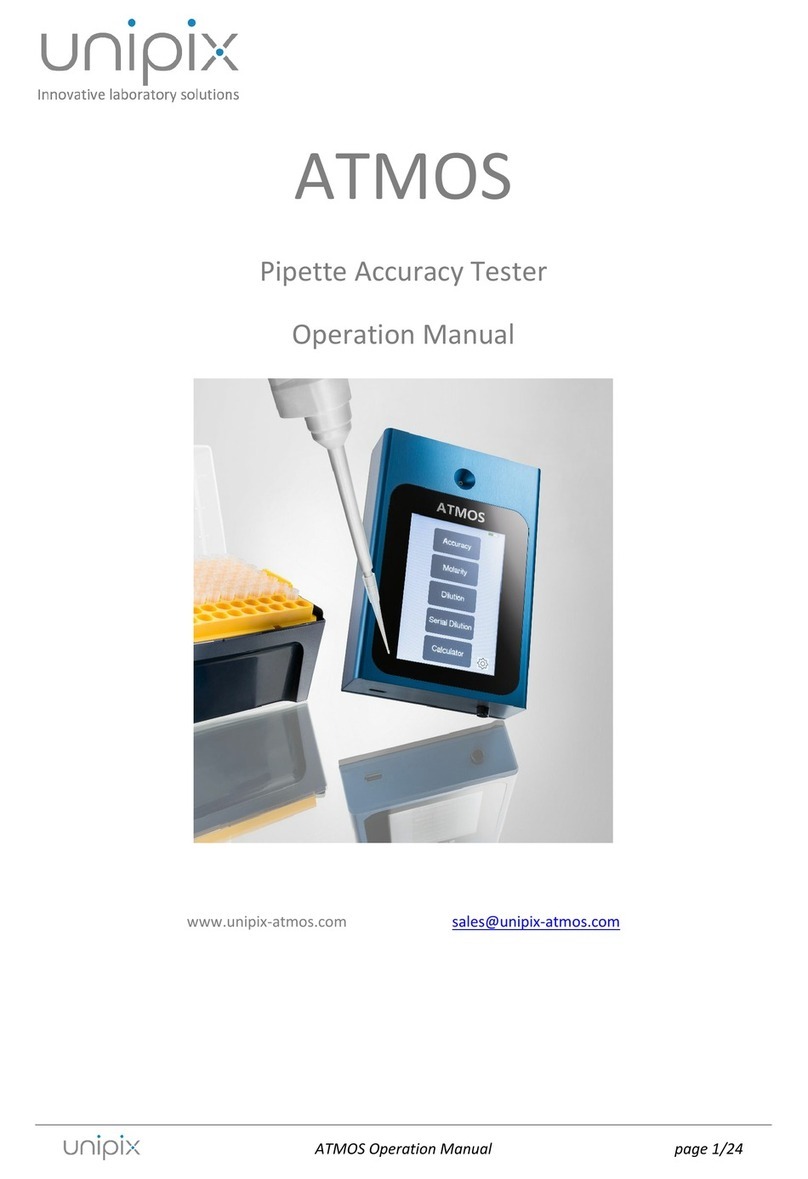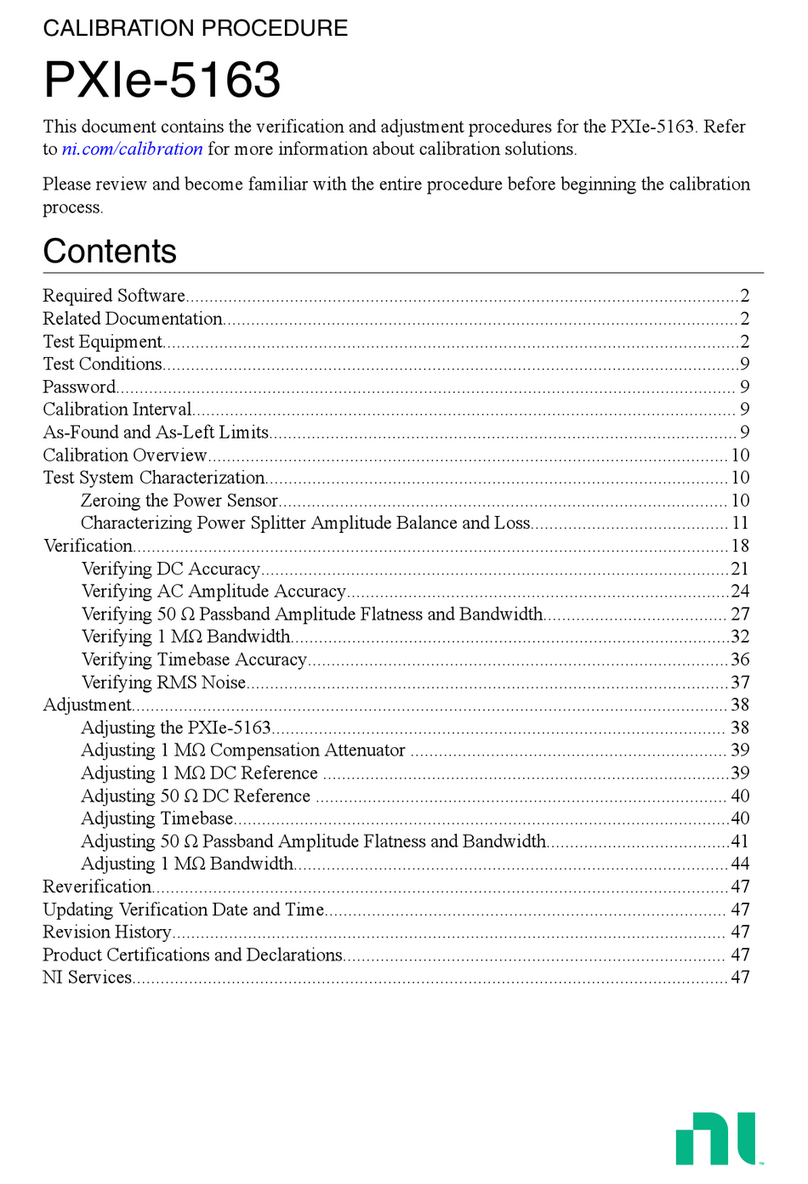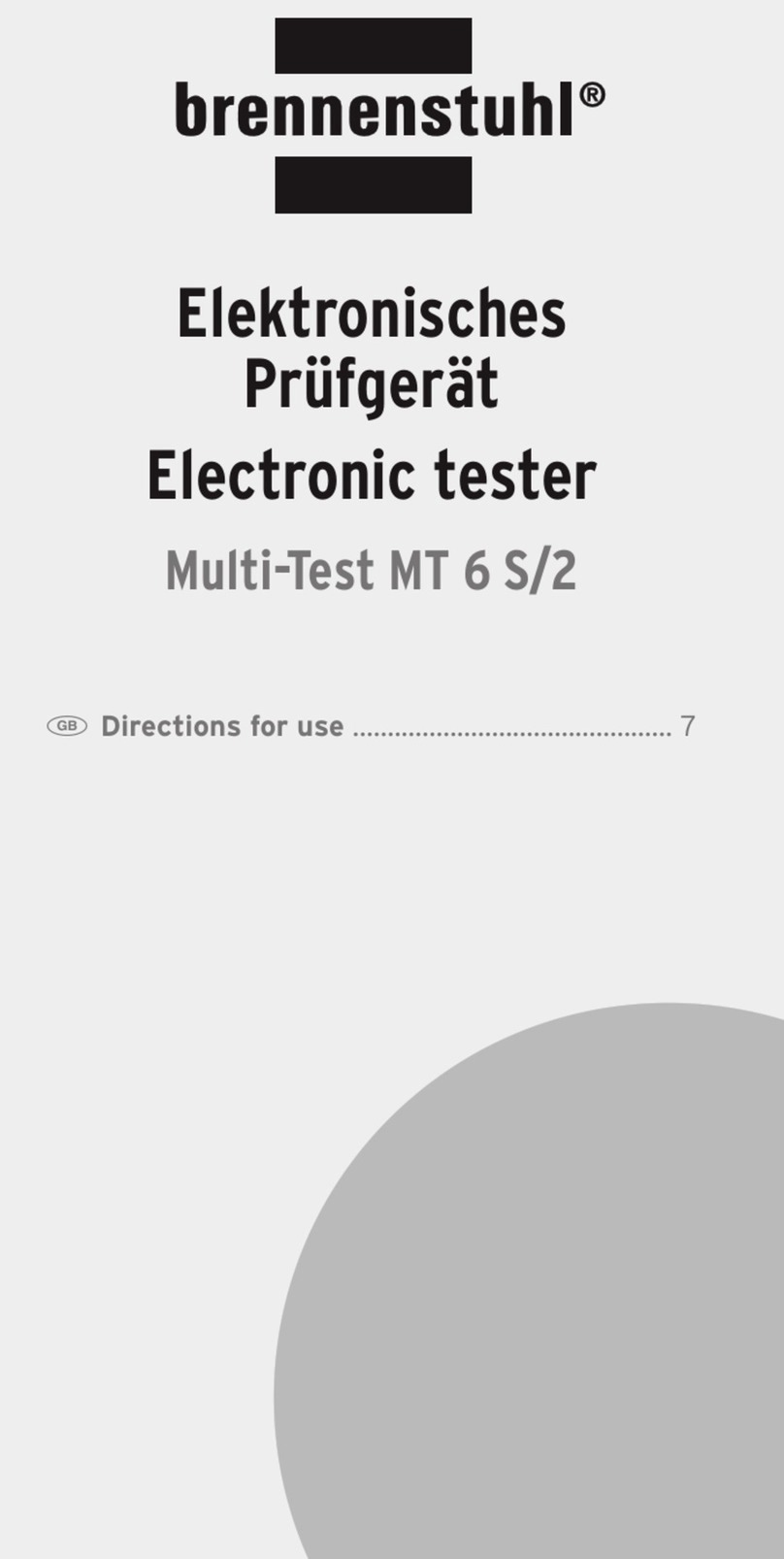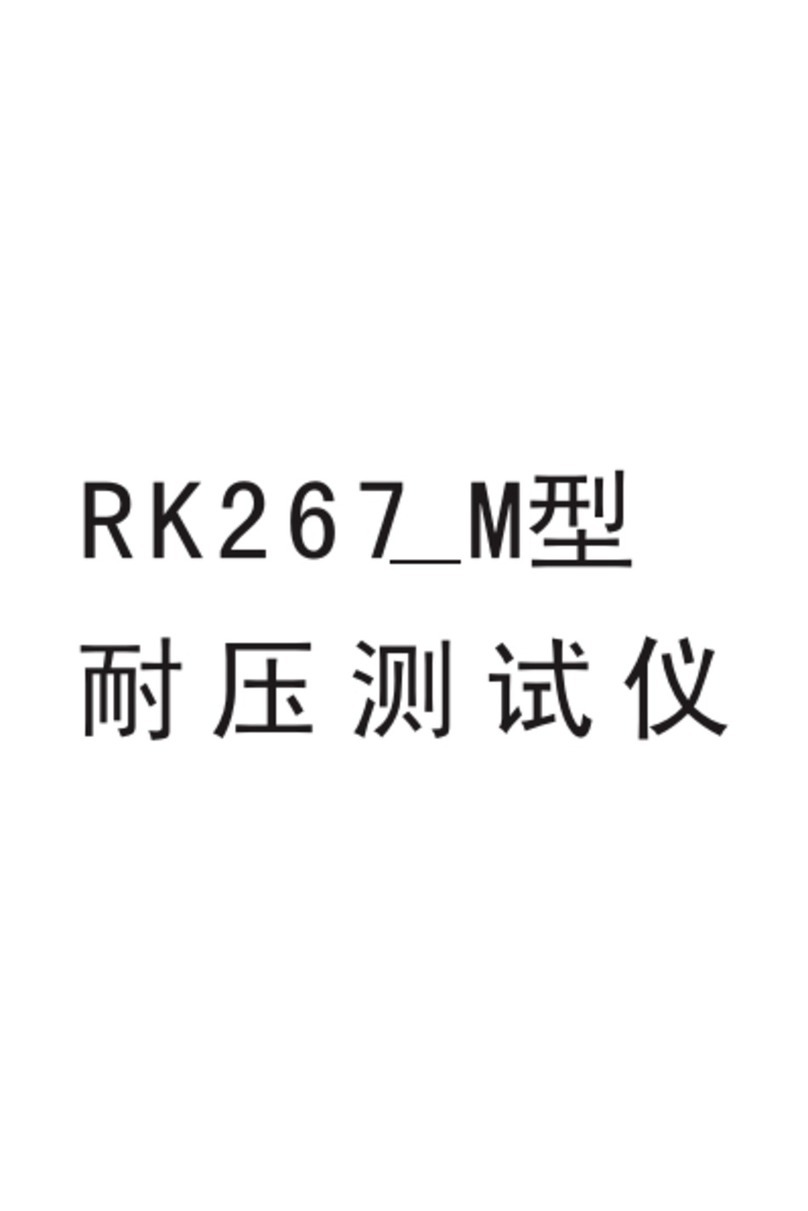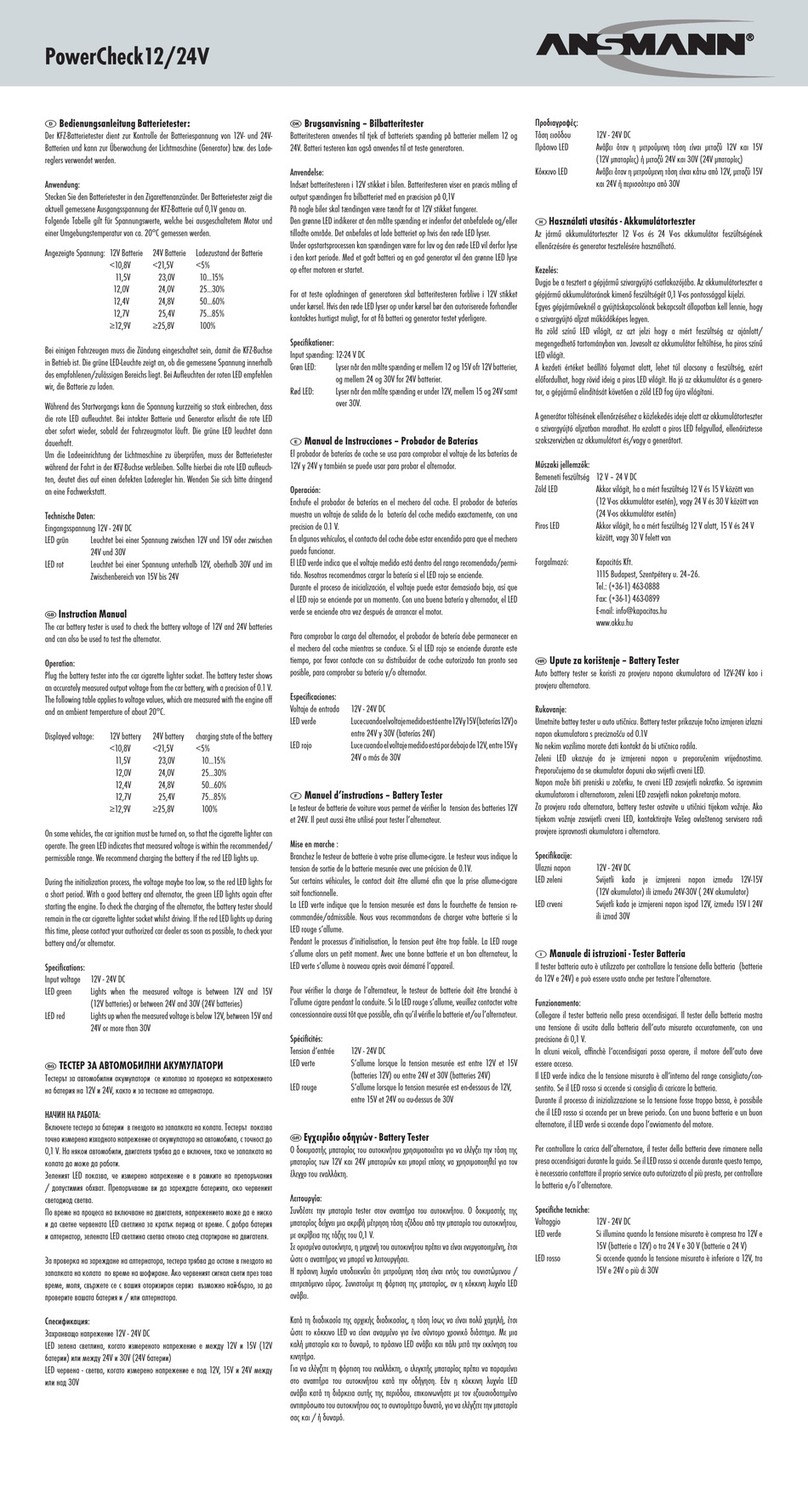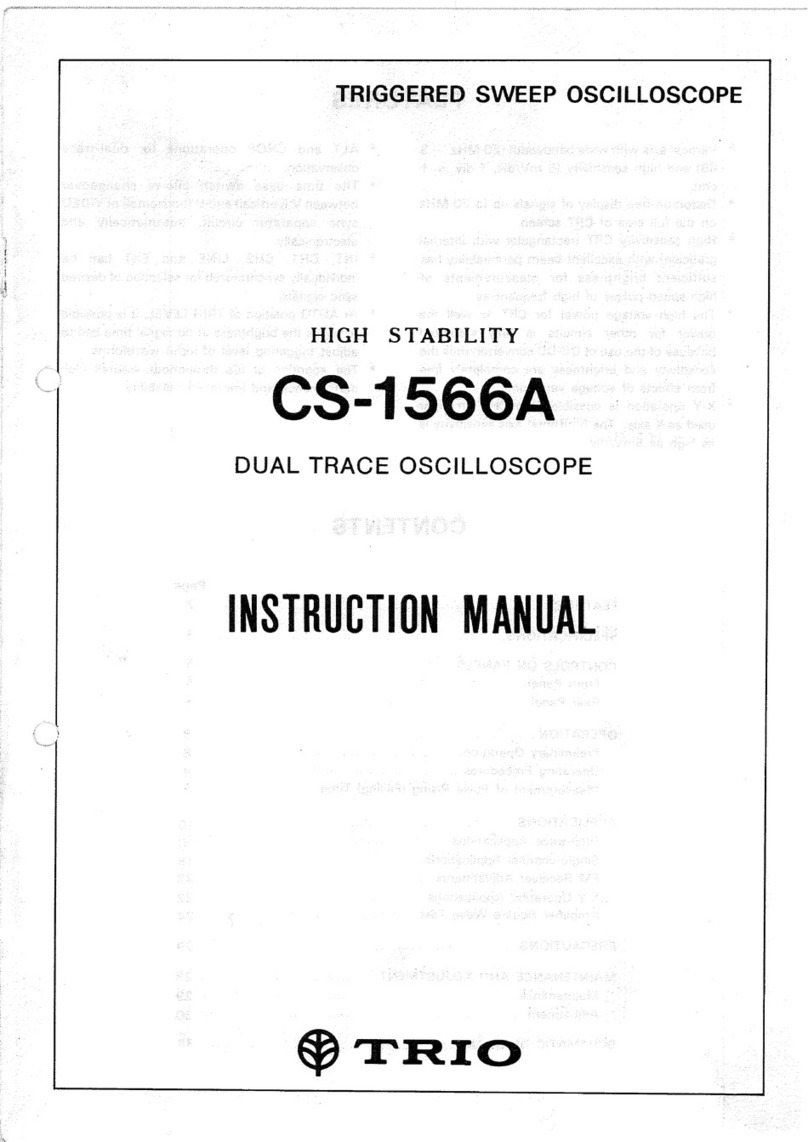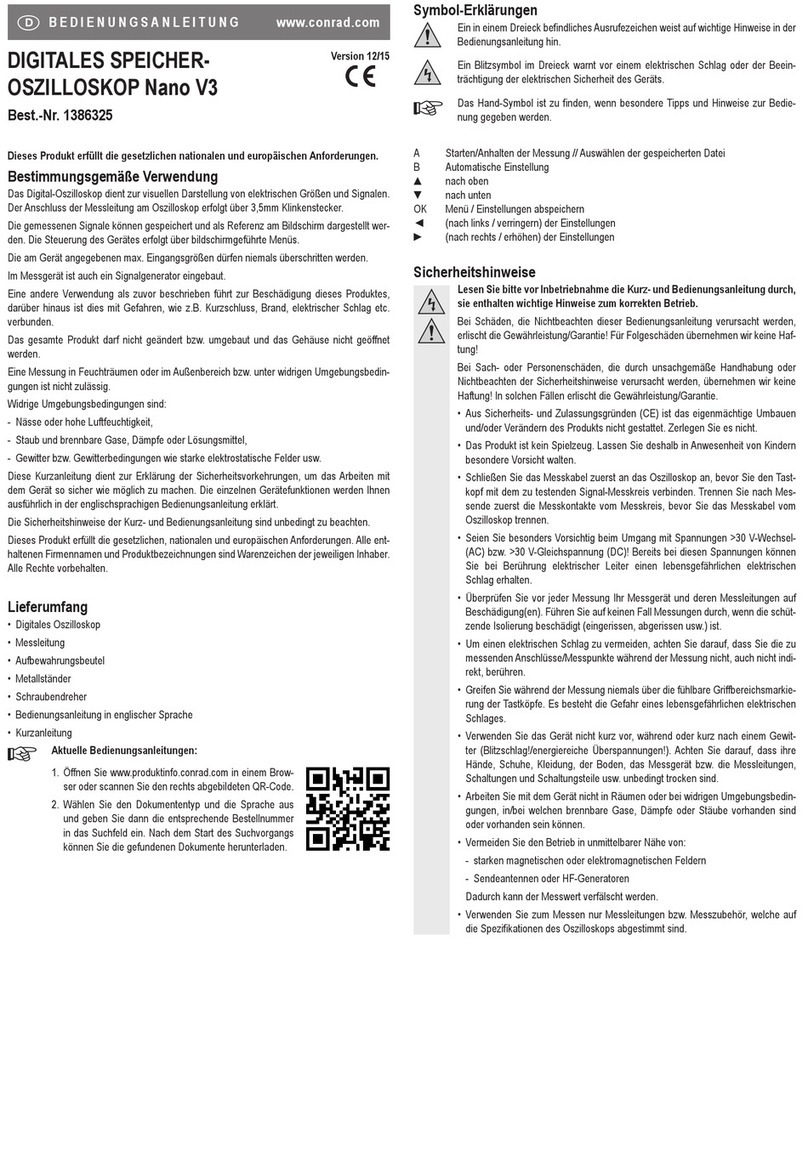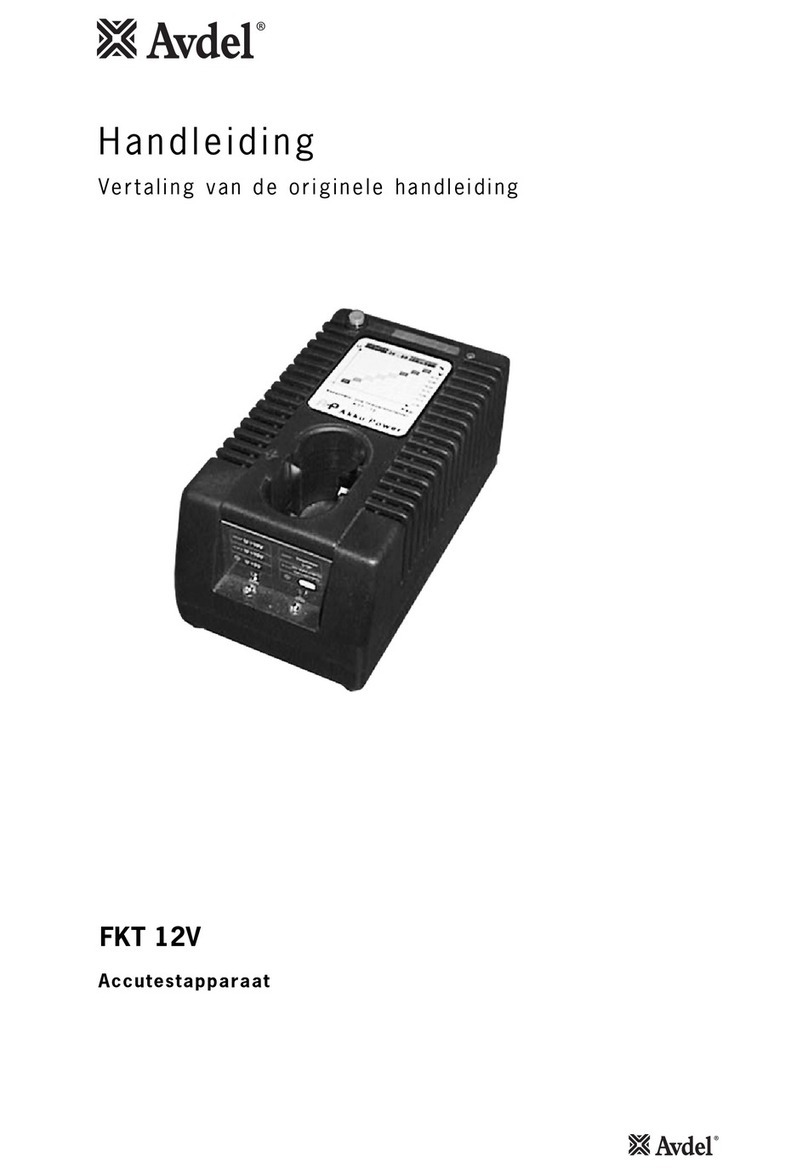Adash A4950 User manual

A4950 Stroboscope
pocket guide

2 3
The A4950 is a handheld LED stroboscope for a wide range of
machinery maintenance applications.
The stroboscope enables the operator to ostensibly stop rotating
or generally periodic (reciprocating) motion of a machine. It also
allows nding the speed of rotation or performing synchronized
measurements without having to use reective markers on the shaft.
The A4950 stroboscope uses three ultra-bright LEDs with an optical
system as a source of ashes. The instrument is equipped with
acolour graphic display and 3-button keypad. Operation is very
easy and intuitive. Two standard or rechargeable AA batteries are
used for powering. The A4950 stroboscope can be also used as
atachometer by connecting an external tacho probe.
• High power LEDs with lens and reector system
• Flashing frequency range from 0,5 Hz - 500 Hz
(30 RPM to 30 000 RPM)
• Flashing frequency divider and multiplier
• Control of the ash duration
• Phase shift or shift by blades function available
• Flashing controlled by internal or external triggering
• Powering for external laser tacho-probe
• Trigger output for external instrument (balancer)
• Torch mode
• Powered by 2 AA batteries
• Heavy duty case
• Tripod mounting plate
Basic information 4
Switch on/off 5
Basic control 6
Menu 7
Strobo 8
Torch 9
Tacho 10
Setup 11 - 13
Technical data 14
A4950 Stroboscope
pocket guide
A4950 Stroboscope
Key features

4 5
Press and holdthe Enter
buttonto switch off
thedevice
To open the battery lid
push the hinge
from the back
Basic Information
Top panel
TACHO IN/OUT
Arrow buttons
Enter button
Buttons
Batteries
Switch ON/OFF
Press the Enter button
toswitch on the device
Firmware version
Serial number
1 – ground (GND)
2 – trigger signal output
3 – not used
4 – tacho probe powering
+5 V / 50 mA
5 – trigger signal input

6 7
Press the left
Arrow button
to select this
option [-10]
Press the
right Arrow
button to
select this
option [+10]
Press the Enter button to select
this option [move down]
Arrow buttons
Basic Control
>select the right or left item from the menu at the bottom
>move between items (up/down) in menu
>switches the instrument on/off
>conrmes the selection
>selects the middle item from the menu at the bottom
Enter button
to switch on and set up the stroboscope
(see page 8)
to switch on the torch
(see page 9)
for speed measurement with an external tacho probe
(see page 10)
to set up units and other features
(see pages 11-13)
to switch off the instrument
>STROBO
>TORCH
>SETUP
>TACHO
>PWR OFF
You can select the following items from the menu:
Menu
Press the Enter button to
switch the instrument on
and the MENU appears
Use the Arrow buttons to select
the required Menu item
1.
2.
3.
Example:

8 9
Strobo
Torch
Frequency Step, Setup
Speed Selection
Divider and Multilplier
Phase Shift
Press the Enter button to get
back to the Speed option
The adjusting step is displayed
at the bottom
Press the right Arrow button to
multiply the speed value by 2
[MUL 2]
Press the Arrow buttons to
adjust the Phase/Blades
Press the left Arrow button to
change the speed adjusting step
Press the Arrow buttons to
adjust the speed
Use the Enter button to move down
in the screen
i
Press the left Arrow button to
divide the speed value by 2 [DIV 2]
Go to
SETUP
Select the Torch item in Menu
The instrument can be used as
atorch in this mode
Press any button to switch off the
Torch mode
You can change this option
in Setup (see page 12)
i
To escape strobo mode, press and
hold the Enter button.
Another option is to choose the
SET option on the Frequency
Step, Setup screen. Select SET for
Setup and select the -ESC- option.
Strobo Escape
You can connect the A4950 Stroboscope to the A4300 VA3 or A4400 VA4
measuring device in the Strobo mode and use it as the source of tacho signal.
i
In Torch mode the light is still stroboscopic (with a frequency of 111 Hz) so in some
cases the rotating objects may seem to be not moving.
i

10 11
Tacho
Press the left Arrow button to
switch the Strobo on/off
Press the Enter button to exit
the Tacho mode
Select the Tacho item for the speed measurement with an external
tacho probe.
[SET] go to
SETUP
Setup
Setup menu items
Unit
Select the required item
with the Arrow buttons
and conrm the selection
with the Enter button
Pulse
Press the Enter button
[set] to conrm
Adjust the Stroboscope ash
duration with the Arrow buttons
1200 Laser Tacho (optional)
The number on the screen denes the ash duration in degrees
regarding to the speed. It means that the ash duration 1.0° is
equal to 1/360 of one rotation time. For example when the speed
frequency is 25 Hz, then the time period is 40 ms and every 1.0°
ash duration is 40ms/360 = 111 µs.
Select the unit which you will be
adjusting during strobo mode or
tacho mode (Hz or RPM).
(The other unit will be displayed
during the strobo and tacho mode.)

12 13
Degrees
Blades
Unit
Pulse
Phase
Ext.signal
Hz
RPM
Flash duration setup
Signal Edge Positive
Negative
Setup
Select if you wish to dene
the phase shift by degrees or
blades
Phase
Dene the phase step in
degrees. The phase step will
be applied in Strobo mode.
Dene the number of blades
of the inspected machine. The
number will be used in Strobo
mode.
Go back to the Strobo mode
and you can change the
phase here
Go back to the Strobo mode
and you can change the
blade here (1st, 2nd, 3rd, ...)
Now the selected blade is
visible and “frozen”
Signal edge
Setup menu structure (summary)
We can select the positive or negative edge of the external trigger
input pulse here, it can be in the range of 1 V - 5 V (positive or
negative edge).
Negative edge
Positive edge max 5 V
min 1 V

14 15
Technical data
Light source: 3 XR-E ultra-bright LED
Flash frequency range: 0,5 Hz – 500 Hz
(30 RPM – 30 000 RPM)
Flash frequency resolution: 0,01 Hz or 0,1 RPM
Flash duration: 0,5° - 10° of speed frequency
Flash intensity: approx. 3000 lx (25 Hz/300 mm)
Phase shift: -180° - +180°
Trigger output pulse: 3,3 V
External trigger input pulse: 1 V - 5 V positive/negative edge
Powering for external tacho: 5 V / 50 mA
Display: colour graphic OLED display
128 x 128 pixels
Operating time: 20 hours (lithium batteries)
Operating temperature: from -5 °C to 55 °C
Dimensions: 150 x 60 x 35 mm
Weight: 340 g (including batteries)
Tripod mounting: ¼”
Accessories: laser tacho-probe (optional), trigger
cable for VA3, VA4, SAB (optional)
Notes:

Master the language of your machinery.
Adash, spol. s r.o.
Hlubinská 1379/32
702 00 Ostrava
Czech Republic
tel.: +420 596 232 670
www.adash.com
© Adash 2017
Table of contents
Popular Test Equipment manuals by other brands

PRESIDIUM
PRESIDIUM Synthetic Ruby Identifier User handbook

Chauvin Arnoux
Chauvin Arnoux metrix MX 535 user manual

Maschinenfabrik Reinhausen
Maschinenfabrik Reinhausen TAPCON 260 operating instructions

Keithley
Keithley 8011 Connection instructions

LeCroy
LeCroy ADP300 instruction manual
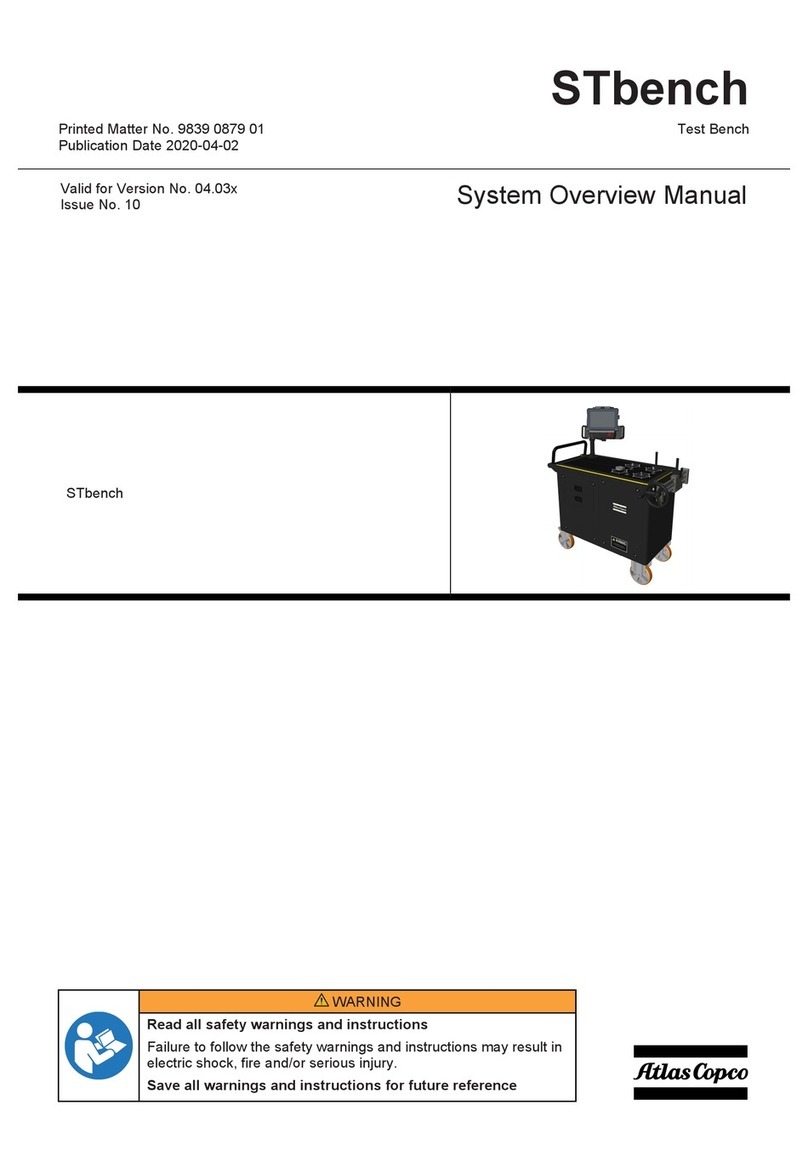
Atlas Copco
Atlas Copco STbench System Overview Manual