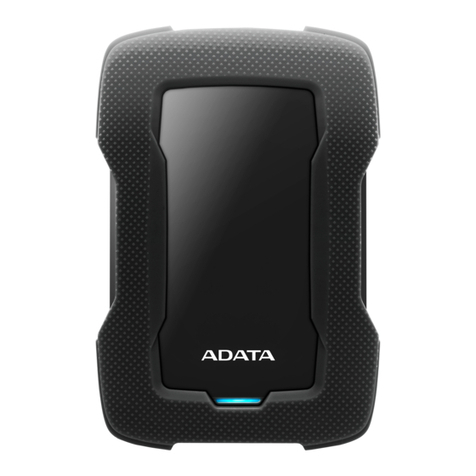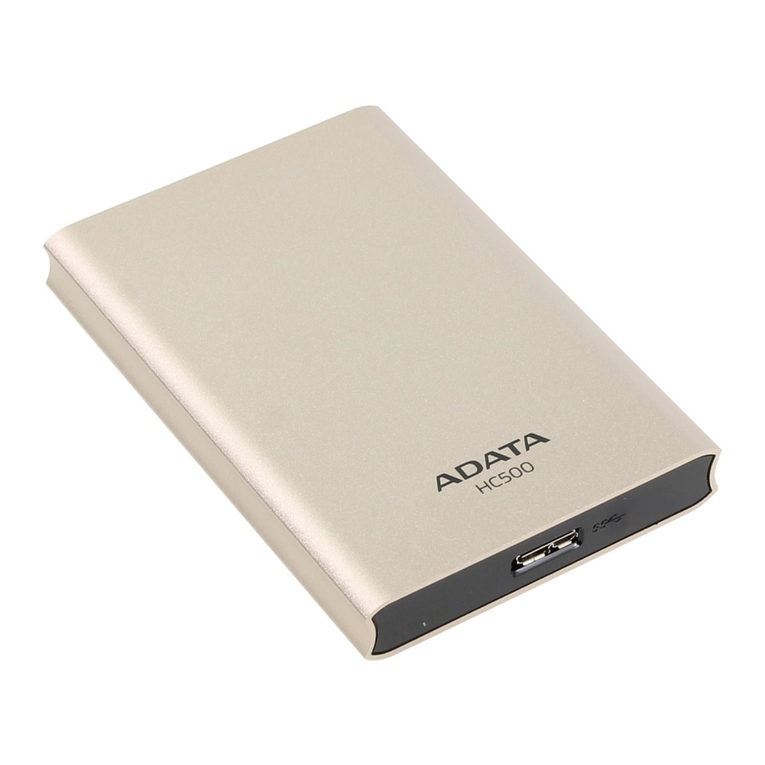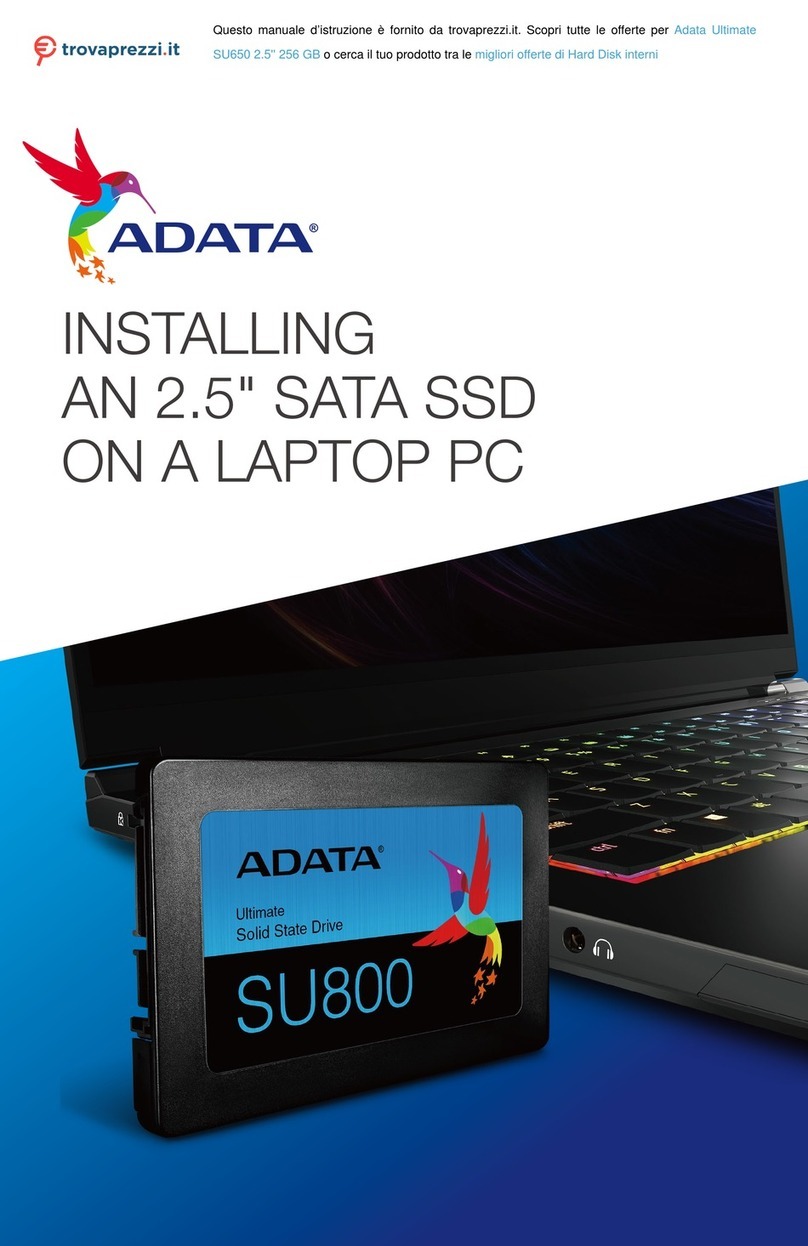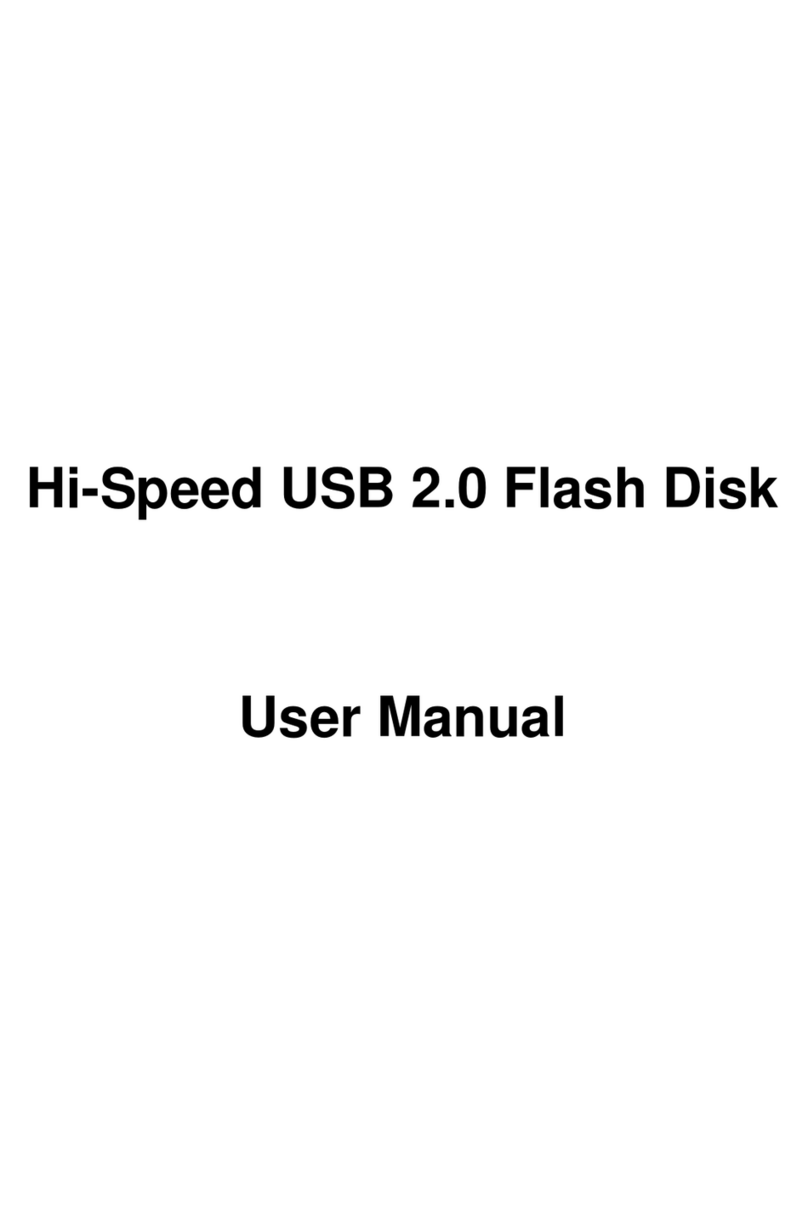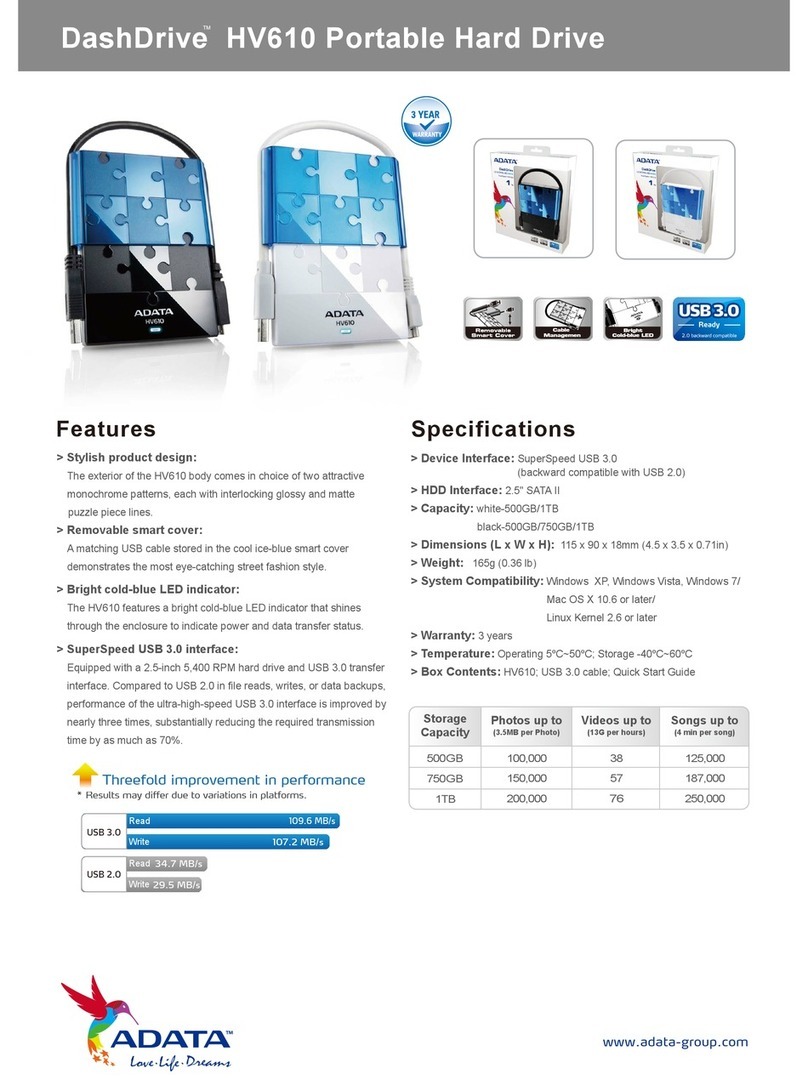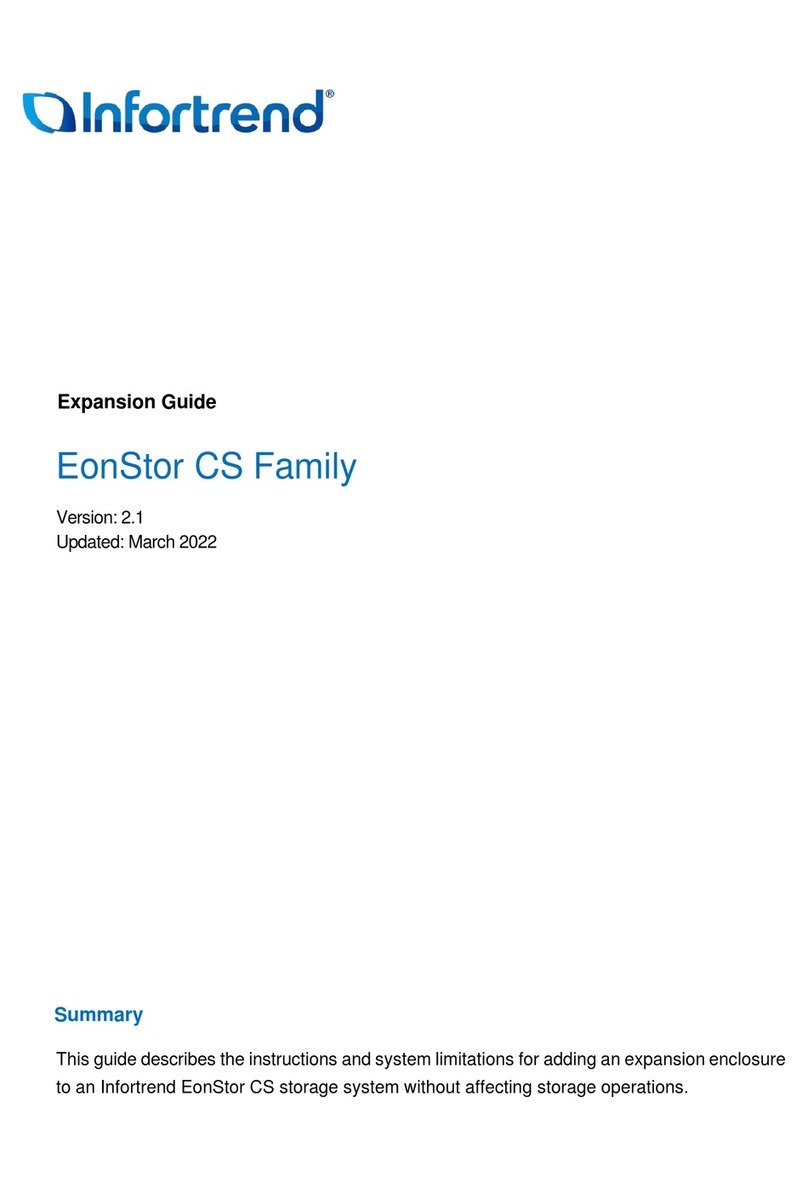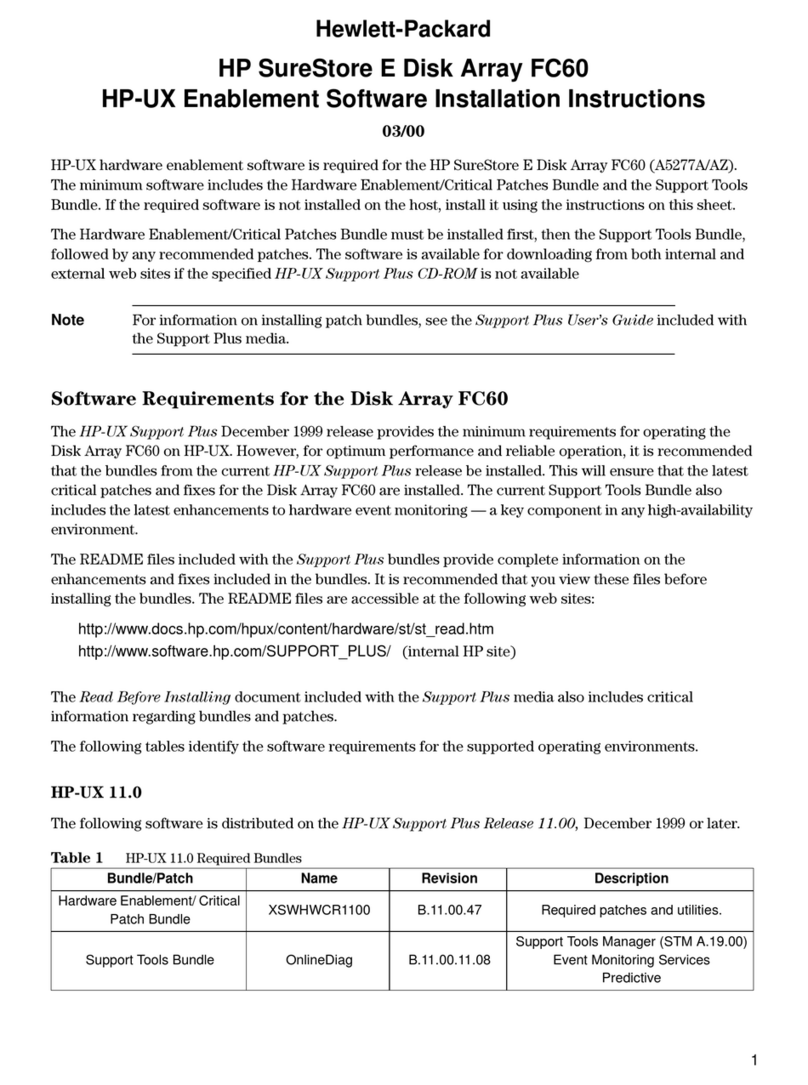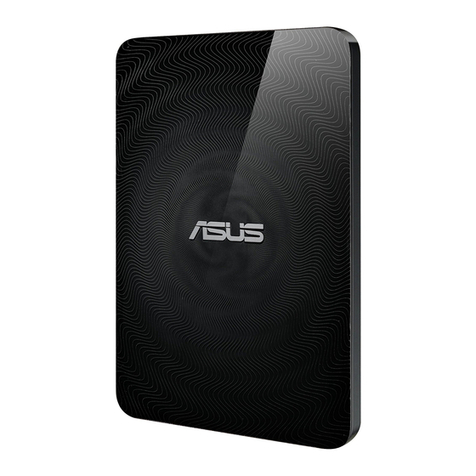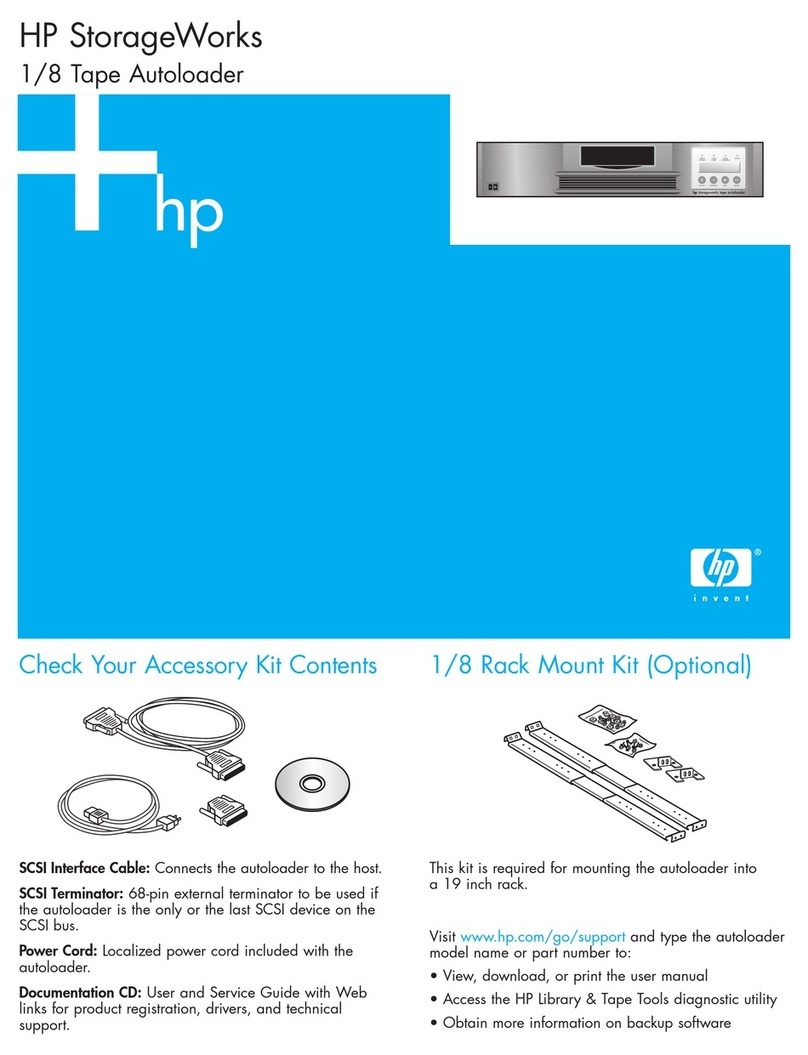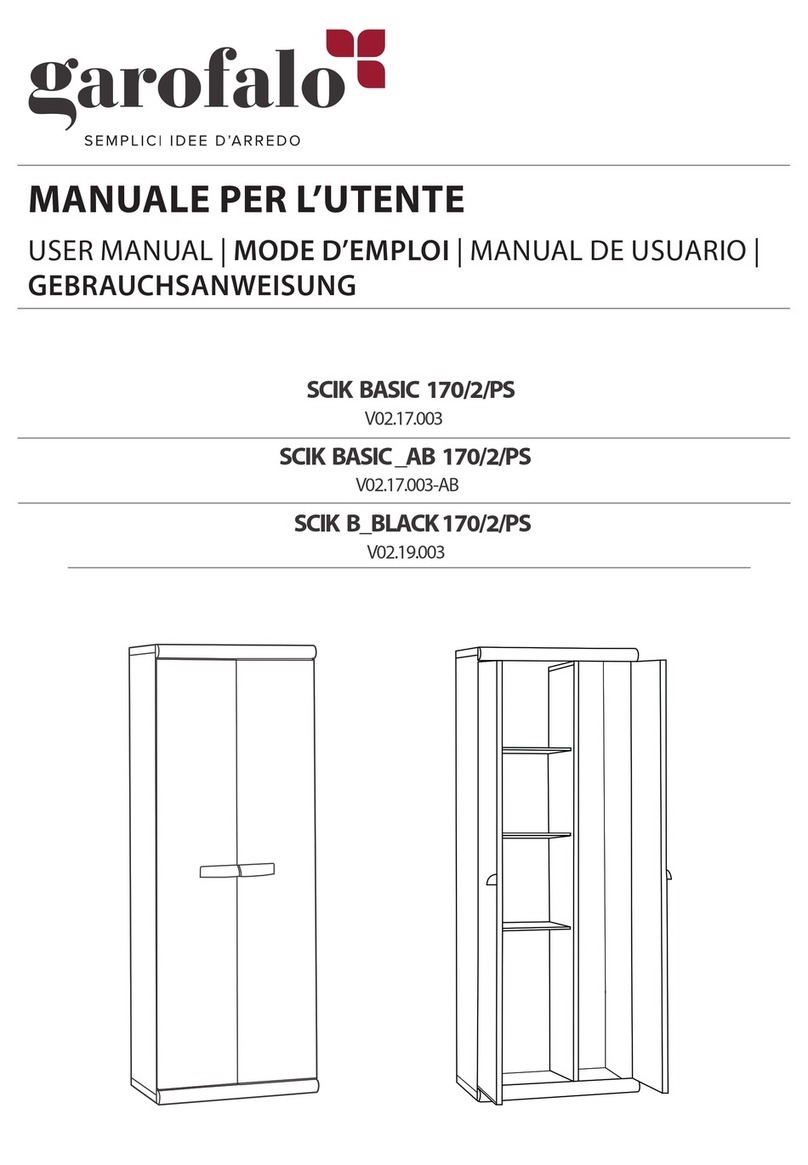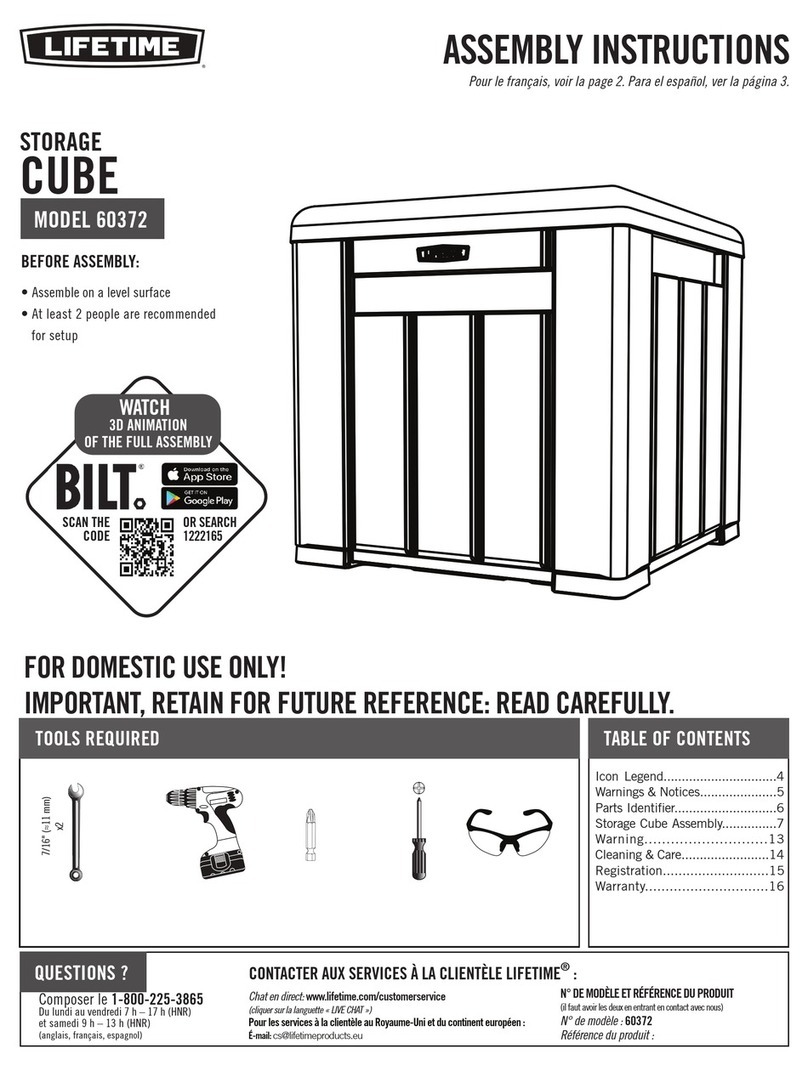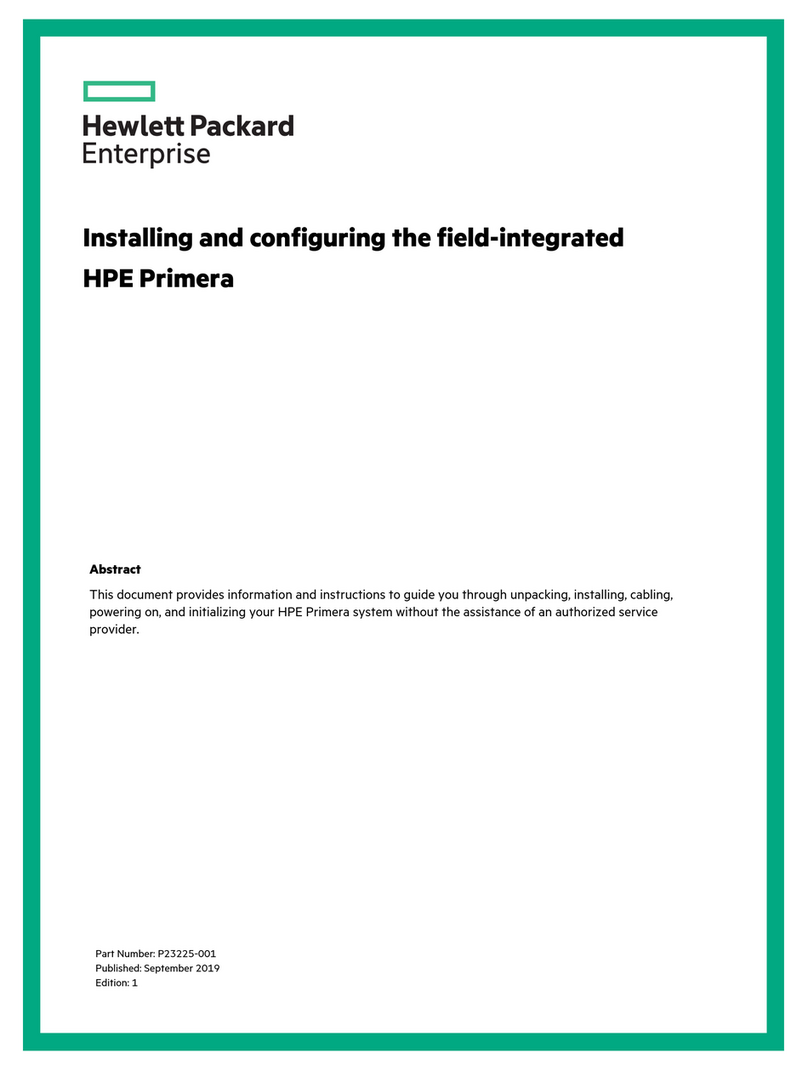Adata XM13 User manual
Other Adata Storage manuals
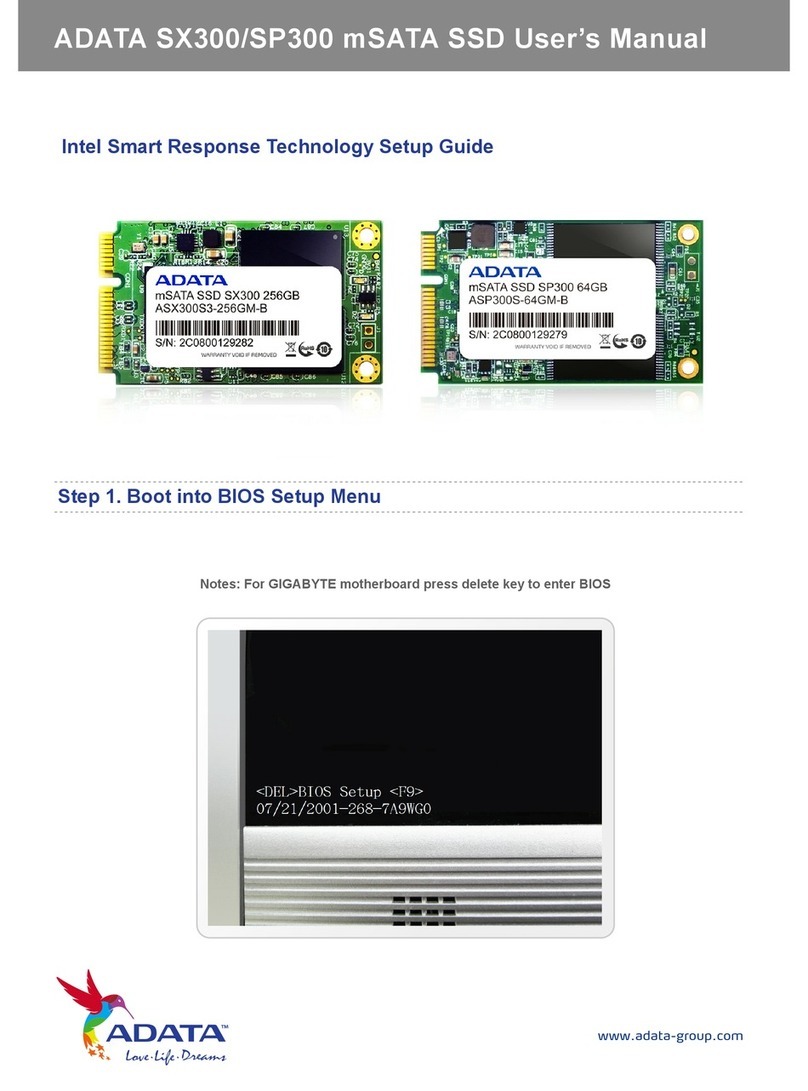
Adata
Adata SX300 User manual

Adata
Adata M.2 Instruction Manual
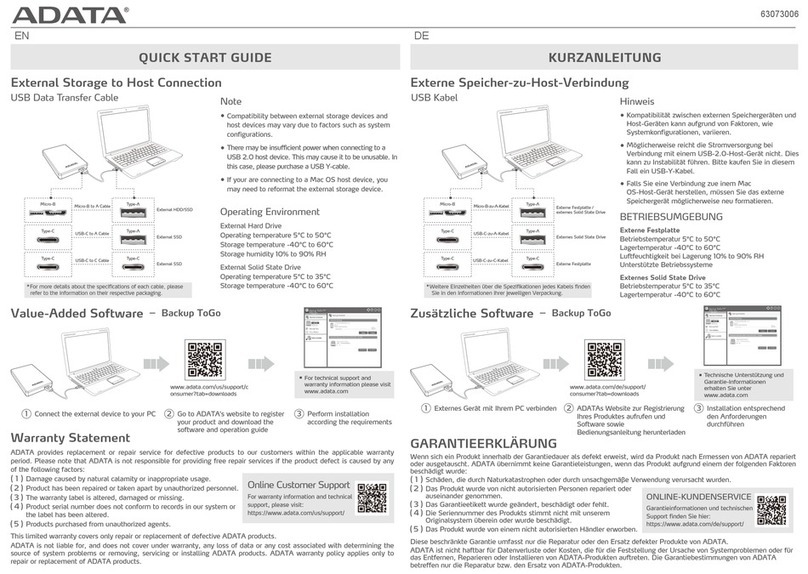
Adata
Adata HC300 ECO User manual
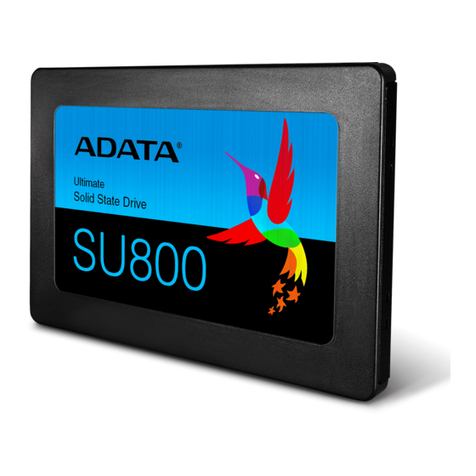
Adata
Adata SU800 Instruction Manual

Adata
Adata M.2 User manual
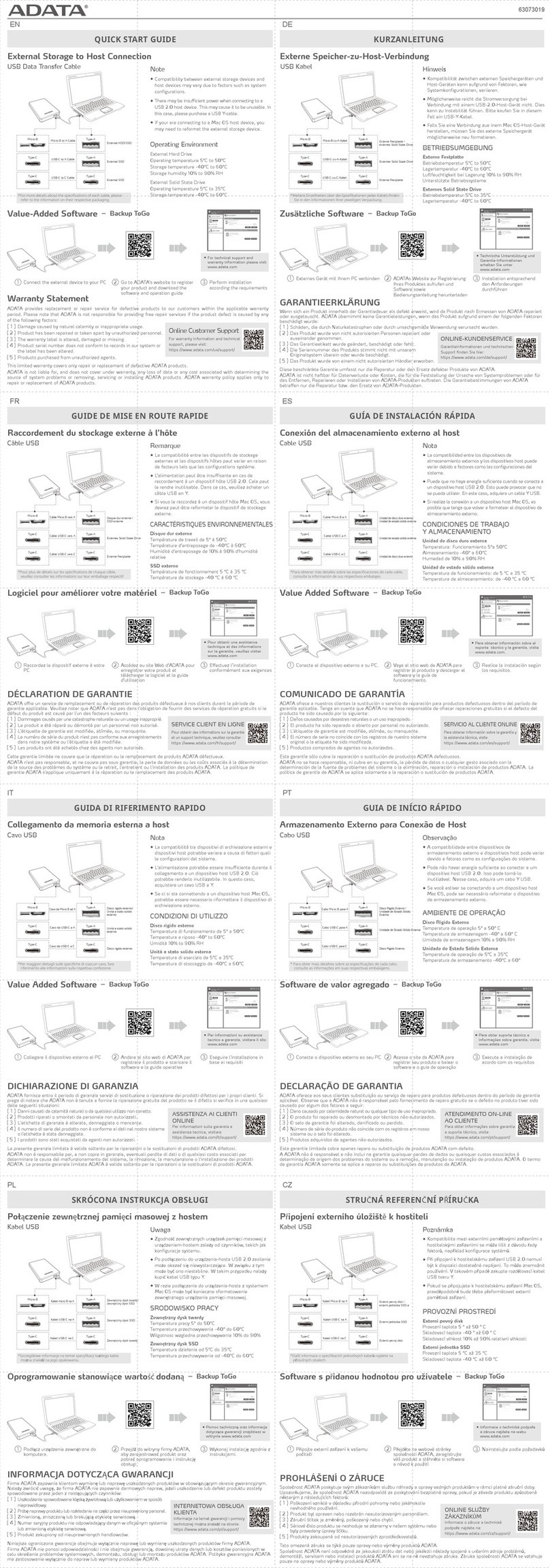
Adata
Adata SD620 User manual

Adata
Adata AHD330-4TU31-CBK User manual

Adata
Adata SH14 User manual

Adata
Adata LEGEND 970 User manual
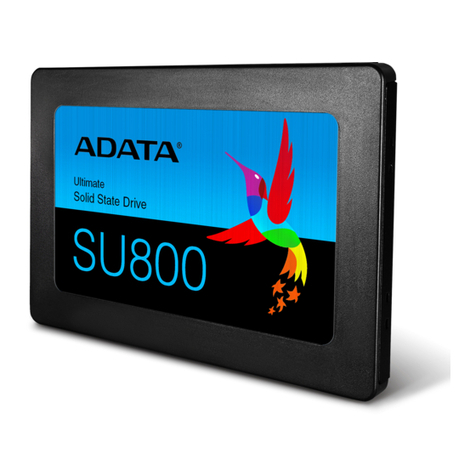
Adata
Adata SU800 Instruction Manual
Popular Storage manuals by other brands
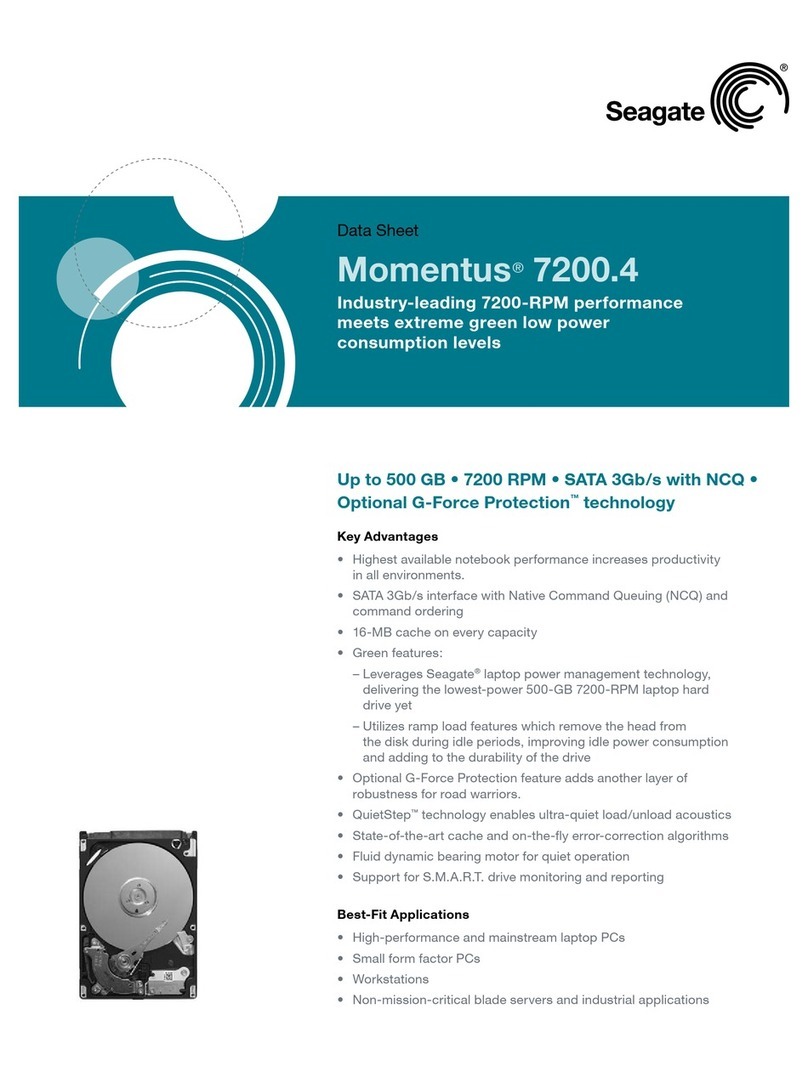
Seagate
Seagate ST9500420AS - Momentus 7200.4 500 GB Hard... datasheet
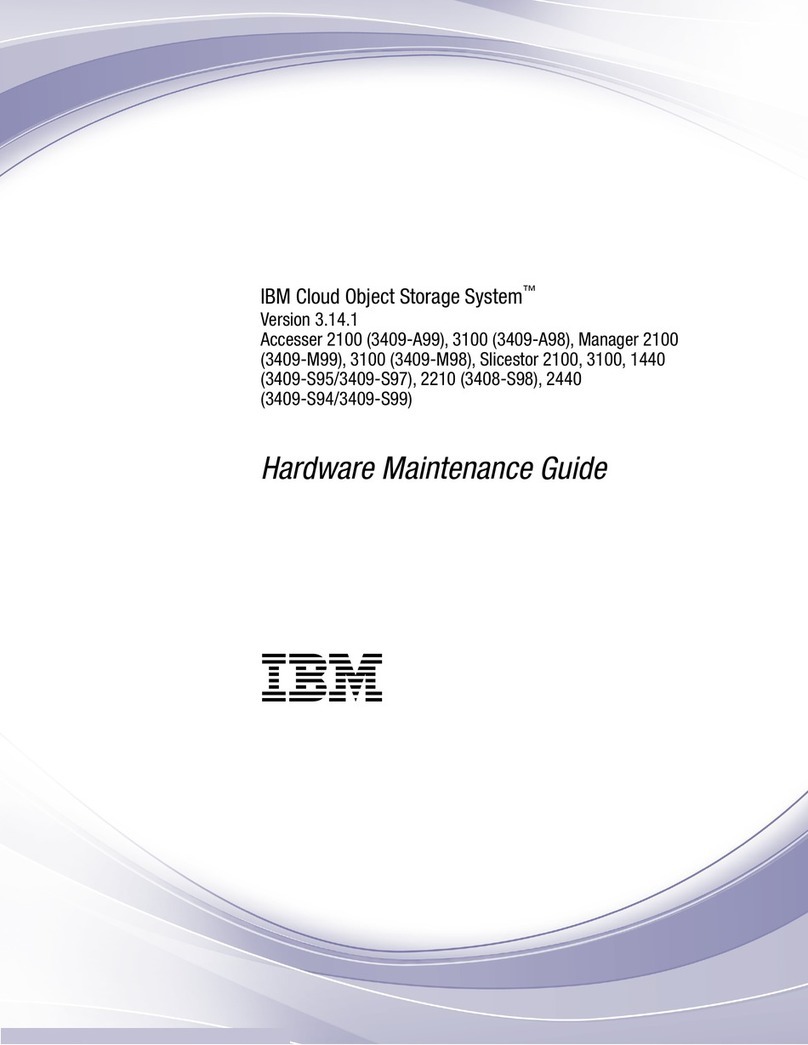
IBM
IBM Cloud Object Storage System Hardware maintenance guide
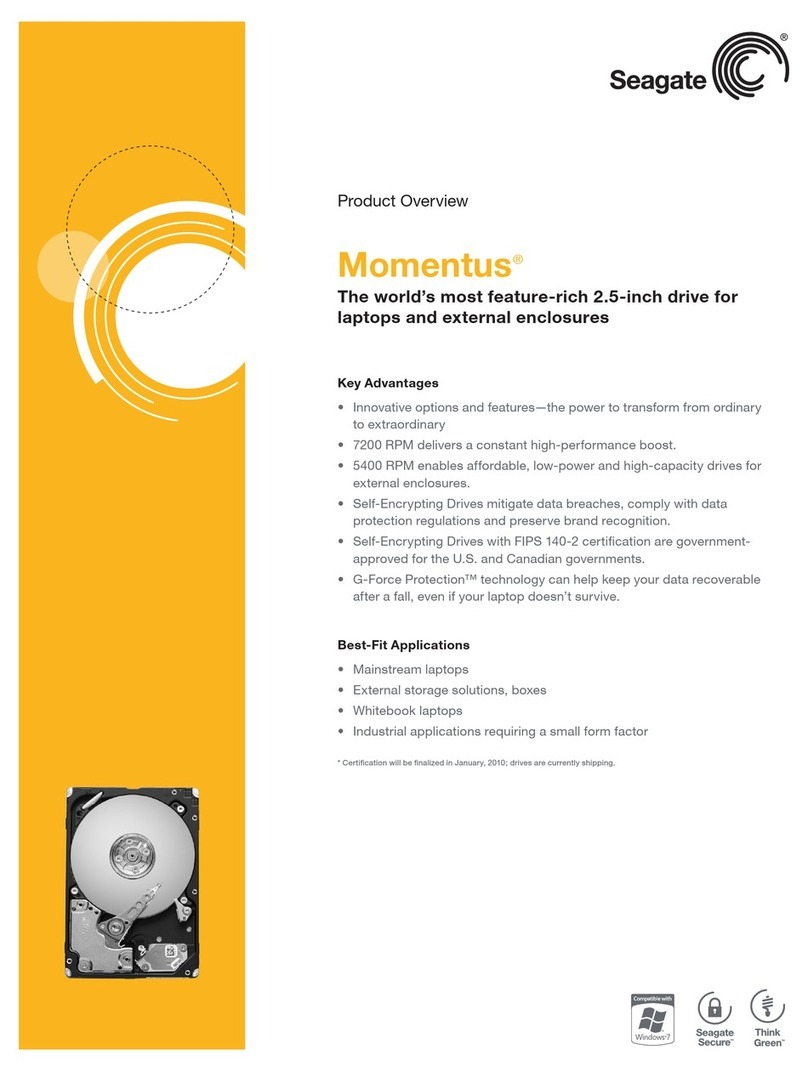
Seagate
Seagate ST9120315AS - Momentus 5400.6 120 GB Hard... Product overview

OWC
OWC ThunderBay 4 Assembly manual & user guide
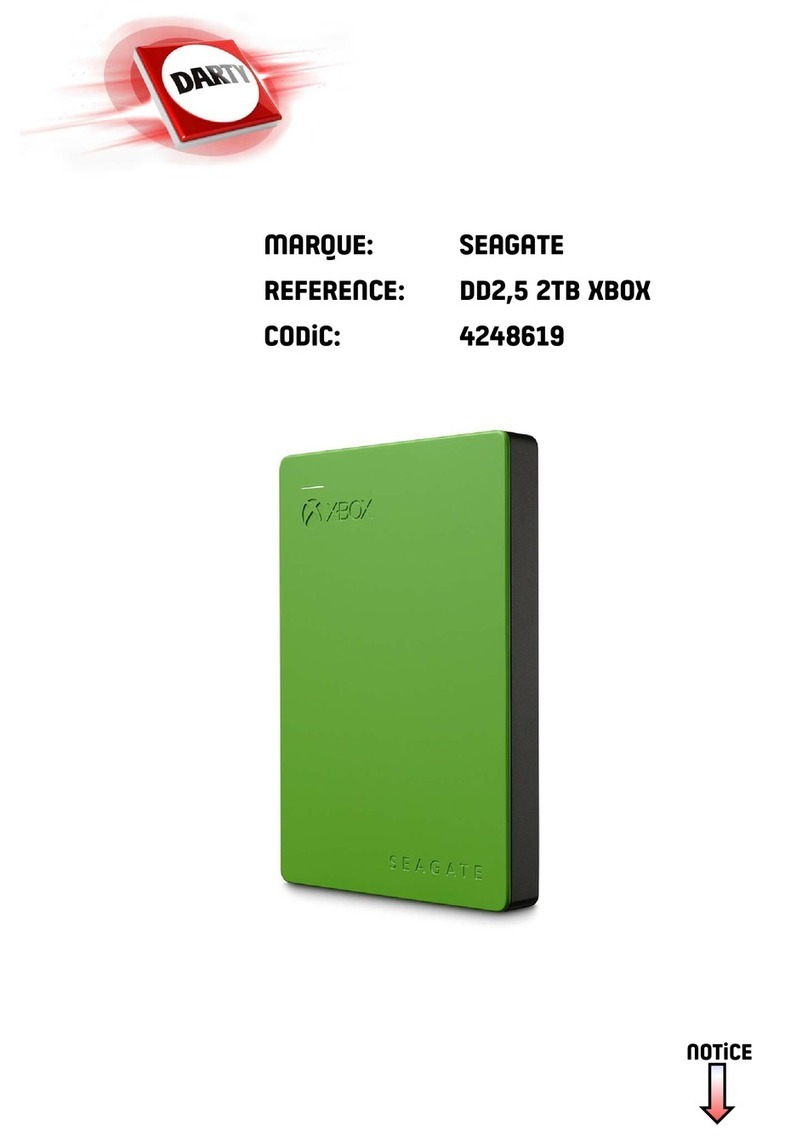
Seagate
Seagate DD2,5 2TB XBOX quick start guide
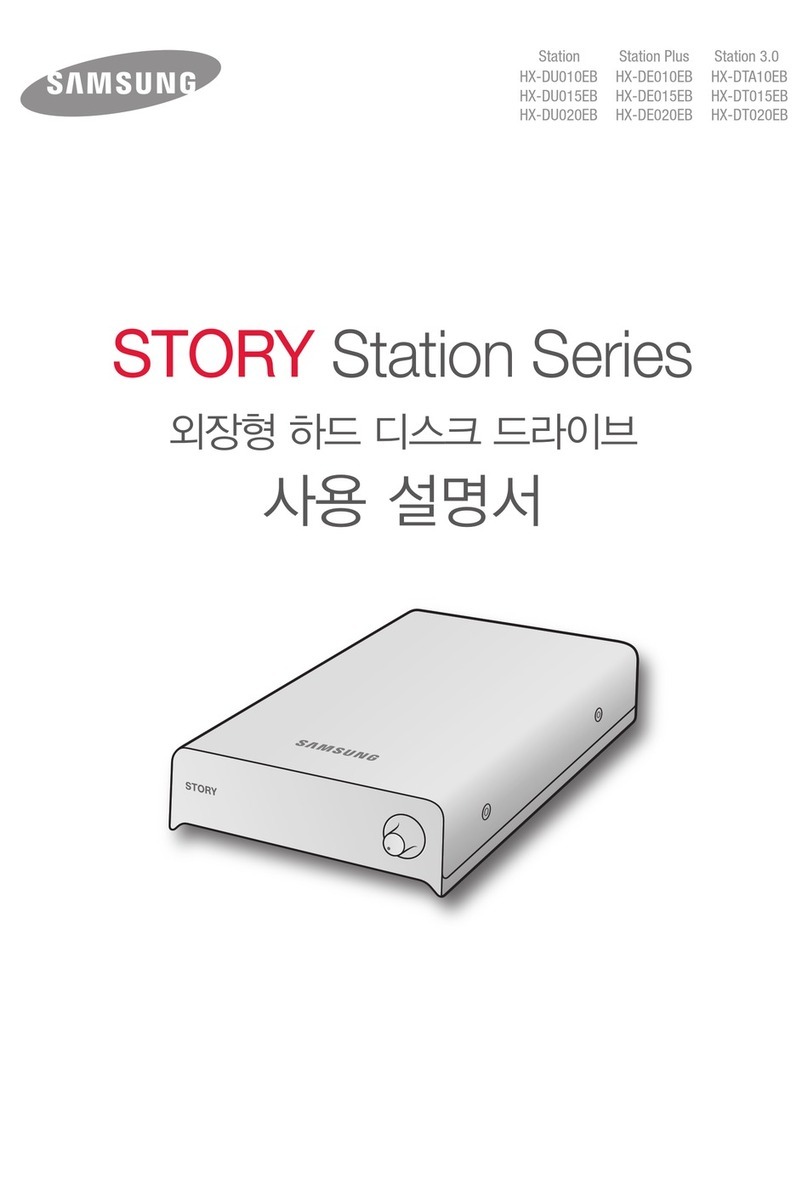
Samsung
Samsung HX-DE010EB user manual