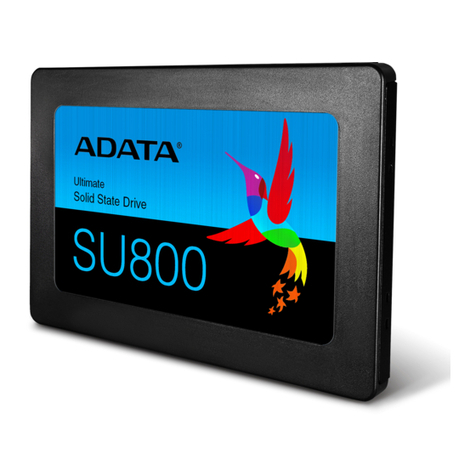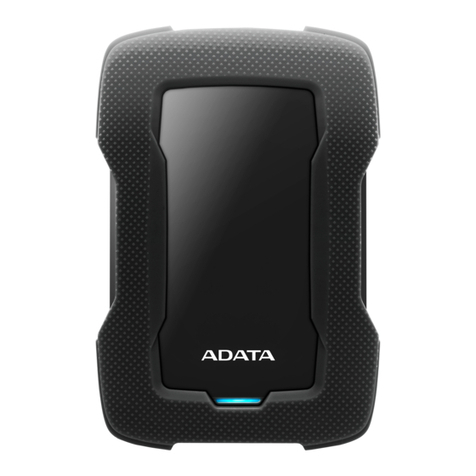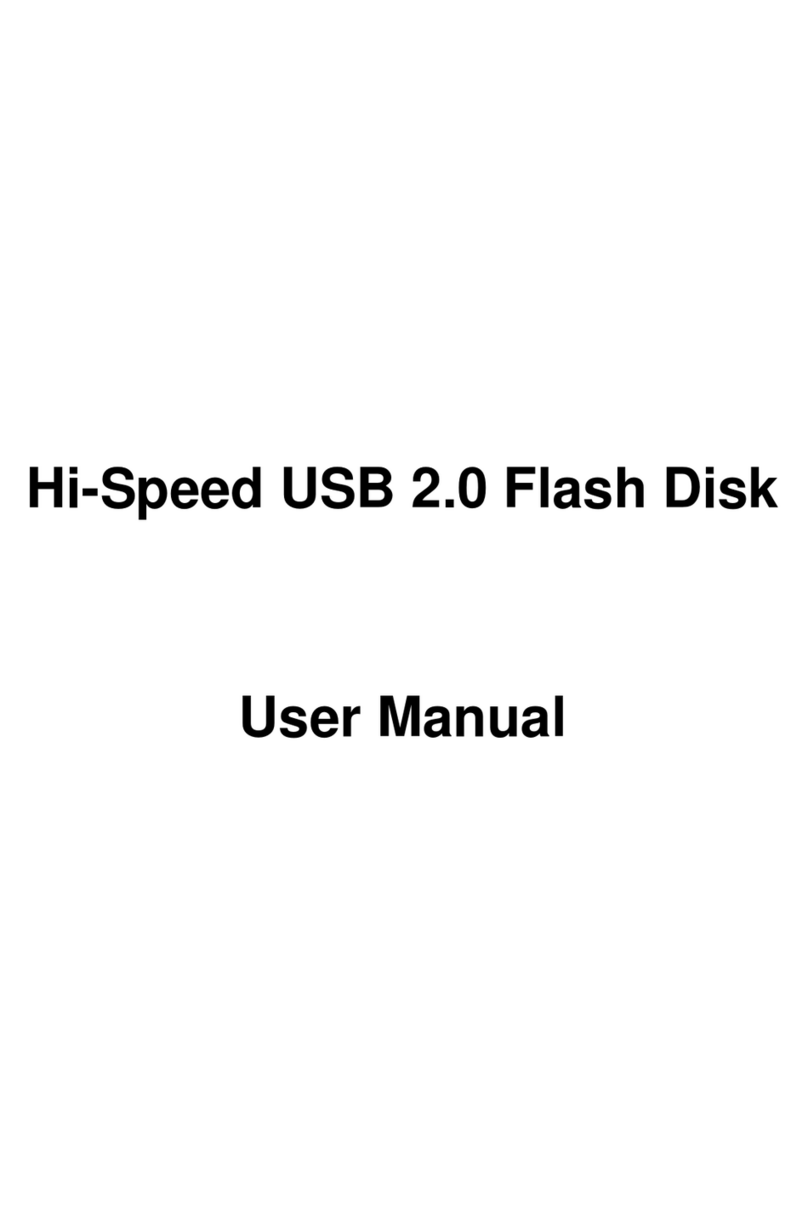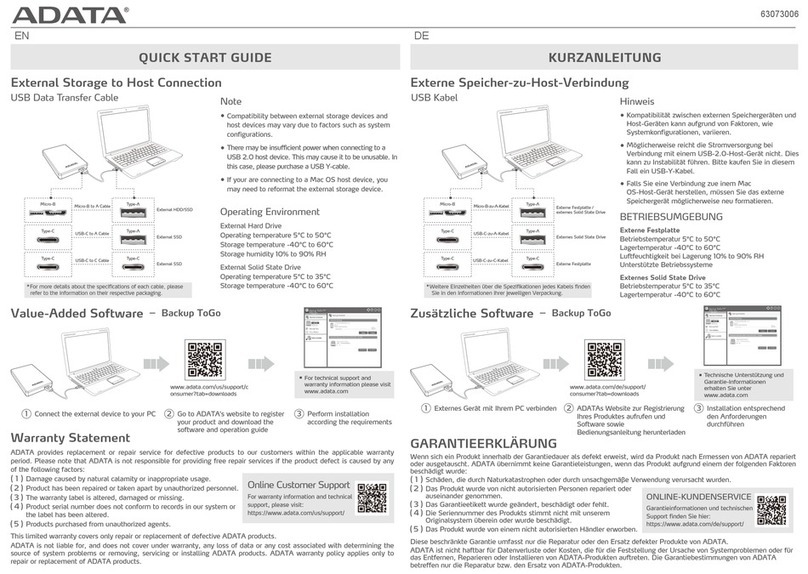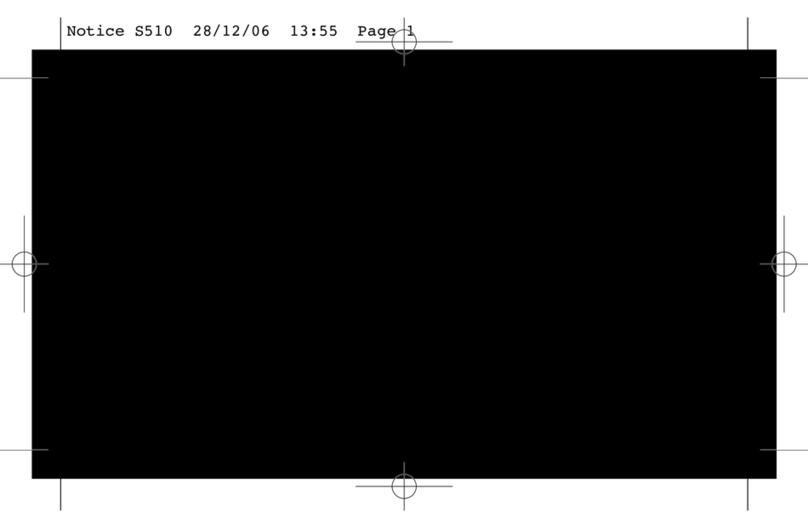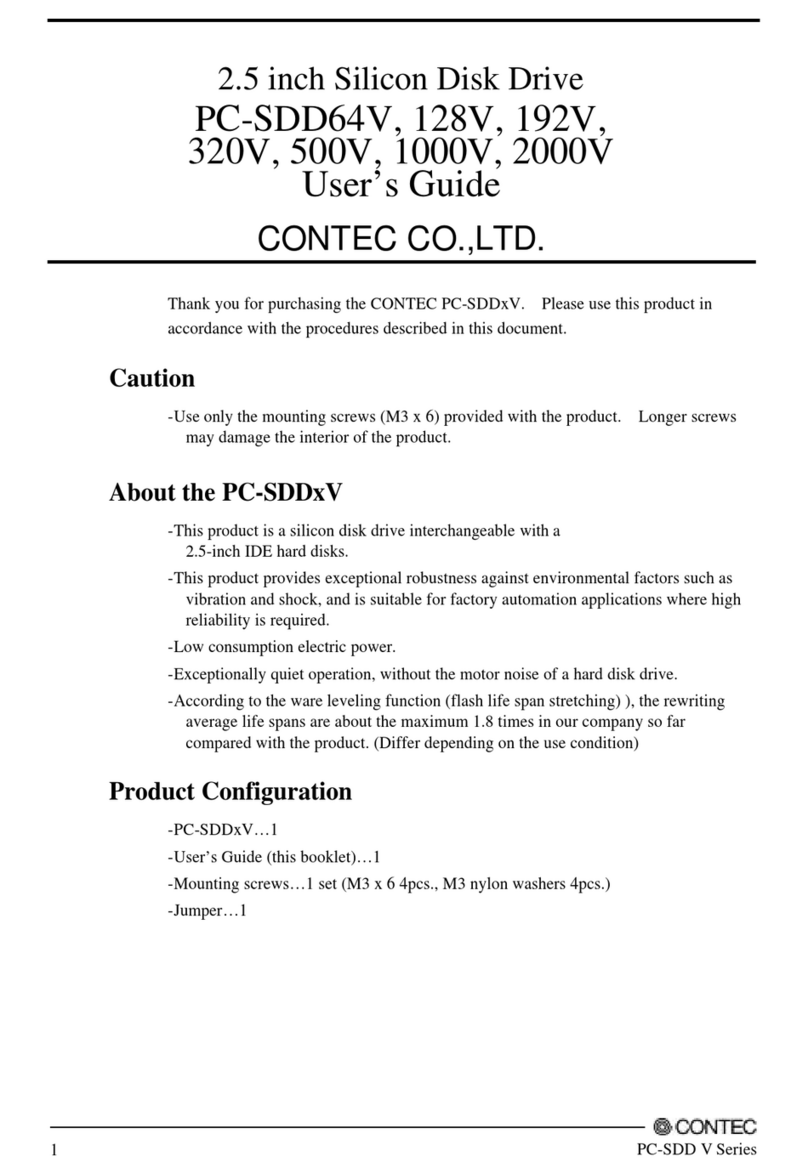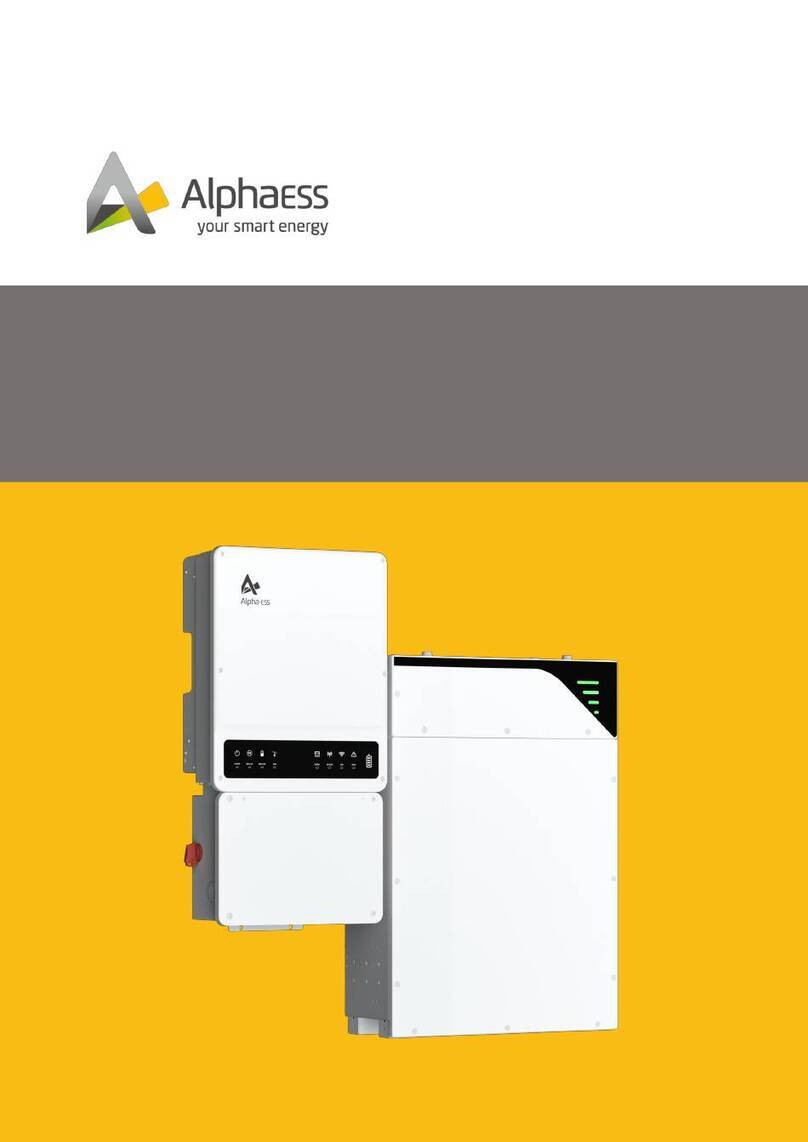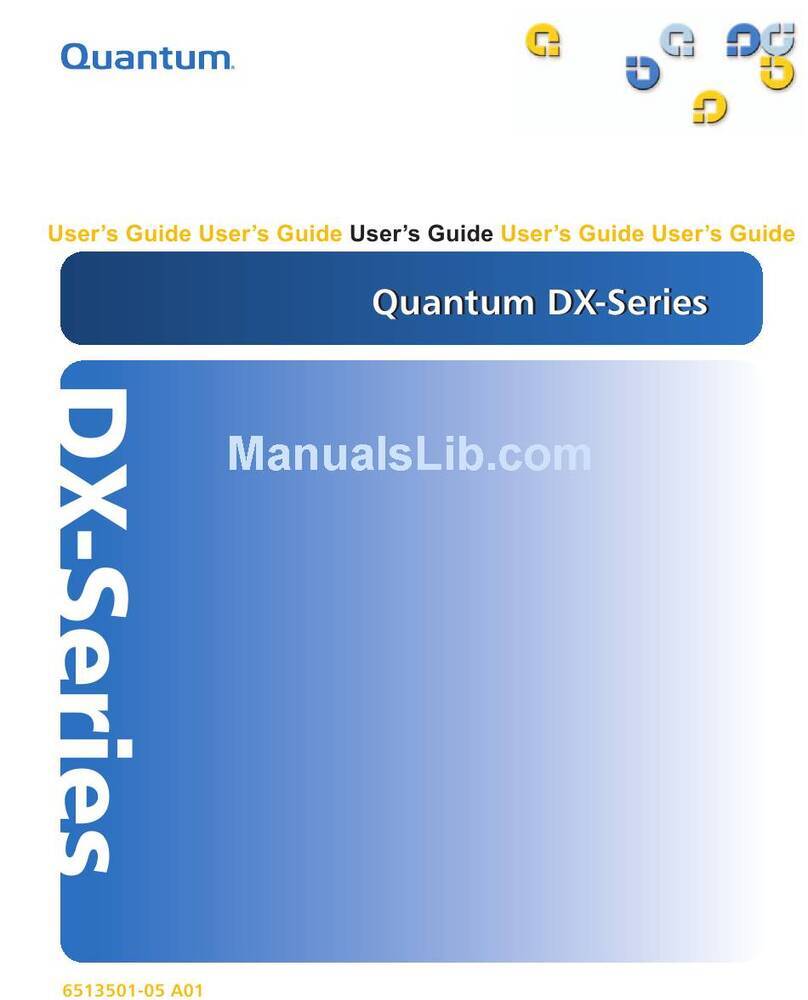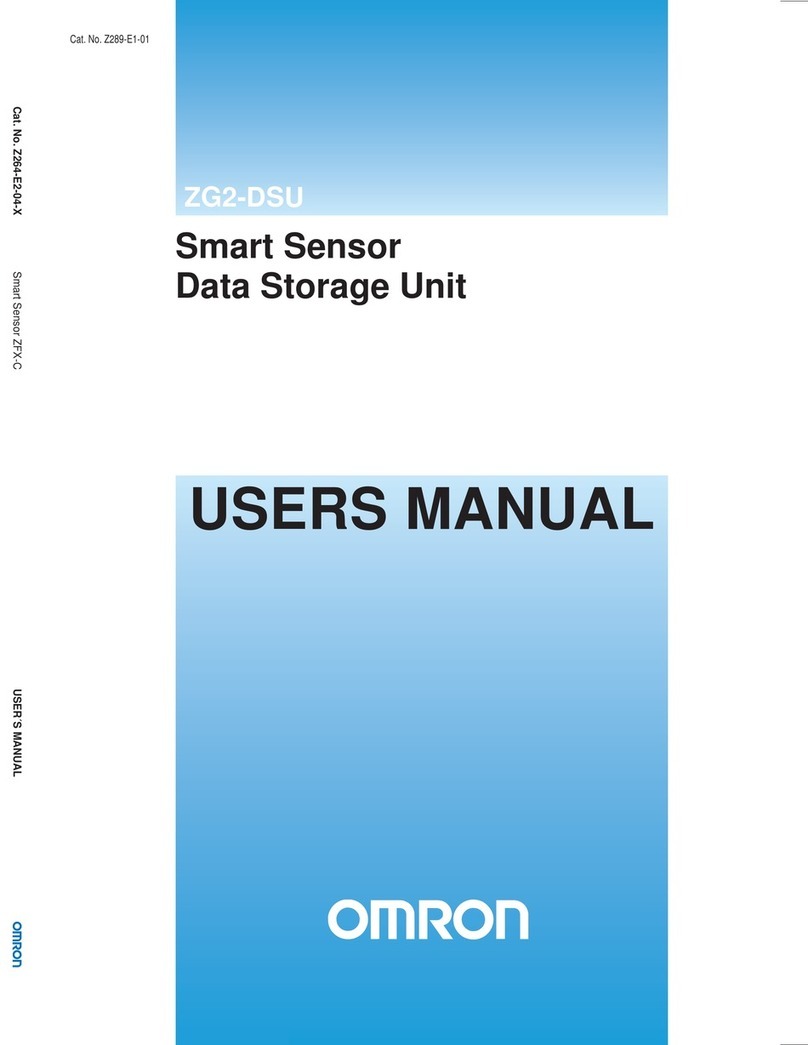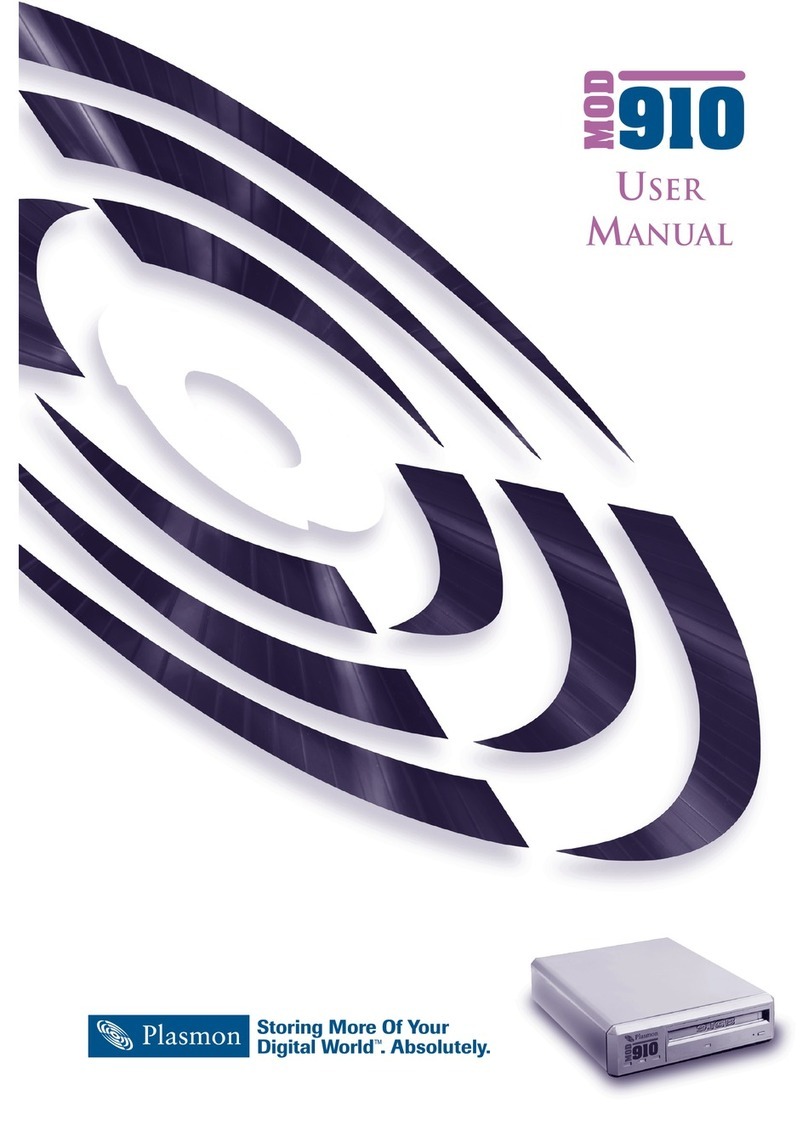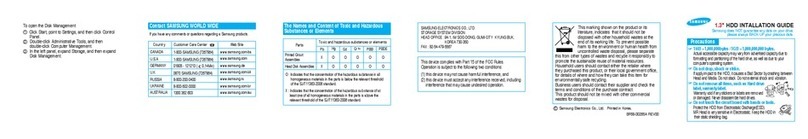Adata SX300 User manual
Other Adata Storage manuals
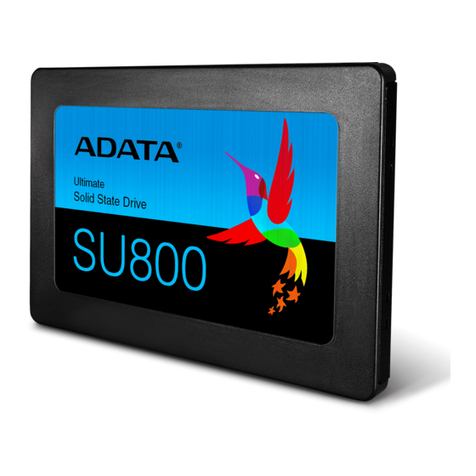
Adata
Adata SU800 Instruction Manual

Adata
Adata HM900 User manual
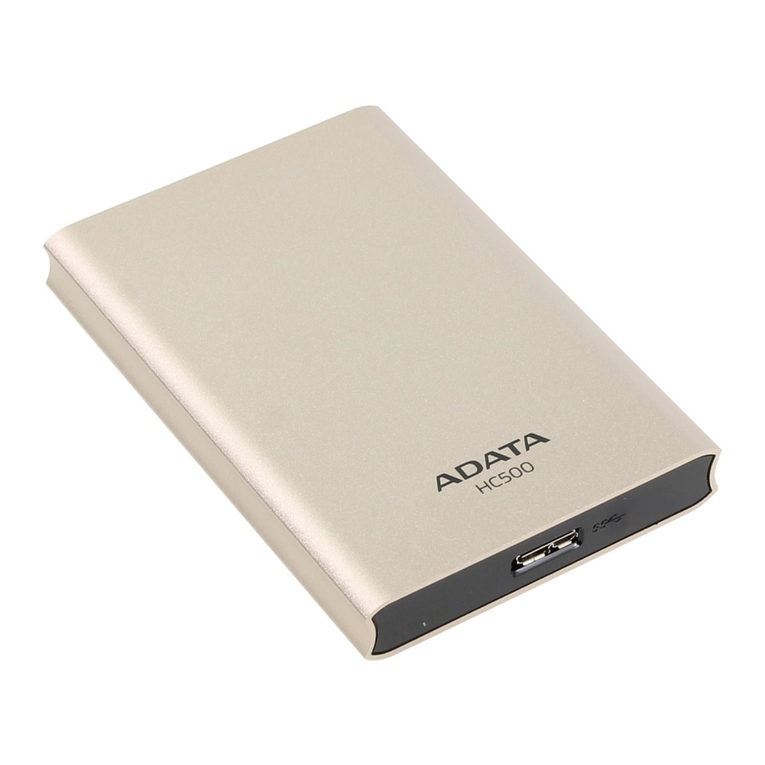
Adata
Adata HC500 User manual

Adata
Adata M.2 Instruction Manual
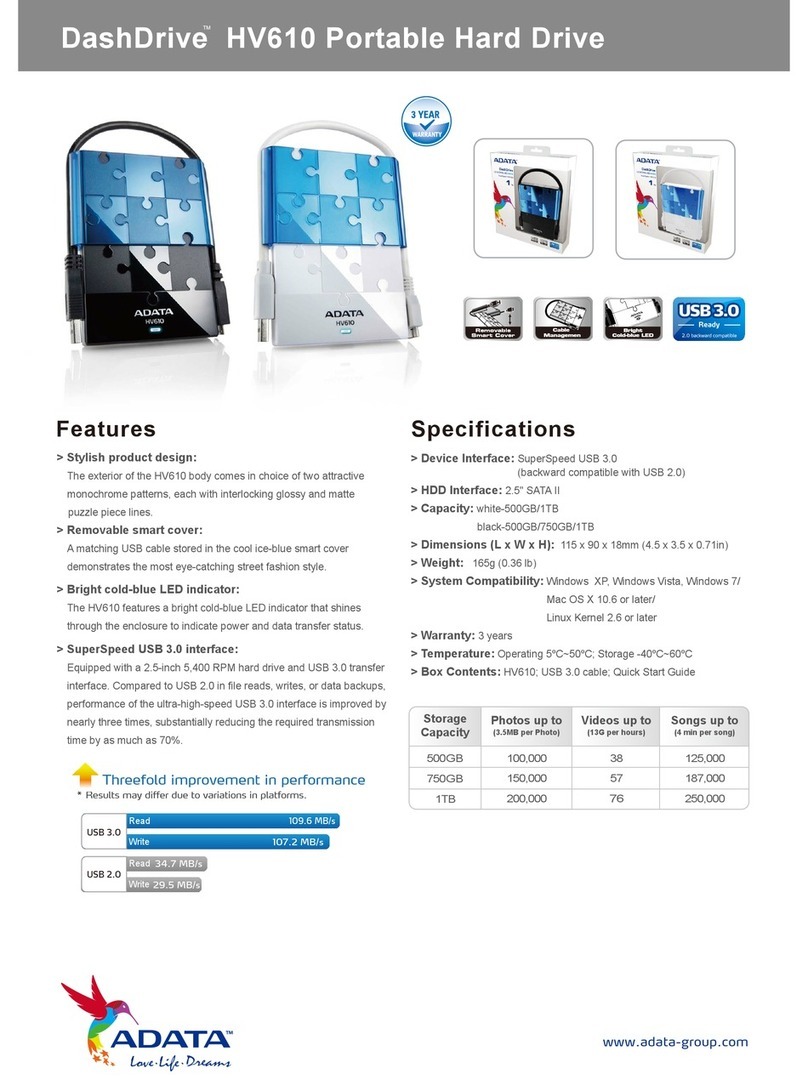
Adata
Adata DashDrive HV610 User manual
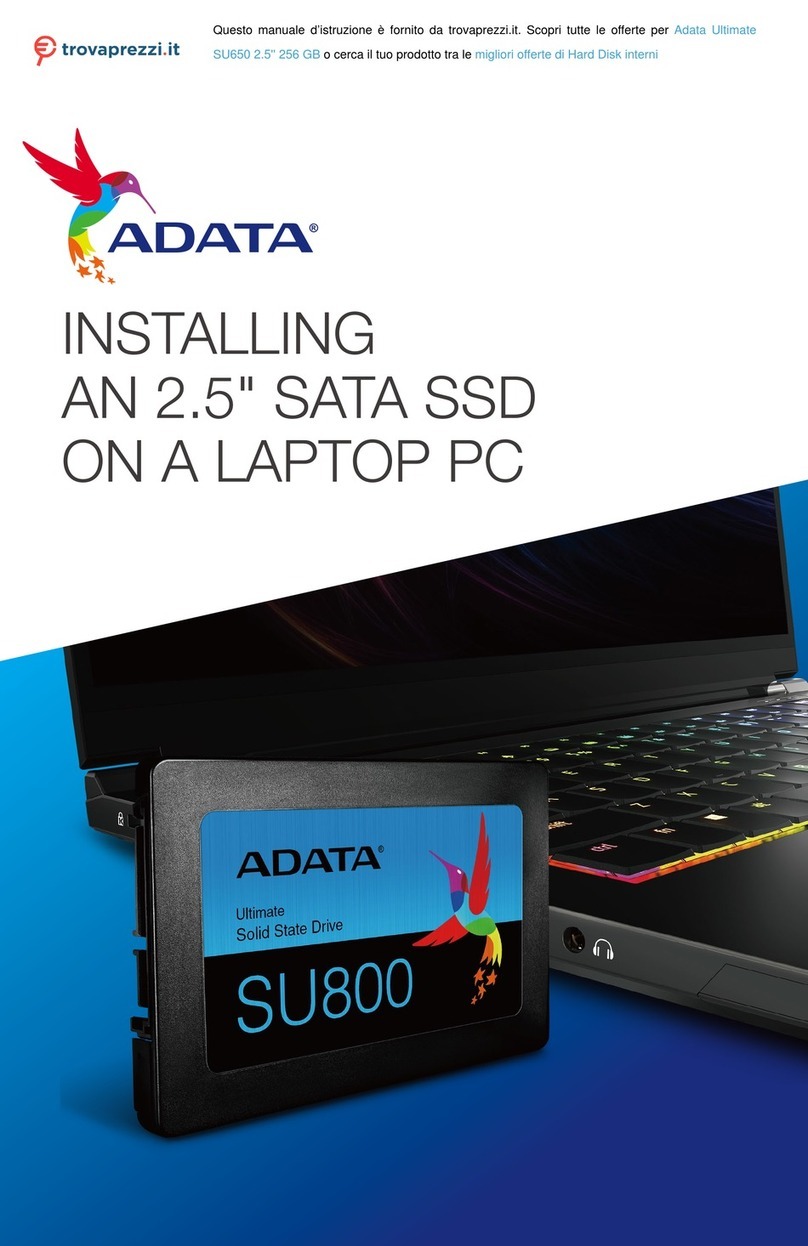
Adata
Adata SU650 Instruction Manual

Adata
Adata AHD330-4TU31-CBK User manual

Adata
Adata SH14 User manual
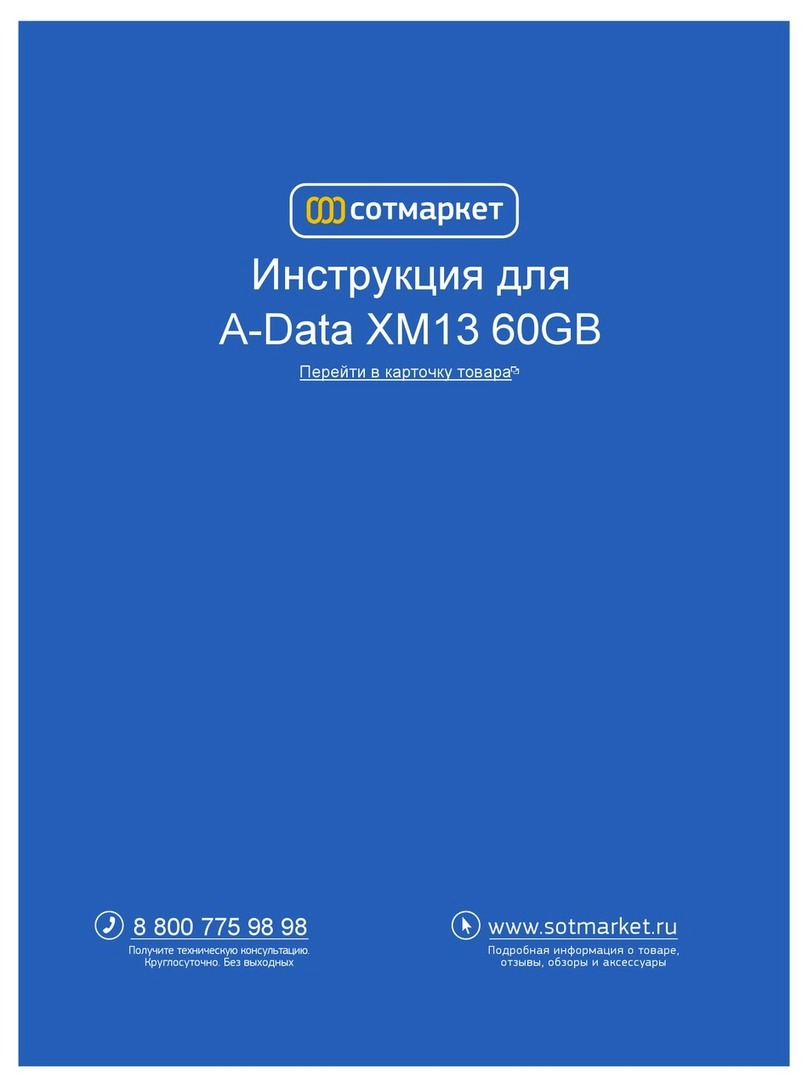
Adata
Adata XM13 User manual
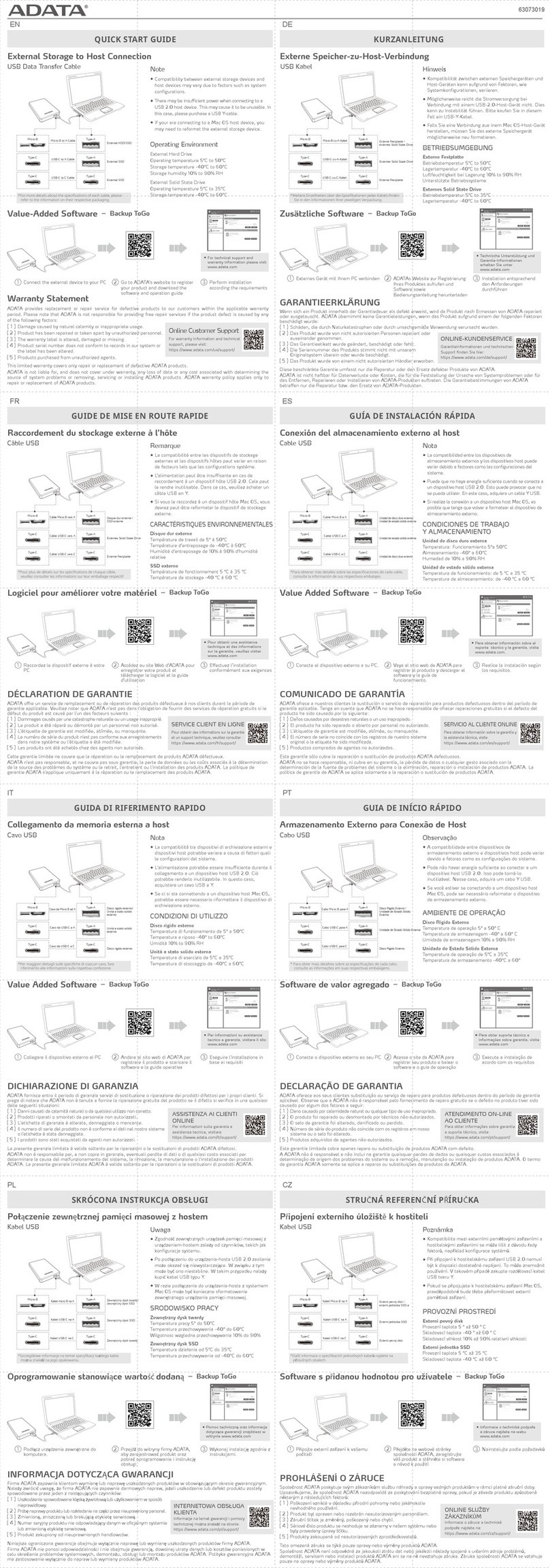
Adata
Adata SD620 User manual