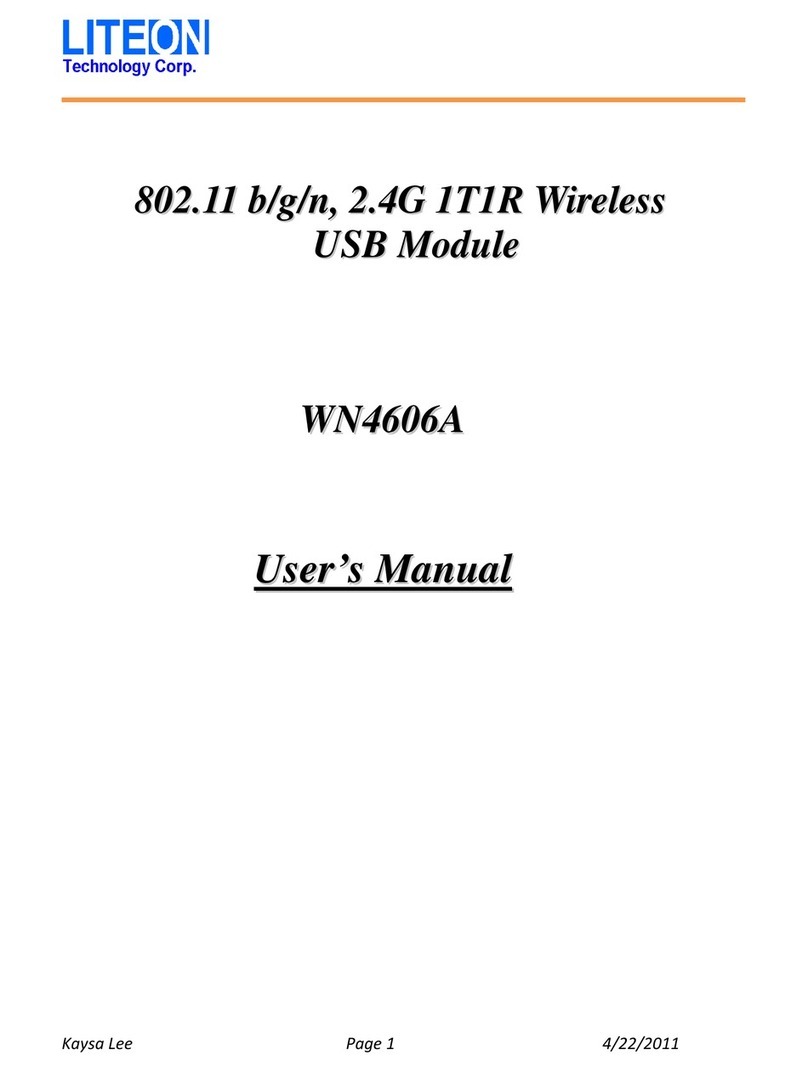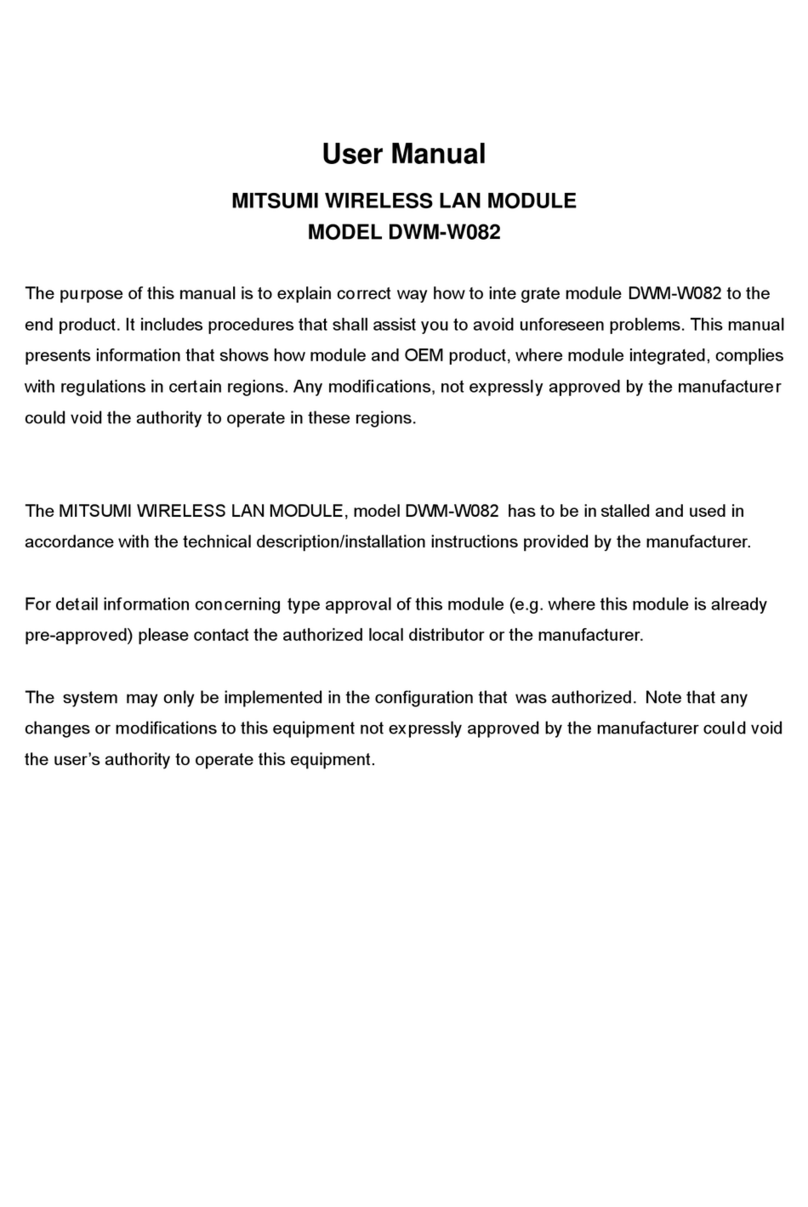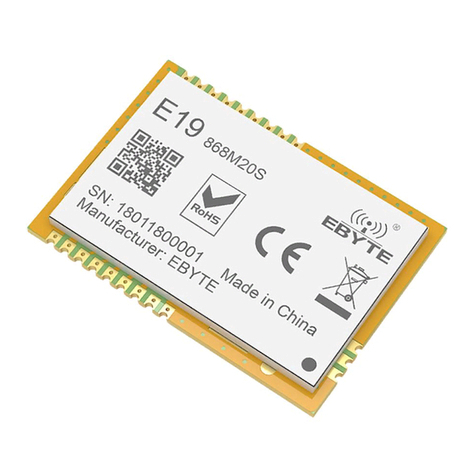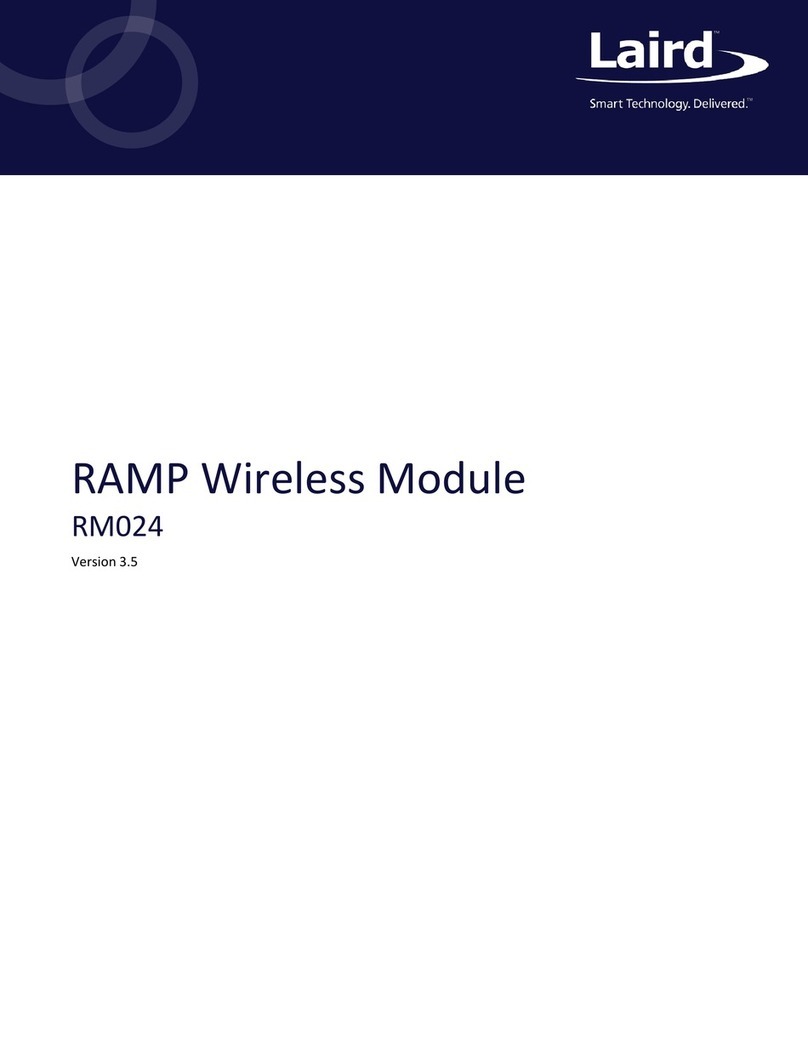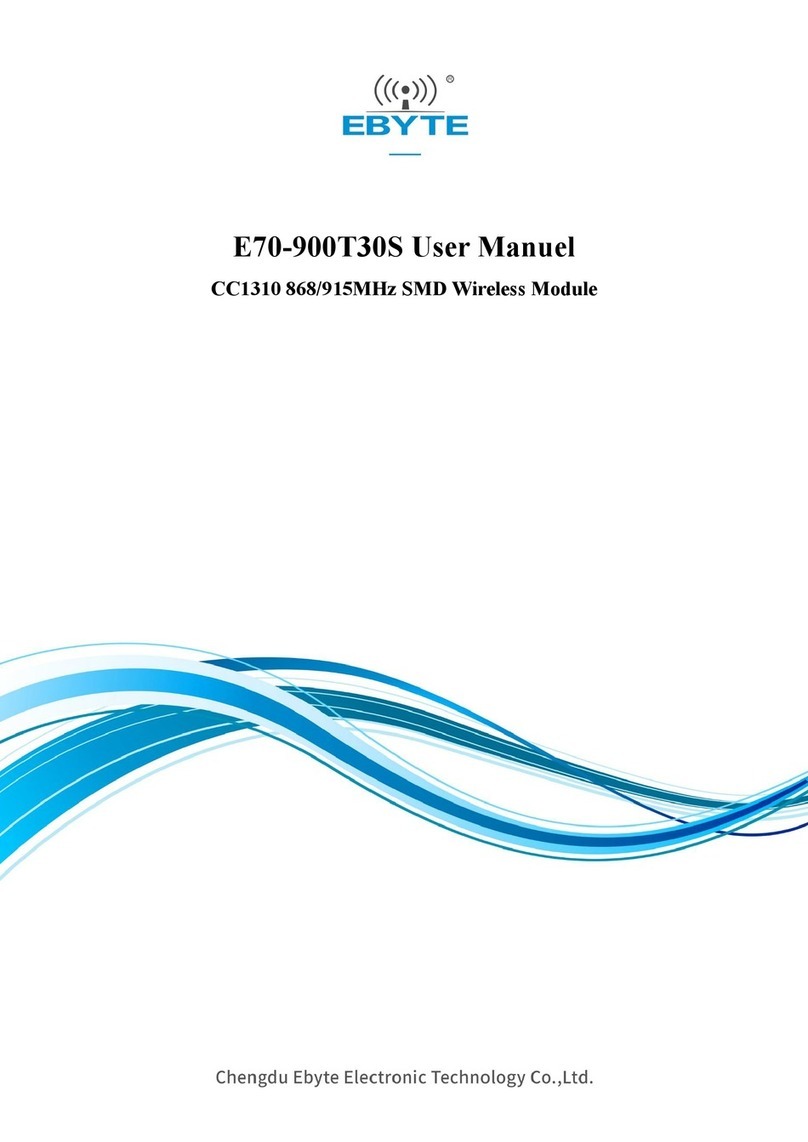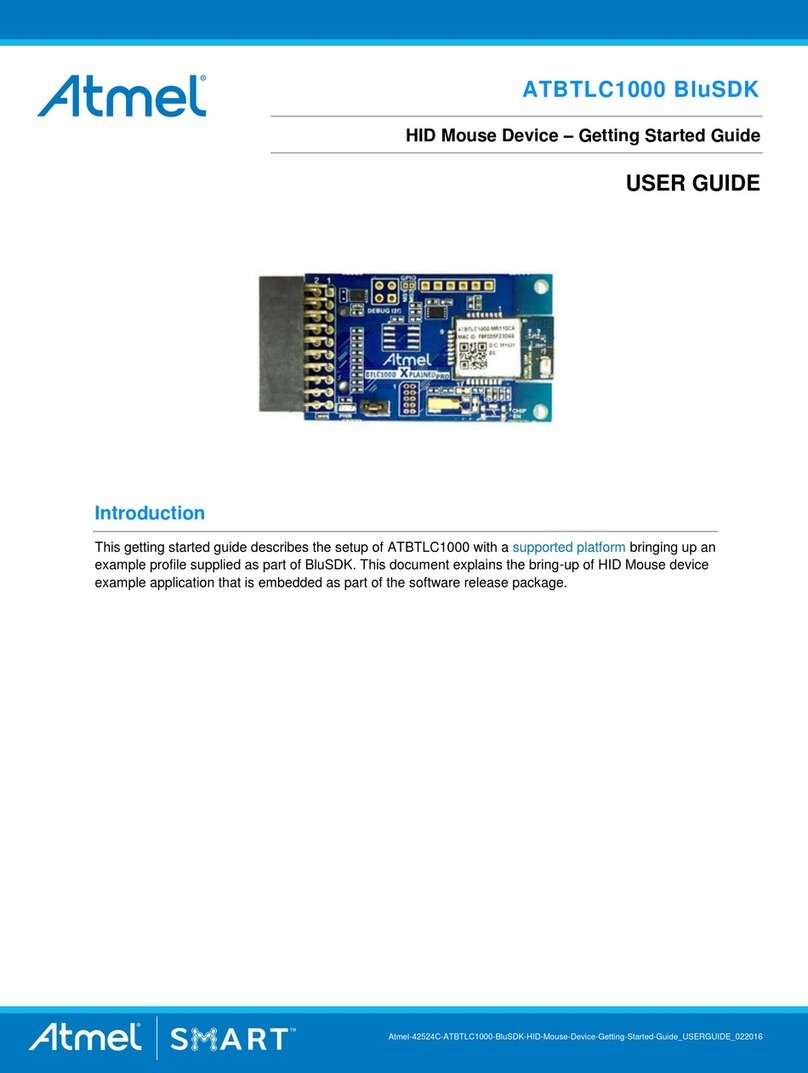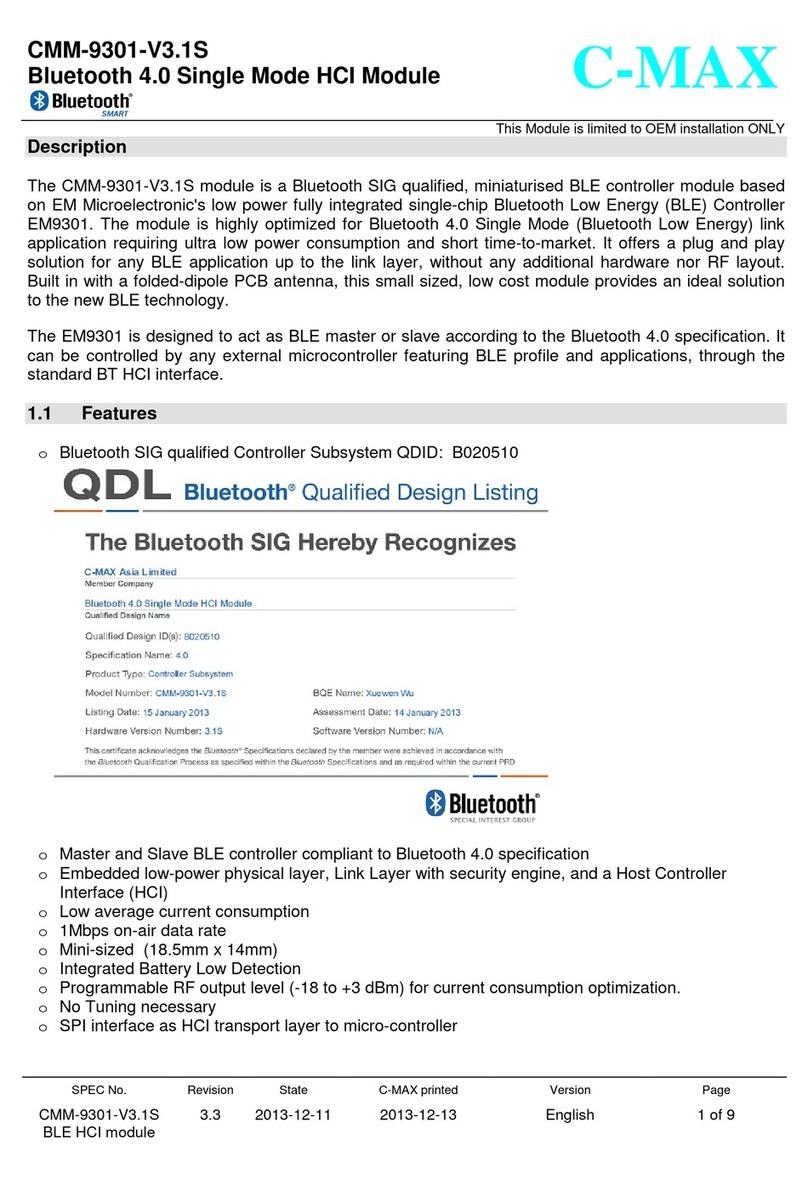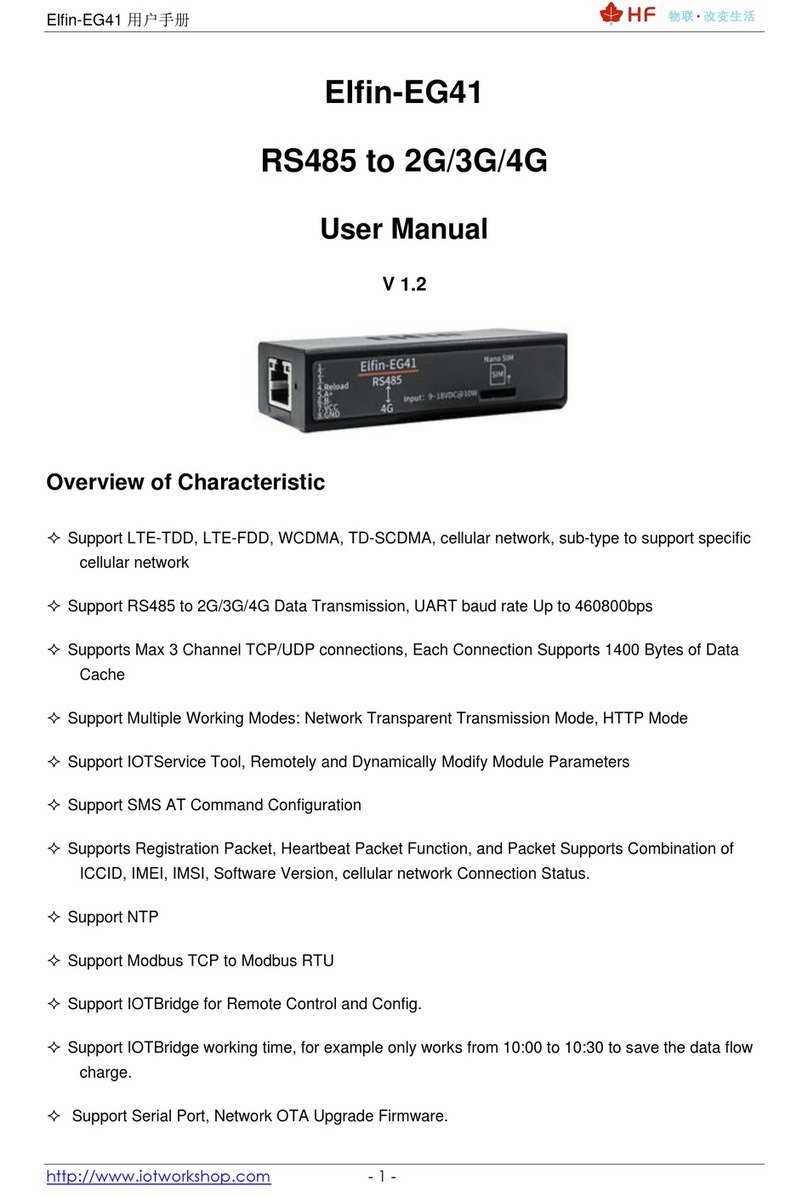ADC Technology ZEAL-S03 User manual

Copyright©All rights reserved by ADC Technology Inc.
ZEAL-S03/ZEAL-C03
User's Manual

Copyright©All rights reserved by ADC Technology Inc.
Introduction
This document has been described how to use the ZEAL. ZEAL is a Bluetooth module.
This module is connected to the UART. This module is operated with a simple command.
Operating state
ZEAL has several operating state. State transition will use the command.
Command state
ZEAL can execute the command. The input data are all recognized as a command.
Scan state
ZEAL is a state that is waiting for a connection as a Bluetooth slave.
Online state
ZEAL has been connected with the pair device and Bluetooth. ZEAL can perform data
communication with connection device.
Escape state
ZEAL is in connection, and command input is possible.
Scan escape state
ZEAL is in scanning, and command input is possible.

Copyright©All rights reserved by ADC Technology Inc.
Boot mode
ZEAL has four boot modes. These will be switched by the mode pin.
Normal mode
This mode is start in command state with the default settings.
*9600bps, 8bit, non parity, 1stopbit
Pre-setting value boot mode
This mode is start in command state with the pre-settings.
Automatic boot mode
This mode is start in the master or slave with the pre-setting.
Manufacturer test boot mode
This mode is used when the manufacturer test.
MODE0
MODE1
Normal boot mode
HIGH
HIGH
Pre-settings value boot mode
LOW
HIGH
Automatic boot mode
HIGH
LOW
Manufacturer test boot mode
LOW
LOW

Copyright©All rights reserved by ADC Technology Inc.
COMMAND
ZEAL will operate in the original BT COMMAND. Command begins with BT, and followed
by a command character, and termination input the CR. (CR=0x0D)
List of commands
Command
Description
A
Scan start
C
Connect
D
Disconnect
I
Inquiry start
LT
Address setting of the link partner
LO
Automatic mode setting
LB
Baud rate setting
M
Show BD address
Y
Initialization
Z
Show firmware version
Escape command
This is a special command to be ready for input command temporarily.
Escape command is a continuous input three times ‘@’.
Result Code
This is the string to notify the results of executing the command. Termination is
CR + LF is output. (LF=0x0A)
List of result codes
Result Code
Description
ACKN
Receipt of the command
CONN
Connected
DISC
Disconnected
TERM
Terminate of the command
E000
Unknown Error
E100
Undefined command Error
E101
Parameter Error
E200
State cannot execute this command
E300
Pair could not be found
E301
Failed to authenticate
E400
Incorrect setting value

Copyright©All rights reserved by ADC Technology Inc.
How to use
The connection process
[ZEAL will be used in Bluetooth master]
Exp : BD Address of the connected devices is 00097E00FFFF.
1. To set the BD address of the device to connect to ZEAL
BTLT00097E00FFFF[CR] <- Command
ACKN[CRLF] <- Response
2. The beginning of a connection
BTC [CR] <- Command
ACKN[CRLF] <- Response
CONN[CRLF] <- Response
*Can send and receive data
[ZEAL will be used in Bluetooth slave]
1. The beginning of a scan
BTA[CR] <- Command
ACKN[CRLF] <- Response
3. When it is connected from Bluetooth master device.
CONN[CRLF] <- Response
*Can send and receive data
Disconnection process
1. 1.The beginning of a disconnect
@@@BTD[CR] <- Command
ACKN[CRLF] <- Response
DISC[CRLF] <- Response

Copyright©All rights reserved by ADC Technology Inc.
Federal Communication Commission Interference Statement
This device complies with Part 15 of the FCC Rules. Operation is subject to
the following two conditions: (1) This device may not cause harmful
interference, and (2) this device must accept any interference received,
including interference that may cause undesired operation.
This equipment has been tested and found to comply with the limits for a Class
B digital device, pursuant to Part 15 of the FCC Rules. These limits are
designed to provide reasonable protection against harmful interference in
a residential installation. This equipment generates, uses and can radiate
radio frequency energy and, if not installed and used in accordance with the
instructions, may cause harmful interference to radio communications.
However, there is no guarantee that interference will not occur in a
particular installation. If this equipment does cause harmful interference
to radio or television reception, which can be determined by turning the
equipment off and on, the user is encouraged to try to correct the
interference by one of the following measures:
-Reorient or relocate the receiving antenna.
-Increase the separation between the equipment and receiver.
-Connect the equipment into an outlet on a circuit different from that
to which the receiver is connected.
-Consult the dealer or an experienced radio/TV technician for help.
FCC Caution: Any changes or modifications not expressly approved by the party
responsible for compliance could void the user's authority to operate this
equipment.
This transmitter must not be co-located or operating in conjunction with any
other antenna or transmitter except in accordance with FCC multi-transmitter
policies.

Copyright©All rights reserved by ADC Technology Inc.
Radiation Exposure Statement:
This equipment complies with FCC radiation exposure limits set forth for an
uncontrolled environment. This equipment should be installed and operated
with minimum distance 20cm between the radiator & your body.
This device is intended only for OEM integrators under the following conditions:
1) The antenna must be installed such that 20 cm is maintained between the
antenna and users, and
2) The transmitter module may not be co-located with any other transmitter
or antenna except in accordance with FCC multi-transmitter policies.
As long as 2 conditions above are met, further transmitter test will not be
required. However, the OEM integrator is still responsible for testing their
end-product for any additional compliance requirements required with this
module installed
IMPORTANT NOTE: In the event that these conditions can not be met (for example
certain laptop configurations or co-location with another transmitter), then
the FCC authorization is no longer considered valid and the FCC ID can not
be used on the final product. In these circumstances, the OEM integrator will
be responsible for re-evaluating the end product (including the transmitter)
and obtaining a separate FCC authorization.
End Product Labeling
This transmitter module is authorized only for use in device where the antenna
may be installed such that 20 cm may be maintained between the antenna and
users. The final end product must be labeled in a visible area with the
following: “Contains FCC ID: E9O-002ZEAL03”. The grantee's FCC ID can be
used only when all FCC compliance requirements are met.
Manual Information To the End User
The OEM integrator has to be aware not to provide information to the end user
regarding how to install or remove this RF module in the user’s manual of
the end product which integrates this module.
The end user manual shall include all required regulatory
information/warning as show in this manual.

Copyright©All rights reserved by ADC Technology Inc.
Industry Canada statement:
This device complies with RSS-247 of the Industry Canada Rules. Operation is subject
to the following two conditions: (1) This device may not cause harmful interference,
and (2) this device must accept any interference received, including interference
that may cause undesired operation.
Ce dispositif est conforme à la norme CNR-247 d'Industrie Canada applicable aux
appareils radio exempts de licence. Son fonctionnement est sujet aux deux conditions
suivantes: (1) le dispositif ne doit pas produire de brouillage préjudiciable, et
(2) ce dispositif doit accepter tout brouillage reçu, y compris un brouillage
susceptible de provoquer un fonctionnement indésirable.
Radiation Exposure Statement:
This equipment complies with IC radiation exposure limits set forth for an
uncontrolled environment. This equipment should be installed and operated with
minimum distance 20cm between the radiator & your body.
Déclaration d'exposition aux radiations:
Cet équipement est conforme aux limites d'exposition aux rayonnements IC établies
pour un environnement non contrôlé. Cet équipement doit être installé et utilisé
avec un minimum de 20 cm de distance entre la source de rayonnement et votre corps.
This device is intended only for OEM integrators under the following conditions:
(For module device use)
1) The antenna must be installed such that 20 cm is maintained between the antenna
and users, and
2) The transmitter module may not be co-located with any other transmitter or
antenna.
As long as 2conditions above are met, further transmitter test will not be required.
However, the OEM integrator is still responsible for testing their end-product for
any additional compliance requirements required with this module installed.
Cet appareil est conçu uniquement pour les intégrateurs OEM dans les conditions
suivantes: (Pour utilisation de dispositif module)
1) L'antenne doit être installée de telle sorte qu'une distance de 20 cm est respectée
entre l'antenne et les utilisateurs, et
2) Le module émetteur peut ne pas être coïmplanté avec un autre émetteur ou antenne.
Tant que les 2conditions ci-dessus sont remplies, des essais supplémentaires sur
l'émetteur ne seront pas nécessaires. Toutefois, l'intégrateur OEM est toujours
responsable des essais sur son produit final pour toutes exigences de conformité
supplémentaires requis pour ce module installé.

Copyright©All rights reserved by ADC Technology Inc.
IMPORTANT NOTE:
In the event that these conditions can not be met (for example certain laptop
configurations or co-location with another transmitter), then the Canada
authorization is no longer considered valid and the IC ID can not be used on the
final product. In these circumstances, the OEM integrator will be responsible for
re-evaluating the end product (including the transmitter) and obtaining a separate
Canada authorization.
NOTE IMPORTANTE:
Dans le cas où ces conditions ne peuvent être satisfaites (par exemple pour certaines
configurations d'ordinateur portable ou de certaines co-localisation avec un autre
émetteur), l'autorisation du Canada n'est plus considéré comme valide et l'ID IC
ne peut pas être utilisé sur le produit final. Dans ces circonstances, l'intégrateur
OEM sera chargé de réévaluer le produit final (y compris l'émetteur) et l'obtention
d'une autorisation distincte au Canada.
End Product Labeling
This transmitter module is authorized only for use in device where the antenna may
be installed such that 20 cm may be maintained between the antenna and users. The
final end product must be labeled in a visible area with the following: “Contains
IC: 10171A-002ZEAL03”.
Plaque signalétique du produit final
Ce module émetteur est autorisé uniquement pour une utilisation dans un dispositif
où l'antenne peut être installée de telle sorte qu'une distance de 20cm peut être
maintenue entre l'antenne et les utilisateurs. Le produit final doit être étiqueté
dans un endroit visible avec l'inscription suivante: "Contient des IC:
10171A-002ZEAL03".
Manual Information To the End User
The OEM integrator has to be aware not to provide information to the end user
regarding how to install or remove this RF module in the user’s manual of the end
product which integrates this module.
The end user manual shall include all required regulatory information/warning as
show in this manual.
Manuel d'information à l'utilisateur final
L'intégrateur OEM doit être conscient de ne pas fournir des informations à
l'utilisateur final quant à la façon d'installer ou de supprimer ce module RF dans
le manuel de l'utilisateur du produit final qui intègre ce module.
Le manuel de l'utilisateur final doit inclure toutes les informations réglementaires
requises et avertissements comme indiquédans ce manuel.

Copyright©All rights reserved by ADC Technology Inc.
Label Drawing
Power setting and switching are made in the manufacturing factory at the point
of production. Once produced and shipped, neither the integrators/manufacturers of
end-products nor the end-users can change the power setting.
This manual suits for next models
1