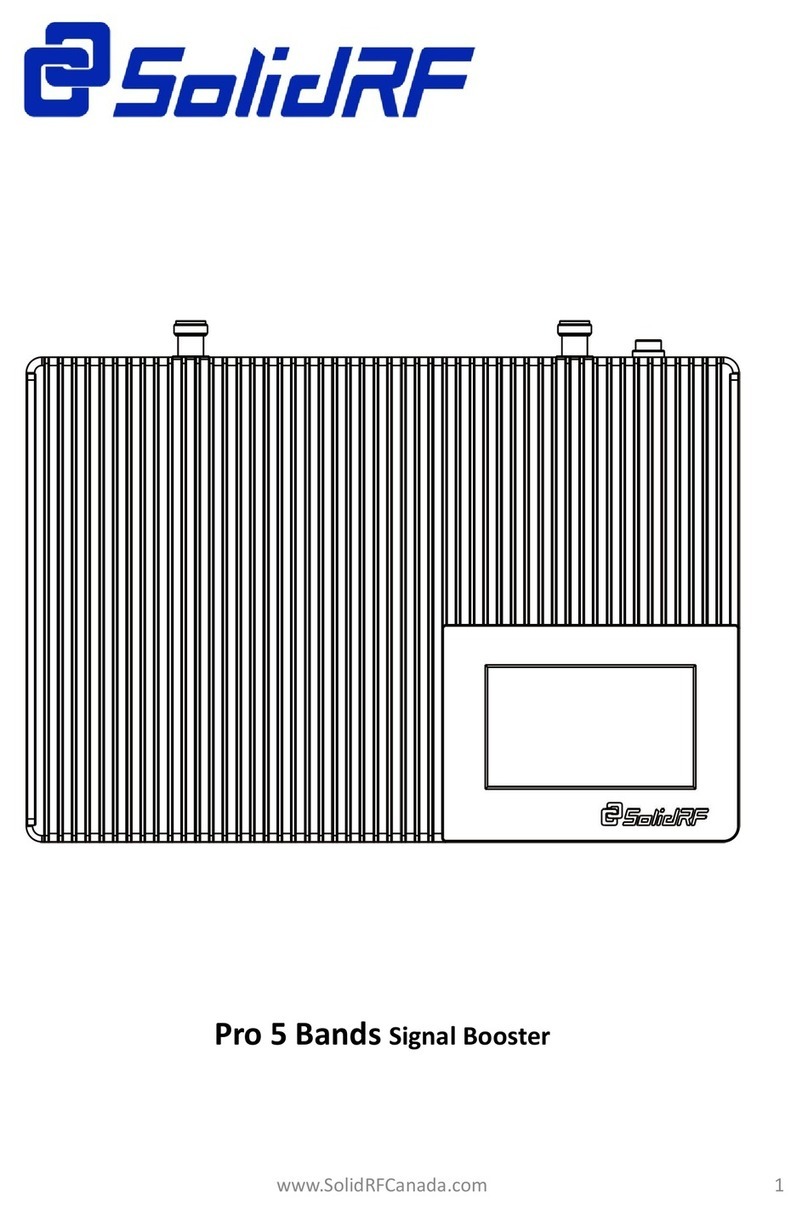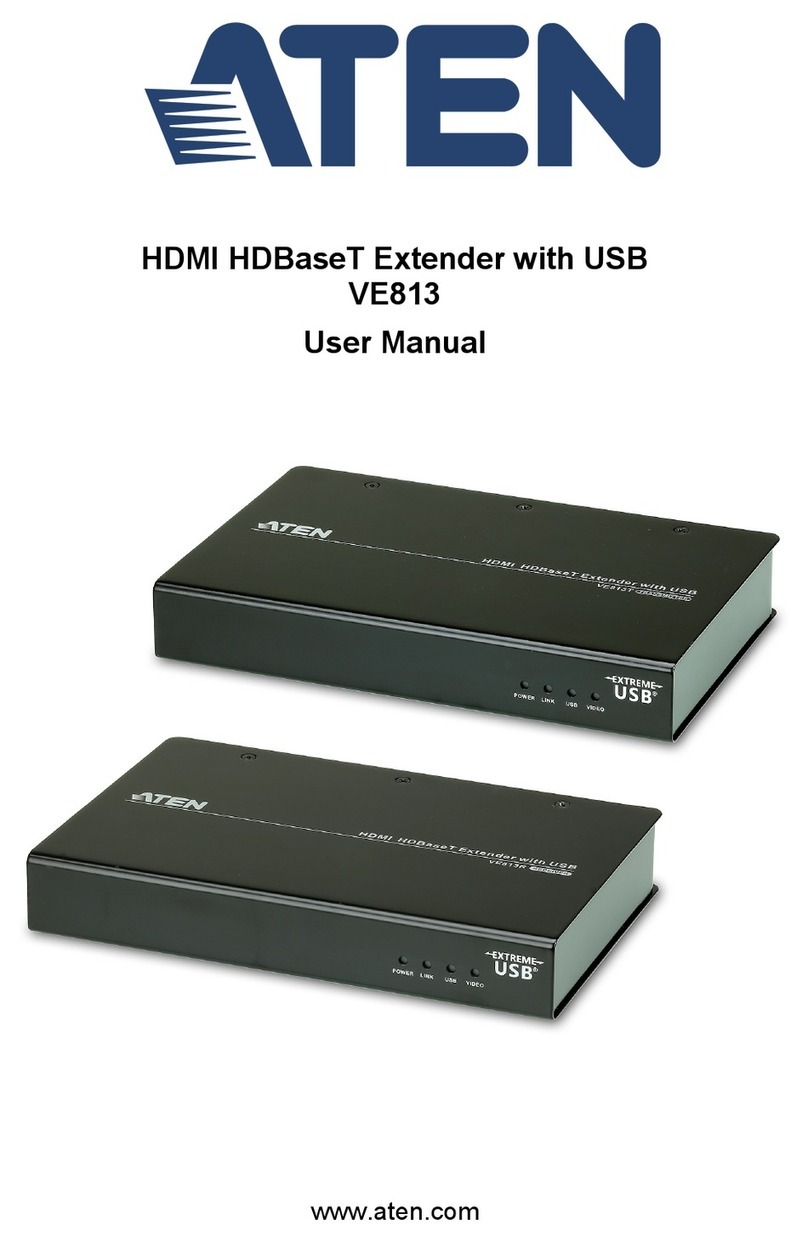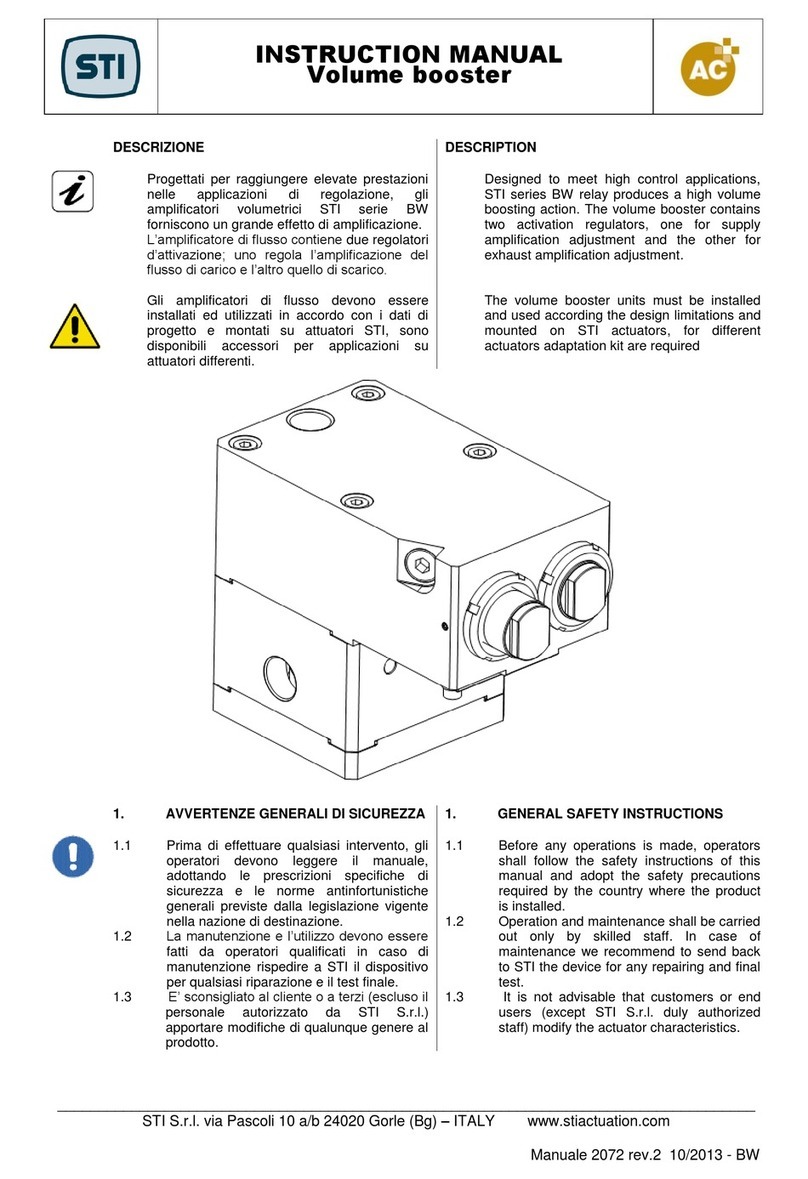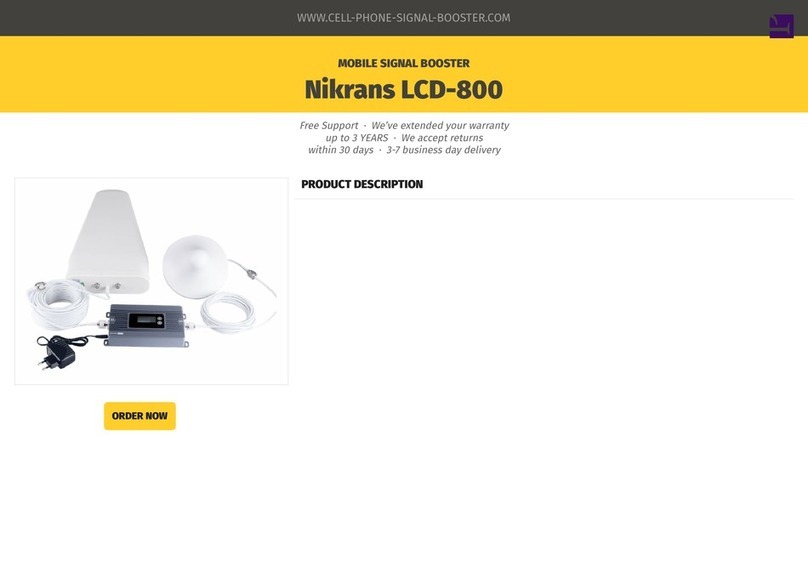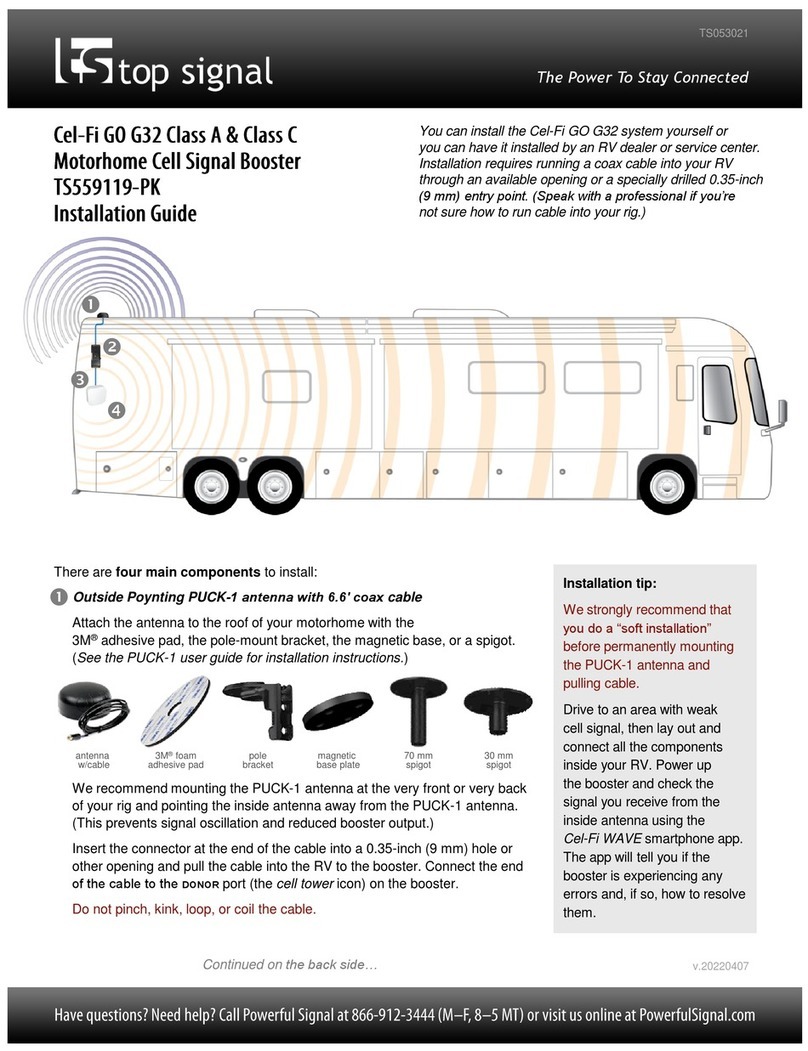SolidRF SR14652002A User manual




















Table of contents
Other SolidRF Extender manuals
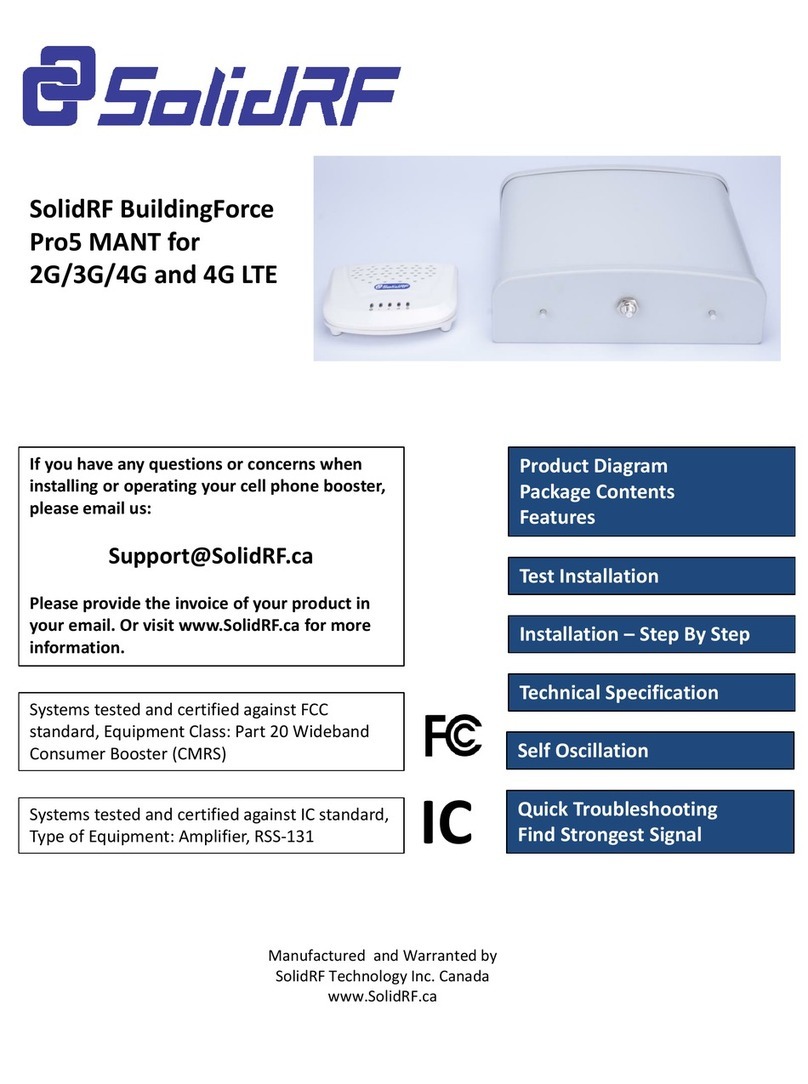
SolidRF
SolidRF Building Force Pro5 MANT User manual
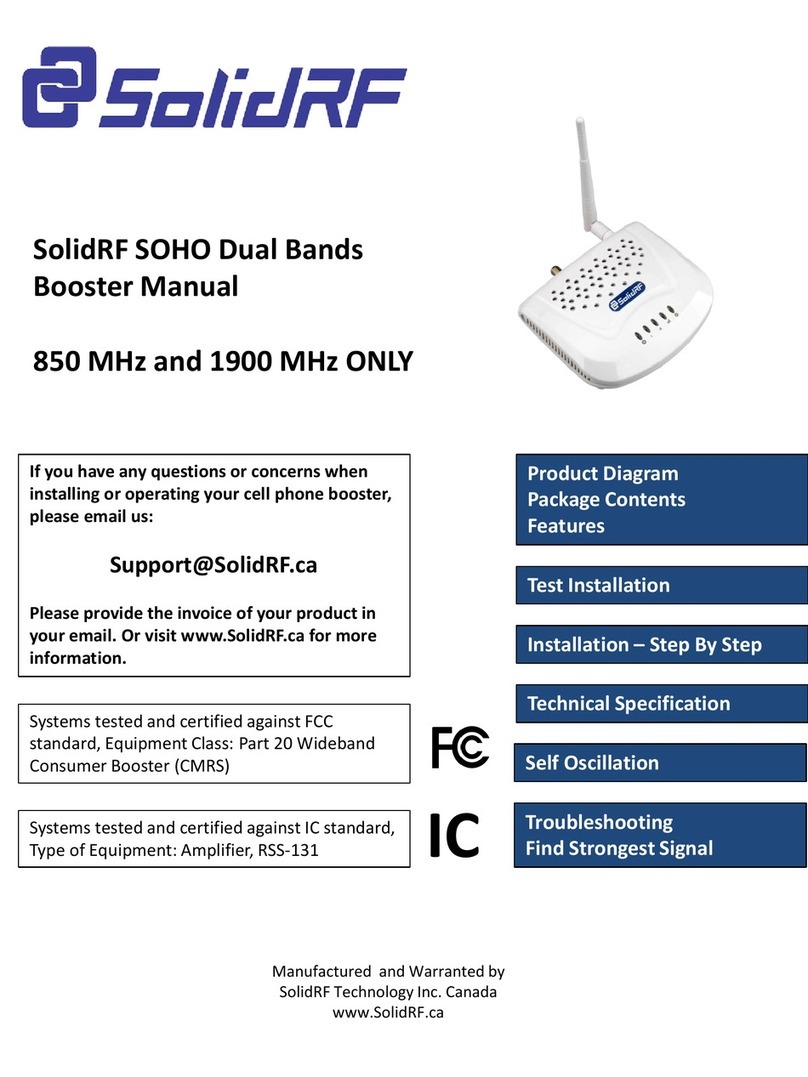
SolidRF
SolidRF SOHO User manual

SolidRF
SolidRF SOHO Dual Bands User manual
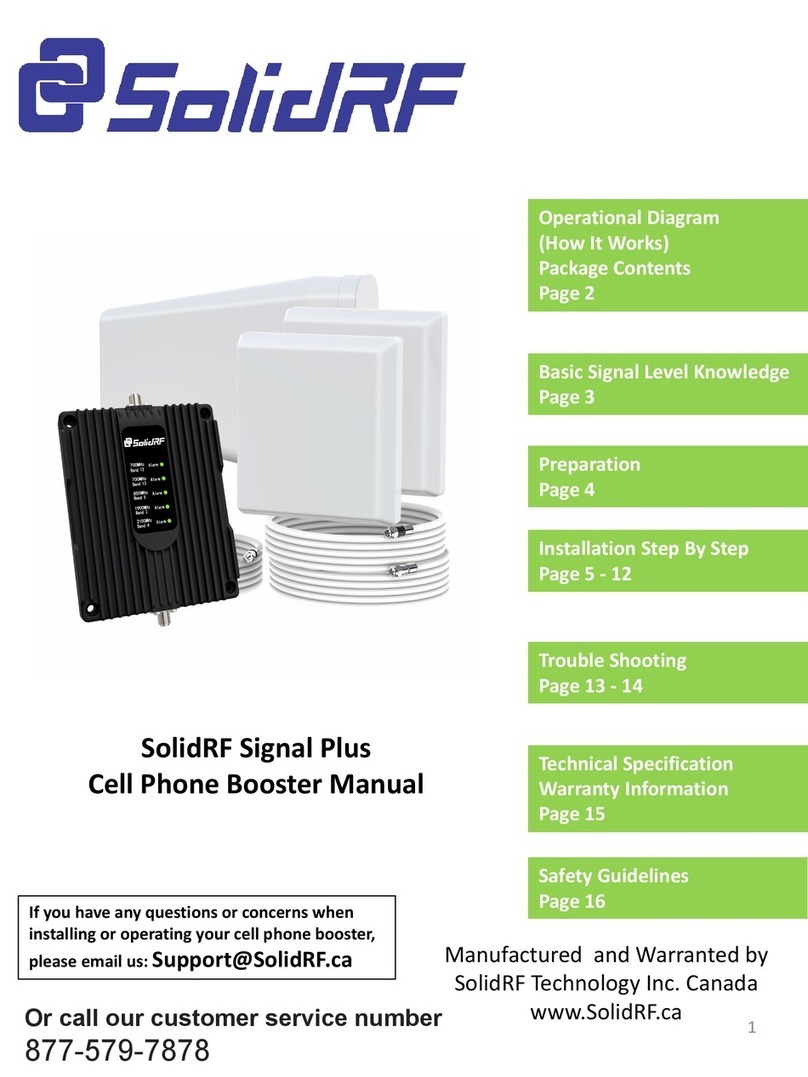
SolidRF
SolidRF Signal Plus User manual

SolidRF
SolidRF Signal Plus User manual

SolidRF
SolidRF Soho Tri Bands R3U01 User manual

SolidRF
SolidRF M5U01 User manual

SolidRF
SolidRF MobileForce 4G User manual
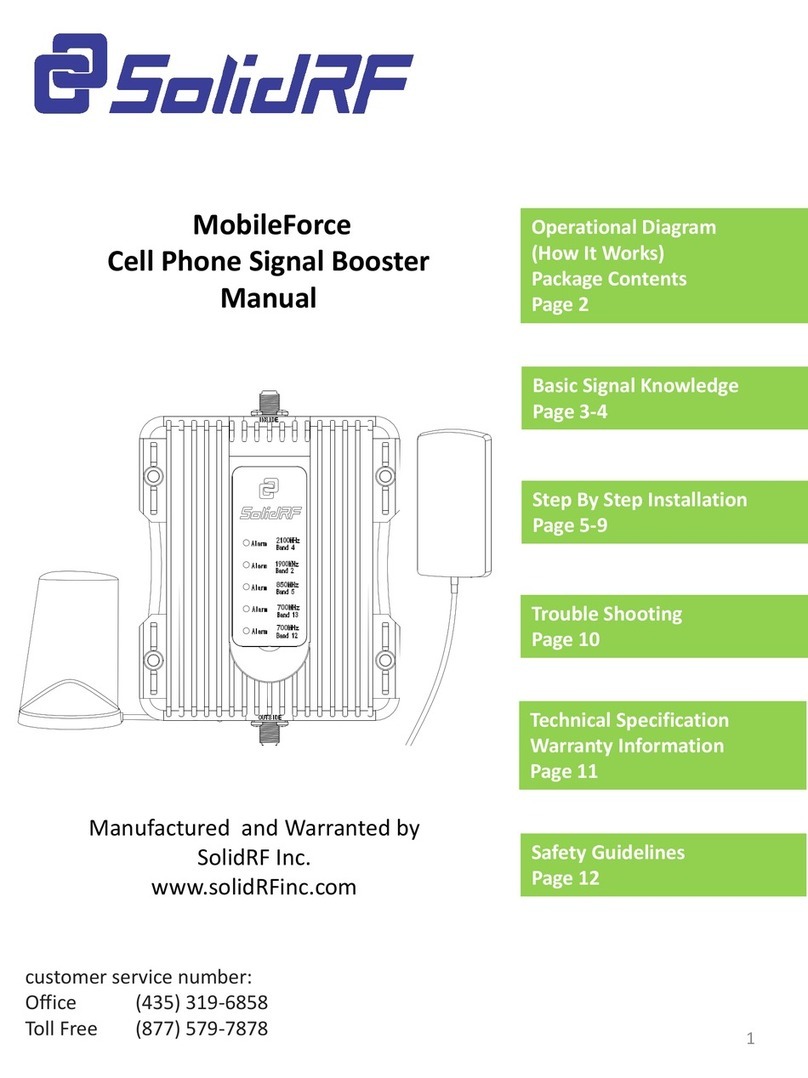
SolidRF
SolidRF MobileForce User manual
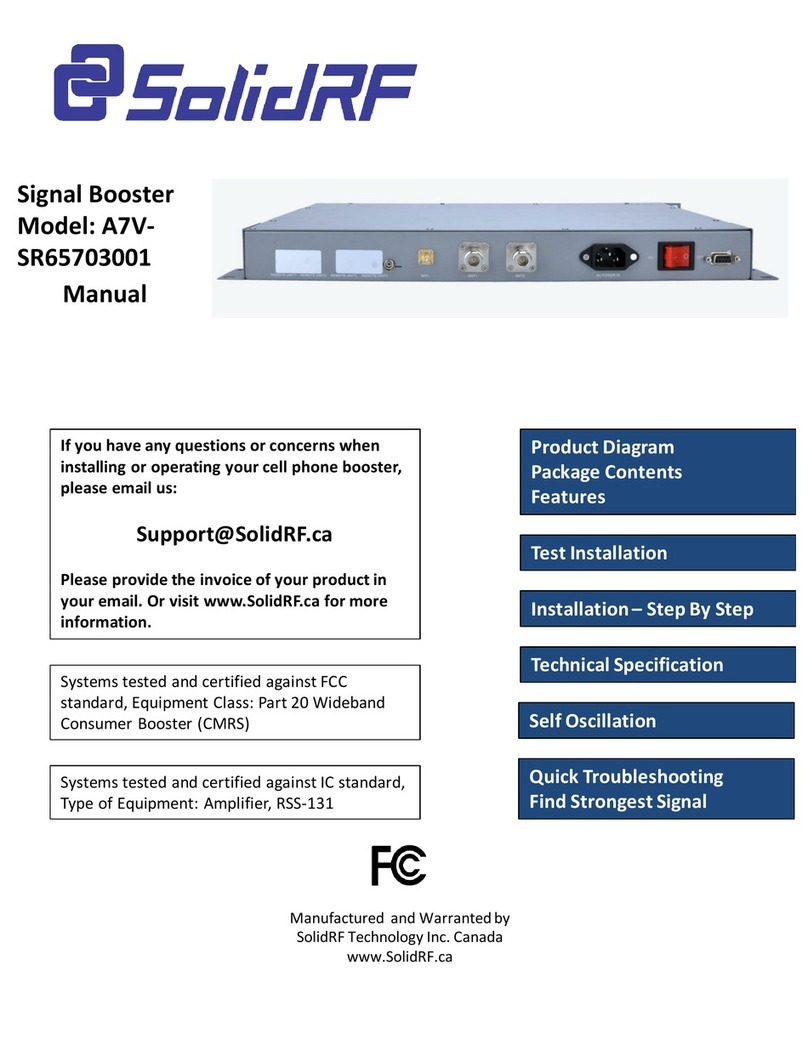
SolidRF
SolidRF A7V-SR65703001 User manual
Popular Extender manuals by other brands
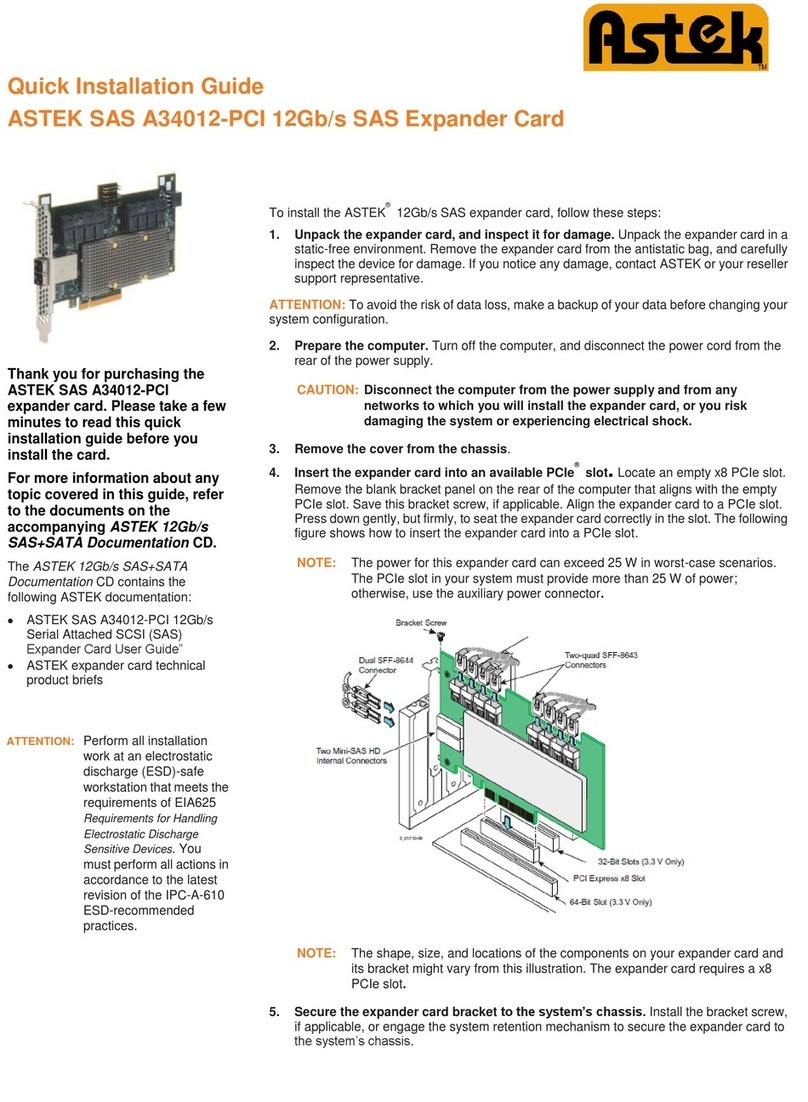
ASTEK
ASTEK SAS A34012-PCI Quick installation guide

ClearRF
ClearRF WRE2710 installation guide

ALLEN & HEATH
ALLEN & HEATH xDR-16 Getting started guide

Stuart Turner
Stuart Turner Mainsboost MB 100CV Installation, operation & maintenance instructions

Cisco
Cisco SD2008T-NA Configuration guide

Lancom
Lancom AirLancer Extender O-360-3G installation instructions