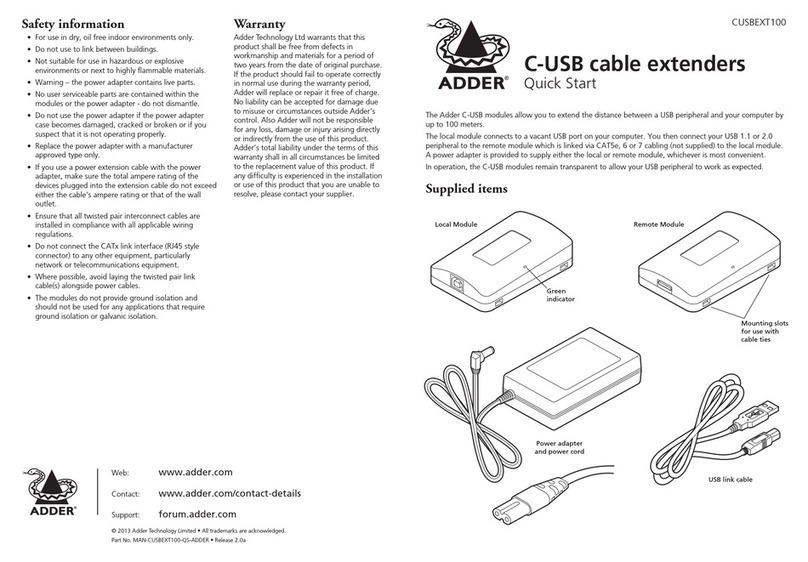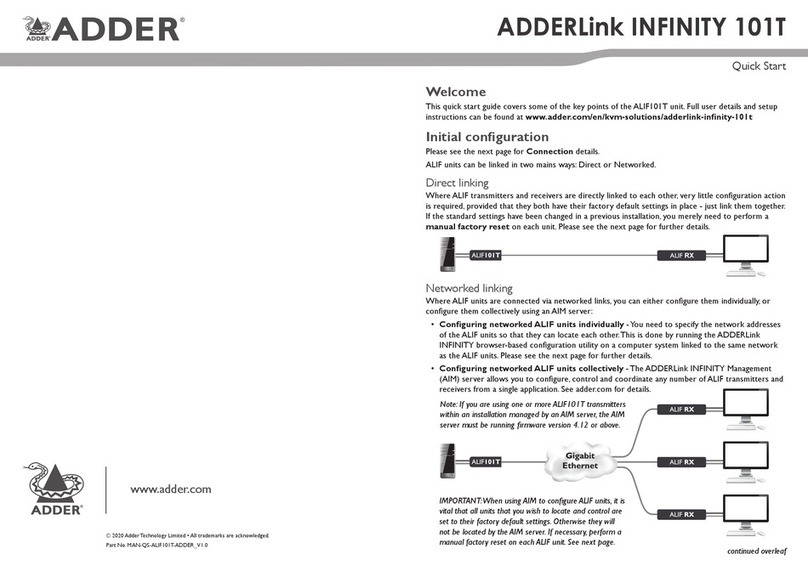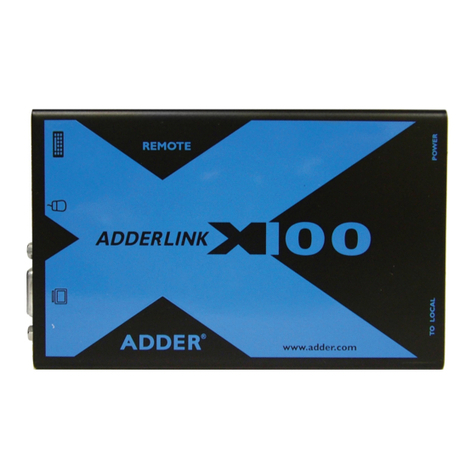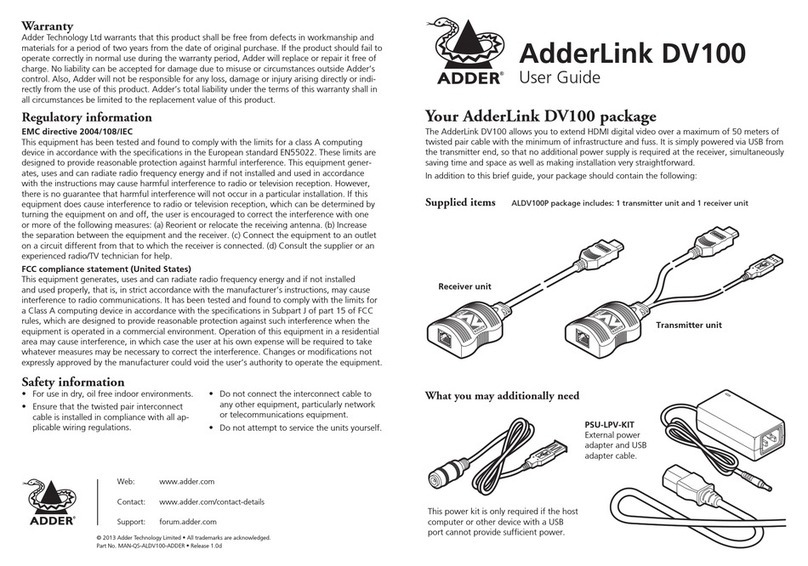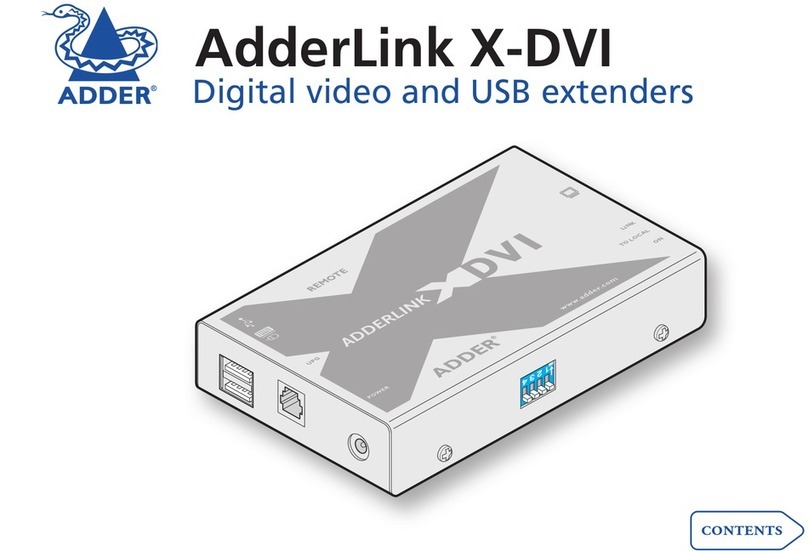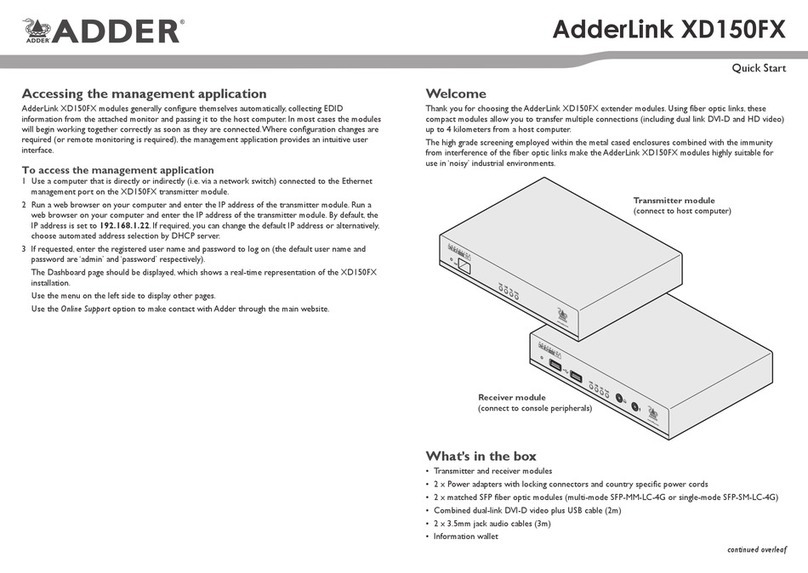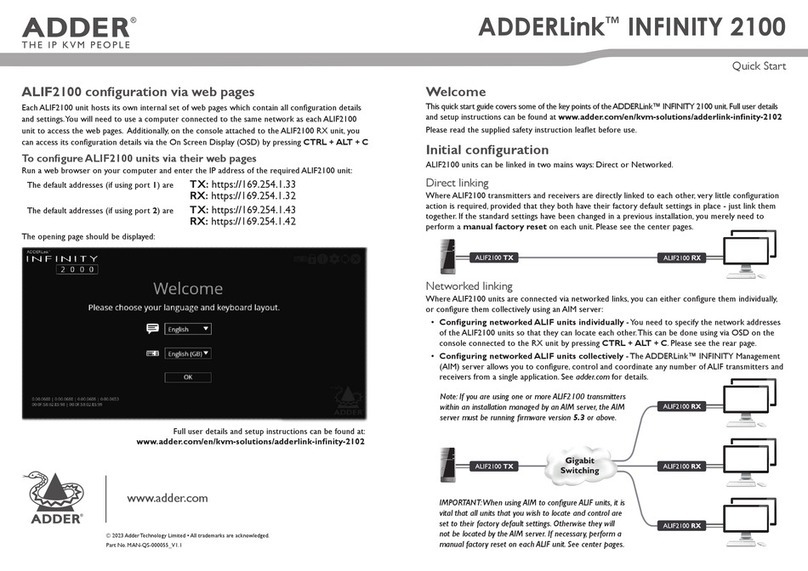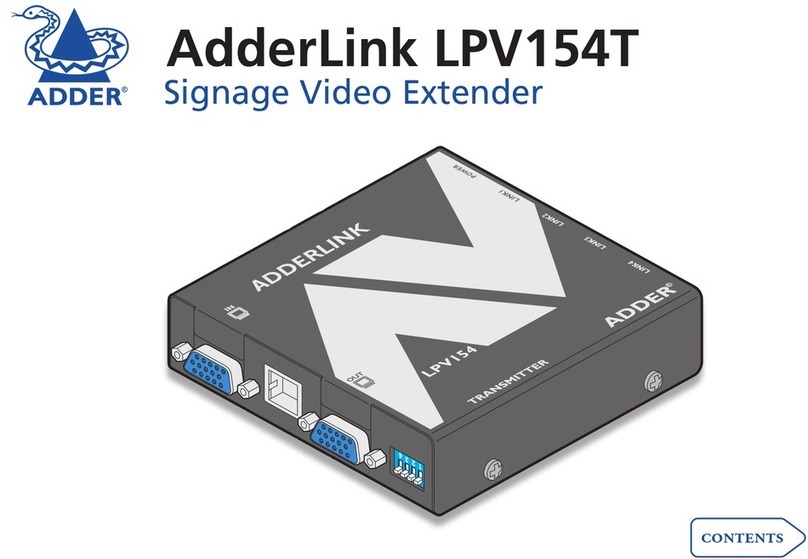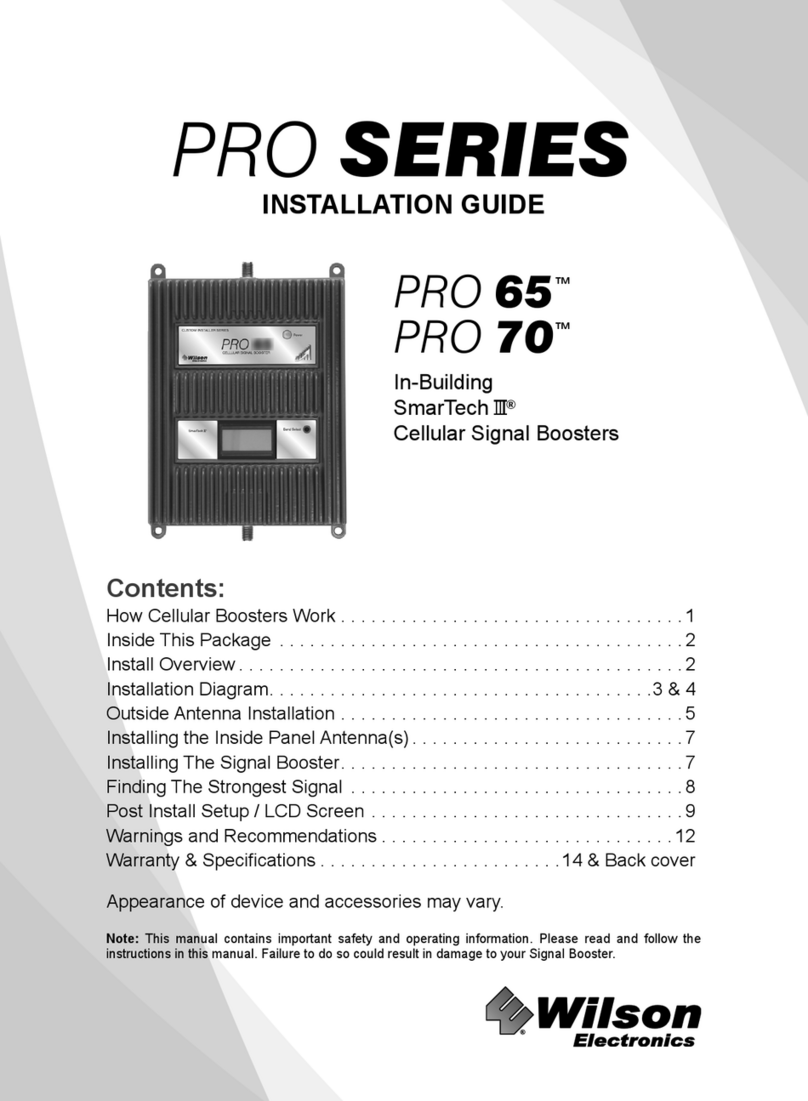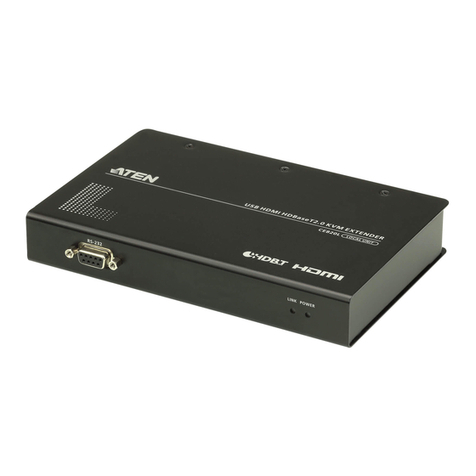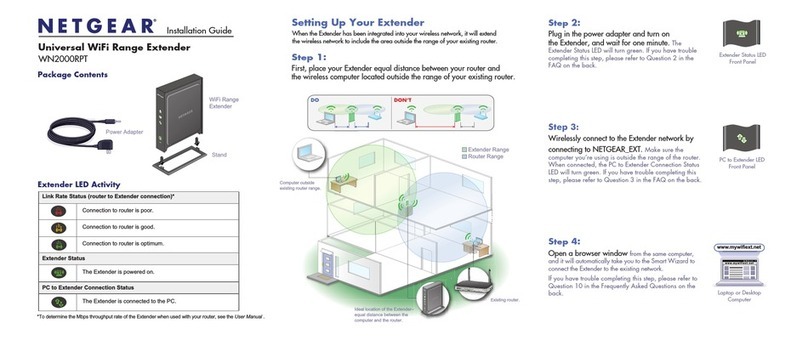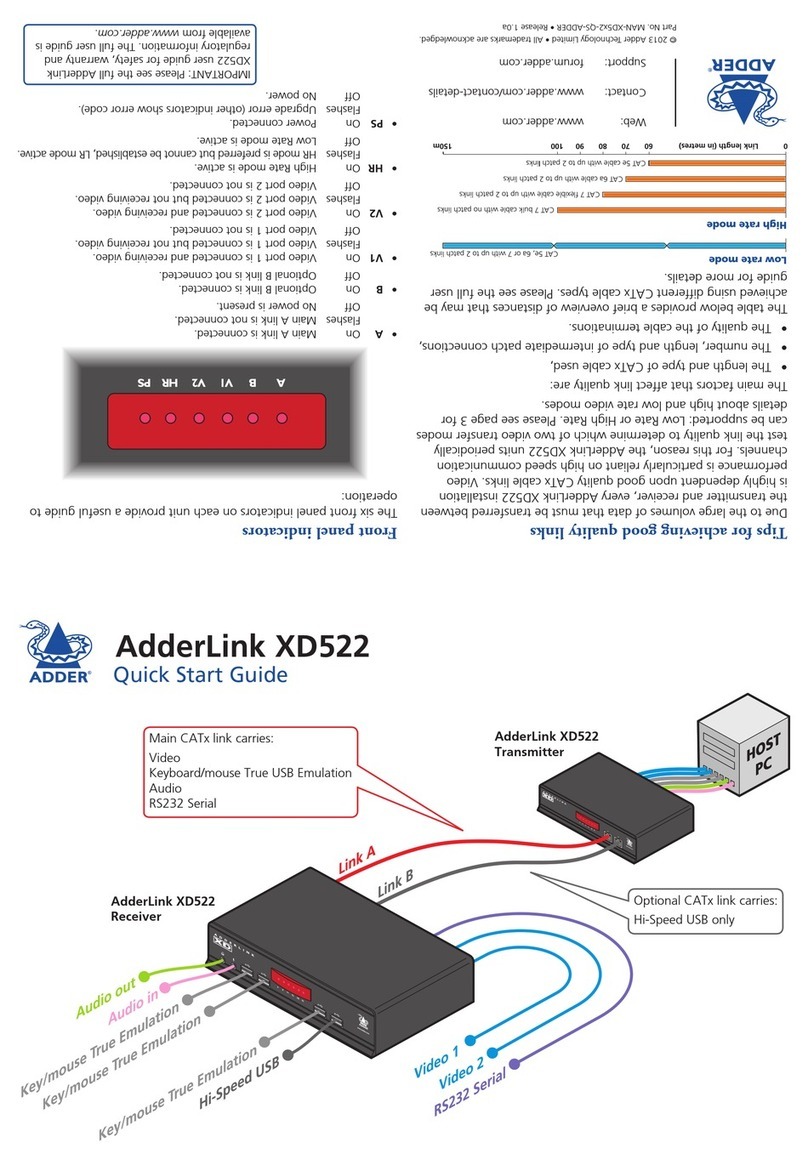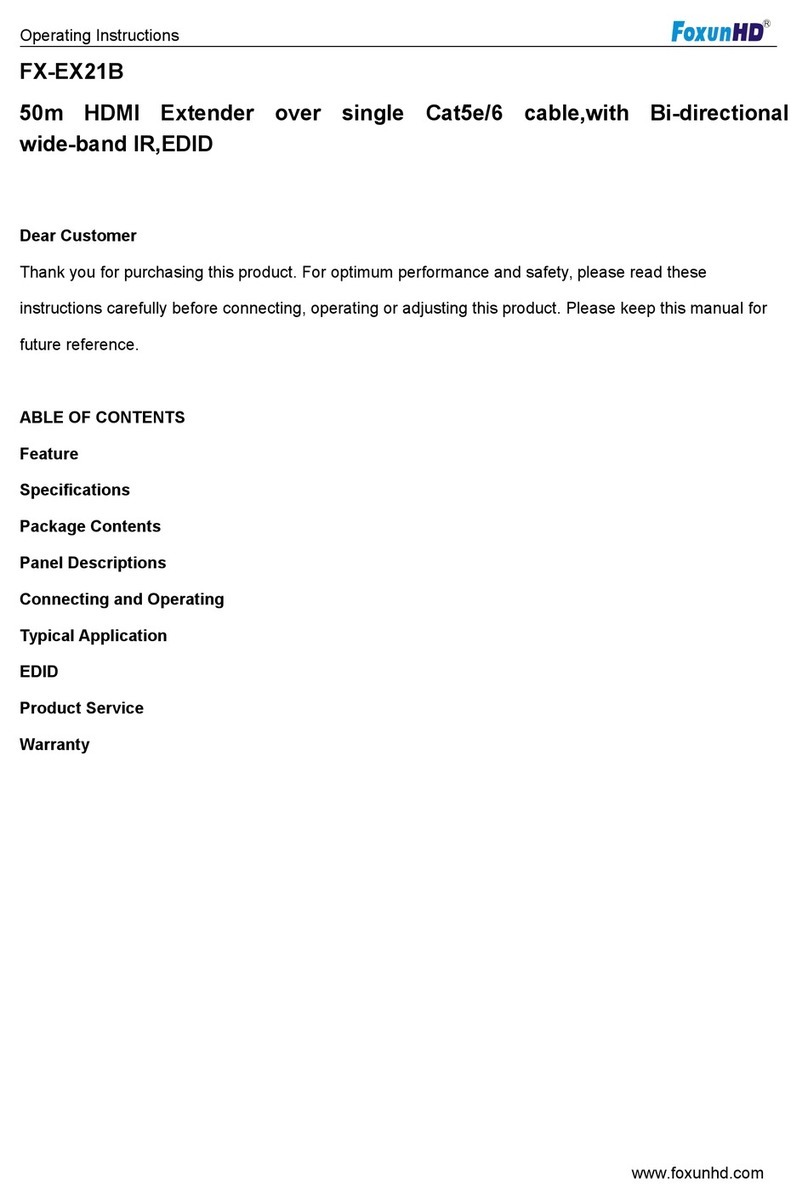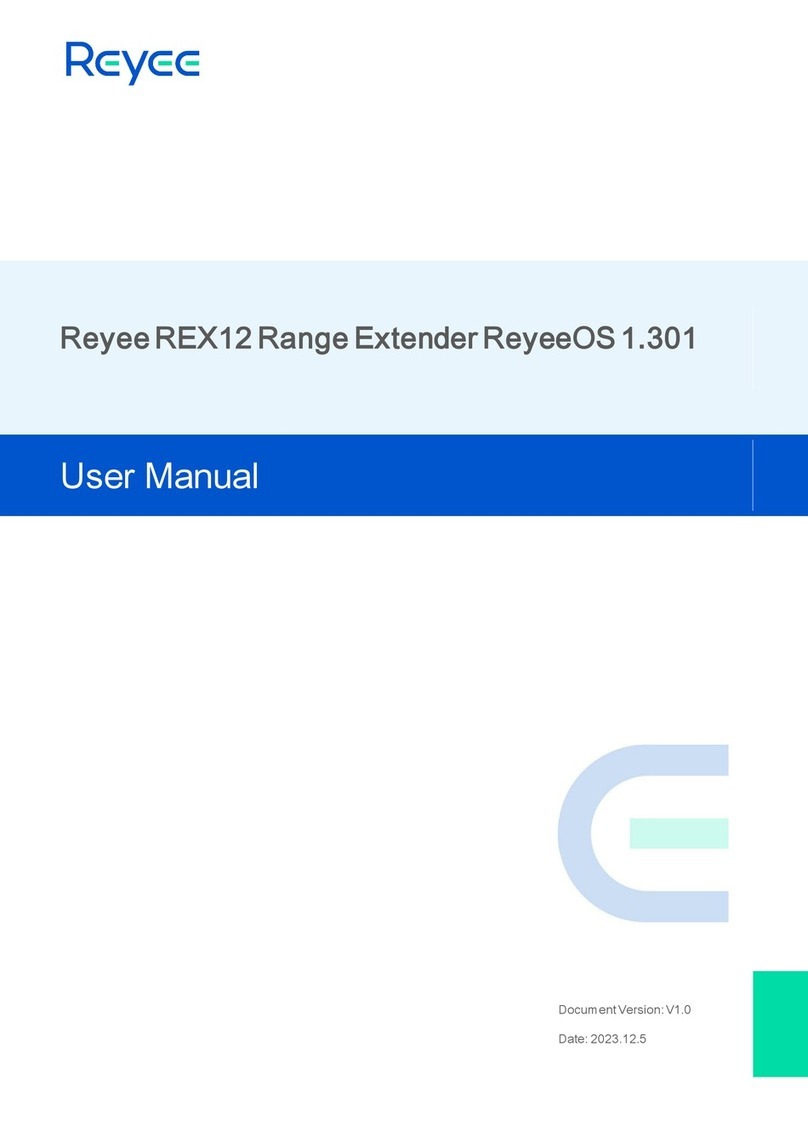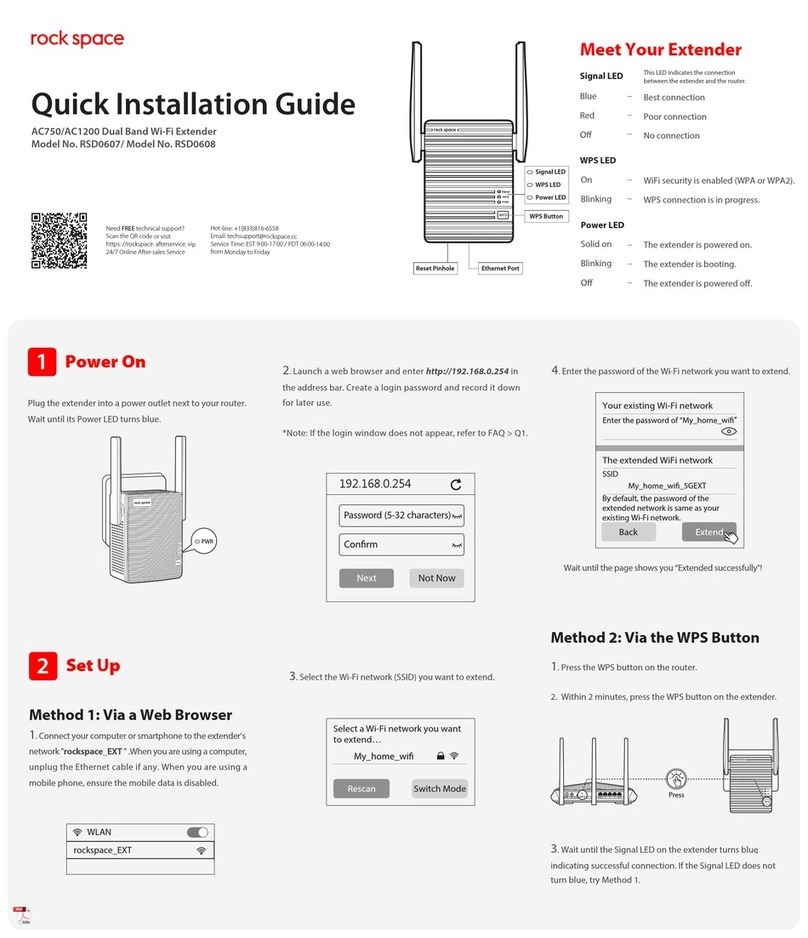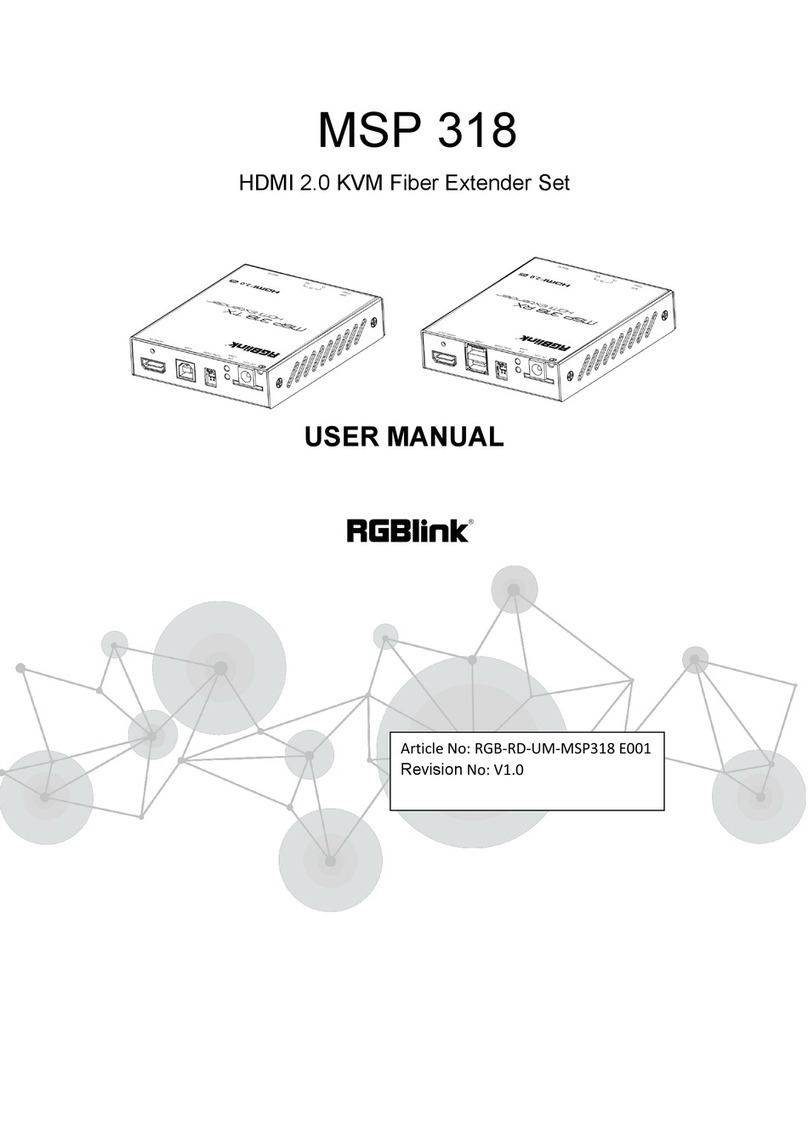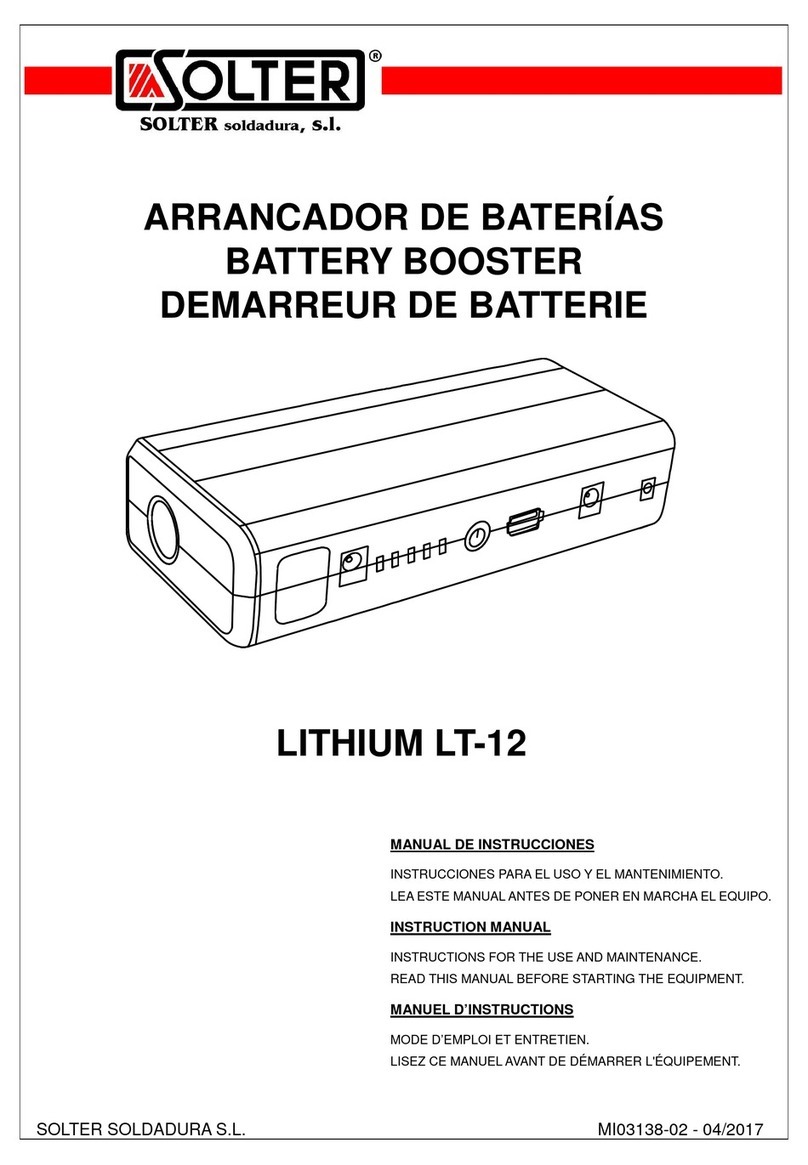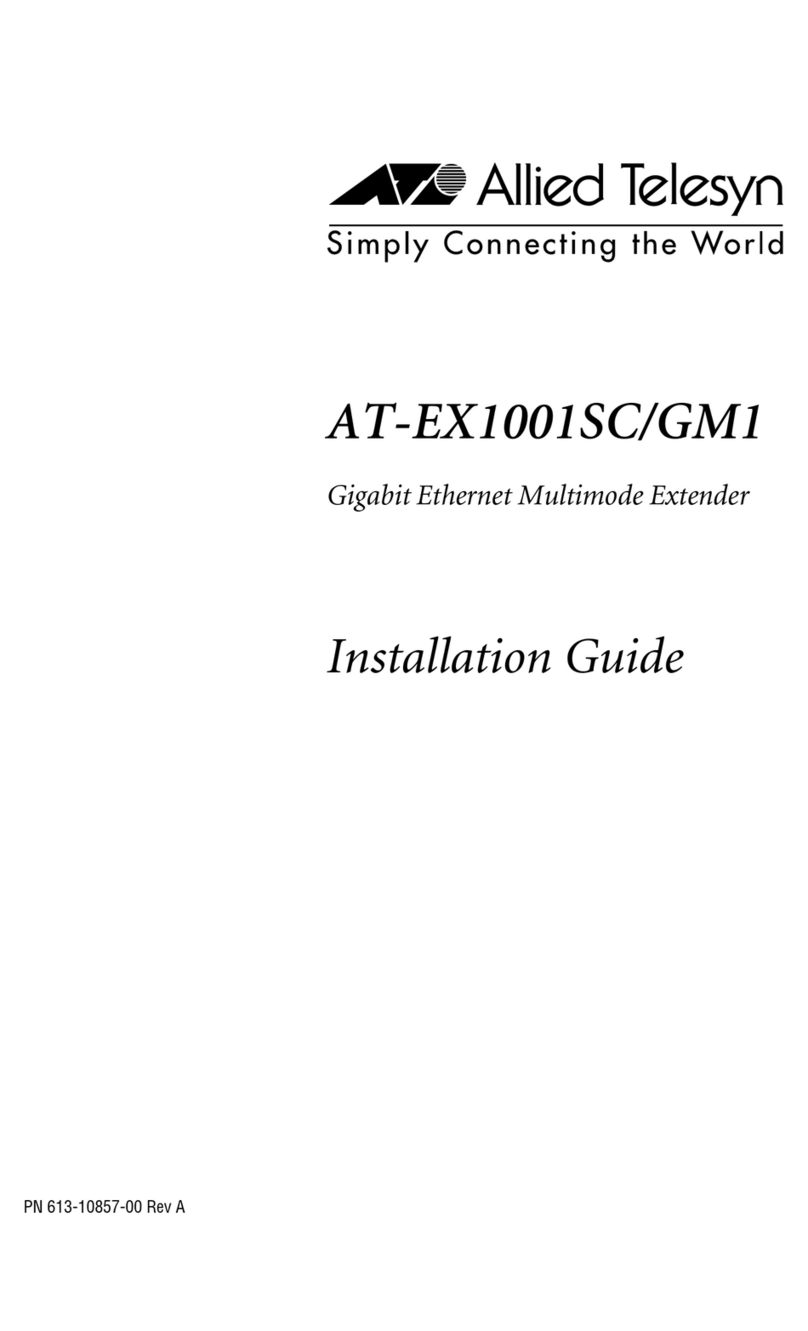Welcome
This quick start guide covers some of the key points of the
ADDERLink™ INFINITY 3000 (ALIF3000) unit, which has
been created to address the growing requirement to connect
users to both physical and virtual machines. Using standard
VDI (Virtual Desktop Infrastructure) protocols - which are
built-in; the ALIF3000 delivers seamless access to legacy KVM
systems as well asVirtual Machine (VM) sources, from the
same common console.
Dual DisplayPort®video outlets provide support for a
single 2560x1600 display or two at a maximum 1920x1200
resolution (60Hz refresh).
Gigabit connections
The ALIF3000 receiver has two SFP ports located on its rear
panel, which can accommodate a range of ber or copper
networking modules, as suits your installation. Each port
can be connected to a separate gigabit ber (or copper)
network to permit access to a wider range of systems.A
third network port (RJ45) is also provided to allow separate
access, where necessary, to a corporate network to gain the
VM hosting conguration data. All three connections are
securely isolated within the ALIF3000 to prevent any cross
contamination between networks.
Important
ALIF3000 can ONLY be connected as part of an ADDERLink INFINITY system that is administered by
an ADDERLink INFINITY Manager. See rear page for Initial conguration details.
It is important that each ALIF3000 is set to its factory default settings, otherwise it will not be
discovered by the AIM server. If the ALIF3000 has previously been used in a different system, you
merely need to perform a manual factory reset on each unit. Please see the center pages.
ADDERLink™INFINITY 3000
Quick Start
© 2023 Adder Technology Limited • All trademarks are acknowledged.
Part No. MAN-QS-ALIF3000-ADDER_V1.1
www.adder.com
Initial conguration
ALIF3000 units depend upon ADDERLink INFINITY Manager (AIM) for almost all of their
conguration. As a new ALIF3000 unit is added to a network it must be in its factory default mode so
that AIM can engage with it and begin managing its resources. If an ALIF3000 is not in factory default
mode, please see the center pages.
To connect and congure an ALIF3000
1 Connect the ALIF3000 to an AIM-controlled network using either of the SFP ports via a suitable
CATx or ber SFP module.
2 Connect the necessary peripheral devices to the ALIF3000 and apply power to it via the supplied
power adapter.
3 The OLED screen on the front panel will provide status information:
ALIF3000
ALIF TX
Network
switch
Virtual
machines
Legacy KVM
system(s)
Full user details and setup
instructions can be found
at www.adder.com/en/
kvm-solutions/adderlink-
innity-3000
Please read the supplied safety
instruction leaet before use.
Minimum versions
In a mixed ALIF installation, ensure that the various
components have the following software versions:
• AIM server: v4.11
• ALIF100T-DVI: v4.07
• ALIF100T- VGA: v4.08
• ALIF1xxx: v4.9
• ALIF2xxx: v4.9
• ALIF3xxx: v1.0
• ALIF4xxx: v3.0
ALIF 3000
Searching...
–––––––––––––––
ALIF 3000
Connecting...
–––––––––––––––
ALIF 3000
Connected
–––––––––––––––
You should see the message progress from Searching... to Connected.
4 Log into AIM as an administrator and locate the new ALIF3000R entry within the Receivers section.
5 Click the icon on the ALIF3000R entry to congure the device. Please see the AIM user guide for
further details.
Full user details and setup instructions can be found at:
www.adder.com/en/kvm-solutions/adderlink-innity-3000