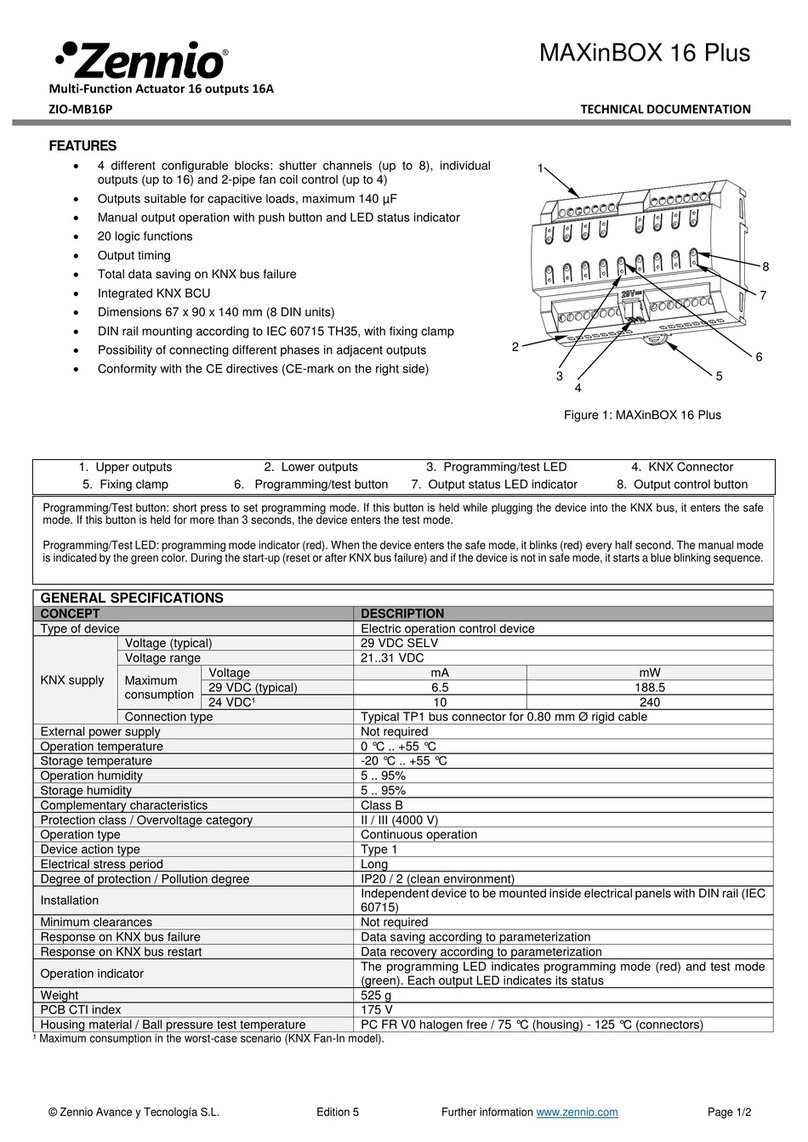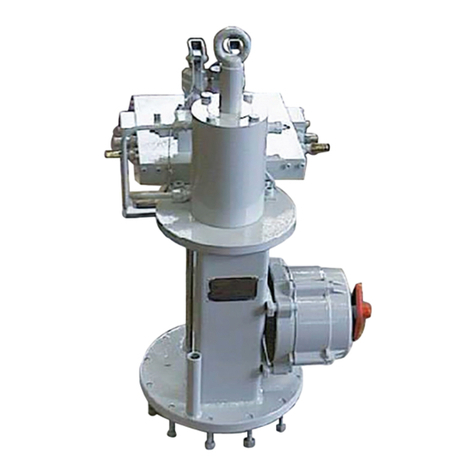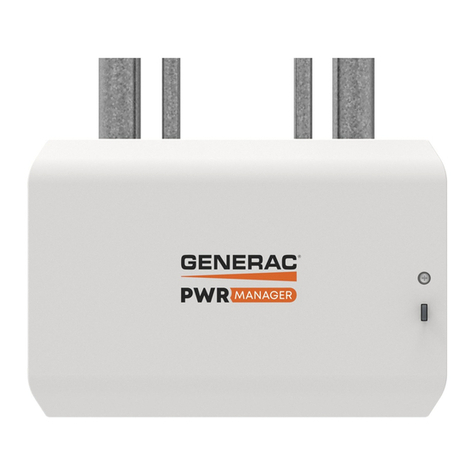Addi-Data APCI-8001 User manual

Rev. 12/112018
www.addi-data.com
POSITIONING AND CONTOURING
CONTROL SYSTEM
APCI-8001 AND APCI-8008
OPTIONS MANUAL


CONTENTS 3
1OPMF options print......................................................................................................................................6
1.1Brief description .............................................................................................................................6
1.2Software.........................................................................................................................................6
1.2.1Modified rwmos.elf operating system software.................................................................6
1.2.2PCAP programming ..........................................................................................................7
1.2.2.1rdAin, read analog inputs .................................................................................7
1.2.2.2rddigi, read digital inputs ..................................................................................8
1.2.2.2.1Digi axis qualifier for axis channels 4, 5 and 6 ...................................8
1.2.2.2.2Digi axis qualifier for axis channels 7 and 8 .......................................9
1.2.2.3rddigib, read digital input bit .............................................................................9
1.2.2.4rddigo, read digital outputs...............................................................................9
1.2.2.5rddigob, read digital output bit........................................................................10
1.2.2.6wrdigo, write digital outputs............................................................................10
1.2.2.7wrdigob, write digital output bit.......................................................................10
1.2.3SAP programming...........................................................................................................11
1.2.3.1digi and digo axis qualifiers............................................................................11
1.2.3.2Axis qualifiers ain0 .. ain3...............................................................................11
1.3Hardware......................................................................................................................................11
1.3.1Options print OPMF connection assignments.................................................................12
1.3.1.1Connector X1: 50-pin SUB-D pin connector..................................................12
1.3.1.2Connector X2 FB connector X2 and transformation to SUB-D connector (pin /
socket)............................................................................................................13
1.3.1.3Setpoint value channels.................................................................................14
1.3.1.3.1Setpoint value channel for servo motor axes ...................................14
1.3.1.3.1.1Pin assignment for connector X1, axis channel 4 .....................14
1.3.1.3.1.2Pin assignment for connector X1, axis channel 5 .....................16
1.3.1.3.1.3Pin assignment for connector X1, axis channel 6 .....................16
1.3.1.3.1.4Pin assignment for connector X2, axis channel 7 .....................16
1.3.1.3.1.5Pin assignment for connector X2, axis channel 8 .....................16
1.3.1.3.2Setpoint value channel for stepper motor axes ................................17
1.3.1.3.2.1Pin assignment for connector X1, axis channel 4 .....................17
1.3.1.3.2.2Pin assignment for connector X1, axis channel 5 .....................17
1.3.1.3.2.3Pin assignment for connector X1, axis channel 6 .....................17
1.3.1.3.2.4Pin assignment for connector X2, axis channel 7 .....................17
1.3.1.3.2.5Pin assignment for connector X2, axis channel 8 .....................18
1.3.1.4Pin assignment connector X1, digital inputs..................................................18
1.3.1.5Pin assignment connector X2, digital inputs..................................................18
1.3.1.6Pin assignment connector X1, digital outputs................................................19
1.3.1.7Pin assignment connector X2, digital outputs................................................19
1.3.1.8Pin assignment connector X2, release relay..................................................19
1.3.1.9Pulse acquisition channels.............................................................................20
1.3.1.9.1Incremental encoders with inverted signals (symmetrical circuitry) .20
1.3.1.9.2Incremental encoders without inverted signals (asymmetrical
circuitry).............................................................................................20
1.3.1.9.3Optical decoupling of the pulse acquisition channels.......................21
1.3.1.9.4Pin assignment for the pulse acquisition channels with incremental
encoders ...........................................................................................21
1.3.1.9.4.1Pin assignment X1, channel 4...................................................21
1.3.1.9.4.2Pin assignment X1, channel 5...................................................21
1.3.1.9.4.3Pin assignment X1, channel 6...................................................21
1.3.1.9.4.4Pin assignment X2, channel 7...................................................22
1.3.1.9.4.5Pin assignment X2, channel 8...................................................22
1.3.1.10Pin assignment X2 for the analog input channels..........................................22
1.3.1.10.1Pin assignment for reference voltage outputs ..................................23

4 CONTENTS
1.3.2Connection of the OPMF options (APCI-8008)...............................................................24
1.3.3Component mounting diagram of the OPMF of the APCI-8001, top layer .....................29
1.3.4Component mounting diagram of the OPMF of the APCI-8001, bottom layer ...............30
1.3.5Component mounting diagram of the OPMF of the APCI-8008, top layer .....................31
1.3.6Component mounting diagram of the OPMF of the APCI-8008, bottom layer ...............32
1.3.7OPMF technical data.......................................................................................................33
2OPIBS option..............................................................................................................................................34
2.1Brief description of the INTERBUS master interface...................................................................34
2.2Software.......................................................................................................................................34
2.2.1Modified rwmos.elf operating system software...............................................................34
2.2.2Introduction......................................................................................................................34
2.2.3fwsetup.exe help programme..........................................................................................35
2.2.3.1Interbus page: Configuration..........................................................................35
2.2.3.2Interbus page: SAP........................................................................................36
2.2.3.2.1Explanation of the graphical operating symbols...............................37
2.2.3.2.2Explanation of the SAP Interbus screen text output.........................37
2.2.3.3Interbus page: Diagnostics.............................................................................38
2.2.4Interbus SAP programming.............................................................................................39
2.2.4.1Interbus status information and commands...................................................39
2.2.4.2Proceeding to use the Interbus......................................................................40
2.2.4.3Interbus configuration parameters .................................................................40
2.2.4.4Interbus error handling...................................................................................41
2.2.5Interbus PCAP programming..........................................................................................41
2.2.6Interbus error messages (error codes) ...........................................................................41
2.2.6.1General...........................................................................................................41
2.2.6.2Logical errors (F0XXhex)...............................................................................41
2.2.6.3Port errors (F1XX hex)...................................................................................42
2.2.6.4Logical errors in serial communication (F2XX hex) .......................................43
2.2.6.5INTERBUS errors (F3XX hex , F4XX hex).....................................................44
2.2.6.6General error..................................................................................................46
2.3Interbus hardware........................................................................................................................46
2.3.1Connector P1 (Interbus): 9-pin SUB-D connector ..........................................................46
2.3.2OPIBS option technical data...........................................................................................46
3SUB-D connector for release relay, CNC ready relay.............................................................................47
3.1SUB-D adapter from 10-pin FB connector X5 to 9-pin SUB-D connector..................................47
3.2SUB-D adapter from 10-pin FB connector X5 or X2 to 25-pin SUB-D connector (male)...........47
4SUB-D connector for CAN bus.................................................................................................................49
4.1SUB-D adapter from 10-pin FB connector P3 to 9-pin SUB-D connector..................................49

CONTENTS 5
Figures
Figure 2-1: Interbus configuration ................................................................................................................... 35
Figure 2-2: Interbus SAP................................................................................................................................. 36
Figure 2-3: Diagnostics Interbus ..................................................................................................................... 38
Tables
Table 1-1: Bit-coded structure of the digi word for axis channels 4, 5 and 6.................................................... 8
Table 1-2: Bit-coded structure of the digi word for axis channels 7 and 8........................................................ 9
Table 1-3: Pin assignment X1, (SUB-D connector)......................................................................................... 12
Table 1-4: Pin assignment X2, (SUB-D connector)......................................................................................... 13
Table 1-5: Configuration of the incremental encoders for symmetrical and asymmetrical operating modes.20
Table 2-1: Meaning of the symbols on the [Interbus][Configuration] page ..................................................... 36
Table 2-2: Meaning of the symbols on the [Interbus][SAP] page.................................................................... 37
Table 2-3: SAP Interbus screen output........................................................................................................... 37
Table 2-4: Meaning of the symbols on the [Interbus][Diagnostics] page........................................................ 39
Table 2-5: Interbus status information and commands................................................................................... 39
Table 2-6: Interbus features ............................................................................................................................ 40
Table 2-7: Logical errors.................................................................................................................................. 41
Table 2-8: Port errors ...................................................................................................................................... 42
Table 2-9: Logical errors in serial communication........................................................................................... 43
Table 2-10: INTERBUS errors......................................................................................................................... 44
Table 2-11: Result byte ................................................................................................................................... 45
Table 2-12: Pin assignment of the remote bus interface (SUB-D).................................................................. 46
Table 3-1: Pin assignment for relay adapter (SUB-D-09) ............................................................................... 47
Table 3-2: Pin assignment for relay adapter (SUB-D-25) ............................................................................... 48
Table 4-1: CAN bus pin assignment (SUB-D-09)............................................................................................ 49

6 OPTIONS MANUAL
1 OPMF options print
1.1 Brief description
The OPMF options print is used to extend the APCI-8001 / APCI-8008 positioning and contouring control
system. Essentially, it comprises the additional logic for controlling up to five further servo or stepper motor
axes. The device electronics are fully compatible with those of the APCI-8001 / APCI-8008 motherboard.
In addition, the OPMF can also process up to 8 analog input signals with a 12-bit (APCI-8001) or 16-bit
(APCI-8008) resolution. This section describes the technical software and hardware characteristics of the
OPMF.
1.2 Software
The OPMF can be planned and programmed using the standard TOOLSET software for the
APCI-8001 / APCI-8008 (as of software revision V2.5.0). The corresponding additional functions are
described in the following sections, in addition to the description in the programming and referencing manual
[PM] for the APCI-8001 / APCI-8008.
1.2.1 Modified rwmos.elf operating system software
Specific rwmos.elf operating system software is required in some cases so that the additional functions of
the OPMF can be used. The information in the following section must be noted when rigging to a four (five,
six, seven or eight) axis system. In this case, the additional functions for axis channels 4 – 8 are used in the
same manner as for the standard three-axis system.
However, if only individual function modules are available on the OPMF (partial component mounting), these
function modules are accessed with the help of the SAP programming method. A series of new system
parameters are defined for this in rw_SymPas. The example programmes included in the scope of delivery
represent the simple access to this access method.

OPTIONS MANUAL 7
1.2.2 PCAP programming
The next sections describe the individual signals and their connection pins. The corresponding pin
assignments are listed in section 1.3.1.
1.2.2.1 rdAin, read analog inputs
DESCRIPTION: This function provides the current analog value of the channel channel of the an
axis. A maximum of 4 analog input channels are assigned to each axis.
As up to eight channels can be processed, the analog input channels 1 – 4 are
assigned to axis channel 1 and analog input channels 5-8 are assigned to axis
channel 2.
BORLAND DELPHI: function rdAin(an: integer; channel: integer): integer;
C: int rdAin(int an, int channel);
VISUAL BASIC: Function rdAin(ByVal an As Long, ByVal channel As Long) As Long
RETURN VALUE: Analog value as integer.
NOTE: Up to 8 analog values can be processed. There are slight differences in handling
the analog inputs of the different control systems, which has to be considered by
the user where required, especially in case of a system changeover.
APCI-8001: One value (one channel) is refreshed per scan cycle, i.e. with eight
channels, each channel is refreshed every 8 ms, with a pre-defined cycle of 1 ms.
Each channel can be set individually to the following measurement ranges:
0 .. +5 V, 0 .. 10 V, -5 V .. +5 V und –10 V .. 10 V.
Valid indices for an are 0 and 1, and for channel the values 0..3 are valid. If due to
the equipment version, only 4 analog input channels are available, these are the
first 4 channels. The analog channels have a 12-bit resolution.
APCI-8008: In every scan cycle, all values are refreshed. All channels can be set
only together to the following measurement ranges: 0 .. +5 V, 0 .. 10 V, -5 V .. +5 V
und –10 V .. 10 V.
Valid indices for an are 0 and 1, and for channel the values 0..3 are valid. If due to
the equipment version, only 4 analog input channels are available, these are the
first 2 channels with the first axis and the first 2 channels with the second axis. The
analog channels have a 16-bit resolution.

8 OPTIONS MANUAL
1.2.2.2 rddigi, read digital inputs
DESCRIPTION:This function is used to request the following signal statuses:
yThe current status of the 24 OPMF digital inputs
yThe current status of the zero track (index) signal from the incremental
encoder
yA temporarily stored error in the measurement value acquisition system
yA temporarily stored edge of the zero track (index) signal from the
incremental encoder
yA temporarily stored edge of the hardware latch signal (strobe). If an input
is active, this is indicated with the value 1 for the respective bit. As an
option, all digital inputs can be planned with inversion in the mcfg.exe
TOOLSET programme. It is also possible to plan the required polarity
when using an incremental encoder with an index signal.
You must ensure that the digital inputs are grouped axis-specifically on the OPMF.
BORLAND DELPHI: procedure rddigi(var tsrp:TSRP);
C: void rddigi(struct TSRP far *tsrp);
VISUAL BASIC: Sub rddigi(DTSRP As TSRP)
TSRP COMPONENTS: TSRP[n].digi
n = 3 .. Number of axes-1
RETURN VALUE: The bit-coded return value is in the digi structure or record component and is
constructed as described in the table below.
NOTE: See note PM rddigi()
Digital inputs 17 - 32 (connector X1) are assigned to axis channels 4, 5 and 6.
Digital inputs 33 - 40 (connector X2) are assigned to axis channels 7 and 8.
1.2.2.2.1 Digi axis qualifier for axis channels 4, 5 and 6
The digi register is used to check the status of the digital inputs in the APCI-8001. If the respective inputs are
active, this is displayed with the value 1 at the respective bit position.
Table 1-1: Bit-coded structure of the digi word for axis channels 4, 5 and 6
Bit
No. Function X1/Pin
0 Input 17 9
1 Input 18 10
2 Input 19 11
3 Input 20 12
4 Input 21 13
5 Input 22 14
6 Input 23 15
7 Input 24 16
8 Input 25 42
9 Input 26 43
10 Input 27 44
11 Input 28 45
12 Input 29 46
13 Input 30 and hardware strobe signal for latching the actual position of axis channel 4 47
14 Input 31 and hardware strobe signal for latching the actual position of axis channel 5 48
15 Input 32 and hardware strobe signal for latching the actual position of axis channel 6 49
16 Zero track of the incremental encoder, axis-specific --

OPTIONS MANUAL 9
Bit
No. Function X1/Pin
17 Error of the measurement value acquisition system, axis-specific --
18 Temporarily stored value for the zero track signal of the incremental encoder, axis-
specific --
19 Temporarily stored value of the latch signal (hardware strobe), axis-specific --
20..31 Not assigned, these flags always have the value 0 --
1.2.2.2.2 Digi axis qualifier for axis channels 7 and 8
The digi register is used to check the status of the digital inputs in the APCI-8001. If the respective inputs are
active, this is displayed with the value 1 at the respective bit position.
Table 1-2: Bit-coded structure of the digi word for axis channels 7 and 8
Bit
No. Function X2 / Pin
(SUB-D)
0 Input 33 9
1 Input 34 10
2 Input 35 11
3 Input 36 12
4 Input 37 13
5 Input 38 14
6 Input 39 and hardware strobe signal for latching the actual position of axis channel 7 15
7 Input 40 and hardware strobe signal for latching the actual position of axis channel 8 16
8..15 Not connected
16 Zero track of the incremental encoder, axis-specific --
17 Error of the measurement value acquisition system, axis-specific --
18 Temporarily stored value for the zero track signal of the incremental encoder, axis-
specific --
19 Temporarily stored value of the latch signal (hardware strobe), axis-specific --
20..31 Not assigned, these flags always have the value 0 --
1.2.2.3 rddigib, read digital input bit
DESCRIPTION: This function is used to request the current status of one OPMF digital input and
various other logic signals. The axis number must be specified in the an parameter
(0, 1, … MAXAXIS-1)
Note: Counting for the bit no. starts at 1.
BORLAND DELPHI: function rddigib(an:integer; bitnr:integer):boolean;
C: int rddigib(int an, int bitnr);
VISUAL BASIC: Function rddigib(ByVal an As Long, ByVal bitnr As Long) As Long
RETURN VALUE: The function returns the value 1 or TRUE, provided the corresponding bit no. input
is active.
NOTE: See rddigi() section [1.2.2.2] and Note PHB rddigib() section [1.2.2.3]
1.2.2.4 rddigo, read digital outputs
See wrdigo in section [1.22.6]

10 OPTIONS MANUAL
1.2.2.5 rddigob, read digital output bit
See wrdigob in section [1.2.2.7]
1.2.2.6 wrdigo, write digital outputs
DESCRIPTION: This register can be used to set the digital outputs of the OPMF. You must ensure
that the digital outputs are grouped axis-specifically on the OPMF. If you wish to
set an output, set the respective bit. The bit-coded structure of the digo status word
can be taken from the following table:
Table: Bit-coded structure of the digo word for axis channels 4, 5 and 6
Bit No. Function Connector X1 / PIN
0 Output 9 26
1 Output 10 27
2 Output 11 28
3 Output 12 29
4 Output 13 30
5 Output 14 31
6 Output 15 32
7 Output 16 33
8..31 Not assigned --
Table: Bit-coded structure of the digo word for axis channels 7 and 8
Bit No. Function Connector X2 / PIN (SUB-D)
0 Output 17 26
1 Output 18 27
2 Output 19 28
3 Output 20 29
4..31 Not assigned --
BORLAND DELPHI: procedure wrdigo(var tsrp:TSRP);
C: void wrdigo(struct TSRP far *tsrp);
VISUAL BASIC: Sub wrdigo(DTSRP As TSRP)
TSRP COMPONENTS: TSRP[n].digo
1.2.2.7 wrdigob, write digital output bit
DESCRIPTION: This function is used to set or reset one OPMF digital output. The axis number
must be specified in the an parameter (3, … MAXAXIS-1) The output is reset with
the value 0 or FALSE.
Note: Counting for the bit no. starts at 1.
BORLAND DELPHI: procedure wrdigob(an:integer; bitnr:integer; value: boolean);
C: wrdigob(int an, int bitnr, int value);
VISUAL BASIC: Sub wrdigob(ByVal an As Long, ByVal bitnr As Long, ByVal value As Long)
NOTE PCAP command wrdigo()

OPTIONS MANUAL 11
1.2.3 SAP programming
1.2.3.1 digi and digo axis qualifiers
For the functionality of the digi and digo axis qualifiers for PCAP commands rddigi() and rddigo(), see
sections [1.2.2.2] and [1.2.2.4] respectively.
1.2.3.2 Axis qualifiers ain0 .. ain3
Axis qualifiers ain0 to ain3 are used to read in the analog input channels. The axis qualifiers are assigned to
axis channels 1 and 2. This means that up to 8 analog inputs can be processed. The input information is
returned as integer type.
OPMF of the APCI-8001: The value range is specified as values from -2048 to +2047, based on the AD
converter 12-bit word width, including signs. The voltage level for this measurement value depends on the
input voltage range of the respective A/D channel. This is usually -5 to +5 V. However, measurement ranges
from -10 to +10 V, 0 to 5 V or 0 to 10 V can also be processed. Each input channel can be set individually to
one of the above-mentioned measurement ranges. If only 4 input channels are fitted, these are accessed
under the 4 channels of the first axis. For this, inputs AIN1 to AIN4 are wired.
OPMF of the APCI-8001: The value range is specified as values from -32768 to +32767, based on the AD
converter 16-bit word width, including signs. The voltage level for this measurement value depends on the
input voltage range of the respective A/D channel. This is usually -10 to +10 V. However, measurement
ranges from -5 to +5 V can also be processed. All input channels can be set only together to one of the
above-mentioned measurement ranges. If only 4 input channels are fitted, these are accessed under the 2
channels each of the first two axes. For this, inputs AIN1, AIN2, AIN5 and AIN6 are wired.
1.3 Hardware
The OPMF options print is designed as a daughter board for the APCI-8001 / APCI-8008 motherboard. Both
modules are assembled in the factory with plug and screwed connections. The control system requires one
or two PC slots for mechanical reasons, depending on the configuration, but electrically only one PCI slot is
required.
Depending on the level of configuration, the peripheral electronics are connected to the OPMF via a 50-pin
SUB-D connector (X1) and a 60-pin SUB-D connector (X2). There is a cable loom with a board holder and
integrated 50-pin SUB-D connector for the 60-pin FB connector X2 of the OPMF. This board holder can be
installed in a free PC slot adjacent to the control system. In the maximum configuration (8 axes), up to three
50-pin SUB-D connectors can be used.
All the following pin descriptions refer to these 50-pin SUB-D connectors.

12 OPTIONS MANUAL
1.3.1 Options print OPMF connection assignments
1.3.1.1 Connector X1: 50-pin SUB-D pin connector
Table 1-3: Pin assignment X1, (SUB-D connector)
Pin Name Group
1 SERVO4 / PULSE4+ Setpoint value 4/stepper 4
2 AGND4 / PULSE4- Setpoint value 4/stepper 4
3 CHA4+ / CLKSSI4+ Actual value 4
4 CHA4- / CLKSSI4- Actual value 4
5 CHB4+ / DATSSI4+ Actual value 4
6 CHB4- / DATSSI4- Actual value 4
7 NDX4+ / SIGN4+ Actual value 4/stepper 4
8 NDX4- / SIGN4- Actual value 4/stepper 4
9 I17
10 I18
11 I19
12 I20
13 I21
14 I22
15 I23
16 I24
Digital inputs 17-24 (24V)
Assignment to axis channel 4, 5 and 6
17 + 24V Power supply for the digital outputs 24V, if digital outputs are being used, this
voltage must be supplied externally.
Should be connected with APCI-8001 motherboard connector X1, pin 17.
18 SERVO5 / PULSE5+ Setpoint value 5/stepper 5
19 AGND5 / PULSE5- Setpoint value 5/stepper 5
20 CHA5+ / CLKSSI5+ Actual value 5
21 CHA5- / CLKSSI5- Actual value 5
22 CHB5+ / DATSSI5+ Actual value 5
23 CHB5- / DATSSI5- Actual value 5
24 NDX5+ / SIGN5+ Actual value 5/stepper 5
25 NDX5- / SIGN5- Actual value 5/stepper 5
26 O9
27 O10
28 O11
29 O12
30 O13
31 O14
32 O15
33 O16
Digital outputs 9.0.16 (24V)
Assignment to axis channel 4, 5 and 6
34 SERVO6 / PULSE6+ Setpoint value 6/stepper 6
35 AGND6 / PULSE6- Setpoint value 6/stepper 6
36 CHA6+ / CLKSSI6+ Actual value 6
37 CHA6- / CLKSSI6- Actual value 6
38 CHB6+ / DATSSI6+ Actual value 6
39 CHB6- / DATSSI6- Actual value 6
40 NDX6+ / SIGN6+ Actual value 6/stepper 6
41 NDX6- / SIGN6- Actual value 6/stepper 6
42 I25
43 I26
44 I27
45 I28
46 I29
47 I30
48 I31
49 I32
Digital inputs 25-32 (24V)
Assignment to axis channel 4, 5 and 6
Faster latch input axis channel 4
Faster latch input axis channel 5
Faster latch input axis channel 6

OPTIONS MANUAL 13
Pin Name Group
50 GND-D Reference potential for all signal sources. These include digital inputs and
outputs and the transmitter actual value.
GND-D must be connected with the mass potential of the external device
electronics.
Should be connected with APCI-8001 motherboard connector X1, pin 50.
1.3.1.2 Connector X2 FB connector X2 and transformation to SUB-D connector (pin / socket)
Table 1-4: Pin assignment X2, (SUB-D connector)
Pin
SUB-D Name Description/comments Pin
FB-60 - X2
1 Relay 1, NC contact 1
2 Relay 2, NC contact 3
3 Relay 3, NC contact 5
4 Relay 4, NC contact 7
5 Relay 5, NC contact 9
6 Relay 1, NO contact, release axis channel 4 2
7 Relay 2, NO contact, release axis channel 5 4
8 Relay 3, NO contact, release axis channel 6 6
9 Relay 4, NO contact, release axis channel 7 8
Relay 5, NO contact, release axis channel 8 10
1 Servo7 / Pulse7+ 11
2 AGND7 / Pulse7- 14
3 CHA7+ / CLKSSI7+ 17
4 CHA7- / CLKSSI7- 20
5 CHB7+ /DATSSI7+ 23
6 CHB7- / DATSSI7- 26
7 NDX7+ / SIGN7+ 29
8 NDX7- / SIGN7-
Axis channel 7
32
9 I33 35
10 I34 38
11 I35 41
12 I36 44
13 I37 47
14 I38 50
15 I39 53
16 I40
Digital inputs 33-40 (24V)
Assignment to axis channels 7 and 8
Faster latch input axis channel 7
Faster latch input axis channel 8 56
17 +24V Power supply for digital outputs
is internally connected with X1-17. 59
18 Servo8/ Pulse8+ 13
19 AGND8 / Pulse8- 16
20 CHA8+ / CLKSSI8+ 19
21 CHA8- / CLKSSI8- 22
22 CHB8+ /DATSSI8+ 25
23 CHB8- / DATSSI8- 28
24 NDX8+ / SIGN8+ 31
25 NDX8- / SIGN8-
Axis channel 8
34
26 O17 37
27 O18 40
28 O19 43
29 O20
Digital outputs 17.20 (24V)
Assignment to axis channels 7 and 8
46
30 RGND1 49
31 AREF1 Reference output group 1 52
32 RGND2 Reference output group 2 55

14 OPTIONS MANUAL
33 AREF2 58
Pin
SUB-D Name Description/comments Pin
FB-60 - X2
34 AIN1+ 12
35 AIN1- 15
36 AIN2+ 18
37 AIN2- 21
38 AIN3+ 24
39 AIN3- 27
40 AIN4+
Analog inputs 1 to 4
Assignment to axis channel 1.
30
41 AIN4- 33
42 AIN5+ 36
43 AIN5- 39
44 AIN6+ 42
45 AIN6- 45
46 AIN7+ 48
47 AIN7- 51
48 AIN8+ 54
49 AIN8-
Analog inputs 5 to 8
Assignment to axis channel 2.
57
50 GND-D Power supply for digital outputs
is internally connected with X1-50. 60
The colour fields highlighted in yellow indicate the pin assignment on the 50-pin SUB-D connector.
An FB8001 connection cable is required for these.
The colour fields highlighted in green indicate the pin assignment on the 9-pin SUB-D connector (see also
section [1.3.1.8]). An FB-8001 connection cable is required for this.
The assignment of the OPMF of the APCI-8001 and the OPMF of the APCI-8008 is identical. With the
analog inputs, the different resolutions should be noted.
1.3.1.3 Setpoint value channels
The OPMF system electronics supports operation of up to five more stepper or servo motor axes. The
required motor system is planned and selected using the mcfg.exe TOOLST programme.
1.3.1.3.1 Setpoint value channel for servo motor axes
The analog output signal is used to control a power amplifier, which is activated as a speed or moment
controller (current amplifier). In the factory, the offset of this setpoint value channel is stored in the non-
volatile flash memory of the APCI-8001 and is taken into consideration by the software during output. The
analog value output is only supported for SERVO planned axes.
1.3.1.3.1.1 Pin assignment for connector X1, axis channel 4
Pin Name Group Description
1 SERVO4 Setpoint
value 4 Analog output signal 4 for controlling a power amplifier (+/-10V, 5mA). This
signal is electrically isolated from the OPMF and has reference potential
AGND4.
2 AGND4 Setpoint
value 4 Reference potential for SERVO4. This potential is electrically isolated from the
OPMF system electronics.
Note: Jumpers J1 and J2 must be bridged in position 2-3, so that the signals listed in the table are available
at connector X1.

OPTIONS MANUAL 15

16 OPTIONS MANUAL
1.3.1.3.1.2 Pin assignment for connector X1, axis channel 5
Pin Name Group Description
18 SERVO5 Setpoint
value 5 Analog output signal 5 for controlling a power amplifier (+/-10V, 5mA). This
signal is electrically isolated from the OPMF and has reference potential
AGND5.
19 AGND5 Setpoint
value 5 Reference potential for SERVO5. This potential is electrically isolated from the
OPMF system electronics.
Note: Jumpers J3 and J4 must be bridged in position 2-3, so that the signals listed in the table are available
at connector X1.
1.3.1.3.1.3 Pin assignment for connector X1, axis channel 6
Pin Name Group Description
34 SERVO6 Setpoint
value 6 Analog output signal 6 for controlling a power amplifier (+/-10V, 5mA). This
signal is electrically isolated from the OPMF and has reference potential
AGND6.
35 AGND6 Setpoint
value 6 Reference potential for SERVO6. This potential is electrically isolated from the
OPMF system electronics.
Note: Jumpers J5 and J6 must be bridged in position 2-3, so that the signals listed in the table are available
at connector X1.
1.3.1.3.1.4 Pin assignment for connector X2, axis channel 7
Pin (SUB-D) Name Group Description
1 SERVO7 Setpoint
value 7 Analog output signal 7 for controlling a power amplifier (+/-10V,
5mA). This signal is electrically isolated from the OPMF and has
reference potential AGND7.
2 AGND7 Setpoint
value 7 Reference potential for SERVO7. This potential is electrically isolated
from the OPMF system electronics.
Note: Jumpers J7 and J8 must be bridged in position 2-3, so that the signals listed in the table are available
at connector X2.
1.3.1.3.1.5 Pin assignment for connector X2, axis channel 8
Pin (SUB-D) Name Group Description
18 SERVO8 Setpoint
value 8 Analog output signal 8 for controlling a power amplifier (+/-10V,
5mA). This signal is electrically isolated from the OPMF and has
reference potential AGND8.
19 AGND8 Setpoint
value 8 Reference potential for SERVO8. This potential is electrically isolated
from the OPMF system electronics.
Note: Jumpers J9 and J10 must be bridged in position 2-3, so that the signals listed in the table are available
at connector X2.

OPTIONS MANUAL 17
1.3.1.3.2 Setpoint value channel for stepper motor axes
There are four output signals to control a stepper motor power module. These comprise a pulse signal, a
directional signal, and their inverted signals according to EIA standard RS422. All outputs deliver a typical
output current of –60 mA (max. –150 mA). The maximum pulse frequency of the stepper signals is 10 MHz.
Note: The positive edge of the PULSx+ stepper signal or the negative edge of the PULSx- stepper signal is
crucial for the correct number of steps to be executed.
1.3.1.3.2.1 Pin assignment for connector X1, axis channel 4
Pin Name Group Description
1 PULSE4+ Stepper 4 Pulse signal
2 PULSE4- Stepper 4 Inverted pulse signal
7 SIGN4+ Stepper 4 Directional signal
8 SIGN4- Stepper 4 Inverted directional signal
Note: Jumpers J1 and J2 must be bridged in position 1-2, in order for the above-mentioned signals to be
available at connector X1.
1.3.1.3.2.2 Pin assignment for connector X1, axis channel 5
Pin Name Group Description
18 PULSE5+ Stepper 5 Pulse signal
19 PULSE5- Stepper 5 Inverted pulse signal
24 SIGN5+ Stepper 5 Directional signal
25 SIGN5- Stepper 5 Inverted directional signal
Note: Jumpers J3 and J4 must be bridged in position 1-2, in order for the above-mentioned signals to be
available at connector X1.
1.3.1.3.2.3 Pin assignment for connector X1, axis channel 6
Pin Name Group Description
34 PULSE6+ Stepper 6 Pulse signal
35 PULSE6- Stepper 6 Inverted pulse signal
40 SIGN6+ Stepper 6 Directional signal
41 SIGN6- Stepper 6 Inverted directional signal
Note: Jumpers J5 and J6 must be bridged in position 1-2, in order for the above-mentioned signals to be
available at connector X1.
1.3.1.3.2.4 Pin assignment for connector X2, axis channel 7
Pin (SUB-D) Name Group Description
1 PULSE7+ Stepper 7 Pulse signal
2 PULSE7- Stepper 7 Inverted pulse signal
7 SIGN7+ Stepper 7 Directional signal
8 SIGN7- Stepper 7 Inverted directional signal
Note: Jumpers J7 and J8 must be bridged in position 1-2, in order for the above-mentioned signals to be
available at connector X2.

18 OPTIONS MANUAL
1.3.1.3.2.5 Pin assignment for connector X2, axis channel 8
Pin (SUB-D) Name Group Description
18 PULSE8+ Stepper 8 Pulse signal
19 PULSE8- Stepper 8 Inverted pulse signal
24 SIGN8+ Stepper 8 Directional signal
25 SIGN8- Stepper 8 Inverted directional signal
Note: Jumpers J9 and J10 must be bridged in position 1-2, in order for the above-mentioned signals to be
available at connector X2.
1.3.1.4 Pin assignment connector X1, digital inputs
The basic wiring diagrams for the digital inputs I17..I32 listed below are printed in [CM/section 5.2.7.1].
Pin Name Function
9 I17 Digital input 17
10 I18 Digital input 18
11 I19 Digital input 19
12 I20 Digital input 20
13 I21 Digital input 21
14 I22 Digital input 22
15 I23 Digital input 23
16 I24 Digital input 24
42 I25 Digital input 25
43 I26 Digital input 26
44 I27 Digital input 27
45 I28 Digital input 28
46 I29 Digital input 29
47 I30 Digital input 30 and faster hardware latch input to save the actual position of axis
channel 4
48 I31 Digital input 31 and faster hardware latch input to save the actual position of axis
channel 5
49 I32 Digital input 32 and faster hardware latch input to save the actual position of axis
channel 6
1.3.1.5 Pin assignment connector X2, digital inputs
The basic wiring diagrams for the digital inputs I33..I40 listed below are printed in [CM/section 5.2.7.1].
Pin (SUB-D) Name Function
9 I33 Digital input 33
10 I34 Digital input 34
11 I35 Digital input 35
12 I36 Digital input 36
13 I37 Digital input 37
14 I38 Digital input 38
15 I39 Digital input 39 and faster hardware latch input to save the actual position of
axis channel 7
16 I40 Digital input 40 and faster hardware latch input to save the actual position of
axis channel 8

OPTIONS MANUAL 19
1.3.1.6 Pin assignment connector X1, digital outputs
The basic wiring diagrams for the digital outputs O9..O16 listed below are printed in [CM/section 5.2.8.1].
Pin Name Function
26 O9 Digital output 9
27 O10 Digital output 10
28 O11 Digital output 11
29 O12 Digital output 12
30 O13 Digital output 13
31 O14 Digital output 14
32 O15 Digital output 15
33 O16 Digital output 16
1.3.1.7 Pin assignment connector X2, digital outputs
The basic wiring diagrams for the digital outputs O17..O20 listed below are printed in [CM/section 5.2.8.1].
Pin (SUB-D) Name Function
26 O17 Digital output 17
27 O18 Digital output 18
28 O19 Digital output 19
29 O20 Digital output 20
1.3.1.8 Pin assignment connector X2, release relay
At connector X2, relay points are provided for the amplifier releases. These are ‘normally open’ contacts.
The relay is switched off after the PC is switched on, after a reset action or after an error occurs.
The release relay is activated for the respective selected axis channel by using the cl() command for PCAP
and the CL() command for SAP.
Note: Depending on the configuration level of the OPMF, 1 to 5 relay outputs are available. In order to be
able to use all relay outputs, these connections are made with the relay outputs of the APCI-8001
motherboard on a 25-pin SUB-D connector (see chapter 3.2).
The relay is a semi-conductor relay with a switching-on resistance of max. 25Ohm. The switching capability
is 100mA, the switching voltage max. 60 V.
Pin (SUB-D) Name Function
1 R1-R Relay S1, P contact, release of power amplifier axis channel 4
2 R2-R Relay S2, P contact, release of power amplifier axis channel 5
3 R3-R Relay S3, P contact, release of power amplifier axis channel 6
4 R4-R Relay S4, P contact, release of power amplifier axis channel 7
5 R5-R Relay S5, P contact, release of power amplifier axis channel 8
6 R1-S Relay S1, NO contact, release of power amplifier axis channel 4
7 R2-S Relay S2, NO contact, release of power amplifier axis channel 5
8 R3-S Relay S3, NO contact, release of power amplifier axis channel 6
9 R4-S Relay S4, NO contact, release of power amplifier axis channel 7
R5-S Relay S5, NO contact, release of power amplifier axis channel 8

20 OPTIONS MANUAL
1.3.1.9 Pulse acquisition channels
The OPMF is fitted with up to five pulse acquisition channels, to which various encoder types, such as linear
scales or incremental or absolute encoders can be connected. Two 90° phase-shifted quadrature signals are
processed as input signals, with a maximum pulse frequency of 2.0 MHz (optionally 5 MHz) and TTL
sensors. A zero track (index signal) can also be evaluated. The signal levels acquired by the encoders are
electronically quadrupled and processed internally as floating-point numbers with double accuracy. This
means that the value range for the traverse path is virtually unrestricted.
1.3.1.9.1 Incremental encoders with inverted signals (symmetrical circuitry)
Incremental encoders with symmetrical outputs are particularly suitable for industrial use and are preferred,
as the output signals are available with inverted and non-inverted signal sensors for all tracks. This enables
pulses to be acquired reliably, even in environments that are subject to severe electromagnetic interference.
The evaluation electronics on the OPMF are based on the RS422 standard and form a signal difference
between the inverted and non-inverted input signal. Interference that is linked with transmission lines, can
thus effectively be suppressed.
Important: In the factory, the OPMF is delivered for incremental encoders with symmetrical outputs but can
be configured by the user for asymmetrical encoders (see next table).
1.3.1.9.2 Incremental encoders without inverted signals (asymmetrical circuitry)
It is also possible to process incremental encoders without inverted pulse trains. However, these should only
be used in environments that are not subject to severe electromagnetic interference, e.g. in laboratory
applications. Please also ensure that the encoder cable is only a few metres long, especially for high pulse
frequencies.
Table 1-5: Configuration of the incremental encoders for symmetrical and asymmetrical operating
modes
Axis
channel Signal
source Solder
jumper Asymmetrical Symmetrical
CHA4- J15 (8001)
J15 (8008) Bridged
Do not connect pin 4 / X1 Unbridged
Connect pin 4 / X1
CHB4- J22 (8001)
J16 (8008) Bridged
Do not connect pin 6 / X1 Unbridged
Connect pin 6 / X1
4
NDX4- J23 (8001)
J17 (8008) Bridged
Do not connect pin 8 / X1 Unbridged
Connect pin 8 / X1
CHA5- J14 (8001)
J19 (8008) Bridged
Do not connect pin 21 / X1 Unbridged
Connect pin 21 / X1
CHB5- J20 (8001)
J20 (8008) Bridged
Do not connect pin 23 / X1 Unbridged
Connect pin 23 / X1
5
NDX5- J21 (8001)
J21 (8008) Bridged
Do not connect pin 25 / X1 Unbridged
Connect pin 25 / X1
CHA6- J13 (8001)
J23 (8008) Bridged
Do not connect pin 37 / X1 Unbridged
Connect pin 37 / X1
CHB6- J18 (8001)
J24 (8008) Bridged
Do not connect pin 39 / X1 Unbridged
Connect pin 39 / X1
6
NDX6- J19 (8001)
J25 (8008) Bridged
Do not connect pin 41 / X1 Unbridged
Connect pin 41 / X1
CHA7- J16 (8001)
J27 (8008) Bridged
Do not connect pin 4 / X2 Unbridged
Connect pin 4 / X2
CHB7- J25 (8001)
J28 (8008) Bridged
Do not connect pin 6 / X2 Unbridged
Connect pin 6 / X2
7
NDX7- J24 (8001)
J29 (8008) Bridged
Do not connect pin 8 / X2 Unbridged
Connect pin 41 / X2
Other manuals for APCI-8001
2
This manual suits for next models
1
Table of contents
Popular Controllers manuals by other brands
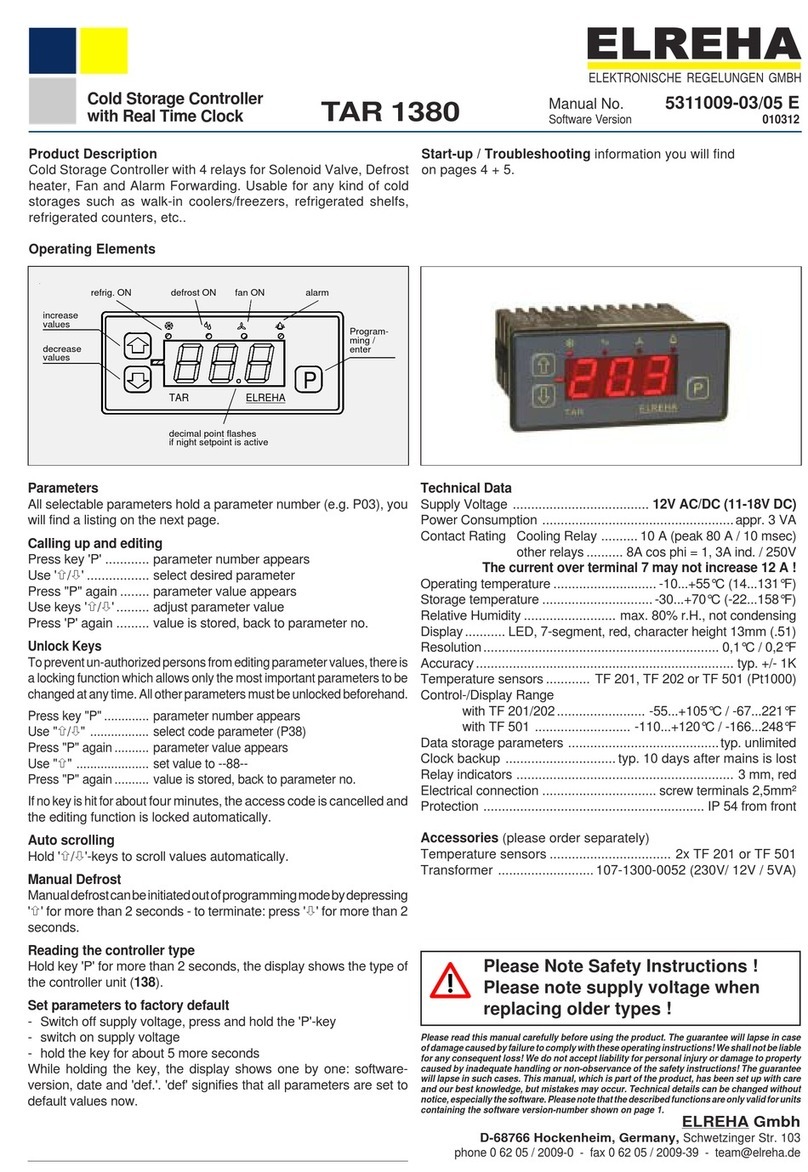
ELREHA
ELREHA TAR 1380 quick start guide

SOMFY
SOMFY animeo WM installation guide

JRT
JRT JHD-1000 Series user manual

Siemens
Siemens RWC32/82 Installation and commissioning guide
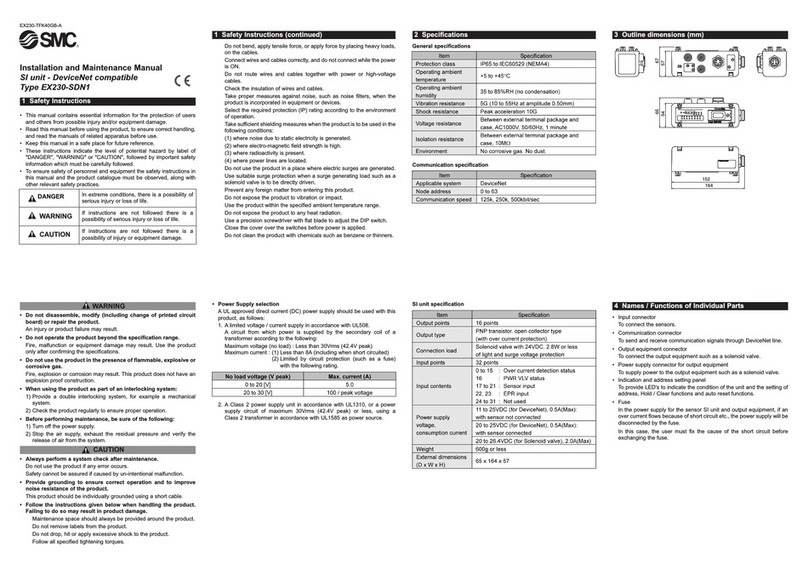
SMC Networks
SMC Networks EX230-SDN1 Installation and maintenance manual
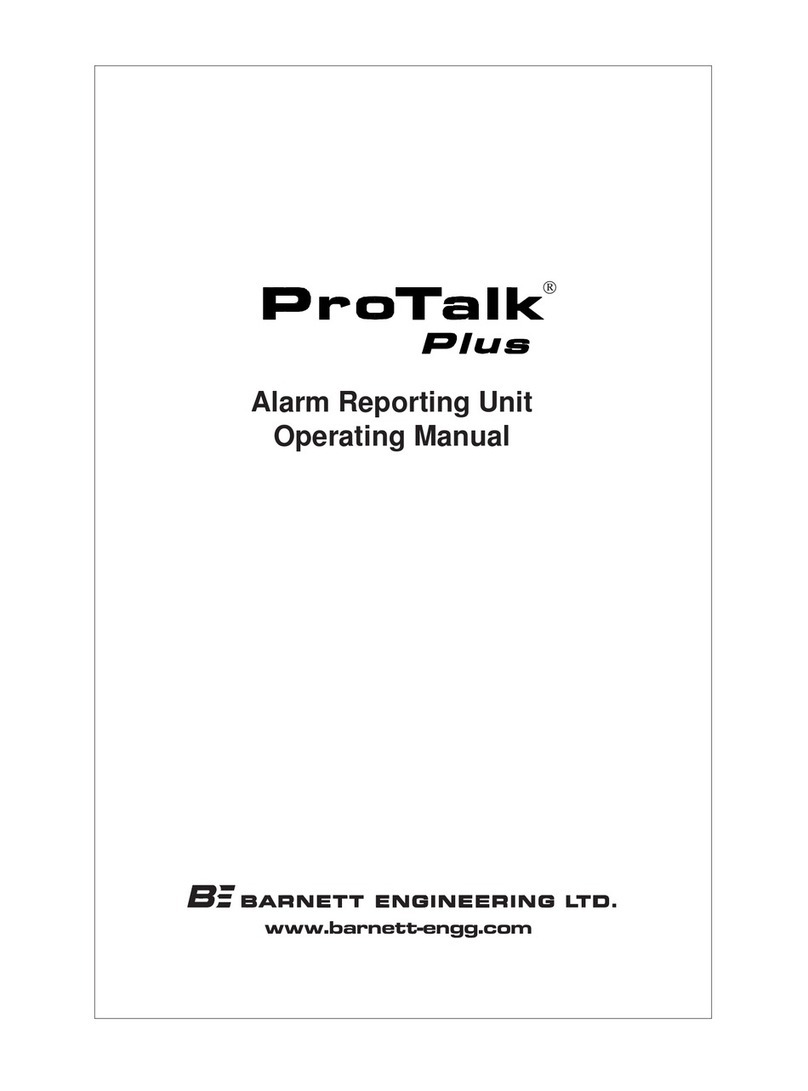
Barnett Engineering
Barnett Engineering ProTalk Plus B1290 operating manual