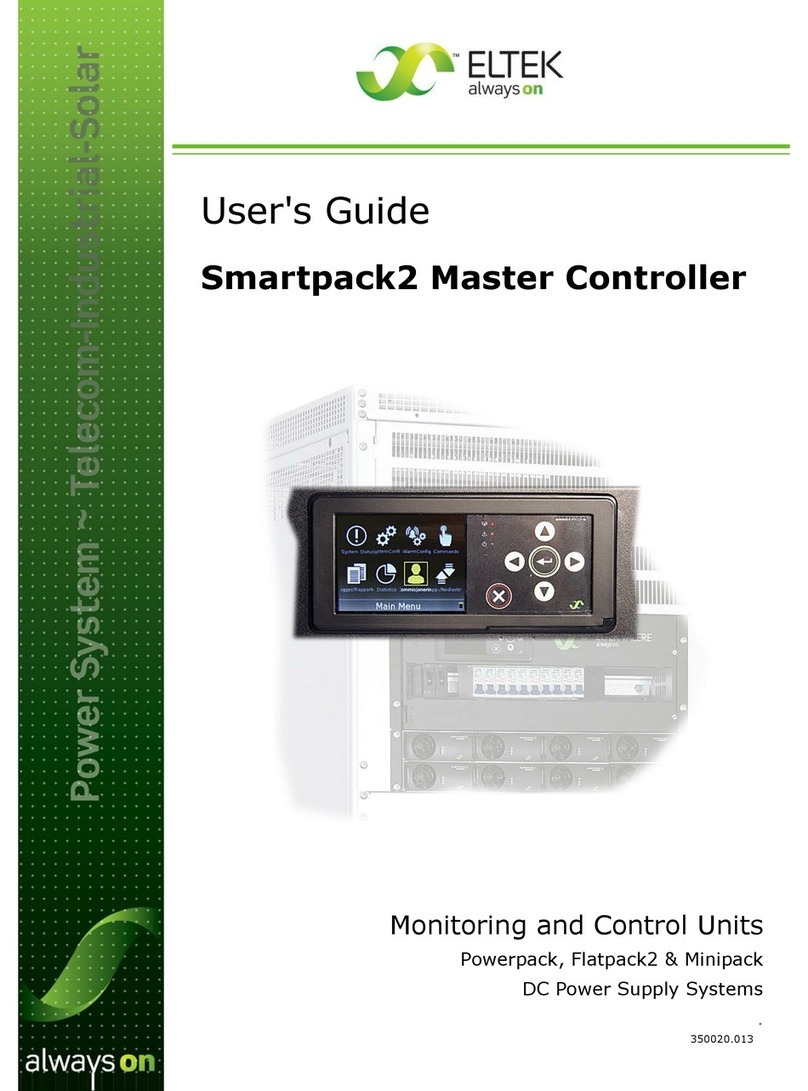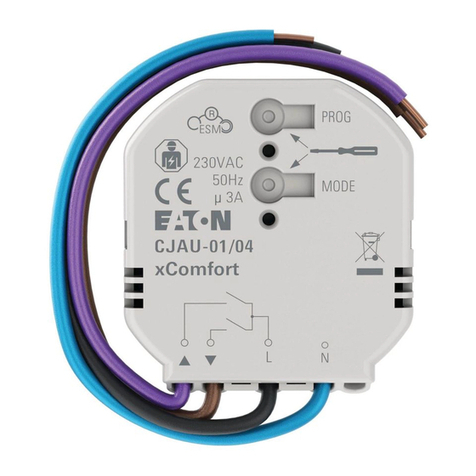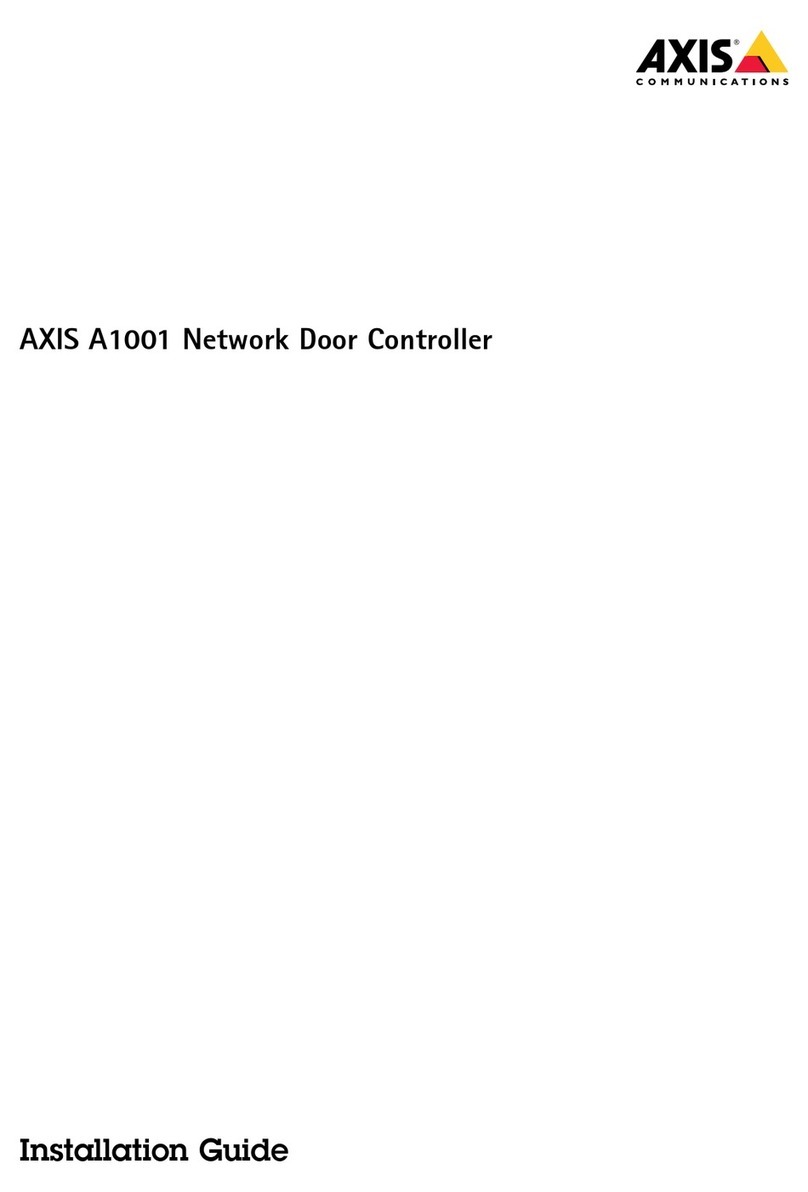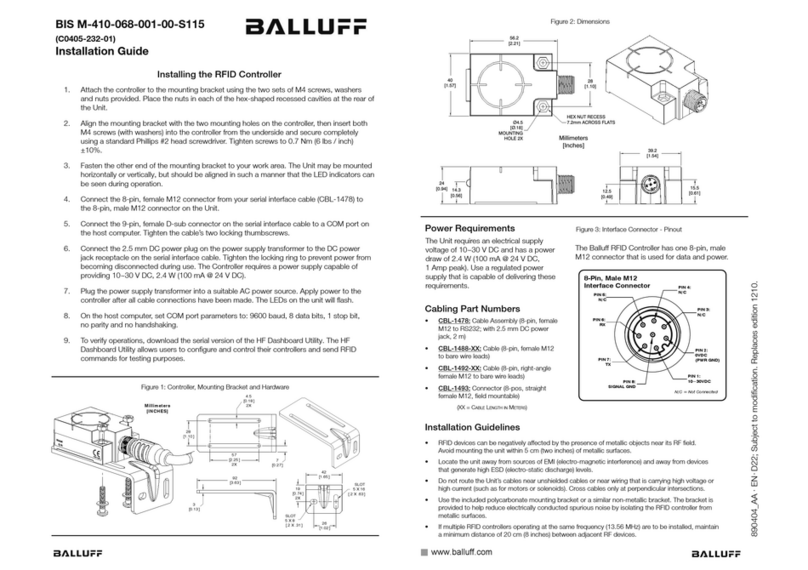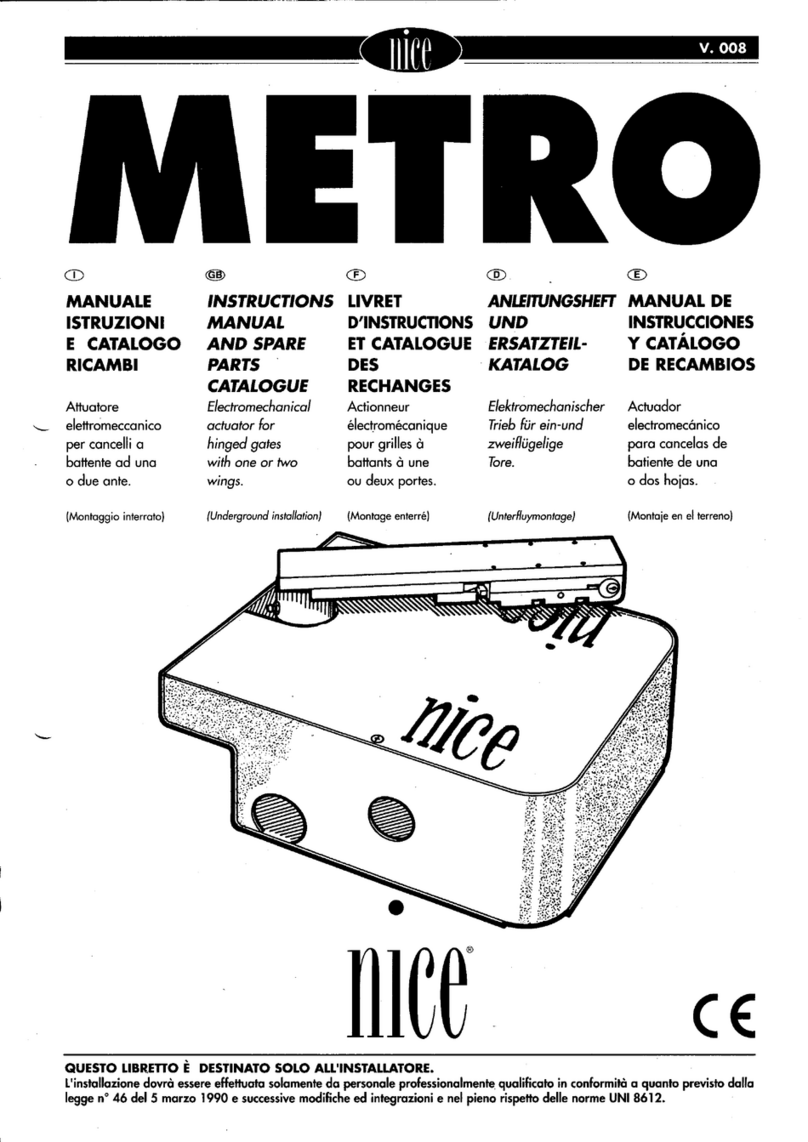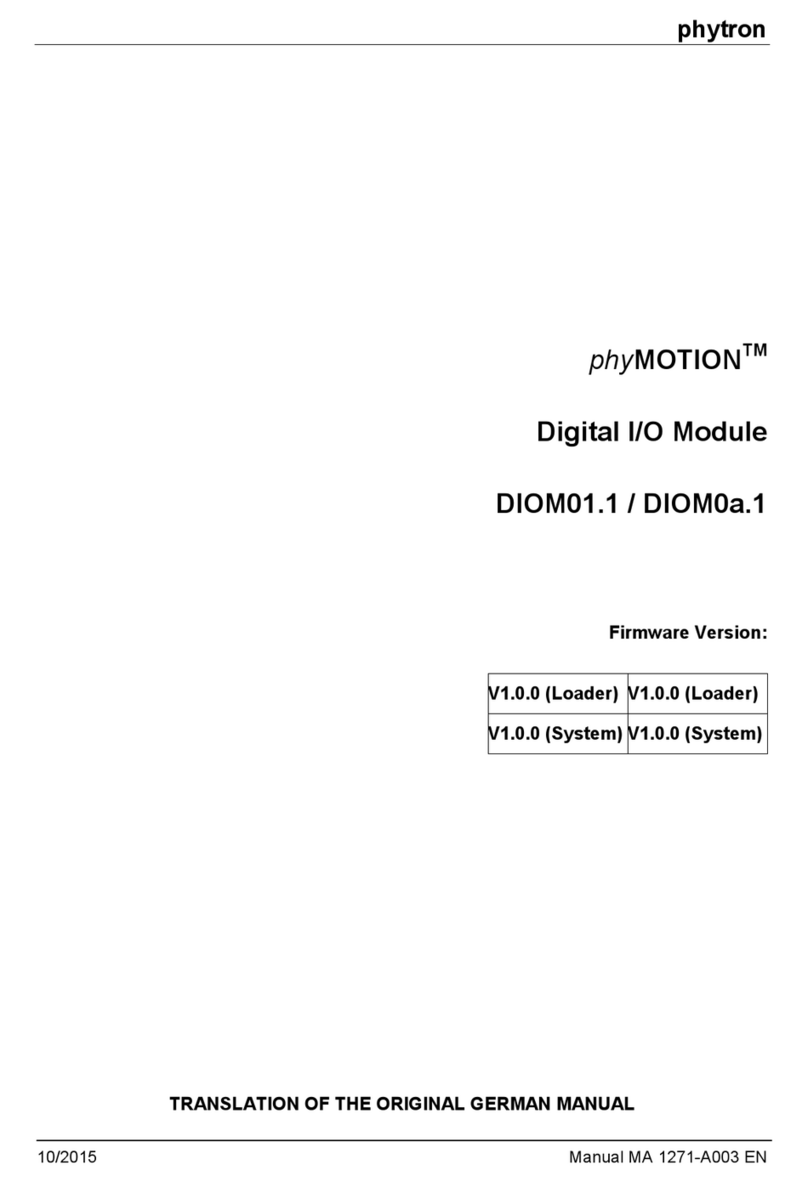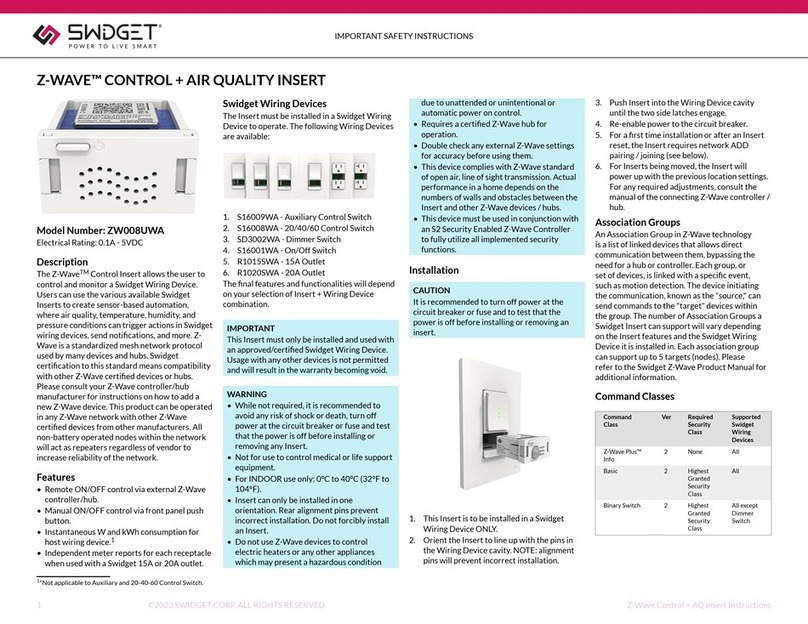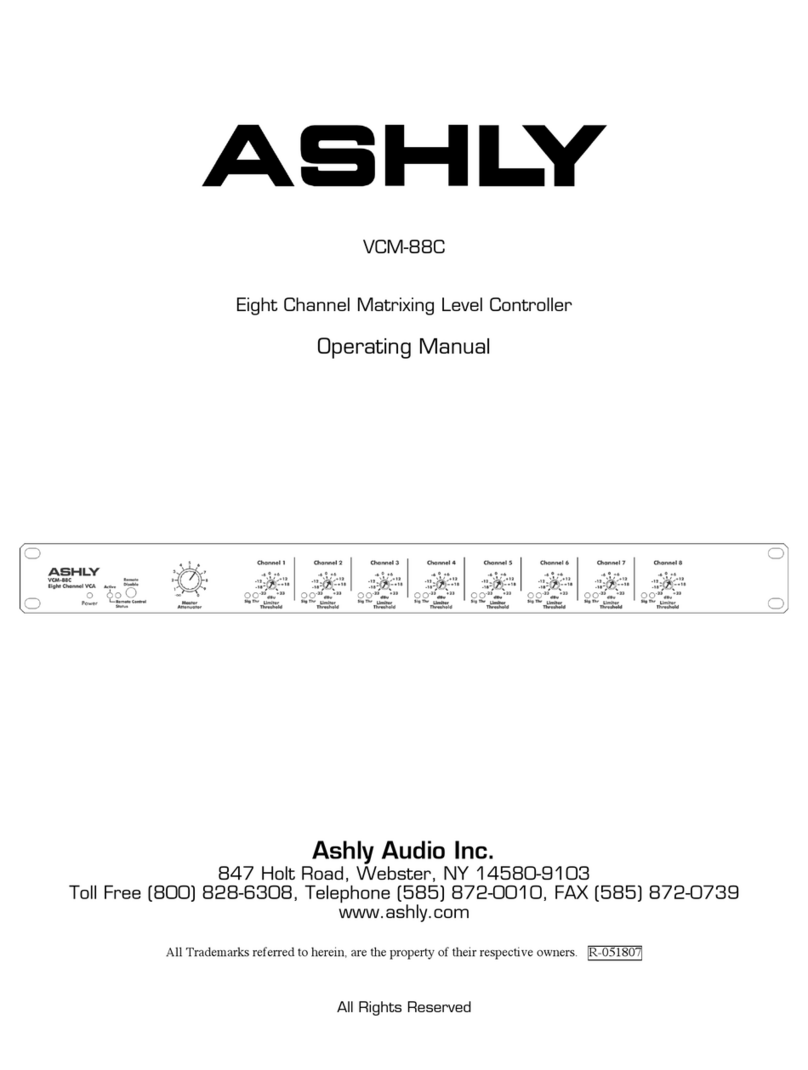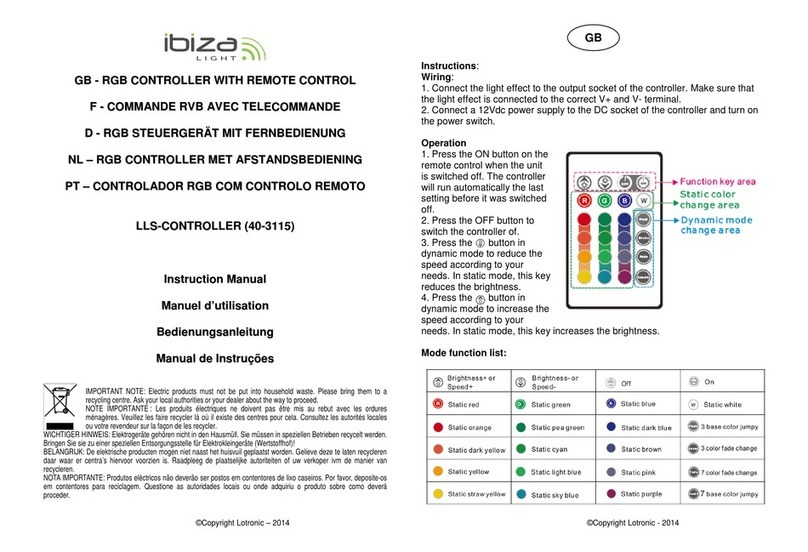Leadshine ELD5 Series User manual

User Manual for ELD5 Servo(V1.00)
www.leadshine.com
1
User Manual Of ELD5 Servo
V1.00

User Manual for ELD5 Servo(V1.00)
www.leadshine.com
2
Introduction
Thanks for purchasing Leadshine ELD5-series low-voltageAC servo drive, this instruction manual
provides knowledge and attention for using this driver.
Contact tech@leadshine.com for more technical service .
Incorrect operation may cause unexpected accident, please read this manual carefully before using
product.
We reserve the right to modify equipment and documentation without prior notice.
We won’t undertake any responsibility with customer’s any modification of product, and the warranty of
product will be cancel at the same time.
Be attention to the following warning symbol:
Warning indicates that the error operation could result in loss of life or serious injury.
Caution indicates that the error operation could result in operator injured, also make equipment
damaged.
Attention indicates that the error use may damage product and equipment.
Safety precautions
Warning
The design and manufacture of product doesn’t use in mechanic and system which have a threat to operator.
The safety protection must be provided in design and manufacture when using this product to prevent
incorrect operation or abnormal accident.
Acceptance
Caution
The product which is damaged or have fault is forbidden to use.
Transportation
Caution
The storage and transportation must be in normal condition.
Don’t stack too high, prevent falling.
The product should be packaged properly in transportation,
Don’t hold the product by the cable, motor shaft or encoder while transporting it.
The product can’t undertake external force and shock.
Installation

User Manual for ELD5 Servo(V1.00)
www.leadshine.com
3
Caution
Servo Driver and Servo Motor:
Don’t install them on inflammable substance or near it to preventing fire hazard.
Avoid vibration, prohibit direct impact.
Don’t install the product while the product is damaged or incomplete.
Servo Driver:
Must install in control cabinet with sufficient safeguarding grade.
Must reserve sufficient gap with the other equipment.
Must keep good cooling condition.
Avoid dust, corrosive gas, conducting object, fluid and inflammable, explosive object from invading.
Servo Motor:
Installation must be steady, prevent drop from vibrating.
Prevent fluid from invading to damage motor and encoder.
Prohibit knocking the motor and shaft, avoid damaging encoder.
The motor shaft can’t bear the load beyond the limits.
Wiring
Warning
The workers of participation in wiring or checking must possess sufficient ability do this job.
Ground the earth terminal of the motor and driver without fail.
The wiring should be connected after servo driver and servo motor installed correctly.
After correctly connecting cables, insulate the live parts with insulator.
Caution
The wiring must be connected correctly and steadily, otherwise servo motor may run incorrectly, or damage
the equipment.
We mustn’t connect capacitors, inductors or filters between servo motor and servo driver.
The wire and temperature-resistant object must not be close to radiator of servo driver and motor.
The freewheel diode which connect in parallel to output signal DC relay mustn’t connect reversely.
Debugging and running
Caution
Make sure the servo driver and servo motor installed properly before power on, fixed steadily, power
voltage and wiring correctly.
The first time of debugging should be run without loaded, debugging with load can be done after
confirming parameter setting correctly, to prevent mechanical damage because of error operation.
Using
Caution
Install a emergency stop protection circuit externally, the protection can stop running immediately to
prevent accident happened and the power can be cut off immediately.
The run signal must be cut off before resetting alarm signal, just to prevent restarting suddenly.
The servo driver must be matched with specified motor.

User Manual for ELD5 Servo(V1.00)
www.leadshine.com
4
Don’t power on and off servo system frequently, just to prevent equipment damaged.
Forbidden to modify servo system.
Fault Processing
Caution
The reason of fault must be figured out after alarm occurs, reset alarm signal before restart.
Keep away from machine, because of restart suddenly if the driver is powered on again after momentary
interruption(the design of the machine should be assured to avoid danger when restart occurs)
System selection
Attention
The rate torque of servo motor should be larger than effective continuous load torque.
The ratio of load inertia and motor inertia should be smaller than recommended value.
The servo driver should be matched with servo motor.

User Manual for ELD5 Servo(V1.00)
www.leadshine.com
5
Table of Contents
User Manual For ELD5 Servo ............................................................................................................................. 1
Introduction.......................................................................................................................................................... 2
Chapter 1 Introduction ......................................................................................................................................... 7
1.1 Product Introduction............................................................................................................................... 7
1.2 Inspection of product.............................................................................................................................. 7
1.3 Product Appearance................................................................................................................................ 7
1.4 Quick selection....................................................................................................................................... 9
Chapter 2 Installation......................................................................................................................................... 10
2.1 Storage and Installation Circumstance................................................................................................. 10
2.2 Servo Driver Installation...................................................................................................................... 10
2.2.1 Installation Method.................................................................................................................... 10
2.2.2 Installation Space .......................................................................................................................11
2.3 Servo Motor Installation....................................................................................................................... 12
Chapter 3 Wiring................................................................................................................................................ 13
3.1 Wiring................................................................................................................................................... 13
3.1.1 Wire Gauge................................................................................................................................ 13
3.1.2 Position Control Mode ............................................................................................................. 14
3.1.3 Torque /Velocity Control Mode................................................................................................. 15
3.2 Driver Terminals Function ................................................................................................................... 16
3.2.1 Control Signal Port-CN1 Terminal............................................................................................ 16
3.2.2 Encoder Input Port-CN2 Terminal ............................................................................................ 17
3.2.3 Communication Port.................................................................................................................. 18
3.2.4 Power Port................................................................................................................................. 18
3.2.5 Bus connector............................................................................................................................ 18
3.3 I/O Interface Principle.......................................................................................................................... 19
3.3.1 Switch Input Interface ............................................................................................................... 19
3.3.2 Switch Output Interface............................................................................................................. 19
3.3.3 Pulse Input Interface.................................................................................................................. 20
3.3.4Analog Value Input Interface..................................................................................................... 21
3.3.5 Servo Motor Encoder Input Interface........................................................................................ 21
Chapter 4 Parameter........................................................................................................................................... 22
4.1 Parameter List ...................................................................................................................................... 22
4.2 Parameter Function .............................................................................................................................. 25
4.2.1【Class 0】Basic Setting........................................................................................................... 25
4.2.2【Class 1】Gain Adjust............................................................................................................. 29
4.2.3【Class 2】Vibration Suppression............................................................................................. 33
4.2.4【Class 3】Velocity/ Torque Control......................................................................................... 34
4.2.5【Class 4】I/F Monitor Setting ................................................................................................. 38
4.2.6【Class 5】Extended Setup....................................................................................................... 43
4.2.7【Class 6】Special Setup .......................................................................................................... 45
Chapter 5 Alarm and Processing........................................................................................................................ 47
5.1 Alarm List............................................................................................................................................. 47

User Manual for ELD5 Servo(V1.00)
www.leadshine.com
6
5.2 Alarm Processing Method.................................................................................................................... 48
Chapter 6 Display and Operation....................................................................................................................... 54
6.1 Introduction.......................................................................................................................................... 54
6.2 Panel Display and Operation................................................................................................................ 55
6.2.1 Panel Operation Flow Figure..................................................................................................... 55
6.2.2 Driver Operating Data Monitor................................................................................................. 55
6.2.3 System Parameter Setting Interface........................................................................................... 58
6.2.4Auxiliary Function..................................................................................................................... 61
6.2.5 Saving parameter....................................................................................................................... 62
6.2.6 Abnormal Alarm........................................................................................................................ 63
Chapter 7 Trial Run............................................................................................................................................ 64
7.1 Inspection Before trial Run .................................................................................................................. 64
7.1.1 Inspection on wiring.................................................................................................................. 64
7.1.2 Timing chart on power-up ......................................................................................................... 65
7.1.3 Timing chart on fault................................................................................................................. 65
7.1.4 holding brake............................................................................................................................. 65
7.2 Trial Run............................................................................................................................................... 66
7.2.1 Jog Control................................................................................................................................ 66
7.2.2 Position Control......................................................................................................................... 67
7.2.3 Velocity Control ........................................................................................................................ 68
7.2.4 Torque Control........................................................................................................................... 69
7.3 Automatic Control Mode Run.............................................................................................................. 70
7.3.1 Operation Mode Selection......................................................................................................... 70
7.3.2 Position Mode ........................................................................................................................... 71
7.3.3 Velocity Mode ........................................................................................................................... 74
7.3.4 Torque Mode ............................................................................................................................. 77
Chapter 8 Product Specification......................................................................................................................... 79
8.1 Driver Technical Specification............................................................................................................. 79
8.2 Accessory selection .............................................................................................................................. 80
Chapter 9 Order Guidance.................................................................................................................................. 80
9.1 Capacity Selection................................................................................................................................ 80
9.2 Electronic Gear Ratio........................................................................................................................... 80
Appendix............................................................................................................................................................ 81
Quickguidefortuningtheservo............................................................................................................................ 81
Contact us........................................................................................................................................................... 81

User Manual for ELD5 Servo(V1.00)
www.leadshine.com
7
Chapter 1 Introduction
1.1 Product Introduction
The ELD5 series AC servo motor &driver is the latest servo system that’s meets all demands for a variety of
machines which require high speed, high precision and high performance or which require simplified settings.
Talent feature:
◆Width ratio, constant torque
Speed ratio :1:5000, stable torque features from low speed to high speed
◆High-speed, high-precision
The maximum speed of the servo motor up to 5000rpm, rotation positioning accuracy up to 1/223r.
◆Simple, flexible to control
By modifying the parameters of the servo system, the operating characteristics make the appropriate setting to
suit different requirements.
1.2 Inspection of product
1. You must check the following thing before using the products :
a. Check if the product is damaged or not during transportation.
b. Check if the servo driver & motor are complete or not.
c. Check the packing list if the accessories are complete or not
2. Type meaning
a. ELD5 series servo driver
ELD5 -400
Maximum Output Power
400:400W
Low-voltage AC servo drive ( 24-60VDC)
b. Servo motor type
The ELD5 series AC servo driver can be matched with a variety of domestic and foreign servo motor.
1.3 Product Appearance
1. ELD5 series servo driver appearance:

User Manual for ELD5 Servo(V1.00)
www.leadshine.com
8
2. Servo motor appearance:
3. Accessory
ELD5 series servo driver standard accessories
a. user manual
b.CN1 connector (DB26)
c. CN2 plug (DB15 pin)
Connection to
controller
key
6-bit LED
Connection to encoder
Connection to PC
for configuration
Power supply
Connection for
motor power

User Manual for ELD5 Servo(V1.00)
www.leadshine.com
9
1.4 Quick selection
Servo driver
Motor type
Motor Specification
ELD5-400/
ELD5-400U
(Only for
encoder with
5V TTL signal)
BLM series
BLM series motor with 1000 line encoder
ACM6020V36H-A5
200w/60mm/36V/3000rpm/0.64Nm/1000line encoder
ACM6040V60H-A5
400w/60mm/60V/3000rpm/1.27Nm/1000line encoder
ACM4005V24-T-2500
50w/40mm/24V/3000rpm/0.16Nm/2500line encoder
ACM4005V24-T-BR-250
0
50w/40mm/24V/3000rpm/0.16Nm/2500line encoder/Brake
ACM4010V24-T-2500
100w/40mm/24V/3000rpm/0.32Nm/2500line encoder
ACM4010V24-T-BR-250
0
100w/40mm/24V/3000rpm/0.32Nm/2500line encoder/Brake
ACM601V36-T-2500
100w/60mm/36V/3000rpm/0.32Nm/2500line encoder
ACM601V36-T-BR-2500
100w/60mm/36V/3000rpm/0.32Nm/2500line encoder/Brake
ACM602V24-T-2500
200w/60mm/24V/3000rpm/0.64Nm/2500line encoder
ACM602V24-T-BR-2500
200w/60mm/24V/3000rpm/0.64Nm/2500line encoder/Brake
ACM602V36-T-2500
200w/60mm/36V/3000rpm/0.64Nm/2500line encoder
ACM602V36-T-BR-2500
200w/60mm/36V/3000rpm/0.64Nm/2500line encoder/Brake
ACM604V48-T-2500
400w/60mm/48V/3000rpm/1.27Nm/2500line encoder
ACM604V48-T-BR-2500
400w/60mm/48V/3000rpm/1.27Nm/2500line encoder/Brake
ACM604V60-T-2500
400w/60mm/60V/3000rpm/1.27Nm/2500line encoder
ACM604V60-T-BR-2500
400w/60mm/60V/3000rpm/1.27Nm/2500line encoder/Brake
ELD5-400Z/
ELD5-400UZ
(Only for
encoder with
serial signal)
ELDM6020V36HL-C5
200w/60mm/36V/3000rpm/0.64Nm/5000line encoder
ELDM6020V36HM-C5
200w/60mm/36V/3000rpm/0.64Nm/5000line encoder/Medium inertia
ELDM 6020V36GL-C5
200w/60mm/36V/3000rpm/0.64Nm/5000line encoder/Brake
ELDM 6040V48HL-C5
400w/60mm/48V/3000rpm/1.27Nm/5000line encoder
ELDM 6040V48HM-C5
400w/60mm/48V/3000rpm/1.27Nm/5000line encoder/Medium inertia
ELDM 6040V48GL-C5
400w/60mm/48V/3000rpm/1.27Nm/5000line encoder/Brake
ELDM 6040V60HL-C5
400w/60mm/60V/3000rpm/1.27Nm/5000line encoder
ELDM 6040V60GL-C5
400w/60mm/60V/3000rpm/1.27Nm/5000line encoder/Brake
ELDM 4005V24HL-E5
50w/40mm/24V/3000rpm/0.16Nm/17bit encoder
ELDM 4005V24GL-E5
50w/40mm/24V/3000rpm/0.16Nm/17bit encoder/Brake
ELDM 4010V24HL-E5
100w/40mm/24V/3000rpm/0.32Nm/17bit encoder
ELDM 4010V24GL-E5
100w/40mm/24V/3000rpm/0.32Nm/17bit encoder/Brake
ELDM 6020V36HL-E5
200w/60mm/36V/3000rpm/0.64Nm/17bit encoder
ELDM 6020V36HM-E5
200w/60mm/36V/3000rpm/0.64Nm/17bit encoder/ Medium inertia
ELDM 6020V36GL-E5
200w/60mm/36V/3000rpm/0.64Nm/17bit encoder/Brake
ELDM 6040V48HL-E5
400w/60mm/48V/3000rpm/1.27Nm/17bit encoder
ELDM 6040V48HM-E5
400w/60mm/48V/3000rpm/1.27Nm/17bit encoder/ Medium inertia
ELDM 6040V48GL-E5
400w/60mm/48V/3000rpm/1.27Nm/17bit encoder/Brake
ELDM 6040V60HL-E5
400w/60mm/60V/3000rpm/1.27Nm/17bit encoder
ELDM 6040V60GL-E5
400w/60mm/60V/3000rpm/1.27Nm/17bit encoder/Brake
ELDM 6020V36HL-L5
200w/60mm/36V/3000rpm/0.64Nm/23bit encoder
ELDM 6020V36GL-L5
200w/60mm/36V/3000rpm/0.64Nm/23bit encoder/Brake
ELDM 6040V48HL-L5
400w/60mm/48V/3000rpm/1.27Nm/23bit encoder
ELDM 6040V48GL-L5
400w/60mm/48V/3000rpm/1.27Nm/23bit encoder/Brake
ELDM 6040V60HL-L5
400w/60mm/60V/3000rpm/1.27Nm/23bit encoder
ELDM 6040V60GL-L5
400w/60mm/60V/3000rpm/1.27Nm/23bit encoder/Brake
“C”means 5000line incremental encoder with serial signal.
“E”means 17bit single-turn absolute encoder.
“L”means 23 bit multi-turn absolute encoder.

User Manual for ELD5 Servo(V1.00)
www.leadshine.com
10
Chapter 2 Installation
2.1 Storage and Installation Circumstance
Table 2.1 Servo Driver, Servo Motor Storage Circumstance Requirement
Item
ELD5 series driver
ACM/ELDM low voltage servo motor
Temperature
-20-80℃
-25-70℃
Humility
Under 90%RH (free from condensation)
Under 80%RH(free from condensation)
Atmospheric
environment
Indoor(no exposure)no corrosive gas or
flammable gas, no oil or dust
Indoor(no exposure)no corrosive gas or
flammable gas, no oil or dust
Altitude
Lower than 1000m
Lower than 2500m
Vibration
Less than 0.5G (4.9m/s2) 10-60Hz (non-continuous working)
Protection
level
IP00(no protection)
IP54
Table 2.2 Servo Driver, Servo Motor Installation Circumstance Requirement
Item
ELD5 series driver
ACM/ELDM low voltage servo motor
Temperature
0-55℃
-25-40℃
Humility
Under 90%RH(free from condensation)
Under 90%RH(free from condensation)
Atmospheric
environment
Indoor(no exposure)no corrosive gas or
flammable gas, no oil or dust
Indoor(no exposure)no corrosive gas or
flammable gas, no oil or dust
Altitude
Lower than 1000m
Lower than 2500m
Vibration
Less than 0.5G (4.9m/s2) 10-60Hz (non-continuous working)
Protection
level
IP00(no protection)
IP54
Contact tech@leadshine.com for more technical service .
2.2 Servo Driver Installation
Notice
Must install in control cabinet with sufficient safeguarding grade.
Must install with specified direction and intervals, and ensure good cooling condition.
Don’t install them on inflammable substance or near it to prevent fire hazard.
2.2.1 Installation Method
Install in vertical position ,and reserve enough space around the servo driver for ventilation.
Here is the installation diagram:

User Manual for ELD5 Servo(V1.00)
www.leadshine.com
11
Figure 2.1 installation method of driver ELD5-400(U)/ELD5-400(U)Z
2.2.2 Installation Space
Reserve enough surrounding space for effective cooling.
Figure 2.2 Installation Space for Single Driver

User Manual for ELD5 Servo(V1.00)
www.leadshine.com
12
Figure 2.3 Installation Space for several Drivers
2.3 Servo Motor Installation
Notice
Don’t hold the product by the cable, motor shaft or encoder while transporting it.
No knocking motor shaft or encoders, prevent motor by vibration or shock.
The motor shaft can’t bear the load beyond the limits.
Motor shaft does not bear the axial load, radial load, otherwise you may damage the motor.
Use a flexible with high stiffness designed exclusively for servo application in order to make
a radial thrust caused by micro misalignment smaller than the permissible value.
Install must be steady, prevent drop from vibrating.

User Manual for ELD5 Servo(V1.00)
www.leadshine.com
13
Chapter 3 Wiring
Warning
The workers of participation in wiring or checking must possess sufficient ability do this job.
The wiring and check must be going with power off after five minutes.
Caution
Ground the earth terminal of the motor and driver without fail.
The wiring should be connected after servo driver and servo motor installed correctly
Contact tech@leadshine.com for more technical service .
3.1 Wiring
3.1.1 Wire Gauge
(1)Power supply terminal TB
● Diameter: Vdc , GND, PE, U, V, W terminals diameter ≥ 1.5mm2(AWG14-16)
● Grounding: The grounding wire should be as thick as possible, drive servo motor the PE terminal point
ground, ground resistance <100 Ω.
●Use noise filter to remove external noise from the power lines and reduce an effect of the noise generated by
the servo driver.
● Install fuse (NFB) promptly to cut off the external power supply if driver error occurs.
(2) The control signal CN1 feedback signal CN2
● Diameter: shielded cable (twisting shield cable is better), the diameter ≥ 0.12mm2(AWG24-26), the shield
should be connected to FG terminal.
● Length of line: cable length should be as short as possible and control CN1 cable is no more than 3 meters,
the CN2 cable length of the feedback signal is no more than 20 meters.
● Wiring: be away from the wiring of power line, to prevent interference input.
●Install a surge absorbing element for the relevant inductive element (coil),: DC coil should be in parallel
connection with freewheeling diode reversely;AC coil should be in parallel connection with RC snubber
circuit.
Attention
Match the colors of the motor lead wires to those of the corresponding motor output terminals (U.V.W)
Never start nor stop the servo motor with this magnetic contactor.

User Manual for ELD5 Servo(V1.00)
www.leadshine.com
14
3.1.2 Position Control Mode
CN1
1
COM+
SRV-ON
POT
4.7K
4.7K
NOT 4.7K
ZEROSPD 4.7K
12~24Vdc
13
S-RDY
14
ALM
INP
COM-
15
BRK-OFF
18
16
CN3
Connection for
configuration with RS232
220Ω
3
PUL+
4
PUL-
5
DIR+
220Ω
6
DIR-
CN2
U
PE
W
V
2
7
8
9
20 A+
21 A-
22 B+
23 B-
25 GND
24 OCZ
Vdc
GND
DC power supply
+
-
19
26 +5V
GND
5V-24v pulse signal ,no
need to add resistor even
if voltage of pulse larger
than 5V
Use twisted wire with
shield for pulse input
Encoder
signal output
Use twisted wire with
shield for encoder signal
output
Figure 3-1 Positional Control Mode Wiring

User Manual for ELD5 Servo(V1.00)
www.leadshine.com
15
3.1.3 Torque /Velocity Control Mode
CN1
1
COM+
SRV-ON
POT
4.7K
4.7K
NOT 4.7K
ZEROSPD 4.7K
12~24Vdc
13
S-RDY
14
ALM
INP
COM-
15
BRK-OFF
18
16 CN3
CN2
U
PE
W
V
2
7
8
20 A+
21 A-
22 B+
23 B-
25 GND
24 OCZ
Vdc
GND
DC power supply
+
-
19
26 +5V
GND
11
12 Vin+
Vin- +10V ~ -10V
analoginput
9
Encoder
signal output
Connection for
configuration with RS232
Figure 3-2 Torque/Velocity Control Mode Wiring

User Manual for ELD5 Servo(V1.00)
www.leadshine.com
16
3.2 Driver Terminals Function
3.2.1 Control Signal Port-CN1 Terminal
The left on Figure 3.3 is control signal port CN1 of servo driver with DB26 connector; And, the right on
Figure 3.3 is SI input of the switch, SO output of the switch, analog A1 input, theA3 input from top to bottom.
Figure 3-3 Servo Driver Port Terminal
Table 3.1 Signal Explanation of Control Signal Port-CN1
CN1
pin
Signal
IO
Detail
CN1
(DB26
)
1
COM+
Input
Power supply positive terminal of the external input control
signal, 12V ~ 24V
2
SI1-Svon
Input
Digital input signal 1, default value is servo on signal in
position mode , low level available in default , the maximum
voltage is 24V input
3
PUL+
Input
Positive and negative pulse input, respectively. TTL level
(5V), the rising edge available in default
4
PUL-
Input
5
DIR+
Input
Positive and negative direction input, respectively. TTL level
(5V), optical coupling deadline available in default
6
DIR-
Input
7
SI2-FL
Input
Digital input signal 2, default value is forward run prohibited
(POT)signal in position mode , low level available in default ,
max voltage is 24V input
8
SI3-RL
Input
Digital input signal 3, default value is reverse run prohibited
(NOT) signal in position mode , low level available in default ,
max voltage is 24V input
9
SI4-ZS
Input
Digital input signal 4, default value is zero-speed clamp
(ZEROSPD) signal in position mode , low level available in
default , max voltage is 24V input
10
SI5-CLR
Input
Digital input signal 5, default value is deviation counter clear
input in position mode , low level available in default , max
voltage is 24V input
11
Vin+
Input
Analog input , voltage input range : -10 - 10V , input resistor
20KΩ
12
Vin-
Input

User Manual for ELD5 Servo(V1.00)
www.leadshine.com
17
13
SO1-RDY
Output
Digital output signal 2 , default value is
servo ready output (S-RDY) in position
mode
OC, the
maximum
voltage/current
is no more than
30V, 50mA .
Recommend
the voltage : 12
V-24V.
Current :10mA
14
SO2-
ALM
Output
Digital output signal 1 , default value is
alarm output (ALM) in position mode
15
SO3- INP
Output
Digital output signal 3 , default value is
positioning complete (INP) in position
mode
16
SO4-
BRK
Output
Digital output signal 4, default value is
external brake release output (BRK-OFF)
in position mode
17
NC
18
COM-
Output
Digital output signal commonality ground
19
+5V
Output
encoder signal output +5V 50mA
20
A+
Output
Positive/negative differential output terminal of motor encoder
A phase
21
A-
Output
22
B+
Output
Positive/negative differential output terminal of motor encoder
B phase
23
B-
Output
24
Z+
Output
Positive/negative differential output terminal of motor encoder
Z phase
25
Z-
Output
26
GND
Output
Power ground
3.2.2 Encoder Input Port-CN2 Terminal
Table 3.2 Encoder Input Port-CN2 Terminal Signal for ELD5-400 or ELD5-400U
Pin
Signal
Name
Terminal Arrangement Figure
1
EA+
Encoder channel A+ input
EA+
FG
EA-
EB+
EZ+
EB-
3GND
EZ-
13
4
9
14
5
10
15
+5V
HW+
HV-
HW-
HV+
HU+
HU-
1
6
11
2
7
12
8
2
EB+
Encoder channel B+ input
3
EGND
Signal ground
4
Hall W+
Hall sensor W+ input
5
Hall U+
Hall sensor U+ input
6
FG
Ground terminal for shielded
7
EZ+
Encoder channel Z+ input
8
EZ-
Encoder channel Z- input
9
Hall V+
Hall sensor V+ input
10
Hall V-
Hall sensor V- input
11
EA-
Encoder channel A- input
12
EB-
Encoder channel B- input
13
VCC
+5V for encoder power supply
14
Hall W-
Hall sensor W- input
15
Hall U-
Hall sensor U- input
Table 3.3 Encoder Input Port-CN2 Terminal Signal for ELD5-400Z or ELD5-400ZU
Pin
Signal
Name
3
EGND
Signal ground
9
SD+
Encoder signal
10
SD-
13
VCC
+5V for encoder power supply
BAT+
Only available for multi-turn absolute encoder
BAT-

User Manual for ELD5 Servo(V1.00)
www.leadshine.com
18
3.2.3 Communication Port
Table 3.4 Signal Explanation of connection and debugging Port
RS232
connect PC or STU using dedicated series cable, prohibited to insert if power on.
and suggest to use twisted-pair or shielded wire. the length of wire is less than 2 meter
RS485
Recommend shield twisted-pair.
Terminal
signal
name
1
GND
Power ground
2
TxD
sending terminal of RS232
3
5V
Reserved, the current is less than 50mA
4
RxD
received terminal of RS232
5
RS485+
Reserve,RS485+/A
6
RS485-
Reserve,RS485-/B
3.2.4 Power Port
Table 3.5 Main Power Input Port-CN4
CN4
Pin
Signal
Detail
CN4
1
VDC
+24V ~ +60V
2
GND
Power Ground
3
RBr
Brake input
4
W
Motor W
5
V
Motor V
6
U
Motor U
7
PE
Shield
3.2.5 Bus connector
CN5
Pin
Signal
Detail
CN5
(RJ45)
A-1
RS485+
485data+
A-2
RS485-
485 data-
A-3
GND
Ground
A-7
GND
Ground
B-1
RS485+
485data+
B-2
RS485-
485 data-
B-3
GND
Ground
B-7
GND
Ground
Others
NC
16pin totally

User Manual for ELD5 Servo(V1.00)
www.leadshine.com
19
3.3 I/O Interface Principle
3.3.1 Switch Input Interface
4.7K
COM+
12~24Vdc
Driver side
Figure 3-4 Switch Input Interface
⑴The user provide power supply, DC 12-24V, current≥100mA
⑵Notice: if current polar connect reversely, servo driver doesn’t run.
3.3.2 Switch Output Interface
Max 50mA
12~24Vdc
Driver side
COM-
Figure 3.5 Switch Output Interface
(1) The user provide the external power supply . However, if current polarity connects reversely, servo driver
is damaged.
(2) The output of the form is open-collector, the maximum voltage is 25V, and maximum current is 50mA.
Therefore, the load of switch output signal must match the requirements. If you exceed the requirements or
output directly connected with the power supply, the servo drive is damaged.
(3) If the load is inductive loads relays, etc., there must be anti-parallel freewheeling diode across the load. If
the freewheeling diode is connected reversely, the servo drive is damaged.

User Manual for ELD5 Servo(V1.00)
www.leadshine.com
20
3.3.3 Pulse Input Interface
270R
DIR+
DIR-
PUL+
PUL-
270R
Driver side
Figure 3-6 Pulse Input Interface Differential Drive Mode
Figure3-7 Pulse Input Interface Single Terminal Drive Mode
(1) In order to transmit pulse data properly , we recommend using the differential drive mode.
(2) The differential drive mode,AM26LS31, MC3487 or similar RS422 line drive.
(3) Using of single-ended drive will cause reduction of the operation frequency.
(4) The user provide external power supply for single-ended drive. However, if current polarity connect
reversely, servo driver is damaged.
(5) The form of pulse input is the following form 3.7 below, while the arrows indicates the count .
Table 3.7 Pulse Input Form
Pulse command form
CCW
CW
Parameter setting value
Pulse symbol
PUL
DIR
Pulse + direction
The form of pulse input timing parameter is the following form 3.8 below. The 4 times pulse frequency ≤
500kH if 2-phase input form is used.
Table 3.8 the parameters of pulse input time sequence
This manual suits for next models
4
Table of contents
Other Leadshine Controllers manuals