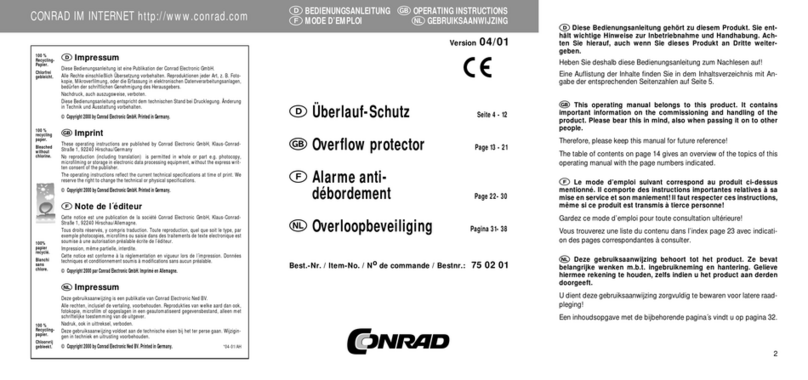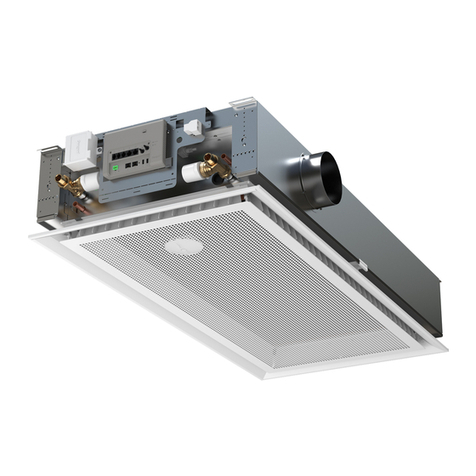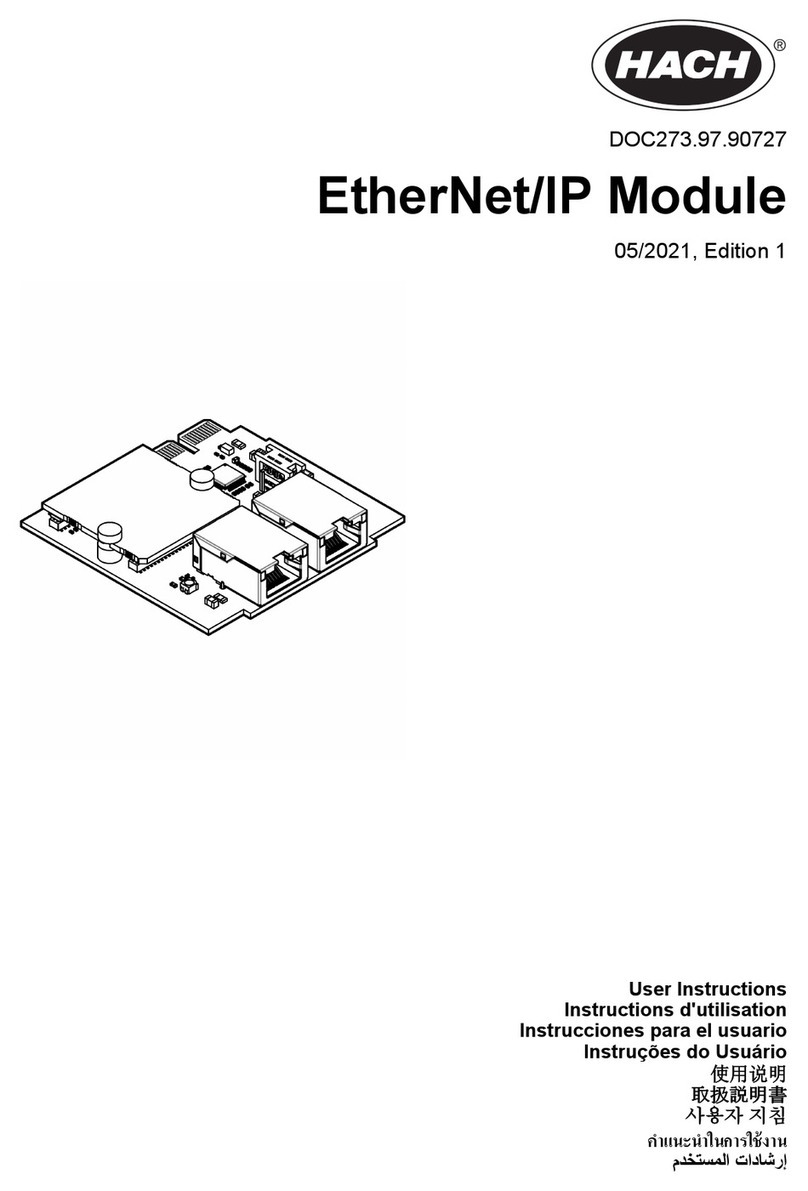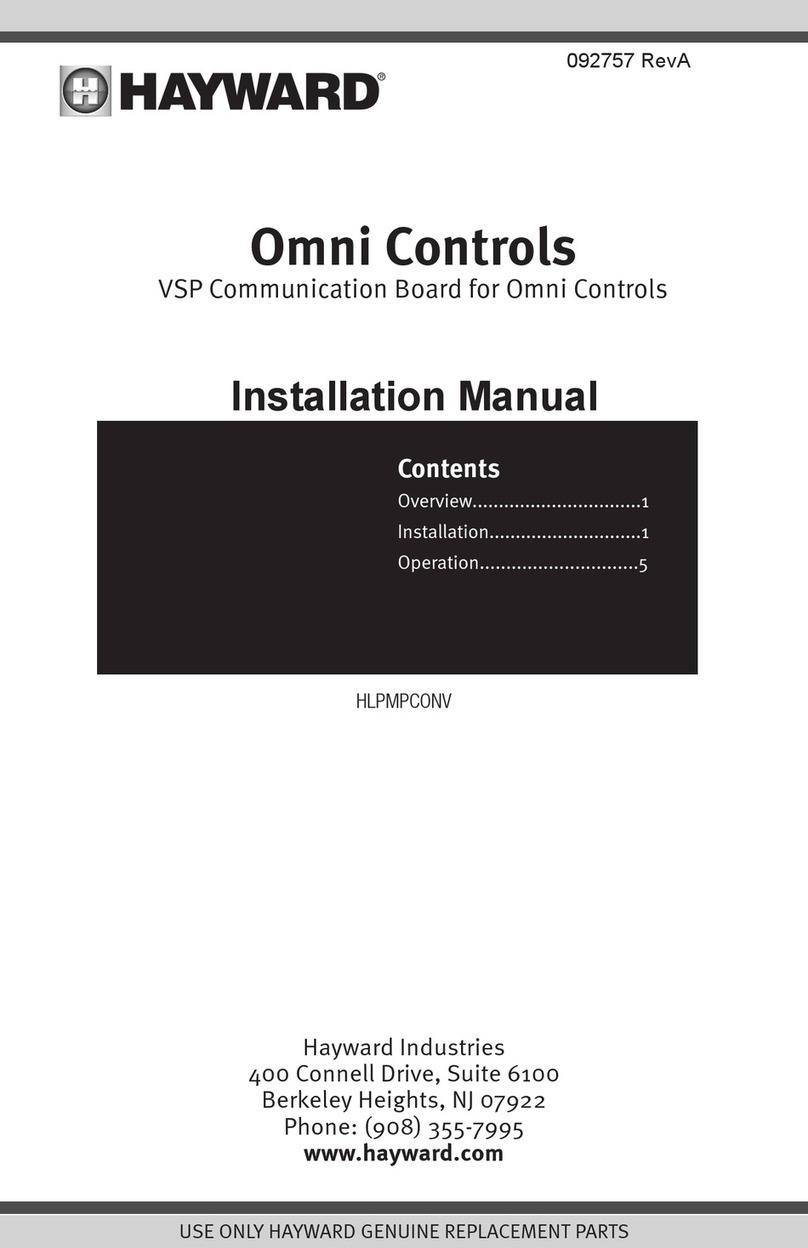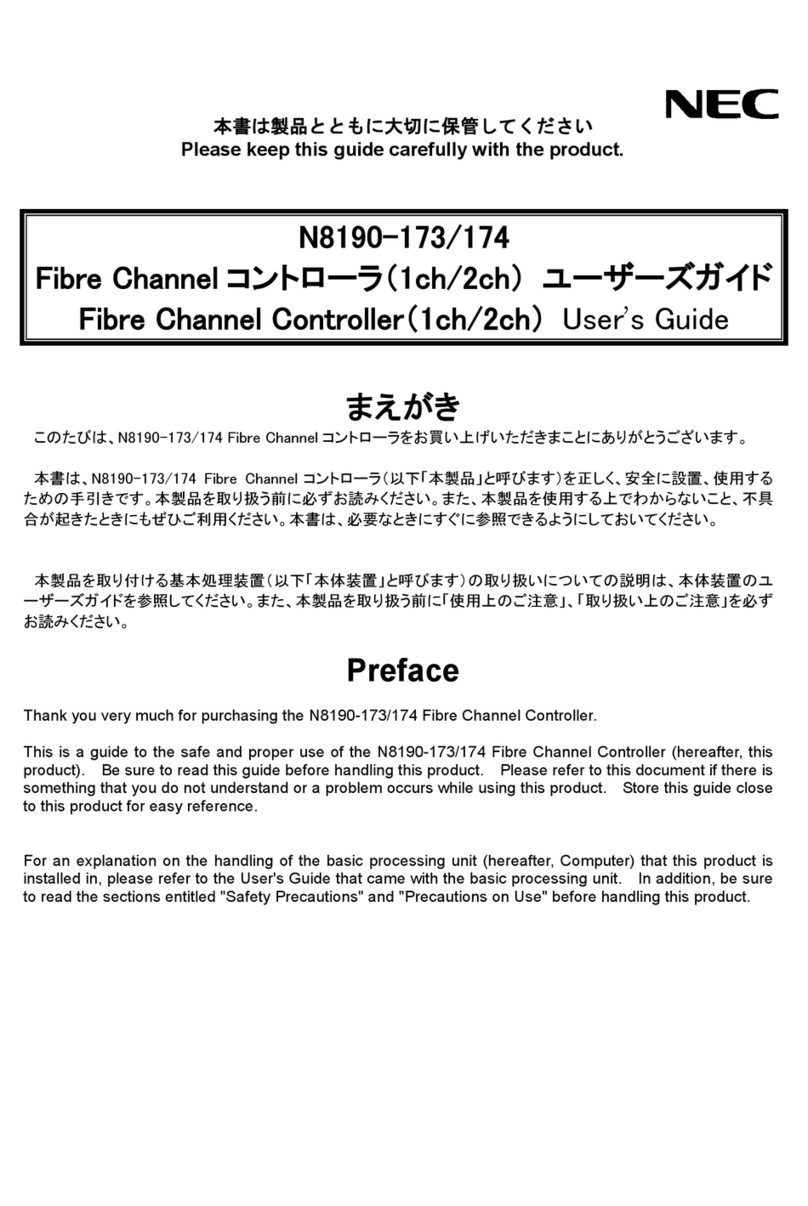Barnett Engineering ProTalk Plus B1290 User manual

Alarm Reporting Unit
Operating Manual
www.barnett-engg.com

Alarm Reporting Unit
Operating Manual
Model B1290
215, 7710 5th St. S.E.
Calgary, Alberta, Canada
T2H 2L9
Phone: (403) 255 9544
Fax: (403) 259 2343
Web: www.barnett-engg.com
e-mail: [email protected]
November, 2006
Rev. 1.08

ACTA/IC Customer Instructions
The ProTalk Model B1290 ARU meets and exceeds the necessary require-
ments for operation and connection to a PSTN telephone line in Canada
and the United States. It currently holds the following approvals:
1. FCC part 15, subsection J/A
2. Industry Canada CS-03 Part I Issue 8
3. TIA/EIA-968
4. CSA C22.2 No 60950-00 / UL 60950, 3rd Edition
FCC Regulations
1. This equipment complies with Part 68 of the FCC rules and the require-
ments adopted by ACTA. On the side of this equipment is a label that
contains, among other information, a product identifier in the format
US:AAAEQ##TXXXX. If requested, this information must be provided to
the telephone company.
2. A plug and jack used to connect this equipment to the premises wiring
and telephone network must comply with the applicable FCC Part 68 rules
and requirements adopted by ACTA. A compliant telephone cord and
modular plug is provided with this product. It is designed to be connected
to a compatible modular jack that is also compliant.
3. The ringer equivalence number (REN) is used to determine the number
ofdevicesthatmaybeconnectedtoatelephoneline. Thetotalnumberofall
RENs on any one line should not exceed 5.0 in most cases. Excessive RENs
onthe telephoneline mayresult inthe devicesnot ringingin responseto an
incomingcall. Tobecertainofthenumberofdevicesthatmaybeconnected
to a line, as determined by the total RENs, contact the telephone company
to determine the maximum REN for the calling area. The REN for this
product is shown separately on the label and is also part of the product
identifierthathas theformatUS:AAAEQ##TXXXX. Thedigits represented
by ## are the REN without a decimal point (e.g. 00 is a REN of 0.0).
4. If the ProTalk Plus model B1290 causes harm to the telephone network,
thetelephonecompany willnotifyyouinadvancethatatemporarydiscon-
tinuance of service may be required. But if advance notice is not practical,
the telephone company will notify the customer as soon as possible. Also,
you will be advised of your right to file a complaint with the FCC if you be-
lieve it is necessary.
2ACTA/IC Customer Instructions

5. The telephone company may make changes in its facilities, equipment,
operations, or procedures that could affect the operation of the equipment.
If this happens, the telephone company will provide advance notice in or-
der for you to make the necessary modifications in order to maintain unin-
terrupted service.
6. If trouble is experienced with the B1290, please contact Barnett Engi-
neering Ltd., 215 7710 5th Street SE, Calgary, Alberta, Canada T2H 2L9 for
repair and/or warranty information. If the trouble is causing harm to the
telephone network, the telephone company may request you remove the
equipment from the network until the problem is resolved.
7. Repair work must be performed by Barnett Engineering Ltd.
8. This device must not be installed on coin-operated or multi-party tele-
phone lines.
Class B Computing Device
NOTE: This equipment has been tested and found to comply with the lim-
its for a Class B digital device, pursuant to part 15 of the FCC Rules. These
limits are designed to provide reasonable protection against harmful inter-
ference in a residential installation. This equipment generates, uses and
can radiate radio frequency energy and, if not installed and used in accor-
dance with the instructions, may cause harmful interference to radio com-
munications. However, there is no guarantee that interference will not oc-
cur in a particular installation. If this equipment does cause harmful inter-
ference to radio or television reception, which can be determined by turn-
ingtheequipment offand on, theuser isencouragedto trytocorrect thein-
terference by one or more of the following measures:
—Reorient or relocate the receiving antenna.
—Increase the separation between the equipment and receiver.
—Connect the equipment into an outlet on a circuit different from that to
which the receiver is connected.
—Consult the dealer or an experienced radio/ TV technician for help.
FCC Part 68 Continuing Compliance
ThetestingwhichwillbeperformedonthisequipmentaspartofthePart68
compliance program will essentially follow the same format as the con-
tained in the test data portion of this application. Testing and evaluation
will be performed at least annually on a minimum of one production unit.
Testing will be performed in-house or by a laboratory that has the proper
facilities for verifying compliance to the requirements of Part 68. Should
3ACTA/IC Customer Instructions

suchtesting indicatetheneed forchanges tothe equipmentundertest, said
changeswillbedemonstratedtocomplywithPart68bytestingandevalua-
tionandpropernotificationwillbegiventotheFCCintheformofamodifi-
cation filing.
Upon request from the FCC, copies of the reports showing Part 68 compli-
ancefor arecent productionlot,oroneormoreunits forPart 68compliance
verification inspection, will be supplied.
Industry Canada Regulations
NOTICE: This equipment meets the applicable Industry Canada Terminal
Equipment Technical Specifications. This is confirmed by the registration
number. Theabbreviation, IC,beforethe registrationnumbersignifiesthat
registration was performed based on a Declaration of Conformity indicat-
ing that Industry Canada technical specifications were met. It does not im-
ply that Industry Canada approved the equipment.
NOTICE: The Ringer Equivalence Number (REN) for this terminal equip-
ment is 0. The REN assigned to each terminal equipment provides an indi-
cation of the maximum number of terminals allowed to be connected to a
telephone interface. The termination on an interface may consist of any
combination of devices subject only to the requirement that the sum of the
Ringer Equivalence Numbers of all the devices does not exceed five.
Before installing this equipment, users should ensure that it is permissible
to be connected to the facilities of the local telecommunications company.
The equipment must also be installed using an acceptable method of con-
nection. In some cases, the company’s inside wiring associated with a sin-
gle line individual service may be extended by means of a certified connec-
tor assembly (telephone extension cord). The customer should be aware
thatcompliancewith the aboveconditions may notpreventdegradation of
service in some situations.
Repairs to certified equipment should be made by an authorized Canadian
maintenance facility designated by the supplier. Any repairs or alterations
made by the user to this equipment, or equipment malfunctions, may give
the telecommunications company cause to request the user to disconnect
the equipment.
Usersshouldensurefortheirownprotectionthattheelectricalgroundcon-
nections of the power utility, telephone lines and internal metallic water
pipe system, if present, are connected together. This precaution may be
particularly important in rural areas. Caution: Users should not attempt to
make such connections themselves, but should contact the appropriate electric in-
spection authority, or electrician, as appropriate.
4ACTA/IC Customer Instructions

Table of Contents
Introduction .................................. 9
How to Use This Manual ...........................10
Getting Started ...............................11
Description ..............................11
Power Requirements .........................14
Installation ..............................14
Alarms ...........................14
Relays............................15
Radio ............................15
Local Acknowledge ....................15
Telephone..........................15
Expanders..........................16
Power up Sequence .........................17
Start up Programming ........................18
Introduction.........................18
Site ID and Voice Alarm Messages ............19
Telephone Numbers ....................20
Acknowledge Code.....................21
Front Panel...................................23
Operation ...................................25
Alarm Sequence ...........................25
Acknowledging an Alarm ......................25
Telephoning the B1290 .......................26
Changing Telephone Directories...................26
Error Messages............................27
Program Codes.................................28
How to Enter Program Mode ....................28
1. Voices ...............................29
Record Alarm Voices....................29
Record Relay Voices ....................30
Erase All Voices ......................30
2. Directories.............................30
3. DTMF Codes ...........................33
Acknowledge Code.....................34
Access Code ........................34
Relay ON/OFF Input Codes ................34
Alarm ON/OFF Output Codes ...............35
Remote Alarm Input Codes ................35
Interrogate Code ......................35
Directory Control Code...................36
5Table of Contents

4. Timer Configuration........................36
Rings Before Answering ..................36
Interval Timer A ......................37
Interval Timer B ......................37
Cycles Through Timer A..................37
5. I/O Configuration .........................37
Alarm Format........................38
Alarm Debounce Timescale ................38
Alarm Debounce Delay...................39
Using Directory.......................39
Relay Timer Timescale...................39
Relay On Time .......................40
6. System Settings ..........................40
Dial Format.........................40
Squelch Polarity ......................41
Relay Voices ........................41
Acknowledge Request ...................41
Call Progress ........................42
7. Expanders .............................42
Number of Expanders ...................42
Site Voice Enable......................43
8. Reset Database ..........................43
9. Audio Levels ...........................43
Programming Reference............................45
Alarm Announcement ........................45
Alarm Operation ...........................45
Operation Codes ...........................46
Relay Control ............................46
Telephone Specific Parameters ...................46
Radio Specific Parameters ......................46
Expander Attachment ........................47
Audio Levels .............................47
Programming Examples ............................48
Reporting Alarms over Radio and Telephone ............48
Dialing from Two Different Telephone Directories .........52
Different Alarms Dialing Different Numbers ............54
Actuating Relays ...........................55
Operating a Radio Pager .......................57
Dialing a Paging Terminal ......................58
Announcing Alarms over a Public Address System .........60
Activating an Annunciator Panel ..................62
Concentrating Alarms From Remote Sites..............62
Adding an Expander .........................63
6Table of Contents

Troubleshooting ................................66
Warranty Statement ..............................71
Specifications .................................72
Appendix A - Programmable Features ....................73
Appendix B - Options .............................75
Appendix C - Programming Tree .......................76
Appendix D - Mounting ............................81
7Table of Contents

List of Tables and Illustrations
Table 1 - Terminal Block and Plug Connections ...............11
Figure 1 - Connector Locations ........................12
Figure 2 - Programming Cable Wiring ....................12
Figure 3 - ProTalk Plus Wiring Diagram ...................13
Figure 4 - Alarm Input Connection ......................14
Figure 5 - Front Panel .............................23
Figure 6 - Activating an Annunciator Panel..................62
Figure 7 - Concentrating Alarms from Remote Sites .............63
Figure 8 - Option 004 Connections ......................75
Figure 9 - Mounting Detail ..........................81
8List of Tables and Illustrations

Introduction
Description
Basic Operation
The ProTalk Plus model B1290 is a device used to monitor alarms at an un-
attended site. If an alarm occurs, such as building intrusion, power failure,
high or low temperature or equipment failure, the B1290 automatically di-
als out on the telephone line. When the telephone is answered, the B1290
announcesin a clearvoice thename of the siteand thealarm conditionthat
hasoccurred. Ifthereisnoanswer,theB1290willcontinuetodialthrougha
list of telephone numbers until it reaches someone and is able to report its
alarm.
Thismanualdescribes thebasicoperation oftheProTalkPlusmodelB1290,
and its most common applications. The B1290 can, however, be pro-
grammed to perform many more functions at the discretion of the user. It
can announce alarms over radio, telephone, a public address system or a
combinationofthese. It canalsobeprogrammedtosendcodedtonesalong
with the voice messages to activate such devices as radio pagers, relays or
annunciatorpanels. It canbeusedasa masterstation toconcentratealarms
from a number of remote sites. It can be commanded to perform remote
controlfunctionsby receiving codesfroma tone telephone. Expanderscan
be added to increase the capacity of the unit from the basic eight alarm in-
puts and four relay outputs up to 64 inputs and 32 outputs.
TheB1290canbe completelycustomizedforyourapplicationbecauseallof
the operating parameters are programmed by the user, including the voice
messages. Like its predecessor, the ProTalk B1270, the B1290 can also be
programmed using a standard tone telephone. A stored voice in the B1290
prompts you step-by-step when you are entering new voice messages or
codes, and speaks back all the values that you have saved.
With the added feature of PC software, it is also possible to program the
B1290from acomputer. Using thePC software alloftheinformationinthe
B1290 can be read, written and stored to disk.
TheprogrammingsectionsofthismanualdescribehowtheB1290isconfig-
uredwith aphone set. Instructionsforprogrammingwiththe softwareap-
plication are found in the Help section of the program.
9Introduction

How to Use this Manual
This manual is organized in such a way that if you want the B1290 to func-
tion with its default settings as a simple telephone dialer, you need only
read the first two chapters of the manual covering the physical installation,
basic programming and operation. If you wish to change some of the de-
fault settings or have the B1290 perform more advanced functions, con-
tinue on to the next chapter where the Program Codes are described in de-
tail. Several step-by-step examples of programming the B1290 into differ-
ent configurations are given. The final chapter describes some of the prob-
lems most commonly experienced when the B1290 is first installed, and
gives advice on troubleshooting.
10 How to Use this Manual

Getting Started
Description
TheB1290ishousedinmetalcasewithplug-interminalblocksandjacksfor
field wiring. Table 1 and Figure 1 show the connection points to the B1290.
Figure 3 shows how wiring connections are made to the unit.
Table 1: ProTalk Wiring Connections
RADIO ALARMS
1 Radio TX 1 Alarm 1 Input
2 Radio RX 2 Alarm 2 Input
3 PTT Output. 3 Alarm 3 Input
4 COS Input 4 Alarm 4 Input
5 Ground 5 Alarm 5 Input
6 ACK Input 6 Alarm 6 Input
7 Ground 7 Alarm 7 Input
8 +11.5 to +28 power 8 Alarm 8 Input
9 Ground
10 Ground
RELAYS POWER
1 Relay 1 NC 2.1mm power, center ground
2 Relay 1 Common
3 Relay 1 NO PHONE
4 Relay 2 NC RJ11 Line 1
5 Relay 2 Common
6 Relay 2 NO PGM
7 Relay 3 NC RJ11 Line 1
8 Relay 3 Common
9 Relay 3 NO EXP
10 Relay 4 NC 2.1mm mono, center data
11 Relay 4 Common
12 Relay 4 NO
SERIAL
2 RXD
3 TXD
4 DTR
5 GND
6 DSR
11 Getting Started

12 Getting Started
ALARMS RELAYS VOLUME PROGRAM
SERIAL
POWER
RADIO
PHONE
BACK SIDE
FRONT
S
IDE
Figure 1 Connector Locations
Figure 2 Programming Cable Wiring

13 Getting Started
Figure 3 ProTalk Plus Wiring Diagram

Power Requirements
TheB1290willoperatefromasupplyof+11.5VDCto+28VDC. Thetypical
current requirement is 100 mA plus 10 mA per relay. Each expander uses
an additional 60 mA plus 25 mA per relay.
Connect power only to one of the two available inputs: the DC inputs on
the Radio terminal block or the plug used with an AC adapter.
Installation
The B1290 should be installed in a clean, dry place suitable for electronic equip-
ment. The unit will operate from -40oCto+60
oC.
Caution: Power and the telephone line should not be connected until the rest of the
installation is complete.
Useaflat blade screwdrivertomake connections to thescrewterminals on
the sides of the enclosure.
Alarms
In its default condition, the B1290 looks for a normally open (NO) contact
which closes to ground to indicate an alarm. The B1290 may also be pro-
grammed to accept inputs normally closed (NC) to ground which open on
an alarm condition. To change this parameter, refer to the alarm format in
I/OConfiguration-Program Code5. WhenusingNCcontacts, ensurethat
all unused alarm points are either disabled or connected to ground. Refer
to Figure 4 for details on how to connect an alarm signal line.
All of the alarm inputs are optically isolated and are operated from the
B1290’s internal 12 volt supply.
Connect the alarm inputs to the positions labeled 1 through 8 on the
ALARM terminal block.
Caution: DO NOT connect a voltage source to the alarm inputs.
14 Getting Started
Figure 4 Alarm Input Connection

Relays
Four form C relay outputs are available, rated for 1.0 A at 30 VDC, or 0.3 A
at120VAC. ConnectexternaldevicestothecontactsontheRELAYconnec-
tor. Whenconnectingtolargerloads,connectaninterposingrelaybetween
the B1290 and the load.
Radio
Ifthealarms aretobe announcedoverradio,connectTX tothetransmitau-
diooftheradio,andRXtothereceiveaudio. RXshouldalwaysbeconnectedto
squelched audio. Independent transmit level adjustments are available for
voice, DTMF and tone signals. Adjust the levels of the transmit audio sig-
nals using the programming phone or the software setup. For the receive
leveladjustment, setthe programmedlevel tomatch thelevel ofthe incom-
ing signal: for a -10 dBm received signal from the radio the programmed
value would be -10 dBm. The range of adjustment for both receive and
transmit signals is -20 dBm to 0 dBm.
ThePTToutputprovidesagroundclosurethroughanopencollectortosig-
nal the radio to transmit. Connect this point to the radio’s push-to-talk cir-
cuit. The maximum rating is 150 mA, 25V.
The COS input is used to indicate to the B1290 whether the radio channel is
busy. Connect this point to the output of the radio’s carrier-operated
switchor relay(COS orCOR). In itsdefaultcondition,theB1290 looksfor a
high signal to indicate the channel is clear and a low signal when the chan-
nel is busy. The B1290 may also be programmed to recognize the reverse
polarity. To change this parameter, refer to the squelch polarity in System
Settings - Program Code 6. This input is internally pulled up to work with
open collector radio outputs. In its default program condition, the input is
pulled high when clear and driven low when busy.
Local Acknowledge
This input is used to acknowledge an alarm locally at the B1290 without
having to call in over the radio or telephone. Connect the ACK input to a
normallyopencontactwhichwillbegroundedtoacknowledgethealarm.
Telephone
Thetelephoneline isconnectedto the RJ11jack labeled PHONEon the side
of the B1290. The line should be using the inner (red/green) pair. Audio
levels to the telephone line are fixed internally in conformance with FCC
regulations.
The telephone should always be the last item connected.
Caution: DONOTplug the telephoneline into thePGMjack, as damagecould re-
sult to the B1290.
15 Getting Started

Expanders
Expandersare usedto increasealarm andrelay capacityof theB1290. They
come in their own metal cases with all connectors clearly labeled. Ex-
panders must be located in close proximity to the master B1290 unit for
them to communicate properly. The shielded cables provided to connect
between units are cut to accommodate the maximum allowable distance.
Substituting cables is not recommended.
Make the alarm and relay connections to the expander in the same way as
for the B1290. Use the shielded cable provided to connect between the EXP
connector on the B1290 and SERIAL IN on the expander. On subsequent
expanders, use the cable supplied with the expander to connect between
SERIAL OUT on one board and SERIAL IN on the next.
Next set the DIPswitches on the expander to configure its ID number.
Expander Position 1 Position 2 Position 3
Number
1 OFF ON ON
2 ON OFF ON
3 OFF OFF ON
4 ONONOFF
5 OFF ON OFF
6 ON OFF OFF
7 OFF OFF OFF
DIPswitch positions 4 through 7 must remain on.
Position 8 is used to control the LEDs. It is normally ON, but if you wish to
conservepowerbydisablingtheLEDs,setthisswitchtotheOFFposition.
Iftheexpander addressischanged,theunitmusthave powerremovedand
then reapplied in order for the master to recognize its new address. All the
expander’s programmed parameters, aside from the voice messages, are
stored in the main ProTalk Plus and are downloaded on power-up.
The expander database will be automatically transferred from the ProTalk
Plus if an expander address is changed or an expander is replaced.
The expander requires its own +12 VDC and GND connections. Be sure
thatallunits,masterandexpander(s),arealwayspoweredupanddownto-
gether. Do not connect or disconnect expander cables when the system is
powered up.
16 Getting Started

ThePOWERLEDlightswhenthepowerison. TheexpanderalsohasanRX
LED which lights when it is being polled by the master B1290, and a RE-
SPONSE LED which indicates when it is responding.
Power-up Sequence
Once the installation is complete, DC power can be connected to the B1290.
On start-up, the B1290 will go through the following self-test sequence:
1. LED Test
VOICE, TONE and, HOOK LEDs On.
PTT LED Off
RUN LED Flashing
2. Hardware Test
ALARM LEDs 1-8 On
Memory test
One second dwell time for this test
3. Vocabulary Voice Test
ALARM LEDs 1-7 On
4. User Voice Message Test
ALARM LEDs 1-6 On
5. Database Setup
ALARM LEDs 1-5 On
6. End of Test
ALARM LEDs 1-8 Off
One second dwell time
Software version spoken over the speaker
7. Normal Operation
RUN LED Steady
The telephone line may then be plugged in as the last connection. Ensure
that the telephone is connected into the PHONE port on the B1290.
17 Getting Started

Start-up Programming
Introduction
Now you are ready to begin programming. When the B1290 is initially
powered up, it will prompt you to input three parameters which must be
enteredbefore itcanoperate—the voicemessages,alistof telephonenum-
bers and the Acknowledge Code. Once these values have been entered,
withitsdefault settings, theunit will function asa straight telephonedialer
when an alarm is present. If you require the B1290 to perform more ad-
vanced functions, continue on to the chapter where the Program Codes are
explained in detail.
Before you start programming, there are a few points with which you must
be familiar. First, although it is possible to program the B1290 remotely by
callingitupoverthetelephoneline,itisassumedthatwhenyouinitiallyin-
stalltheunityouwillbeusingalocalprogrammingphone. TheB1290must
be programmed with a phone which sends DTMF tones (Touch Tone); it
will not recognize the signals from a phone which sends dial pulses.
The B1290 is designed to be user friendly. When you listen in the earpiece
of the programming phone, you will hear spoken messages. These are
calledvoice“prompts”, andtheytell you whatinformation the B1290is ex-
pecting you to enter. Whenever you program a new value, the B1290 will
immediately speak that parameter back to you, so you will know right
awaywhether thecodewas enteredcorrectly. You canchange aparameter
as many times as you like before going on to the next one. If you make a
mistake, such as entering a value outside the range for that parameter, the
B1290 will immediately let you know by announcing Error. And if you get
confused,justhangupthephoneandstartagain. TheB1290willstartagain
at the beginning when you pick up the handset.
Theotherfeature you needto know ishowto enter data. Ifyou were enter-
inginformation froma keyboardor otherterminal, youwouldusethe“En-
ter” key or a “Carriage Return”. A telephone does not have this key, so we
substitute the code ÞÞ for “Enter”. The two “stars” (asterisks) must be
entered one after the other, with no more than one second between the be-
ginning of the first digit and the beginning of the second. This is a much
longer time than most people think, and there is no need to rush when en-
tering the code. If you enter the digits too fast, the telephone will only rec-
ognize one Þ. You may get an Error message if this happens or else the
B1290 will ignore the entry and wait for another ÞÞ. The ÞÞ code is used
throughout the programming sequence to enter information or proceed to
the next step. With practice you will soon determine the correct speed.
Where the # digit is used in a DTMF code or a telephone number it must be
entered as two # digits. For example, the DTMF code #2# would be entered
as ##2##.
18 Getting Started

The B1290 will not work the way you want it to until all three of the re-
quired parameters have been entered correctly, so if you hang up in the
middle of this procedure, the B1290 will take you back to the beginning of
the sequence the next time you come off hook.
Throughout the programming sequence, the unit will speak stored param-
eters using a prompt, followed by the word “is”, then the stored data. For
example, to tell you the Acknowledge Code is set to 1234, the B1290 says
Acknowledge Code is 1234. Input from the telephone’s keypad is expected
following this message. Whenever voice messages are required, the unit
will beep twice, prompting the user to speak into the telephone handset.
Site ID and Voice Alarm Messages
Plug any standard tone telephone into the jack labeled “PGM”.
Lift the handset to your ear. You will hear the B1290 speak the words Pro-
gram voice; site is followed by silence since there is no voice message pro-
grammed.
B1290: Program voice.
Site is...
The B1290 is prompting you to enter the name of the site. The name you
programwillbe announced atthe start of everymessage along withthelist
of alarms.
To record the voice message, enter the record code (2).
YOU: 2**
After you hit the second star, the B1290 will prompt you with a beep-beep
tone.
B1290: beep-beep
As soon as you hear the tone, you can begin to record your message. The
VOICE LED on the front panel will light while the B1290 is recording.
Speakthe nameofthesite,e.g. AjaxCompressorStation. TheB1290detects
whenyoustopspeakingandautomaticallyplaysbackthemessage. Pauses
betweenwordsmaycausetherecordingtoterminate. TheVOICELEDwill
light while it is playing back.
YOU: Ajax Compressor Station
B1290: Site is Ajax Compressor Station.
Didthemessageplayedbacksoundacceptable? Ifyouthinkitcouldbeim-
proved,entertherecordcode(2)followedbyÞÞ againandrepeatthemes-
sage as many times as you like. Once you are satisfied with the way the
message sounds, hit the enter code (ÞÞ).
YOU: **
19 Getting Started
Table of contents
Popular Controllers manuals by other brands

Caen
Caen DT5495 user manual

Savant
Savant SSC-002485 Programming guide
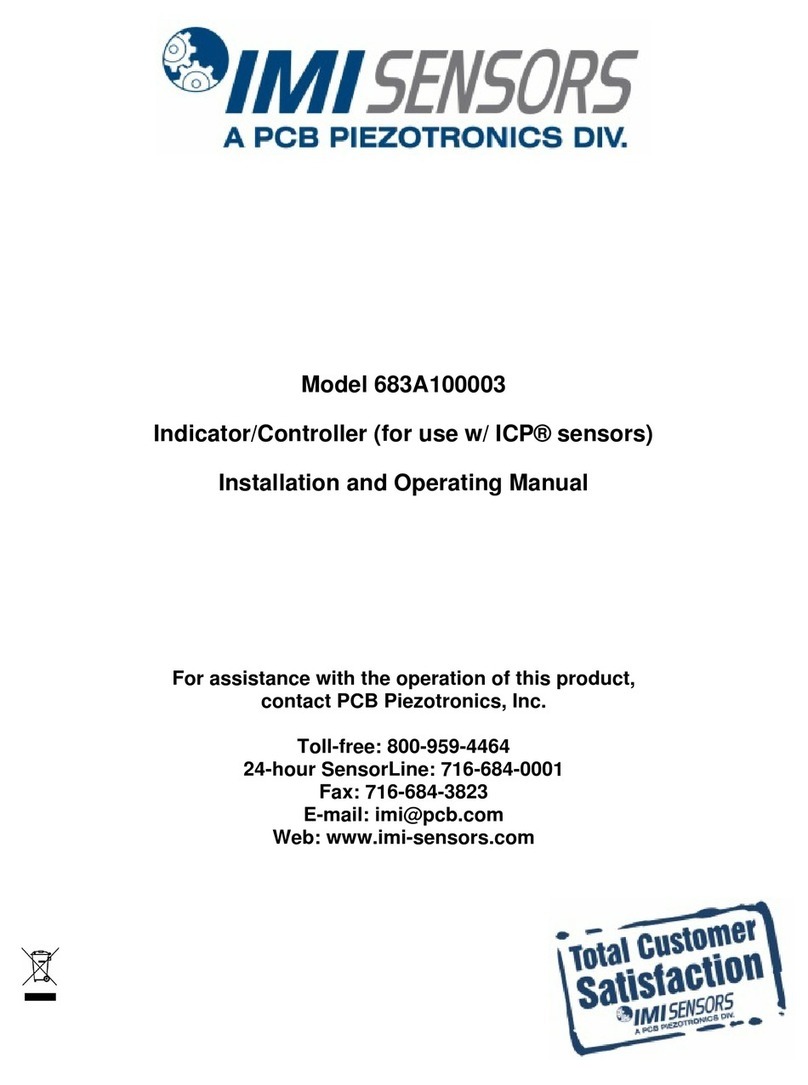
PCB Piezotronics
PCB Piezotronics IMI SENSORS 683A100003 Installation and operating manual
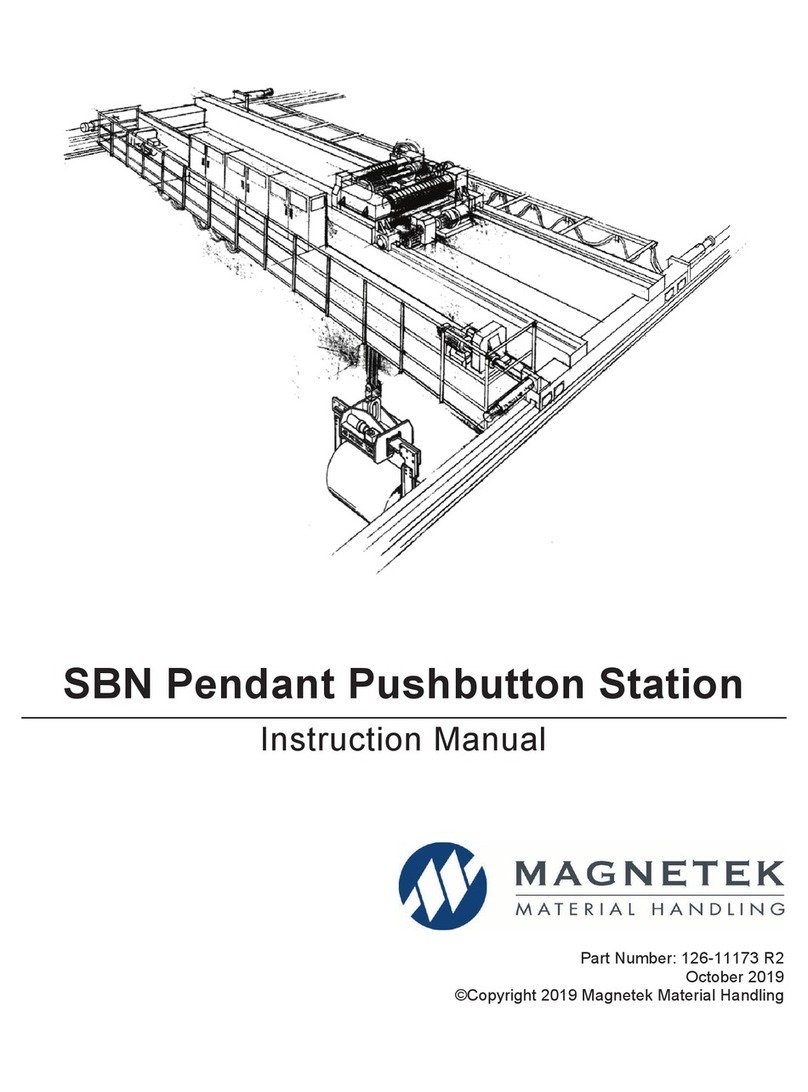
Magnetek
Magnetek SBN Series instruction manual
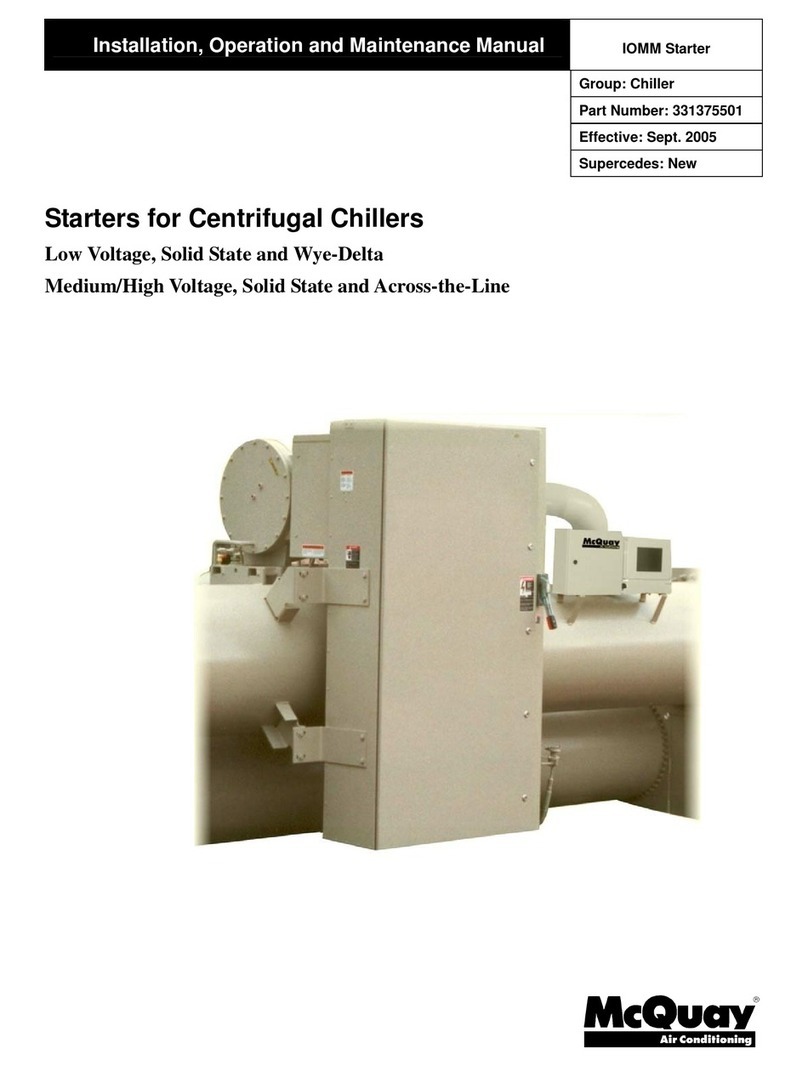
McQuay
McQuay RVSS14 Installation, operation and maintenance manual

Wilkerson
Wilkerson SB1 Installation & service instructions