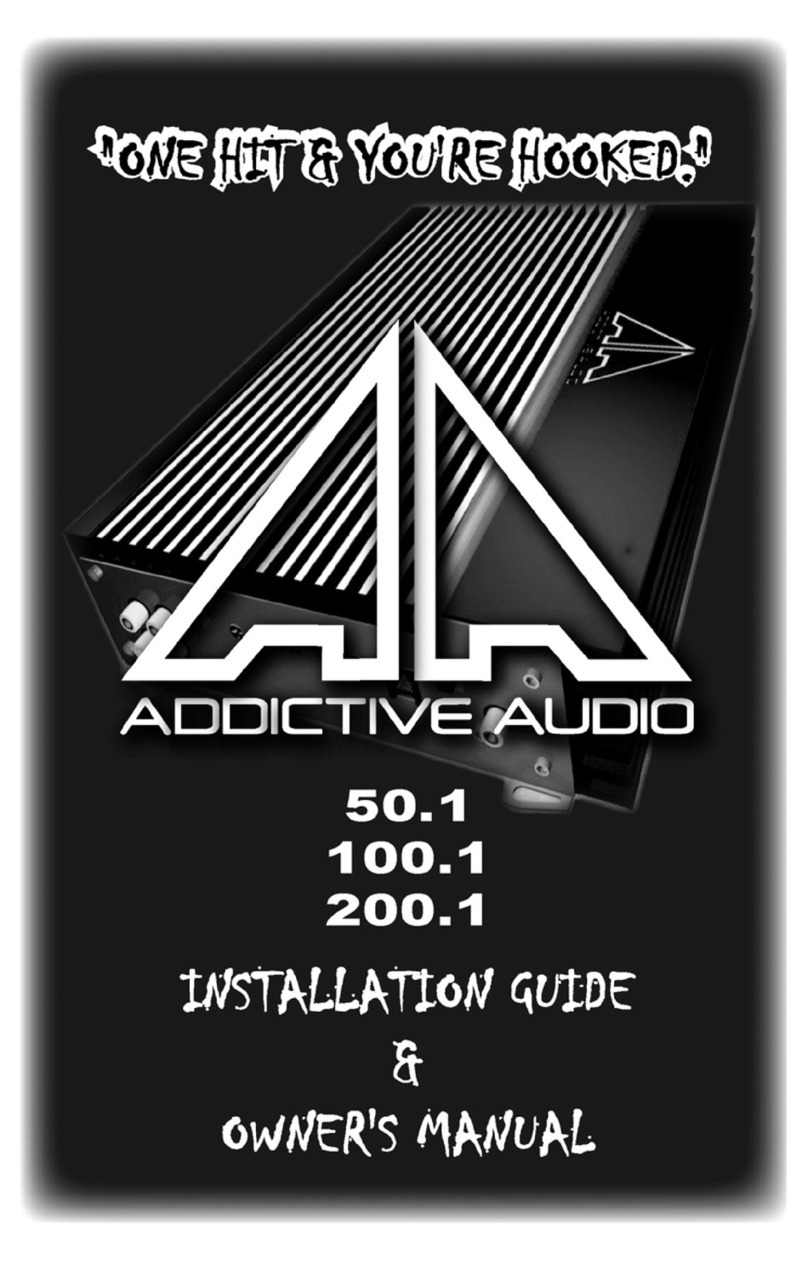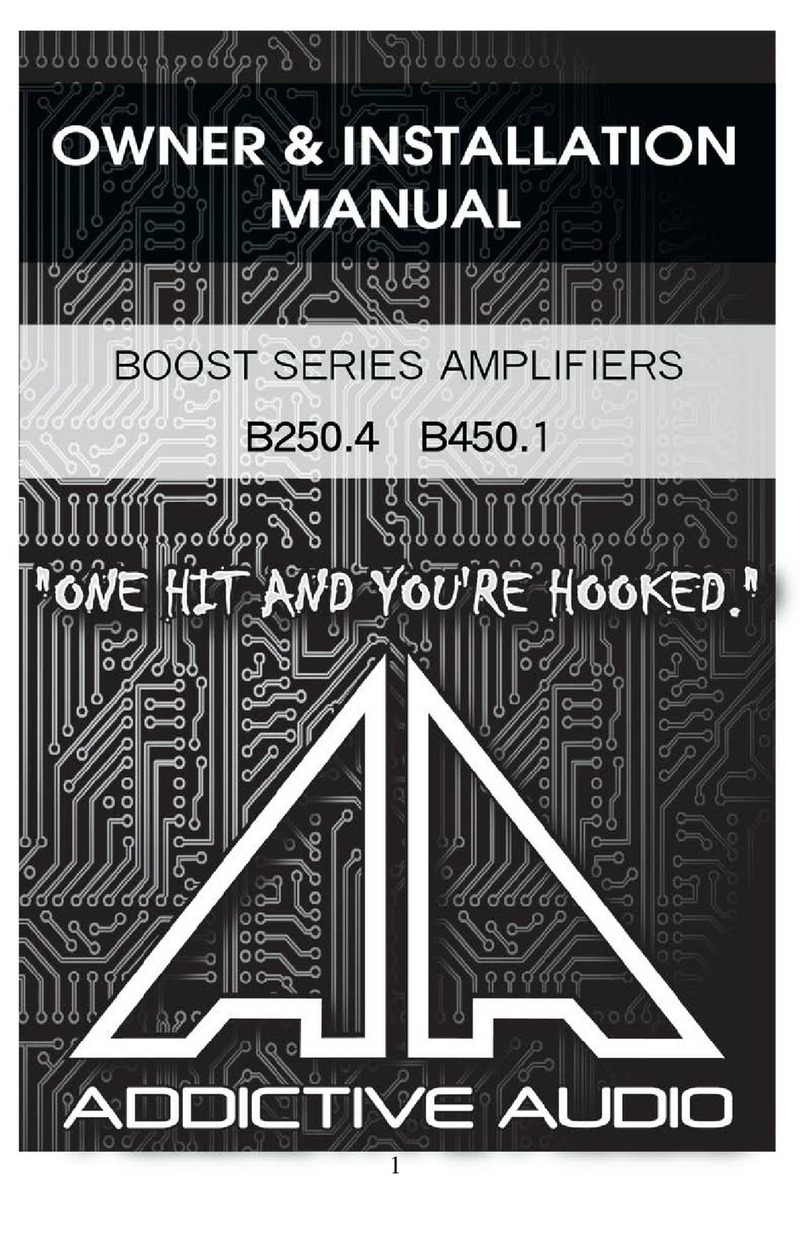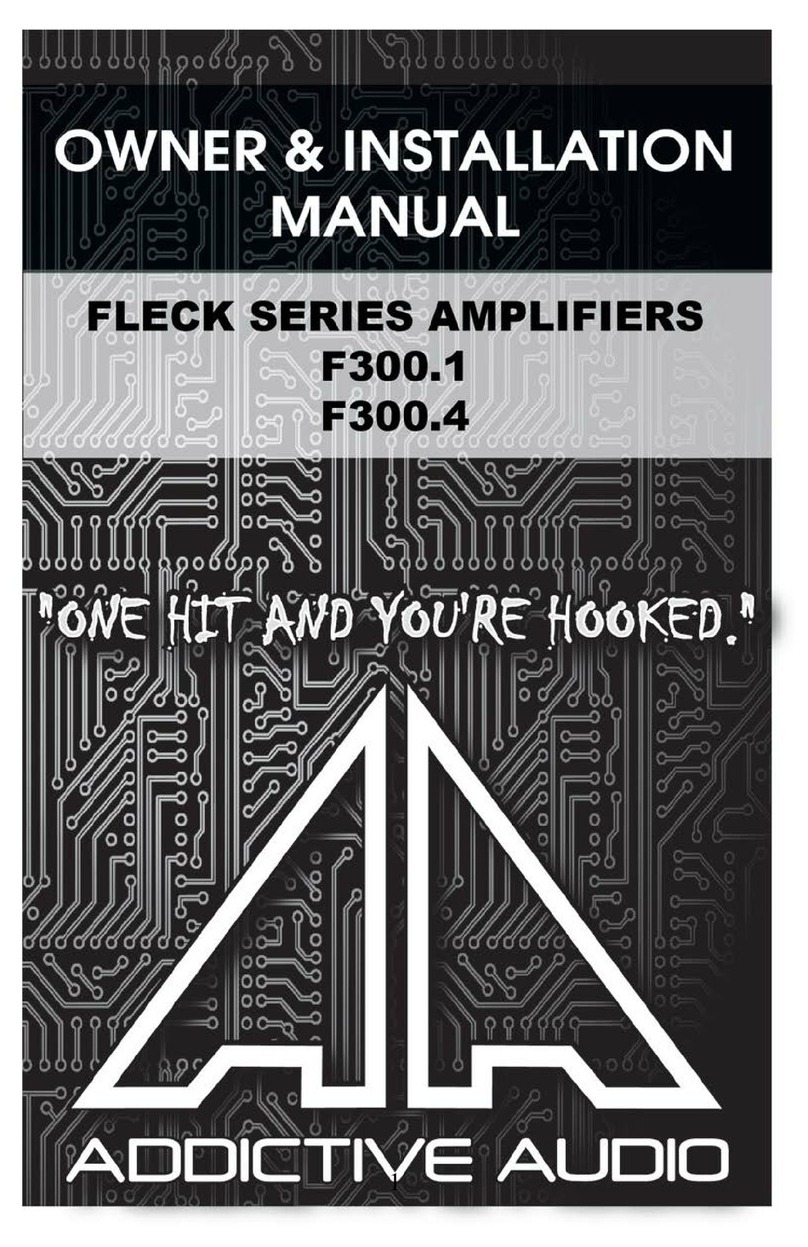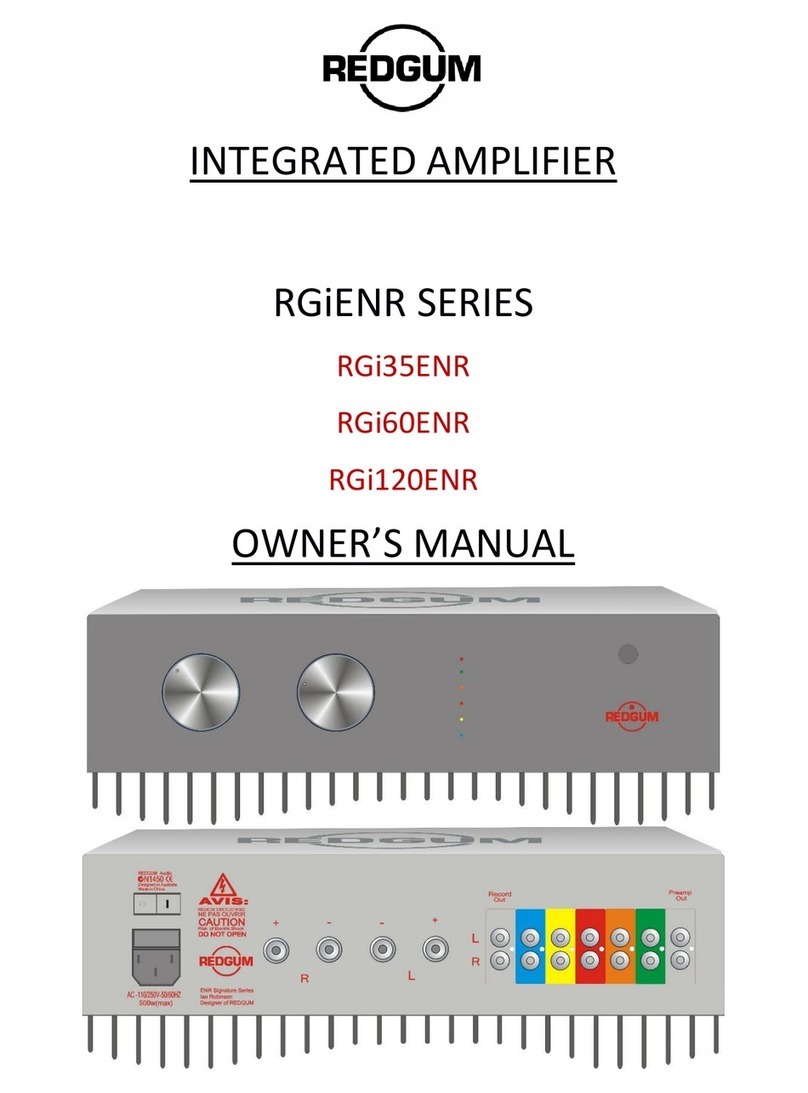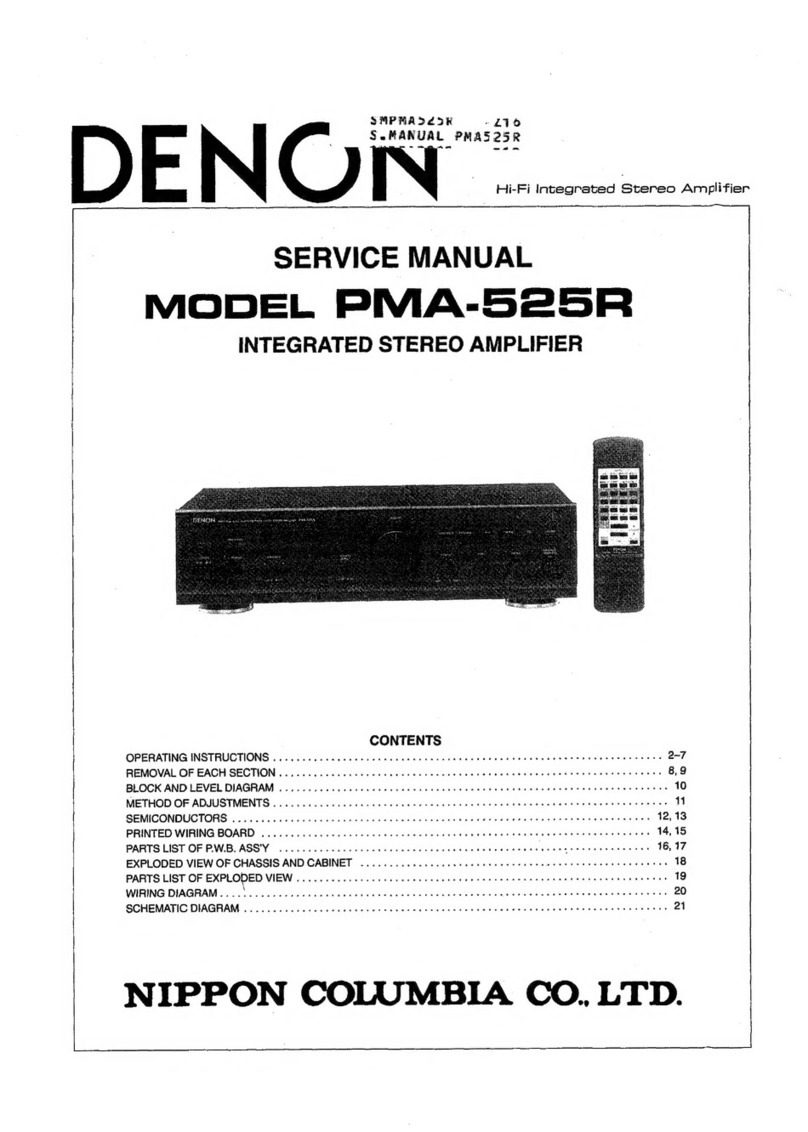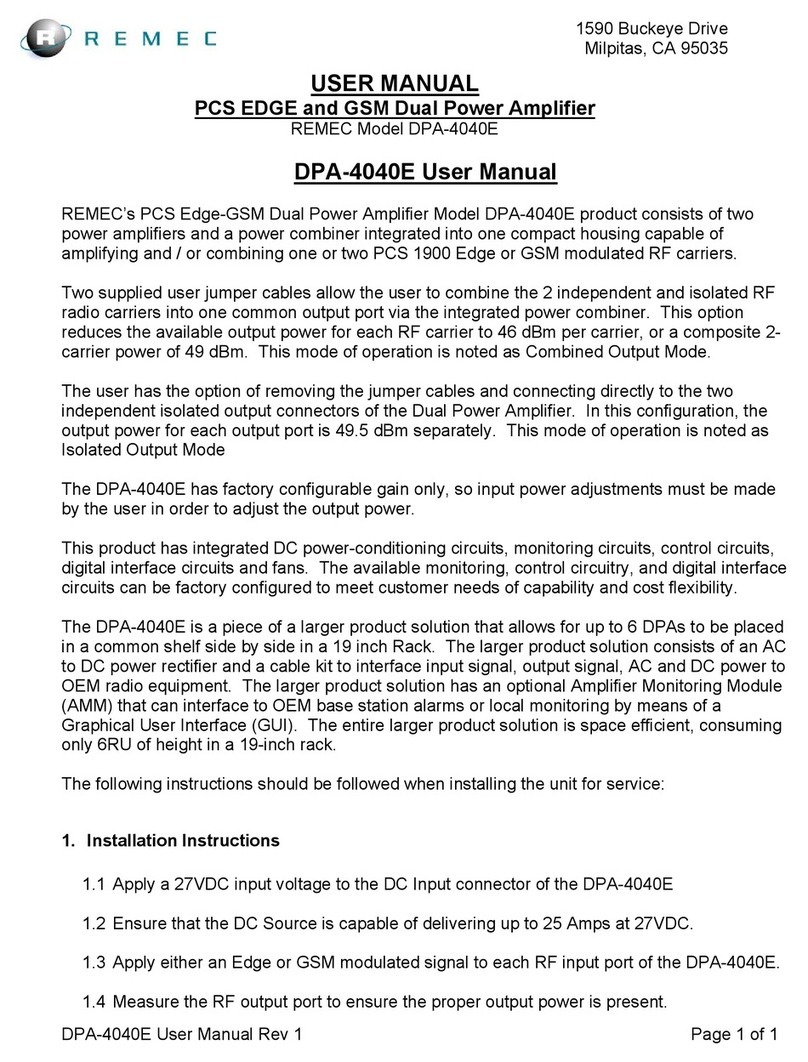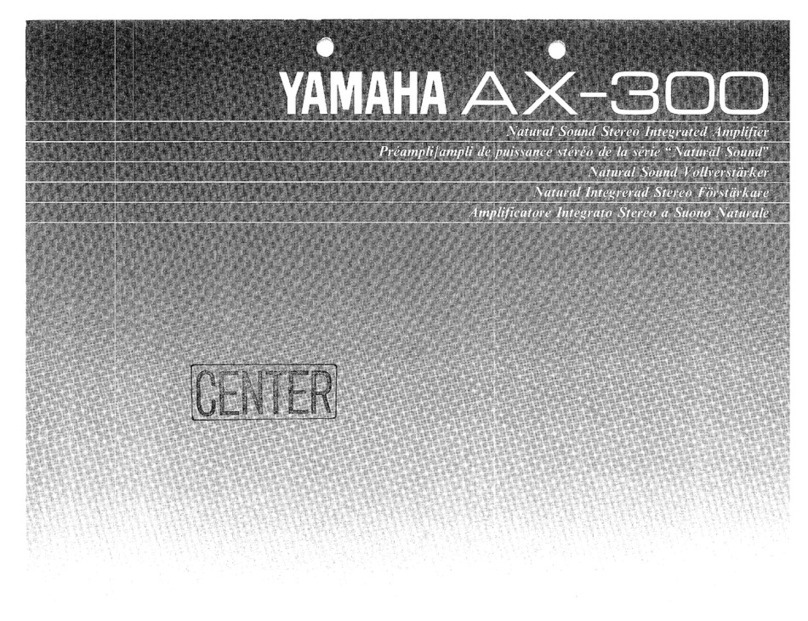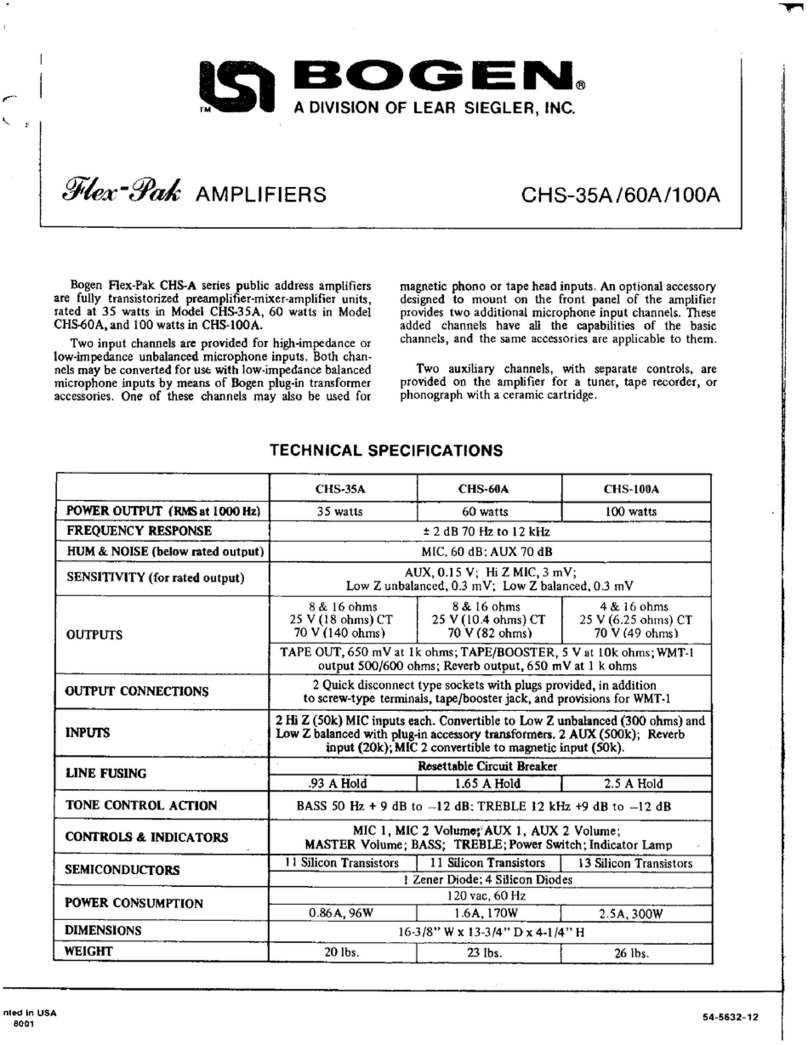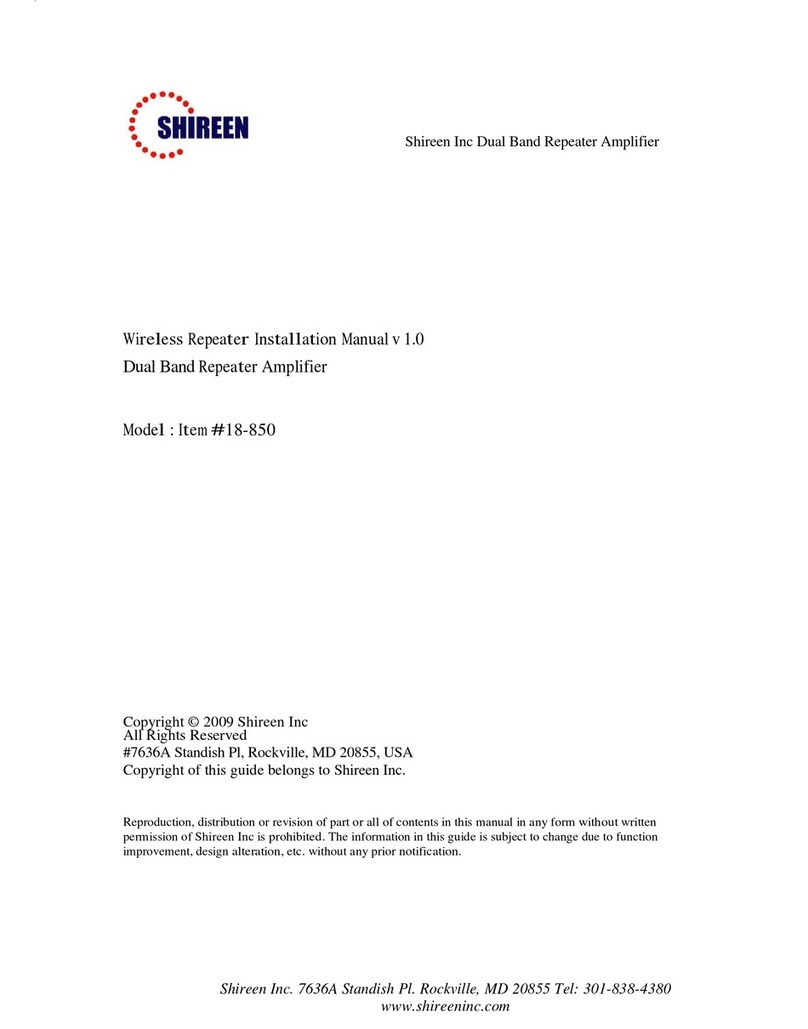Addictive audio PURE P13.4 Quick start guide

1

Specifications
P25.2 (13.8V) STEREO BRIDGED
Signal to Noise Ratio 101dB
High Efficiency 78% THD:
0.1%
Lowest Recommended Load:
2ohm Stereo or 4ohm Mono
250x2 watts RMS @ 4ohm
390x2 watts RMS @ 2ohm
Do Not Operate at 1ohm
Stereo
690x1 watts RMS @ 4ohm
Do Not Operate at 2ohm or
1ohm Bridged
P13.4 (13.8V) STEREO BRIDGED
Signal to Noise Ratio 104dB
High Efficiency 81% THD:
0.05%
Lowest Recommended Load:
2ohm Stereo or 4ohm Mono
135x4 watts RMS @ 4ohm
195x4 watts RMS @ 2ohm
Do Not Operate at 1ohm
Stereo
350x2 watts RMS @ 4ohm
Do Not Operate at 2ohm or
1ohm Bridged
P60.1 (13.8V)SINGLE STRAPPED
Signal to Noise Ratio >95dB
90% Efficiency THD:
<0.5%
Lowest Recommended Load
1ohm
295 watts RMS @ 4ohm
Mono
490 watts RMS @ 2ohm
Mono
695 watts RMS @ 1ohm
Mono
970 watts RMS @ 4ohm
Mono
1500 watts RMS @ 2ohm
Mono
Not stable to 1ohm strapped
P120.1 (13.8V)SINGLE STRAPPED
Signal to Noise Ratio >95dB
90% Efficiency THD:
<0.5%
Lowest Recommended Load
1ohm
535 watts RMS @ 4ohm
Mono
895 watts RMS @ 2ohm
Mono
1295 watts RMS @ 1ohm
Mono
1775 watts RMS @ 4ohm
Mono
2550 watts RMS @ 2ohm
Mono
Not stable at 1ohm strapped
P200.1(13.8V)SINGLE STRAPPED
Signal to Noise Ratio >95dB
90% Efficiency THD:
<0.5%
Lowest Recommended Load
1ohm
855 watts RMS @ 4ohm
Mono
1440 watts RMS @ 2ohm
Mono
2095 watts RMS @ 1ohm
Mono
2755 watts RMS @ 4ohm
Mono
4435 watts RMS @ 2ohm
Mono
Not stable to 1ohm strapped
P250.1 (13.8V)SINGLE STRAPPED
Signal to Noise Ratio >95dB
90% Efficiency THD: <0.5%
Lowest Recommended Load
1ohm
1060watts RMS @ 4ohm
Mono
1780 watts RMS @ 2ohm
Mono
2595 watts RMS @ 1ohm
Mono
3500 watts RMS @ 4ohm
Mono
5550 watts RMS @ 2ohm
Mono
Not stable to 1ohm strapped
_______________________________________________________
2

Common Design Features
Clipping Circuit with LED Indicator
Heavy Duty Copper Trace PCB Board
Direct Cable Connection for Superior Conductivity
Short Circuit, Thermal, Low / High / Reverse Voltage
Protection
EASY CLICK on all Frequency Adjustments for Simple and
Exact Tuning
Variable Phase Adjustment
Heavy Duty Aluminum Heatsink for Max. Heat Dissipation
Input Sensitivity: 220mV – 6.6Vrms
Laser Etched Logo (Not another Peel-n-Stick amp)
Engineered & Assembled in the U.S.A.
P25.2 / P13.4 Design Features
Bass Boost from 0 to +18dB (45Hz)
EASY CLICK Low Pass Filter: 50 – 150Hz (-12dB/Octave)
EASY CLICK High Pass Filter: 50 – 500Hz (-12dB/Octave)
EASY CLICK Subsonic Filter: 25 – 40Hz (-12dB/Octave)
x1/x10 HPF for Active System Configurations
P60.1 / P120.1 / P200.1 / P250.1 Design Features
Remote Gain Control with Clipping Indicator Included
All Models STRAPPABLE with the provided Data Link Cable
(Refer to Fig. 6)
EASY CLICK Selectable Center Point Frequency (20-85Hz)
Bass Boost up to +12dB (refer to pg. 13 for adjusting this
feature)
EASY CLICK Low Pass Filter: 50 – 250Hz (24dB/Octave)
EASY CLICK Subsonic Filter: 10 – 55Hz (24dB/Octave)
Frequency Response -3dB 15Hz – 238Hz
Class D High Efficiency (90%) Design
3

CONGRATULATIONS!
Selecting fine audio equipment, such as the Addictive Audio amplifier you
have just purchased, is only the beginning of your musical enjoyment. Now is the
time to consider how to maximize the fun and excitement your equipment has to
offer. Addictive Audio and the Electronic Industry Associations Consumer
Electronic Group want you to get the most out of your equipment by playing it at a
safe level, a level that lets the sound come through loud and clear without
annoying blaring distortion; most importantly, without affecting your sensitive
hearing.
Sound can be deceiving over time your hearing “comfort level” adapts to
higher volumes of sound, what may have sounded “normal” can actually be too
loud and harmful to your hearing.
Prevent this by setting your equipment at a safe level BEFORE your
hearing adapts.
To establish the “safe level”.
• Start your volume control at a low setting.
• Slowly increase the sound until you can hear it comfortably and clearly, and
without distortion.
• Once you have established a comfortable “sound level” make a note of this
position and do not go above this setting.
Taking a minute to do this will help to prevent hearing damage in the future.
After all, we want you listening for a lifetime.
Introduction
Your Addictive Audio amplifier has been designed to give you very high
performance, and valuable features, at an exceptional value. Take the time to read
over this brief set of instructions, and you will get full enjoyment from your system.
Installation
The quality of the installation will affect system performance and reliability. You
may wish to contact a dealer or professional installer. The amplifier is generally
mounted in the rear trunk area but can be mounted in any convenient area such as
beneath a seat. Please be sure to locate this unit where you have reasonable air
circulation and protection from any moisture.
When considering the mounting location you should minimize the length of the
power supply and speaker leads. Minimizing both leads will provide higher audio
output from the system. It is important to ensure that the heat sink is not against a
panel or a surface preventing air circulation. Mark the location for the mounting
screw holes by using the amplifier as a template. Drill #29 or 9/64” diameter holes
at the marked locations and firmly fasten the amplifier in place with the mounting
screws supplied in the accessory kit.
4

Caution
Before drilling or cutting any holes investigate the layout of your automobile thoroughly!
Take care when working near the gas lines, hydraulic lines and electrical wiring.
WARNING
This power amplifier has a protection feature to prevent any damage from misuse
or faulty conditions - excessive heat, short circuit speakers or overload. If the unit
senses one of the above conditions, the protection indicator will light and the
system will shut down. To diagnose the problem turn all levels down, all power off
and check the installation for possible wiring mistakes or shorts. In the event the
amplifier shuts down due to excessive heat under adverse conditions simply allow
time for the unit to cool down at which time, the protection indicator will not light.
Power Supply Connections
The +12VDC and GROUND wires should be heavy gauge copper wire with heavy
insulation and of the same gauge. Please see the chart below for recommended
gauge and fuse.
P25.2 80 AMP FUSE 4 GAUGE
P13.4 80 AMP FUSE 4 GAUGE
P60.1 100 AMP FUSE 4 GAUGE
P120.1 100 AMP FUSE 4-2 GAUGE
P200.1 200 AMP FUSE*0 GAUGE
P250.1 250 AMP FUSE*0 GAUGE
* This model is not fused at the amplifier. An ANL fuse is to be used within 8” of amplifier. It is
recommended to place another ANL fuse within 16” of the main battery.
In addition, it has a 12V remote control wire and it should be 14AWG-18AWG.
+12V Power (+12V)
Firstly, use good quality USA spec OFC wire. If using a low quality/strand count
wire, be prepared to increase gauge size accordingly. This wire is usually
connected directly to the positive battery terminal. Be sure to use proper fuse as
rated above within 16 inches of the main battery. (Refer to Fig. 1)
5

Ground (GND) Same gauge as +12V and no longer than 36”
This connection must be completed using an “O” ring (to prevent coming loose)
with insulating sleeve. This wire is the electrical ground and must be fastened
securely to the vehicle chassis. The best method is to use threading sheet metal
screw(s) since the threads cut into bare metal. Ensure that all paint coating or
other insulation is removed from around the ground area. Use as short of a piece
of cable as possible – Again, use the same gauge as the +12V. (Refer to Fig. 1)
Remote (REM)
Many source units (cd player) or other music sources have an output terminal for
connection of the remote turn-on of the power amplifier. If the source unit doesn’t
have a remote turn-on feature, then you can connect the remote wire to a switch
that derives power from an ignition switched circuit. (Refer to Fig. 1)
Power Input Connections
Caution
First make +12V wire connection then the ground connection and finally the
remote connection. Furthermore the +12V wire must always be fused at the
battery for protection against possible damage. If you need to replace the power
fuse, replace it with a fuse of the same value. Using a fuse of a different type or
rating may result in a serious hazard.
6

Signal Input (RCA)
Addictive Audio amplifiers have RCA connection type input terminal for low
level input. A standard pair of RCA type cables can be used for all models (Refer to
Fig. 2). The amplifiers allow both stereo and mono input. The amplifier internally
will take a stereo signal and convert to a mono signal. If using the low level output
of one amplifier to provide signal to a stereo amplifier, you must input stereo signal
to the amplifier providing signal to secondary amplifier. If mono input to initial
amplifier is made the output to stereo (secondary) amplifier will also be mono.
Adjustment of input level is accomplished by the gain control. Adjusting this
control allows the amplifier gain to be controlled to match the source unit.
Signal Input Connections
Primary RCA inputs have white printing surrounding the female
terminals. More information can be found under Features and
Controls.
7

Speaker Output Connections
P25.2
8

P13.4
9

P60.1 / P120.1 / P200.1 / P250.1
10

Strapping/Linking 2 Amplifiers to 1 Subwoofer (Fig. 6)
Caution
Input voltage under unloaded condition should be less than 16Volts.
Impedance of two amplifiers STRAPPED is 4 ohm and 2 ohm (2ohm being the minimum).
11

Features and Controls P25.2 / P13.4 (Fig.4)
1. 0-180 Degree Phase Alignment
Allows for the time correction of music signals to prevent phasing
cancellation or music blurring.
2. MODE
HPF: Set the MODE SWITCH to the HPF position when the amplifier is used to drive a
tweeter/midrange system. The frequencies below the crossover point will be
attenuated at -12dB/octave slope. Adjust the crossover frequency by rotating the
12

HPF knob to the desired frequency ranging from 50-500Hz. See #3 below for more
details.
LPF: Set the MODE SWITCH to the LPF position when the amplifier is used to drive a
subwoofer system. The frequencies above the crossover point will be attenuated
at -12dB/octave. Adjust the crossover frequency by rotating the LPF knob to the
desired frequency ranging from 50-150Hz. See #5 below for more details.
FULL: Set the MODE SWITCH to the FULL position when the amplifier is used to drive full-
range speakers and/or components that come with their own crossover. The full
frequency bandwidth will be output to the speakers without high or low frequency
attenuation.
3. High Pass Filter with EASY CLICK (Refer to Pg.13 for EASY CLICK Adjusting)
This controls the high pass crossover point for the speaker outputs. This
crossover, when selected, will attenuate the frequencies below the
crossover point with a slope of -12dB per octave The crossover point is
adjustable from 50-500Hz. This filter reduces unwanted lower frequencies
from being played through the speaker(s).
4. Bass Boost
This allows the ability to Boost low frequency response (45Hz) up to +18dB.
5. Low Pass Filter with EASY CLICK (Refer to Pg.13 for EASY CLICK Adjusting)
This controls the low pass crossover point for the speaker outputs. This
crossover, when selected, will attenuate the frequencies above the
crossover point with a slope of -12dB per octave The crossover point is
adjustable from 50-150Hz. This filter reduces unwanted upper frequencies
from being played through the subwoofer(s).
6. Subsonic Filter with EASY CLICK (Refer to Pg.13 for EASY CLICK Adjusting)
Control the high pass crossover point for the speaker outputs to eliminate
ultra low frequencies. This crossover is always on with a -12dB per octave
slope and adjustable from 25-40Hz. This filter is used mainly in ported
applications, to protect the subwoofers from excessive excursion below
the port tuned frequency. Not necessary when dealing with sealed
enclosures, but can still be used to help protect the subwoofer system.
7. Input Gain Level Control *NOT A VOLUME KNOB*
This allows for the adjustment of the gain of both channels to match the
output level of the source unit. In addition, it allows adjustment from 0.2V
to 6.0V.
13

8. RCA Line Input Jacks
Input signal from source unit through RCA cable.
- The black square marks the primary input when utilizing #12 & #13
INPUT SOURCE.
9. RCA Line Output Jacks
Allows signal to pass through to another amplifier via an RCA cable.
10. Power / Protection / Clipping Indicator LED
POWER LED: Will illuminate GREEN when +12VDC is applied to both the remote turn on
and +12V input from the battery and a solid ground has been made. The input
from the battery to the amplifier can be more than 12VDC.
PROTECTION: Will illuminate RED when any one of the following occurs:
Short Circuit (Immediately)
Reverse Voltage (Immediately)
Thermal (On at 141*F or 60*C)
Low Voltage (On at 9VDC)
High Voltage (On at 18VDC)
CLIPPING: Will immediately illuminate yellow when clipping is detected. The brighter and
more solid the LED is lit = the more potential damage to the speakers.
Clipping may be heard as general distortion or as pops. The untrained ear often over looks
this. Because the clipped waveform has more area underneath it than the smaller unclipped
waveform, the amplifier produces more power when it is clipping. This extra power can
damage any part of the loudspeaker, including the woofer or the tweeter, by causing over-
excursion, or by overheating the voice coil. Addictive Audio uses the CLIPPING LED to
help “SEE” when clipping occurs, without this, our only other option would be to give
everyone an oscilloscope.
11. HPF FREQ MULTI
The switch allows you to select x1 or x10. When x1 is selected the HPF
(#3) operates normally allowing you to adjust the frequency from 50Hz-
500Hz. When the switch is set to x10 the HPF adjustable frequency range
becomes 500Hz-5000Hz.
12. INPUT SOURCE MAIN
Select 4-in when running 2 rca pairs to the rca inputs (#8).
14

Select 2-in when only running 1 rca pair to the amplifier. Be sure to plug
the rca into the primary inputs notated by a black square in fig. 4. When 2-
in is selected it will apply signal to channel 3 and 4 rca inputs internally.
Features and Controls 60.1 / 120.1 / 200.1 / 250.1 (Fig.5)
1. RCA Line Output Jacks
Allows signal to pass through to another amplifier.
2. RCA Line Input Jacks
Input signal from source unit through RCA cable.
3. Input Gain Level Control *NOT A VOLUME KNOB*
This allows for the adjustment of the gain of both channels to match the
output level of the source unit. In addition, it allows adjustment from 0.2V
to 6.0V.
4. 0-180 Degree Phase Alignment
Allows for the time correction of music signals to prevent phasing
cancellation or music blurring.
15

5. Subsonic Filter with EASY CLICK (Refer to Pg. 13 for Adjusting)
Control the high pass crossover point for the speaker outputs to eliminate
ultra low frequencies. This crossover is always on with a 24dB per octave
slope and adjustable from 10-55Hz. This filter is used mainly in ported
applications, to protect the speakers from excessive excursion below the
port tuned frequency. Not necessary when dealing with sealed
enclosures, but can still be used to help protect the speaker system.
6. Low Pass Filter with EASY CLICK (Refer to Pg. 13 for Adjusting)
This controls the lowpass crossover point for the speaker outputs. This
crossover is always on with a slope of 24dB per octave and adjustable
from 50-250Hz. This filter reduces unwanted upper frequencies from
being played through the subwoofer.
7. Center Frequency with EASY CLICK (Refer to Pg. 13 for Adjusting)
The “Bass EQ” Above (#9 on Fig. 7) must me in the ON position. This
allows adjustment of the center frequency (20-85Hz) that will be boosted
via the BOOST adjustment above (#8 on Fig. 7). This allows the ability to
help “Boost” frequency ranges that are lacking in a sound system or help
with SPL applications. A majority of companies only offer a bass boost that
only allows the ability to boost a certain amount of dB at 45Hz. To adjust
the Addictive Audio amplifier according to this “industry average” set the
Center Frequency to 45Hz (16 clicks).However, we don’t recommend this
because Addictive Audio is NOT industry average.
8. Boost
This allows the ability to BOOST the Center Frequency (#7 on Fig. 7) up to
+12dB.The “Bass EQ” above (#9 on Fig. 7 ) must me in the ON position.
9. Bass EQ On / Off
This turns the BASS EQ (#7 & #8 above Fig. 7) on or off. When turned on
the Center Frequency and Boost can be adjusted. When turned off the all
Bass EQ adjustments are disabled.
10. Remote Gain Control
This allows an external bass knob (included) to adjust the subwoofer from
a more convenient location in the vehicle or in the event the stock head
unit is being used. Most aftermarket mid to high-end head units already
offer subwoofer adjustment. However, the bass knob can still be used,
but is not necessary.
11. STRAP Data Link
This allows the supplied 6P phone cable (Data Link) to pass signal
through to the Slave amplifier. This must be used when strapping
two amplifiers.
CAUTION: Strapped amplifiers are only stable to 2ohm mono.
16

12. Master / Slave Selection
When strapping two amplifiers together the Master amplifier must be set
to MAS and Slave amplifier must be set to SLV via this switch.
13. Power / Protection / Clipping Indicator LED
POWER LED: Will illuminate GREEN when +12VDC is applied to both the remote turn on
and +12V input from the battery and a solid ground has been made. The input
from the battery to the amplifier can be more than 12VDC.
PROTECTION: Will illuminate RED when any one of the following occurs:
Short Circuit (Immediately)
Reverse Voltage (Immediately)
Thermal (On at 141*F or 60*C)
Low Voltage (On at 9VDC)
High Voltage (On at 18VDC)
CLIPPING: Will immediately illuminate yellow when clipping is detected. The brighter and
more solid the LED is lit = the more potential damage to the speakers.
Clipping may be heard as general distortion or as pops. The untrained ear often over looks
this. Because the clipped waveform has more area underneath it than the smaller unclipped
waveform, the amplifier produces more power when it is clipping. This extra power can
damage any part of the loudspeaker, including the woofer or the tweeter, by causing over-
excursion, or by overheating the voice coil.Addictive Audio uses the CLIPPING LED to
help “SEE” when clipping occurs, without this, our only other option would be to give
everyone an oscilloscope.
Adjusting the Amplifier
1. Disconnect the negative battery post and secure it to something so
accidental re-connection does not occur during the installation process.
2. Run all wires needed for the amplifier to work correctly. Do not attach the
fuse in the fuse holder by the battery until all wires have been plugged into
the amplifier.
3. Turn the amplifiers gain and boost all the way down (counter clockwise).
4. As a good “starting point” set low pass filter to 80Hz (7 clicks), set the
subsonic to the tuning frequency of your enclosure (refer to EASY CLICK chart
on pg.13 for exact tuning), and set the phase to 0.
5. Make sure Bass EQ switch is set to OFF and the Strap Mode switch is set
to MAS.
17

6. If using the supplied Remote Gain Control (Bass knob) turn the dial all the
way up to the max. (full clockwise)
7. Attach the recommended fuse (refer to fuse chart on pg.4) to the fuse holder by
the main battery.
8. Re-attach the negative battery post from step 1.
9. Turn the head unit on and start at a low volume. Check amplifier to make
sure all wires are correct and no protection lights are on.
10. Set the head unit’s tone controls, balance, and fader to the center or flat
position. Be sure to turn off any loudness or other signal processors.
11. Use a very clear original recording not mp3 or burned cd. Turn the volume
of the head unit to its maximum undistorted volume. On most quality head
units this is around 7/8 of the maximum volume.
12. Slowly turn up the gain (clockwise) to match the voltage output of the head
unit or until the speakers reach the maximum undistorted output. Keep an
eye on the clipping LED!
13. Re-adjust the low pass filter and phase if needed.
14. Turn the Bass EQ “ON” if desired. Now set the center point frequency
(refer to EASY CLICK chart on pg. 13 for exact tuning) and adjust the BOOST
accordingly. Keep an eye on the clipping LED!
15. If you have installed the Bass Knob, now you can use it effectively and
safely.
16. Play a few different selections of music to check for overall system
balance.
17. ENJOY!
18

EASY CLICK ADJUSTMENT CHART
19

20
This manual suits for next models
5
Table of contents
Other Addictive audio Amplifier manuals