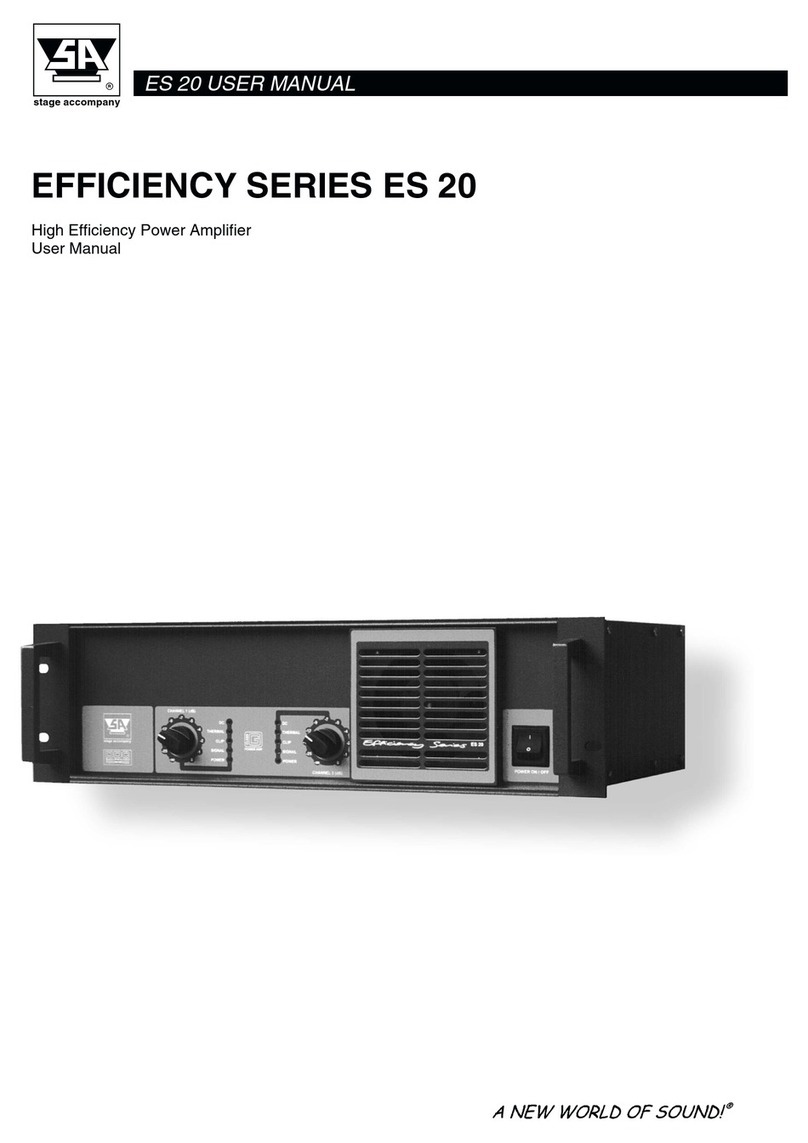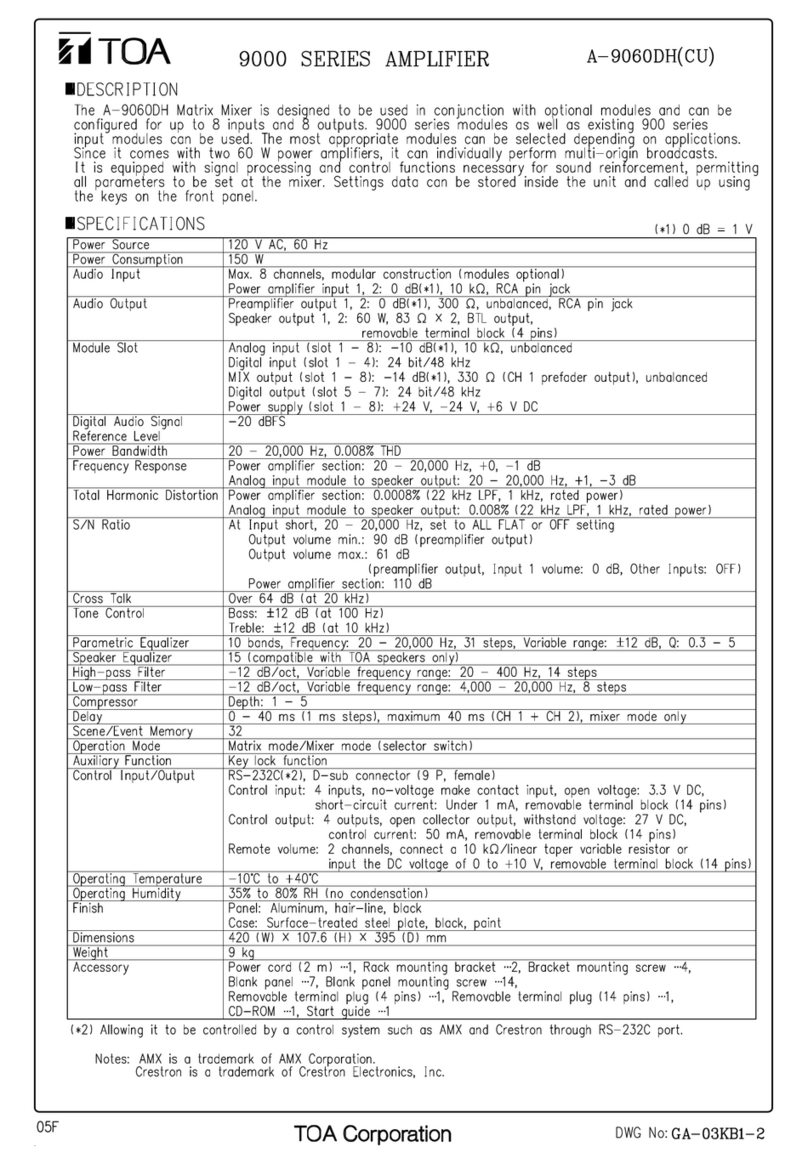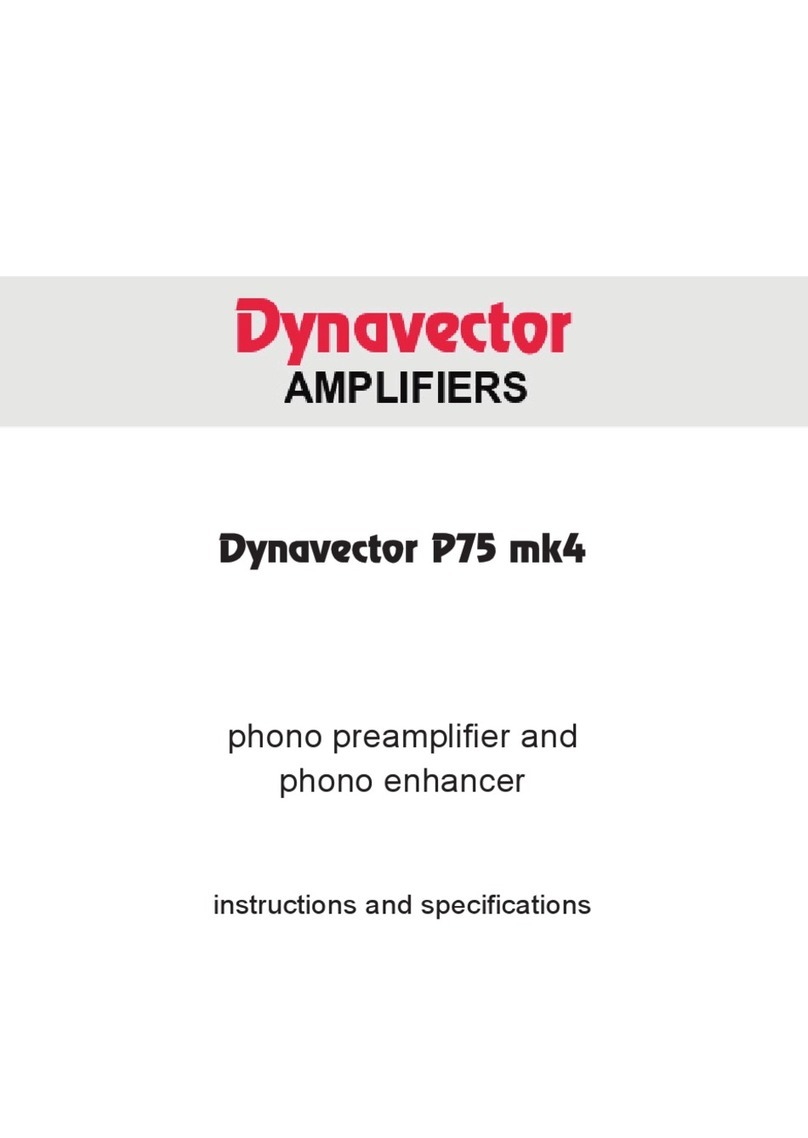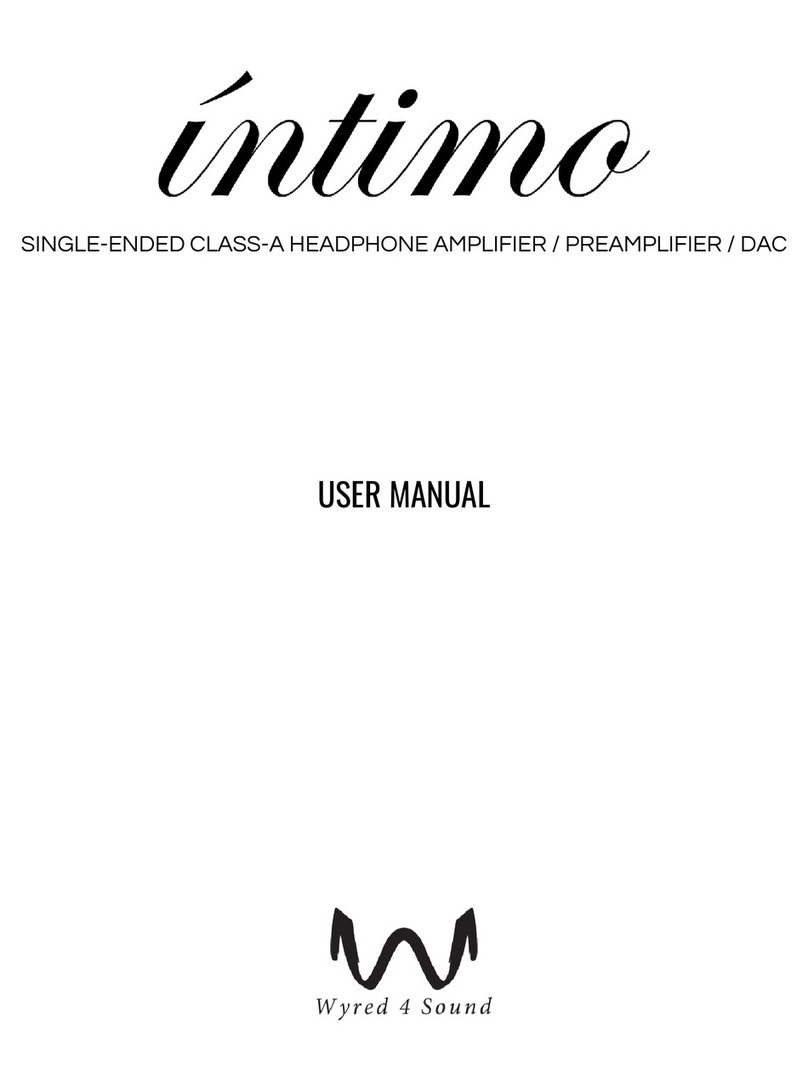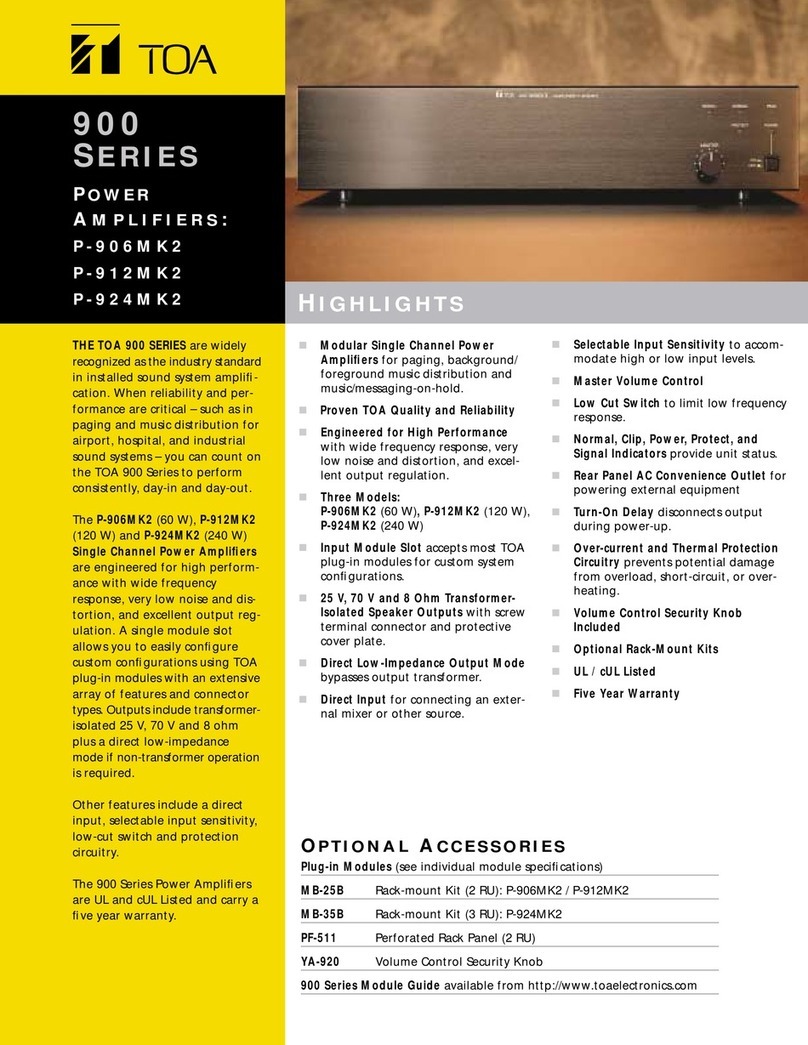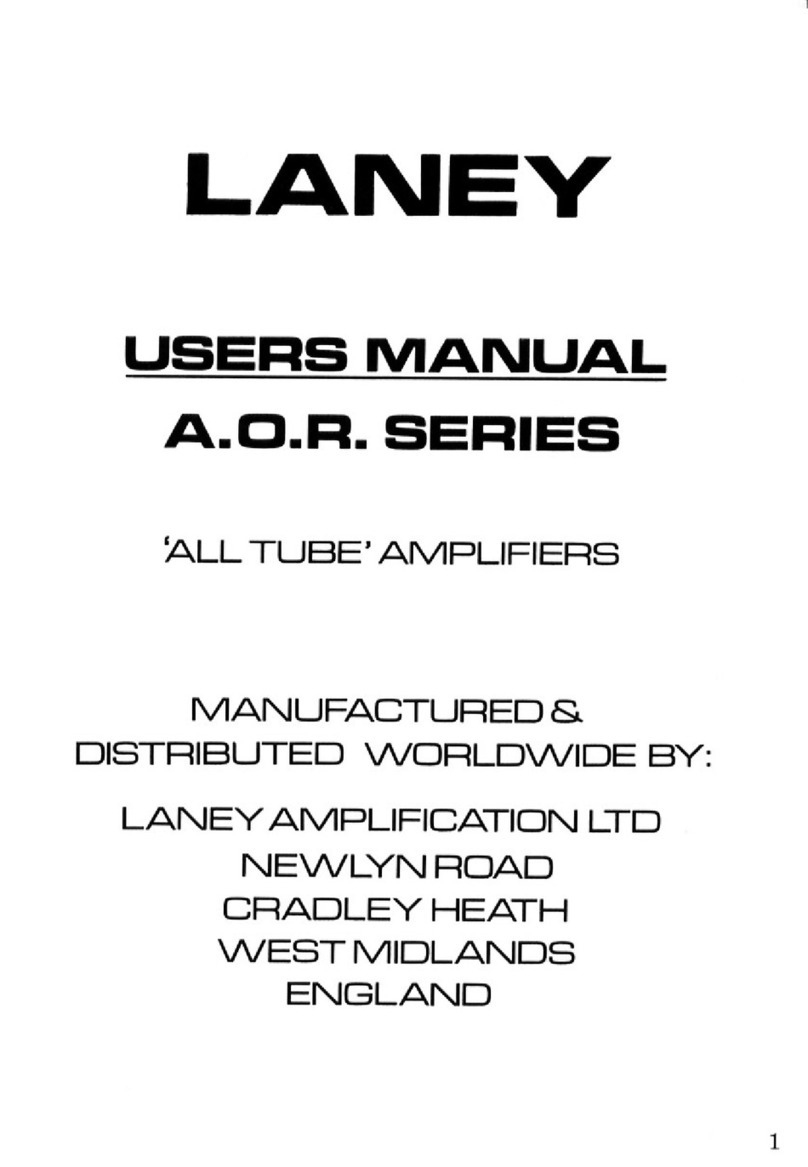Stage Accompany High-End Series User manual

High-End Series HE50
User Manual
Version 1.2
Digital High-End Power Amplifier
stage accompany
R
HE50 USER MANUAL

Published by:
Stage Accompany
Training & Documentation
Haven 28
2984 BR Ridderkerk, The Netherlands
Copyright © 2016 by Stage Accompany
All rights reserved. No part of this manual may be reproduced or transmitted in any form or by
any means, electronically or mechanical, without written permission from Stage Accompany,
except for the inclusion of brief quotations in a review.
First printing, October 2016
Printed in The Netherlands
This manual is intended to provide information about the Stage Accompany HE50. Every effort
has been made to make this manual complete and as accurate as possible. However no
warranty of suitability, purpose, or fitness is implied. The information is provided on an “as-is”
basis. Stage Accompany shall have neither liability nor responsibility to any person or identity
with respect to any loss or damages in connection with or arising from the information
contained in this manual.
Stage Accompany reserves the right to alter specifications without prior notice.
stage accompany
R
HE50 USER MANUAL

stage accompany
R
HE50 USER MANUAL
Table of Contents
Quick Introduction to the HE50
Introduction
Connections
Operation
Stage Control
Recommendations
Technical Specifications
Warranty
Overview

Table Of Contents
1 Quick Introduction to the HE50 ................................. 1-1
2 Introduction ................................................. 2-1
3 Connection of the HE50 ....................................... 3-1
3.1 Mains Power Connection ................................... 3-1
3.2 Audio Connections ........................................ 3-4
3.3 Loudspeaker Connections .................................. 3-5
4 Operation ................................................... 4-1
4.1 System check ............................................ 4-1
4.2 Input Setup
4.3 Output Setup
.............................................. 4-1
............................................ 4-5
4.2.1
4.3.1
4.2.2
4.3.2
4.2.3
4.3.3
4.2.4
4.3.4
4.2.5
4.3.5
4.2.6
4.3.6
4.2.7
4.3.7
4.2.8
4.3.8
4.2.9
4.3.9
Gain
Gain
Input Selection
Delay
Delay
Low Pass Filter
Low Pass Filter
High Pass Filter
High Pass Filter
Parametric Equalizer (PEQ)
Parametric Equalizer (PEQ)
Compressor
Compressor
Limiter
Limiter
Channel Link
Phase Inverse
Channel Link
................................................ 4-2
................................................ 4-5
........................................ 4-2
............................................... 4-2
............................................... 4-5
........................................ 4-2
........................................ 4-5
....................................... 4-3
....................................... 4-6
.............................. 4-3
.............................. 4-6
.......................................... 4-4
.......................................... 4-7
.............................................. 4-4
.............................................. 4-7
......................................... 4-4
......................................... 4-7
......................................... 4-8
TABLE OF CONTENTS
stage accompany
R
HE50 USER MANUAL

TABLE OF CONTENTS
stage accompany
R
HE50 USER MANUAL
4.4 System Menu
4.5 Indicators
............................................ 4-8
............................................ 4-8
4.4.1
4.4.2
4.4.3
4.4.4
Load Preset
Save Preset
Access Level
Version information
.......................................... 4-8
.......................................... 4-8
......................................... 4-9
.................................... 4-9
6 Recommendations for Optimum Use............................. 6-1
7 Technical Specifications ....................................... 7-1
8 Warranty .................................................... 8-1
9 Overview.................................................... 9-1
5.1 Getting started
5.2 Installation instructions
5.3 Start communication
5.4 Quick configuration
5.5 Main Window
5.6 X-over window
5.7 Input Window
5.8 Output window
5.9 Compressor window
........................................... 5-1
..................................... 5-1
....................................... 5-2
........................................ 5-4
............................................ 5-4
........................................... 5-5
............................................ 5-6
........................................... 5-7
........................................ 5-8
5 Stage Control ................................................ 5-1

Quick Introduction to the HE
5
0
Thank you for choosing a Stage Accompany Power Amplifier. Making this choice has guaran-
1
teed you many years of troublefree amplification.
If you have to start using the HE50 straight away and do
not have the time to read the complete
manual, make sure that you at least read the following:
•
•
•
•
•
•
Ensure that you have a reliable, well earthed power source. The required current for
the HE50 can be found in the table in paragraph 3.1.
Connect the HE50 to your signal sources via the <INPUT> connectors. Connect this
amplifier to other units via the <LINK> outputs using short signal leads. Connect your
single signal source to the channel 1 input if you use the HE50
in
dedicated active presets.
Never make connections to the amplifier or to any preceding equipment with the ampli-
fier switched on!
Switch the HE50
on using the <POWER ON/OFF> switch.
S
For full-range operation at a 4 ohms load or higher please select preset 1 <2500 2500>
For full-range operation at a load below 4 ohms please select preset 2 <2000 2000>
elect the desired preset and input sensitivity by means of the <SELECT ROTATOR >.
The HE50 is now ready for use.
QUICK INTRODUCTION
stage accompany
R
HE50 USER MANUAL
1-1
Important

2 Introduction
The Stage Accompany HE50 is a dual channel, digital power amplifier and comprimises the
following components:
•
•
•
•
•
•
•
•
•
•
•
•
Balanced input stages.
Two digital amplifiers wich deliver each 1600W into 8 ohms, 2500W into 4 ohms and
64-bit 96kHz high quality DSP controller
2000W into 2 ohms.
Advanced protection circuits.
The audio inputs and link outputs are connected internally without electronics. This is done to
prevent any loss of sound quality. With an input impedance of 25 kohms, it is posible to connect
a maximum of 30 HE50 amplifiers to a 600 ohms source like a mixing console. If more than
30 units need to be connected to a single source, a seperate signal driver must be used.
The HE50 is protected against the connection of speaker impedances less than 2 ohms or even
short circuiting of the output. In this fault condition the power supply lines to the amplifier
module will be interrupted.
The HE50 has a number of features, including:
Class D operation.
DDC (Dynamic Damping Control).
Switched mode power supply.
Dual auto-negotiation RJ45 ports.
DSP processing.
Two channel AES/EBU input.
Soft start to reduce power on inrush current.
Temperature, DC, HF and short circuit protection.
INTRODUCTION
stage accompany
R
HE50 USER MANUAL
2-1

DDC
DDC (Dynamic Damping Control) is a special way of measuring the cone movement of a
loudspeaker. The voltage induced in the voice coil is sensed and fed back to the amplifier’s
feedback circuit. Hence, a virtually infinite damping is achieved, which results in an exceptionally
tight sound production.
Soft Start
The soft start circuit is active when the HE50 is turned on. The mains inrush current, which
normally is in excess of 100 A is limited to a safe value. However, take care not to switch on
too many HE50 amplifiers at the same time, or you risk that the main fuses of your distribution
may trip.
Temperature, DC, HF and Short Circuit Protection
The amplifier and the loudspeakers are protected against all possible damages.
INTRODUCTION
stage accompany
R
HE50 USER MANUAL
2-2
DSP processing
Switched mode power supply
Class D operation
Two channel AES/EBU input
Dual auto-negotiation RJ45 ports
The built in DSP module is a high quality four input, two output DSP processor with all the
The amplifier stages are individual powered by a low weight high efficiency high power audio
The high performance class D output stages features a flat frequency response irrespective
Two XLR-3 AES/EBU connectors for input and buffered output are mounted at the rear.
An internal high performance 10/100Mbps Ethernet switch module provides a simple network
neccessary features for a professional amplifier. The unit features two analogue and one two
SMPS, optimized from the first phase of design to final impletation to realize the low EMI signature
of load impedance, nearly frequency-independent distortion behaviour and very low radiated and
connection to your workgroup or a server.
channel AES/EBU inputs with full configuration and real-time monitoring via PC controlled by
Ethernet and USB interface.
required of the most demanding audio applications.
conducted EMI.

3 Connections
Only three connections need to be made: mains power, audio input signals, and loudspeaker
leads. Do not make any connections to the amplifier or to any preceding equipment with the
amplifier switched on!
3.1 Mains Power Connection
voltage is configured at the factory according to standard used in the country of destination. The
The DS50 is internally selectable for 110-120/220-240V 50/60Hz mains voltage. The mains
exact voltages are stated at the rear of the amplifier. Switching between mains voltages has to
done by an authorised Stage Accompany service centre. Connecting to the wrong voltage is
dangerous and may damage the amplifier. Always ensure that you use a correctly grounded
power supply. If more than one HE50 is to be used, it is advisable to connect each one
separately to the nearest mains supply in stead of connecting several HE50s using an adapter
block (see figure 3-1).
Mains
Supply
Mains
Supply
HE50
HE50
HE50
HE50
HE50
HE50
OK
Figure 3-1 HE50 connections to the mains supply.
stage accompany
R
HE50 USER MANUAL
3-1
CONNECTIONS

This will prevent unnecessary power loss in the mains cables. If circumstances do not allow
this, it is advisable to connect the adapter block directly to the power supply using a short cable
and then connect the individual HE50s to it using longer leads. Although this method is not
ideal, it does limit power loss as much as possible.
Ultimately, it is possible to place the adapter block near theHE50s, but if a great deal of power
is required from the unit, the final current provided is far from optimum: loss of current leads to
unrecoverable loss of output power and therefore sound pressure.
Warning :
Always disconnect the HE50 from the power supply before operating on the fuse holders!
Replace a blown fuse only with a new one of the same type and value!
Current Table
Below, the current consumption of the HE50 is tabulated for two selectable mains voltages.
The power consumption shown applies 1/8 of maximum output power pink noise in 2 ohms, wich
is representative for typical music program with occasional clipping. If your speaker system has
an impedance of 4 or 8 ohms you may multiply the currents by 0.5 or 0.25.
The mains voltage may NOT deviate more than -20 % to +10 % of the nominal value. The
proportional mains voltage cable loss may not exceed 10 %. The following formula may be used
to calculate the maximum mains cable length in meters for 220-240 V models:
No. HE50s
Mains Voltage (V)
110-120 220-240
Current Consumption (A)
Table 3-1 Current consumption as a function of the mains voltage at 1/8 of maximum
output power with pink noise in 2 ohms.
stage accompany
R
HE50 USER MANUAL
3-2
1
2
3
4
5
6
7
8
9
18
36
54
72
90
108
126
144
162
9
18
27
36
45
54
63
72
81
CONNECTIONS

The two input variables are:
N - number of HE50s supplied through the cable
G - cable gauge in square millimeters
For 110-120 V models the following formula applies:
This means that the cable length is proportional to the cable gauge, while it is inversely
proportional to the number of HE50s supplied through the cable.
On this and the next page, per mains voltage a table is shown with the maximum mains cable
lenght in meters, given the cable gauge in square millimeters and the number of HE50s supplied
through the cable.
Maximum Length (ML) = G * 11. 2 5
N
Maximum Length (ML) = G*45
N
110-120 V Cable Gauge (mm )
2
1.5 2.5 4.0 6.0 10.0 16.0
No.
of
HE50s
1172
745 67 112 180
2914223
45790
3691522
3
760
4471
2
1
72845
536 9 13 22 36
6 3 4 7121930
734 6 91625
823671320
9 2 3 5 71219
1023571216
Table 3-2 Maximum cable length as a function of the cable gauge and the number of
HE50s supplied through the cable
CONNECTIONS
stage accompany
R
HE50 USER MANUAL
3-3

3.2 Audio Connections
The XLR connectors (analog audio, AES/EBU in and link) of the HE50 are wired as follows:
Pin 1 = shield
Pin 2 = normal phase (signal+ or “hot”)
Pin 3 = inverted phase (signal- or “cold”)
Always use high quality XLR connectors and shielded signal cables. Using the signal link
connectors, up to 30 HE50s can be linked without a problem. If more than 30 HE50s need to
be interconnected, a separate signal driver should be used.
The input stages are electronically balanced. To make optimum use of the balanced input stages
even in unbalanced situations, use balanced signal cables and connect pin 3 to pin 1 at the
output of the preceding equipment. If this is not possible, connect pin 3 to pin 1 at the input of
the HE50.
NEUTRIK
+
+
12
3
220-240 V Cable Gauge (mm )
2
1.5 2.5 4.0 6.0 10.0 16.0
No.
of
145 112 180
2
70 450 720
2345790
135
2
25
3
6
0
32
2
37 60 80 150
2
40
4162845 60 112 180
51
1
322
3
6 54 90 144
621
630 45 75 120
79
1
62
539 64 103
8 9 13 22 34 57 90
9 7 12 19 30 4979
10 71218274572
Table 3-3 Maximum cable length as a function of the cable gauge and the number of
HE50s supplied through the cable.
CONNECTIONS
stage accompany
R
HE50 USER MANUAL
3-4
HE50s
The digital input of the HE50 offers two input channels on one electronically balanced XLR-
connector and will accept AES/EBU and S/PDIF input signals of 16 to 24 bit 44.1, 48, 88.2 or
96kHz.

3.3 Loudspeaker Connections
Due to the DDC feature, the HE50 has 4 output terminals per channel instead of 2. The speakon
connector is wired as follows:
Pin 1+ = “hot” or Signal+
Pin 1- = “cold” or Signal-
Pin 2+ = “DDC hot” or DDC+
Pin 2- = “DDC cold” or DDC-
For optimum performance, the amplifier to loudspeaker connections should be made as shown
in figure 3-2.
The signal+ and DDC+ (Dynamic Damping Control) terminals are linked together at the
loudspeaker + terminal. The signal- and DDC- terminals are linked at the loudspeaker - terminal.
A maximum damping is obtained with these connections. If your speaker system is not prepared
for a four terminal connection, link the DDC and the signal leads at the input of the enclosure
(see figure 3-3).
+
+
NEUTRIK
1-
2+
1+
2-
2+
2-
1-
1+
+
-
SPEAKON NL4FC
Figure 3-2 HE50 4-terminal loudspeaker connection.
2+
2-
1-
1+
+
-
SPEAKON NL4FC
Figure 3-3 HE50 2-terminal loudspeaker connection
CONNECTIONS
stage accompany
R
HE50 USER MANUAL
3-5

If you don’t want to use the DDC feature at all, the DDC and the signal leads should be linked
at the amplifier output in the speakon connector (see figure 3-4). The DDC terminals can also
be left unconnected but then the performance will be less.
Warning ! Never short-circuit the DDC terminals, and never connect the signal+ output terminal
to the DDC- terminal or vice versa (see figure 3-5). Since you are disabling the amplifier’s
feedback network, signal gain will be almost infinite. The smallest input signal will result in full
power output with the possibility of square waves damaging your loudspeakers!
Therefore, check your cables regularly. we also advice you to use special 4-wire loudspeaker
cable: 2 x 3.0 mm and 2
2x 0.75 mm .
2
2+
2-
1-
1+
+
-
SPEAKON NL4FC
Figure 3-4 HE50 loudspeaker connection without DDC
2+
2-
1-
1+
+
-
SPEAKON NL4FC
Figure 3-5 Dangerous HE50 output connection
Dangerous HE50 output connection
2+
2-
1-
1+
+
-
SPEAKON NL4FC
Figure 3-6
CONNECTIONS
stage accompany
R
HE50 USER MANUAL
3-6

When more speakers are going to be connected to one amplifier, split the output and DDC leads
as soon as possible behind the output terminals of theHE50 (see figure 3-7 on this and figure
3-8 on the next page).
2+
2-
1-
1+
+
-
SPEAKON NL4FC
Figure 3-7 Try to avoid this way of connecting several enclosures to the
HE50.
CONNECTIONS
stage accompany
R
HE50 USER MANUAL
3-7

The amplifier can cope with any load of 2 ohms or higher. This means that you may connect a
maximum of two 4 ohms, four 8 ohms or eight 16 ohms loudspeakers per channel in parallel.
Linking the loudspeakers from one enclosure to another has two major disadvantages:
1.The loudspeaker cable from the amplifier to the first enclosure conducts the current for all
enclosures, which means extra losses.
2.The DDC only works for the first enclosure.
Splitting the leads at the amplifier output terminals solves these problems (see figure 3-8). The
DDC system corrects the performance loss due to connectors, loudspeaker cables and so on.
However, it cannot prevent loss of power. So only use cables of minimal 2 x 1.5 mm or more
2
for the loudspeaker leads and 2 x 0.75 mm for the DDC leads.
2
2+
2-
1-
1+
+
-
SPEAKON NL4FC
OK
Figure 3-8 Correct way of connecting several enclosures to the HE50
CONNECTIONS
stage accompany
R
HE50 USER MANUAL
3-8

An indication of the proportional cable power loss (percentage of the amplifier’s total output
power) can be calculated using the following formula:
where the variables represent:
L - cable length in meters
G - cable gauge in square millimeters
R - DC resistance of the loudspeaker(s) in ohms
This formula is based on the DC resistance in stead of the complex impedance of the
loudspeaker(s). However, the approximation can be used to get a good impression of the
loudspeaker cable power loss. Per loudspeaker impedance a table is shown in tables 3-4 to
3-7 with the proportional power loss, given the loudspeaker cable gauge in square millimeters
and the cable length in meters.
Proportional Power Loss = 100
29.4 * G * R
L
1+
16ΩCable Gauge (mm )
2
1.5 2.5 3.0 4.0 6.0 10.0 16.0
Cable
Length
(m)
10 1.4 0.8 0.7 0.5 0.4 0.2 0.1
20 2.8 1.7 1.4 1.1 0.7 0.4 0.3
30 4.1 2.5 2.1 1.6 1.1 0.6 0.4
40 5.4 3.3 2.8 2.1 1.4 0.8 0.5
50 6.6 4.1 3.4 2.6 1.7 1.1 0.7
100 12.4 7.8 6.6 5.0 3.4 2.1 1.3
Table 3-4 Proportional power loss as a function of loudspeaker cable gauge and cable
length (%).
CONNECTIONS
stage accompany
R
HE50 USER MANUAL
3-9

8ΩCable Gauge (mm )
2
1.5 2.5 3.0 4.0 6.0 10.0 16.0
Cable
Length
(m)
10 2.8 1.7 1.4 1.1 0.7 0.4 0.3
20 5.4 3.3 2.8 2.1 1.4 0.8 0.5
30 7.8 4.9 4.1 3.1 2.1 1.3 0.8
40 10.2 6.4 5.4 4.1 2.8 1.7 1.1
50 12.4 7.8 6.6 5.0 3.4 2.1 1.3
100 22.1 14.5 12.4 9.6 6.6 4.1 2.6
Table 3-5 Proportional power loss as a function of loudspeaker cable gauge and cable
length (%).
4ΩCable Gauge (mm )
2
1.5 2.5 3.0 4.0 6.0 10.0 16.0
Cable
Length
(m)
10 5.4 3.3 2.8 2.1 1.4 0.8 0.5
20 10.2 6.4 5.4 4.1 2.8 1.7 1.1
30 14.5 9.3 7.8 6.0 4.1 2.5 1.6
40 18.5 12.0 10.2 7.8 5.4 3.3 2.1
50 22.1 14.5 12.4 9.6 6.6 4.1 2.6
100 36.2 25.4 22.1 17.5 12.4 7.8 5.0
Table 3-6 Proportional power loss as a function of loudspeaker cable gauge and cable
length (%).
2ΩCable Gauge (mm )
2
1.5 2.5 3.0 4.0 6.0 10.0 16.0
Cable
Length
(m)
10 10.2 6.4 5.4 4.1 2.8 1.7 1.1
20 18.5 12.0 10.2 7.8 5.4 3.3 2.1
30 25.4 16.4 14.5 11.3 7.8 4.9 3.1
40 31.2 21.4 18.5 14.5 10.2 6.4 4.1
50 36.2 25.4 22.1 17.5 12.4 7.8 5.0
100 53.1 40.5 36.2 29.8 22.1 14.5 9.6
Table 3-7 Proportional power loss as a function of loudspeaker cable gauge and cable
length (%).
CONNECTIONS
stage accompany
R
HE50 USER MANUAL
3-10

4 Operation
Before plugging the HE50 in, always make sure that the power supply matches the product
Press the MENU button to load the dedicated preset of the currently used loudspeaker
or lock the HE50 please refer to chapter 4.4.3 (page 4-9).
To enable operation of the control panel you first need to unlock the HE50. To unlock
After connection to the correct mains voltage, the HE50 can be switched on using the <POWER
Now the right preset has been loaded you are free to make your own settings.
specification voltage. Install this device on a flat, stable surface, not bend or curved.
system. Rotate the encoder (SELECT button) to search for the desired preset and push the
ON/OFF> switch.
Press the SELECT button to select the input channel you wish to edit. To toggle through the
After a start-up period of a few seconds the LCD display will show the last used preset.
The DSP (loudspeaker management) part of the HE50 offers a wide range of tools for sound
different items, press the SELECT button and rotate the encoder.
system design and setup. These tools can make your system more efficient and better sounding,
but to get the best possible sound it is important to use these tools properly. The following
section explains the various functions of the HE50.
Please note that if your HE50 amplifier is incorrectlly setup you will not be using your
system to its fullest potential and could be harming your speakers.
Always select the right Stage Accompany preset for your SA-system! (see 4.4)
We encourage you to configure the device via PC or MAC program for maximum ease.
Working from the device is possible though.
4
4
.
.
1
2
System check
Input setup
Do not supply power before all components of the system are set up and connected properly.
encoder to select.Load preset by rotating the encoder to YES and pushing the encoder.
OPERATION
stage accompany
R
HE50 USER MANUAL
4-1
EXIT
EXIT EXIT
MENU
MENU MENU
SELECT
SELECT SELECT
SA HE50
Load: 1 Load Preset ?
2500 2500
2500 2500 NO/yes
You are free to save your presets to the next available location after the factory presets.
Factory presets are not rewritable.

Adjust the gain by dialing the rotary encoder. The gain is adjusted in steps of 0.25dB.
The DS50 inputs are fixed. Input 1 is routed from the analog XLR-input of channel 1,
Smaller steps (0.01dB) can be set via the PC or MAC interface.
channel 2 is routed from the analog XLR-input of channel 2, channel 3 and 4 are routed
from the digital AES/EBU XLR-input on the backside of the HE50.
4
4
4
4
.
.
.
.
2.
2.
2.
2.
1
2
3
4
Gain
Input Selection
Delay
Low Pass Filter
OPERATION
stage accompany
R
HE50 USER MANUAL
4-2
EXIT
EXIT
EXIT
EXIT
EXIT
MENU
MENU
MENU
MENU
MENU
SELECT
SELECT
SELECT
SELECT
SELECT
In 1 Gain
In 1 Delay
In 1 LowPass
In 1 LowPass
In 1 LowPass
0dB
1.020ms
Freq: 14500Hz
Enabled: On
Type: BUT 24dB
Set the delay time by turning the encoder. The delay time on the front will be shown in ms, by
Adjust the Low Pass Filter frequency by turning the rotary encoder. You can switch the low
pass filter off by turning the rotary encoder up (clockwise) until the frequency passes 20kHz.
Press the rotary encoder to change the filter type. Selct the type by turning the rotary encoder.
You can choose from: Butterworth 6dB, Bessel 6dB, Butterworth 12dB, Bessel 12dB, Linkwitz
Riley 12dB, Butterworth 18dB, Bessel 18dB, Butterworth 24dB, Bessel 24dB. Higher order
filters may be set by adding filter sections in the PEQ blocks (see below).
Enable or disable the Low Pass filter by rotating the encoder between on and off.
controlling the HE50 with Stage Control the displayed unit can be changed between ms or s,
mm or m, feet, inches, or mils.
This manual suits for next models
1
Table of contents
Other Stage Accompany Amplifier manuals