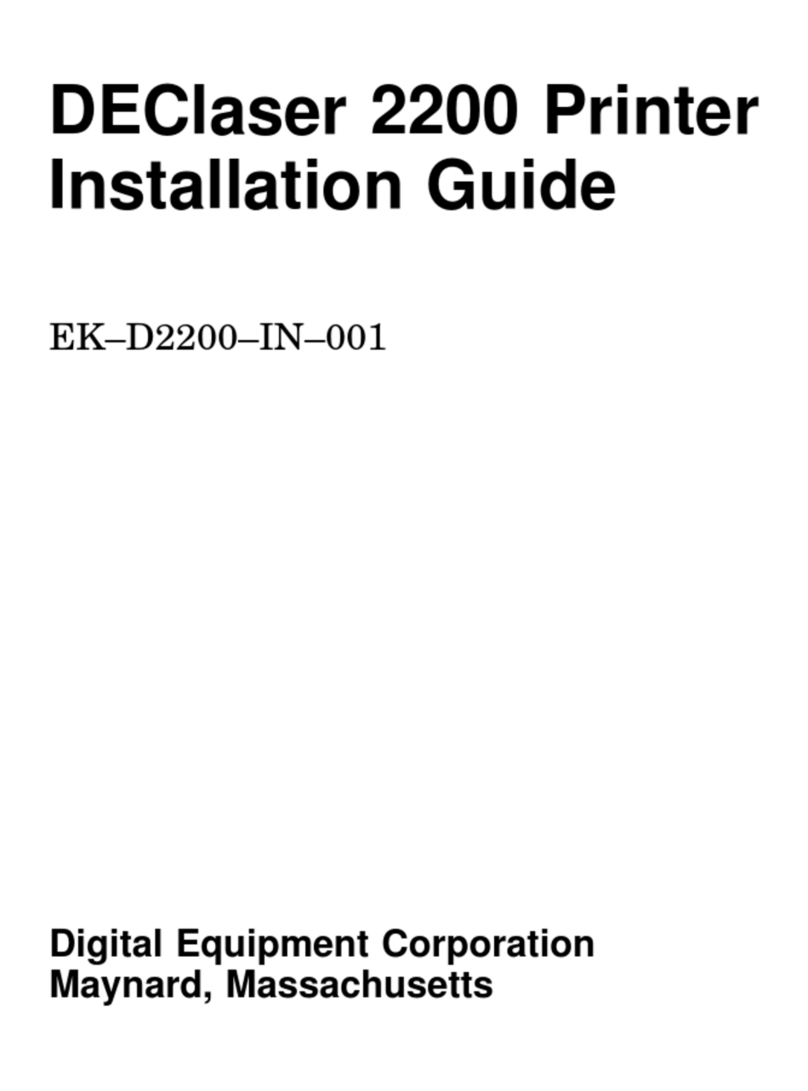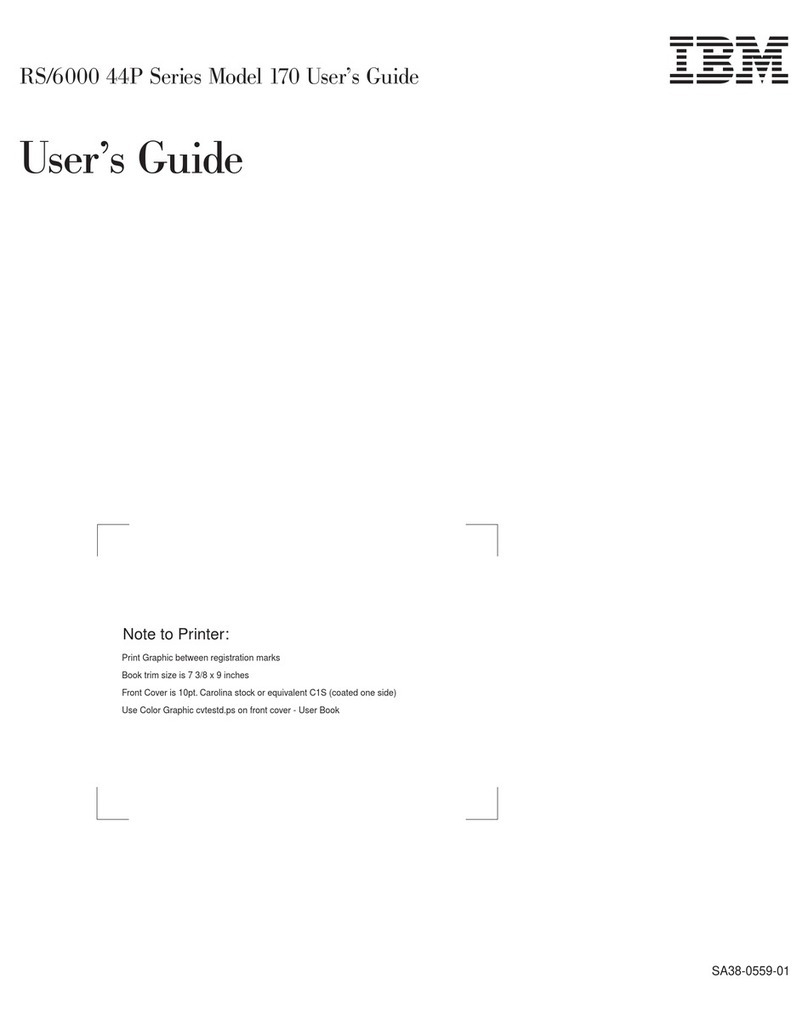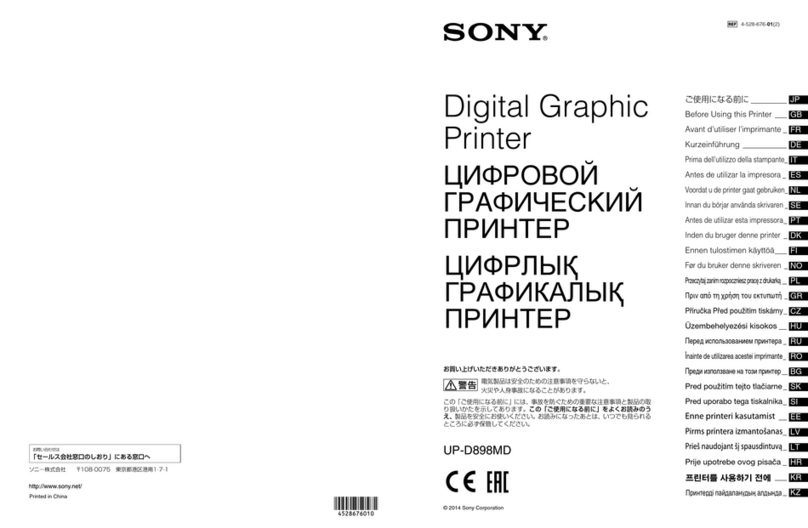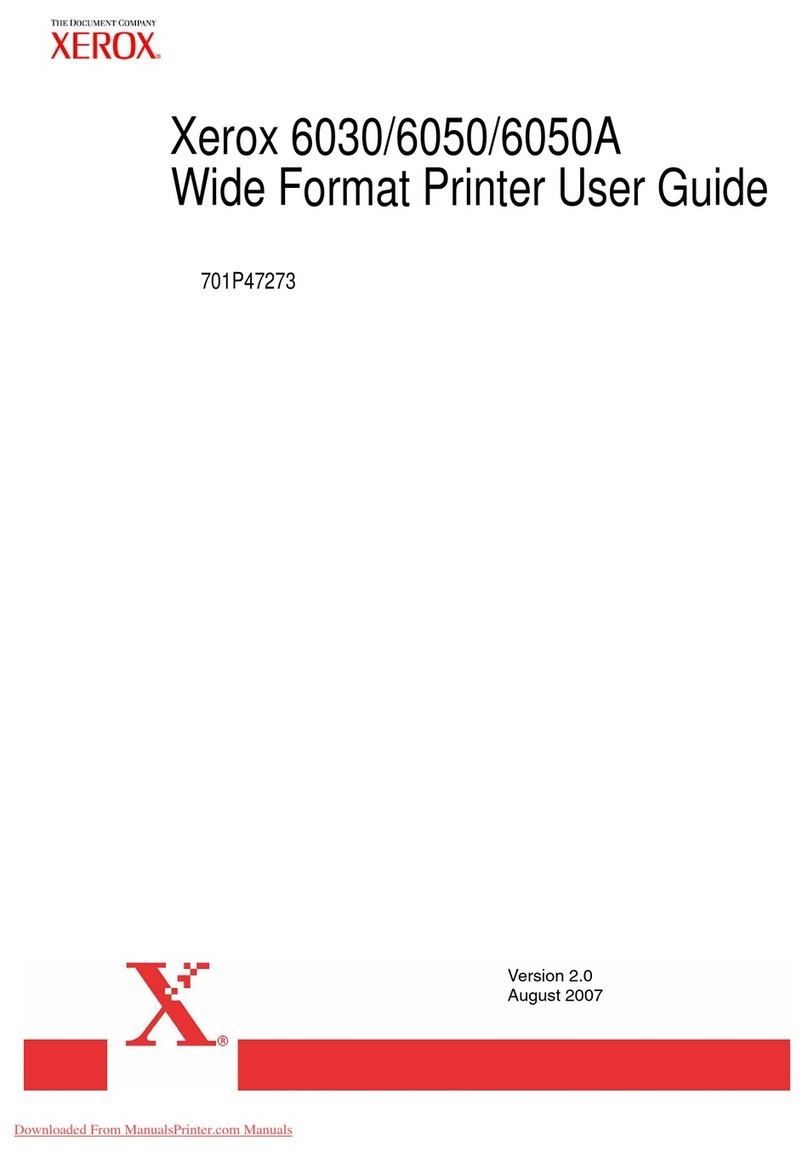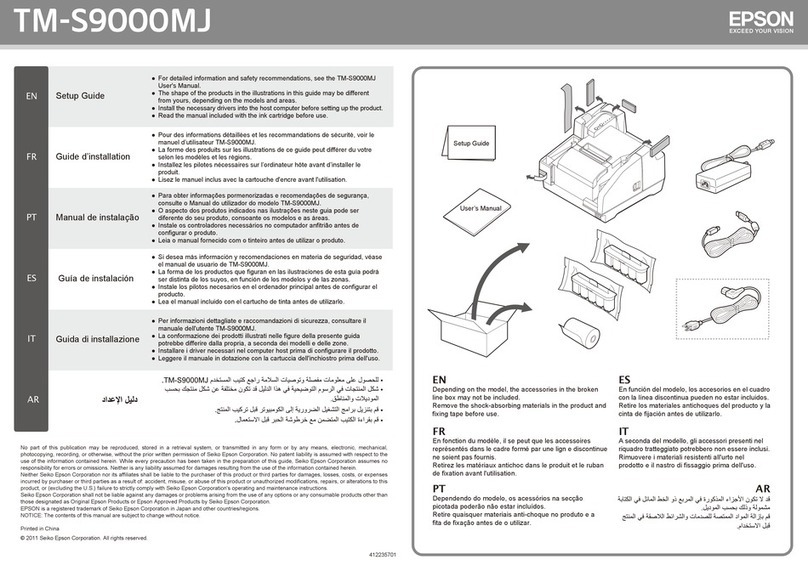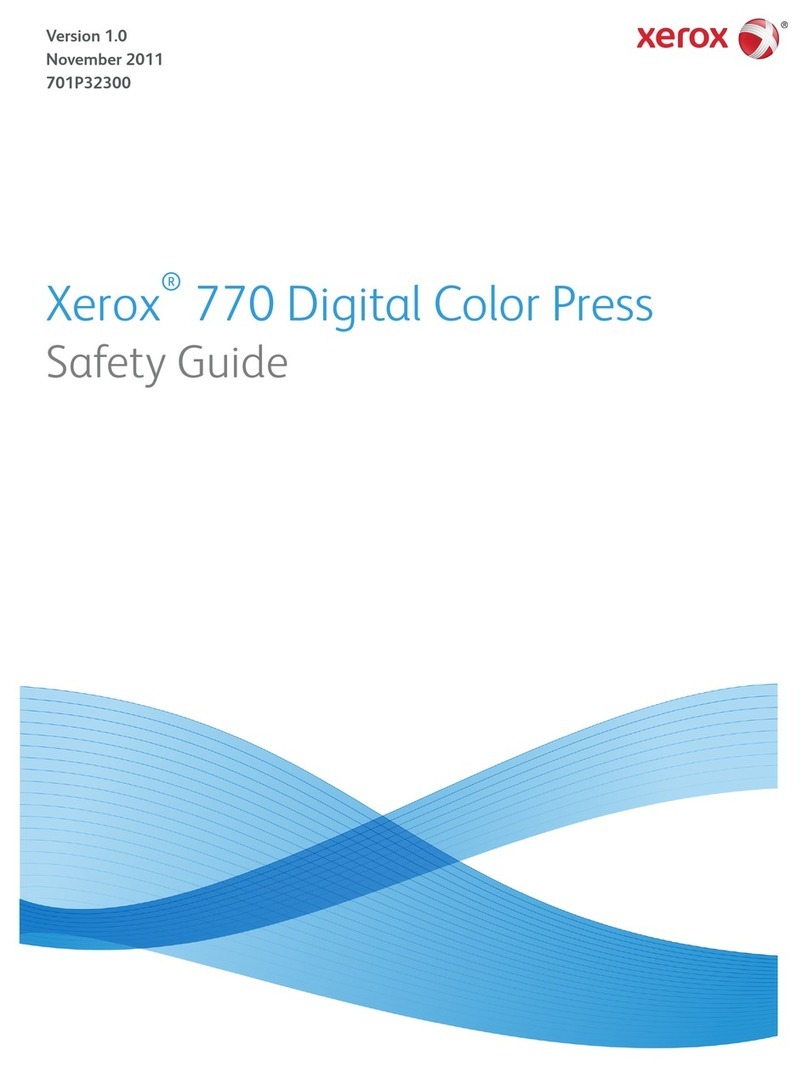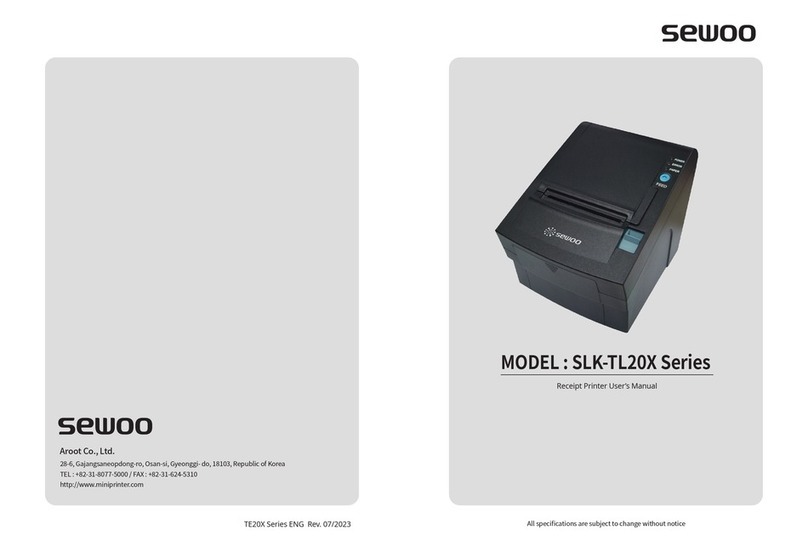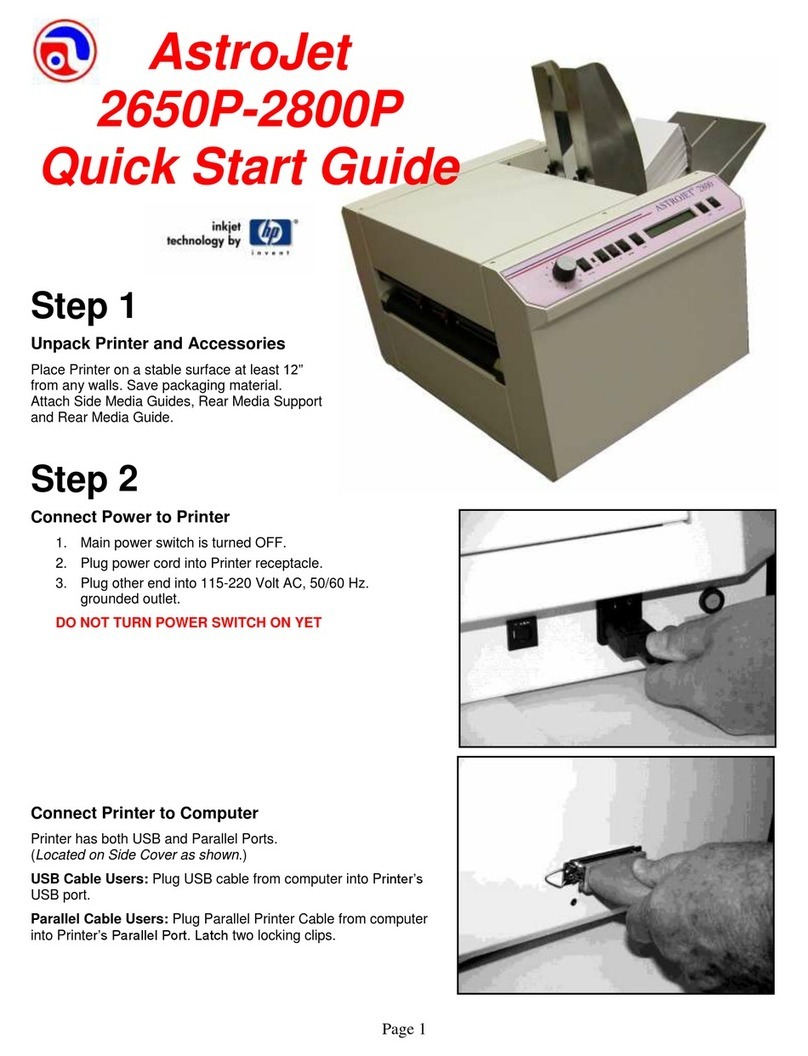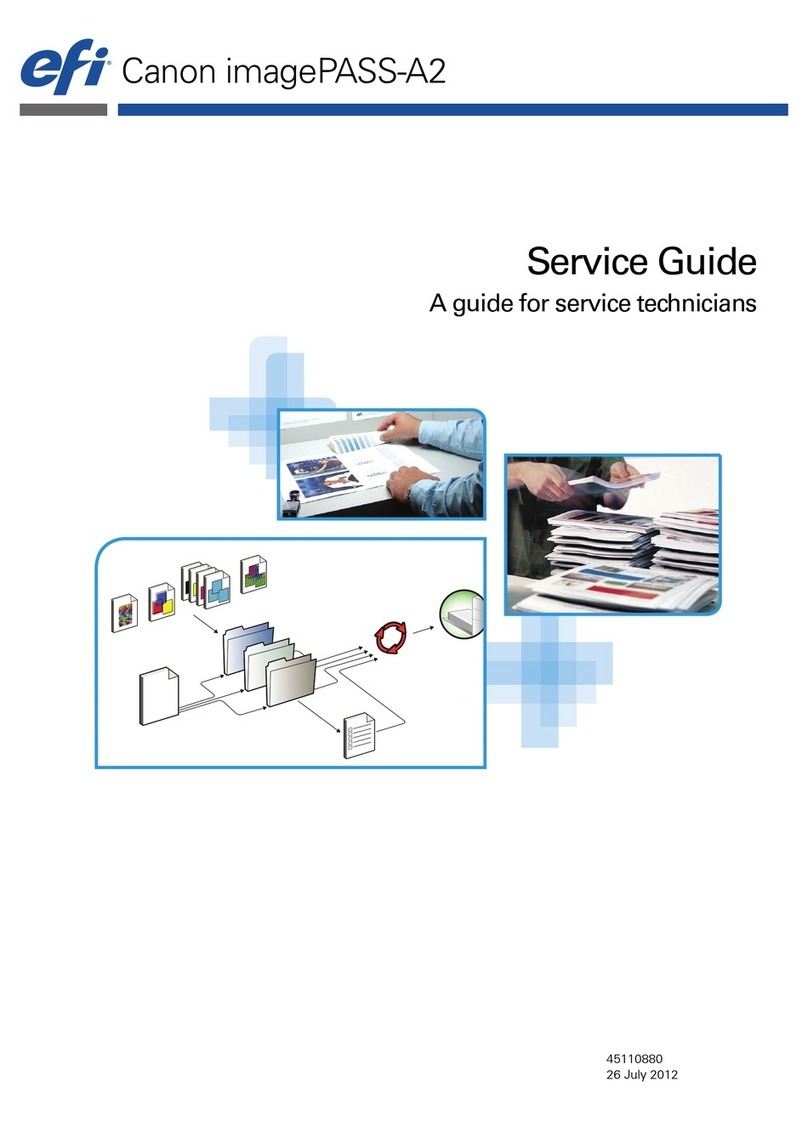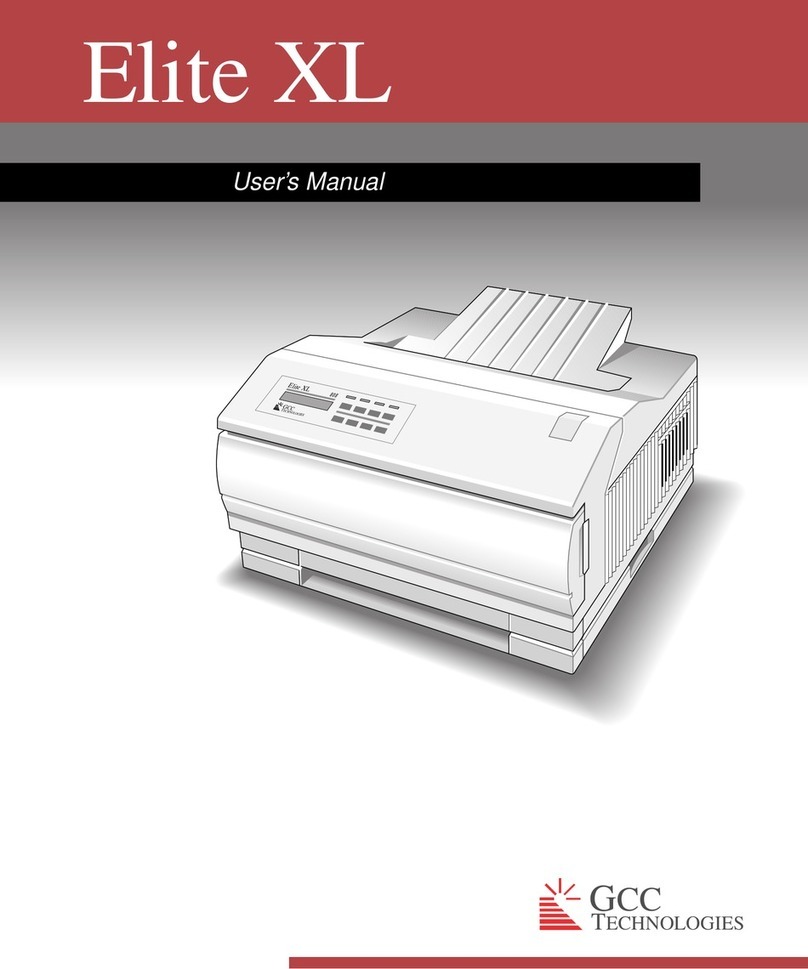To
adjust the print for the top of the
card, adjust this screw. To darken the
print, turn screw clockwise. To lighten
the print, turn screw counter-
To adjust the print for the bottom of the
card, adjust this screw. To
turn screw clockwise. To lighten the print,
adjust the print for the top of the
card, adjust this screw. To darken the
print, turn screw clockwise. To lighten
To adjust the print for the bottom of the
turn screw clockwise. To lighten the print,
Remove the screw on the top of the
cover as shown. Then lilt the back of
the cover and tilt it forward. You may
have to lift up on the handle to free
the cover at the front. After the cover
is loose,
just slide it forward and let it
rest on the handle. Adjust screws in
/8 turn increments or less and take
adjustments. To replace the cover, lift
the handle and slide the cover back,
allowing it to hook. The cover can tilt
back and
the screw can be replaced
now.
Note:
unhooked from the imprinter.
See sheet 2 for instructions
Remove the screw on the top of the
cover as shown. Then lilt the back of
the cover and tilt it forward. You may
have to lift up on the handle to free
the cover at the front. After the cover
just slide it forward and let it
rest on the handle. Adjust screws in
/8 turn increments or less and take
adjustments. To replace the cover, lift
the handle and slide the cover back,
allowing it to hook. The cover can tilt
the screw can be replaced
unhooked from the imprinter.
See sheet 2 for instructions