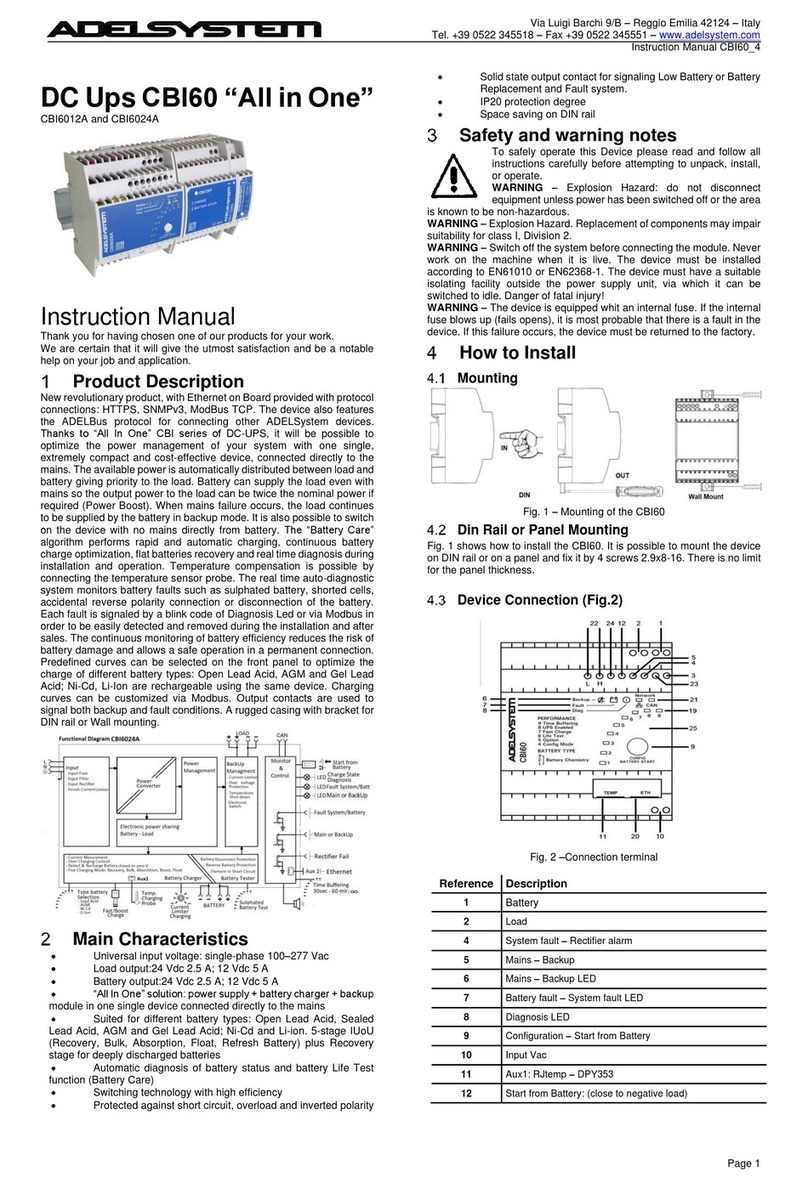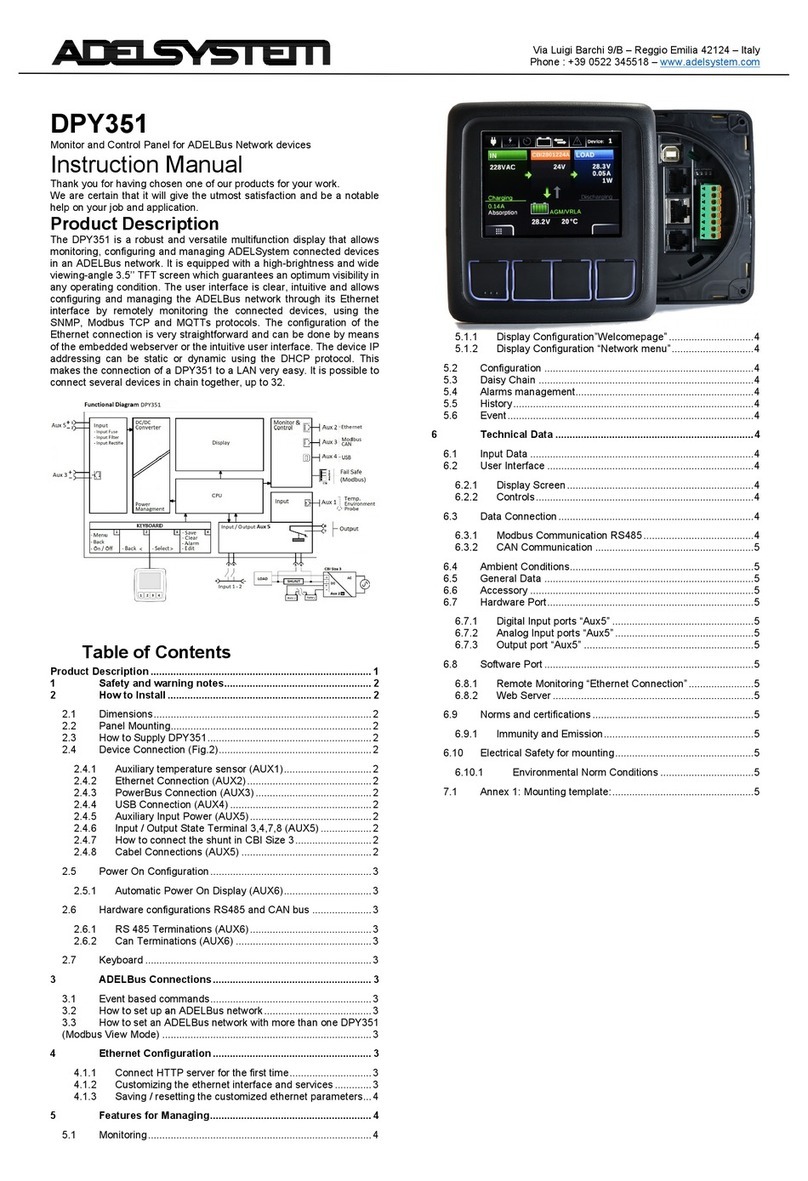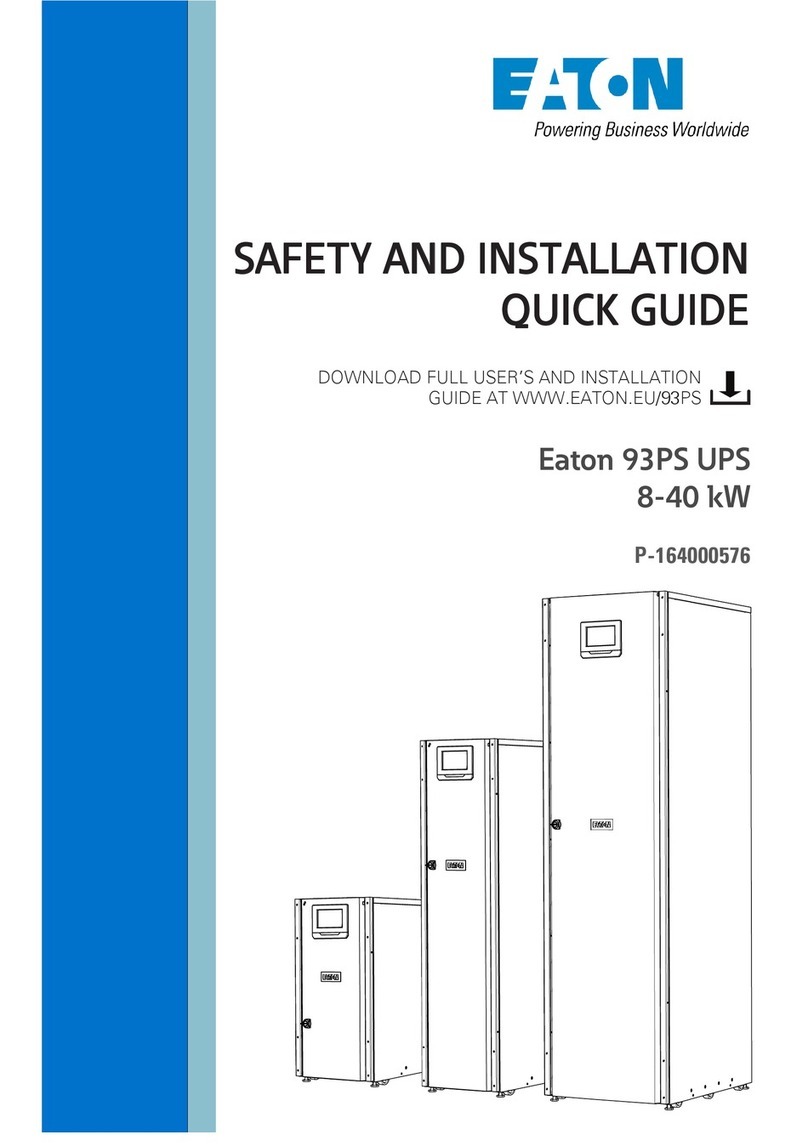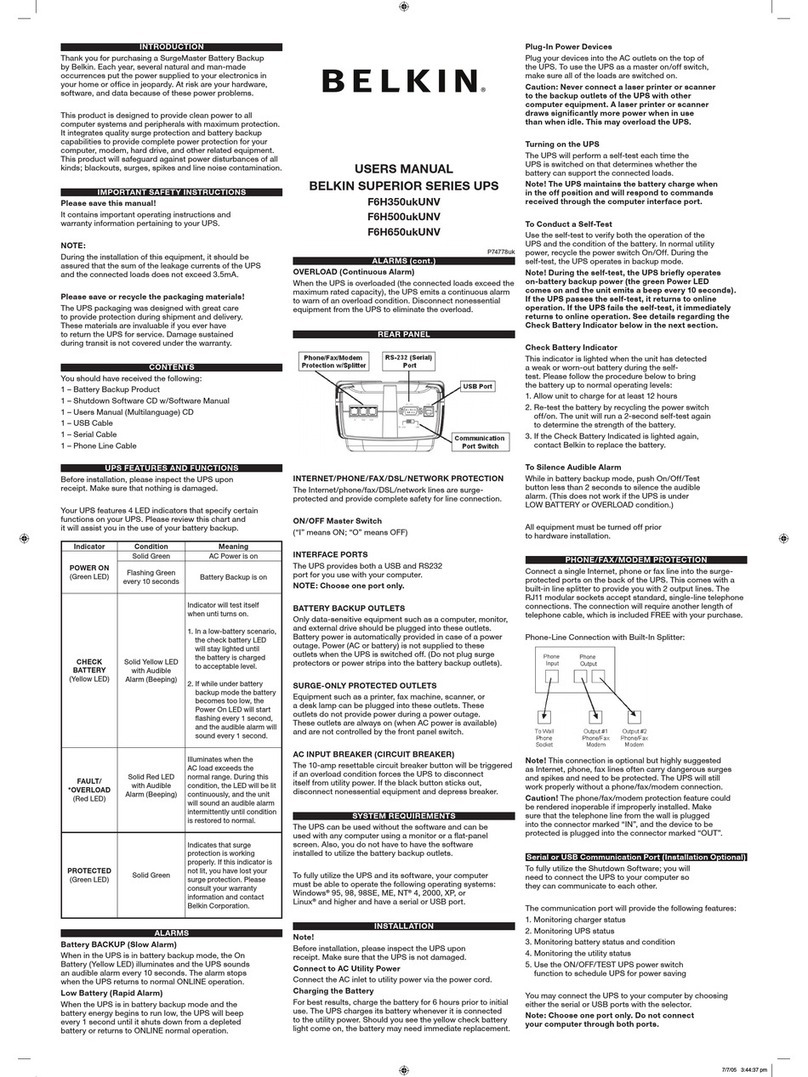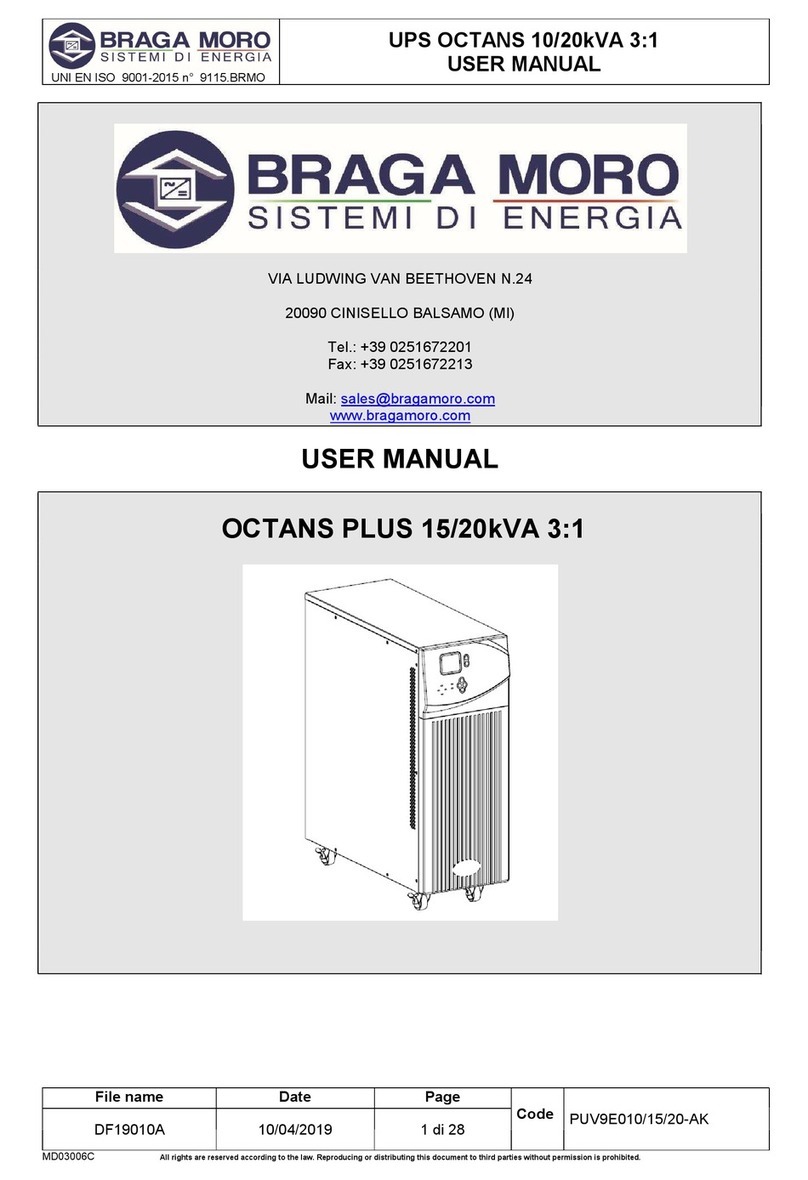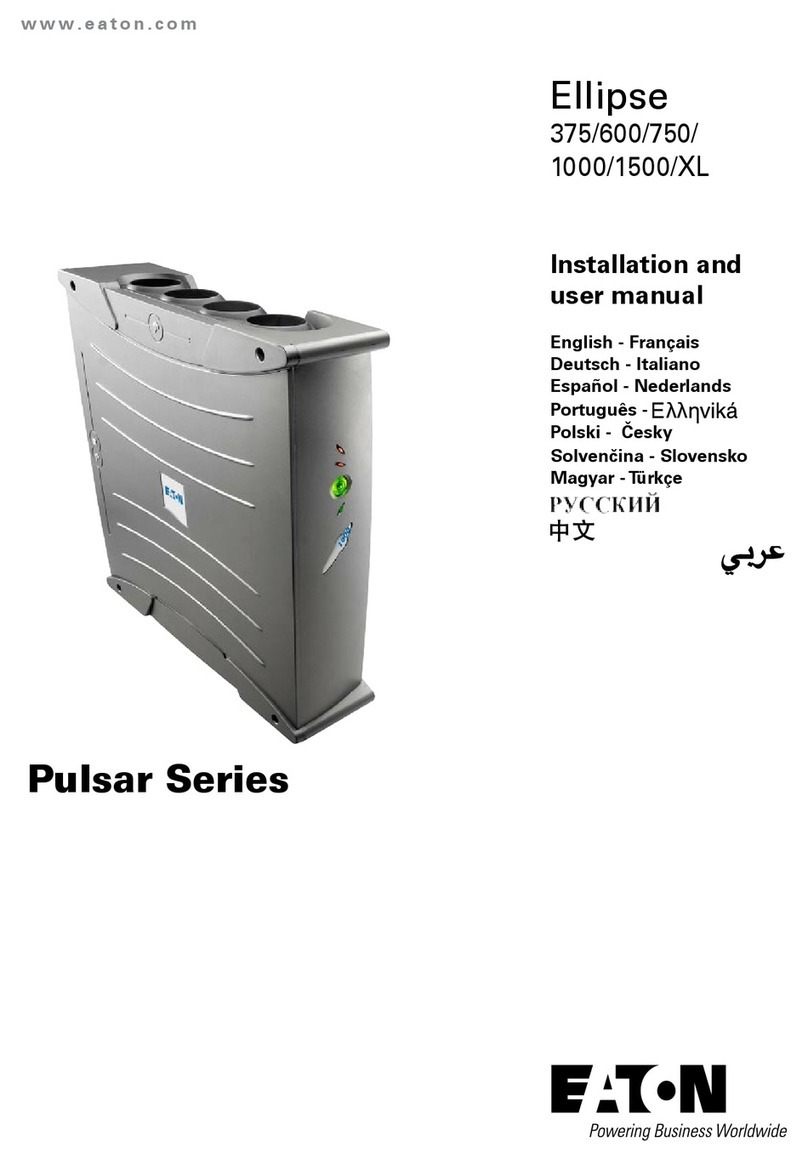Adel System ALL IN ONE CBI Series User manual

Via Luigi Barchi 9/B – Reggio Emilia 42124 – Italy
Tel. +39 0522 345518 – Fax +39 0522 345551 – www.adelsystem.com
Instruction Manual All In One R47_1pag1-12_A24.AAA.006A41.doc
Operator manual: ADELSystem reserves the right to change the contents of this document without prior
notice.
1 “ALL IN ONE” DC UPS SERIES
Thank you for having chosen one of our products for your work.
We are certain that it will give the utmost satisfaction and be a notable help on the job.
2 GENERAL DESCRIPTION
Thanks to “All In One” CBI series of DC-UPS, it will
be possible to optimize the power management of
your system with one single, extremely compact and
cost-effective device, connected directly to the
mains. The available power is automatically
distributed between load and battery giving priority
to the load. Battery can supply the load even with
mains so the output power to the load can be twice
the nominal power if it is required (Power Boost). When mains failure occurs, the load continues to be
supplied by the battery in backup mode. It is also possible to switch on the device with no mains directly
from battery. The “Battery Care” algorithm performs rapid and automatic charging, battery charge
optimization during time, flat batteries recovery and real time diagnosis during installation and operation.
Temperature compensation is possible by connecting the temperature sensor probe. The real time auto-
diagnostic system monitors battery faults such as sulphated battery, shorted cells, accidental reverse
polarity connection or disconnection of the battery. Every fault is signaled by a blink code of Diagnosis
Led or via Modbus (only in some models) in order to be easily detected and removed during the
installation and after sales. The continuous monitoring of battery efficiency reduces risk of battery
damage and allows a safe operation in permanent connection. Predefined curves can be selected by
jumpers or DIP switch to optimize the charge of different battery types: Open Lead Acid, AGM and Gel
Lead Acid; Ni-Cd are rechargeable using the same device. Charging curves can be customized via
Modbus (only in some models). Output dry contacts are used to signal both backup and fault conditions.
A rugged casing with bracket for DIN rail mounting provides IP20 protection degree.
3 MAIN CHARACTERISTICS
• Universal input voltage: single-phase 115–230-277 Vac
• Load output:24 Vdc 3,5,10,20A; 12 Vdc 3,6,10,15,35A 48
Vdc 5,10A
• Battery output:24 Vdc 3,5,10,20A; 12 Vdc 3,6,10,15,35A; 48
Vdc 5,10A
• “All In One” solution: power supply + battery charger +
backup module in one single device connected directly to the
mains
• Suited for different battery types: Open Lead Acid, Sealed
Lead Acid, AGM and Gel Lead Acid; Ni-Cd and Li-ion are
available as options. Four stage charging curve for Lead Acid
batteries: 5-stage IUoU (Recovery, Bulk, Absorption, Float,
Refresh Battery) plus Recovery stage for deeply discharged
batteries
• Automatic diagnosis of battery status and battery Life Test
function (Battery Care)
• Switching technology with high efficiency
• Protected against short circuit, overload and inverted polarity
• Output dry contact for signaling Low Battery or Battery
Replacement and Fault system
• Output dry contact for signaling Mains or Backup
• IP20 protection degree
• Space saving on DIN rail
4 SAFETY AND WARNING NOTES
• WARNING – Explosion Hazard. Do not disconnect Equipment unless power has
been switched off or the area is known to be non-hazardous.
• WARNING – Explosion Hazard. Substitution of components may impair suitability for
class I, Division 2.
• WARNING – Switch off the system before connecting the module. Never work on the machine when it
is live. The device must be installed in according with UL508 or UL60950. The device must have a

Page 2 -
Chapter:
Connection
suitable isolating facility outside the power supply unit, via which can be switched to idle. Danger of
fatal Injury!
• WARNING - Residual voltage. Wait for 10 seconds before to operate on the device CBI2420A and
CBI485A.
5 CONNECTION
5.1 CONNECTION TERMINAL AND WIRING
The following cable cross-sections may be used:
Solid
(mm2)
Stranded
(mm2)
AWG
Torque (Nm)
Stripping Length
All In One
(Size)
In:
0.2 – 2.5
0.2 – 2.5
24 – 14
0.5 – 0.6 Nm
7 mm
Size 1 and 2
4.0
6.0
30 – 10
0.8 – 1.0 Nm
7 mm
Size 3 and 4
Out:
0.2 – 2.5
0.2 – 2.5
24 – 14
0.5 – 0.6 Nm
7 mm
Size 1 and 2
4.0
6.0
30 – 10
0.8 – 1.0 Nm
7 mm
Size 3 and 4
Signal:
0.2 – 2.5
0.2 – 2.5
24 – 14
0.5 – 0.6 Nm
7 mm
All types
Connection by the screw, type 2.5 mm2 or 4.0 mm2 terminal blocks. Wiring terminal shall be marked
to indicate the proper connection for the power supply. Use copper cables only, for supply connections,
use wires suitable for at least 75°C.
5.2 INPUT LINE SYSTEM
5.3 OUTPUT POWER CONNECTIONS: LOAD AND BATTERY
5.3.1 Normal connection
Typical application for All In One device, one output
for Load “DC Bus”, one Input / Output for connection
to the battery.
N°1 battery (12 Vdc) for CBI 12xx;
N°2 battery (12 Vdc) connected in Series for CBI
24xx;
N°4 battery (12 Vdc) connected in Series for CBI
48xx;
5.3.2 Parallel connection “Redundancy”
Parallel connection “Redundancy”
Power supplies can be paralleled in case of
redundancy concept, to obtain a higher system
reliability. Redundant systems may support N+1
redundancy to safeguard against single-point failures,
or to enable hot-swapping of a failed supply without
system impact. The simplest way is to put two CBI in
parallel. In case one power supply unit fails, the other
one is automatically able to support the load current
without any interruption. To separate completely the
hypothetical device fail, it is necessary add the
decoupling diodes which are included in the Redundancy Module MR220. Recommendations for building
redundant power systems: a) Use separate input fuses for each CBI. b) Monitor the individual CBI units
by three LED. Each unit has two relays: Mains or backup and Low Battery or Battery Replacement (faulty
situation). This feature reports a faulty unit; see Relay Contact Rating for any technical detail. c) When
possible, connect each power supply to different phases or circuits

Page 3 -
Chapter:
Connection
5.3.3 Parallel connection “Double Power”
Power supply can be paralleled to increase the output
power, devices can be paralleled for 1+1=2 to obtain
the double power of a single unit. The possibility to
put in parallel connection it is only in SIZE 3 devices
in the specific “P” version (i.e.CBI1235AP,
CBI2420AP, CBI4810AP), to attain the sum of the
current at the same output voltage. It is necessary to
use a standard UTP or order Cable code:
ERJ.CBI.004 for RJ45, and connect by Aux2 of each
device. The communication protocol is based on
CAN2.0A standard.
In this way the system has only One output for the Load and One output for the battery.
a) Use separate input fuses for each CBI.
b) Make sure that the two CBI have the same settings: Battery type, Charging level current, Time
buffering, Life test...
c) Automatic configuration, Master-Slave. The devices decide themselves their Master and Slave
assignment randomly. The assignment is done at every power on, or after the connection of the cable
RJ45. Master device provide all the visual signals, the Slave device maintain the diagnosis LED always
ON.
d) Use the alarm contacts of both the two devices and deliver them at will.
e) For Start Battery there are two way, without mains voltage:
- push start button on both units
- connect Cable "RTCONN" on position 5, to connect pushbutton on a front panel.
5.3.4 Series connection:
It is possible to connect as many units in series as
needed, provided the sum of the output voltage
does not exceed 150Vdc. b) Voltages with a
potential above 60Vdc are not SELV anymore and
can be dangerous. Such voltages must be installed
with a protection against touching. c) For serial
operation use power supplies of the same type. d)
Earthing of the output is required when the sum of
the output voltage is above 60Vdc. e) Keep an
installation clearance of 10 mm (left/right) between
two power supplies and avoid installing the power
supplies on top of each other. Note: Avoid return
voltage (e.g. from a decelerating motor or battery) which is applied to the output terminals.
5.4 OUTPUT LOAD (MAINS INPUT ON)
The output Load in normal mode, Mains Input Vac Voltage present, follow the charging battery dc output
voltage. The minimum and maximum range stabilized are the following:
CBI 12xx:11 – 14,4 Vdc; 15,5 Vdc for NiCd (Without battery connected out. Voltage fixed at 12Vdc)
CBI 24xx:22 – 28.8 Vdc; 30 Vdc for NiCd (Without battery connected out. Voltage fixed at 24Vdc)
CBI 48xx:44 – 57.6 Vdc; 62 Vdc for NiCd (Without battery connected out. Voltage fixed at 48Vdc)
Thanks to the All In One units, it will be possible to manage the power. The available power, is
automatically allocated between load and battery: supplying power to the load is the first priority of the
unit; thus it is not necessary to double the power and also the power available for the battery will go to the
load if the load requires it.
In “Power Boost Mode” the maximum current on the load output is the 2 times the rated current 2 x In
(Iload = In+ Ibatt) in continuous operation and 3 times the rated current 3 x In (Iload = 2In+ Ibatt) for 4
seconds; after this parameter the devices is electrically protected against overload and short circuit.
• In “Power Boost Mode”, if the the battery provide current to the load for a time more than 4 minutes,
the device give message (8 Blink), this consequently means that the battery is discharging. If the
Mains Input Voltage fall below a Threshold level (50% of the Typ. Vac input) the battery is
immediately connected to the Output Load, without any interruption.
• Voltage dips: In this situation the voltage in the output load it is the same of the battery.
• To Avoid deep battery discharge, the battery will supply the load until battery voltage reaches 1.5
V/cell. Below this level the device automatically switches off to prevent Deep discharge and battery
damage.

Page 4 -
Chapter:
•
5.5 OUTPUT LOAD: TIME BUFFERING MODE (MAINS INPUT OFF)
Some example of buffering time depending on LOAD Output in function to the Ah of the battery.
Buffering Time
BATT1.2 Ah
BATT 3 Ah
BATT7.2 Ah
BATT12 Ah
BATT100 Ah
Load 1.5 A
20 min
60 min
200 min
400 min
/
Load 3 A
8 min
30 min
120 min
240 min
/
Load 5 A
3 min
15 min
55 min
100 min
/
Load 7.5 A
2 min
10 min
30 min
60 min
/
Load 10 A
No
7 min
20 min
45 min
20 h
Load 12 A
No
3 min
12 min
30 min
600 min
Load 15 A
No
No
9 min
20 min
400 min
Load 20 A
No
No
7 min
13 min
240 min
6 LAY-OUT AND CONNECTIONS
7 INPUT AND OUTPUT LOAD AND BATTERY CONNECTION
7.1.1 Input AC Port L – N:
No.10
1 Phase Switching Power Supplies L, N, PE .
Size 2 and Size 3 BRIDGE ONLY for input 115 Vac, and connect L, N, PE .
7.1.2 Battery Connection Port:
No.1: Connect the battery between: pin. 3 (–) and 4 (+)
One battery (12 Vdc) for CBI12xx;
Two battery (12 Vdc) connected in Series for CBI24xx;
Four battery (12 Vdc) connected in Series for CBI48xx;
7.1.3 Output Load:
No.2:Connect this Output to the load, pin: 1 (–). 2 (+).

Page 5 -
Chapter:
Drive and Monitoring
7.2 SELECT OUTPUT VOLTAGE (ONLY SIZE4 CBI280)
No.17: Caution: Switch off the system before Setting the Jumper. The Jumper is Read at the device
power-up only.
Output Voltage Selection
Jumper
24 Output Voltage
Output Voltage Selection
No Jumper
12 Output Voltage
8 DRIVE AND MONITORING
8.1 FAULT - STATUS CONDITIONS (ISOLATED RELAY):
8.1.1 STATUS: Mains or Backup: Input Mains On/Off.
• No.5 Relay Contact: 5, 6, 7
• No.6: Led
8.1.2 FAULT: Low Battery, Battery Replacement, Faulty Battery or Faulty System
• No.4 Relay Contact: 8,9,10
• No.8: Led DIAGNOSIS: Battery charger mode, or, Diagnosis of the system through “blinking code”
Light signal
8.1.3 Back Up and Fault: Relay and LED Conditions
Port N°5 - Led N°6 Mains/Back-Up
Port N°4 - Led N°7 Fault Battery
Relay:
5-6 Closed
5-7 Closed
8-9 Closed OK
8-10 Closed
Mains Input
Vac
ON
■ - led off
■ - led off
OFF
■ - led On (1)
■ - led off
Battery SOC
less than 30%
YES
■ - led On
■ - led On (2)
NO
■ - led On
■ - led off
Battery or
system Fault?
YES
■ - led off
■ - led On
NO
■ - led off
■ - led off
Note:
(1) Contact relay Mains/Back switch at least 5 seconds after disconnection of Power.
(2) See Diagnosis Led
8.1.4 Relay Contact Rating:
Max.DC1: 30 Vdc 1 A; AC1: 60 Vac 1A: Resistive load (EN 60947-4-1).Min.1mA at 5 Vdc: Min.
permissive load
8.1.5 Charging Mode STATUS
Status (Led)
Diagnosis (No.8)
Fault
Battery
(No.7)
Charging
Type
Float
1 Blink/2 sec
OFF
Absorption
1 Blink/sec
OFF
Boost
2 Blink/sec
OFF
Recovery
5 Blink/sec
OFF
8.1.6 Faulty Battery / Faulty System
System Auto Diagnosis
Reverse polarity or high battery Voltage
(over 32.5Vdc for CBI 24xxA)
1 Blink/pause
ON
Battery No connected
2 Blink/pause
ON
Element in Short Circuit
3 Blink/pause
ON
Over Load or short circuit on the load
4 Blink/pause
ON
Bad battery; Internal impedance Bad or Bad battery wire
connection
5 Blink/pause
ON
Life test not possible
6 Blink/pause
ON
Boost condition; battery discharge after 4 min. of overload.
8 Blink/pause
ON
Internal fault
9 Blink/pause
ON
Low battery (under 18.5Vdc for CBI 24xxA) Only if started from
battery, no Mains input, from Jumper N°5 or Push Bottom
10 Blink/pause
ON
Master-Slave connection lost between the master and slave on
parallel configuration, (AP device only)
11 Blink/pause
ON
Bad battery wire connection; Parallel mode on Slave Device
13 Blink/pause
ON
Boost condition; battery discharge after 4 min. of overload;
Parallel mode on Slave Device
15 Blink/pause
ON

Page 6 -
Chapter:
Battery Care
8.2 START FROM BATTERY ONLY, NO INPUT MAINS VAC
No. 9: Push-button, for 3 sec., in the front panel for switch ON the system without the “Mains input
Vac” but only the battery connected. (Not present in CBI 2410XX and CBI 485XX)
No.12: (Jumper n.5) It is also available the same function for remote start from the battery, via
RTCONN cable connected in the Push-button mounted on front Panel of the external system.
Standard function for all products, Size 2 only with code CBI2410A/S and CBI485A/S. Do not leave
jumper in this position, otherwise the system will discharge completely the battery. Only push button.
8.3 BUFFERING TIME SETTING (SIZE 3-4)
No.15: On Size 3 and Size 4 models, is possible to set a buffering time. It can be selected by setting the
desired value on the rotary switch 15. Buffering time is initiated when the mains is switched OFF. The
LOAD output will be ON for the selected time.
Switch position
0
1
2
3
4
5
6
7
8
9
Buffering Time (min.)
∞
0.5
2
5
10
15
20
30
45
60
If the switch is in position 0, the LOAD output will be in ON state until the battery is completed discharged.
Any way to prevent damage risks, the unit disconnects the batteries when a minimum voltage level is
reached.
The LOAD output will be in ON state until the battery it is completed discharged. It is however possible to
request factory customized versions with specific buffering time setting, for units Size 1 or 2, you have
two choose the extension CBIxxxxASDx.
9 BATTERY CARE
The Battery Care philosophy is based on algorithms that implement rapid and automatic charging, battery
charge optimization during time, flat batteries recovery and real time diagnostic during installation and
operation. Elements in short circuit, accidental reverse polarity connection, disconnection of the battery,
can easily be detected and removed by help of Blink Code of Diagnosis Led; during the installation and
after sell. Each device is suited for all battery types, it is possible setting predefined curves for Open Lead
Acid, Sealed Lead Acid, Gel, Ni-Cd (option). They guarantee battery reliability in time by continuously
testing the internal impedance status, avoids any possible risk of damages and grants a permanent,
reliable and safe connection of the battery to the power supply. The system, through a battery stimulation
circuit with algorithms of evaluation of the detected parameter, is able to recognize sulphated batteries or
batteries with a short-circuited element. Battery Test: Automatic. Every 60 sec. check battery connection.
Every 220 minute in Float charge, make the test of the battery efficiency is done. The Battery Fault will be
monitored by relay and led blinking.
9.1 BATTERY CHARGE IN TEMPERATURE COMPENSATED ENVIRONMENT
No. 11 Remove the window label to find the connector: Auxiliary Output “AUX 1”
It is possible to connect the Temperature sensor probe and apply it on the battery.The function of the
probe is for temperature battery compensation. With this it is possible to active the specifications of the
EN54- fire certification.
Size 1,2,3
Size 4
9.1.1 Battery Temperature Compensation Charge (not for NiCd)
Connecting to Auxiliary Output AUX1 the cable RJTEMP (supplied separately), the CBI will vary the
voltage of battery charging depending on the temperature:
Fast Charge
Float charge
+/-5mV/°C x n. of Cells from -8°C to +60°C
+140mV/Cell ÷ -200mV/Cell compared to the value at
20°C
+/-3mV/°C x n. of Cells from -20°C to +60°C
+120mV/Cell ÷ -120mV/Cell compared to the value at
20°C
The device stops to charge the battery If the temperature is less than -20°C or greater than +60°C. The
sensor placed on cable RJTEMP must be applied on the battery.
9.2 CHARGING CURRENT LIMITER:
No.3 In order to protect the battery from excessive charging currents, the device allows
you to limit the maximum charge current by adjusting the trimmer. It allows you to limit
from max In up to 20% of current In. To determine the maximum battery charge current,
see the battery manufacturer's Data Sheet, If it is not possible, consider that on average
the maximum charge current is 10% of Ah's rated battery current; The data is suitable
for both Lead Acid and NiCd batteries.
9.3 BATTERY MANAGEMENT CONFIGURATIONS (SIZES 1,2,3,4)
No.18 Preliminary Operations: One device for all battery types.

Page 7 -
Chapter:
Battery Care
Completely automatic, all devices are suitable to charge most batteries types thank to User Selectable
charging curves. They can charge open lead acid, sealed lead acid, Gel, Ni-Cd and Li-Ion. It is possible to
change or add other charging curves connecting the device to a portable PC.
Caution: Switch off the system before Setting the jumper. Only jumper in position 6 is Refreshed also with
power ON.
Battery Type Selection (Only for CBI485A and CBI485A/S)
Jumper
Position
(Size 1)
Jumper Position
(Size 2)
Jumper Position
(Size 3)
Dip Switch
Position
(Size 4)
Float charge
(Volt/Cell)
Fast charge
(Volt/Cell)
Open Lead
2.23
2.40
AGM Low
2.25
2.40
AGM High
2.27
2.40
Gel Battery
2.30
2.40
Battery Type chemistry Selection
Jumper
Position
(Size 1)
Jumper
Position
(Size 2)
Jumper Position
(Size 3)
Dip
Switch
Position
(Size 4)
Float charge
(Volt/Cell)
Fast charge
(Volt/Cell)
Open Lead
2.23
2.40
(AGM) Low
2.25
2.40
Gel Battery
2.30
2.40
NiCd
1.4V/cell
(12V:10 cells)
(24V:20 cells)
(48V:40 cells)
1.5V/cell
(12V:10 cells)
(24V:20 cells)
(48V:40 cells)
Li-Ion (4)
3.45
(12V:4 cells)
(24V:8 cells)
3.65
(12V:4 cells)
(24V:8 cells)
Config Mode (5)
Configure by DPY351 or
ADELVIEWSsystem.
Functional Setting
Function
Battery Life test
ON
Jumper present or dip
switch ON: Life test enabled
(not for NiCd)
Boost - Fast
Charge Enable
(3)
Jumper present: Fast
Charge enabled. It is
possible remote Fast
Charge enabling by
RTCONN cable
“Start from
Battery” (without
Input Mains) (1)
Switch ON the system
without the “Mains In Vac”,
only the battery is
connected. For connection
to external Push button use
RTCONN cable
UPS Disabling
(2)
If jumper removed: UPS
function disabled
Use RTCONN cable for
connection to external
Contact.

Page 8 -
Chapter:
Battery Care
Note:
1 Do not leave the jumper in position 5 (Size 1, 3) or position 6 (Size 2) or Battery Start (Size 4);
otherwise, in Backup mode, the battery discharges completely close to Zero.
For Size 2: must be require CBI2410A/S or CBI485A/S (/S means start with battery functions,
otherwise only start with Input Mains)
2 CBI2420A, CBI1235A, CBI4810A, CBI245ASDXX Replaces the fast charge in UPS disabling:
o Closed contact: back-up (UPS) enabled. System shut down after xx min (depends on time
minutes required in SD version).
o Contact open: Inhibit backup function. No UPS enabled.
3 Jumper present in Fast Charge means also that every 288h, the device goes in “Cycling Refresh
Charging”. This mode continues for 85 minutes at the same voltage condition: 2.4V/Cell; for Lead
Acid Batteries.
4 Please note that it is possible to use lithium-charging curve just with a single BMS Battery. From the
release: Size1:12Vdc Output: S13 R6; 24Vdc Output: S13 R7 Size2: 24Vdc Output: S92 R3
Size3:12Vdc, 24Vdc, 48Vdc Output: S40 R13 Size4: S130 R5
5 Whit this selection it is possible to change the parameters of the chemistry selected.
a. First, you have to select the battery chemistry
b. Select “Config Mode”.
c. Change the parameters with DPY351 or ADELVIEWSsystem. After update, it is possible
disconnect the programmer and use the device as standalone device.
d. If you remove the “Config Mode” all parameter come back to default chemistry selection
9.4 DIAGNOSTIC AND CONTROLS
All CBI devices support the user during installation and operation. A Blink code of Diagnosis Led allows to
discriminate among various possible faults.
Error conditions, “LED Battery Fault” ON and “LED Diagnosis” blinking with sequence; see Display Signal
section.
• Check for accidental disconnection of the battery cables and immediately switched off the output
power.
• Battery not connected: If the battery is not connected no output on the Load side.
• Test of quality wire connections: During Float charge the quality (resistance) on the battery connection
is checked every 60 sec. This to detect if the cable connection has been properly made.
• Battery in Open Circuit or Sulphated: In Float charging mode, the All In One performs internal
impedance test every 220 minutes.
• Reverse Polarity check: If the battery it is connected with inverted polarity, the All In One is
automatically protected.
• Test of battery voltage connections: Appropriate voltage check, to prevent connection of wrong battery
types, more or less than the nominal voltage.
• End of Charge check : When the battery is completely fully charged, the device automatically switch in
Float charging mode.
• Check for Battery Cells in short circuit: Thanks to specific algorithms of evaluation, the CBs recognize
batteries with cells in internal short circuit. In Float charge every 220 minutes test of element in short
circuit.
9.5 PROTECTION FEATURES
• On the primary side: the device is equipped whit an internally fuse. If the internal fuse is activated, it
is most probable that there is a fault in the device. If happen, the device must be checked in the
factory.
• On the secondary side Battery and load: The device is electrically protected against short circuits
and overload.
• Polarity Inversion: the module it is automatically protected against inversion of battery polarity and
connection of load inverted.
• Over current and output short circuit: the unit limits the output current (see the technical data).
• Deep discharge: not possible. The unit disconnects the battery when a minimum voltage level is
reached.
9.6 CHARGING CURVE
Automatic multi-stage operation and real time diagnostic allows fast recharge and recovery of deep
discharged batteries, adding value and reliability to the system hosting the CBI device. The type of
charging is Voltages stabilized and Current stabilized IUoU. Five charging phases are identified by a
flashing code on a Diagnosis LED. To maintain the Output Load in lower Voltage state, don’t put jumper
in position 6, in this case no boost charge but only Float charge. Fast/Bulk Charge means also that every
288h, the device goes in “Cycling Refresh Charging” for 85 minutes at 2.4V/Cell.

Page 9 -
Chapter:
Modbus
9.7 THERMAL BEHAVIOUR
Surrounding air temperature 50°C. For ambient temperature of over 50°C, the output current must be
reduced by 2.5% per °C. Max 70°C At the temperature of 70°C the output current will be 50% of In. The
equipment does not switch off in case of ambient temperature above 70°C or thermal overload. The
devices are protected for Over temperature conditions “worst case”; in this situation the device Shut-down
the output and automatic restart when temperature inside fall.
10 MODBUS
Some devices are provided of Modbus “RTU” communication protocol port; which requires the only one
device be the Master, all the others must be slave.
Hardware interface: RS485.
10.1 ELECTRICAL CHARACTERISTICS
The unit is a SLAVE in a MODBUS network. The slave units are compliant to the following specifications:
Transmission mode:
MODBUS RTU
Electrical Interface:
RS485 half-duplex serial line
Baud rate:
4800 / 9600 / 19200 / 38400 (default) bps
Data format:
8 data bits
Parity:
even (default) / odd / none
Stop bits:
1 (parity odd or even) / 1 or 2 selectable (parity none)
Slave address:
configurable in the range 1 (default) to 247
Connector type:
RJ45
Cable:
Shielded twisted pair, 8-wire RJ-45 plug
Size 3
Size4
Connector name
AUX2
AUX3
Pinout (fig. below)
A = pin 2, B = pin 1,
Common = pin 3
A = pin 5, B = pin 4,
Common = pin 3
10.2 HOW TO CONNECT MODBUS
10.2.1 Daisy Chain general connection Diagram
To connect the device in ModBus field, please use AUX2 and AUX3 Port.
• Port: AUX 2 No. 13 is Present only in Sizes 3 and Sizes 4, MODBUS connection via RJ45 connector.
• Port: AUX 3 No. 14 Present only in Sizes 4. The function is the same of Auxiliary Output “AUX 2”

Page 10 -
Chapter:
Modbus
10.2.2 Connection Diagram Size4 CBI280
• RJCONN45: It is a normal RJ45 cable
also provided by ADELSystem. It is possible connect in daisy chain up to 32 devices, max distance
1000m, from the Output AUX2 and Aux3.
• RJUSB280: is cable interface RS485 – USB, max lenght 2m, for the connection to PC
Note: If both, DPY351 and ADELViewsystem, are running in the same network at the same time, The
DPY351 must by set in the Modbus as “Viewmode”.
10.2.3 Connection Diagram Size3 CBI500
• DPYCONN500: is a special cable for the connection of CBI Size3 and the other device; max leght
0.5m
• RJ45COUPLER: is e T connection RJ45 for daisy Chain with CBI Size3
• RJCONN45: It is a normal IT cable also provided by ADELSystem. It is possible connect in daisy chain
up to 3 devices, max distance 100m, from the Output AUX2.
• RJUSB500: is cable interface RS485 – USB, max leght 2m, for the connection to PC
10.2.4 Bus Termination (Size 3)
Inside the device are present the following electric diagram for the polarization of the Modbus line:
Fail-safe:
• 560 Ohm (Pull Up) at 5 V
• 560 Ohm (Pull Down) at 0 V
Terminations:
• 120 Ohm (LT) between lines

Page 11 -
Chapter:
Modbus
10.2.5 Bus Termination (Size 4)
No.16: The Size 4 device, is a full “fail safe” function which assures a complete polarization, for the device
in daisy chain. In the CBI2801224A the fail safe function and line terminators can be individually enabled
or disabled by means of the dipswitches located on its front panel, as shown in the following figure:
Fail-safe:
• Fail Safe A, 560 Ohm (Pull Up) at 5 V
• Fail Safe B, 560 Ohm (Pull Down) at 0 V
Terminations:
• 120 Ohm (LT) between lines
10.3 HOW TO CONFIGURE MODBUS
The AUX2 and AUX3 ports are provided for the connections to the external device like: RTU, PC ,
DPY351.
• For the connection to RTU, PLC or similar devices, refer to the instruction manuals “Modbus
specifications_R14”; Web Site: www.adelsystem.com
• For configuration and monitoring of the parameter inside the devices, Download “ADELViewSystem”
from the Web Site: www.adelsystem.com; end Install on the PC.
• Download the Modbus table from Web Site: www.adelsystem.com, section Additional Data, to know all
data about the interactive connections Device-Cleaver Interface.
• For Monitoring and Configurations Parameter from the Panel control Device, please use the Plug and
Play unit: DPY351.
• For all details of Modbus configuration refer to the instruction manuals “Modbus specifications_R14”;
Web Site: www.adelsystem.com, section Additional Data.

Page 12 -
Chapter:
Standard and Certifications
11 STANDARD AND CERTIFICATIONS
11.1.1 Electrical Safety for Mounting:
Device assembling: UL508, IEC/EN 60950 (VDE 0805) and EN 50178 (VDE 0160). Installation according:
IEC/EN 60950. Input / Output separation: SELV EN 60950-1 and PELV EN 60204-1. Double or reinforced
insulation. Safety of Electrical Equipment Machines: EN 60204-1.
In According to EMC 2014/30/UE and Low voltage directive 2014/35/UE
11.1.2 Safety Standards:
EN IEC 62368-1: 2014/AC:2015
11.1.3 EMC Standards Immunity:
EN 61000-4-2, EN 61000-4-3, EN 61000-6-2, EN 61000-4-4, EN 61000-4-5.
11.1.4 EMC Standards Emission:
EN 61000-6-4, EN 61000-6-3, EN 61000-3-2 (see data sheet for each device)
11.1.5 Conformity to:
EN60950/UL60950-1 and CSA C22.2 No. 60950-1-07 (Information Technology Equipment) – Safety –
Part1: General Requirement.
Device is intended to be installed in a cabinet protected from external shocks or damages.
Electrical safety EN54-4 Fire Detection and fire alarm systems
DIN41772: Charging curve; DIN41773: Characteristic Curve for charging Lead Acid and Nickel-Cadmium
batteries.
11.1.6 Approved:
Devices, CBI243A, CBI245A, CBI123A, CBI126A, CBI1210A,CBI2410A and\S, CBI485A and \S,
CBI1235A, CBI2420A, CBI4810A
EN60950 / UL60950-1 and CSA C22.2 No. 60950-1-07 (Information Technology Equipment) – Safety –
Part1: General Requirement.
12 RAIL MOUNTING:
All modules must have a minimum vertical and horizontal distance of 10 cm to this power
supply in order to guarantee sufficient auto convection. Depending on the ambient
temperature and load of the device, the temperature of the housing can become very high.
This manual suits for next models
1
Table of contents
Other Adel System UPS manuals
Popular UPS manuals by other brands

Liebert
Liebert 700-2200 VA user manual
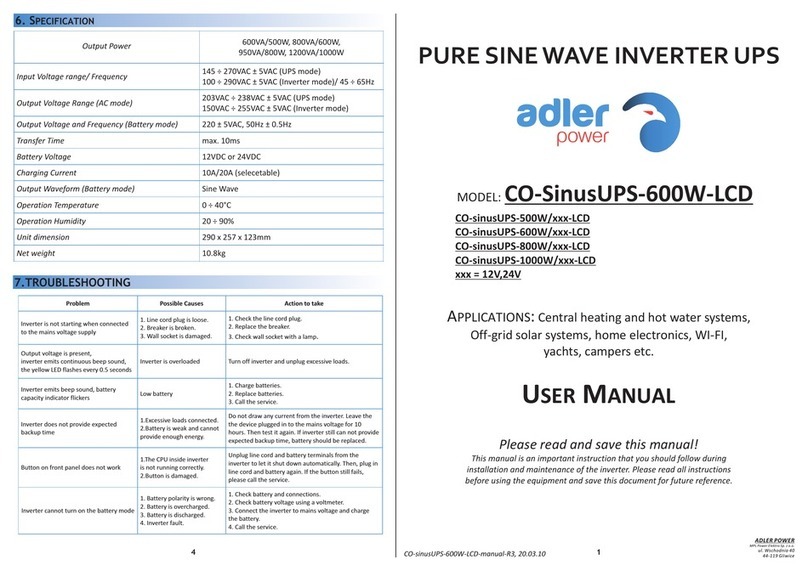
Adler Power
Adler Power CO-sinusUPS-500W/LCD Series user manual

Uninterruptible Power Supplies
Uninterruptible Power Supplies Online UPS 1K user manual
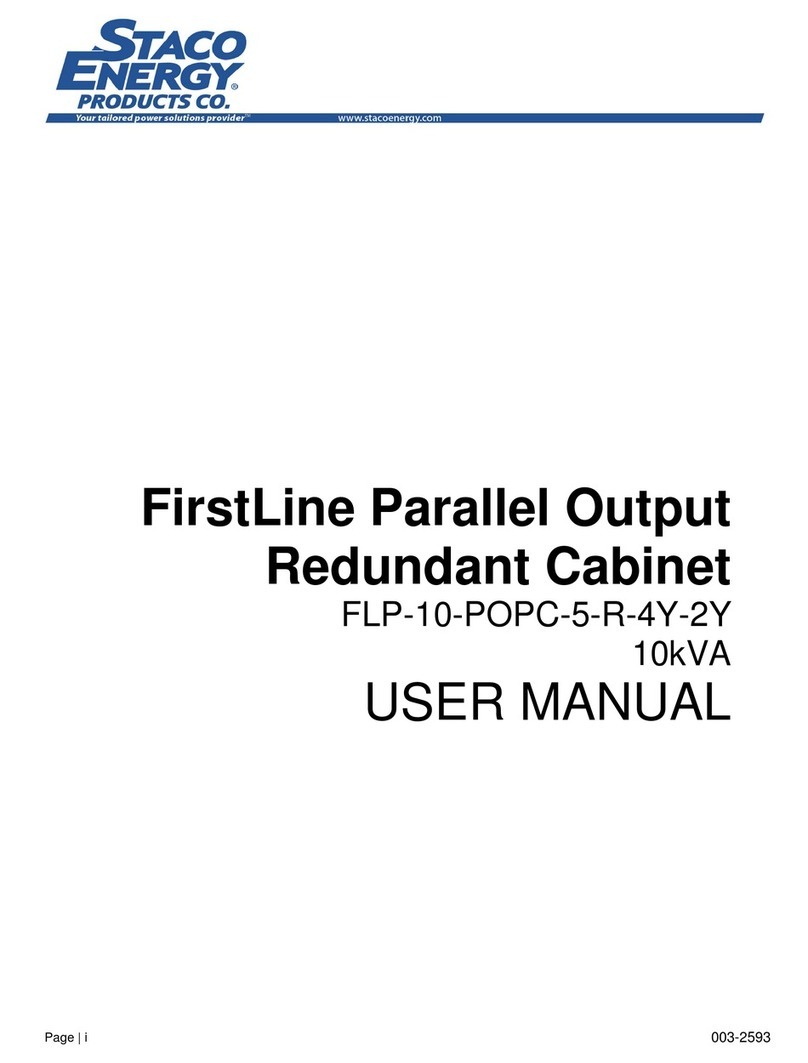
Staco Energy
Staco Energy FLP-10-POPC-5-R-4Y-2Y user manual
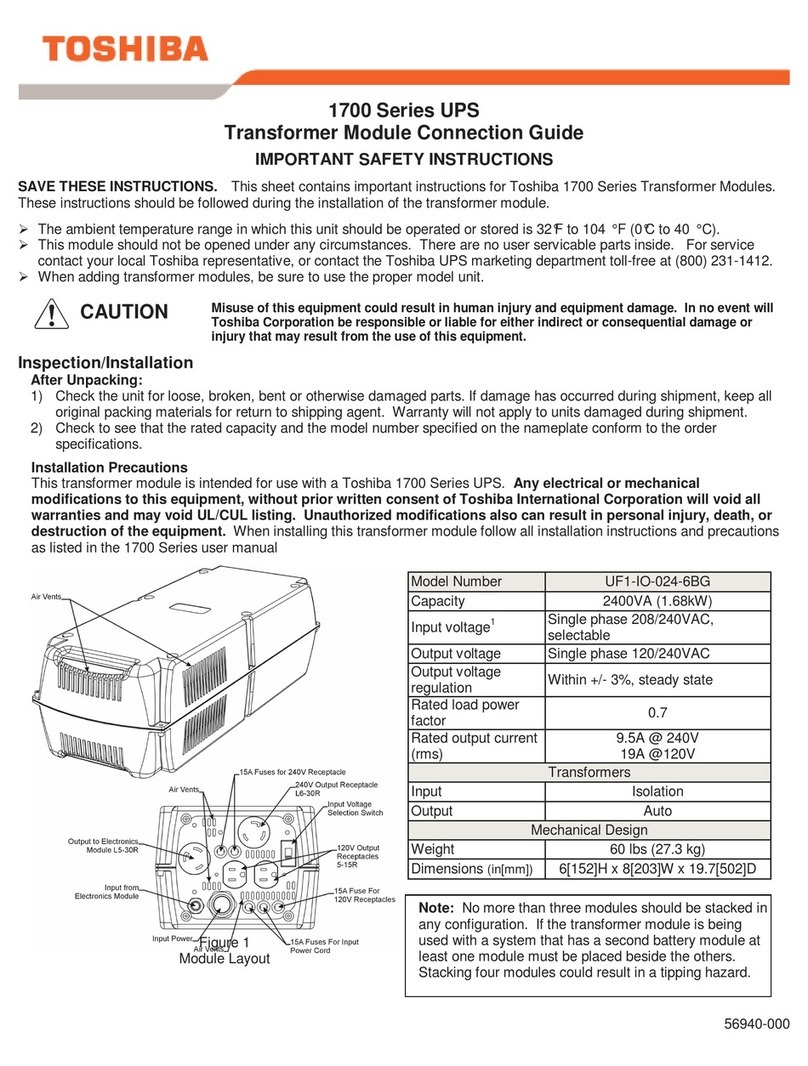
Toshiba
Toshiba Satellite 1700 Series Connection guide

Eaton
Eaton Eaton 5PX Advanced user's guide