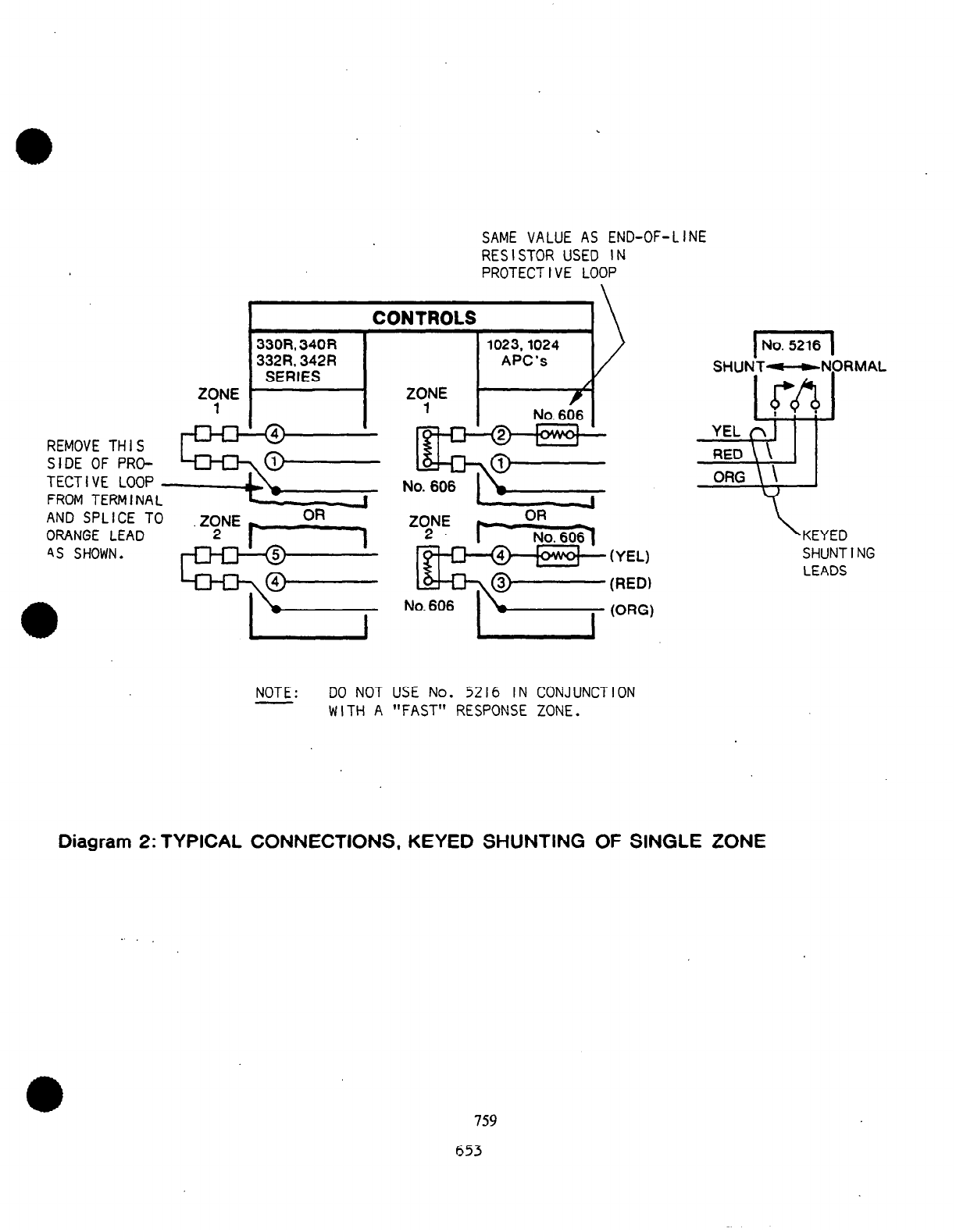IF THE NO. 215’s PANIC ALARM FEATURE IS NOT TO BE CONNECTED (AS DESCRIBED EARLIER
IN THIS SECTION) SKIP THE FOLLOWING STEP 6, AND PROCEED TO STEP 7.
6. Connect Panic Reset wiring between the No. 5216 and the control (or separate reset
switch) as indicated in Diagram I.
Note: If a No. 1023 or 1024 Alarm Processing Center is to be used with audible
panic alarm (or if SILENT PANIC ALARM is to be used with an APC or a No.
330R-342R Series control) a N.O. momentary contact switch for Panic Reset
must be provided. The knockout provided in the cover of the No. 1023 or
1024 may be used for mounting the switch,
[suggested keysw i tches: or it may be located remotely
No. 2 174-70 (f I at key 1, No.’ 4073-70 (round key),
No. 5073-70 (higher security, pick resistant)...or simply a No. 8064
Pushbutton may be used].
7. Replace the cover of the No. 5216 (dress all wires through the opening at one
end of the cover) and instal I the unit inside the control cabinet by slipping
its mounting lip over the edge of the cabinet.
8. Connect the No. 5216’s remainingleads (for the RED, YELLOW and ORANGE keyed
--we --- _~_
shunting leads see Step 9) .-to the control as indicated in Diagram I.
CAUTIONS: The BLUE(+) and BLACK(-) leads supply power to the No. 5216. Polarity
must be observed or a burnout will result.
The VIOLET lead must not contact ground or any point, other than
called for in the diagram, or a burnout may result. If it is not
used (see next paragraph), tape its end.
::otes: *
If the No. 215 Remote Stations’ panic alarm feature is not to be
connected (as described earlier in this section) do not connect the
No. 5216’s VIOLET wire, but tape its end.
If SILENT PANIC ALAR?1 is desired, do not connect the VIOLET (+I lead
to the control . Instead, connect the VIOLET (+I lead and the control
terminal to which the BLACK (-1 lead is connected, to the voltage
triggering points of a digital communicator (a non-delay channel
is recommended) or dialer. Observe polarity! (6V. DC appears across
these leads when activated.)
If a control with entry/exit delay is used, audible warning is
recommended for security and user convenience, but...
If audible warning is undesirable at the
No.
215 Remote Station(s),
do not connect the No. 5216’s GREEN wire.
If any one No. 215 is to be silenced while others are not, connect
the No. 5216’s GREEN wire as shown in the diagram, but cut the thin
ORANGE lead to the sounder in the No. 215 that is to be silenced.
9. If the No. 5216’s keyed shunting feature is to be used, connect the unit’s RED,
YELLOW and ORANGE keyed shunting leads to a single zone in the control as indicated
in Diagram 2, or to space protection devices as indicated in Diagram 3.
Notes: Do not use the No, 5216’s keyed shunting feature in ‘conjunction with
a “fast response” zone (to avoid possible detection of the brief opening
of the keyed shunting relay
Contacts
as they operate). f? *I
758
652