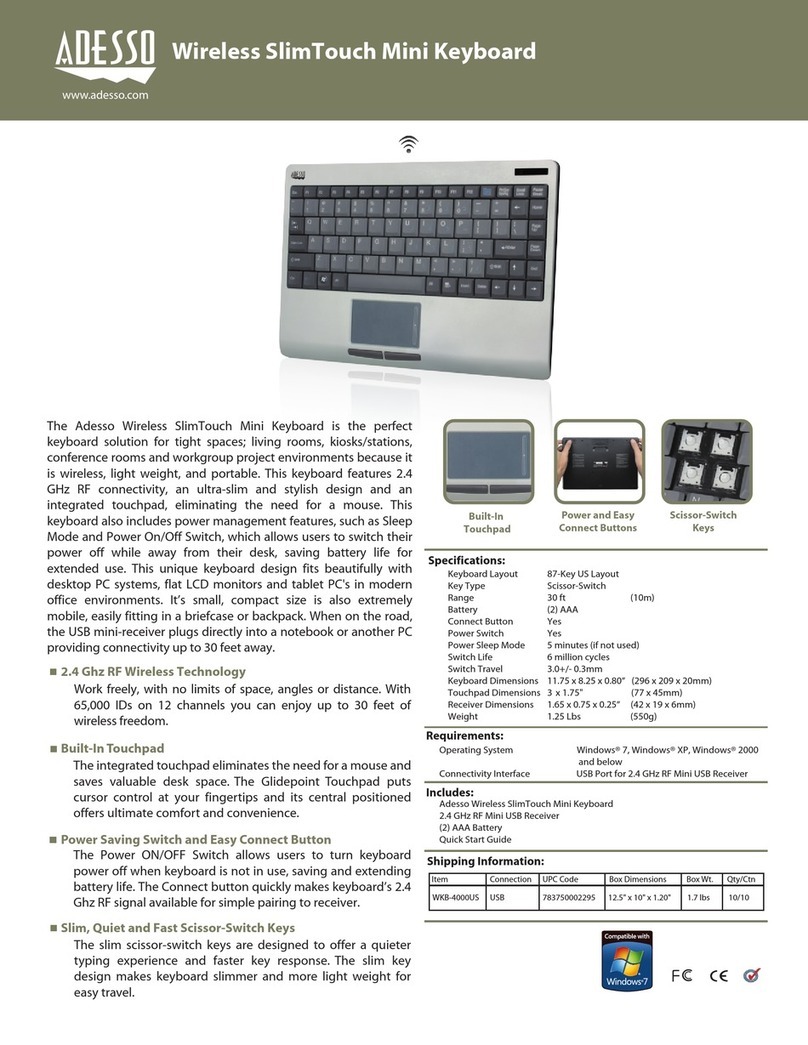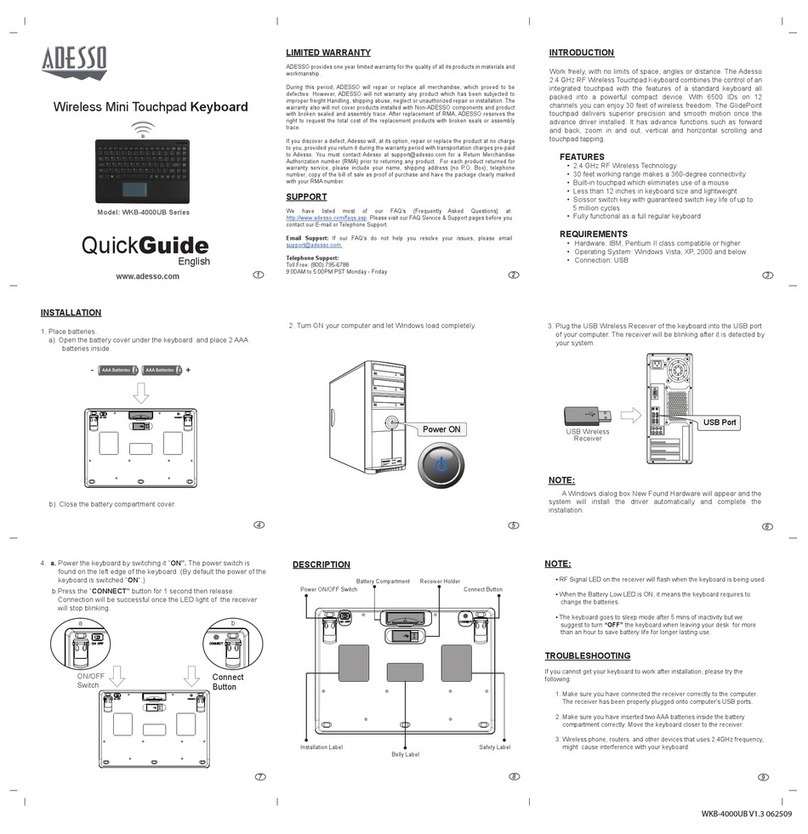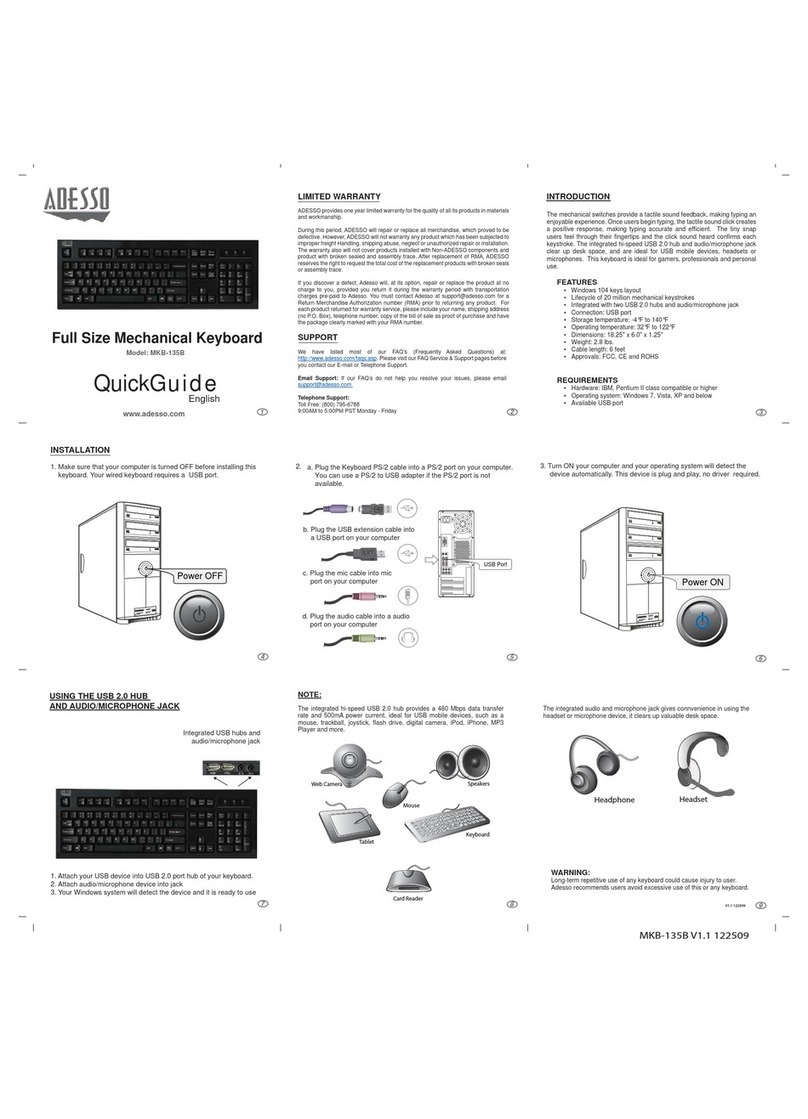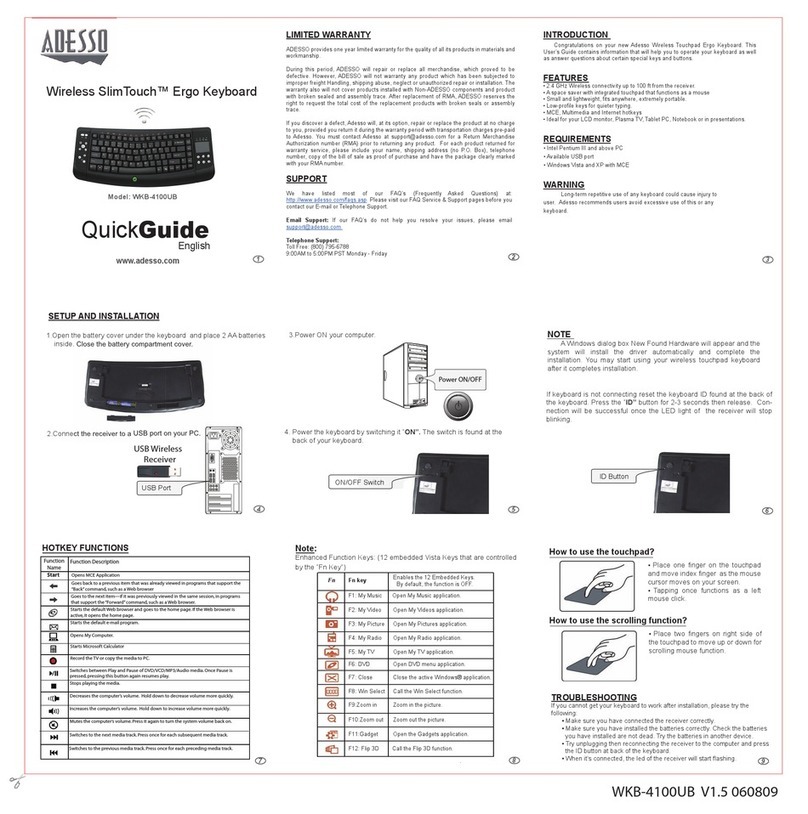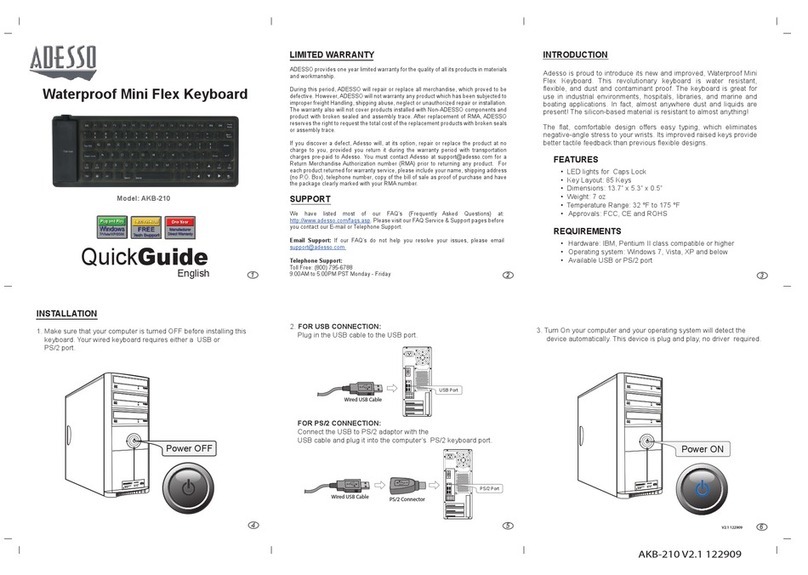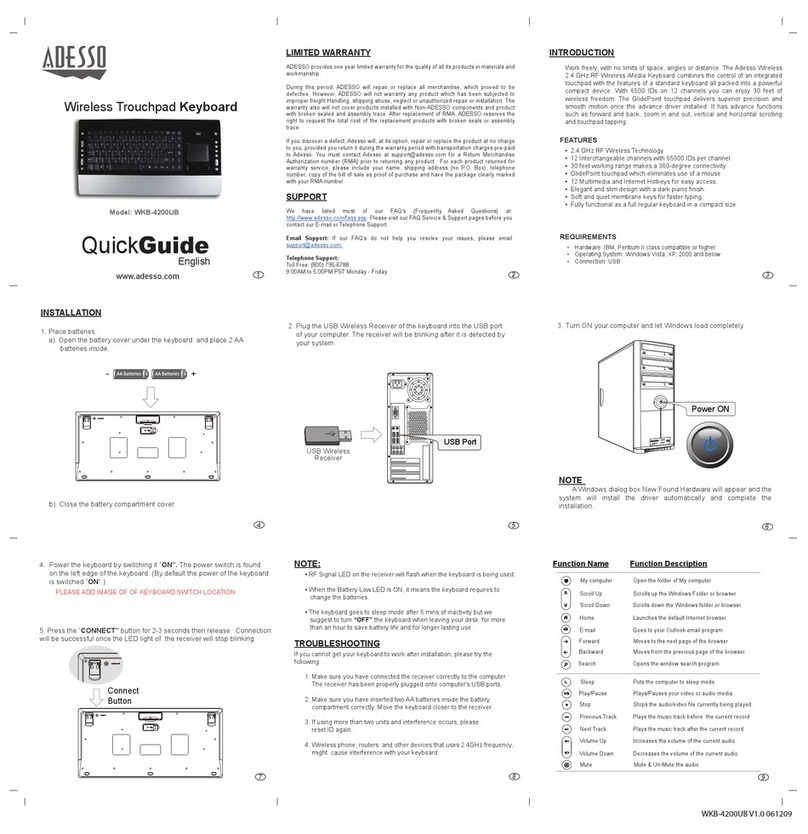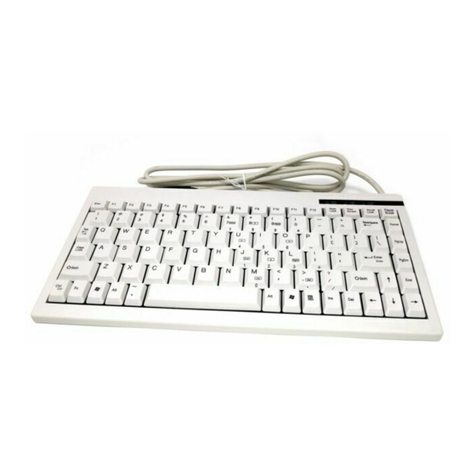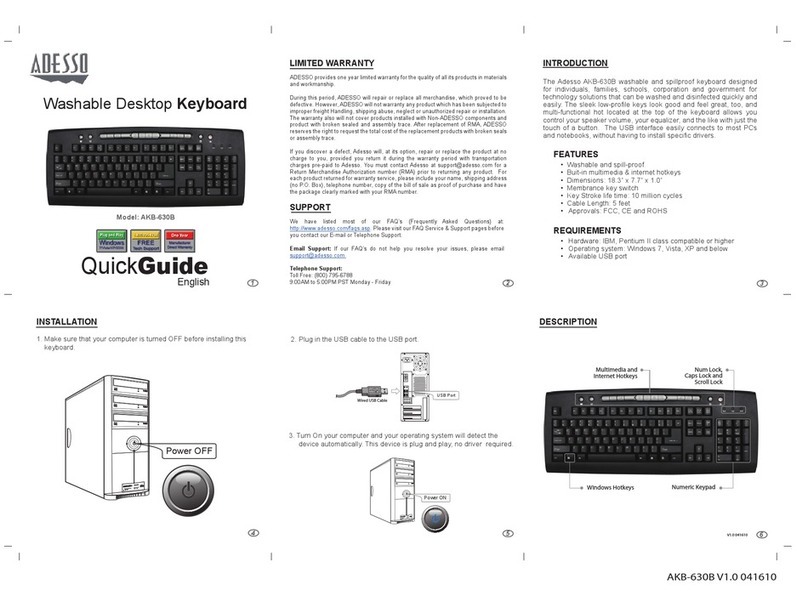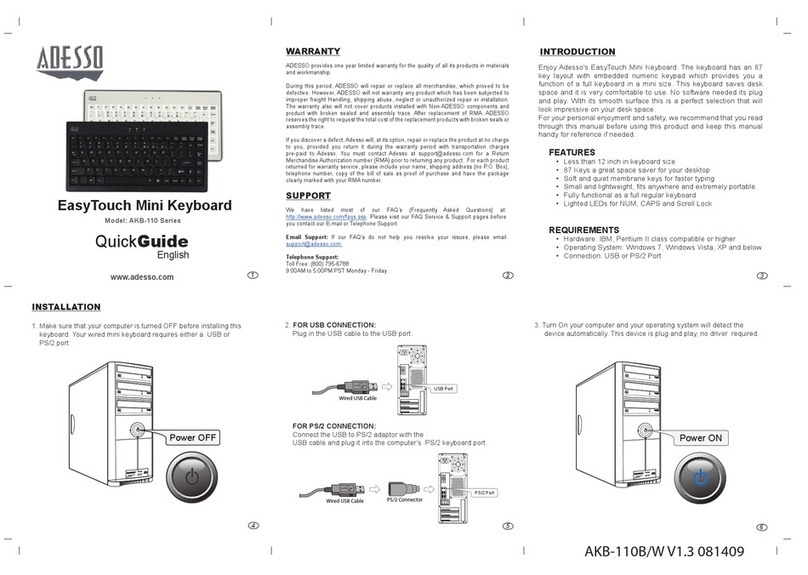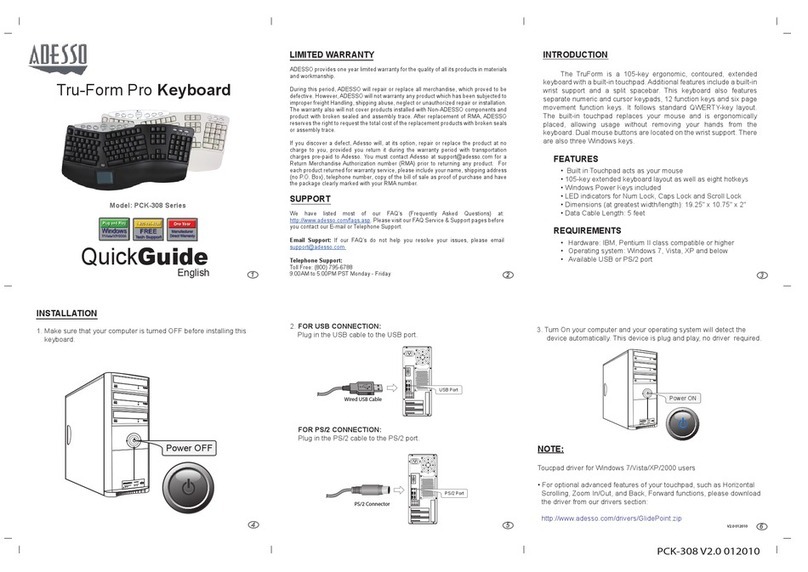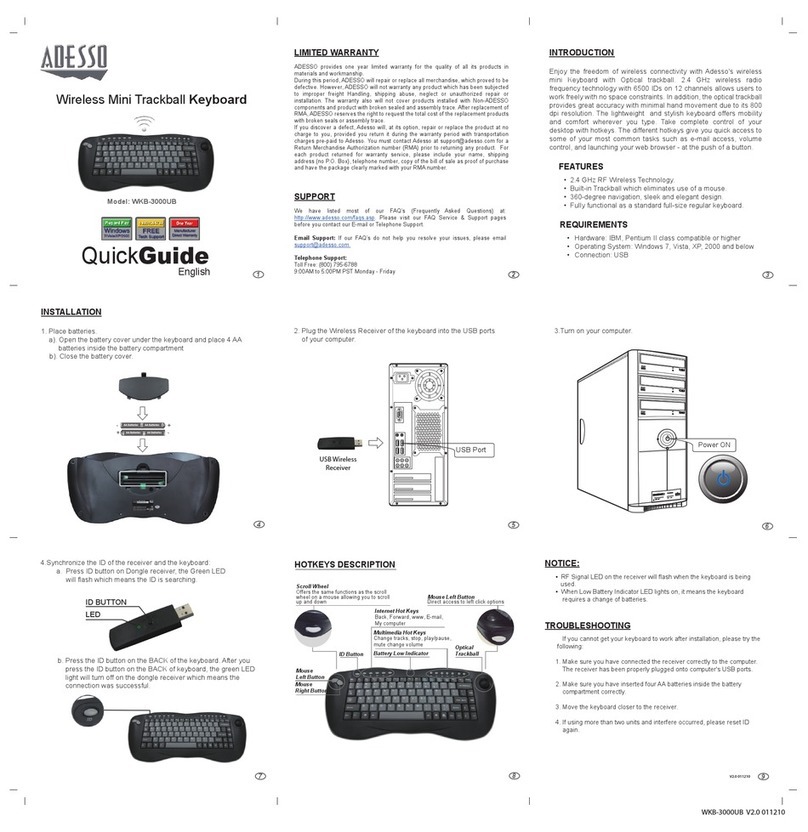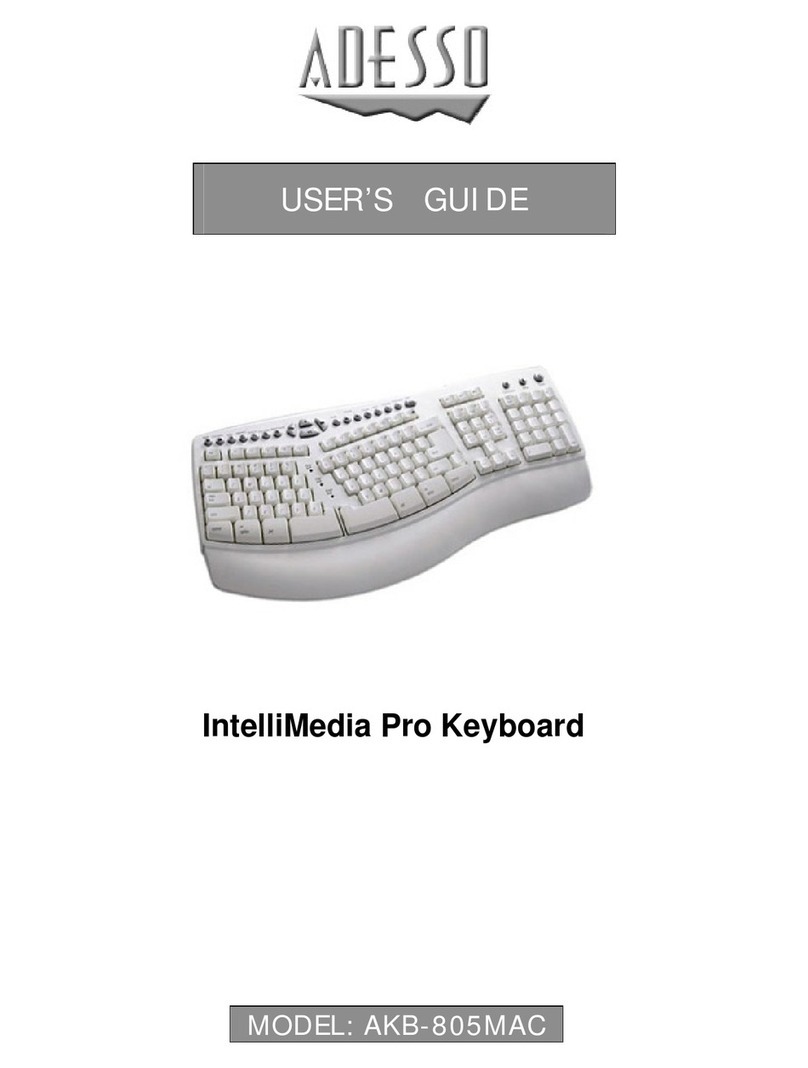QuickGuide
English
• 1 x Industrial 1U standard size keyboard with Integrated Touchpad
www.adesso.com
123
6
5
4
ACK-730-MRP V1.0 081310
V1.0 081310
Model: ACK-730-MRP Series
Rackmount Keyboard Drawer
with built-in Touchpad Keyboard
1. Put the keyboard into the drawer’s open cavity.
2. Pull the keyboard wire through the hole
until to the back of the keyboard drawer.
3. Screw the Rackmount Drawer on your server cabinet.
INTRODUCTION
Congratulations on your purchase of Adesso 19” 1U Rackmount Touchpad
keyboard drawer. It is ideal for harsh industrial environment.
FEATURES
• Industrial 1U standard size keyboard with Integrated Touchpad
• Integrated touchpad takes the place of your mouse
• Wrist-rest for a comfortable support and rest
• Includes embedded numeric keypad and 12 function keys
• Membrane key switches provide a longer key life
• Lighted LEDs for Num, Caps, and Scroll Lock
REQUIREMENTS
• Windows Server 2008 and below or Windows 7/Vista/XP
• USB or PS/2 port
LIMITED WARRANTY
ADESSO provides one year limited warranty for the quality of all its products in materials and
workmanship.
During this period, ADESSO will repair or replace all merchandise, which proved to be
defective. However, ADESSO will not warranty any product which has been subjected to
improper freight Handling, shipping abuse, neglect or unauthorized repair or installation. The
warranty also will not cover products installed with Non-ADESSO components and product
with broken sealed and assembly trace. After replacement of RMA, ADESSO reserves the
right to request the total cost of the replacement products with broken seals or assembly
trace.
If you discover a defect, Adesso will, at its option, repair or replace the product at no charge
to you, provided you return it during the warranty period with transportation charges pre-paid
Authorization number (RMA) prior to returning any product. For each product returned for
warranty service, please include your name, shipping address (no P.O. Box), telephone
number, copy of the bill of sale as proof of purchase and have the package clearly marked
with your RMA number.
SUPPORT
We have listed most of our FAQ’s (Frequently Asked Questions) at:
http://www.adesso.com/faqs.asp. Please visit our FAQ Service & Support pages before you
contact our E-mail or Telephone Support.
Email Support: If our FAQ’s do not help you resolve your issues, please email
Telephone Support:
Toll Free: (800) 795-6788
9:00AM to 5:00PM PST Monday - Friday
CONTENTS HARDWARE INSTALLATION
• 1 x Rackmount drawer
• 4 Sets of screws and screw holder
Make sure the computer is turned OFF. 4.
Turn the computer ON. This Keyboard is
plug and play, no driver required.
6.
Power OFF
Power ON
A
B
5. A. For PS/2 connection
Plug two PS/2 connectors (green and
purple) into the PS/2 ports of the
computer.
B. For USB connection
Plug the USB cable into the USB port
of the computer.