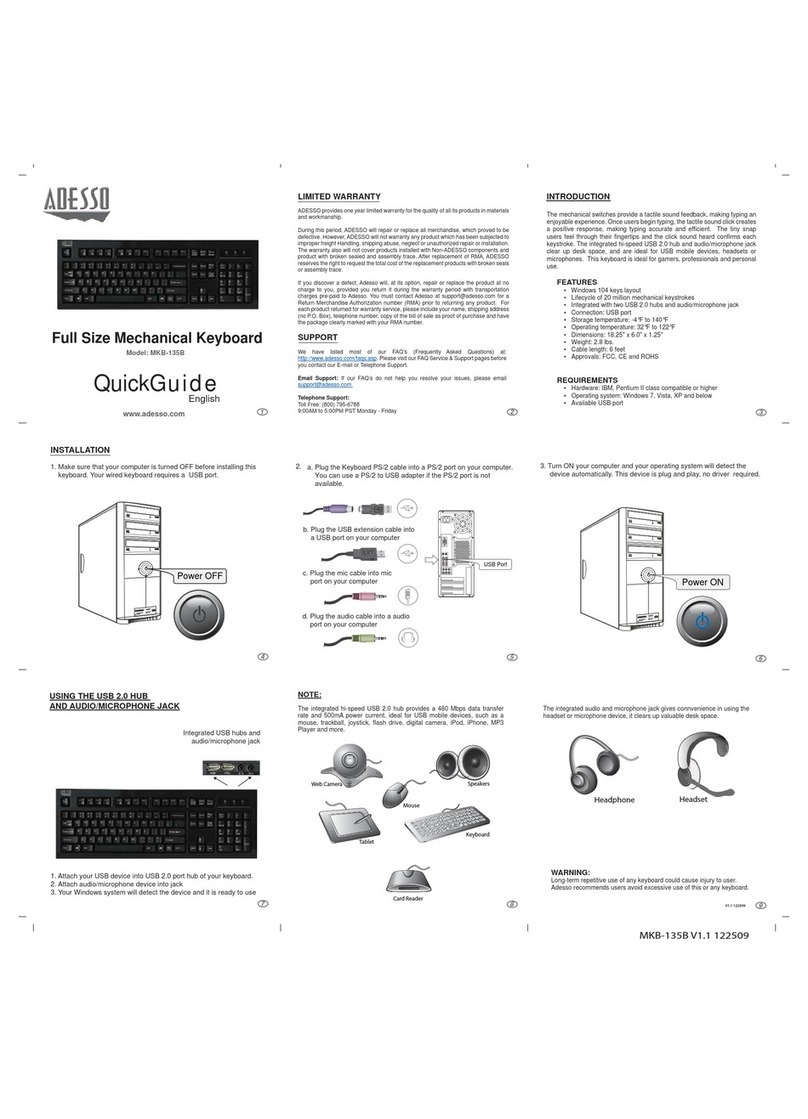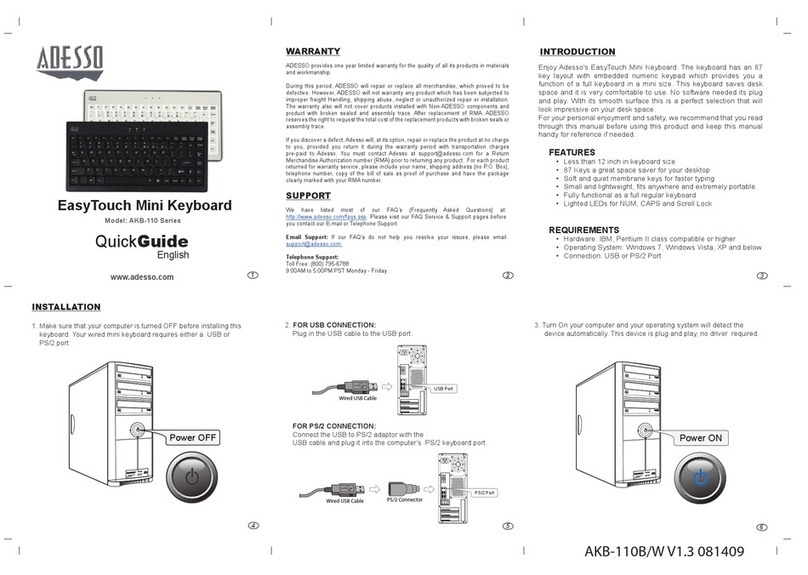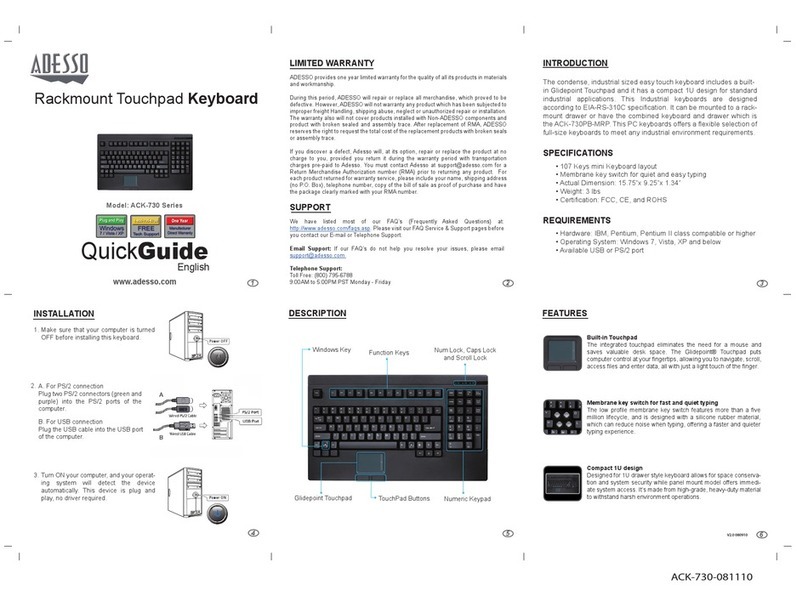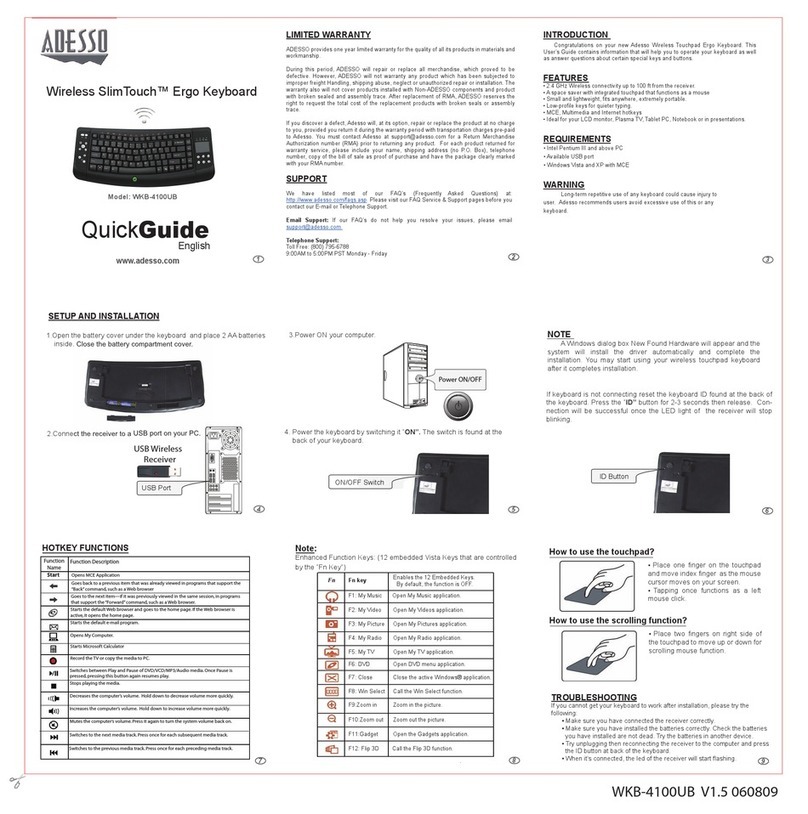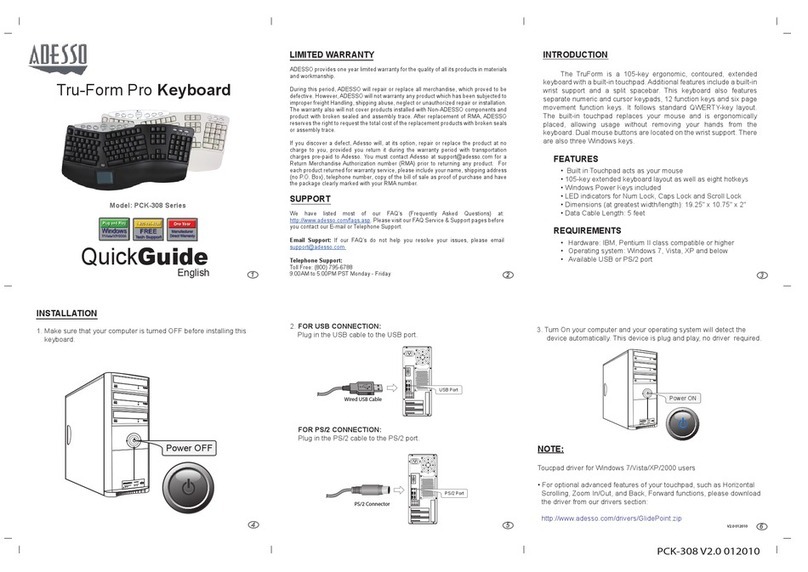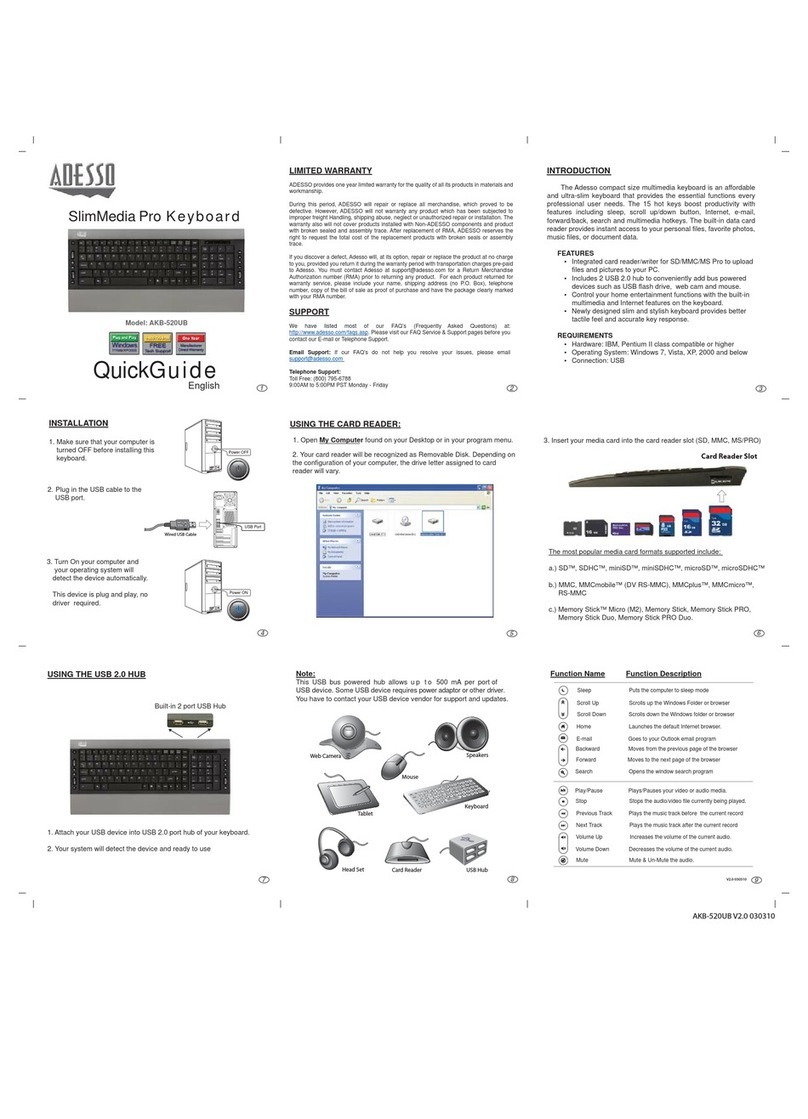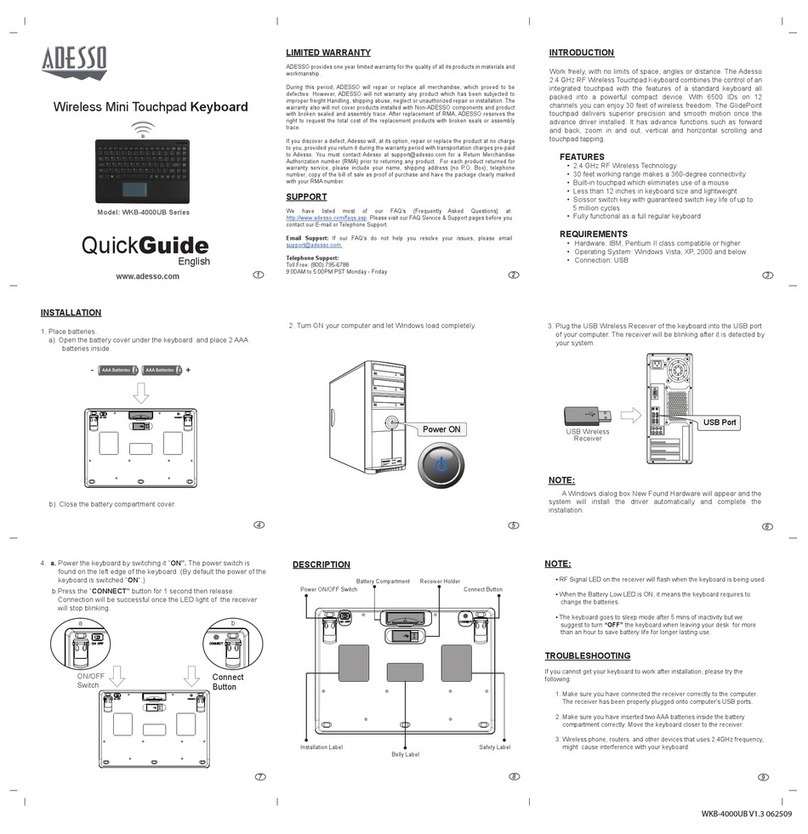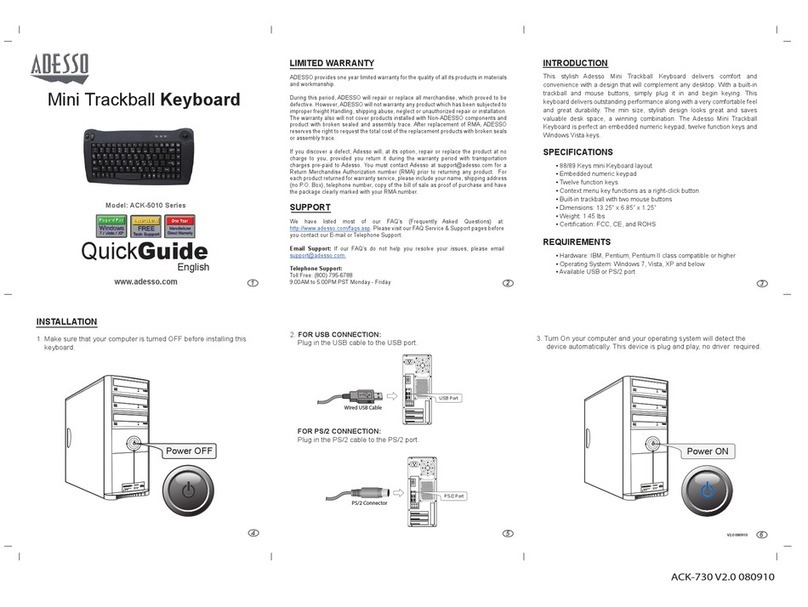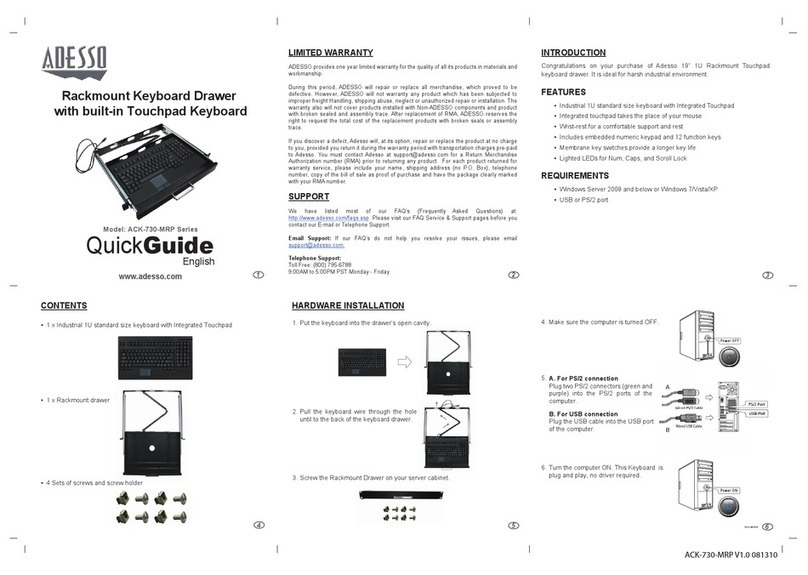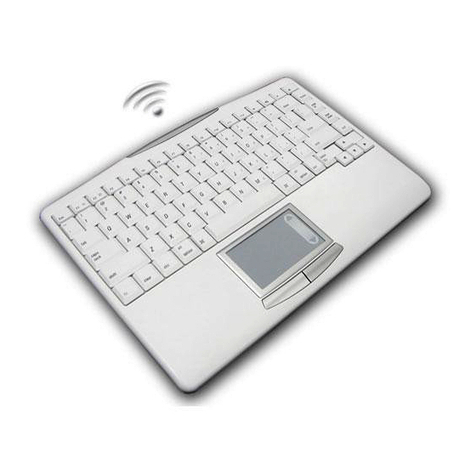ADESSO WARRANTY
Adesso’s warranty obligations are limited to the
terms set forth below. Adesso warrants this
hardware product against defects in materials
and workmanship for a period of ONE (1) year
from the date of original retail purch ase.
If you discover a defect, Adesso will, at its
option, repair or replace the product at no
charge to you, provided you return it during
the warranty period with transportation
charges pre-paid to Adesso. You must contact
Adesso for a Return Merchandise Authorization
number (RMA) prior to returning any product.
For each product returned for warranty service,
please include your name, shipping address (no
P.O. Box), telephone number, copy of the bill
of sale as proof of purchase and have the
package clearly marked with your RMA
number.
For warranty service outside of the United
States or Canada, customer must bear the cost
of shipping in both directions. Please contact
THE WARRANTY AND REMEDIES SET FORTH
ABOVE ARE EXCLUSIVE AND IN LIEU OF ALL
OTHERS, WHETHER WRITTEN, ORAL,
EXPRESS OR IMPLIED. ADESSO SPECIFICALLY
DISCLAIMS ANY AND ALL IMPLIED
WARRANTIES, INCLUDING AND WITHOUT
LIMITATION, WARRANTIES OF
MERCHANTABILITY AND FITNESS FOR A
PARTICULAR PURPOSE. NO ADESSO DEALER,
AGENT, OR EMPLOYEE IS AUTHORIZED TO
MAKE ANY MODIFICATION, EXTENTION OR
ADDITION TO THIS WARRANTY.
ADESSO IS NOT RESPONSIBLE FOR SPECIAL,
INCIDENTAL OR CONSEQUENTIAL DAMAGES
RESULTING FROM ANY BREACH OF
WARRANTY, OR UNDER ANY LEGAL THEORY,
INCLUDING BUT NOT LIMITED TO LOST
PROFITS, DOWNTIME, GOODWILL, DAMAGE
TO OR REPLACEMENT OF EQUIPMENT OR
PROPERTY AND ANY COST OF RECOVERING,
REPROGRAMMING OR REPLRODUCING ANY
PROGRAM OR DATA STORED IN OR USED
WITH ADESSO PRODUCTS. ADESSO’S
MAXIMUM LIABILITY FOR ANY AND ALL
DAMAGES ARISING OUT OF USE OF THE
PRODUCT SHALL BE LIMITED TO THE
AMOUNTS PAID BY PURCHASER FOR SUCH
PRODUCT.
Some states do not allow the exclusion or limitation
or limitation of incidental or consequential damages
or exclusion of implied warranties, so the above
limitations or exclusions may not apply to you. This
warranty gives you specific legal rights and you may
also have other rights that vary from state to state.
Adesso is a trademark of Adesso Inc. All other
trademarks and trade names are property of their
respective holders. Specifications and information in
this publication are subject to change.
Please Note: Long-term repetitive use of
any keyboard could cause injury to user.
Adesso recommends users avoid
excessive use of this or any keyboard.
Adesso Inc.
160 Commerce Way
Walnut, CA 91789
Phone (909) 839-2929
Fax (909) 839-2930
www.adesso.com
USER GUIDE
Tru-Form™ Pro
MODEL: PCK-308