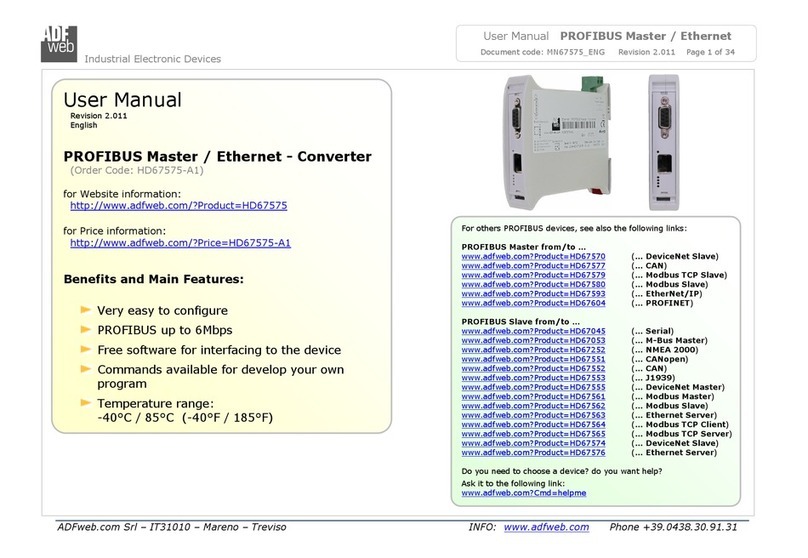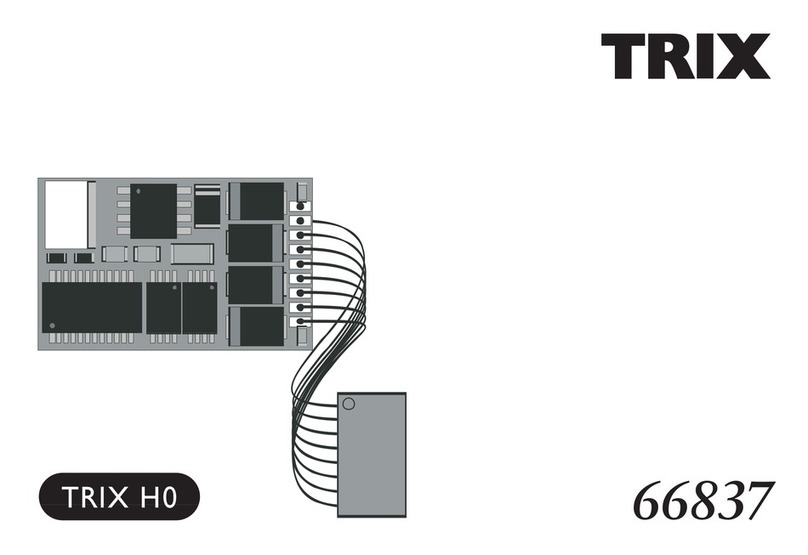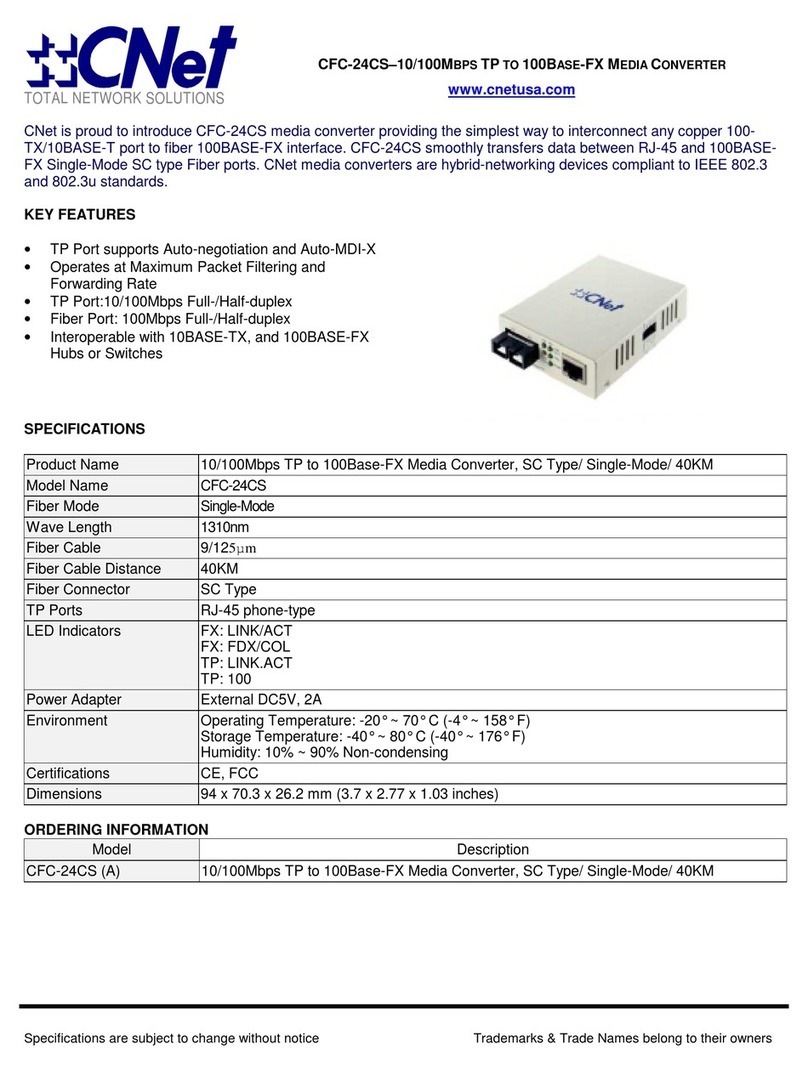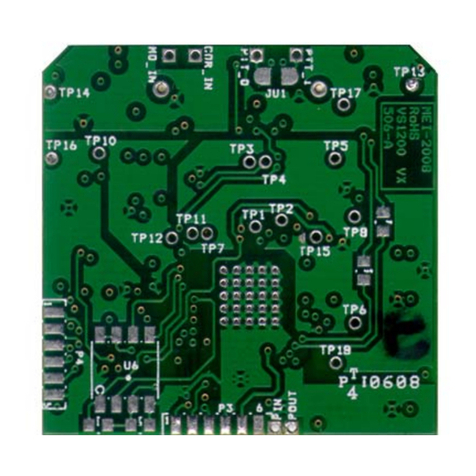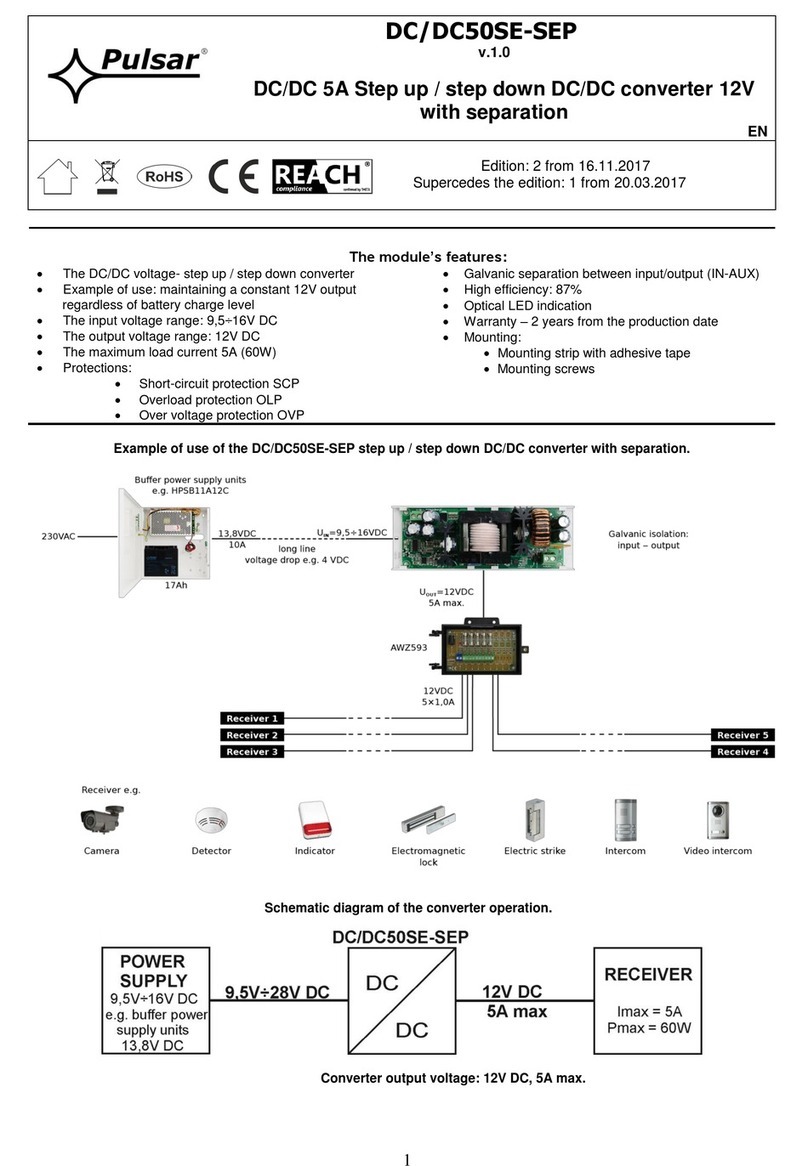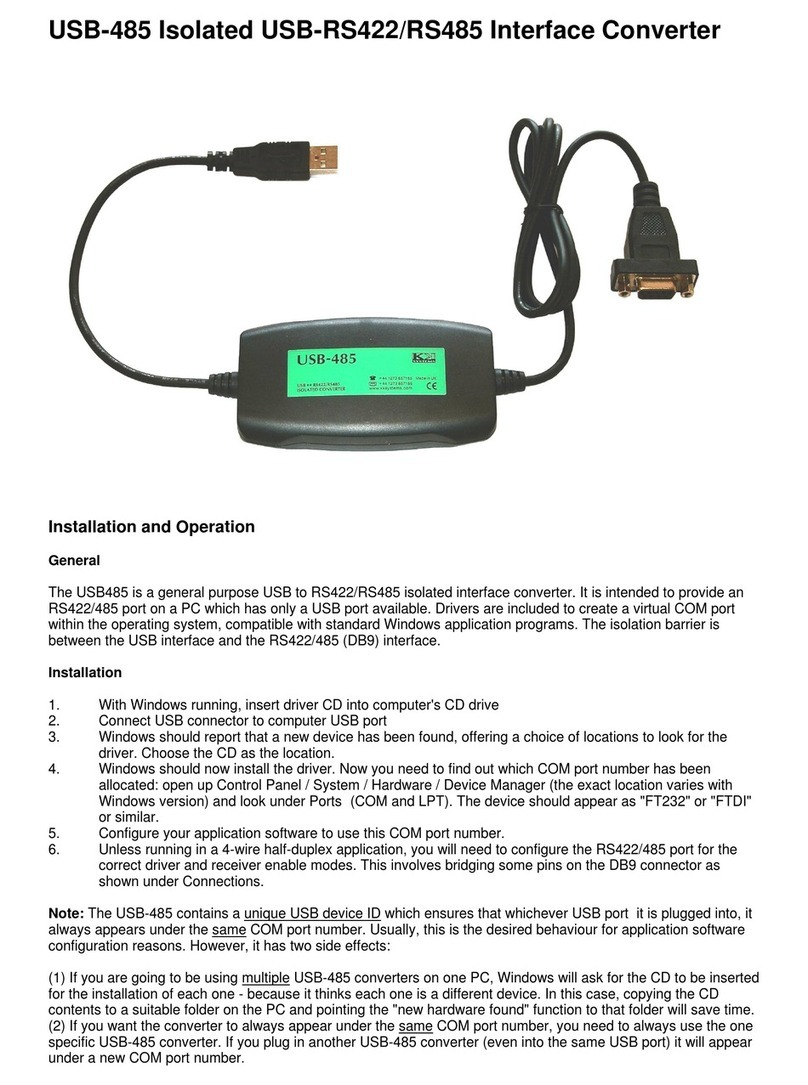ADF Wed PROFINET / J1939 User manual
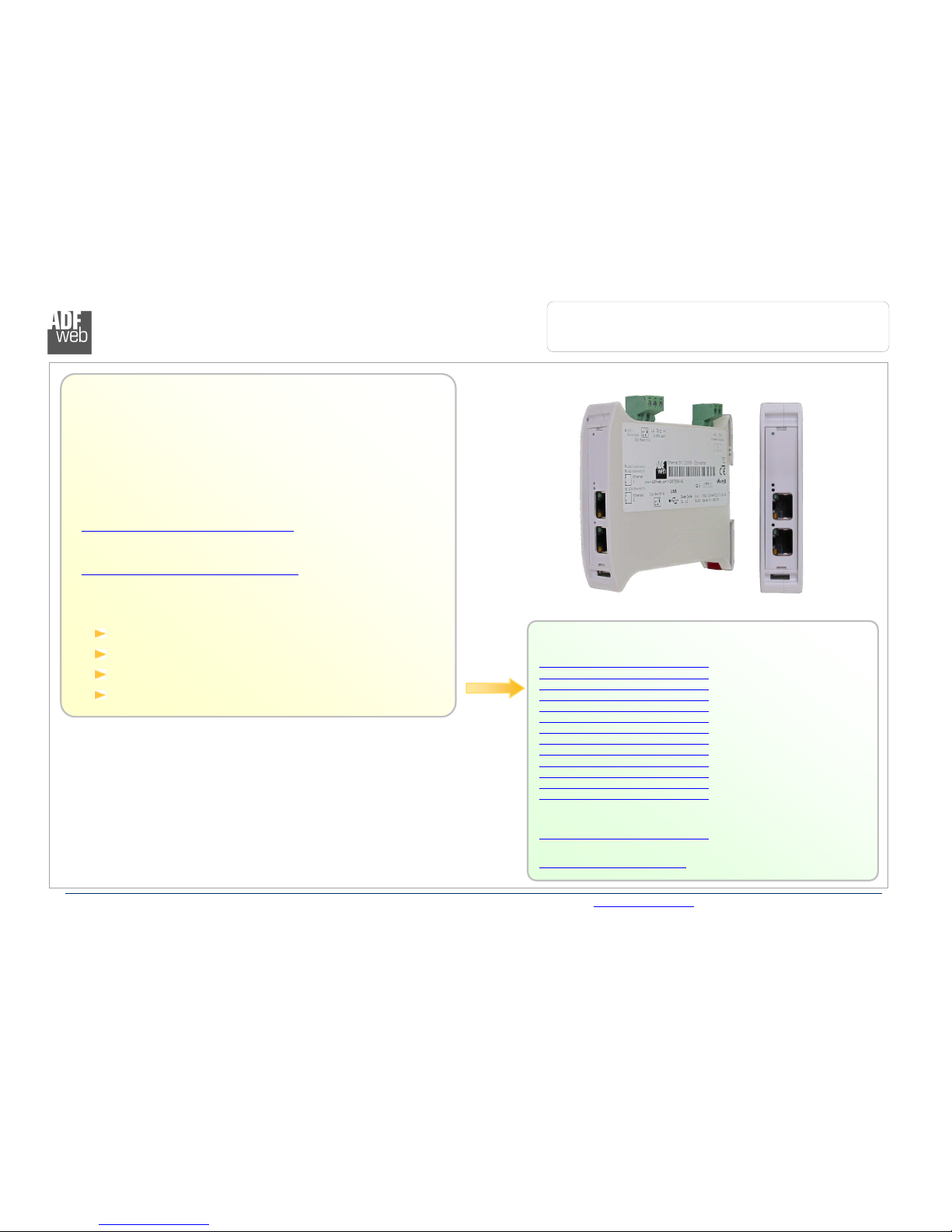
Industrial Electronic Devices
ADFweb.com Srl – IT31010 – Mareno – Treviso INFO: www.adfweb.com hone +39.0438.30.91.31
User Manual
PROFINET
/
J1939
Document code: MN67610_ENG Revision 1.001 Pa ina 1 di 24
User Manual
Revision 1.001
En lish
PROFINET / J1939 - Converter
(Order Code: HD67610-A1)
for Website information:
www.adfweb.com?Product=HD67610
for Price information:
www.adfweb.com?Price=HD67610-A1
Benefits and Main Features:
Very easy to confi ure
Electrical isolation
Two PROFINET ports
Temperature ran e: -40°C/85°C (-40°F/185°F)
For others PROFINET products see also the followin link:
Converter PROFINET to
www.adfweb.com?Product=HD67600 (NME 2000)
www.adfweb.com?Product=HD67601 (Serial RS232)
www.adfweb.com?Product=HD67601 (Serial RS485)
www.adfweb.com?Product=HD67602 (Modbus Master RS232)
www.adfweb.com?Product=HD67602 (Modbus Master RS485)
www.adfweb.com?Product=HD67603 (Modbus Slave RS232)
www.adfweb.com?Product=HD67603 (Modbus Slave RS485)
www.adfweb.com?Product=HD67604 (PROFIBUS Master)
www.adfweb.com?Product=HD67605 (PROFIBUS Slave)
www.adfweb.com?Product=HD67606 (C N)
www.adfweb.com?Product=HD67607 (C Nopen)
www.adfweb.com?Product=HD67608 (DeviceNet Master)
www.adfweb.com?Product=HD67609 (DeviceNet Slave)
Do you have an your customer protocol?
www.adfweb.com?Product=HD67003
Do you need to choose a device? do you want help?
www.adfweb.com?Cmd=helpme
Other
Products
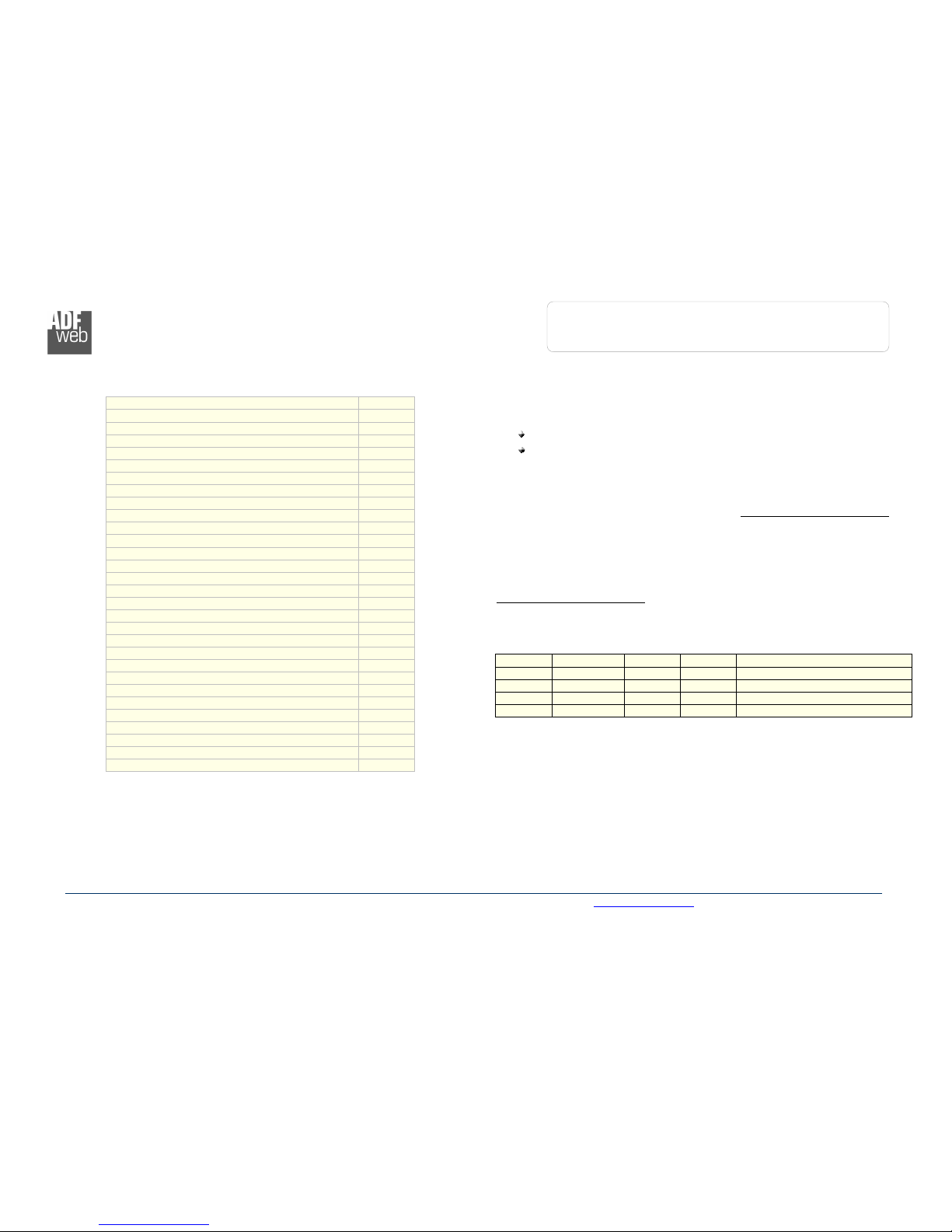
Industrial Electronic Devices
ADFweb.com Srl – IT31010 – Mareno – Treviso INFO: www.adfweb.com hone +39.0438.30.91.31
User Manual
PROFINET
/
J1939
Document code: MN67610_ENG Revision 1.001 Pa ina 2 di 24
INDEX:
Pa e
INDEX 2
UPDATED DOCUMENTATION 2
REVISION LIST 2
WARNING 2
TRADEMARKS 2
SECURITY ALERT 3
EXAMPLE OF CONNECTION 4
CONNECTION SCHEME 5
CHARACTERISTICS 6
CONFIGURATION 6
POWER SUPPLY 7
FUNCTION MODES 8
LEDS 9
PROFINET 10
J1939 11
USE OF COMPOSITOR SW67610 12
NEW PROJECT / OPEN PROJECT 12
SET COMMUNICATION 13
RECEIVE FRAMES 14
SEND FRAMES 15
UPDATE DEVICE 16
MECHANICAL DIMENSIONS 18
ORDERING INFORMATIONS 19
ACCESSORIES 19
PLC CONFIGURATION 20
DISCLAIMER 23
OTHER REGULATIONS AND STANDARDS 23
WARRANTIES AND TECHNICAL SUPPORT 24
RETURN POLICY 24
UPD TED DOCUMENT TION:
Dear customer, we thank you for your attention and we remind you that
you need to check that the followin document is:
Updated
Related to the product you own
To obtain the most recently updated document, note the “document code”
that appears at the top ri ht-hand corner of each pa e of this document.
With this “Document Code” o to web pa e www.adfweb.com/download/
and search for the correspondin code on the pa e. Click on the proper
“Document Code” and download the updates.
To obtain the updated documentation for the product that you own, note
the “Document Code” (Abbreviated written "Doc. Code" on the label on the
product) and download the updated from our web site
www.adfweb.com/download/
REVISION LIST:
W RNING:
ADFweb.com reserves the ri ht to chan e information in this manual about
our product without warnin .
ADFweb.com is not responsible for any error this manual may contain.
TR DEM RKS:
All trademarks mentioned in this document belon to their respective
owners.
Revision
Date uthor Chapter
Description
1.000 18/09/2012
Dp All First Release
1.001 29/07/2013
Fl All Revision

Industrial Electronic Devices
ADFweb.com Srl – IT31010 – Mareno – Treviso INFO: www.adfweb.com hone +39.0438.30.91.31
User Manual
PROFINET
/
J1939
Document code: MN67610_ENG Revision 1.001 Pa ina 3 di 24
SECURITY LERT:
G
ENER L
I
NFORM TION
To ensure safe operation, the device must be operated accordin to the instructions in the manual. When usin the device are required for
each individual application, le al and safety re ulation. The same applies also when usin accessories.
I
NTENDED
U
SE
Machines and systems must be desi ned so the faulty conditions do not lead to a dan erous situation for the operator (i.e. independent limit
switches, mechanical interlocks, etc.).
Q
U LIFIED
P
ERSONNEL
The device can be used only by qualified personnel, strictly in accordance with the specifications.
Qualified personnel are persons who are familiar with the installation, assembly, commissionin and operation of this equipment and who
have appropriate qualifications for their job.
R
ESIDU L
R
ISKS
The device is state of the art and is safe. The instrument can represent a potential hazard if they are inappropriately installed and operated
by personnel untrained. These instructions refer to residual risks with the followin symbol:
This symbol indicates that non-observance of the safety instructions is dan er for people to serious injury or death and / or the
possibility of dama e.
CE
CONFORMITY
The declaration is made by us. You can send an email to support@adfweb.com or ive us a call if you need it.
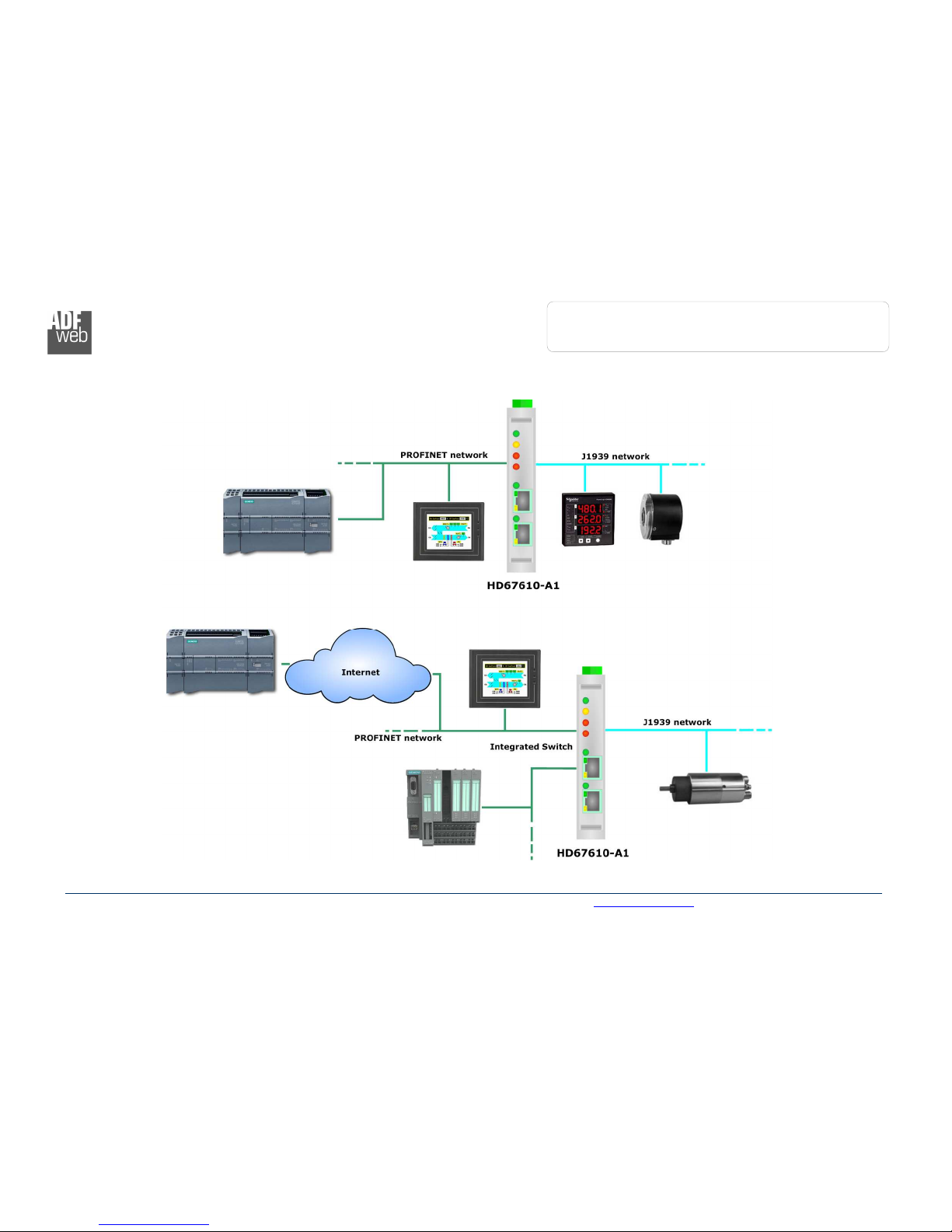
Industrial Electronic Devices
ADFweb.com Srl – IT31010 – Mareno – Treviso INFO: www.adfweb.com hone +39.0438.30.91.31
User Manual
PROFINET
/
J1939
Document code: MN67610_ENG Revision 1.001 Pa ina 4 di 24
EX MPLE OF CONNECTION:

Industrial Electronic Devices
ADFweb.com Srl – IT31010 – Mareno – Treviso INFO: www.adfweb.com hone +39.0438.30.91.31
User Manual
PROFINET
/
J1939
Document code: MN67610_ENG Revision 1.001 Pa ina 5 di 24
CONNECTION SCHEME:
Figure 1: Connection scheme for HD67610-A1
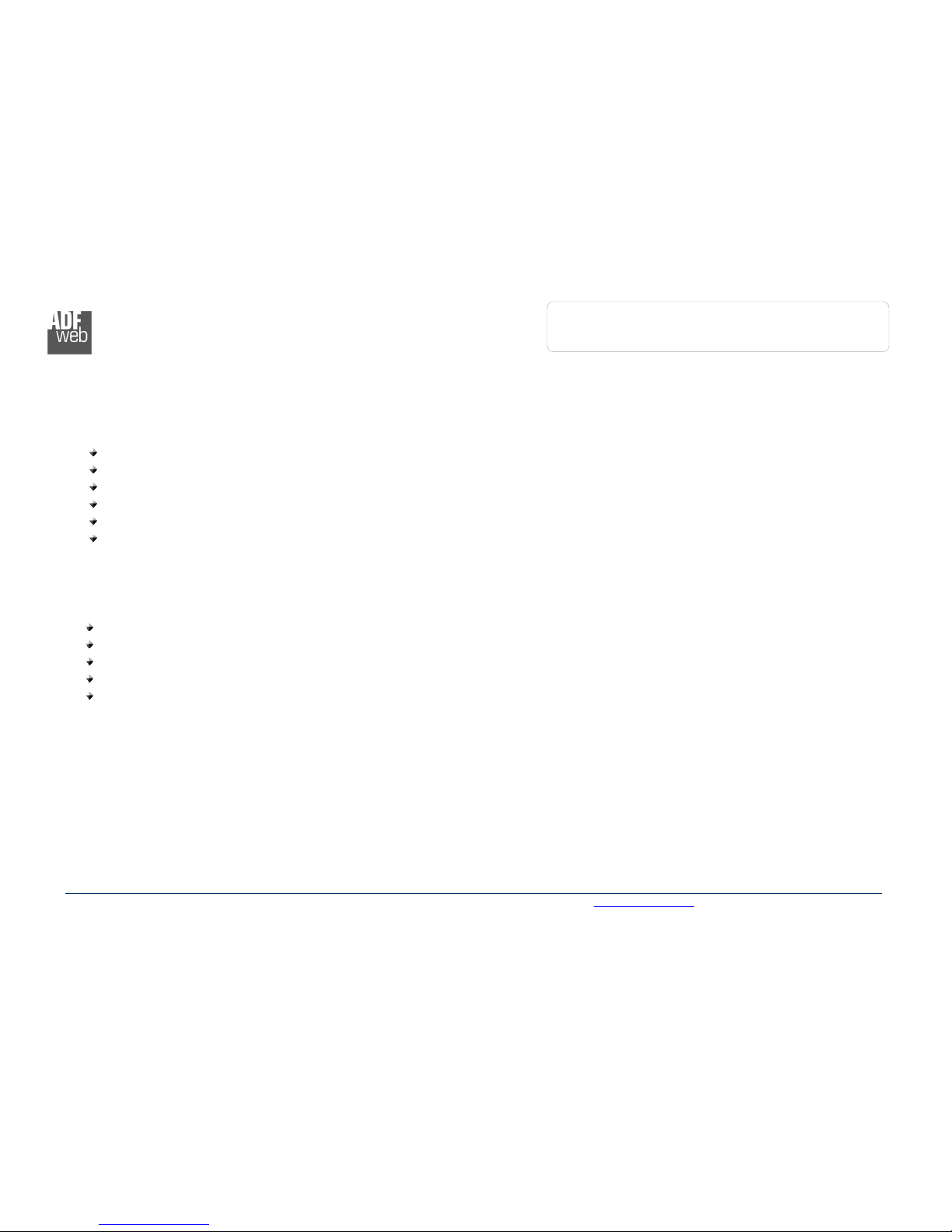
Industrial Electronic Devices
ADFweb.com Srl – IT31010 – Mareno – Treviso INFO: www.adfweb.com hone +39.0438.30.91.31
User Manual
PROFINET
/
J1939
Document code: MN67610_ENG Revision 1.001 Pa ina 6 di 24
CH R CTERISTICS:
The HD67610-A1 is a PROFINET / J1939 Converter.
It has the followin characteristics:
Up to 512 bytes in readin and 512 bytes in writin ;
Triple isolation between CAN - Power Supply, CAN - Ethernet, Power Supply - Ethernet.
Two-directional information between J1939 bus and PROFINET bus;
Mountable on 35mm Rail DIN;
Wide power supply input ran e: 8…24V AC or 12…35V DC;
Wide temperature ran e: -40°C / 85°C [-40°F / +185°F].
CONFIGUR TION:
You need Compositor SW67610 software on your PC in order to perform the followin :
Define the parameter of PROFINET line;
Define the parameter of CAN line;
Define the J1939 frames that the Converter can accept;
Define the J1939 frames that the Converter sends trou h the J1939 line;
Update the device.
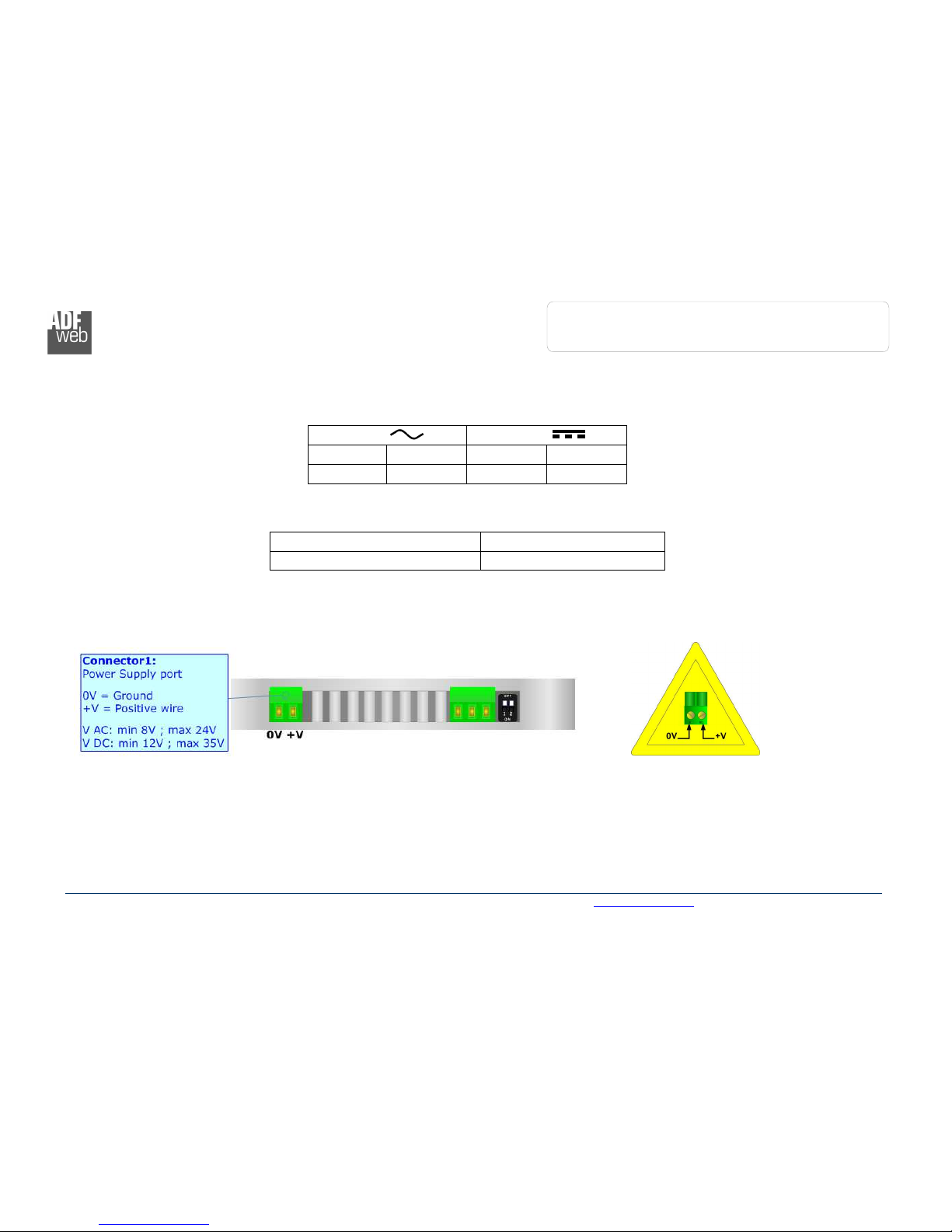
Industrial Electronic Devices
ADFweb.com Srl – IT31010 – Mareno – Treviso INFO: www.adfweb.com hone +39.0438.30.91.31
User Manual
PROFINET
/
J1939
Document code: MN67610_ENG Revision 1.001 Pa ina 7 di 24
POWER SUPPLY:
The devices can be powered at 8…24V AC and 12…35V DC. For more details see the two tables below.
V C
VDC
Vmin Vmax Vmin Vmax
8V 24V 12V 35V
Consumption at 24V DC:
Device Consumption [W/V ]
HD67610-A1 3.5
HD67610-A1
Caution: Not reverse the polarity power
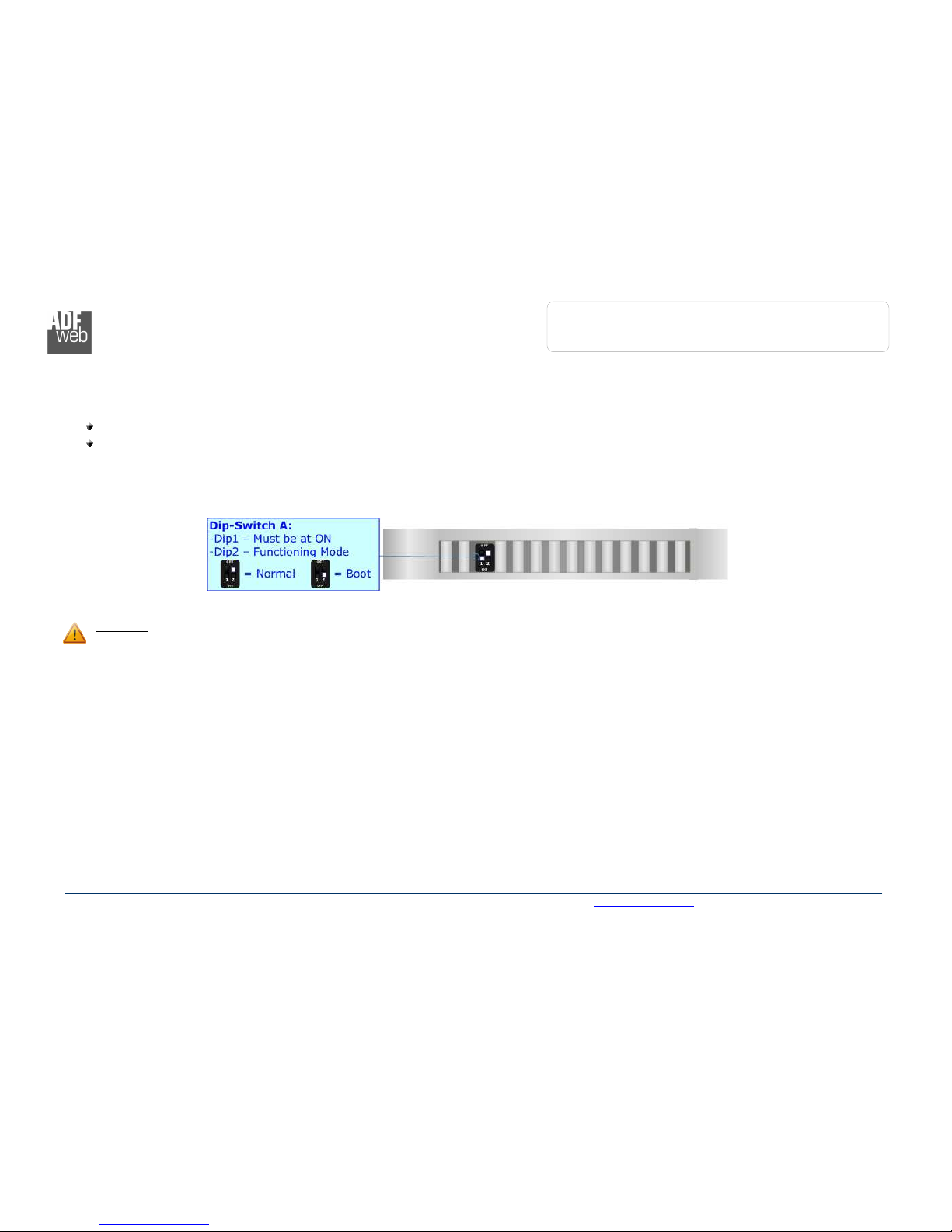
Industrial Electronic Devices
ADFweb.com Srl – IT31010 – Mareno – Treviso INFO: www.adfweb.com hone +39.0438.30.91.31
User Manual
PROFINET
/
J1939
Document code: MN67610_ENG Revision 1.001 Pa ina 8 di 24
FUNCTION MODES:
The device has ot two functions mode dependin of the position of the ‘Dip2 of Dip-Switch A’:
The first, with ‘Dip2 of Dip-Switch A’ at “OFF” position, is used for the normal workin of the device.
The second, with ‘Dip2 of Dip-Switch A’ at “ON” position, is used for upload the Project and/or Firmware.
For the operations to follow for the updatin , see ‘UPDATE DEVICE’ section.
Accordin to the functionin mode, the LEDs will have specifics functions, see ‘LEDS’ section.
Warnin :
Dip1 of ‘Dip-Switch A’ must be at ON position for workin even if the Ethernet cable isn’t inserted.
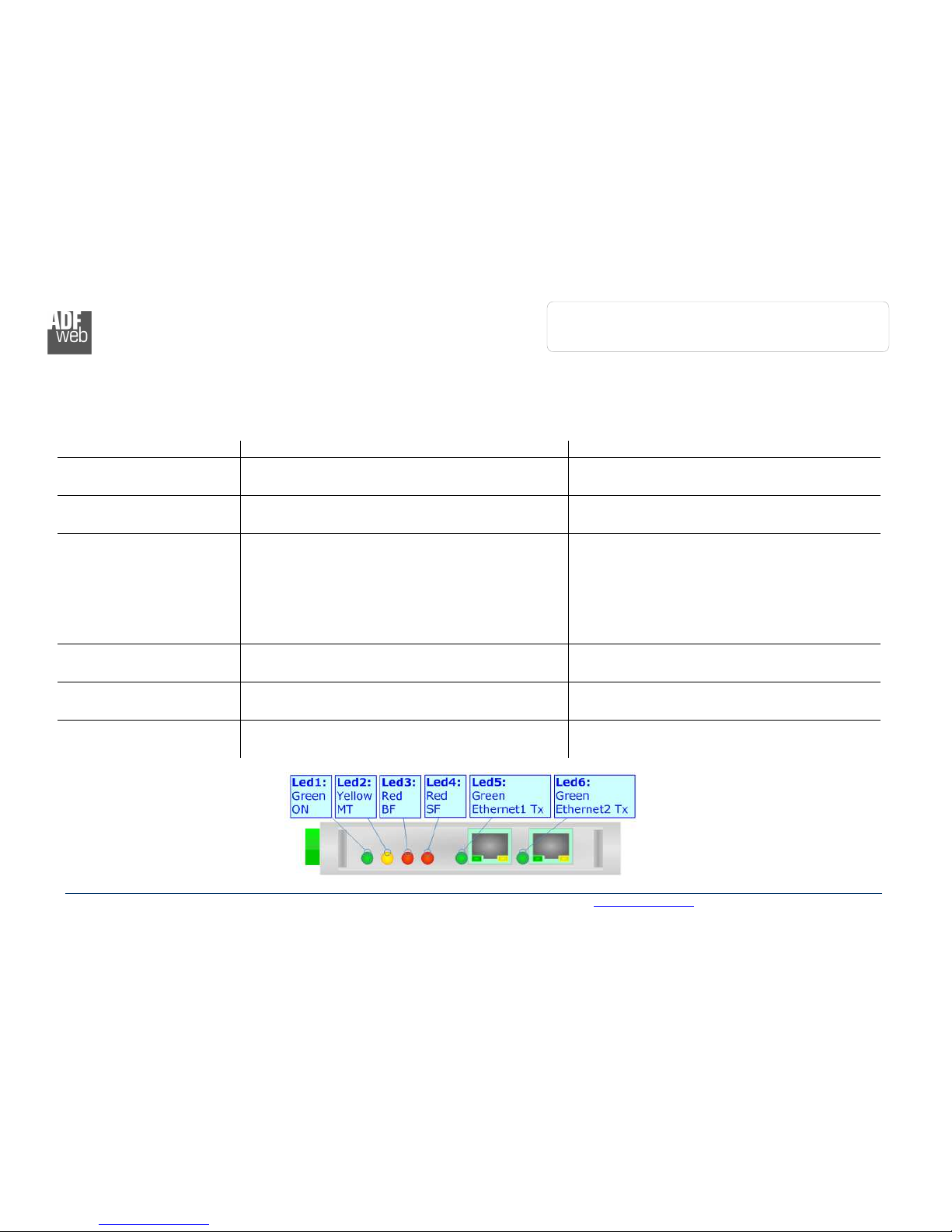
Industrial Electronic Devices
ADFweb.com Srl – IT31010 – Mareno – Treviso INFO: www.adfweb.com hone +39.0438.30.91.31
User Manual
PROFINET
/
J1939
Document code: MN67610_ENG Revision 1.001 Pa ina 9 di 24
LEDS:
The device has ot six LEDs that are used to ive information of the functionin status.
The various meanin s of the LEDs are described in the table below.
LED Normal Mode Boot Mode
1: ON [supply volta e ]
( reen)
ON: Device powered
OFF: Device not powered
ON: Device powered
OFF: Device not powered
2: MT [maintenance display]
(yellow)
ON: Maintenance Problem is present
OFF: No maintenance are present
Blinks quickly: Boot state
Blinks very slowly (~0.5Hz): update in pro ress
3: BF [bus fault] (red)
ON: The Ethernet connection is defective; the IP
address exists several times in the network; the own
NameOfStation exists several times in the network; no
IP address has been set
Flashing: At least one confi ured AR is no lon er in
the data exchan e
OFF: No errors are present
Blinks quickly: Boot state
Blinks very slowly (~0.5Hz): update in pro ress
4: SF [ roup error] (red) ON: At least one AR is not in the data exchan e
OFF: No errors are present
Blinks quickly: Boot state
Blinks very slowly (~0.5Hz): update in pro ress
5: Ethernet1 Tx ( reen) Blinks when is transmittin Ethernet frames Blinks quickly: Boot state
Blinks very slowly (~0.5Hz): update in pro ress
6: Ethernet2 Tx ( reen) Blinks when is transmittin Ethernet frames Blinks quickly: Boot state
Blinks very slowly (~0.5Hz): update in pro ress

Industrial Electronic Devices
ADFweb.com Srl – IT31010 – Mareno – Treviso INFO: www.adfweb.com hone +39.0438.30.91.31
User Manual
PROFINET
/
J1939
Document code: MN67610_ENG Revision 1.001 Pa ina 10 di 24
PROFINET:
The PROFINET connection must be made usin Connector3 and/or Connector4 of HD67610-A1 with at least a Cate ory 5E cable. The
maximum len th of the cable should not exceed 100m. The cable has to conform to the T568 norms relative to connections in cat.5 up to
100 Mbps. To connect the device to an Hub/Switch is recommended the use of a strai ht cable, to connect the device to a PC/PLC/other is
recommended the use of a cross cable.

Industrial Electronic Devices
ADFweb.com Srl – IT31010 – Mareno – Treviso INFO: www.adfweb.com hone +39.0438.30.91.31
User Manual
PROFINET
/
J1939
Document code: MN67610_ENG Revision 1.001 Pa ina 11 di 24
J1939:
For terminate the J1939 line with a 120Ω resistor it is necessary that the Dip1 of ‘Dip-Switch B’ is at ON position.
Cable characteristics:
DC parameter: Impedance 70 Ohm/m
C parameters: Impedance 120 Ohm/m
Delay 5 ns/m
Length Baud Rate [bps] Length M X [m]
10 K 5000
20 K 2500
50 K 1000
100 K 650
125 K 500
250 K 250
500 K 100
800 K 50
1000 K 25
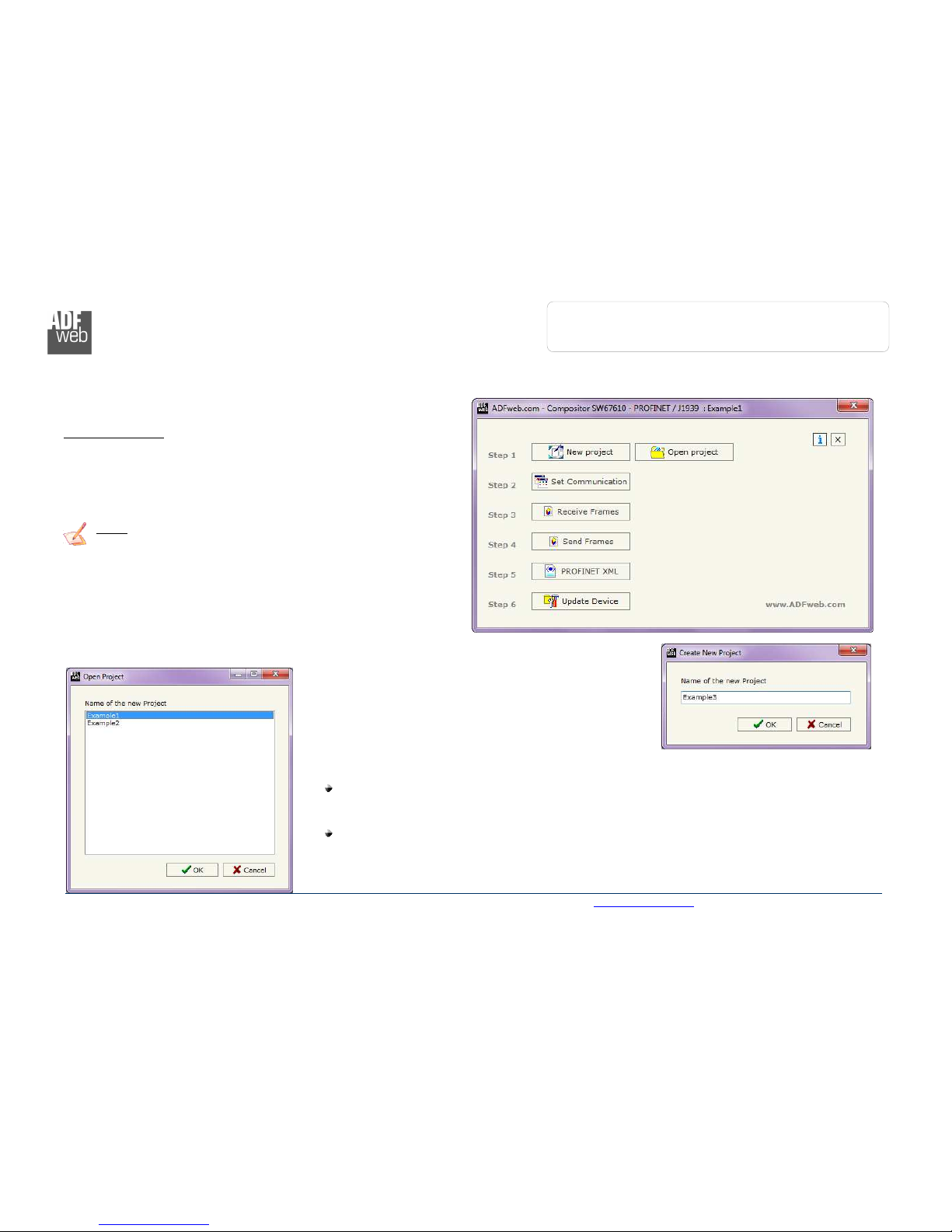
Industrial Electronic Devices
ADFweb.com Srl – IT31010 – Mareno – Treviso INFO: www.adfweb.com hone +39.0438.30.91.31
User Manual
PROFINET
/
J1939
Document code: MN67610_ENG Revision 1.001 Pa ina 12 di 24
USE OF COMPOSITOR SW67610:
To confi ure the Converter, use the available software that runs with
Windows, called SW67610. It is downloadable on the site
www.adfweb.com and its operation is described in this document.
(This manual is referenced to the last version of the software present
on our web site). The software works with MSWindows (MS 2000, XP,
Vista, Seven, 8; 32/64bit).
When launchin the SW67610 the ri ht window appears (Fi . 2).
Note:
It is necessary to have installed .Net Framework 4.
NEW PROJECT / OPEN PROJECT:
The “New Project” button creates the folder which contains the entire device confi uration.
A device confi uration can also be imported or exported:
To clone the confi urations of a pro rammable “PROFINET / J1939 – Converter” in order to
confi ure another device in the same manner, it is necessary to maintain the folder and all
its contents;
To clone a project in order to obtain a different version of the project, it is sufficient to
duplicate the project folder with another name and open the new folder with the button
“Open Project”.
Figure
2
:
Main window
for
SW
67
6
1
0

Industrial Electronic Devices
ADFweb.com Srl – IT31010 – Mareno – Treviso INFO: www.adfweb.com hone +39.0438.30.91.31
User Manual
PROFINET
/
J1939
Document code: MN67610_ENG Revision 1.001 Pa ina 13 di 24
SET COMMUNIC TION:
This section define the fundamental communication parameters of two buses, PROFINET and J1939.
By Pressin the “Set Communication” button from the main window for SW67610 (Fi . 2) the
window “Set Communication” appears (Fi . 3).
The window is divided in two sections, one for the PROFINET and the other for the J1939.
The means of the fields for “PROFINET” are:
In the fields “IP DDRESS” insert the IP address that you want to ive to the Converter;
In the fields “SUBNET Mask” insert the SubNet Mask;
In the fields “G TEW Y” insert the default ateway that you want to use. This feature can
be enabled or disabled pressin the Check Box field. This feature is used for oin out of the
net;
In the field “Port” the port used for PROFINET communication is defined. The port has a
fixed value of 34964;
In the field "PROFINET Name of Station" is possible to assi n a name to the PROFINET
node.
The means of the fields for the “J1939” section are:
In the “Baudrate” field the J1939 baudrate is defined;
In the field “TimeOut Data” insert a time; when this time is elapsed and the data isn’t
reliable, in the PROFINET data array you read “0”. It is possible to use this function only for
the “Receive Frames”;
If the field “Enable Peer to Peer” is checked, the ateway accepts all the ID that have the
PGN inserted in the “Receive Frames” section.
Note:
The number of Input byte and Output byte of PROFINET is calculated automatically by the Compositor in relation of the J1939
frames defined.
Figure 3: “Set Communication” window

Industrial Electronic Devices
ADFweb.com Srl – IT31010 – Mareno – Treviso INFO: www.adfweb.com hone +39.0438.30.91.31
User Manual
PROFINET
/
J1939
Document code: MN67610_ENG Revision 1.001 Pa ina 14 di 24
RECEIVE FR MES:
By pressin the “Receive Frames” button from the main window for SW67610 (Fi . 2) the “Receive J1939 Frames” window appears (Fi .
4).
The J1939 frames inserted in this table contains the Output data of PROFINET. These frames are accepted by the ateway.
The data of the columns have the followin meanin s:
In the field “Data Page” insert the Data Pa e, the value is 0 or 1 (usually is 0);
In the field “PGN” insert the PGN of the data you would like to read from PROFINET to J1939 (it is an identifier);
In the field “Source ddress” insert the address of the device that sends the frame;
If the field “Transport Protocol” is checked the frame use transport protocol functions;
In the field “Start Byte” insert the byte which you would start read, this field is enable only when the field Transport Protocol is
checked;
In the field “N° Byte” insert the number of byte you would read, for example your start byte is 20 an N°byte is 10, you can read the
byte from 20 to 30;
If the field “Cancel Data” is checked, the data in the frame will be erased after the expiration of the “TimeOut Data” defined in
“Set Communication” section;
In the field “Mnemonic” it is possible to insert a brief description.
Note:
It is possible to confi ure a maximum of 62 frames in the “Receive Frames” section.
Figure 4: “Receive J1939 Frames” window

Industrial Electronic Devices
ADFweb.com Srl – IT31010 – Mareno – Treviso INFO: www.adfweb.com hone +39.0438.30.91.31
User Manual
PROFINET
/
J1939
Document code: MN67610_ENG Revision 1.001 Pa ina 15 di 24
SEND FR MES:
By pressin the “Send Frames” button from the main window for SW67610 (Fi . 2) the “Send J1939 frames” window appears (Fi . 5).
The J1939 frames inserted in this table contains the Input data of PROFINET. These frames are sent by the ateway.
The data of the columns have the followin meanin s:
In the field “Priority” insert the priority of the Frame: in J1939 protocol it is a number amon 0,1,2,3,4,5,6,7. The number “0” is the
hi hest priority and “7” is the lowest;
In the field “Data Page” insert the data pa e, the value is 0 or 1 (usually is 0);
In the field “PGN” insert the PGN of the data you would like to write from PROFINET to J1939 (in J1939 protocol the PGN is an
identifier);
In the field “Source ddress” insert the address of the device that sends the frame;
If the field “Transport Protocol” is checked the frame use transport protocol functions;
In the field “Num Byte” the number of byte of the frame is defined, this field is enable only when the field Transport Protocol is
checked;
In the field “Transmission Type” is possible to select when send the J1939 frame. There are two options: the first is “On Data
Change”, the frame is sent when the data chan es; the second is “On Timer” and the frame is send cyclically;
In the field “Send Timer” insert the interval used for the “Send Frame Type On Timer”. The time is in milliseconds;
In the field “Mnemonic” it is possible to insert a brief description.
Note:
It is possible to confi ure a maximum of 62 frames in the “Send Frames” section.
Figure
5
: “
Send
J1939
Fr
ames
” window
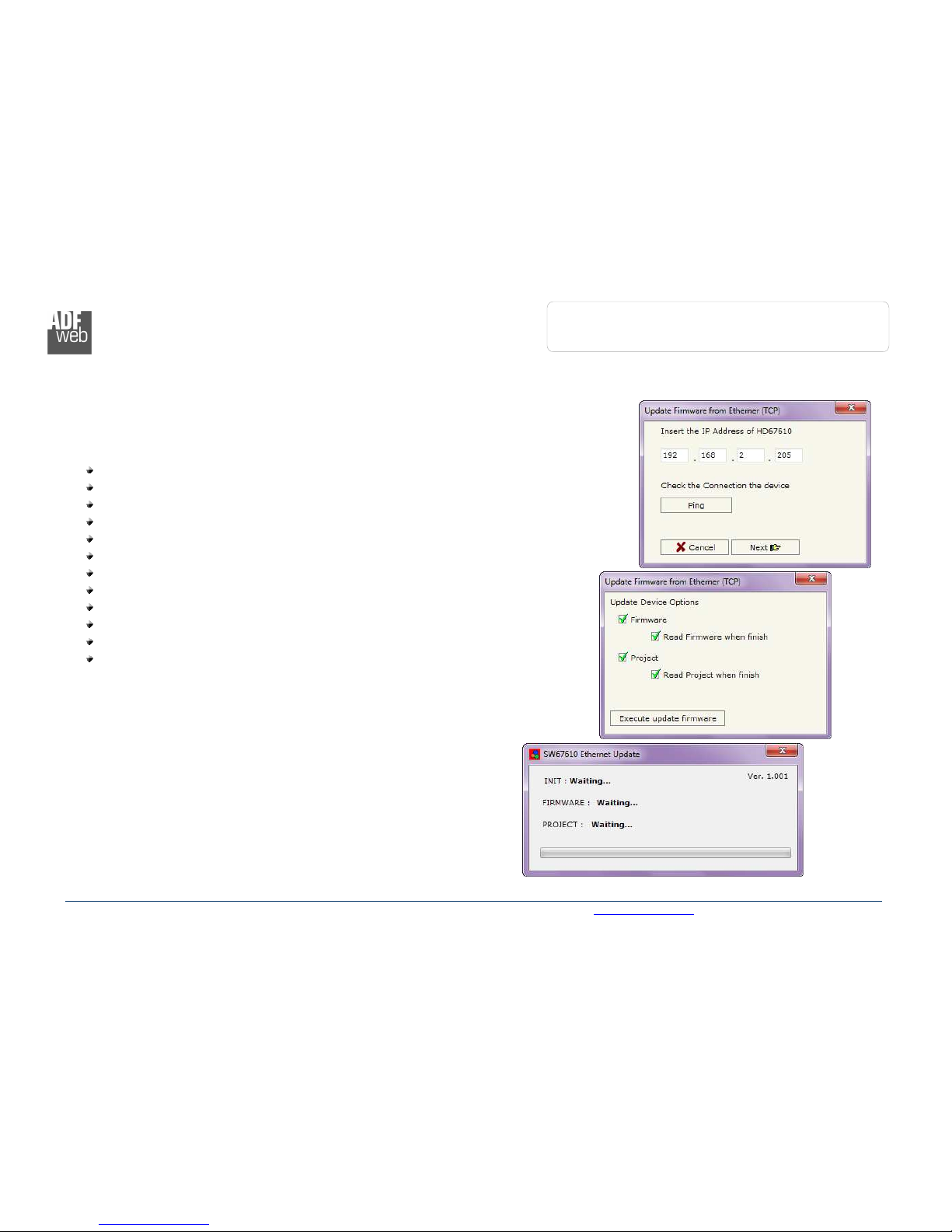
Industrial Electronic Devices
ADFweb.com Srl – IT31010 – Mareno – Treviso INFO: www.adfweb.com hone +39.0438.30.91.31
User Manual
PROFINET
/
J1939
Document code: MN67610_ENG Revision 1.001 Pa ina 16 di 24
UPD TE DEVICE:
By pressin the “Update Device” button it is possible to load the created Confi uration into the
device; and also the Firmware, if is necessary.
If you don’t know the actual IP address of the device you have to use this procedure:
Turn off the Device;
Put Dip2 of ‘Dip-Switch A’ at ON position;
Turn on the device
Connect the Ethernet cable;
Insert the IP “192.168.2.205”;
Press the “Ping” button, must appear “Device Found!”;
Press the “Next” button;
Select which operations you want to do;
Press the “Execute update firmware” button to start the upload;
When all the operations are “OK” turn off the Device;
Put Dip2 of ‘Dip-Switch A’ at OFF position;
Turn on the device.
At this point the confi uration/firmware on the device is correctly updated.
Figure 6: “Update device” windows

Industrial Electronic Devices
ADFweb.com Srl – IT31010 – Mareno – Treviso INFO: www.adfweb.com hone +39.0438.30.91.31
User Manual
PROFINET
/
J1939
Document code: MN67610_ENG Revision 1.001 Pa ina 17 di 24
If you know the actual IP address of the device you have to use this procedure:
Turn on the Device with the Ethernet cable inserted;
Insert the actual IP of the Converter;
Press the “Ping” button, must appear “Device Found!”;
Press the “Next” button;
Select which operations you want to do;
Press the “Execute update firmware” button to start the upload;
When all the operations are “OK” the device automatically oes at
Normal Mode.
At this point the confi uration/firmware on the device is correctly update.
Note:
When you install a new version of the software it is better if the first time you do the update of the Firmware in the HD67610-A1
device.
Note:
When you receive the device, for the first time, you have to update also the Firmware in the HD67610-A1 device.
Warnin :
If the Fi . 7 appears when you try to do the Update before require assistance try
these points:
Try to repeat the operations for the updatin ;
Try with another PC;
Try to restart the PC;
If you are usin the pro ram inside a Virtual Machine, try to use in the main
Operatin System;
If you are usin Windows Seven or Vista or 8, make sure that you have the
administrator privile es;
Take attention at Firewall lock;
Check the LAN settin s.
In the case of HD67610-A1 you have to use the software “SW67610”: www.adfweb.com\download\filefold\SW67610.zip.
Figure
7
: “ rotection” window
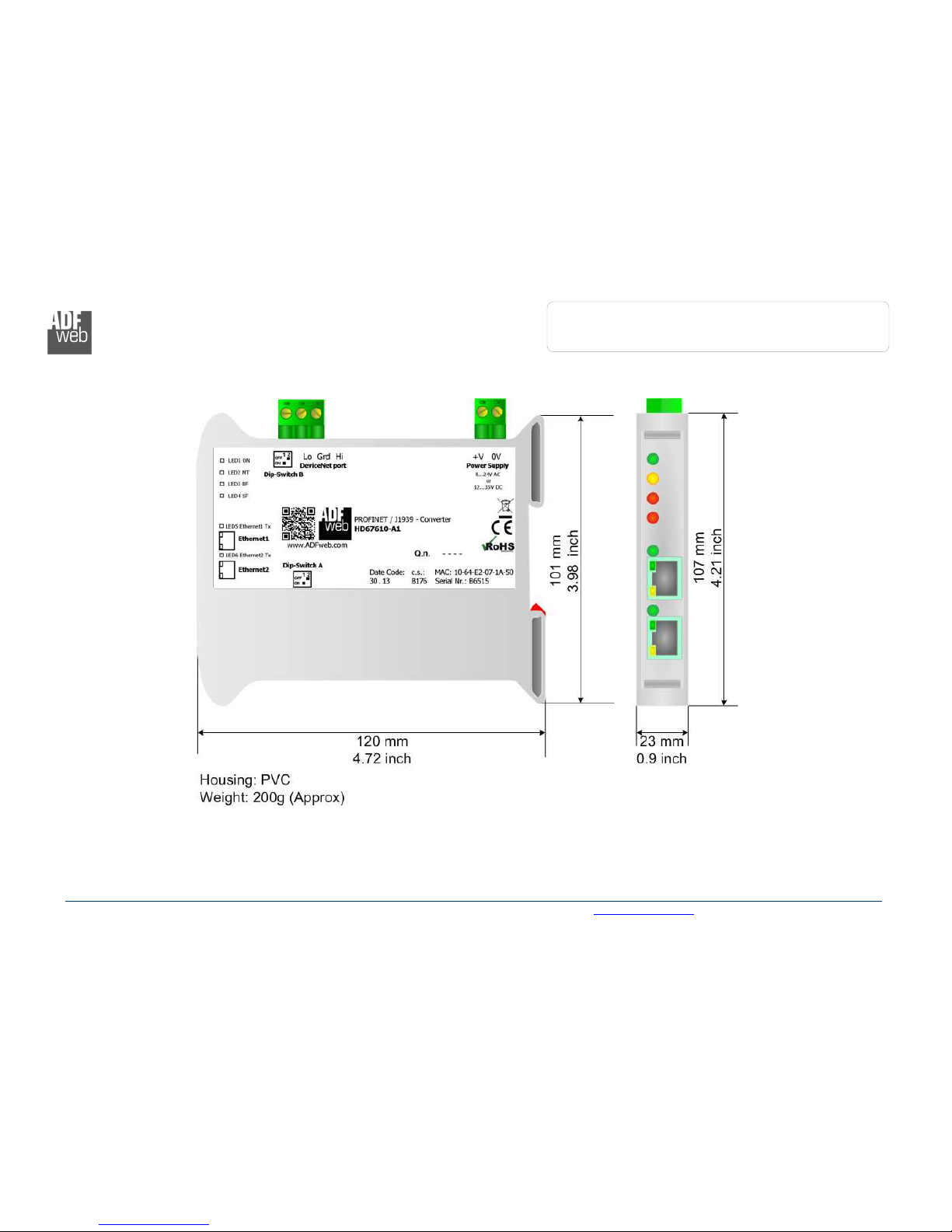
Industrial Electronic Devices
ADFweb.com Srl – IT31010 – Mareno – Treviso INFO: www.adfweb.com hone +39.0438.30.91.31
User Manual
PROFINET
/
J1939
Document code: MN67610_ENG Revision 1.001 Pa ina 18 di 24
MECH NIC L DIMENSIONS:
Figure
8
: Mechanical dimensions scheme
for HD67
6
1
0
-
A1

Industrial Electronic Devices
ADFweb.com Srl – IT31010 – Mareno – Treviso INFO: www.adfweb.com hone +39.0438.30.91.31
User Manual
PROFINET
/
J1939
Document code: MN67610_ENG Revision 1.001 Pa ina 19 di 24
ORDERING INFORM TIONS:
The orderin part number is formed by a valid combination of the followin :
HD67610 – 1
Connectors Type
1: Removable 5mm Screw Terminal
Enclosure Type
A: 1M, 35mm DIN Rail mountin
Device Family
HD67610: PROFINET / J1939 - Converter
Order Code: HD67610- 1 - PROFINET / J1939 - Converter
CCESSORIES:
Order Code: C34001 - 35mm Rail DIN - Power Supply 220/240V AC 50/60Hz – 12 V AC
Order Code: C34002 - 35mm Rail DIN - Power Supply 110V AC 50/60Hz – 12 V AC
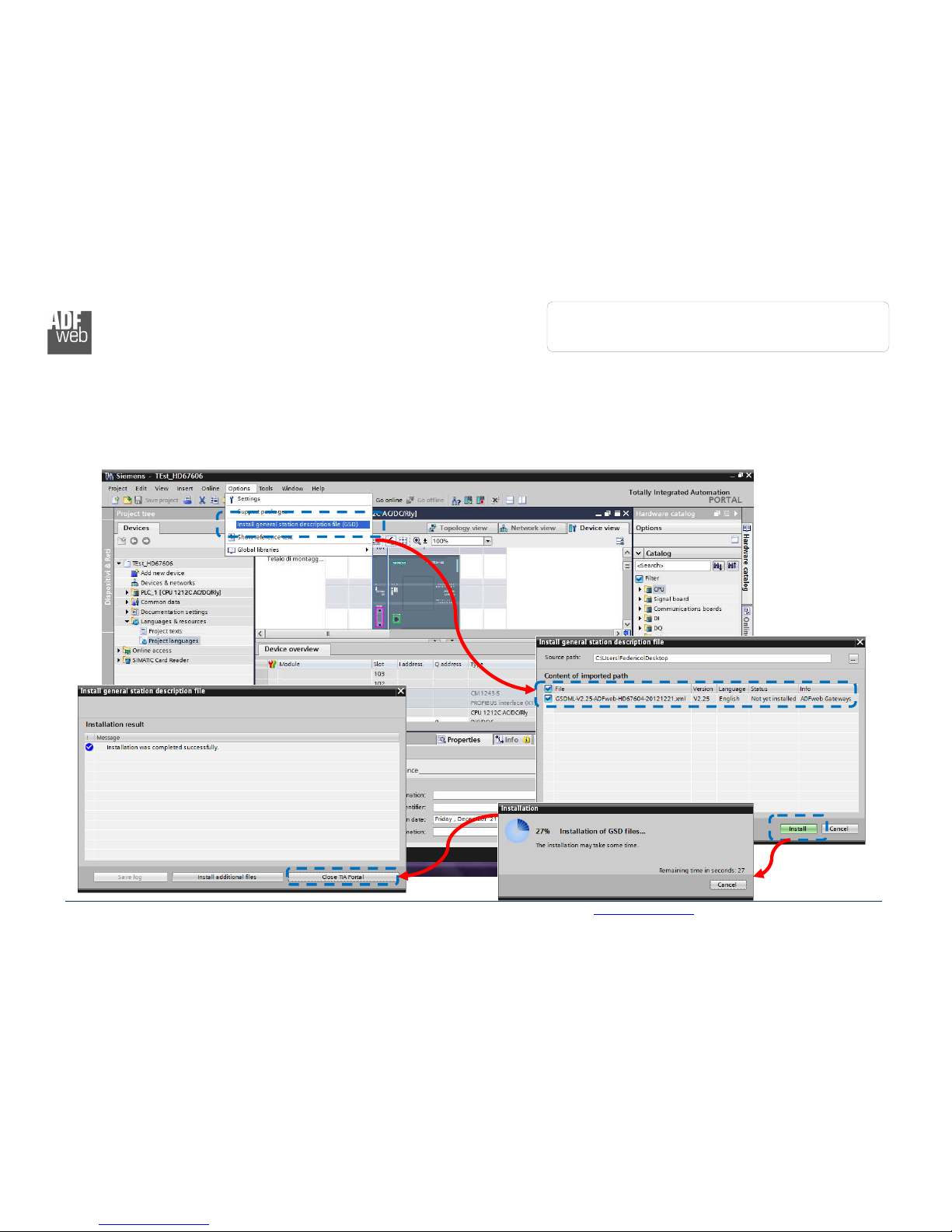
Industrial Electronic Devices
ADFweb.com Srl – IT31010 – Mareno – Treviso INFO: www.adfweb.com hone +39.0438.30.91.31
User Manual
PROFINET
/
J1939
Document code: MN67610_ENG Revision 1.001 Pa ina 20 di 24
PLC CONFIGUR TION:
The confi uration and commissionin of the PROFINET Converter as described on the followin pa es was accomplished with the help of the
TIA Portal V11-software of Siemens. In case of usin a control system from another supplier please attend to the associated documentation.
These are the steps to follow:
1) Install the description file of the module.
Table of contents
Other ADF Wed Media Converter manuals
Popular Media Converter manuals by other brands
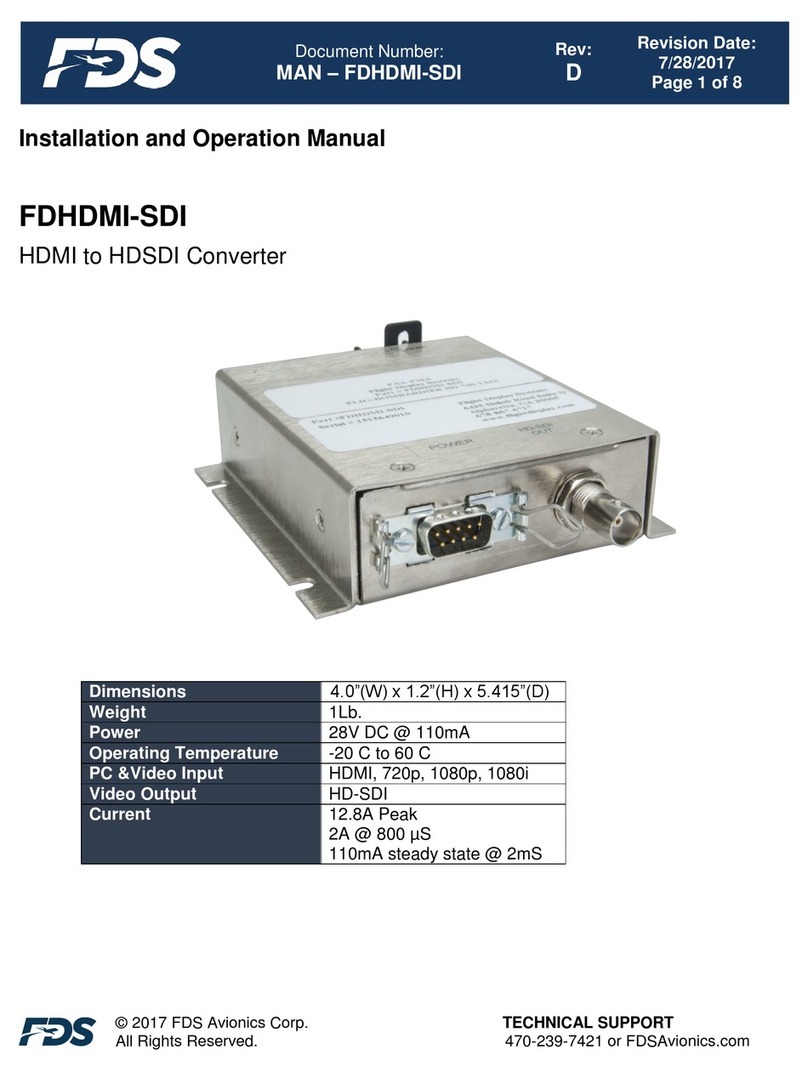
FDS
FDS FDHDMI-SDI Installation and operation manual

Velleman
Velleman VMA344 user manual

CYP
CYP DCT-24 Operation manual
Omnitron Systems Technology
Omnitron Systems Technology OmniConverter FPoE/SL user manual
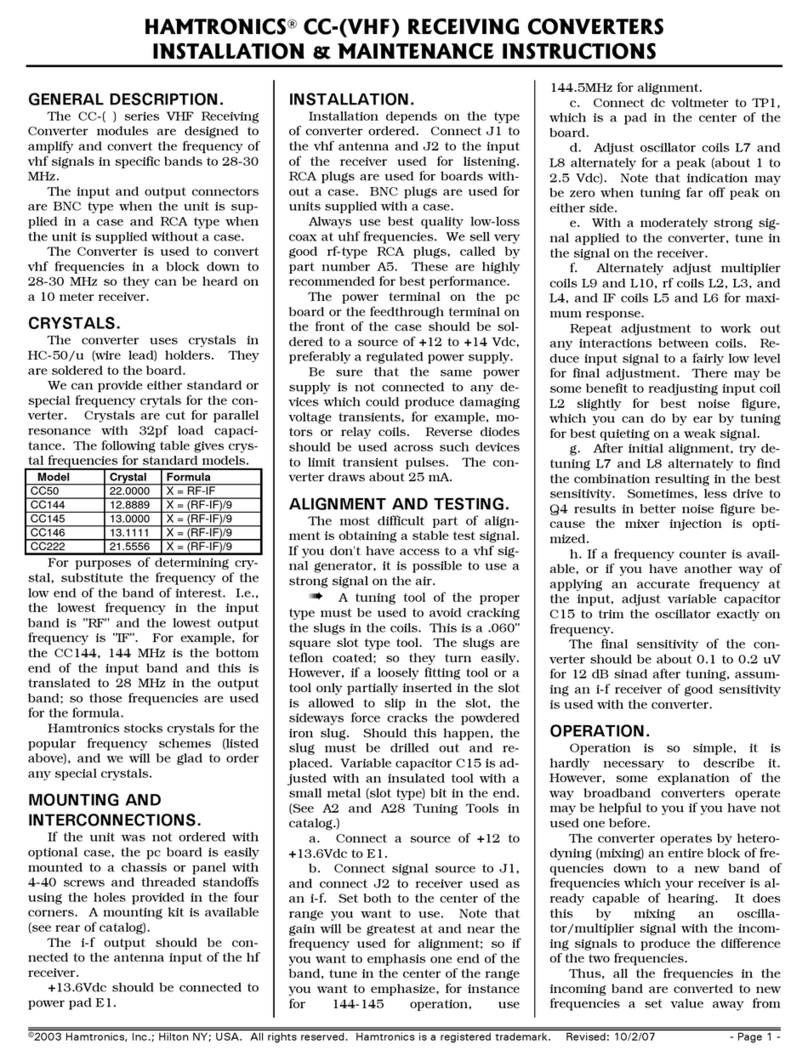
HAMTRONICS
HAMTRONICS CC50 Installation & maintenance instructions
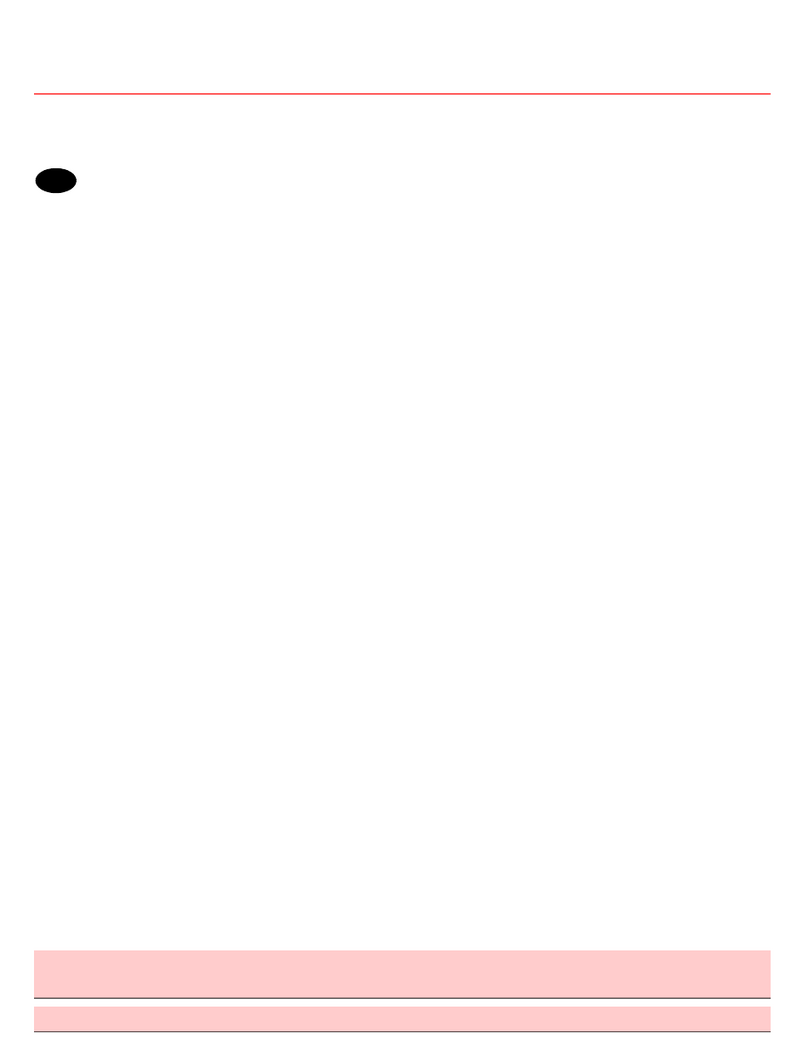
Riello
Riello RLAS 650-800 FGR 6 Installation, use and maintenance instructions