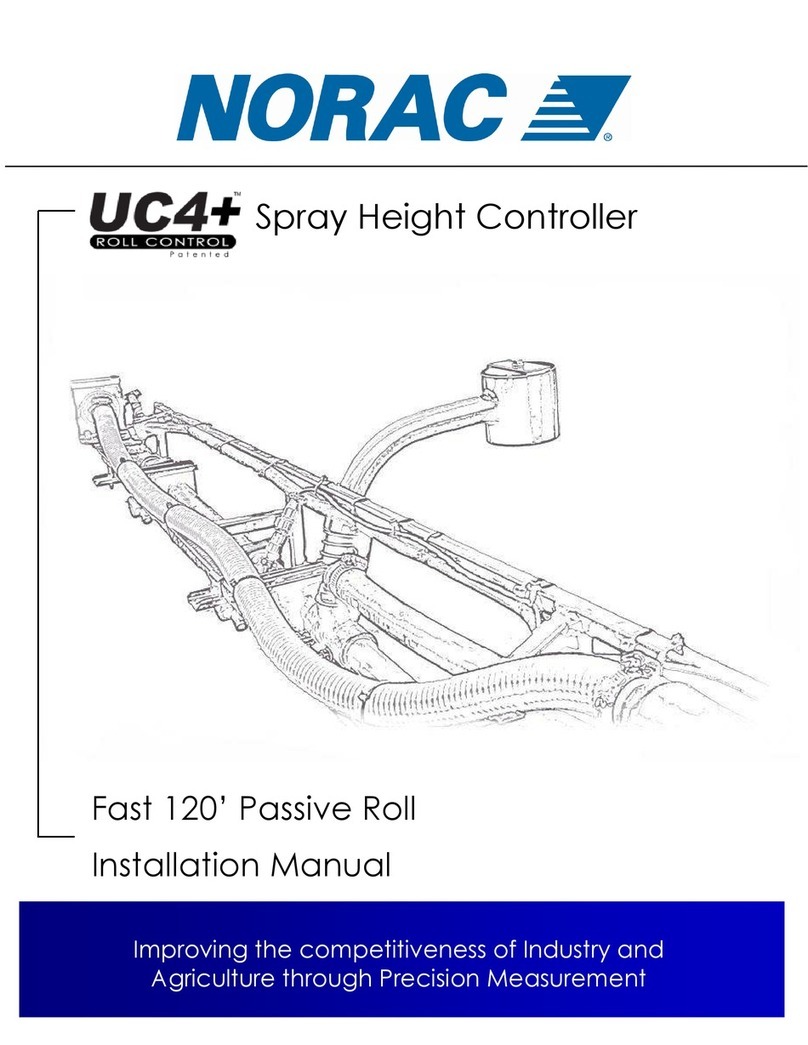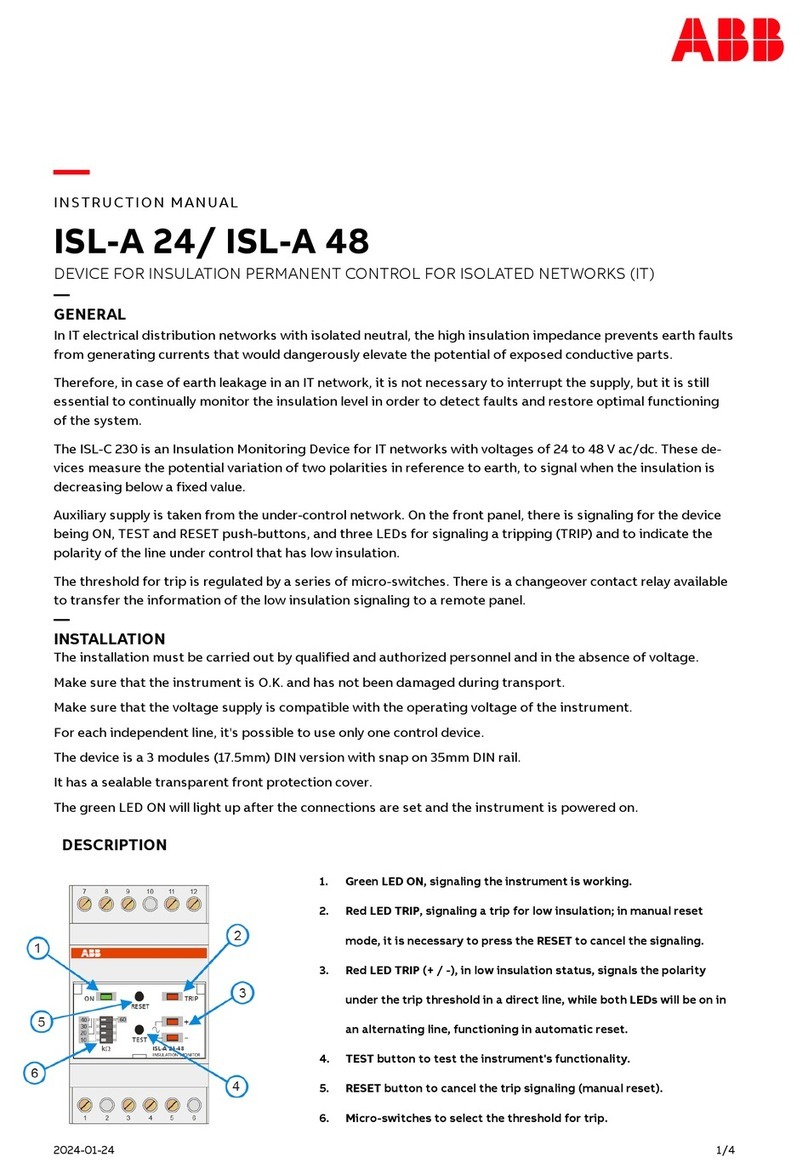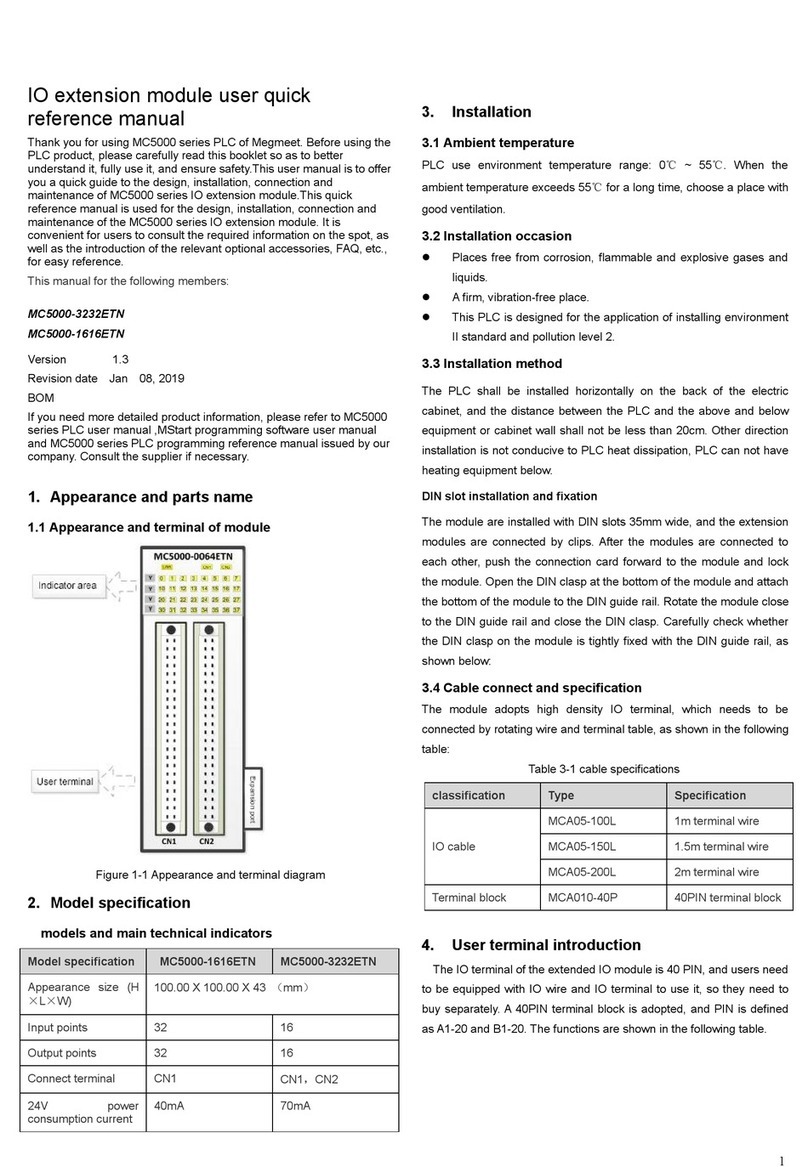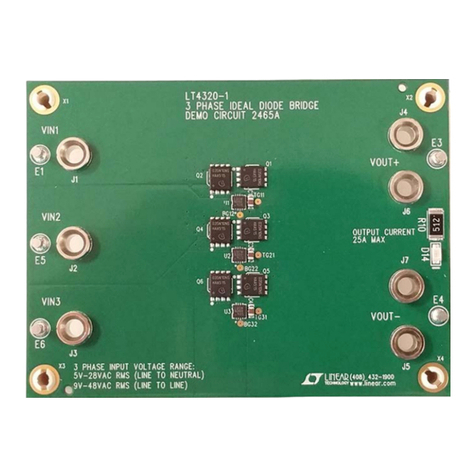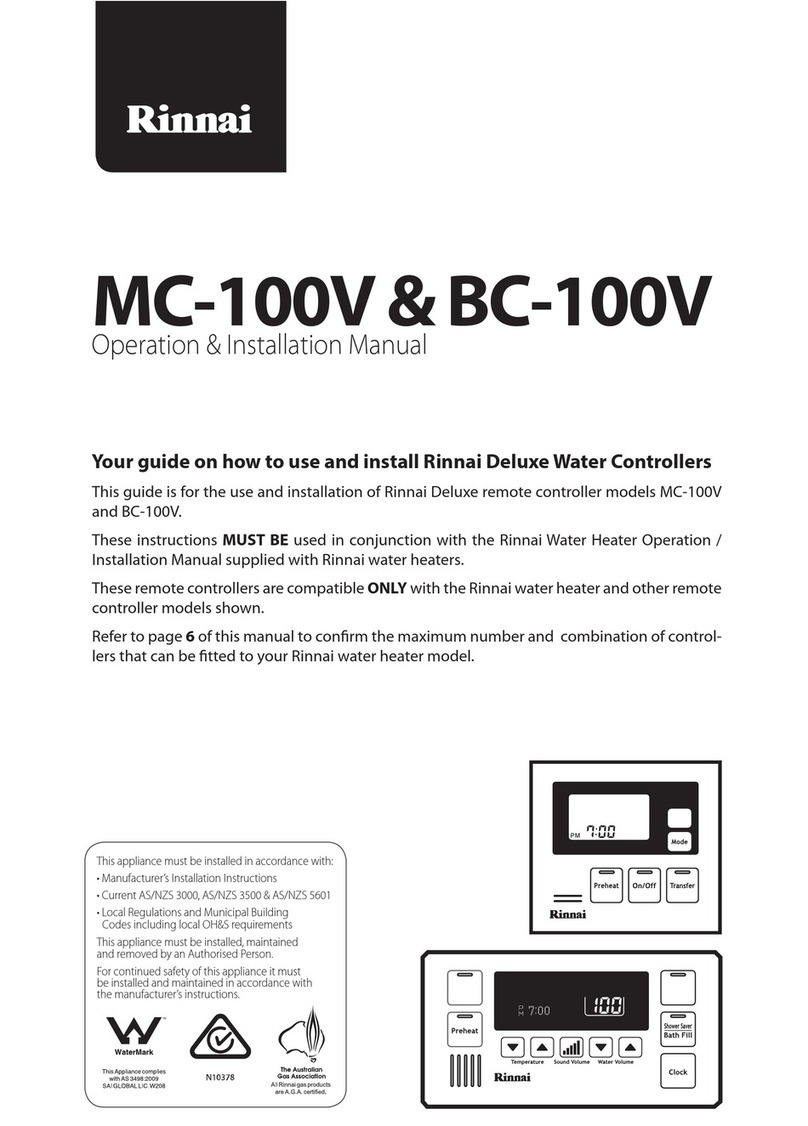Adixen ACS 2000 User manual

ACS 2000
Single-channel Controller
User’s Manual
Réalization/Publication: Alcatel Vacuum Technology France - User’s Manual - Ed 03 - Date : 09/2010 - Part Number:113161 *113161*

Alcatel Vacuum Technology, as part of the
Alcatel-Lucent Group, has been supplying
vacuum pumps, helium and hydrogen leak
detection systems, plasma sensors, vacuum
measurement for several years.
Thanks to its complete range of products, the
company has become an essential player
in multiple applications : instrumentation,
Research & Development, industry and
semiconductors.
Alcatel Vacuum Technology has launched
Adixen, its new brand name, in recognition
of the company’s international standing in
vacuum position.
With both ISO 9001 and 14001 certifications,
the French company is an acknowlegded
expert in service and support, and Adixen
products have the highest quality and
environmental standards.
Gb 03420 - Edition 01 - August 2007
With 45 years of experience, AVT today has a
worldwide presence, through its international network
that includes a whole host of experienced subsidiaries,
distributors and agents.
The first step was the founding of Alcatel Vacuum
Products (Hingham- MA) in the United States, thirty
years ago, reinforced today by 2 others US subsidiaries
in Fremont (CA) and Tempe (AZ).
In Europe, AVTF-France headquarters and its
subsidiaries, Alcatel Hochvakuumtechnik (Germany),
Alcatel Vacuum Technology UK (Scotland), Alcatel
Vacuum Technology Benelux (Netherlands), Alcatel
Vacuum Systems (Italy) and more recently Adixen
Sensistor AB in Sweden (in 2007) form the foundation
for the European partner network.
In Asia, our presence started in 1993 with Alcatel Vacuum
Technology (Japan), and has been strengthened with
Alcatel Vacuum Technology Korea (in 1995), Alcatel
Vacuum Technology Taiwan (in 2001), Alcatel Vacuum
Technology Singapore, Alcatel Vacuum Technology
Shanghai (China) (in 2004)
This organization is rounded off by more than 40
representatives based in a variety of continents.
Thus, whatever the circumstances, the users of Adixen
products can always rely on quick support of our
specialists in Vacuum Technology.

GB 03432 - Edition 02 - 03 - October 09
1/2
ACS 2000 Single-channel controller
Welcome
The ACS 2000 is a single-channel controller designed to work with the
following gauges:
- PIRANI gauge: AP 2004 - APN 2004
- Combined PIRANI/Cold cathode gauge: ACC 2009
- Combined CRYSTAL/Hot cathode gauge: AHC 2010
- Capacitive gauges: ASD 200X series, ARD 200X series
Dear customer,
You have just acquired an
Adixen ACS 2000 controller.
We thank you for your
purchase and are proud to
be able to count you among
our customers.
Alcatel Vacuum Technology
has acquired a wast wealth
of experience in the design
of controllers over the year.
To guarantee optimum
performance and full
satisfaction in using this
equipment, please take the
necessary time to become
familiar with this manual
before carrying out any
operation, especially the
section covering installation
and commissioning,
before installing or operating
this controller.

2/2
ACS 2000 Single-channel controller
GB 03432 - Edition 03 - October 09
This product meets all the essential requirements contained in
European directives and standards, as listed in the Declaration of
Conformity shown in Appendix 9 of this manual. These Directives are
amended by Directive 93/68/EEC (CE mark).
Copyright/Intellectual property:
The use of Adixen products are subject to copyright and
intellectual property rights in force in any jurisdiction.
All rights reserved, including copying this document in whole
or any part without prior written authorization from Alcatel
Vacuum Technology France.
Specifications and information are subject to change without
notice by Alcatel Vacuum Technology France.

GB 03431 - Edition 02 - September 07
1/1
General contents
User’s Manual
ACS 2000 Controller
MANUAL REFERENCE: 113161
EDITION : 03 - September 2010
English original version
Chapter A Commissioning
- General safety recommendations
- Unpacking and storing the controller
- Installation
- Quick commissioning procedure
Chapter B Product description
- Overview of the single-channel controller
- Navigation controls
Chapter C Settings
- Overview
- Configuring the gauges
- Set point management
- General settings for the ACS 2000
Chapter D Test mode
- Access to test mode
- Software version checking
- Analog/Digital converter test
- Controller display test
- Memory tests
- Controller interface tests
Chapter E RS232 mode
- Introduction
- List of commands
- Detailed description of RS232 command
Chapter F Appendices
- Appendix 1: Technical characteristics
- Appendix 2: Dimensions
- Appendix 3: Rack Installation
- Appendix 4: Cable and connector details
- Appendix 5: Factory settings
- Appendix 6: Error messages
- Appendix 7: Accessories
- Appendix 8: Conversion of measuring units
- Appendix 9: Declaration of conformity
- Appendix 10: Detailed example of navigation

Commissioning
ACS 2000 User’s Manual
Detailed contents
A
GB 03433 - Edition Edition 03 - October 09
1/9
General safety recommendations 2/9
Unpacking and storing the controller 5/9
- Unpacking
- Storing the controller
- Decontamination - Product recycling
Installation 6/9
- Assembly, installation
- Table mounting
- Rack mounting
- Power connections
Quick commissioning procedure 7/9
- Bringing the ACS 2000 on line
- Start-up screen
- Measurement screen and display
- Warning or error message
- Shutting down

2/9
GB 03433 - Edition 03 - October 09
A Commissioning
B Product description
C Settings
D Test mode
E RS232 mode
F Appendices
General safety rules
This controller is designed to be completely safe to use.
Nonetheless, there are certain risks that cannot be eliminated. Such
risks are indicated throughout this manual by the following warning
messages:
This type of warning is used to indicate a potential risk that can cause
significant damage to equipment and/or installations if instructions are not
followed.
This type of warning is used to indicate a potential risk that can cause
minor injury if instructions are not followed.
This type of warning is used to indicate a potential risk that can cause
serious injury or death if instructions are not followed.
This type of warning is used to indicate an imminent risk that can cause
serious injury or death if instructions are not followed.
Warning symbols used in
this manual

GB 03433 - Edition Edition 03 - October 09
3/9
A Commissioning
B Product description
C Settings
D Test mode
E RS232 mode
F Appendices
General safety rules
The EMC performance of this product is obtained only if the installation is
carried out in compliance with the applicable EMC rules. In particular, in
environments liable to emit strong EM disturbances, you must
- use shielded cables and connections for the interfaces
- protect the power line by a shielding from the power source to within
3 metres of the power input to the product.
The enclosure is designed to ensure normal safety conditions in its normal
operating environment (in a rack). When used on a table, or when
handling the enclosure make sure no objects are introduced into the
ventilation holes and that these holes are not blocked.
When switching off equipment containing condensers charged at more
than 60 VDC or 25 VAC, take all necessary precautions to protect against
contact with the pins on the connectors (single phase motors, equipment
with mains filter, frequency inverter, monitor, etc.)
Before switching on the power to this controller, the user must be familiar
with this manual and must follow the safety instructions herein.
• The Controllers must be connected to an electrical installation fitted
with a type TT earthed socket in compliance with ruling 88-1056 of 14th
November, 1988 (for French regulation).
• Our products are designed to meet all CEE regulations in effect. Any
modifications by the user are liable to break compliance with regulations
and jeopardise the EMC (Electromagnetic Compatibility) performance
and product safety. The manufacturer renounces all responsibility for the
consequences of any such intervention.
Safety instructions for the
installation

4/9
GB 03433 - Edition 03 - October 09
A Commissioning
B Product description
C Settings
D Test mode
E RS232 mode
F Appendices
General safety rules
This symbol on the controller body indicates that certain internal
components are under voltage and can cause electric shock if touched. This
symbol recommends that the controller be disconnected from the mains
before any work is carried out on it or that the circuit breaker be correctly
identified and locked.
This symbol on the controller body indicates a potential risk that could
cause significant damage to the equipment and/or installations if
instructions are not followed.
Qualification of personnel Jobs described in this document may be carried out only by staff
possessing the appropriate technical training and necessary experience or
having been trained to this end by the product owner.
The manufacturer’s responsibility is lifted and the guarantee voided if
the owner or a third party
• fails to observe the instructions in this document,
• uses this product in a way that is not consistent with the
manufacturer’s intended use,
• modifies this product in any way whatsoever,
• uses the product with accessories not listed in the product
documentation.
Responsibility and guarantee
This product’s safety and performance can not be guaranteed unless it is
used in compliance with this manual.

GB 03433 - Edition Edition 03 - October 09
5/9
A Commissioning
B Product description
C Settings
D Test mode
E RS232 mode
F Appendices
Unpacking and storing the controller
Unpacking
This product was manufactured in a clean environment and packaged
carefully to maintain this cleanliness, we advise you not to unpack the
controller until it is at its place of installation.
Remove the equipment manually from its package (weight 1.3 kg).
The electrical cables (power cable and gauge connection cables) are
shipped in a separate package (see appendix 7).
Take care in unpacking the equipment and keep its all of the packaging.
Make sure there is no shipping damage. If any such damage is noted, take
the necessary measures with the carrier and notify the manufacturer if
necessary.
In all cases we advise you to keep the packaging (recyclable material) in
case the controller needs to be shipped again, or must be stored for a long
time.
Storing the controller
The controller can be stored in its original packaging at temperature of
–20°C to +60°C.
Decontamination and
product recycling
In compliance with Directive 2002/96/CE concerning the handling
of electrical and electronic equipment waste and Directive
2002/9/CE concerning restrictions on hazardous substances, Adixen
products that have reached the end of their service life must be
returned to the manufacturer for decontamination and reuse.
The manufacturer’s obligation to recover such equipment applies
only to complete items of equipment that have been neither modified
nor retrofitted and have used only spare parts from Alcatel Vacuum
Technology sold by Alcatel Vacuum Technology and including all their
assemblies and sub-assemblies.
This obligation does not include the cost of transporting the product
to a reprocessing centre, nor the cost of the service which will be
invoiced on to the customer.
For all equipment returned to an Alcatel service center, the safety
questionnaire at the end of manual (or available online at www.
adixen.com) must be filled in and sent to the service center in
advance.

6/9
GB 03433 - Edition 03 - October 09
A Commissioning
B Product description
C Settings
D Test mode
E RS232 mode
F Appendices
Installation
Table mounting
The controller can be placed on a table or mounted in a rack.
Assembly, installation
Ventilation
Rack mounting See appendix 3
Locate the appliance in a way that ensures good air circulation and avoids
direct exposure to the sun.
Controller ventilation
Internal components can deteriorate through overheating if there is
inadequate ventilation. DO not block the ventilation holes.
Electric shock hazard.
Before connecting the gauges, set the power switch to the «0» (off)
position. Always connect the gauges before switching on power to the
controller.
The supply voltage to the unit must be between 100 and 240 VAC. Check
the supply voltage and always use adequate cabling. Failure to follow
these instructions can lead to electric shock.

GB 03433 - Edition Edition 03 - October 09
7/9
A Commissioning
B Product description
C Settings
D Test mode
E RS232 mode
F Appendices
Quick commissioning procedure
Bringing the ACS2000
on line
1 - Place the ACS 2000 controller on a table
2 - Connect the vacuum gauge to the connection at the back of the
controller.
3 - Connect the mains power cable
1
23
4
4 - Set the power switch to the «1» (ON) position.
Products which are not properly connected to ground are a danger to life
in the event of failure.
The controller frame must be connected to earth and an earth wire is
provided for this purposes in the 3-pin power cable (PE).
Always connect the power cable to a socket with a ground.

8/9
GB 03433 - Edition 03 - October 09
A Commissioning
B Product description
C Settings
D Test mode
E RS232 mode
F Appendices
Quick commissioning procedure
Start-up screen At the start-up and before displaying the measurement screen, the
controller performs:
Restores the parameters that were set before power was turned off, or
adapts the parameters if the gauge has changed.
Measurement screen
and display
The measurement is available if:
- The gauge is properly connected
- The pressure lies within the measuring range of the connected gauge
Exponent
Unit
Measurement readout
E.g., the "AHC" type gauge measures a pressure of 1.2 x 102mbar.
Note From the measurement screen, it’s possible to identify what gauge is
connected by pressing the button Enter.
㪧㪩㪦㪞㪄㪈㪉㪊 㪫㪜㪪㪫 㪞㪘㪬㪞 㪜 㩷 㪪㪧 㩷 㪈 㩷 㪉 㪚㪦 㪤㪤
㪤㪜㪘㪪 㪝㪠㪣 㪛㪜㪞㪘㪪 㪟㪭㪄㪛 㪪㪙 㪣 㪱㪜㪩㪦 㪞㪘㪪 㪣㪦㪚㪢 㪘㪣㪤
㪭㫆㫃㫋 㪫㫆㫉㫉
㪧㪸㫄㪹㪸㫉
SP
mbar
12
1 - Display test
2 - Display of the software version
㪧㪩㪦㪞㪄㪈㪉㪊 㪫㪜㪪㪫 㪞㪘㪬㪞㪜 㩷 㪪㪧 㩷 㪈 㩷 㪉 㪚㪦㪤㪤
Software version number
3 - Detection of the gauge type
Type of gauge

GB 03433 - Edition Edition 03 - October 09
9/9
A Commissioning
B Product description
C Settings
D Test mode
E RS232 mode
F Appendices
Quick commissioning procedure
Warning or error
messages
The following warning message comes up when no gauge is
connected.
An error message is displayed when an error is detected at controller
start-up - see Appendix 6 for the error message list.
Shutting down Switch off the ACS 2000 by setting the power switch to the «O» position (or
via the distribution box if rack mounted).
Before switching the ACS 2000 on again, wait at least 10 seconds to allow
it to reset.

Product description
ACS 2000 User’s Manual
Detailed contents
B
GB 03434 - Edition Edition 03 - October 09
1/5
Overview of the single-channel controller 2/5
- Controller concept
- Rear view of controller
- Control panel
- Description of display
Navigation controls 5/5
- Buttons

2/5
GB 03434 - Edition Edition 03 - October 09
A Commissioning
BProduct description
C Settings
D Test mode
E RS232 mode
F Appendices
Overview of the controller
Controller concept The ACS 2000 provides power, control, and pressure display for the
operation of a gauge. It can be controlled by an operator via the front
panel, or externally by a computer via the built-in RS232 link.
Technical and dimensional characteristics Appendices 1 and 2

GB 03434 - Edition Edition 03 - October 09
3/5
A Commissioning
BProduct description
C Settings
D Test mode
E RS232 mode
F Appendices
Overview of the controller
Navigation, selection and
modification buttons
Control panel
Display
Settings
and confirm
parameters
buttons
Rear view of controller RS232 connector
(see Section E and Appendix 4)
Power indicator light
Power switch
Power Connection
Ground connection
(if required)
Connectors for gauges
(see appendix 4)
The ACS 2000 is operated from the front face of the enclosure which
includes touch buttons and a display.
Front face
Rear face
Remote connector
(see appendix 4)

4/5
GB 03434 - Edition Edition 03 - October 09
A Commissioning
BProduct description
C Settings
D Test mode
E RS232 mode
F Appendices
Overview of the controller
Description of display
㪧㪩㪦㪞㪄㪈㪉㪊 㪫㪜㪪㪫 㪞㪘㪬㪞 㪜 㩷 㪪㪧 㩷 㪈 㩷 㪉 㪚㪦 㪤㪤
㪤㪜㪘㪪 㪝㪠㪣 㪛㪜㪞㪘㪪 㪟㪭㪄㪛 㪪㪙 㪣 㪱㪜㪩㪦 㪞㪘㪪 㪣㪦㪚㪢 㪘㪣㪤
㪭㫆㫃㫋 㪫㫆㫉㫉
㪧㪸㫄㪹㪸㫉 Unit
Displayed with gauge type
Program in progress
Display of set point status
Activated function(s) (gauge or controller)
Measured pressure or
No Gauge message (if no gauge) or
Error message: (Errxx) or
Gauge type (*)
(*)
AP = AP 2004 - APN 2004
ACC = ACC 2009
AHC = AHC 2010
AD = ASD 200X - ARD 200X

GB 03434 - Edition Edition 03 - October 09
5/5
A Commissioning
BProduct description
C Settings
D Test mode
E RS232 mode
F Appendices
Navigation controls
You can navigate through the controller settings using the buttons.
Only the buttons are described below. Refer to appendix 10 if you
would like a detailed example of how to navigate.
Buttons
0,5 s
Access to SETTING functions.
Back to previous menu up to DISPLAY screen.
2 s
On a SETTING screen:
Back to DISPLAY screen.
3 s
On the measurement screen:
Access to TEST MODE.
ENTER Validation button
On the measurement screen, display gauge type.
These buttons are used to navigate the menus, select
variables, change the variables.

Settings
ACS 2000 User’s Manual
Detailed contents
C
GB 03435 - Edition Edition 03 - October 09
1/14
Overview 2/14
- Access to settings
- List of available settings
Configuring the gauges 4/14
General settings
- “Gas” correction factor
- Analog gauge output
Specific settings
- AP 2004 - APN 2004 Pirani gauges
- ACC 2009 Combined PIRANI/Cold cathode gauge
- AHC 2010 Combined CRYSTAL/Hot cathode gauge
- ASD 200X - ARD 200X Capacitive gauges
Set point management 9/14
- Display
- Adjustment by gauge type
General settings for the ACS 2000 10/14
- RS232 parameters
- Locking the settings
- Settings for measurements
- Restoring factory default settings
- Available remote Inputs/Outputs
Table of contents
Popular Controllers manuals by other brands

dixell
dixell XR01-02CX Installing and operating instructions
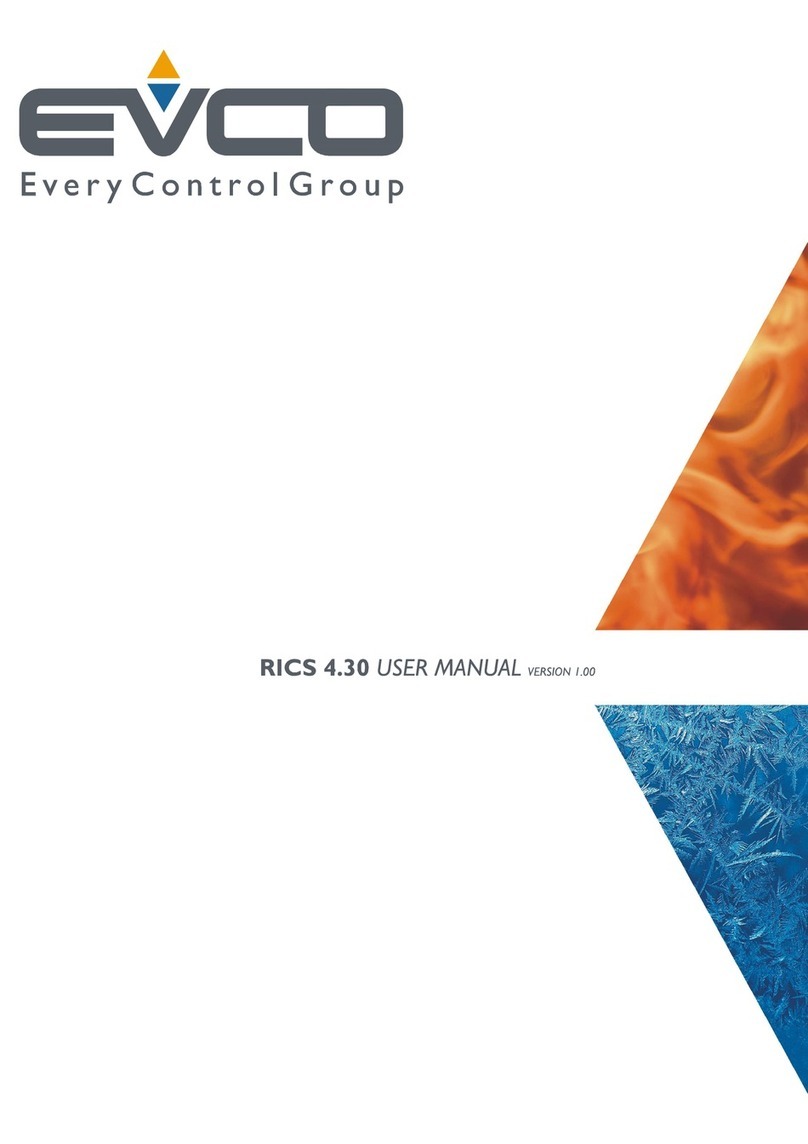
Evco
Evco RICS 4.30 user manual
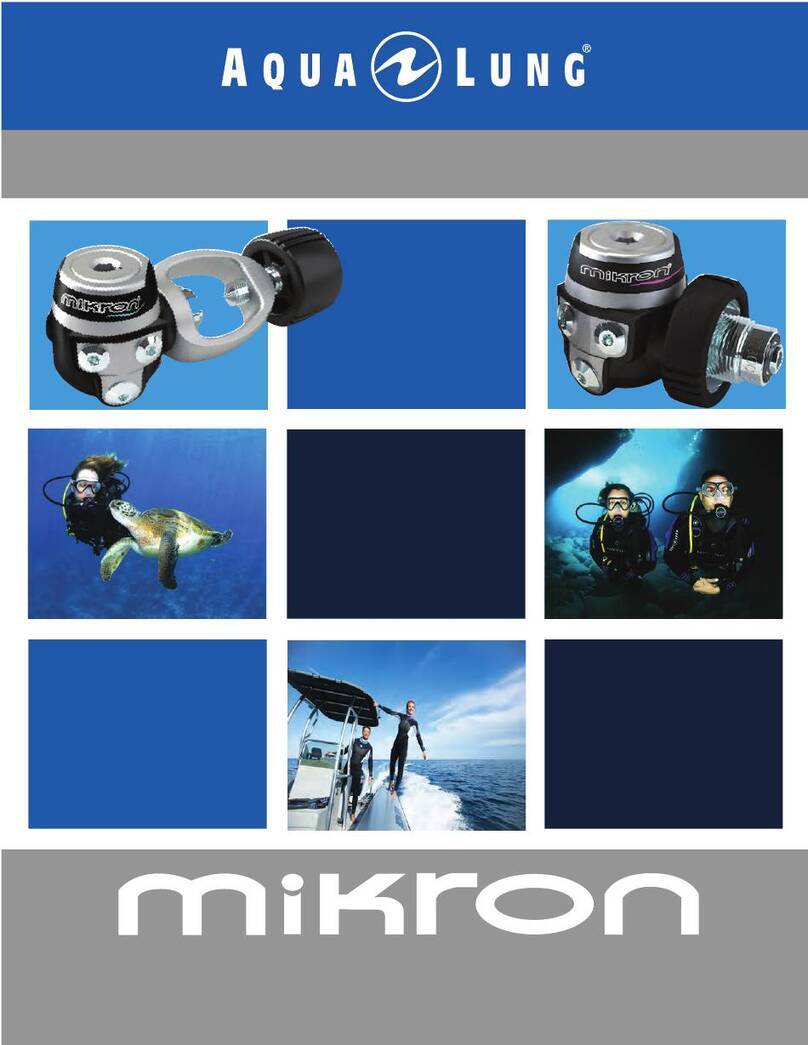
Aqua Lung
Aqua Lung mikron Technical maintenance manual
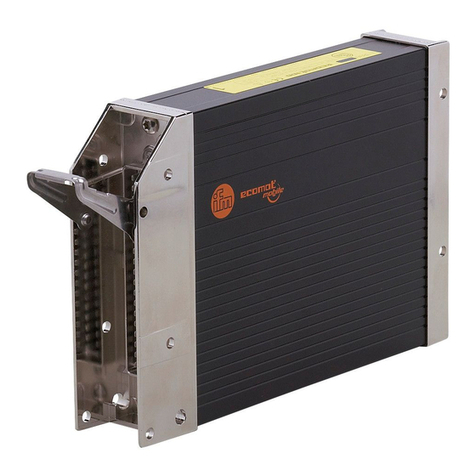
IFM
IFM CR7032 Original operating instructions

Geco
Geco G-202-P05 Installation, operating and maintenance manual
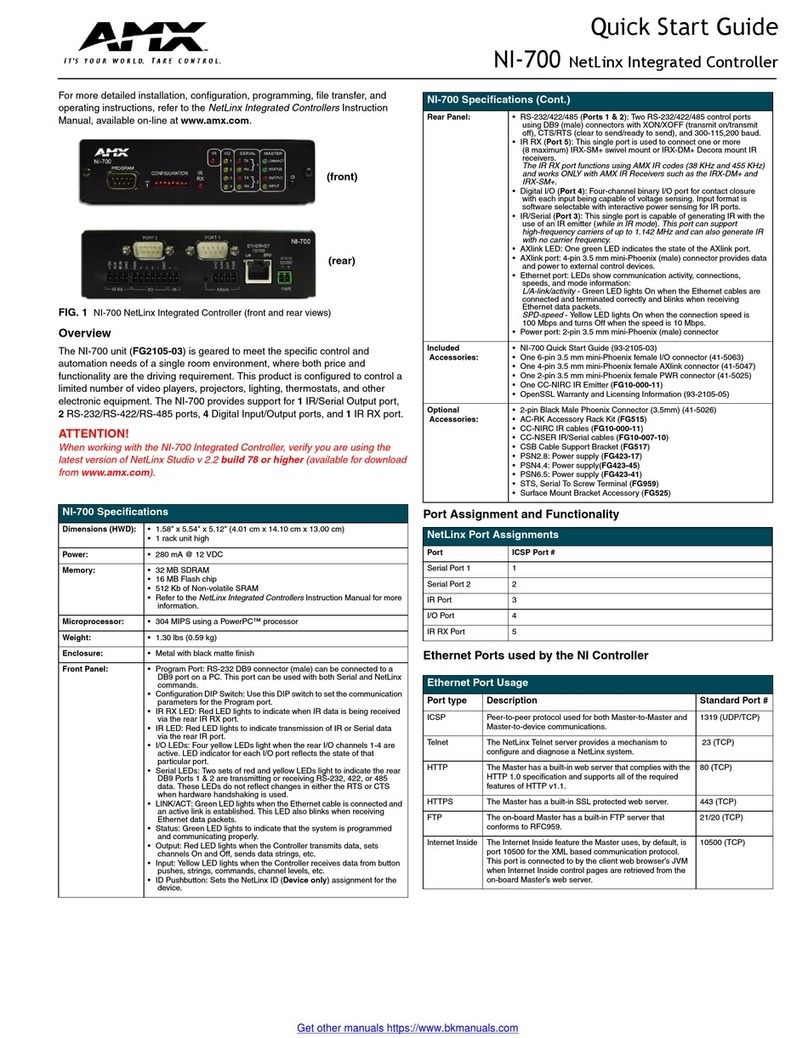
AMX
AMX NetLinx Integrated Controller NI-700 quick start guide