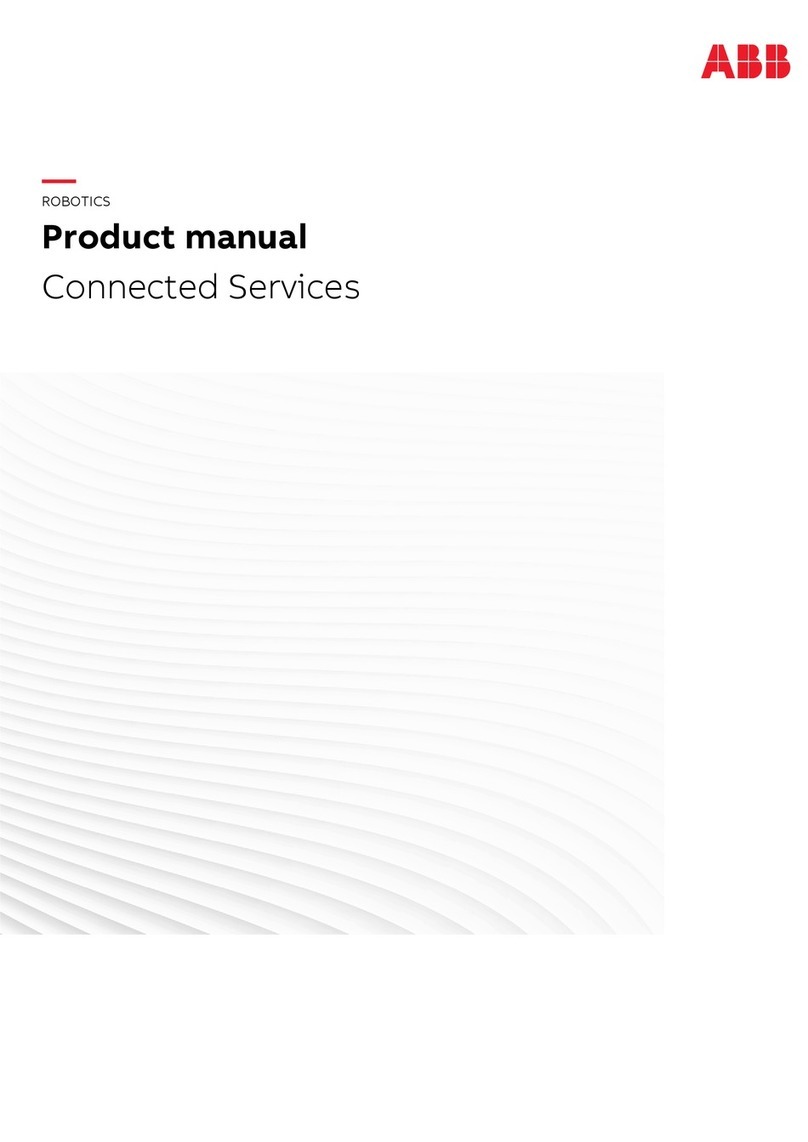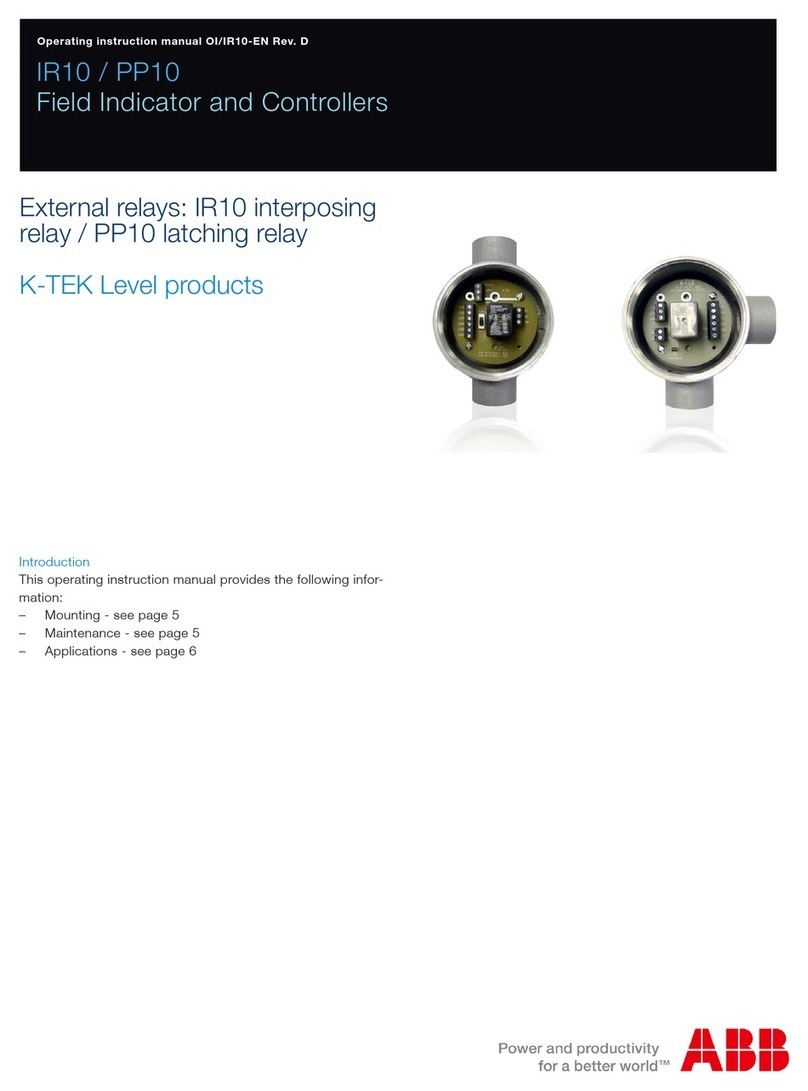ABB ISL-A 24 User manual
Other ABB Controllers manuals

ABB
ABB Contrac PME120AI Original operating manual

ABB
ABB i-bus EIB/KNX AA/S 4.1 User manual
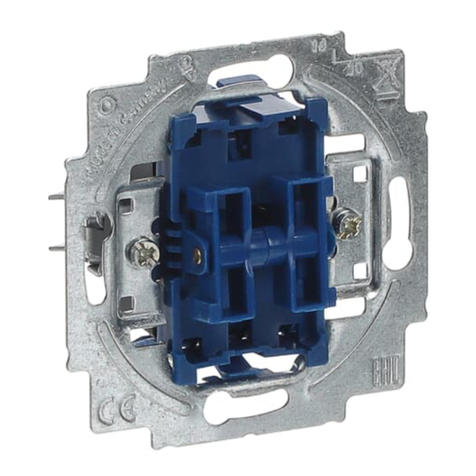
ABB
ABB 8130.6 User manual

ABB
ABB Relion 611 Series User manual

ABB
ABB IRC5 Compact User manual
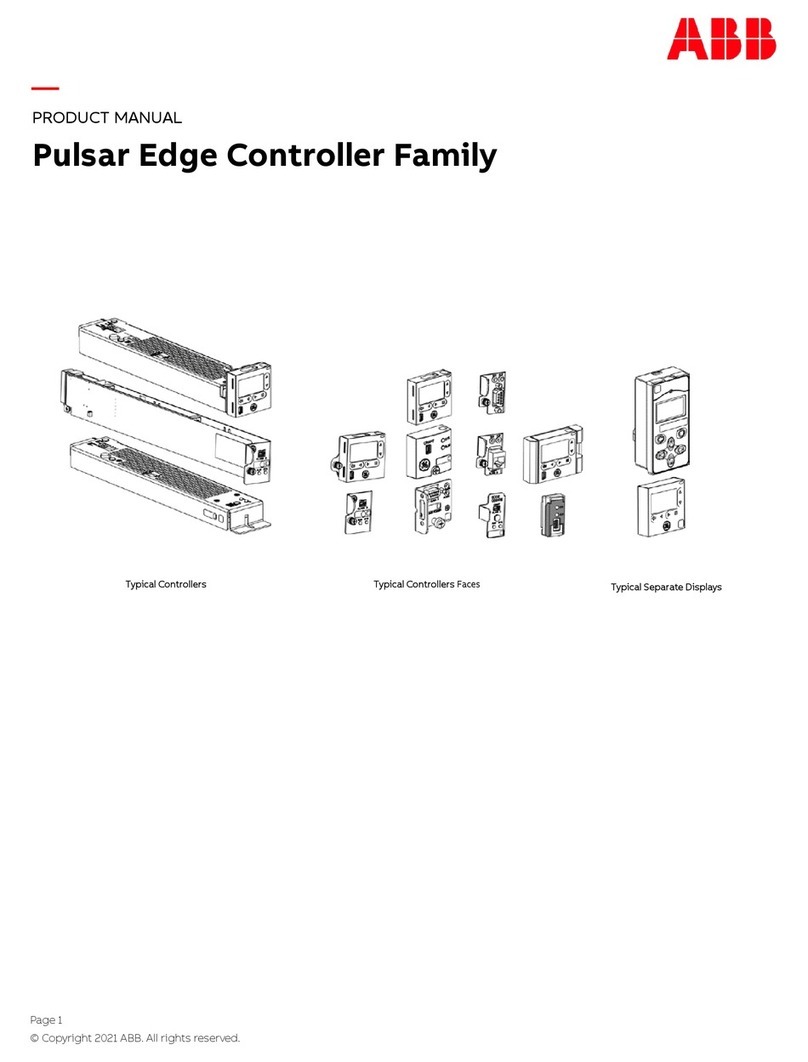
ABB
ABB Pulsar Edge User manual

ABB
ABB AC500 Series Reference manual

ABB
ABB PST Manual

ABB
ABB AC 800M User manual

ABB
ABB COMMANDER 310 User manual

ABB
ABB AC 31 User manual

ABB
ABB MS165 User manual

ABB
ABB ACQ80-04 Series User manual

ABB
ABB Cylon FBXi Series User manual

ABB
ABB ACS255 User manual

ABB
ABB COM600 series User manual
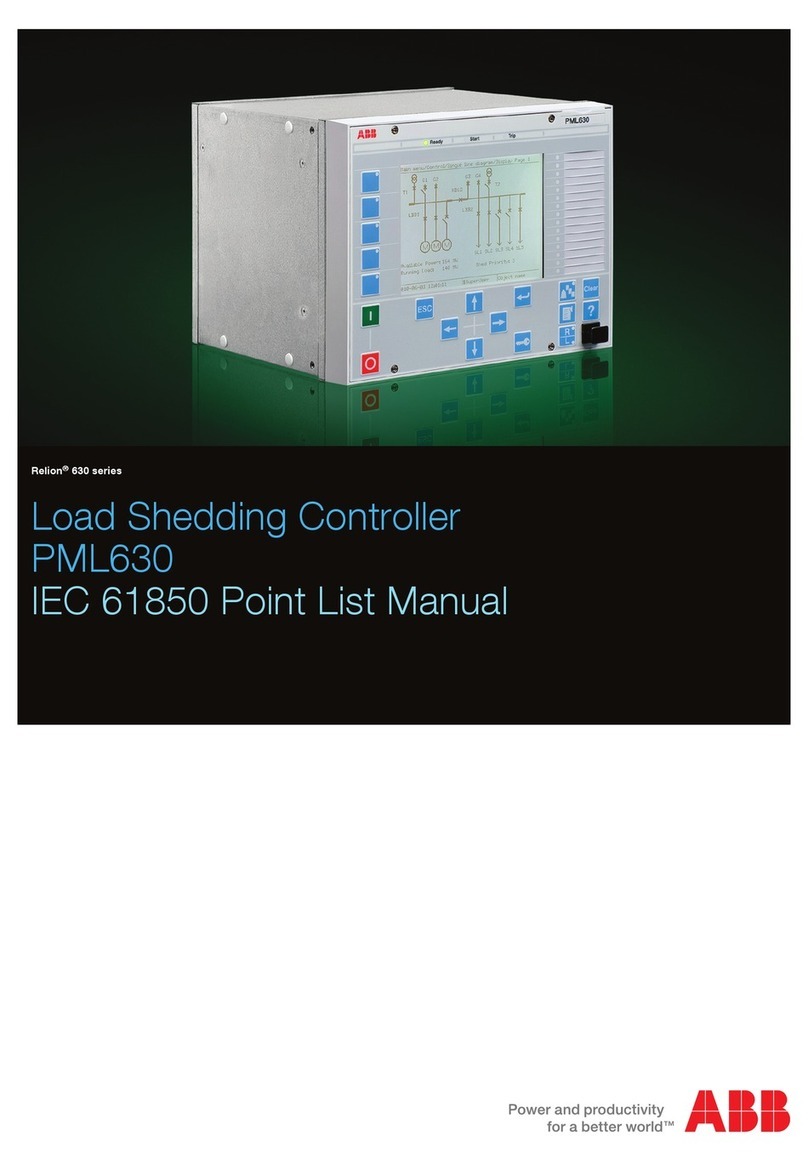
ABB
ABB Relion 630 Series User manual

ABB
ABB ACS580-01 drives User manual
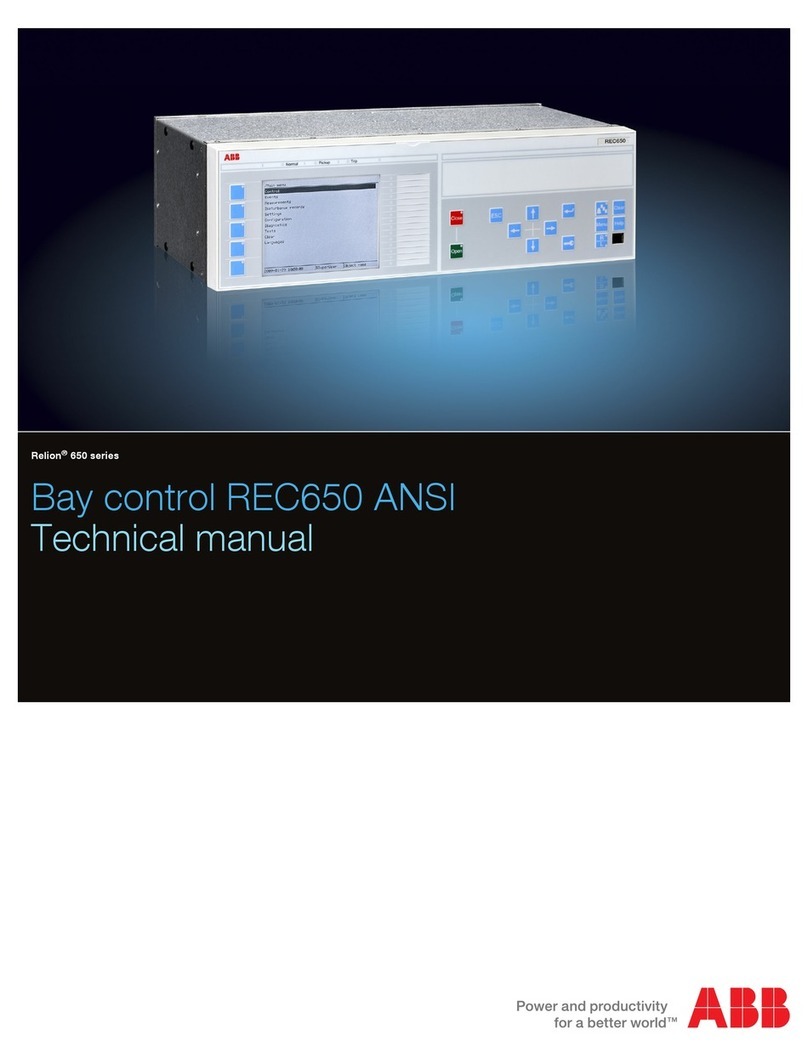
ABB
ABB REC650 ANSI User manual

ABB
ABB Relion 620 Series User manual
Popular Controllers manuals by other brands

Digiplex
Digiplex DGP-848 Programming guide

YASKAWA
YASKAWA SGM series user manual

Sinope
Sinope Calypso RM3500ZB installation guide

Isimet
Isimet DLA Series Style 2 Installation, Operations, Start-up and Maintenance Instructions

LSIS
LSIS sv-ip5a user manual

Airflow
Airflow Uno hab Installation and operating instructions