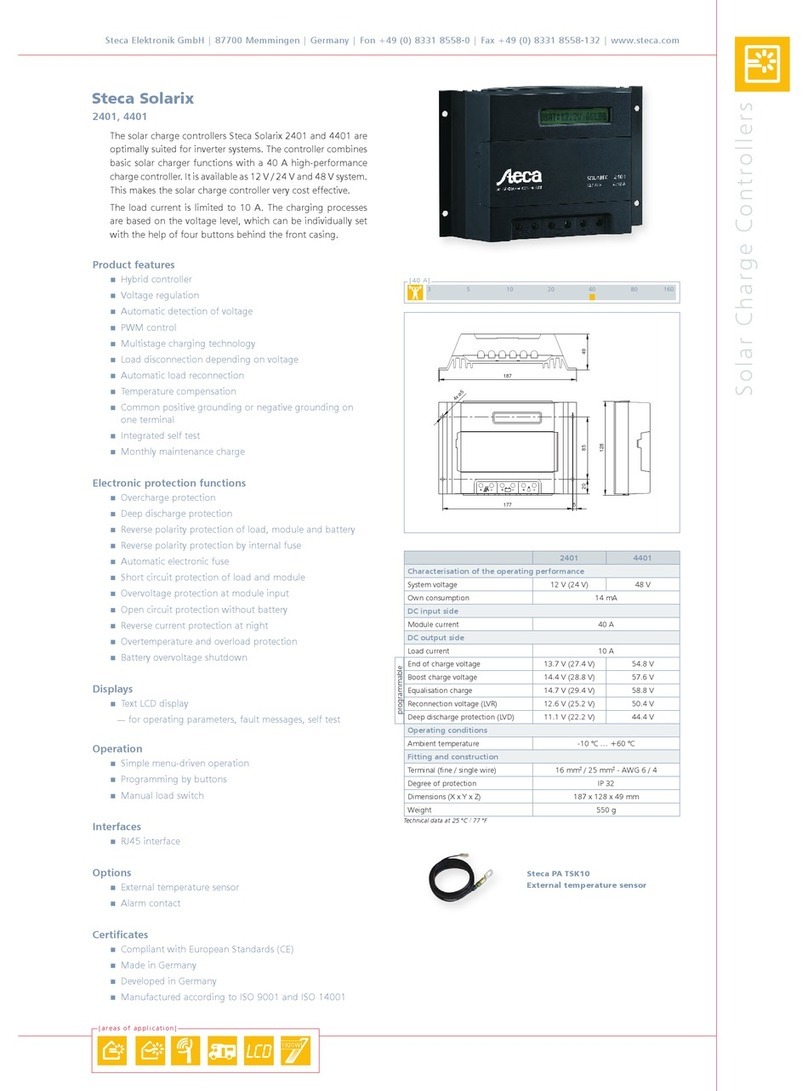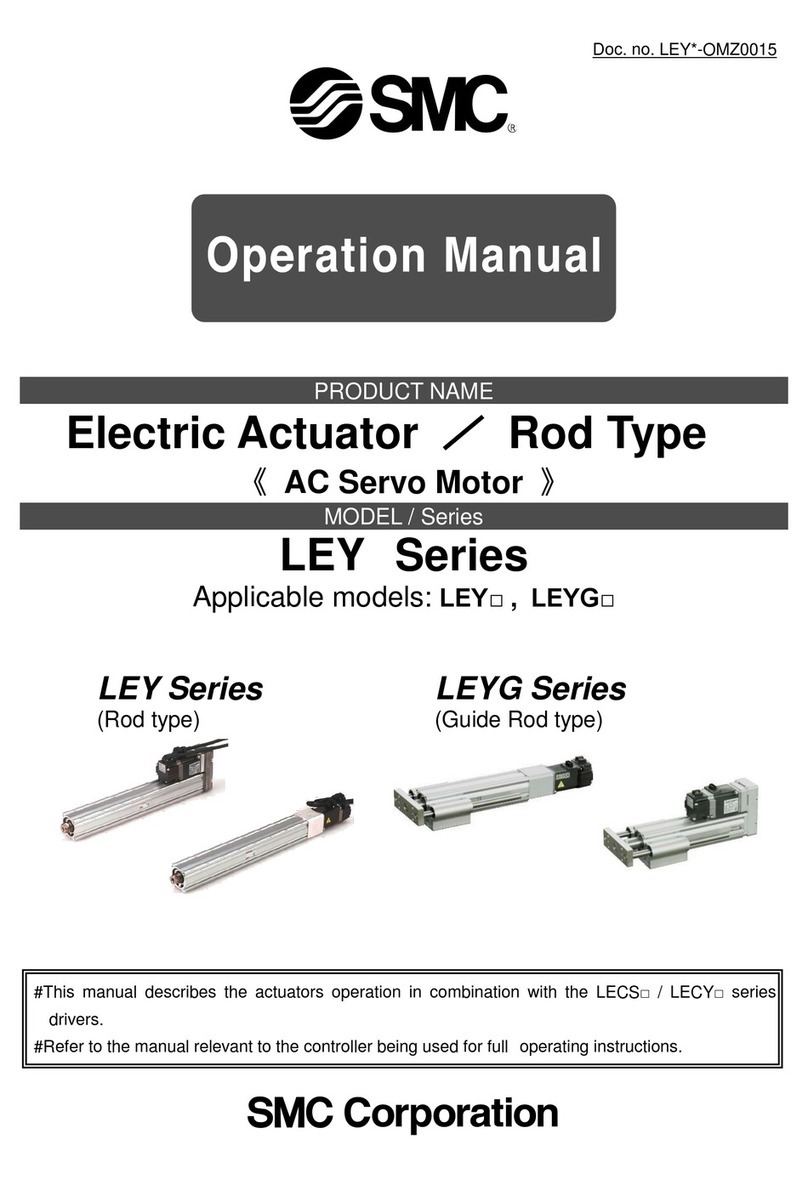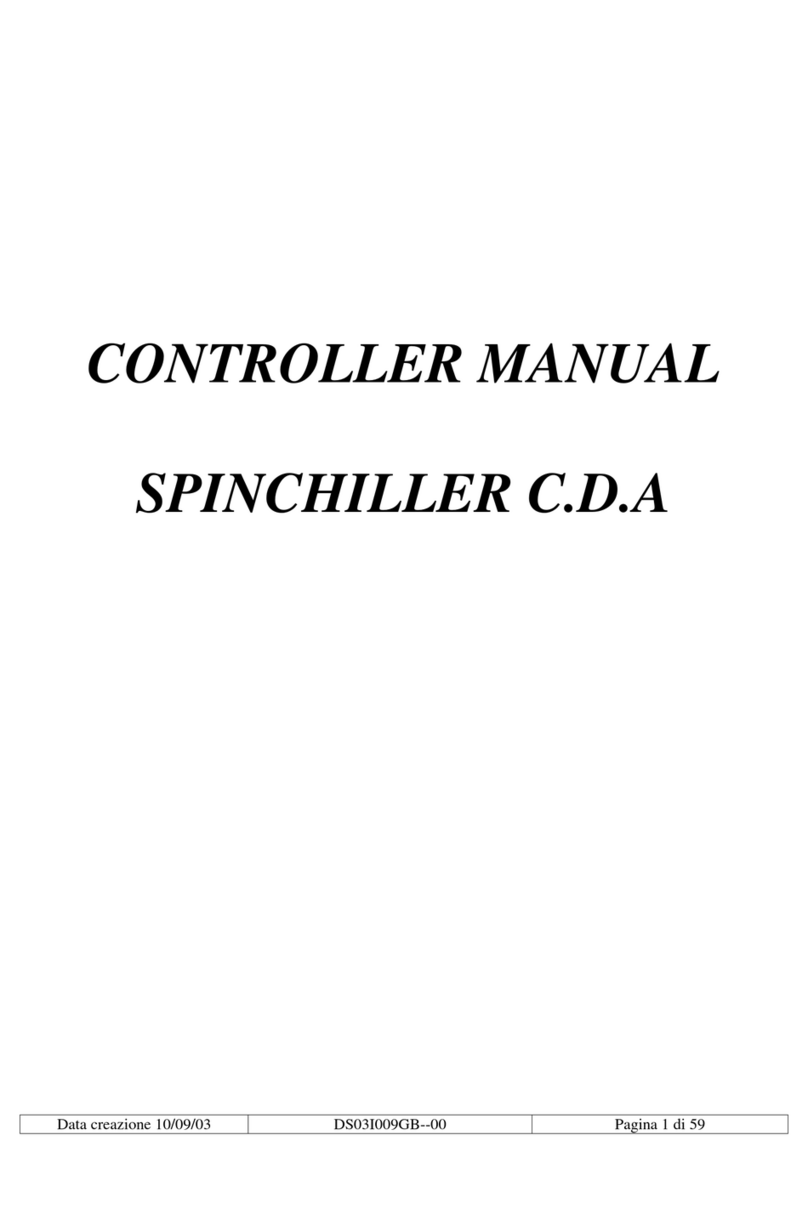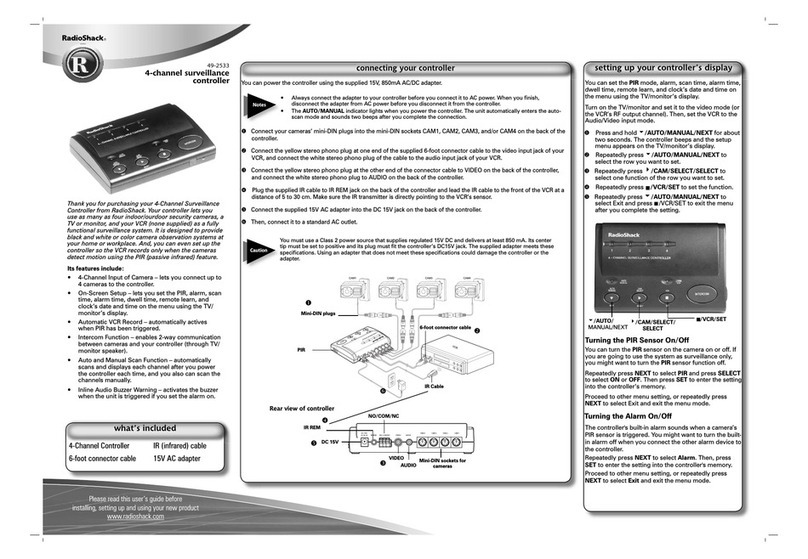Megmeet MC5000 Series User manual

1
IO extension module user quick
reference manual
Thank you for using MC5000 series PLC of Megmeet. Before using the
PLC product, please carefully read this booklet so as to better
understand it, fully use it, and ensure safety.This user manual is to offer
you a quick guide to the design, installation, connection and
maintenance of MC5000 series IO extension module.This quick
reference manual is used for the design, installation, connection and
maintenance of the MC5000 series IO extension module. It is
convenient for users to consult the required information on the spot, as
well as the introduction of the relevant optional accessories, FAQ, etc.,
for easy reference.
This manual for the following members:
MC5000-3232ETN
MC5000-1616ETN
Version 1.3
Revision date Jan 08, 2019
BOM
If you need more detailed product information, please refer to MC5000
series PLC user manual ,MStart programming software user manual
and MC5000 series PLC programming reference manual issued by our
company. Consult the supplier if necessary.
1. Appearance and parts name
1.1 Appearance and terminal of module
Figure 1-1 Appearance and terminal diagram
2. Model specification
models and main technical indicators
Model specification
MC5000-1616ETN
MC5000-3232ETN
Appearance size (H
×L×W)
100.00 X 100.00 X 43 (mm)
Input points
32
16
Output points
32
16
Connect terminal
CN1
CN1,CN2
24V power
consumption current
40mA
70mA
3. Installation
3.1 Ambient temperature
PLC use environment temperature range: 0℃~ 55℃. When the
ambient temperature exceeds 55℃for a long time, choose a place with
good ventilation.
3.2 Installation occasion
Places free from corrosion, flammable and explosive gases and
liquids.
A firm, vibration-free place.
This PLC is designed for the application of installing environment
II standard and pollution level 2.
3.3 Installation method
The PLC shall be installed horizontally on the back of the electric
cabinet, and the distance between the PLC and the above and below
equipment or cabinet wall shall not be less than 20cm. Other direction
installation is not conducive to PLC heat dissipation, PLC can not have
heating equipment below.
DIN slot installation and fixation
The module are installed with DIN slots 35mm wide, and the extension
modules are connected by clips. After the modules are connected to
each other, push the connection card forward to the module and lock
the module. Open the DIN clasp at the bottom of the module and attach
the bottom of the module to the DIN guide rail. Rotate the module close
to the DIN guide rail and close the DIN clasp. Carefully check whether
the DIN clasp on the module is tightly fixed with the DIN guide rail, as
shown below:
3.4 Cable connect and specification
The module adopts high density IO terminal, which needs to be
connected by rotating wire and terminal table, as shown in the following
table:
Table 3-1 cable specifications
classification
Type
Specification
IO cable
MCA05-100L
1m terminal wire
MCA05-150L
1.5m terminal wire
MCA05-200L
2m terminal wire
Terminal block
MCA010-40P
40PIN terminal block
4. User terminal introduction
The IO terminal of the extended IO module is 40 PIN, and users need
to be equipped with IO wire and IO terminal to use it, so they need to
buy separately. A 40PIN terminal block is adopted, and PIN is defined
as A1-20 and B1-20. The functions are shown in the following table.

2
Module IO Block Wiring terminal
The IO terminal CN1 of MC5000-1616ETN and MC5000-3232ETN is
defined as follows
Function definition
Terminal screen printing
Function definition
X0
B20
A20
X10
X1
B19
A19
X11
X2
B18
A18
X12
X3
B17
A17
X13
X4
B16
A16
X14
X5
B15
A15
X15
X6
B14
A14
X16
X7
B13
A13
X17
SS
B12
A12
SS
/
B11
A11
/
/
B1
A10
/
Y0
B9
A9
Y10
Y1
B8
A8
Y11
Y2
B7
A7
Y12
Y3
B6
A6
Y13
Y4
B5
A5
Y14
Y5
B4
A4
Y15
Y6
B3
A3
Y16
Y7
B2
A2
Y17
COM1
B1
A1
COM1
16-channels X input:X0~X17(SS common port)
16-channels Y output:Y0~Y17(COM1 common port)
The IO terminal CN2 of MC5000-3232ETN is defined as follows
Function definition
Terminal screen printing
Function definition
X20
B20
A20
X30
X21
B19
A19
X31
X22
B18
A18
X32
X23
B17
A17
X33
X24
B16
A16
X34
X25
B15
A15
X35
X26
B14
A14
X36
X27
B13
A13
X37
SS
B12
A12
SS
/
B11
A11
/
/
B1
A10
/
Y20
B9
A9
Y30
Y21
B8
A8
Y31
Y22
B7
A7
Y32
Y23
B6
A6
Y33
Y24
B5
A5
Y34
Y25
B4
A4
Y35
Y26
B3
A3
Y36
Y27
B2
A2
Y37
COM2
B1
A1
COM2
16-channels X input:X20~X37(SS common port)
16-channels Y output:Y20~Y37(COM1 common port)
5. Switching characteristics of input and output
5.1General input X0~X37
X0~X37, command port is SS
Filtering time can be set by input software (adjustable 0 ~ 64ms).
Item
Input
Input impedance
3.3KΩ
Input current
6.5mA
ON voltage/current
18V
OFF voltage/current
4V
The SS terminal on the PLC terminal row is used to select the signal
input mode, which can be set as the source input mode or the leakage
input mode. Connect the S/S terminal with +24V or the positive terminal
providing 24Vdc power externally, that is, set it as leaky input mode,
which can be connected to the NPN sensor. Figure 7-1 shows the
internal equivalent circuit and external wiring of the leaky input mode.
5.2 Output Y0~Y37
Open collector, COM1/2 end is the common port;
Each channel carries A load of 0.3A
Item
Transistor output port
Loop power supply rated voltage
5~24VDC
Circuit insulation
Optocoupler insulation
Action instructions
The LED lights when the
optocoupler is driven
Leakage current when open
< 0.1mA/24VDC
Mix. load
5mA(5~24VDC)
MAX. output
current
Resistive load
0.3A/point
Inductive load
7.2W/24VDC
ON Response time
<5us/10mA
OFF Response time
Output common port
Y0~Y17/ COM1
Y20~Y37/ COM2
6. Indicator definition
MC5000-1616ETN indicator definition
Indicator
Name
Function
Extended
status indicator
LNK
After the extension module is connected
to the main module successfully, it will
always turn on. In case of
communication failure, it will turn on 1Hz
Input indicator
X0~X17
Each input point corresponds to an
indicator light, numbered in base 8
(starting from 0), and the corresponding
indicator light will be ON when input
contact ON.
Output indicator
Y0~Y17
Each output point corresponds to an
indicator light and is numbered in base 8.
MC5000-3232ETN indicator definition
Indicator
Nam
e
Function
Extended status
indicator
LNK
The extension module will always be on
after successful connection with the main
module, and 1Hz will be on if
communication failure occurs
IO
selection-indicator
input light
IN
On the panel, 0-37 corresponds to 32
indicators indicating the status of X0-37
IO
selection-indicator
input light
OUT
On the panel, 0-37 corresponds to 32
indicators indicating the status of X0-37
IO indicator
0~37
Indicates the status of 32 inputs or
outputs
Note:There are 3 options for IN and OUT functions (User need to
choose from the extension module configuration)
Indicates input only. Lights 0-37 are fixed to indicate the input
state. The IN light is always on.

3
Indicates output only. 0-37 are fixed to indicate the output status.
The OUT light is always on.
Dynamic refresh indication. 0-37 displays 32 input and 32 output
states alternately IN a 4-second cycle. When the input is
displayed, the IN light is on and the output is OUT light.
7. Common problems and solutions
If the LNK light is not on, check whether the connection between
the extension module and the main module is reliable.
If there is an LNK flash, check if the extension clamshell is
fastened.
1. Warranty scope refers to the programmable controller body.
2. The warranty period is 18 months. If the product breaks down or is
damaged during normal use, our company will repair it free of charge.
3. The warranty period starts from the date the product is manufactured.
Machine code is the only basis for judging the warranty period.
Equipment without machine code shall be treated as under warranty.
4. Even within the warranty period, a maintenance fee will be charged
if:
Failure of the machine caused by failure to operate in accordance
with the user's manual.
Damage to machinery caused by fire, flood, abnormal voltage,
etc.
Damage caused when a programmable controller is used for
abnormal functions.
Self-disassemble the programmable controller.
5. The service fee shall be calculated according to the actual cost. If
there is another contract, the contract shall take precedence.
6. If you have any questions, please contact the agent or our company
directly.
SHENZHEN MEGMEET CONTROL TECHNOLOGY CO.,LTD
Add:floor 5, tower B, qinghua information port, langshan road, north
district, science and technology park, nanshan district, shenzhen
Tel:400-6662163
Fax:(+86)0755-26897197
Zip code:518067
Web:www.megmeet.com
This manual suits for next models
2
Other Megmeet Controllers manuals
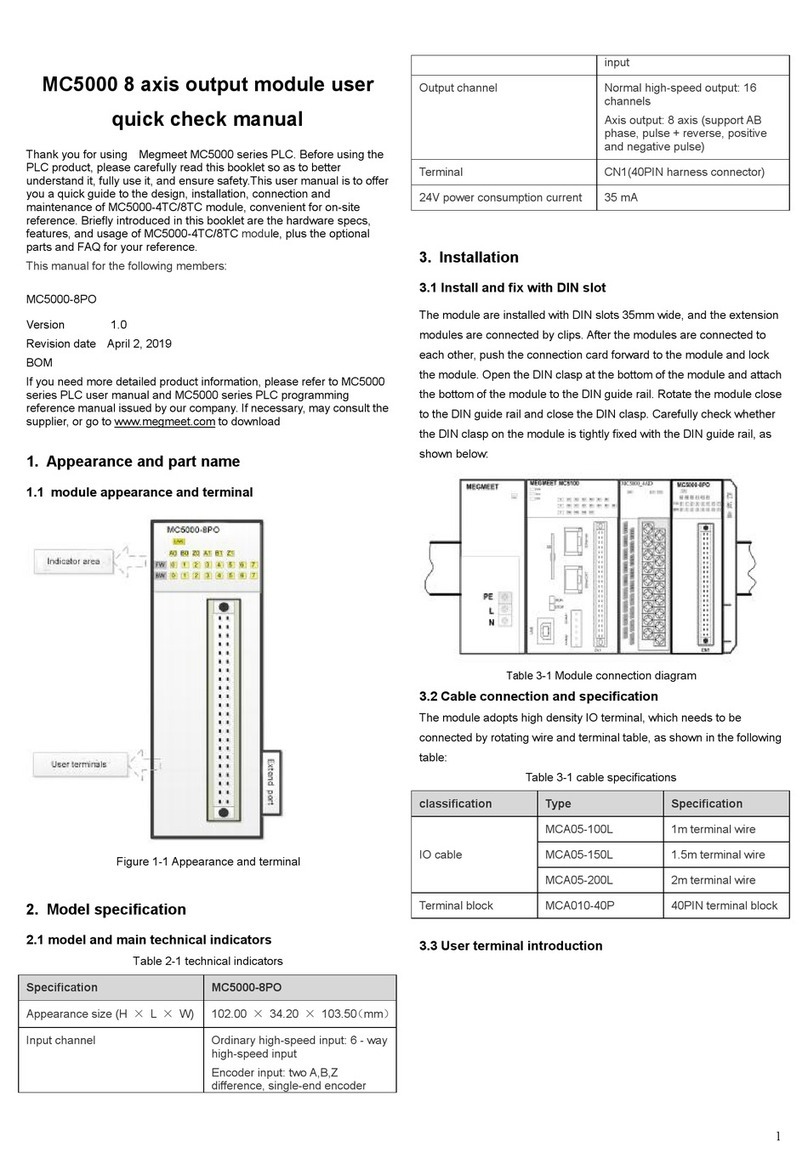
Megmeet
Megmeet MC5000 Series User manual
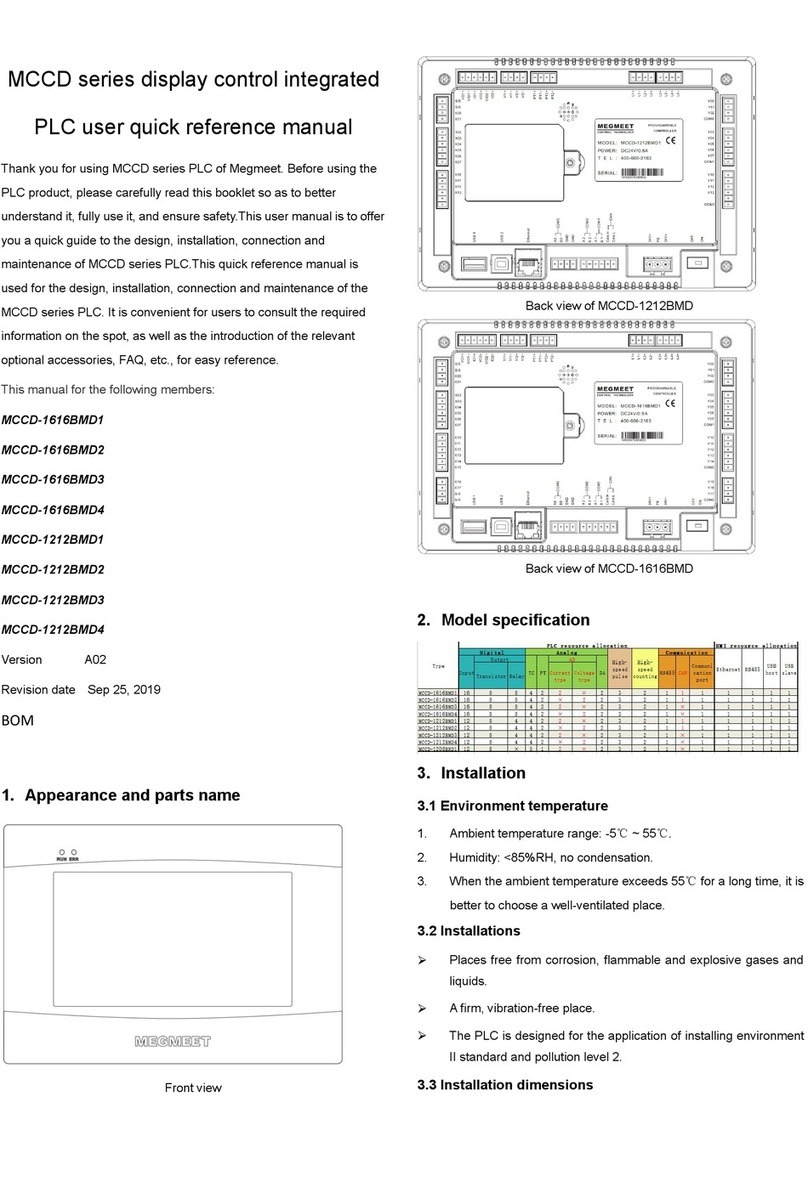
Megmeet
Megmeet MCCD Series Service manual

Megmeet
Megmeet MV820 User manual
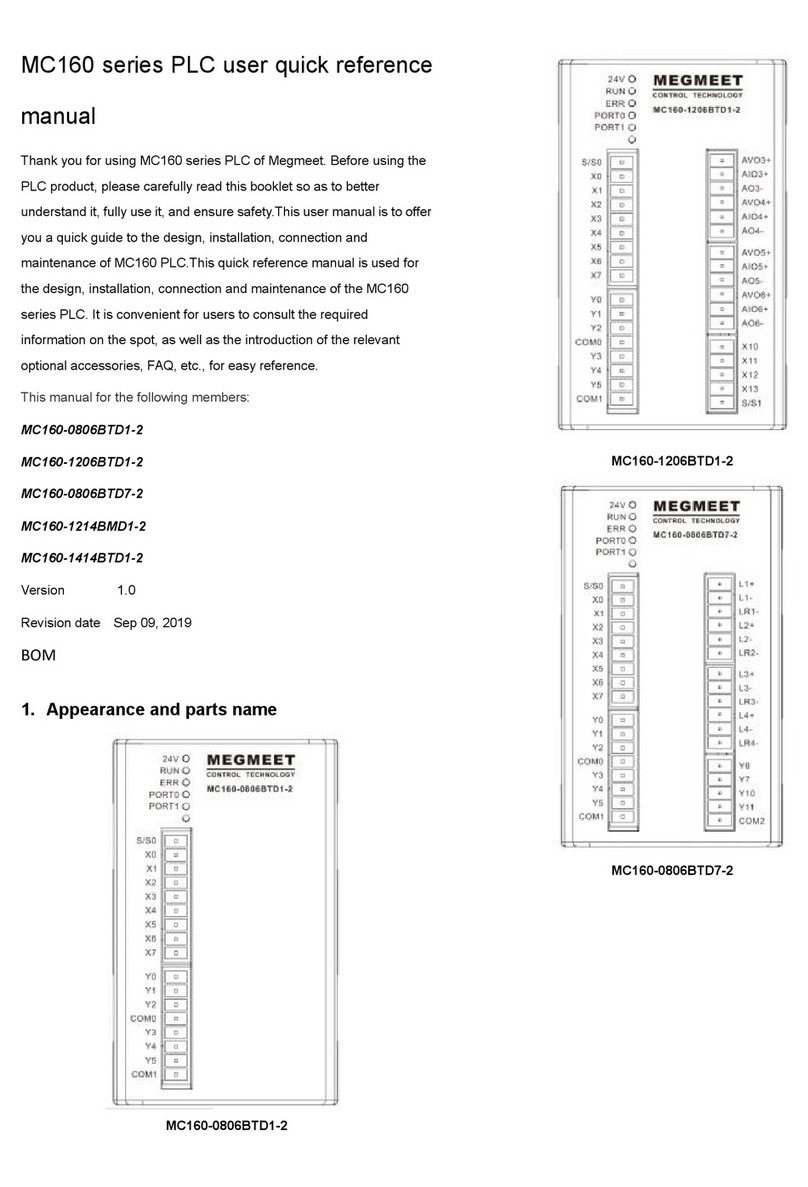
Megmeet
Megmeet MC160 PLC Series User manual
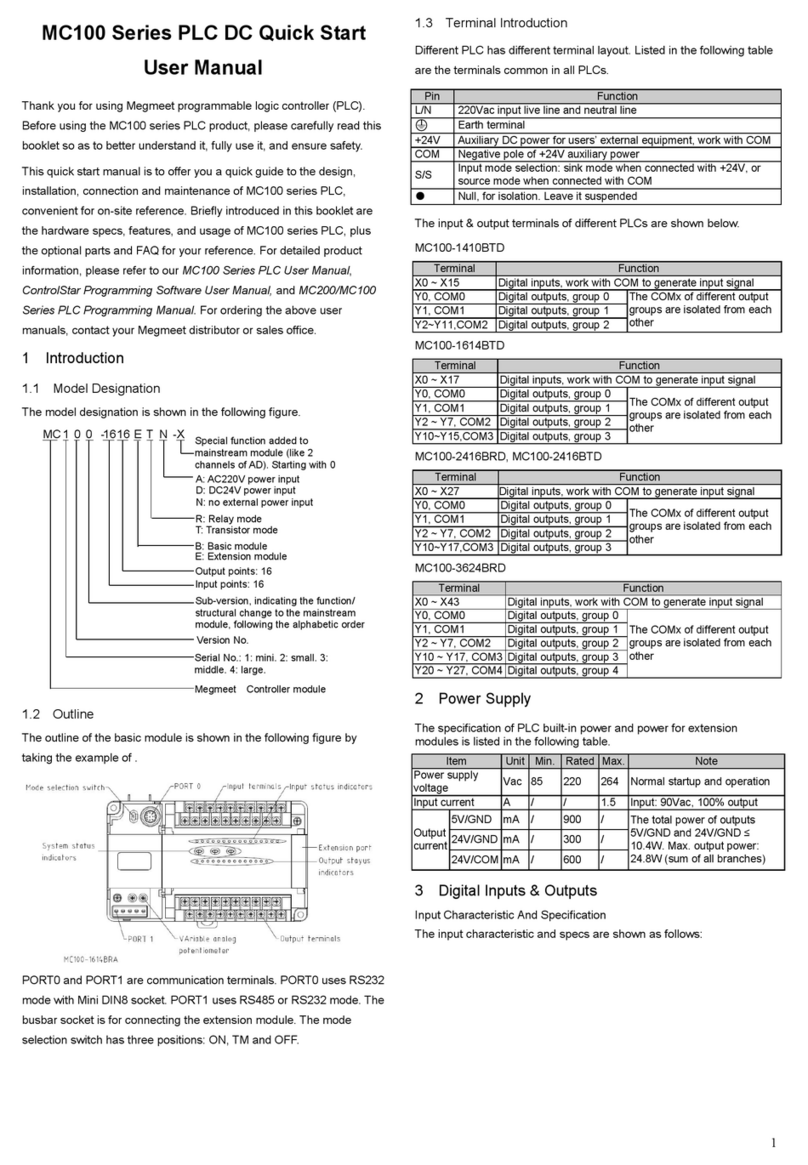
Megmeet
Megmeet MC100 Series User manual

Megmeet
Megmeet MC200E Series Manual
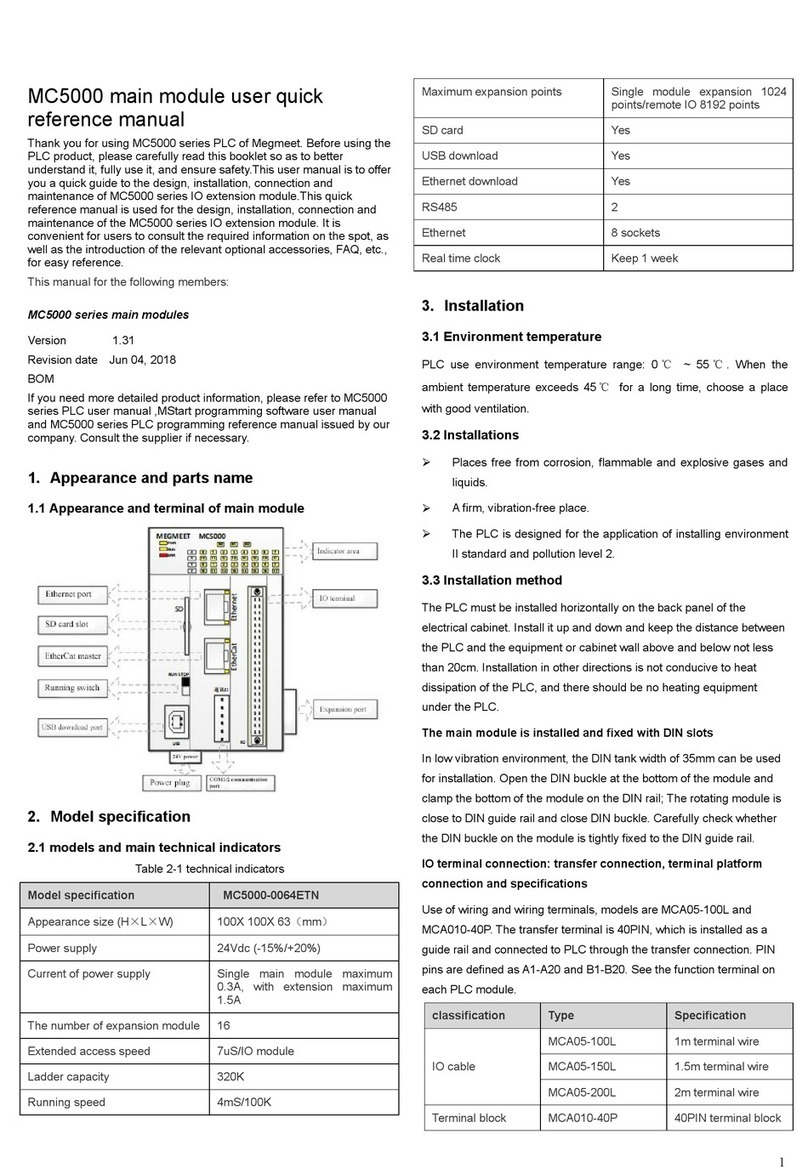
Megmeet
Megmeet MC5000 Series User manual

Megmeet
Megmeet L6 Series User manual
Popular Controllers manuals by other brands

Remote Control
Remote Control RCEL005X instructions

Samson
Samson TROVIS 5177 Mounting and operating instructions

Brightlink
Brightlink BL-VW22-4K60-GUI user manual

Xantrex
Xantrex SOLAR CHARGE CONTROLLER 30 owner's guide
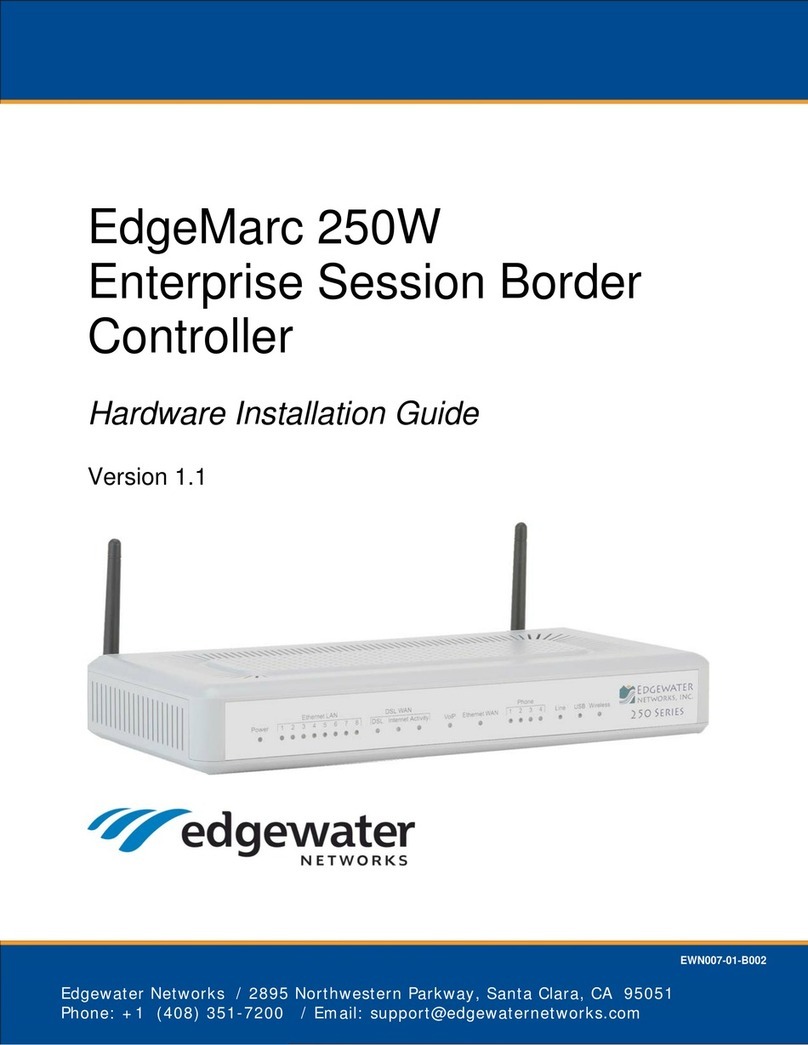
Edgewater Networks
Edgewater Networks EdgeMarc 250W Hardware installation guide
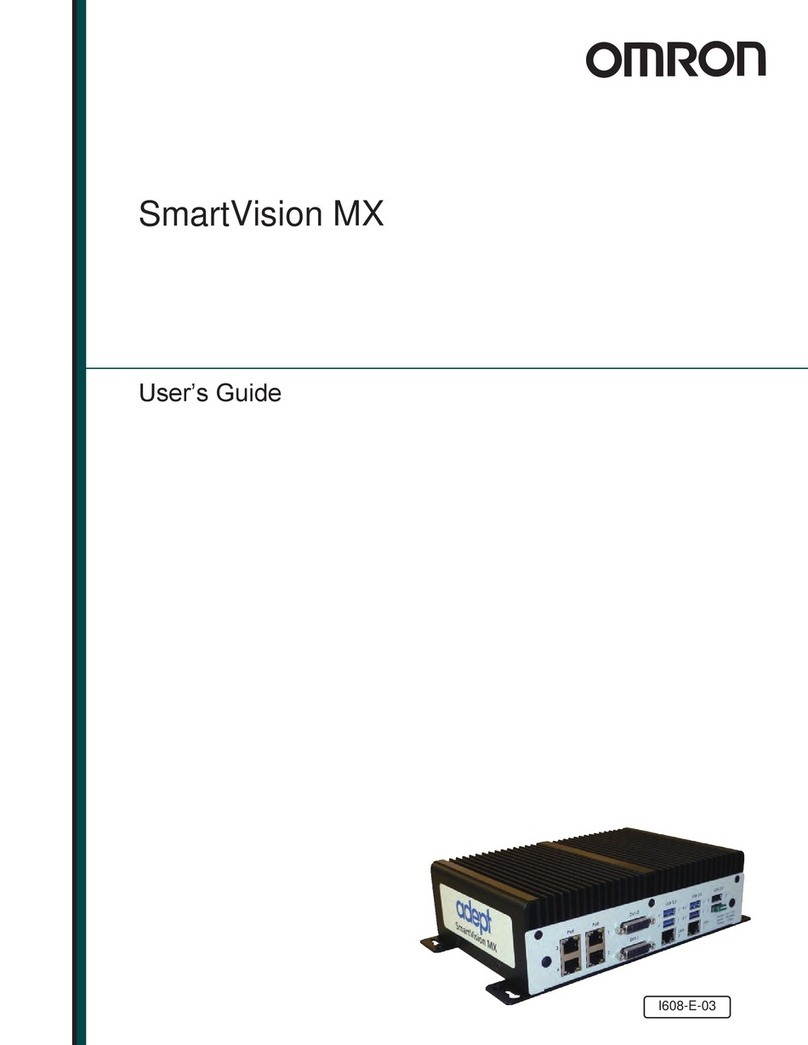
Omron
Omron SmartVision MX user guide