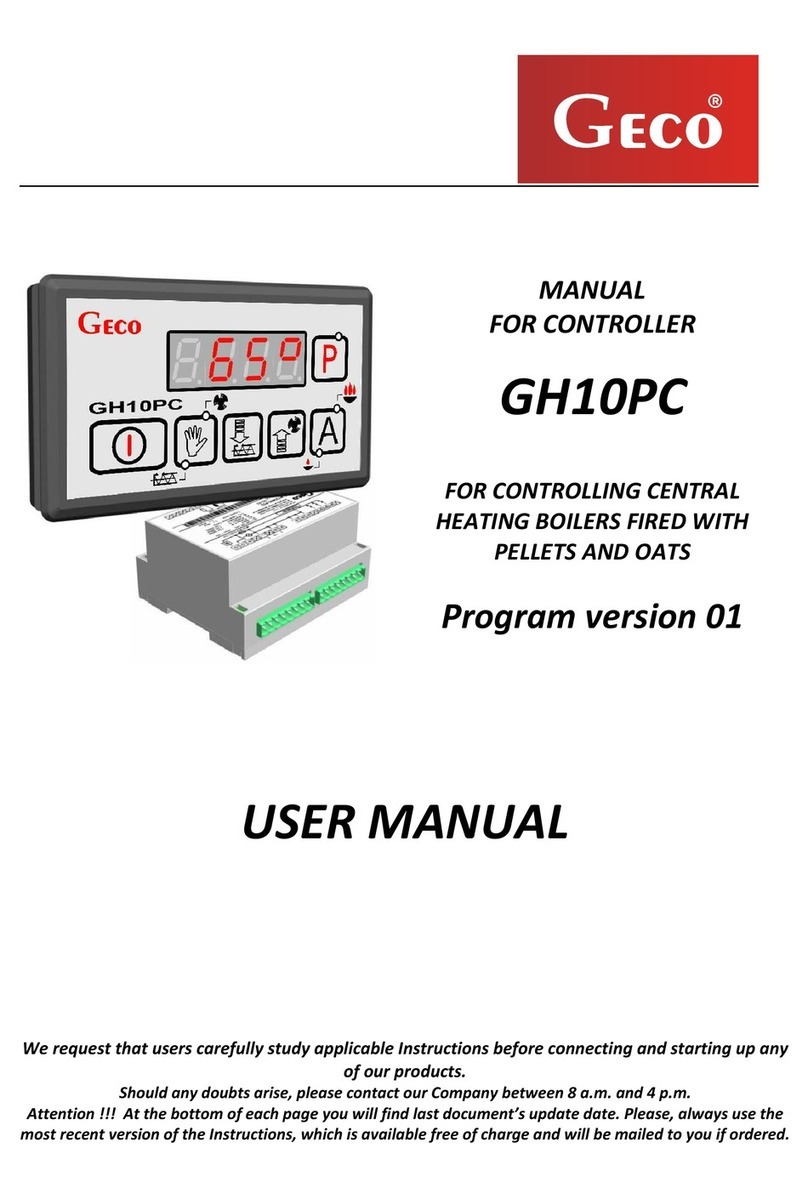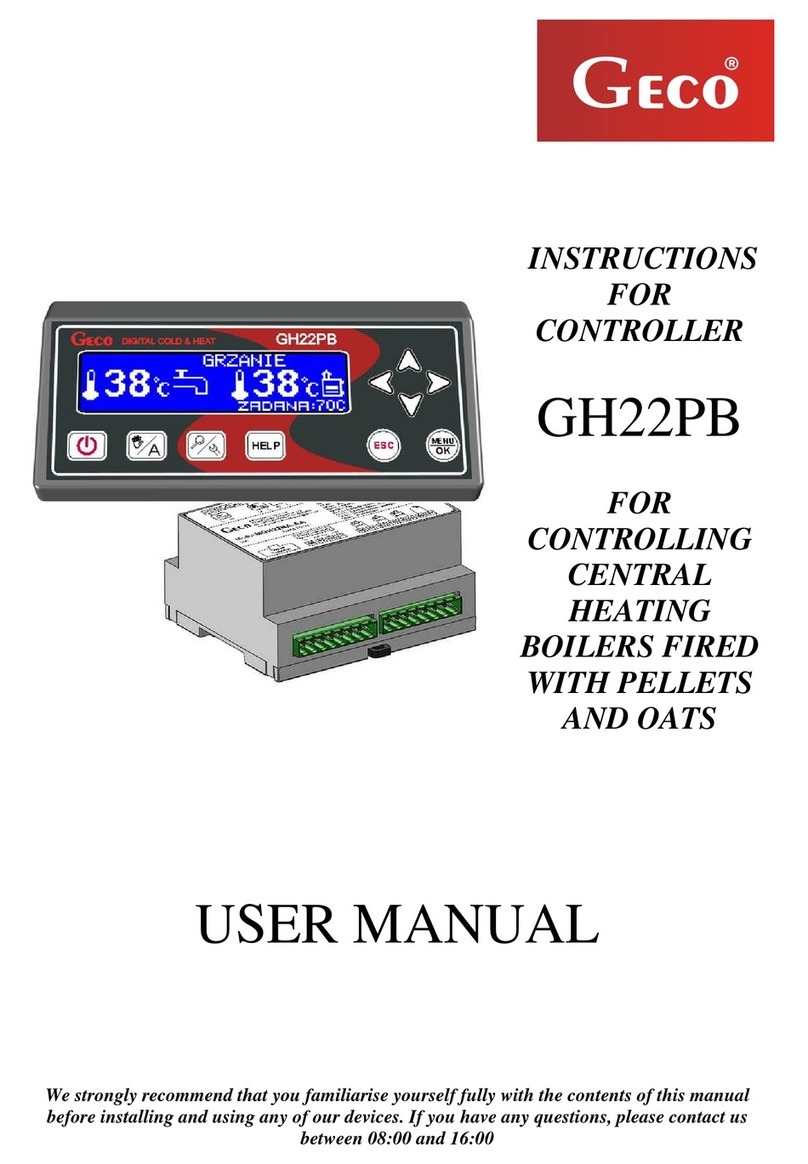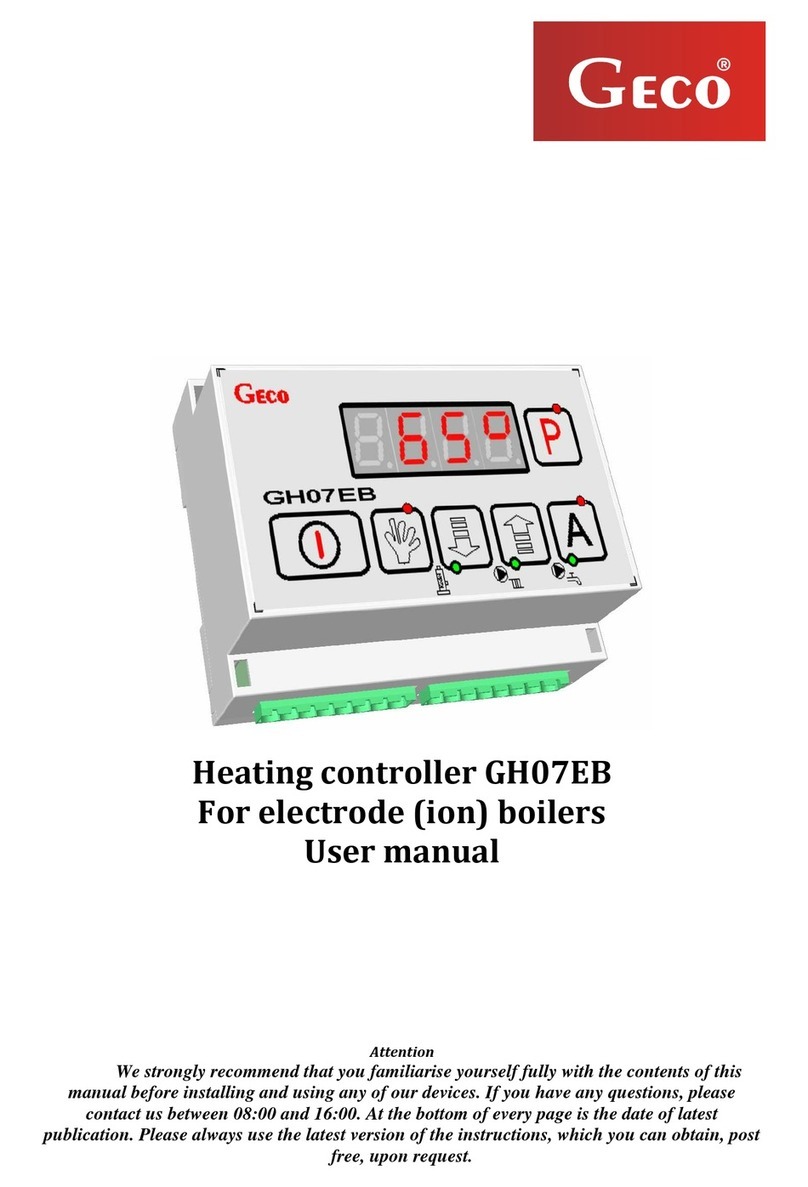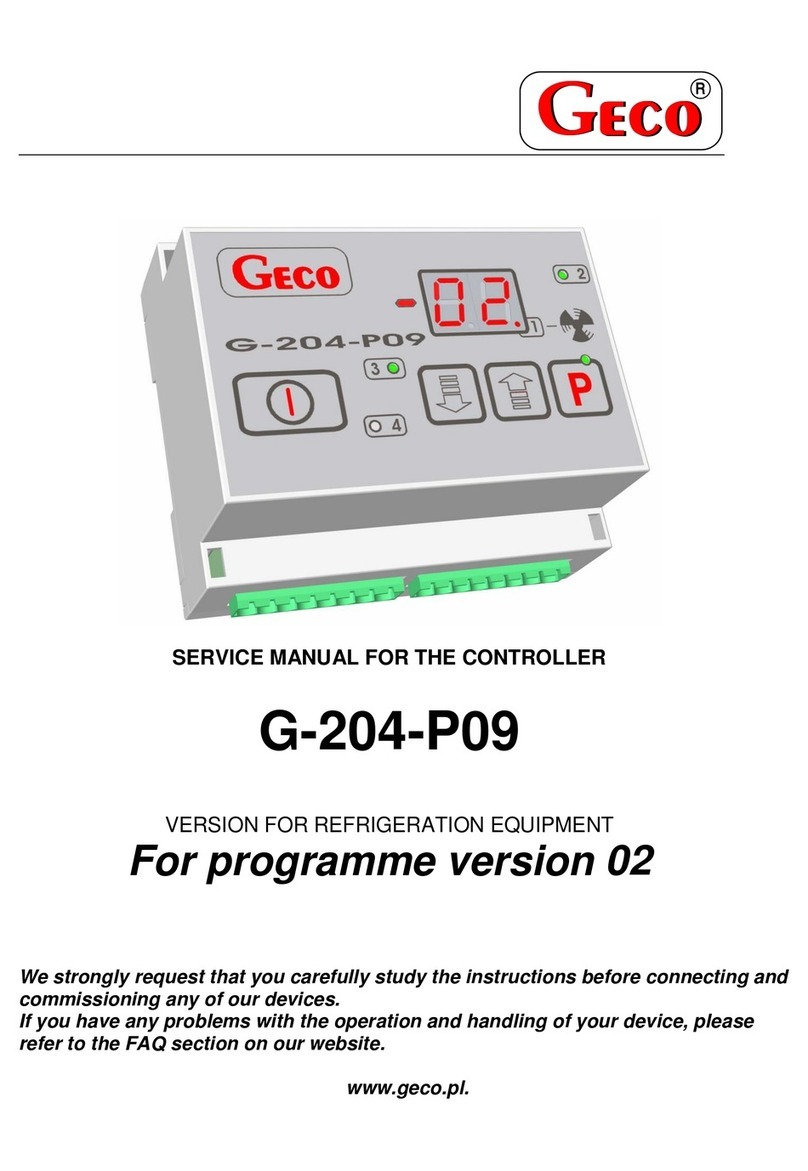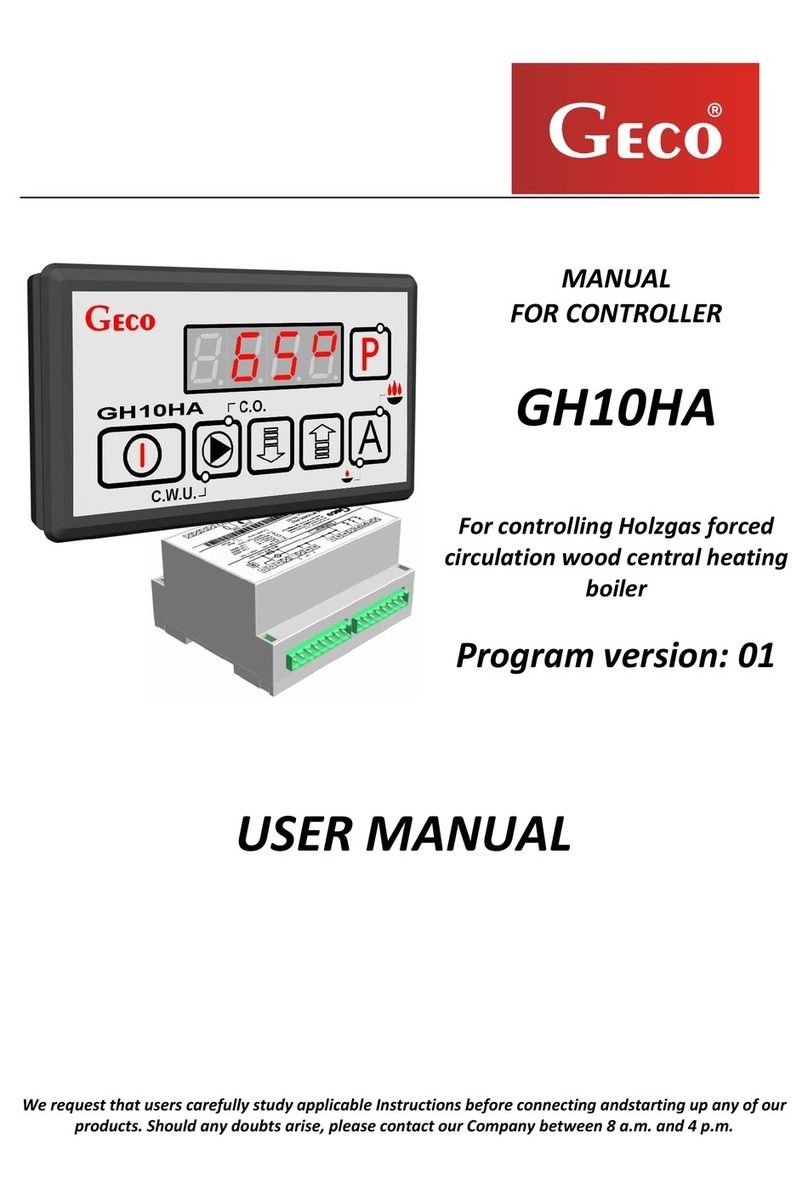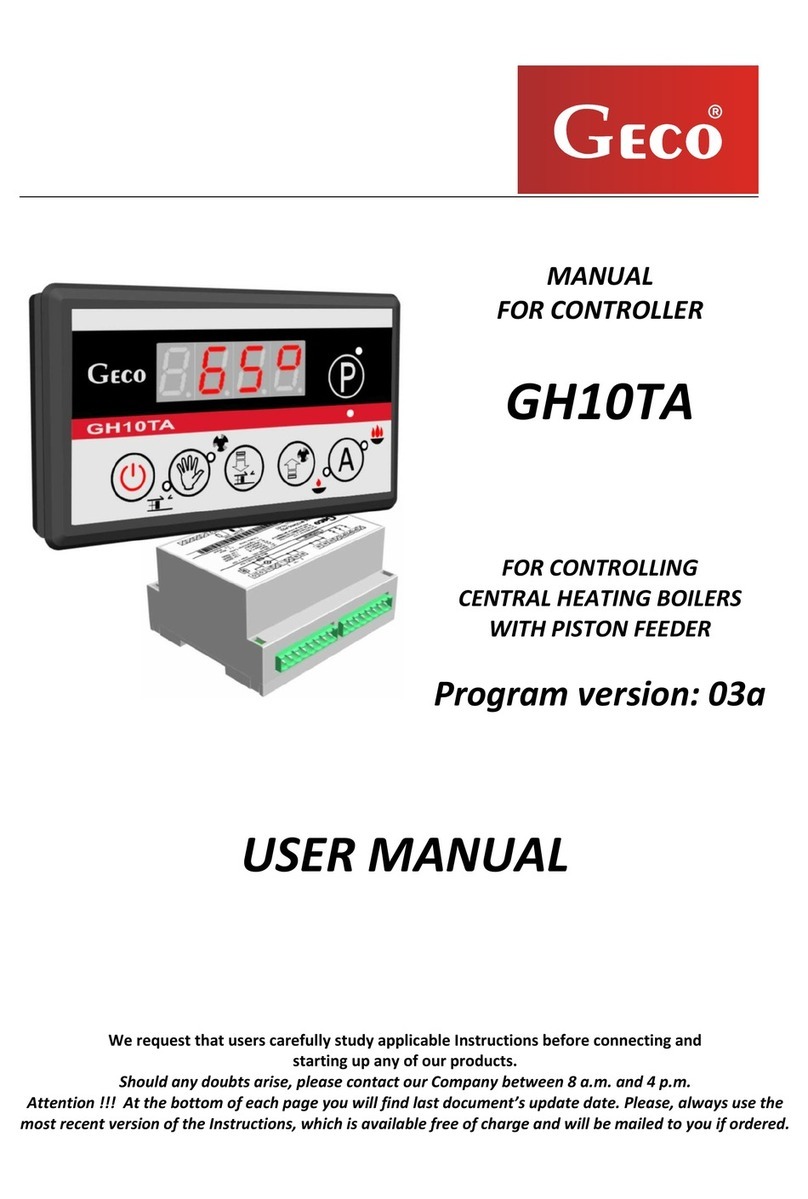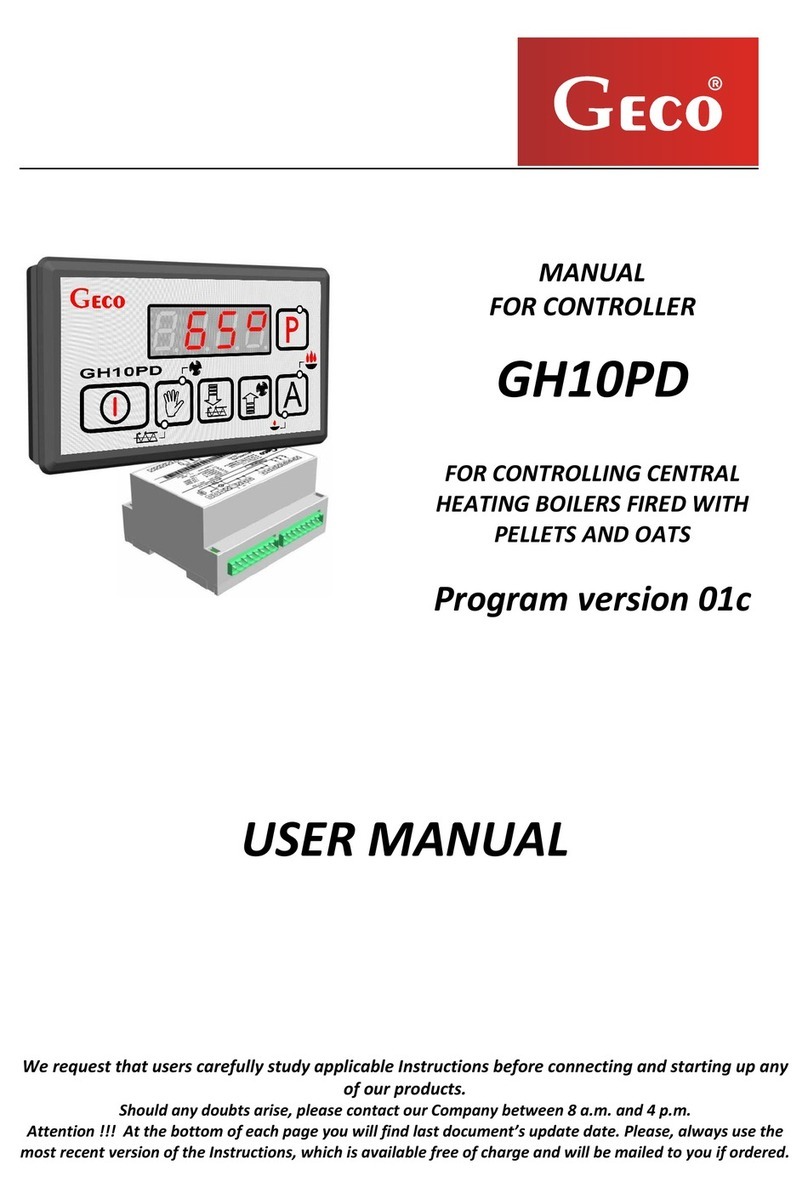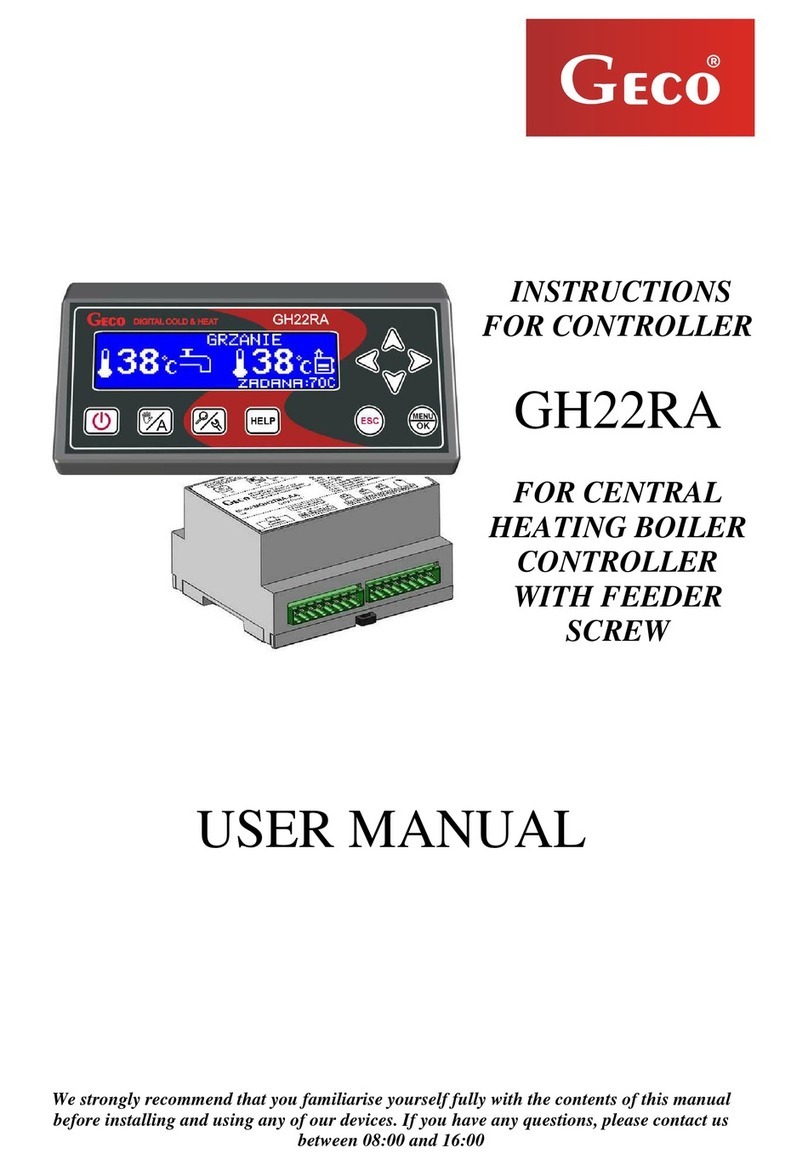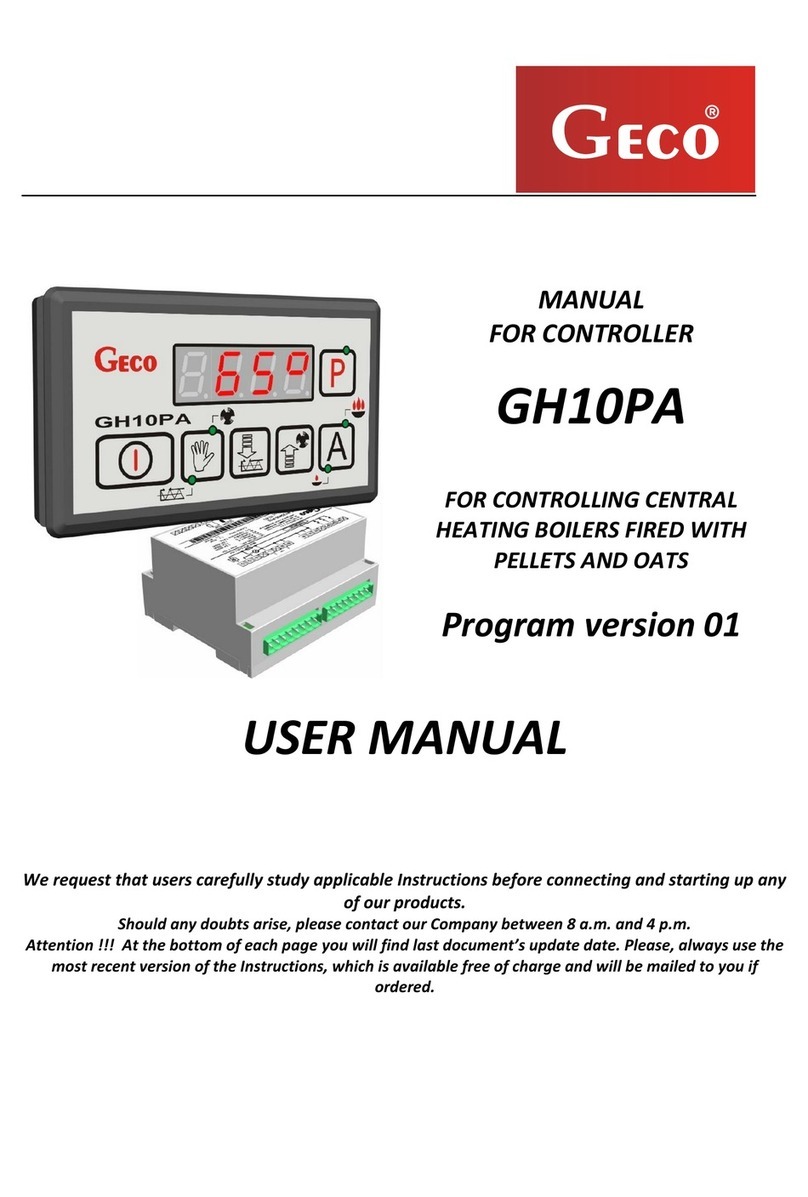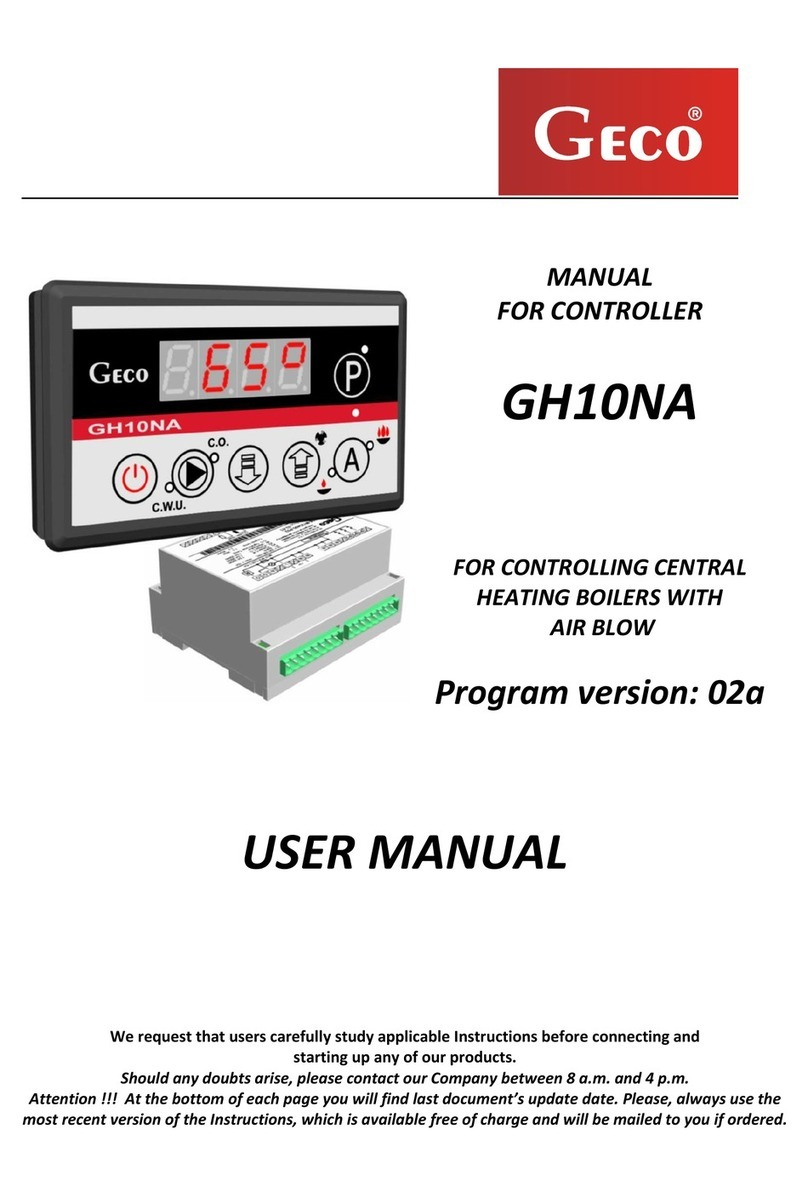Page 7 Revision I FROM 2012-09-20
by pressing the key. The display shows value of the temperature indicated by the chamber
sensor.
3. If you press and hold the or keys for 0.5 second, the display will start flashing and showing the
temperature setting –this is the temperature programming mode; press the or again to change
the temperature setting. After 5 seconds from the last key press, the G-202 returns to temperature
reading mode and stores the new temperature setting.
If the G-202 is turned off during the programming mode, the new temperature setting will not be
stored.
4. Compressor activation is indicated by lighting of a small LED (dot) in the lower right corner of the
temperature display. This allows easier checking of possible system malfunctions.
5. If the compressor activation fails due to activation of one of the protections (see sections 6, 7, 10 and
11), the compressor activation dot will flash. After the protection times-out, the dot lights permanently
and the compressor is switched on.
6. The delay in compressor activation after reaching its activation temperature (the user temperature
setting plus lower hysteresis value) is 30 seconds. If the temperature drops during that period, the
system re-checks if the 30-second condition has been exceeded. This is to protect the compressor from
unnecessary activation caused by e.g. putting goods in, draughts etc.
7. Every time when the temperature setting is reached (the user temperature setting plus the upper
hysteresis value) and after every power outage or drop below 175V, the G-202 allows to re-activate
the compressor for the time determined by the ‘c2’ parameter. However, if the ‘c2’ = 0min, then the
protection after power outage continues for 60 seconds.
8. When you switch on the appliance using the key, a 5-second delay in compressor activation
occurs. Please note, that when you use this to cancel the power outage described in (7) above –this
will also refer to the time set in the ‘c2’ parameter when the compressor was turned off before. This
allows quicker checking of the compressor operation.
9. The Controller is equipped with alarms indicating sensor failures. Behaviour of the Controller
depends on which sensor has failed:
Failure of the chamber temperature sensor causes the A1 alarm display. The Controller will
activate the compressor in time-cycle (the so called “clock control”) according to the ‘c8’ and ‘c9’
time settings. Defrosting will operate normally.
Failure of the evaporator sensor causes the A2 alarm display. Operation of manual and
automatic defrosting is disabled!!! The only way to defreeze the appliance is to turn it off using
the key and wait until ice melts naturally.
If two sensors fail simultaneously, only the A1 alarm will be indicated. When the chamber
temperature sensor is repaired, the A2 alarm is shown.
10. If the Controller has an integrated buzzer –see chapter II, the Controller beeps at every key press. If
the Controller is off (two dashes on the display) the buzzer will beep only at the and key
presses.
11. You can turn the light on and off using the key. This is indicated by lighting of a green LED at
the key. If the light is switched on due to door opening, this LED does not light. The key operates
independently from the thermostat current switch .
12. Software release 01:
Pressing the key lights the LED at the key and activates the window heater or fan. Pressing it
again turns off the LED and the window heater/fan.
Software release 02:
Short pressing of the key lights the LED at the key and activates the window heater or fan.
Another short press turns off the LED and the window heater/fan. If you press and hold the key
for about 1 second, the evaporator temperature monitoring is activated. This condition is indicated by
a flashing LED at the key. The temperature monitoring times-out after 30 seconds or you can exit
by pressing the key again.
Software release 03: