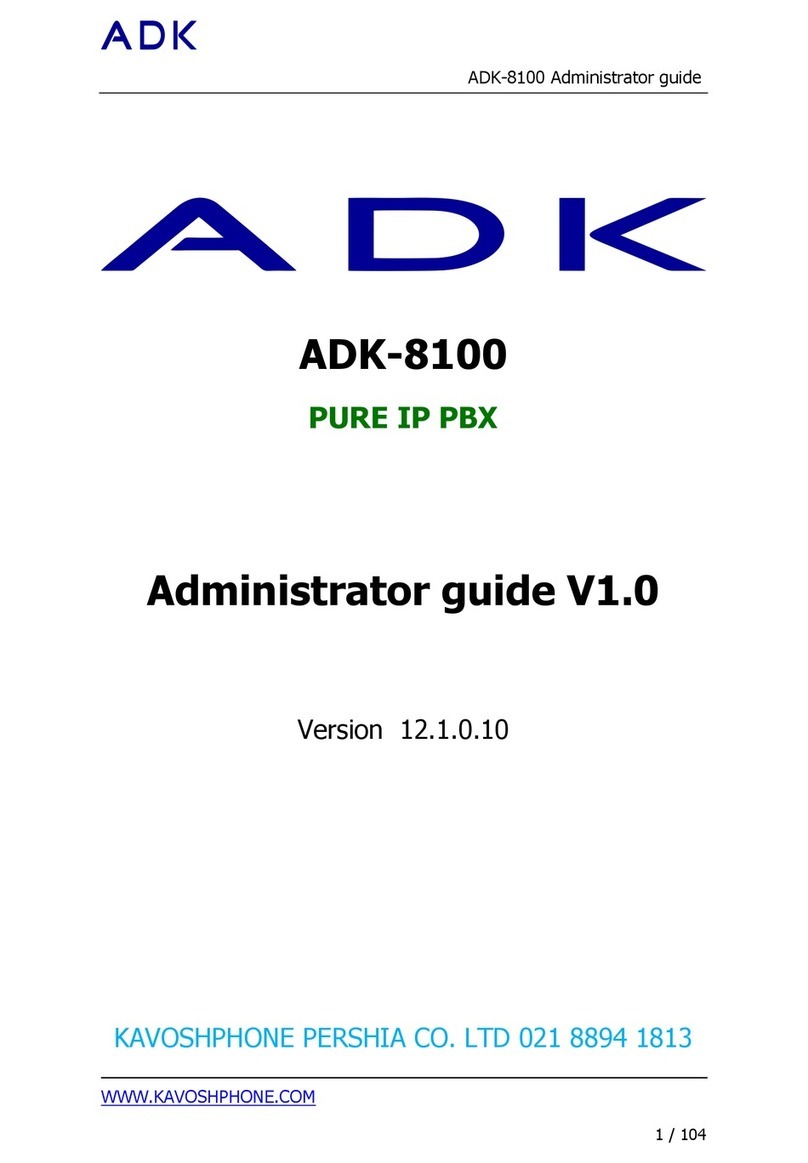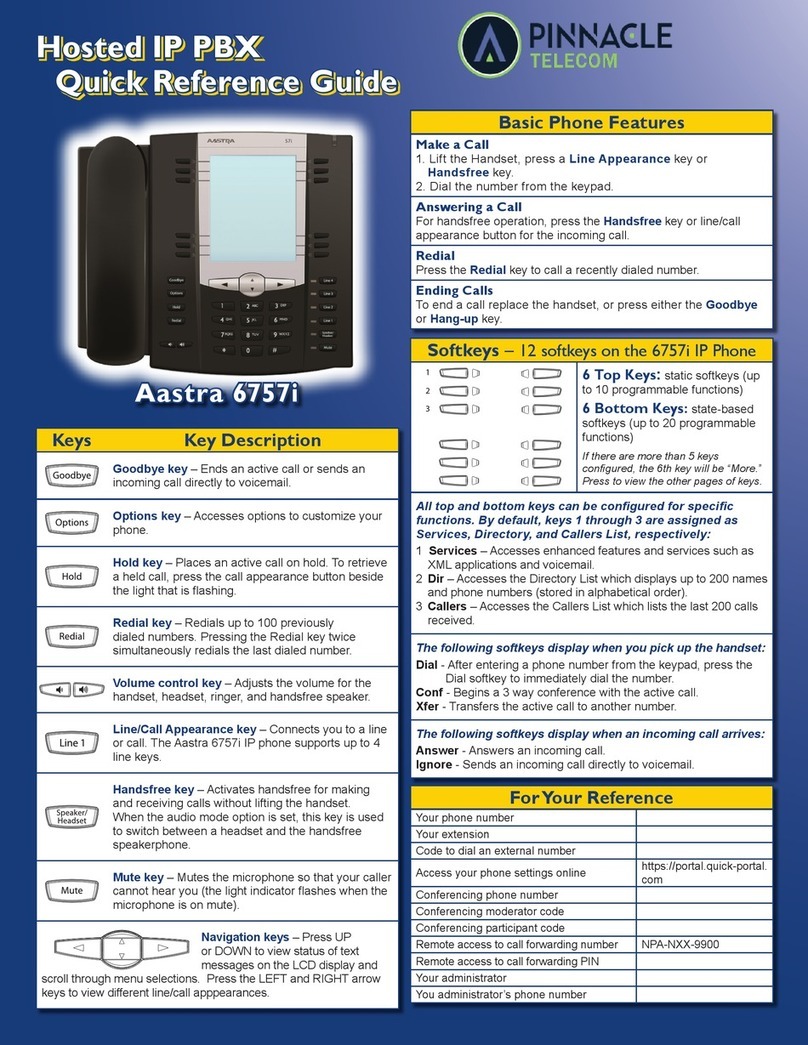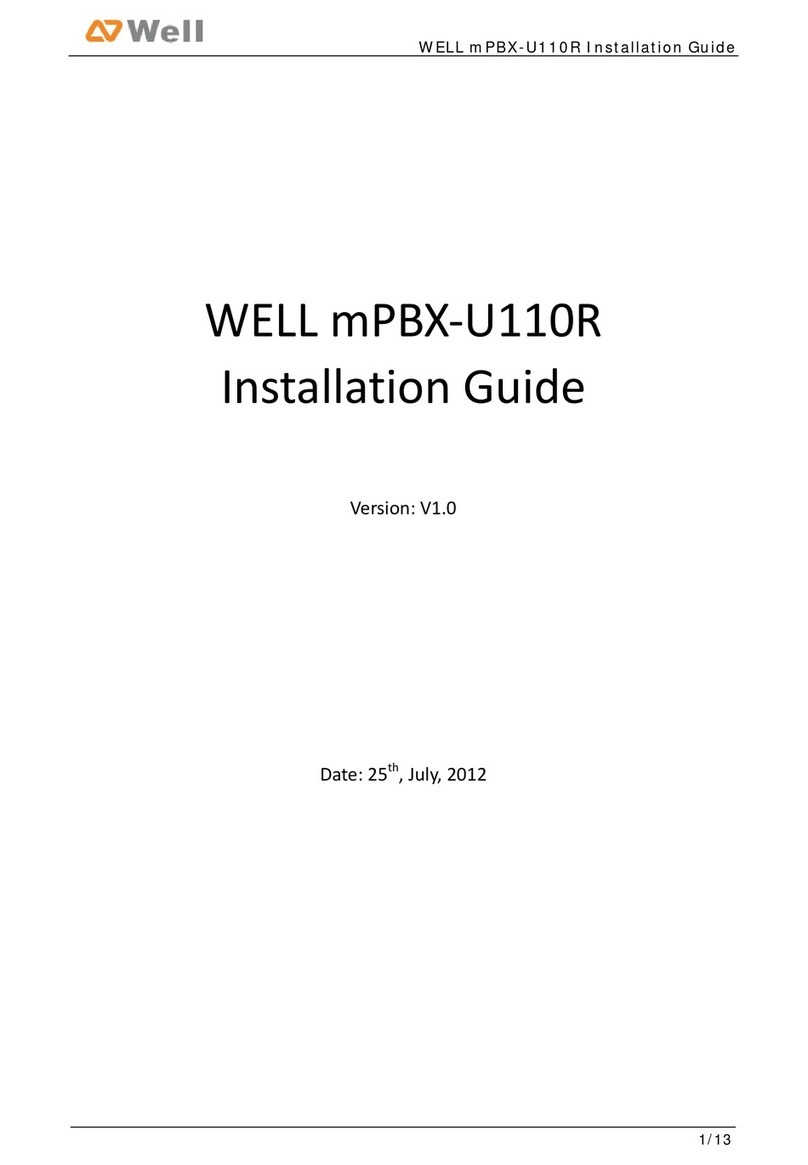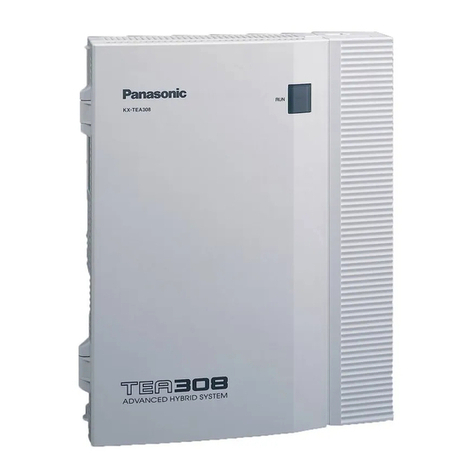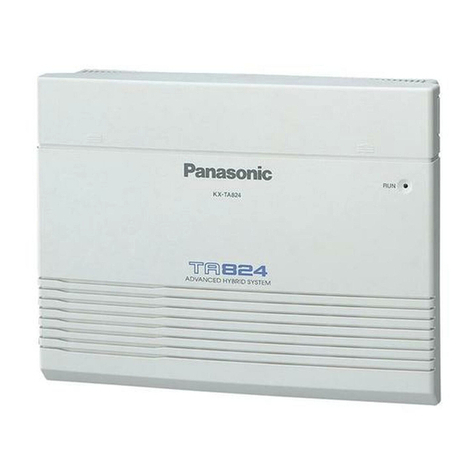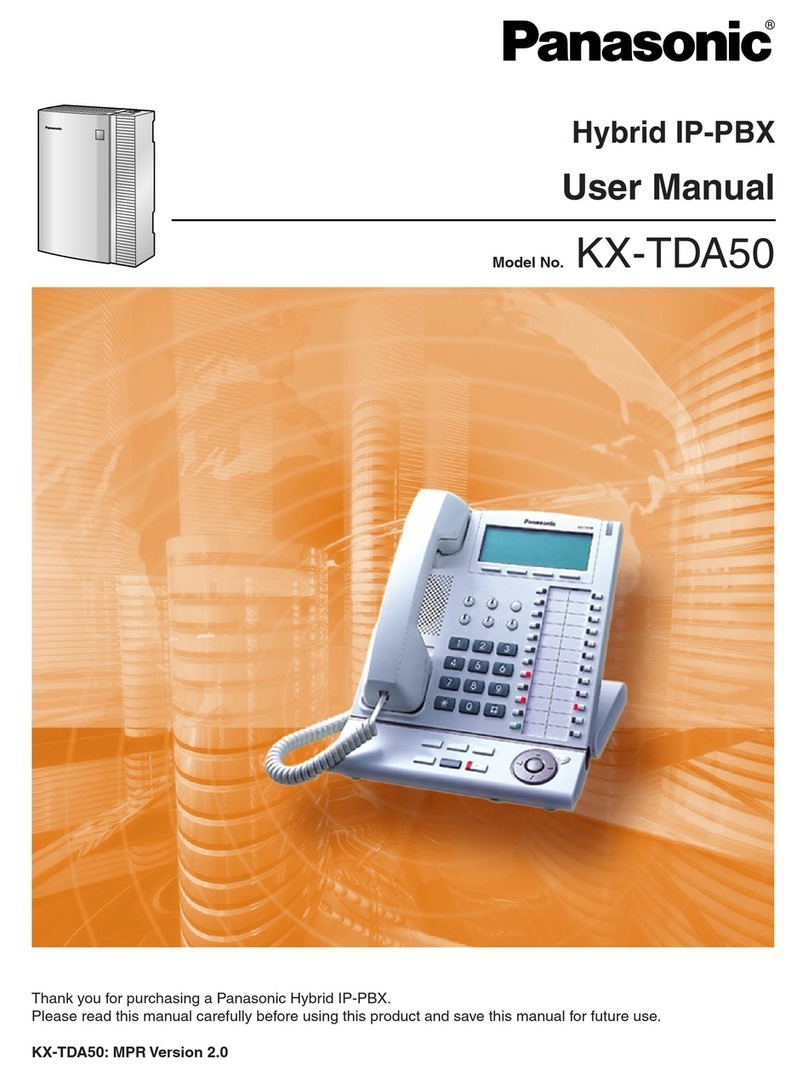ADK ADK-450 Service manual

ADK-450 Administrator guide
WWW.KAVOSHPHONE.COM AMIR@KAVOSHPHONE.COM
@ADKPBX
1 / 86
ADK-450
PURE IP PBX
Administrator guide V1.0
Version 1.0.0.15
ADK SECURITY Co., Ltd.

ADK-450 Administrator guide
WWW.KAVOSHPHONE.COM AMIR@KAVOSHPHONE.COM
@ADKPBX
2 / 86
Table of Contents
1. Introduction .............................................. 5
1.1 Overview ............................................................................................... 5
1.2 Product Features .................................................................................... 5
1.3 Product Appearance................................................................................ 6
1.4 Scenario of Application............................................................................ 7
2. Installation Guide...................................... 9
2.1 Installation Notice................................................................................... 9
2.2 Installation Procedure ............................................................................. 9
2.2.1 Connect Drawing........................................................................... 9
3. WEB Interface Configuration .................... 9
3.1 Access ADK-450 unit............................................................................... 9
3.2 Parameters Configuration...................................................................... 10
3.3 System Information .............................................................................. 11
3.3.1 System Information..................................................................... 11
3.3.2 Extensions Status........................................................................ 11
3.3.3 Trunk Status............................................................................... 12
3.4 Network Configuration .......................................................................... 14
3.4.1 LAN Configuration ....................................................................... 14
3.4.2 VLAN Configuration ..................................................................... 15
3.4.3 ARP ........................................................................................... 16
3.4.4 VPN Configuration ....................................................................... 17
3.4.5 DDNS Server............................................................................... 18
3.4.6 Static Routing ............................................................................. 19
3.4.7 DHCP Server............................................................................... 20
3.5 Trunks................................................................................................. 21
3.5.1 Analog Trunks(PSTN Trunks) ....................................................... 21
3.5.2 IP Trunk (peer to peer mode) ...................................................... 23

ADK-450 Administrator guide
WWW.KAVOSHPHONE.COM AMIR@KAVOSHPHONE.COM
@ADKPBX
3 / 86
3.5.3 VoIP Trunk ................................................................................. 24
3.6 PBX Basic............................................................................................. 26
3.6.1 Extensions.................................................................................. 26
3.6.2 Feature Codes............................................................................. 35
3.6.3 Speed dial .................................................................................. 36
3.6.4 Outbound Routes ........................................................................ 37
3.6.5 Parking Lot ................................................................................. 41
3.6.6 General Preferences .................................................................... 42
3.7 PBX Inbound Call Control ...................................................................... 43
3.7.1 Inbound Routes .......................................................................... 43
3.7.2 Blacklist...................................................................................... 48
3.7.3 IVR ............................................................................................ 49
3.7.4 Queue........................................................................................ 51
3.7.5 Ring Groups................................................................................ 56
3.7.6 Conferences ............................................................................... 58
3.7.7 Callback .................................................................................... 60
3.8 PBX Advanced Settings ......................................................................... 61
3.8.1 SIP settings ................................................................................ 61
3.8.1.1 SIP General setting ............................................................... 61
3.8.1.2 SIP Network Configuration ..................................................... 64
3.8.1.3 Qos...................................................................................... 65
3.8.1.4 codecs ................................................................................. 66
3.8.2 IAX setting ................................................................................. 66
3.8.3 PIN Sets..................................................................................... 68
3.8.4 DISA ......................................................................................... 69
3.8.5 Paging and Intercom .................................................................. 70
3.9 Voice Management ............................................................................... 71
3.9.1 Voice prompt Recordings ............................................................. 71
3.9.2 Music on Hold ............................................................................. 73

ADK-450 Administrator guide
WWW.KAVOSHPHONE.COM AMIR@KAVOSHPHONE.COM
@ADKPBX
4 / 86
3.9.3 Voicemail Settings ....................................................................... 74
3.10 System Preferences ............................................................................ 75
3.10.1 Firewall Rules............................................................................ 75
3.10.2 Firmware update ....................................................................... 77
3.10.3 Data backup ............................................................................. 78
3.10.4 Data restore.............................................................................. 78
3.10.5 Password Setting....................................................................... 78
3.10.6 Time & Date ............................................................................. 79
3.10.7 Factory reset............................................................................. 80
3.10.8 Reboot ..................................................................................... 80
3.11 Reports.............................................................................................. 80
3.11.1 CDR Report.............................................................................. 80
3.11.2 System logs ............................................................................ 81
3.11.3 Firewall logs............................................................................ 82
3.12 System tools ...................................................................................... 82
3.12.1 SMTP Setting ............................................................................ 82
3.12.2 Ping ......................................................................................... 83
3.12.3 Tracert ..................................................................................... 84
3.12.4 Packet Capture.......................................................................... 84
3.12.5 Text to wav .............................................................................. 85
3.12.6 Certificates ............................................................................... 85

ADK-450 Administrator guide
WWW.KAVOSHPHONE.COM AMIR@KAVOSHPHONE.COM
@ADKPBX
5 / 86
1. Introduction
1.1 Overview
ADK-450—IP PBX for Small Business/Home Office
ADK-450 is a standalone embedded hybrid PBX for small businesses and
remote branch offices of larger organizations. It is designed to bring
enterprise-grade Unified Communications and Security Protection in an easy-
to-manage fashion.
1.2 Product Features
● Alert
● Firewalls
● Blacklist
● HTTPS
● Call Back
●Integrated built-in packet capture
tools
● Call Detail Records(CDR)
● Interactive Voice Response (IVR)
● Call Forward,Call Parking
● Intercom/Zone Prompt
● Call Pickup
● Music On Hold
● Call Recording
● Open VPN
● Call Routing
● Paging/Intercom
● Call transfer
●Phone Provisioning
● Call Waiting
● PIN Users
● Caller ID
● QoS
● Conference
● Queue
● DDNS
● Ring Group
● Define Office Time
● Speed Dial
● Direct Inward System Access
(DISA)
● Spy functions
● Distinctive Ringtone
● Static Route
● Do Not Disturb(DND)
● VLAN
● External Storage
● Voicemail

ADK-450 Administrator guide
WWW.KAVOSHPHONE.COM AMIR@KAVOSHPHONE.COM
@ADKPBX
6 / 86
●T.30,T.38 Faxes
1.3 Product Appearance
The appearance of ADK-450 shows as follow
Figure 1-3-1 Front view of ADK-450
Table 1-3-1 Description of Front view
Index
Indicators
Description
1
RUN
On: Starting
Off: Abnormal
Blinking every 0.5s: Normal status
2
POWER
On: Power on
Off: Power off
3
WAN,LAN
Green LED: indicates the Internet interface is in Link .
Yellow LED: ON is indicates 100MBps Ethernet port.
4
1,2,3,4
Red LED stands for FXO port
Orange LED indicates presence of a BRI port.
Green LED stands for FXS port
Red LED blinks: FXO port isn’t connected to PSTN line.
Alternately blinks Red and Green: FXO port has an
incoming call.
Alternately blinks Red and Green fast: FXO port is in a
call.
Alternately blinks Green and Red: FXS port is ringing.
Alternately blinks Green and Red fast: FXS port is in a
call.

ADK-450 Administrator guide
WWW.KAVOSHPHONE.COM AMIR@KAVOSHPHONE.COM
@ADKPBX
7 / 86
Figure 1-3-2 Rear view of ADK-450
Table 1-3-2 Description of Rear view
Index
Interface
Description
1
RST
Reset button to restore default IP and password
or restore factory setting.
Hold RST button 8 seconds, RUN LED being ON
during this time
2
Power
Connector
Power connector of DC power. Input: DC12V 1A
1.4 Scenario of Application
Application 1

ADK-450 Administrator guide
WWW.KAVOSHPHONE.COM AMIR@KAVOSHPHONE.COM
@ADKPBX
8 / 86
Figure 1-4-1
Application 2
Figure 1-4-2

ADK-450 Administrator guide
WWW.KAVOSHPHONE.COM AMIR@KAVOSHPHONE.COM
@ADKPBX
9 / 86
2. Installation Guide
2.1 Installation Notice
ADK-450 adapts 12VDC Power adapter , make sure AC power supply
grounded well to ensure the reliability and stability;
Notes: incorrect power connection may damage power adapter and device.
ADK-450 provides standard RJ45 with 10Mbps or 100Mbps interfaces.
2.2 Installation Procedure
2.2.1 Connect Drawing
Figure 2-2-1 Connect Drawing
3. WEB Interface Configuration
ADK-450 IP PBX has the same web interface. This charpter describes web
configuration of ADK-450. The ADK-450 contains an embedded web server to
set parameters by using the HTTP protocol. We are strongly recommend to
a c c e s s d e v i c e w i t h G o o g l e C h r o m e o r F i r e f o x B r o w s e r .
3.1 Access ADK-450 unit

ADK-450 Administrator guide
WWW.KAVOSHPHONE.COM AMIR@KAVOSHPHONE.COM
@ADKPBX
10 / 86
Enter IP address of ADK-450 in IE/Google Chrome/Firefox Browser. The default IP of
LAN port is 192.168.6.200. and the GUI shows as below:
In this example, the IP address is 192.168.6.91
Figure 3-1-1 WEB login interface
Enter username and password and then click “Login” in configuration
interface. The default username and password are “admin/admin”. It is
strongly recommended, change the default password to a new password
for system security .
3.2 Parameters Configuration
ADK-450 WEB configuration interface consists of the navigation tree
and the detail configuration interfaces.
Figure 3-2-1 WEB introduction

ADK-450 Administrator guide
WWW.KAVOSHPHONE.COM AMIR@KAVOSHPHONE.COM
@ADKPBX
11 / 86
Go through navigation tree, user can check, view, modify , and set
the device configuration on the right of configuration interface.
3.3 System Information
System information interface shows the basic information of status
information, mobile information and SIP information.
3.3.1 System Information
Figure 3-3-1 system Information
Table 3.3-1 System Information
Parameters
Description
MAC Address
Displays the current MAC of the gateway, for example: 70-B3-
D5-1B-3D-02
Network
Current IP address and subnet mask of gateway
DNS Server
Displays DNS server IP address in the same network with the
gateway
System Up
Time
Shows the time period of the device running. For
example, :1h : 20m : 24s
Traffic
Statistics
Calculates the net flow, including the total bytes of message
received and sent。
Version info
Shows the current firmware version
3.3.2 Extensions Status
Figure 3.3-2 Extensions Status

ADK-450 Administrator guide
WWW.KAVOSHPHONE.COM AMIR@KAVOSHPHONE.COM
@ADKPBX
12 / 86
Extensions Status Description:
Extensions is not registered
Extensions is idle
Extensions is ringing
Extensions is busy
Extensions is hold
Table 3.3-2 Extensions Status
Parameters
Description
Status
Indicates the status of Extensions
DND
Do Not disturb
3.3.3 Trunk Status
Figure 3-3-3 Trunk Stratus

ADK-450 Administrator guide
WWW.KAVOSHPHONE.COM AMIR@KAVOSHPHONE.COM
@ADKPBX
13 / 86
Trunk Status Description:
VoIP Trunk:
Status
Rejected: Trunk registration failed.
Registered: Successful registration, trunk is ready for use.
Request Send: Registering.
Waiting: Waiting for authentication. ???
Service Provider:
Status
OK: Successful registration, trunk is ready for use.
Unreachable: The trunk is unreachable.
Failed: Trunk registration failed.
FXO Trunk:
Status
Idle: The port is idle.
Busy: The port is in use.
Unavailable: The port hasn’t connected to the PSTN line.
More detail message, please refer to the LED indication of front panel.
Table 3-3-3 Trunk Status
Parameters
Description
Status
Shows the registration status of Trunk channel, including
registered and unregistered.
Trunk Type
Trunk mode will allow IP phone or IPPBX to register or trunk
mode to register to provider
Name
It describes this VoIP channel for the ease of identification.
Its value is character string
SIP/IAX
Choose the type of this trunk, SIP or IAX
Transfer
Protocol
This will be the transport method used by the trunk.
The options are UDP (default) or TCP or TLS.
User Name
The number for this VoIP channel

ADK-450 Administrator guide
WWW.KAVOSHPHONE.COM AMIR@KAVOSHPHONE.COM
@ADKPBX
14 / 86
Hostname/IP
Address
Hostname or IP Address of this VoIP channel
3.4 Network Configuration
3.4.1 LAN Configuration
Figure 3-4-1 LAN Configuration
Table 3-4-1 Description of Local network
Parameter
Description
Dynamic (DHCP)
Enable the device obtain IP Address automatically
Static IP Address
Configure the "IP Address", "Subnet Mask" and
"Default Gateway" by manual
Hostname
Set the host name for ADK-450
IP Address
Set the IP Address for ADK-450, It is recommended
to configure a static IP address for ADK-450
Subnet Mask
Set the subnet mask for ADK-450
Gateway
Set the gateway for ADK-450
IP Address 2
Set the second IP Address for ADK-450
Subnet Mask2
Set the second subnet mask for ADK-450
MTU
Message transmit unit, default is 1500
Dynamic DNS Address
Obtain DNS Server Address Automatically

ADK-450 Administrator guide
WWW.KAVOSHPHONE.COM AMIR@KAVOSHPHONE.COM
@ADKPBX
15 / 86
Static DNS Address
Obtain Primary DNS Server by manual
Primary DNS Server
Set the primary DNS Server for ADK-450.
Secondary DNS Server
Set the Secondary DNS Server for ADK-450.
Figure 3-4-1-2 WAN Configuration
3.4.2 VLAN Configuration
A VLAN (Virtual LAN) is a logical local area network (or LAN) that extends
beyond a single traditional LAN to a group of LAN segments, given specific
configurations.
Note: ADK-450 is not the VLAN server, a 3-layer switch is still needed, please
configure the VLAN information there first, then input the details in ADK-450,
so that the packages via ADK-450 will be added the VLAN label before
sending to that switch.
Figure 3-4-2 VLAN Configuration

ADK-450 Administrator guide
WWW.KAVOSHPHONE.COM AMIR@KAVOSHPHONE.COM
@ADKPBX
16 / 86
Table 3-4-2 Description of VLAN Configuration
Parameter
Description
NO.1
Click the NO.1 you can edit the first VLAN over LAN
IP Address
Set the IP Address for ADK-450 VLAN over LAN.
Subnet Mask
Set the Subnet Mask for ADK-450 VLAN over LAN.
Gateway
Set the Default Gateway for ADK-450 VLAN over LAN
3.4.3 ARP
The ARP function is mainly used to query and add the map of IP and MAC.
There are static or dynamic ARP entries.
Like other routers, the gateway can automatically find the network device on
the same segment. But, sometimes you don't want to use this automatic
mapping, you'd rather have fixed (static) associations between an IP address

ADK-450 Administrator guide
WWW.KAVOSHPHONE.COM AMIR@KAVOSHPHONE.COM
@ADKPBX
17 / 86
and a MAC address. Gateway provides you the ability to add static ARP
entries to:
● Protect your network against ARP spoofing
● Prevent network confusion as a result of misconfigured network device
Figure 3-4-3 Add ARP
Click “Dynamic ARP”
to check ARP buffer
Figure 3-4-3a Dynamic ARP
3.4.4 VPN Configuration
A virtual private network (VPN) is a method of computer networking--typically
using the public internet--that allows users to privately share information
between remote locations, or between a remote location and a business'
home network. A VPN can provide secure information transport by
authenticating users, and encrypting data to prevent unauthorized
persons from reading the information transmitted. The VPN can be used to
send any kind of network traffic securely. ADK-450 supports OpenVPN.
Figure 3-4-4 VPN Configuration

ADK-450 Administrator guide
WWW.KAVOSHPHONE.COM AMIR@KAVOSHPHONE.COM
@ADKPBX
18 / 86
Table 3-4-4 Description of VPN Parameter
Parameters
Description
Import VPN
Configuration Files
Import configuration file of OpenVPN.
Notes:
1. Don't configure “user” and “group” in the “config” file. You can get the
config package from the OpenVPN provider.
2. ADK-450 works as VPN client mode only.
3.4.5 DDNS Server
DDNS(Dynamic DNS) is a method / protocol / network service that provides
the capability for a networked device, such as a router or computer system
using the Internet Protocol Suite, to notify a Domain Name System (DNS)
name server to change, in real time, the active DNS configuration of its
configured hostnames, addresses or other information.
Figure 3-4-5 DDNS Server
Table 3-4-5 Description of DDNS Server

ADK-450 Administrator guide
WWW.KAVOSHPHONE.COM AMIR@KAVOSHPHONE.COM
@ADKPBX
19 / 86
Parameters
Description
DDNS Server
Select the DDNS server IP or domain name you sign up for
service.
User Name
User name the DDNS server provides you.
Password
User account’s password.
Host Name
The domain name you have got from the DDNS server
Note: DDNS allows you to access your network using domain names instead
of IP address. The service manages changing IP address and updates
your domain information dynamically. You must sign up for service
through dyndns.org, freedns.afraid.org, www.no-ip.com, www.zoneedit.com
3.4.6 Static Routing
ADK-450 will have more than one internet connection in some situations but
it has only one default gateway. You will need to set some Static Route for
ADK-450 to force it to go out through different gateway when access to
different internet.
The default gateway priority of ADK-450 from high to low is VPN/VLAN-> LAN
port.
1) Route Table
The current route rules of ADK-450.
Figure 3-4-6 Static Routing Table
2) Static Route Rules
You can add new static route rules here.
Figure 3-4-6a Static Routing Rules
Table 3-4-6 Description of Static Routing

ADK-450 Administrator guide
WWW.KAVOSHPHONE.COM AMIR@KAVOSHPHONE.COM
@ADKPBX
20 / 86
Parameters
Description
Destination
IP Address
The destination network to be accessed to by ADK-450.
Subnet Mask
Specify the destination network portion.
Gateway
Define which gateway ADK-450 will go through when
access to the destination network.
Metric
The cost of a route is calculated by using what are called
routing metric. Routing metrics are assigned to routes
by routing protocols to provide measurable statistic which can
be used to judge how useful (how low cost) a route is.
Interface
Define which internet port to go through.
3.4.7 DHCP Server
Figure 3-4-7 DHCP Server
Table of contents
Other ADK PBX manuals
Popular PBX manuals by other brands

Panasonic
Panasonic KX-TDA100D installation guide
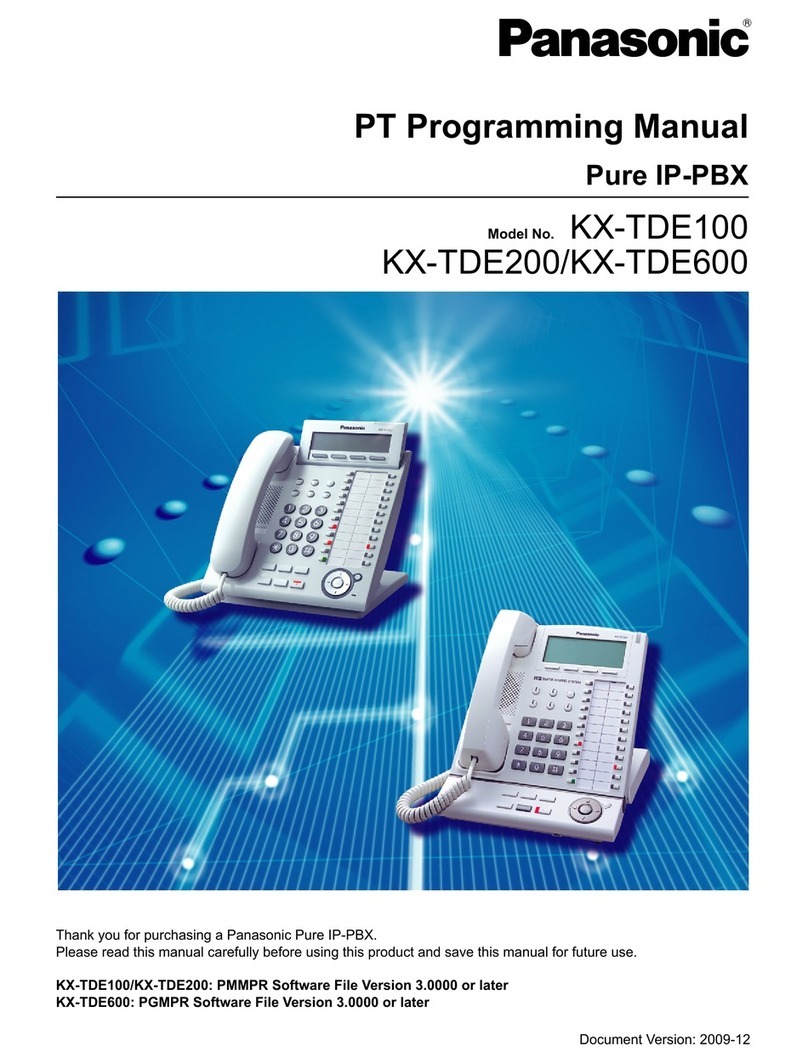
Panasonic
Panasonic KX-TDE100 Pt programming manual

Grandstream Networks
Grandstream Networks UCM6100 Series user manual

Planet
Planet IPX-1900 Quick installation guide

Panasonic
Panasonic KX-TDE200 installation manual
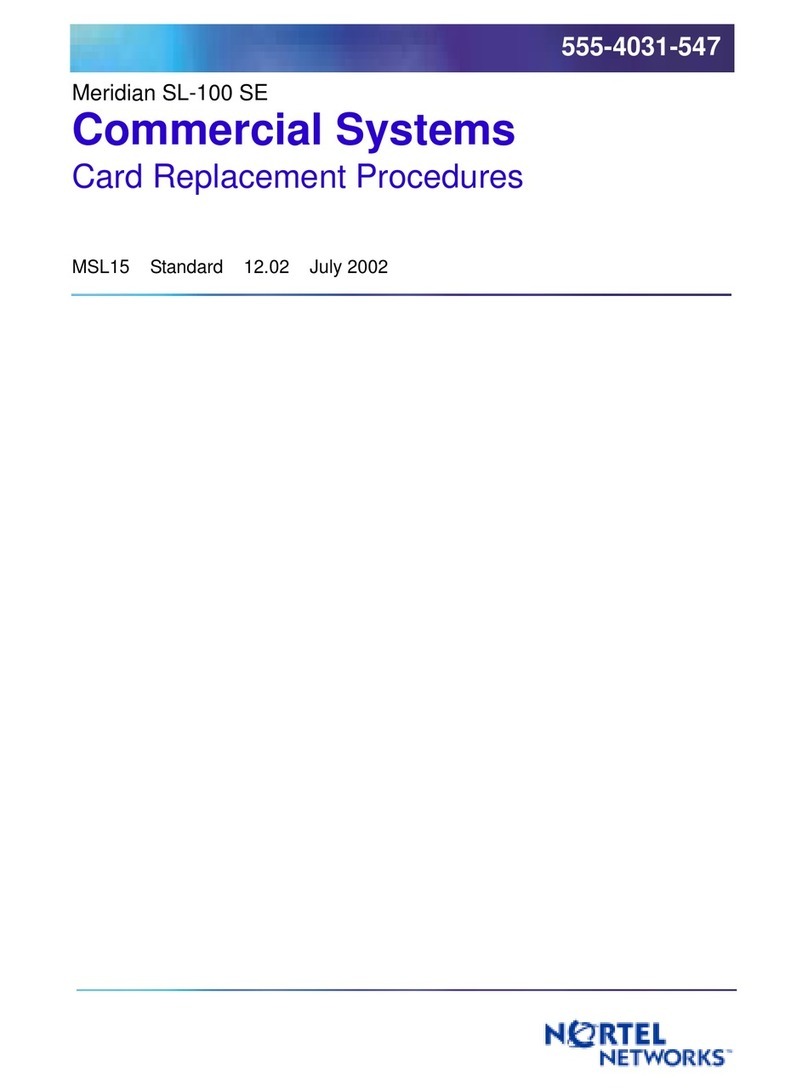
Nortel
Nortel Meridian SL-100 SE Replacement