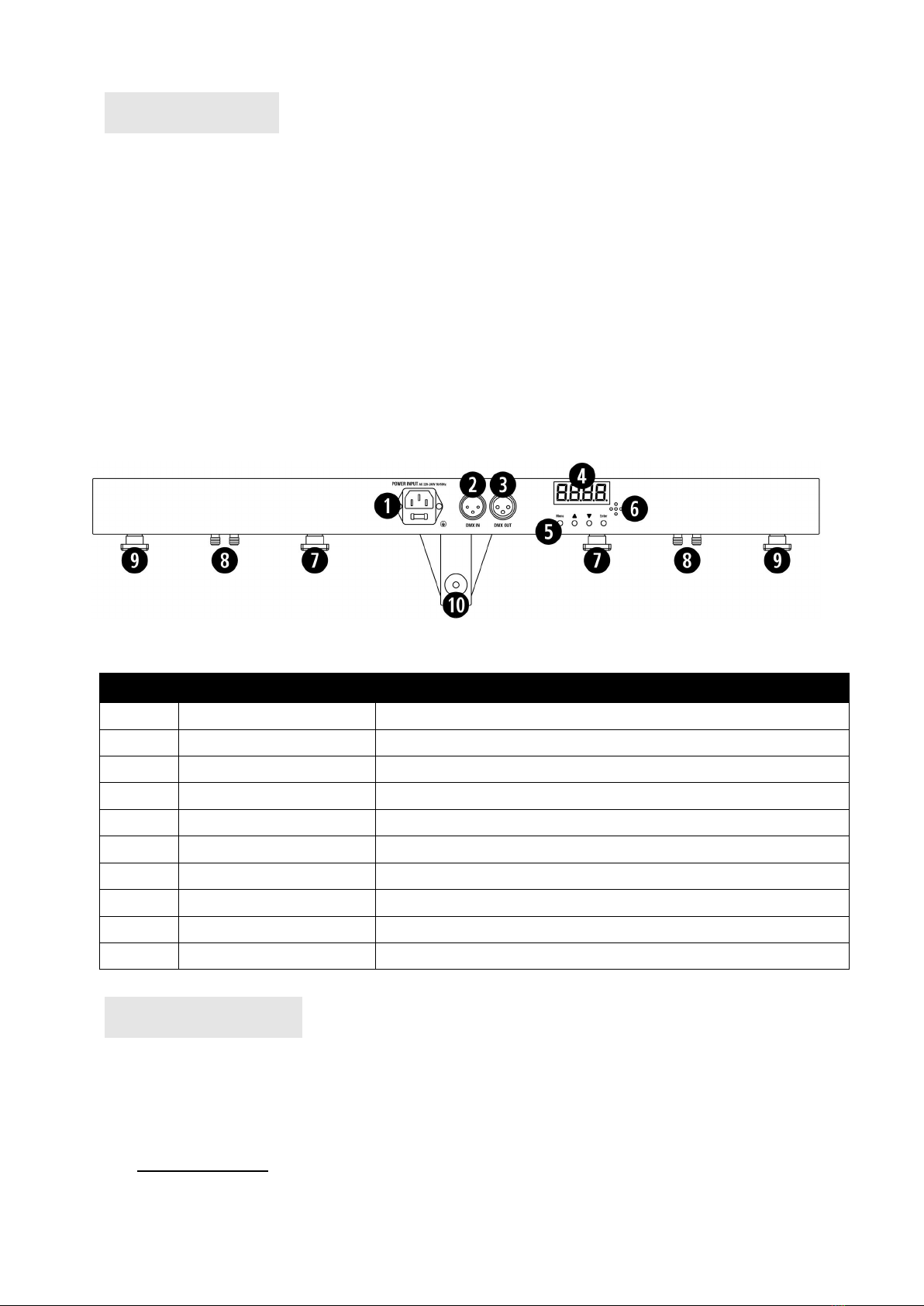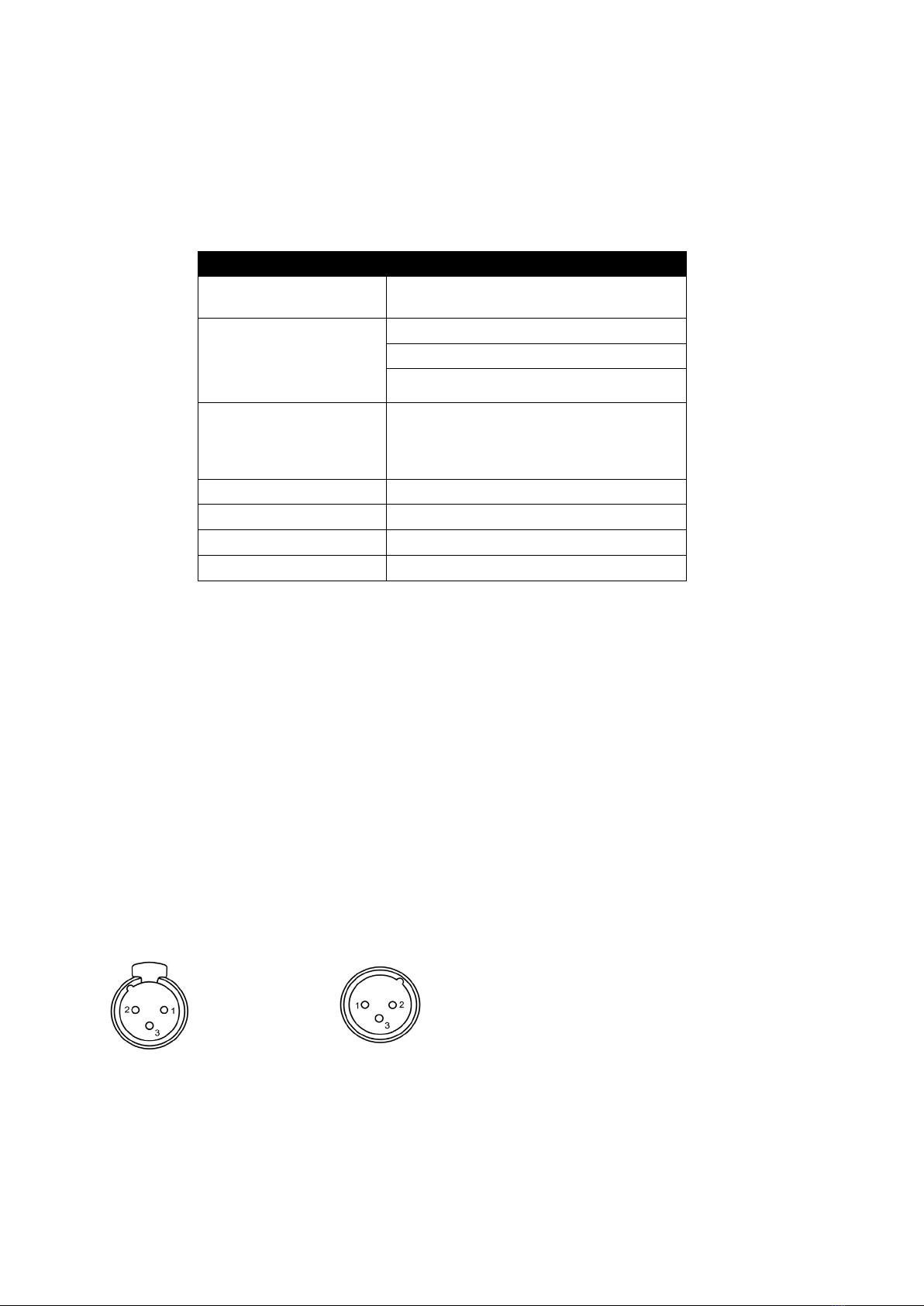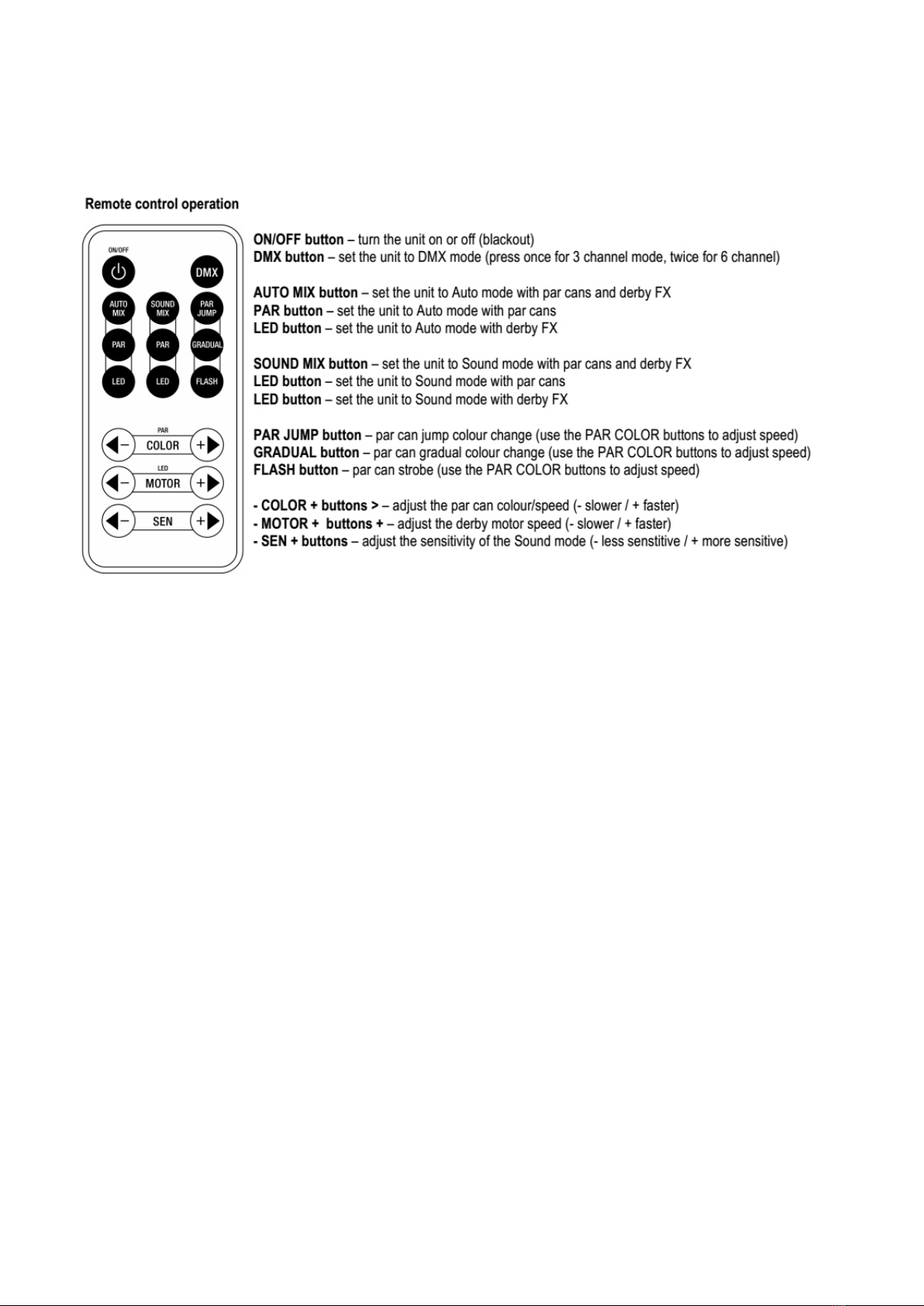Unpacking: Thank you for purchasing the Party Bar X5 by Adkins Pro Lighting. Every Party Bar X5 has been
thoroughly tested and has been shipped in perfect operating condition. Carefully check the shipping carton for
damage that may have occurred during shipping. If the carton appears to be damaged, carefully inspect your fixture
for any damage and be sure all accessories necessary to operate the unit has arrived intact. In the case damage has
been found or parts are missing, please contact our customer support number for further instructions. Do not return
this unit to your dealer without first contacting customer support.
Installation: This unit should be placed on a stable solid surface to ensure that it will not fall. Also, always use a
safety cable that can hold 6 times the weight of the unit when installing the fixture. The equipment must be installed
by a professional, and it must be installed in a place where it is out of the reach of people’s grasp.
Caution! No user serviceable parts inside do not attempt repairs. In the event your
Party Bar X5 should fail, contact Adkins Pro Lighting.
Introduction
The Adkins Lighting Party Bar X5 is a high quality, high power, intelligent, DMX Light fixture. This fixture can be used
in standalone mode or DMX Controller mode. Please read these instructions carefully to familiarize yourself with the
basic operations of this unit.
Note: The data inside this Manual may changed without notifying you due to continuous improvement.
Safety specifications
This device for indoor use only,the protection grade is: IP20
The installation, operation and maintenance must be managed by the qualified professional, and make sure to
operate it under the instruction of the Manual.
The light was designed to protect against electric shock and must connected to an outlet that is well grounded.
Please check if the voltage is AC 110-120V/50-60Hz before installing.
Do not operate when the cover is opened.
No user serviceable parts inside.
To
reduce
the risk of
electrical shock
or fire, do not
expose
this
unit
rain or
moistur
e
Do not spill water or other liquids into or on to your
unit.
Do not
attempt
to
operate
this unit if the power cord has
been
frayed
or
broken.
Do not
attempt
to
remove
or
break off the
gr
ound
prong from the
electrical
cord. This prong is
used
to
reduce
the
risk
of
electrical shock
and fire
in
case
of an internal
short.
Disconnect
from main power before making any type of
connection.
Do not
remove
the cover under any
conditions.
There are no
user
serviceable parts inside.
Never
operate
this unit when
it’
s
cover is r
emoved.
Never plug this unit in to a dimmer
pack
Always be sure to mount this unit in an area that
will
allow
pr
oper
ventilation. Allow
about
6” (15cm)
between
this
device
and a wall.
Do not
attempt
to
operate
this unit,
if
it
becomes damaged.
During long
periods
of
non-use, disconnect
the
from wall outlet
powe
r
.
Always mount this unit in safe and
stable matte
r
.
Power-supply cords should
be
routed
so that they are not likely
to
be walked on or
pinched
by items
placed
upon or
against them,
paying
particular attention
to the point they exit from the
unit.