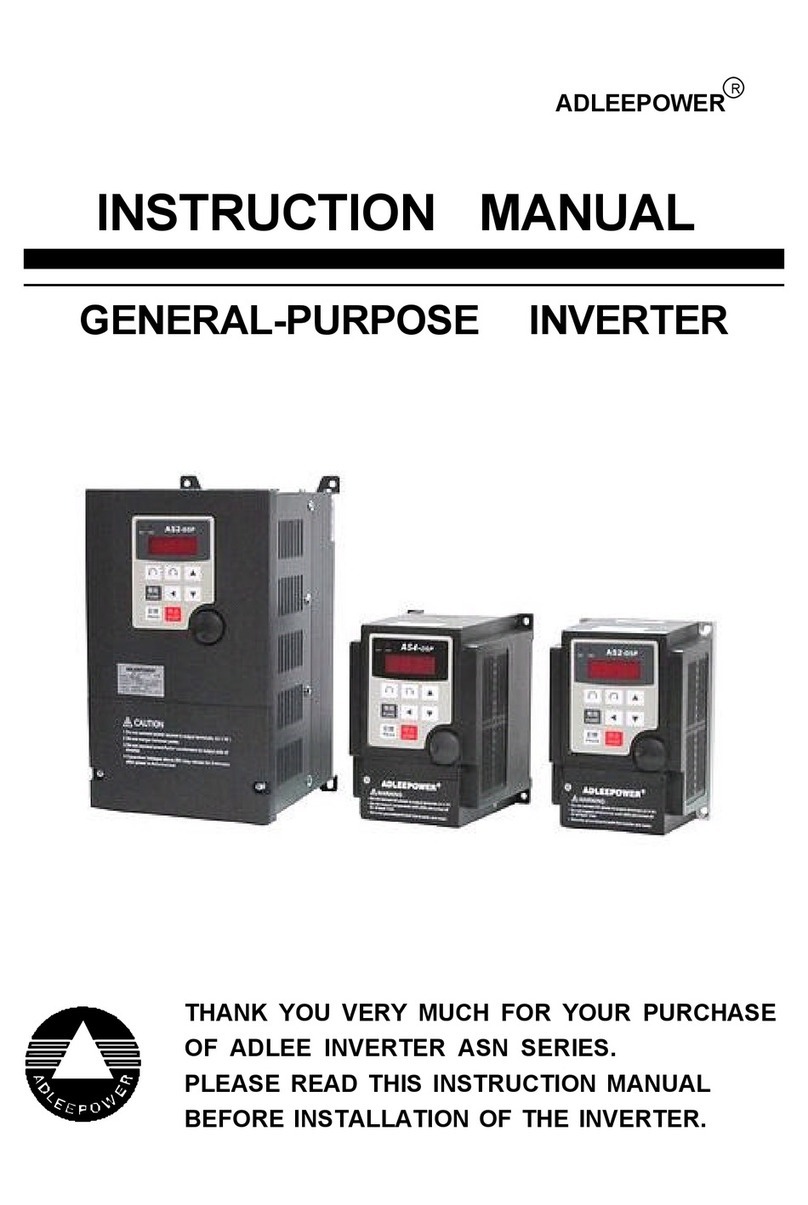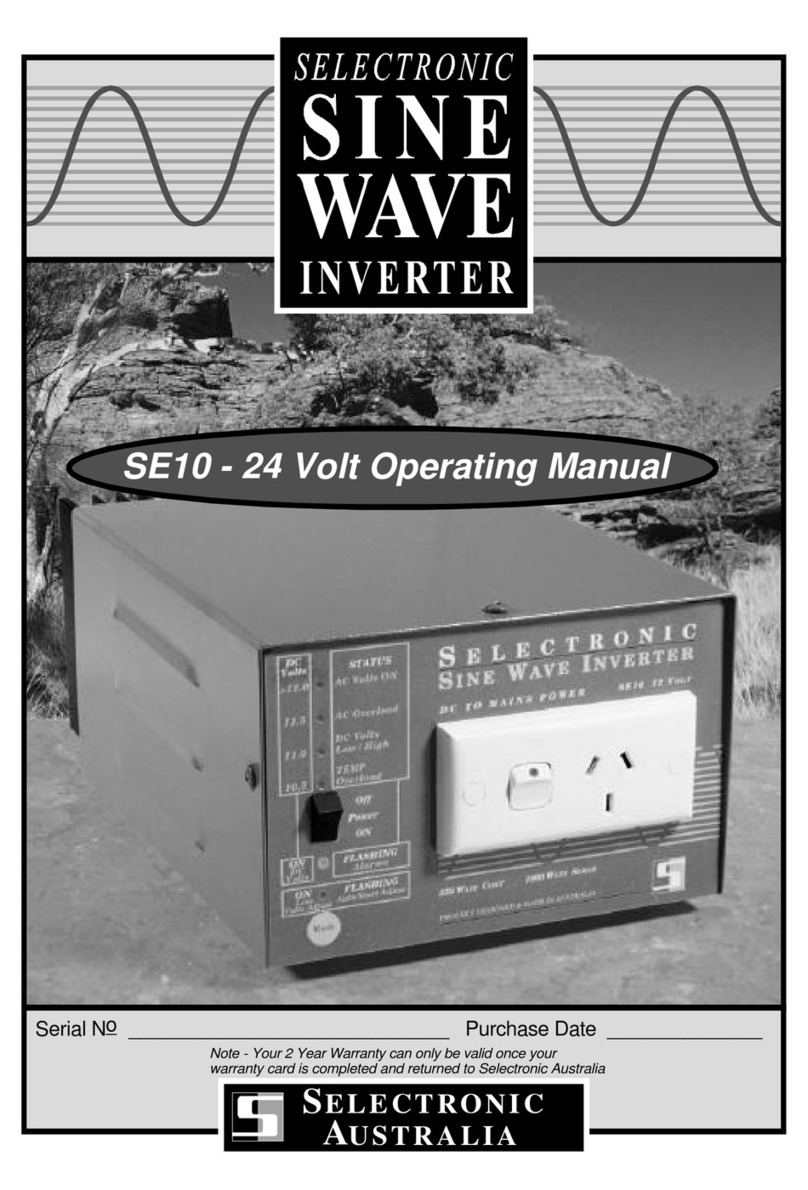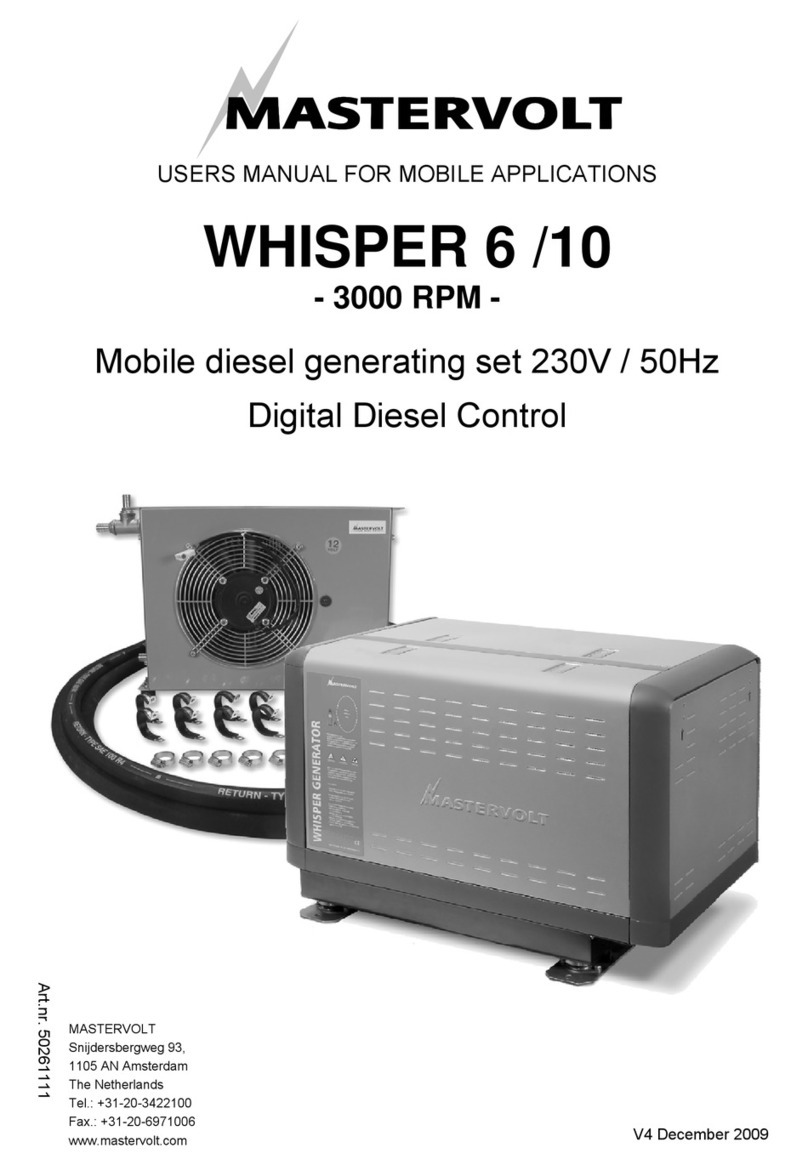Adlee Powertronic Adleepower AS1 User manual

ADLEEPOWER
INSTRUCTION MANUAL
GENERAL-PURPOSE INVERTER
THANK YOU VERY MUCH FOR YOUR PURCHASE
OF ADLEE INVERTER AS SERIES.
PLEASE READ THIS INSTRUCTION MANUAL
BEFORE INSTALLATION OF THE INVERTER.
R

PREFACE
This general-purpose inverter made by ADLEE Powertronic., Ltd.
Read this instruction manual throughly before operation.
This manual will be helpful in the installation, parameter setting,
troubleshooting, and daily maintenance of the AC motor drives. To
guarantee safe operation of the equipment, read the following safety
guidelines before connecting power to the AC drives. Keep this oper-
ating manual handy and distribute to all users for reference.
A.GeneralPrecaution
1. There are some covers and shields on this inverter.
Make sure all covers and shields are replaced befor operating this
product.
2. This manual may be modified when necessary because of improve-
ment of the product or changes in specification.
3. Contact your ADLEE representative to order a copy of this manual,
if your manual has been damaged or lost.
4. ADLEE is not responsible for any modification of the product made
by the user, since that will void your guarantee.
B. Safety symbols
Symbols which may appear on the manual
WARNING
Indicates a potentially hazardous situation
which, if not avoided, could result in
death or serious injury to personnel.
CAUTION
Indicates a potentially hazardous
situation which, if not avoided, may
result in minor or moderate injury to
personnel and damage to equipment.
- I -
!

RECEIVING
CAUTION
* Do not install or operate the driver which is damaged or has missing
parts.
Failure to observe this caution may result in personal injury or
equipment damage.
INSTALLATION
CAUTION
* Lift the cabinet by the base. When moving the unit, never lift by the
front cover.
Overwise, the main unit may be dropped causing damage to the
unit.
* Mount the driver on nonflammable material. (i.e. metal)
Failure to observe this caution can result a fire.
* When mounting units in an enclosure, install a fan or other cooling
device to keep the intake air temperature below 45℃.
Overheating may cause a fire or damage to the unit.
INSTALLATION
WARNING
* Only commence wiring after verifying that the power supply is
turned OFF.
Failure to observe this warning can result in an electrical shock or a
fire.
* Wiring should be performed only by qualified personnel.
Failure to observe this warning can result in an electrical shock or a
fire.
* Make sure to ground the ground terminal.
Ground resistance : 100 Ohm or less.
Failure to observe this warning can result in an electrical shock or a
fire.
- II -
!

CAUTION
* Verify that the driver rated voltage coincides with the AC power
supply voltage.
Failure to observe this caution can result in personal injury or a fire.
* Do not perform a withstand voltage test of the driver.
It may cause semi-conductor elements to be damaged.
* To connect a braking resistor, follow in APPENDIX A.
Improper connection may cause the unit damaged or a fire.
* Tighten terminal screws.
Failure to observe this caution can result a fire.
* Never connect the AC main circuit power supply to output terminals
U, V and W.
The inverter will be damaged and invalidate the guarantee.
OPERATION
WARNING
* Only turn ON the input power supply after replacing the front cover.
Do not remove the cover while current is flowing.
Failure to observe this warning can result in an electrical shock.
- III -

CAUTION
* Since it is easy to change. operation speed from low to high speed,
verify the safe working range of the motor and machine before op-
eration.
Failure to observe this caution can resuit in personal injury and
machine damage.
* Do not change signals during operation.
The machine or the inverter may be damaged.
* All the constants of the inverter have been preset at the factory.
Do not change the settings unnecessary.
WARNING
* Never touch high-voltage terminals in the driver.
Failure to observe this warning can result in an electrical shock.
* Replace all protective covers before powering up the inverter.
To remove the cover, make sure to shut OFF the molded-case circuit
breaker.
Failure to observe this warning can result in an electrical shock.
* Perform maintenance or inspection only after verifying that the
CHARGE LED goes OFF, after the main circuit power supply is
turnned OFF.
The capacitors are still charged and can be dangerous.
* Only authorized personnel should be permitted to perform mainte-
nance, inspections or parts replacement.
Failure to observe this warning can result in an electrical shock.
MAINTENANCE AND INSPECTION
- IV -
!

CAUTION
* The control PC board employs CMOS ICs. Do not touch the CMOS
elements by hand.
They are easily damaged by static electricity.
* Do not connect or disconnect wires or connectors while power is
applied to the circuit.
Failure to observe this caution can result in personal injury.
OTHERS
WARNING
* Never modify the product.
Failure to observe this warning can result in an electrical shock or
personal injury and will invalidate the guarantee.
- V -

CONTENTS
1. RECEIVING 1
2. SPECIFICATIONS 2
3. DIMENSION DRAWINGS 4
4. INSTALLATION 7
5. DESCRIPTION OF TERMINALS 9
6. DIGITAL OPERATION PANEL 15
7. FUNCTIONS DESCRIPTION 16
8. DISPLAY ERROR CODES 44
9. HARDWARE PROTECTIVE FUNCTIONS 47
10. PRECAUTIONS 48
11. TROUBLESHOOTING 49
12. APPLICATION 50
13. INVERTER SELECTION 54
14. APPENDIX 56
A. Optional braking resistor 56
B. Terminal wiring diagram 57
C. Remote operator 59
D. Version 60

1. RECEIVING
This AS series AC drive has gone through rigorous quality control
tests at the factory before shipment. After receiving the AC drive,
please check for the following :
(1) No damage is found on each product after shipping.
(2) The product is as ordered (check the nameplate, voltage and fre-
quency).
(3) A set of inverter unit and instruction manual is contained in the
package.
For any irregularity, contact the sales shop where you purchased
immediately.
(4) Description of name plate
VER B 03
SOFTWARE
HARDWARE
VERSION
MODEL : AS 2 - 115 R
R : REMOTE CONTROL SERIES
H : HIGH SPEED SERIES
T : TIMING AND SPEED CONTROL SERIES
RP : REMOTE CONTROL AND PID
CONTROL SERIES
RT : REMOTE CONTROL AND SPEEDS
WITH TIMING CONTROL SERIES
Max Applicable motor(4 pole)
Single Phase :
104 : 0.4KW 107 : 0.75KW 115 : 1.5KW
122 : 2.2KW 137 : 3.7KW
3 Phase :
304 : 0.4KW 307 : 0.75KW 315 : 1.5KW
322 : 2.2KW 337 : 3.7KW
AS series
Voltage class :
1 : 110V
2 : 220V
4 : 380/440V
1

2. SPECIFICATIONS
(1) Single phase input port
2
PROG
Model AS1 AS2
Voltage 1φ110VAC ±10% 1φ220VAC ±10%
Model No AS1-104 AS1-107 AS2-104 AS2-107 AS2-115 AS2-122 AS2-137
Input Frequency 50HZ ~ 60HZ ± 10%
Output Voltage 3φ 220VAC
Output Frequency 0.5 ~ 400HZ / 0.5 ~ 2000HZ (High frequency)
Output
Rated current (A) 3 A 5 A 3 A 5 A 8 A 11 A 17 A
Capacity (KVA) 1.1 KVA 1.9 KVA 1.1 KVA 1.9 KVA 3.1 KVA 4.2 KVA 6.5 KVA
Largest motor
KW ( 4 poles ) 0.4KW 0.75KW 0.4KW 0.75KW 1.5KW 2.2KW 3.7KW
Control Sine wave pulse width modulation
Braking Regenerative discharge braking
Over current
Capacity 150% of rated current ( 1 minute)
Acceleration time 0.1 ~ 6000 SEC
Deceleration time 0.1 ~ 6000 SEC
Frequency
setting Digital Use keyboard for setting and confirm by
Analog By frequency knob
Display type LED Digits
Cooling Method Self-cooled Air-cooled Self-cooled Self-cooled Air-cooled Air-cooled Air-cooled
Dimension drawing Fig 1 Fig 2 Fig 1 Fig 1 Fig 2 Fig 2 Fig 3
Weight ( NW . KG ) 1.2KG 1.3KG 1.2KG 1.3KG 1.3KG 1.4KG 4.0KG

(2) 3 Phase input port
3
PROG
Model AS2 AS4
Voltage 3φ 220VAC ± 10% 3φ 380/440VAC ±10%
Model No AS2-304 AS2-307 AS2-315 AS2-322 AS2-337 AS4-307 AS4-315 AS4-322 AS4-337
Input Frequency 50HZ ~ 60HZ ±10%
Output Voltage 3φ 220VAC 3φ 380/440VAC
Output Frequency 0.5 ~ 400HZ / 0.5 ~ 2000HZ (High frequency)
Output
Rated current (A) 3 A 5 A 8 A 11 A 17 A 2.5 A 4 A 6 A 9 A
Capacity (KVA) 1.1 KVA 1.9 KVA 3.1 KVA 4.2 KVA 6.5 KVA 1.9 KVA 3.1 KVA 4.2 KVA 6.9 KVA
Largest motor
KW ( 4 poles ) 0.4 KW 0.75 KW 1.5 KW 2.2 KW 3.7 KW 0.75 KW 1.5 KW 2.2 KW 3.7 KW
Control Sine wave pulse width modulation
Braking Regenerative discharge braking
Over current
Capacity 150% of rated current ( 1 minute)
Acceleration time 0.1 ~ 6000 SEC
Deceleration time 0.1 ~ 6000 SEC
Frequency
setting Digital Use keyboard for setting and confirm by
Analog By frequency knob
Display type LED Digits
Cooling Method Self-cooled Self-cooled Air-cooled Air-cooled Air-cooled Air-cooled Air-cooled Air-cooled Air-cooled
Dimension drawing Fig 1 Fig 1 Fig 2 Fig 2 Fig 3 Fig 2 Fig 2 Fig 3 Fig 3
Weight ( NW . KG ) 1.2 KG 1.3 KG 1.3 KG 1.4 KG 4.0 KG 1.3 KG 1.3 KG 4.0 KG 4.2 KG

3. DIMENSION DRAWINGS
Fig 1
Unit : mm
4
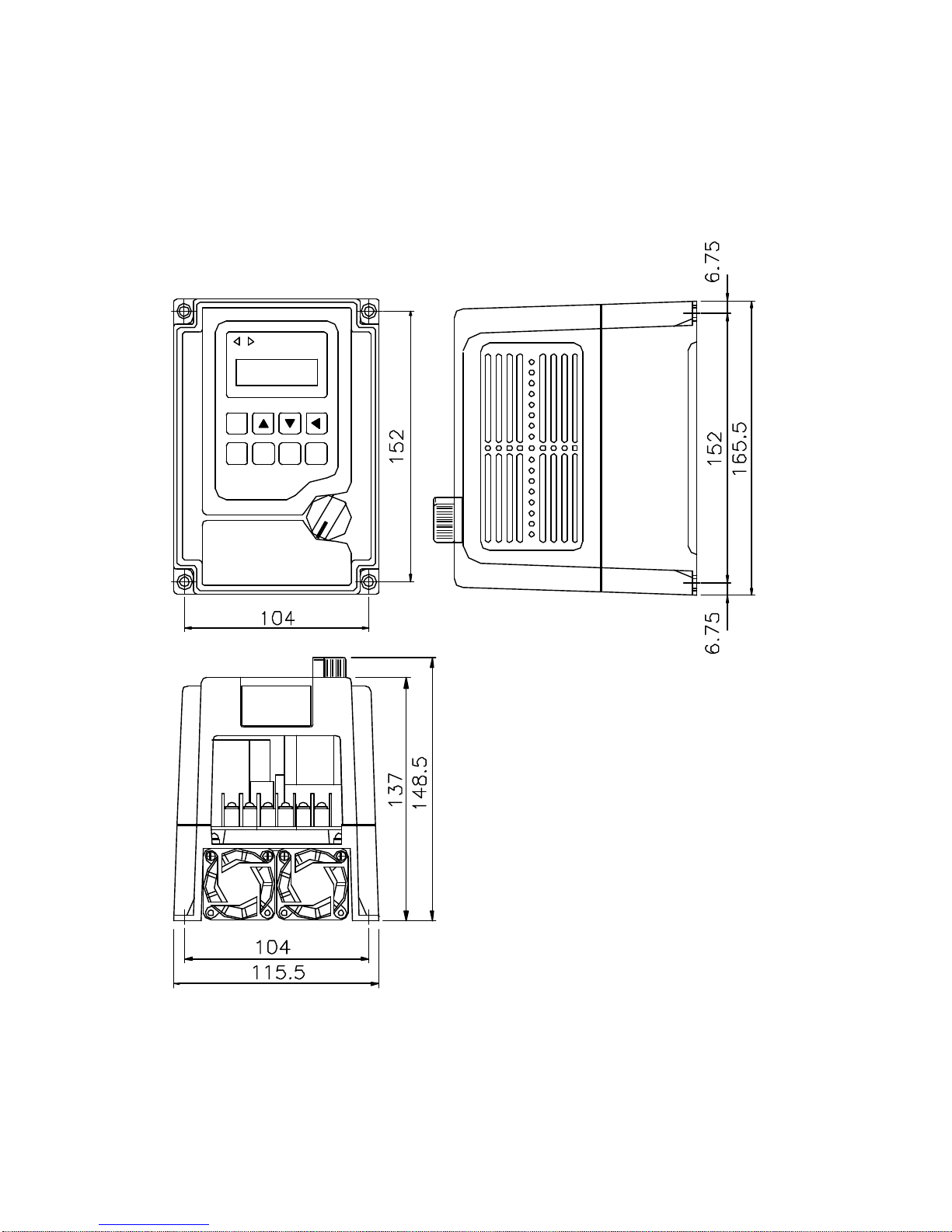
Fig 2
Unit : mm
5

Fig 3
Unit : mm
!
INDUCTION MOTOR DRIVES
Disconnect all power and wait 5
min.before servicing.May cause
ADLEEPOWER R
electric shock.
WARNING
Securelyground(earth)boththe
HAZARDOUS HIGH VOLTAGE
inverter(FG)andmotor.
DANGER
INPUT PR UVWPL3L1 L2
MOTOR
AC
FG
REV
FUNC
STOPPROG
FWD
FWDREV
6
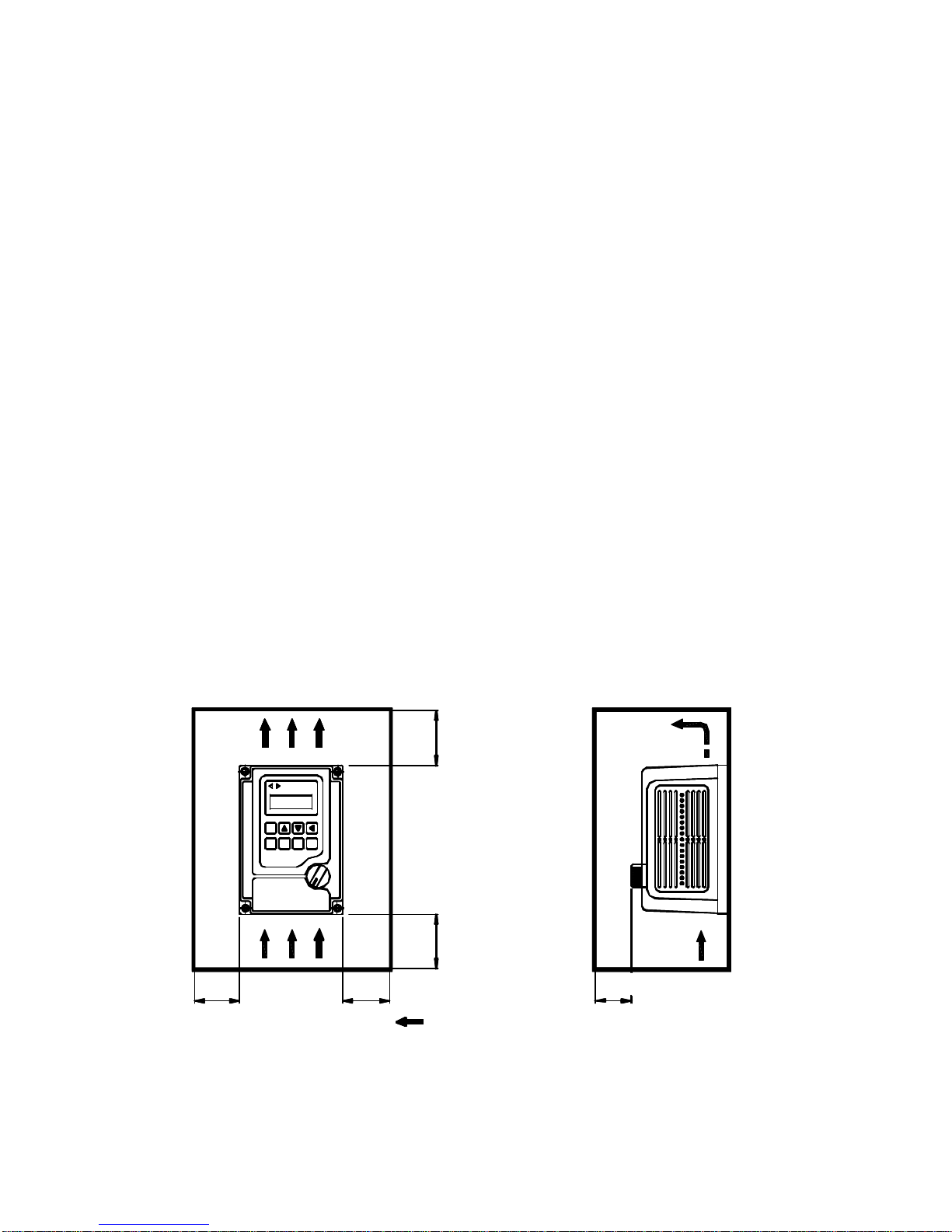
4. INSTALLATION
Inadequate environment around installation site and installation
surface can result in damage to the inverter.
Before operating the AS series inverter, please check the following
points :
(1) Avoid high temperature, high humidity, easy-to-dew ambient envi-
ronment. Don’t expose to dust or dirt, corrosive gas, and coolant
mist, and direct sunlight. Place the unit in a well-ventilated room.
(2) Avoid a place subjected to substantial vibration.
(3) When installing the unit within the cabinet. Please pay attention to
ventilation and limit the ambient temperature in between -10℃~
45℃. (14℉~ 113℉).
(4) Use a nonflammable material, such a steel sheet on the wall for
installation. (The rear side will generate heat)
(5) Install the unit always vertically with a marginal spacing around.
7
5 cm
6 cm
6 cm
5 cm
AIR FLOW
4 cm

8
5 cm
6 cm
6 cm
5 cm
AIR FLOW
4 cm
2
1

5. DESCRIPTION OF TERMINALS
(1) Main circuit connection diagram
L1 L2 L3 U V WPRP
IM
MOTOR
POWER
GROUND 60O80W
External braking resistor
Refer to the appendix A
SOURCE
9
Main circuit terminal
No. Symbol Description Terminal name
1Ground Ground(Earth) Terminal
2L1
Connect power supply (L1,L2) Single Phase
(L1,L2,L3) 3 Phase
3L2
4L3
5U
Inverter output Terminals connected
to motor
6V
7W
8PDynamic brake Terminals connected to braking
Resistor
9PR

(2) Control circuit terminal
1234567891011 12 13 14 15
VCC
FA1
FA2
GND
B
C
FWD
REV
CF1
CF2
FT1
FT2
MT
H
COM
FM
Fault Relay
Contact rating
1A 240VAC
1A 30VDC
No Symbol Multi function analog terminal
1VCC Analog source Power source +5V of analog terminals
2FA1 Free analog terminal 1 See CD44 & 3-1 SW1
3FA2 Free analog terminal 2 See CD45 & 3-1 SW1
4GND Analog common terminal Common terminal of free analog terminals
Control circuit terminal
No Symbol Terminal name Description
5BAlarm output B Fault alarm contact (normal close)
6CAlarm output C Fault alarm contact (common)
7FWD Forward operation Forward operation / stop terminal
8REV Reverse operation Reverse operation / stop terminal
9CF1
Multistage speed
terminal
10 CF2
11 FT1 Multi function terminal 1 See functions description (CD42)
12 FT2 Multi function terminal 2 See functions description (CD43)
13 MT Multi function output terminal (SEE 3-2 JP1)
14 HRef source +10V Basic source +10V 20mA
15 COM Common terminal Common terminal of control terminals
CF1 CF2 SPEED
OFF OFF SPEED - 1
ON OFF SPEED - 2
OFF ON SPEED - 3
ON ON SPEED - 4
10

(3) Description of Hardware setting
VCC FA1 FA2 GND BCFWD REV CF1 CF2 FT1 FT2 MT HCOM
SW1
1 2 3 4
ARR
MET
RUN
RST
FT2
JP1
3-1 DIP Switch setting (SW1)
3-2 Jumper Setup (JP1)
Setting FA1 Setting FA2
FA1 : 0 - 10V FA2 : 0 - 10V
FA1 : 0 - 5V FA2 : 0 - 5V
FA1 : 4 - 20mA FA2 : 4 - 20mA
Error setting Error setting
MT : Multi function output terminal selector signal
FT2 : Free Terminal 2 function selector
11
MT ARR→Frequency arrive in MT terminal.
MET→Connecting a frequency Meter in MT terminal.
RUN→Running signal in MT terminal.
FT2 RST→Reset system.
FT2 →Free terminal 2.
ON
1 2 3 4
ON
1 2 3 4
ON
1 2 3 4
ON
1 2 3 4
ON
1 2 3 4
ON
1 2 3 4
ON
1 2 3 4
ON
1 2 3 4

(4) WIRING
4-1 Wiring of main circuit
4-2 Wiring equipments
Select the wiring equipment and wiring size, refer to the table
below.
1. On the input power side, a molded case circuit breaker (MCCB)
to protect inverter primary wiring should be installed.
2. A leakage current breaker threshold of 200mA and above, or of
inverter use is recommended.
3. Use of input side magnetic contactor. An input MC can be used to
prevent an automatic restart after recovery from an external power
loss during remote control operation. However, do not use the MC
reduced reliability.
4. In general, magnetic contactors on the output of the inverter,
Should not be used for motor control. Starting a motor with the
inverter running will cause large surge currents and the inverter
overcurrent protector to trigger.
L1
L2
(L3)
E
U
V
W
Filter IM
THRY
12
Model AS1 AS2 AS4
Model No 04 07 04 07 15 22 37 07 15 22 37
Capacity (KVA) 1.1 1.9 1.1 1.9 3.1 4.2 6.5 1.9 3.1 4.2 6.5
Current (A) 3535811 17 2.5 469
Circuit Breaker
(MCCB) (A) 15 15 10 10 15 20 20 10 10 10 15
Electro-Magnetic
Contactor (A) 12 12 12 12 12 12 18 12 12 12 12
Thermal relay
RC value (A) 4.8 7.6 2.4 3.8 6.8 915 1.9 3.4 3.8 6.8

4-3 Surge absorber
In order to prevent malfunction, provide the surge absorber on the
coils of the electromagnetic contactors, relays and other devices
which are to be used adjacent of the inverter.
4-4 Cable size and length
If the inverter is connected to a distant motor (especially when low
frequency is output), motor torque decreases because of voltage
drop in the cable. Use sufficiently heavy wire.
Changing the carrier frequency reduce RF1 noise and leakage
current. (Refere to the table below)
4-5 EMI filter specifications
AS SERIES FREQUENCY (MHZ)
0.15 0.5 1 5 10 30
Typical insertion loss (dB) 11 50 62 65 65 60
13
Distance
INVERTER → MOTOR under
25M under
50M under
100M above
100M
AS2 SERIES under
16KHZ under
10KHZ under
5KHZ under
2.5KHZ
This manual suits for next models
2
Table of contents
Other Adlee Powertronic Inverter manuals
Popular Inverter manuals by other brands
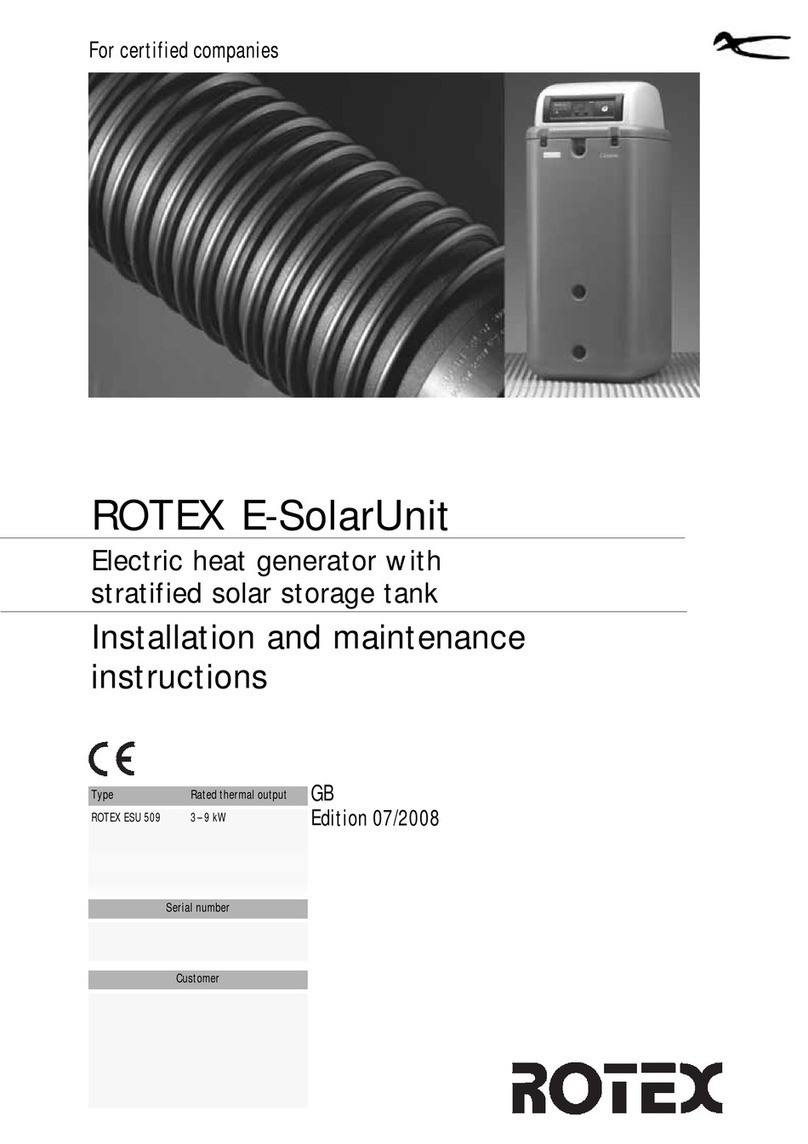
Rotex
Rotex E-Solar Unit ESU 509 Installation and maintenance instructions

DASS Tech
DASS Tech SOLEAF DSP-3320i-ODS Manual for use and installation
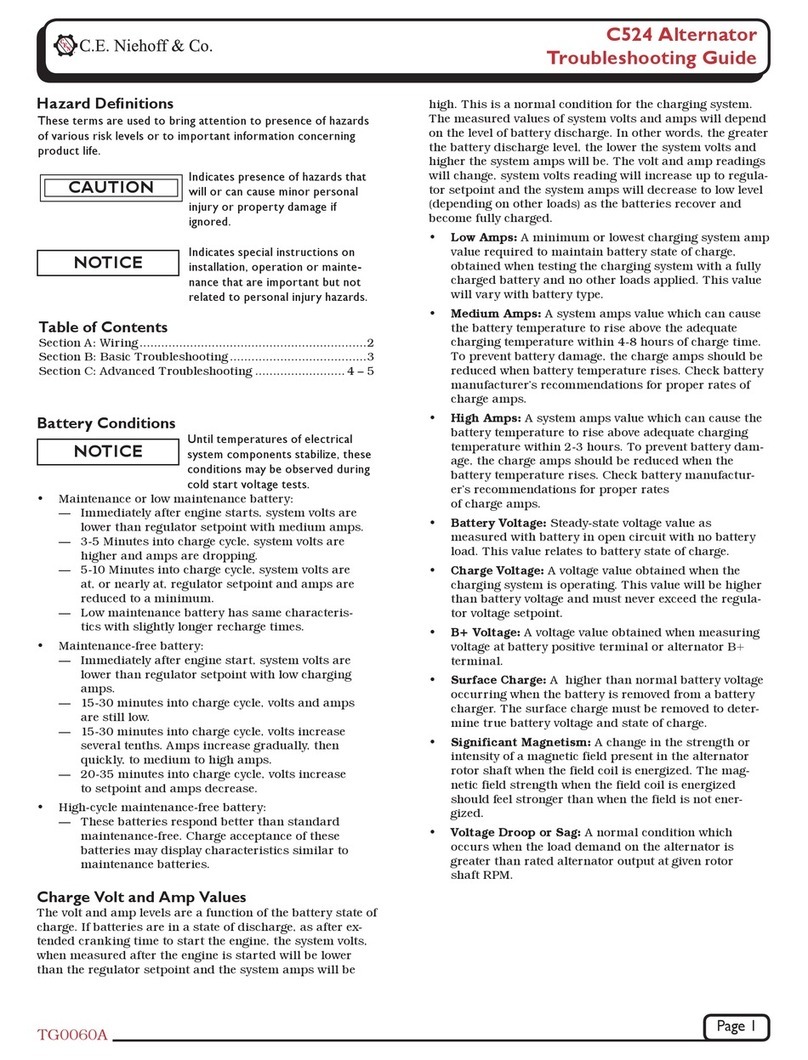
C.E. Nierhoff & Co
C.E. Nierhoff & Co C524 troubleshooting guide

Hioki
Hioki U8793 instruction manual

WEG
WEG CVW300G2 installation guide
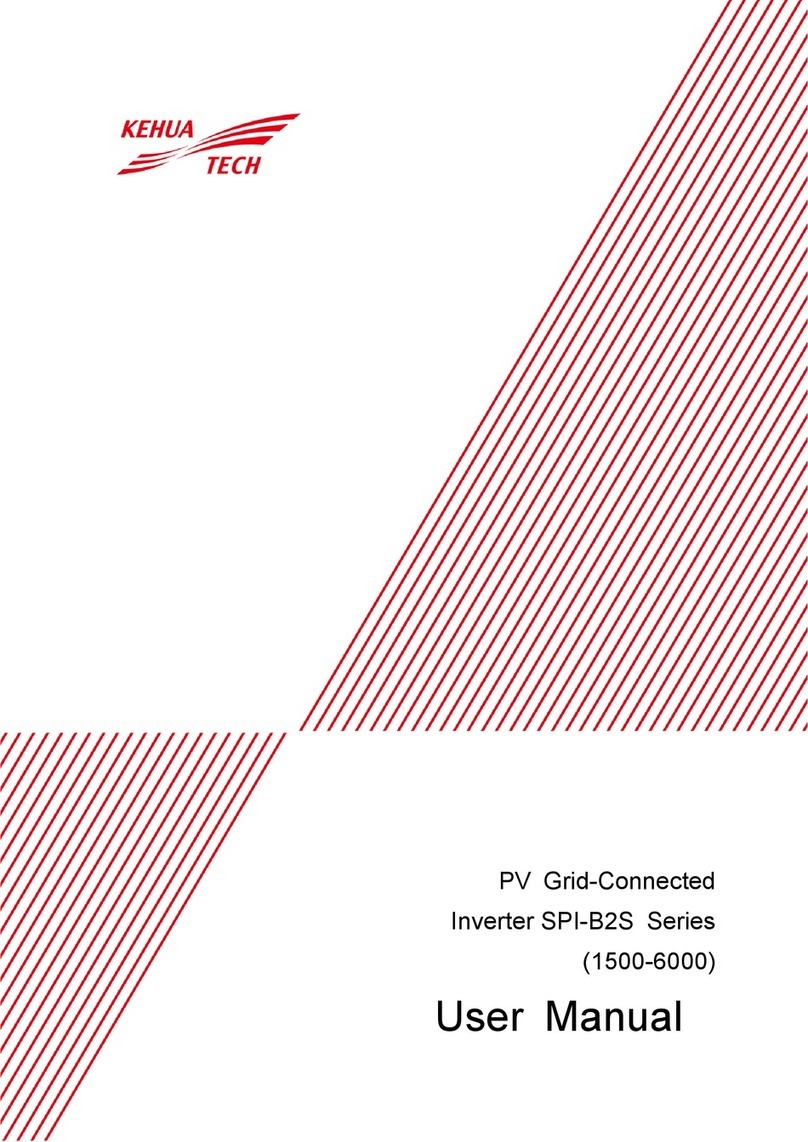
KEHUA TECH
KEHUA TECH SPI-B2S Series user manual