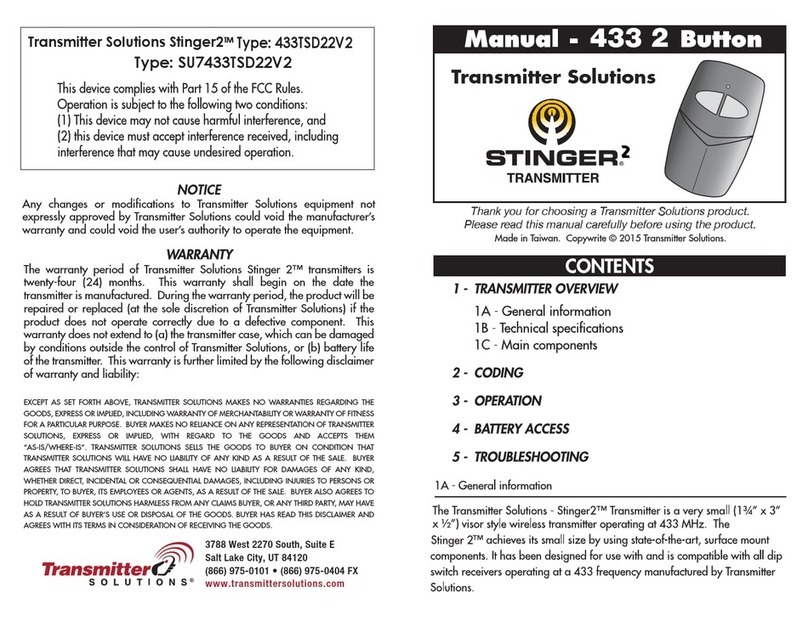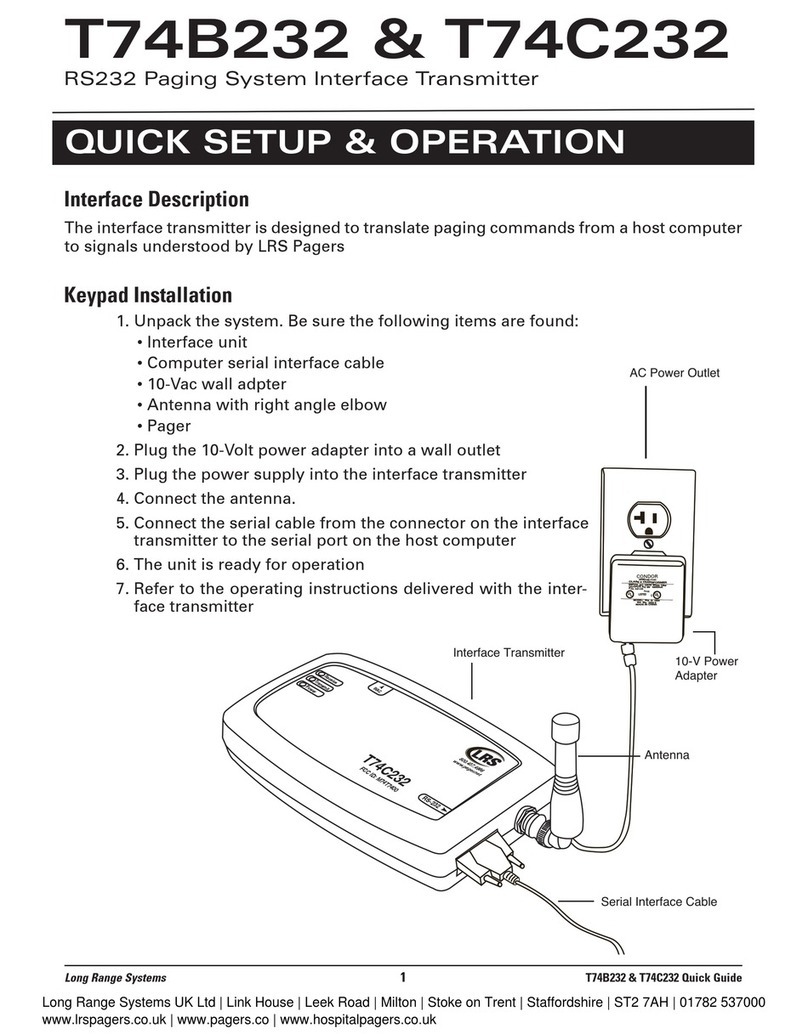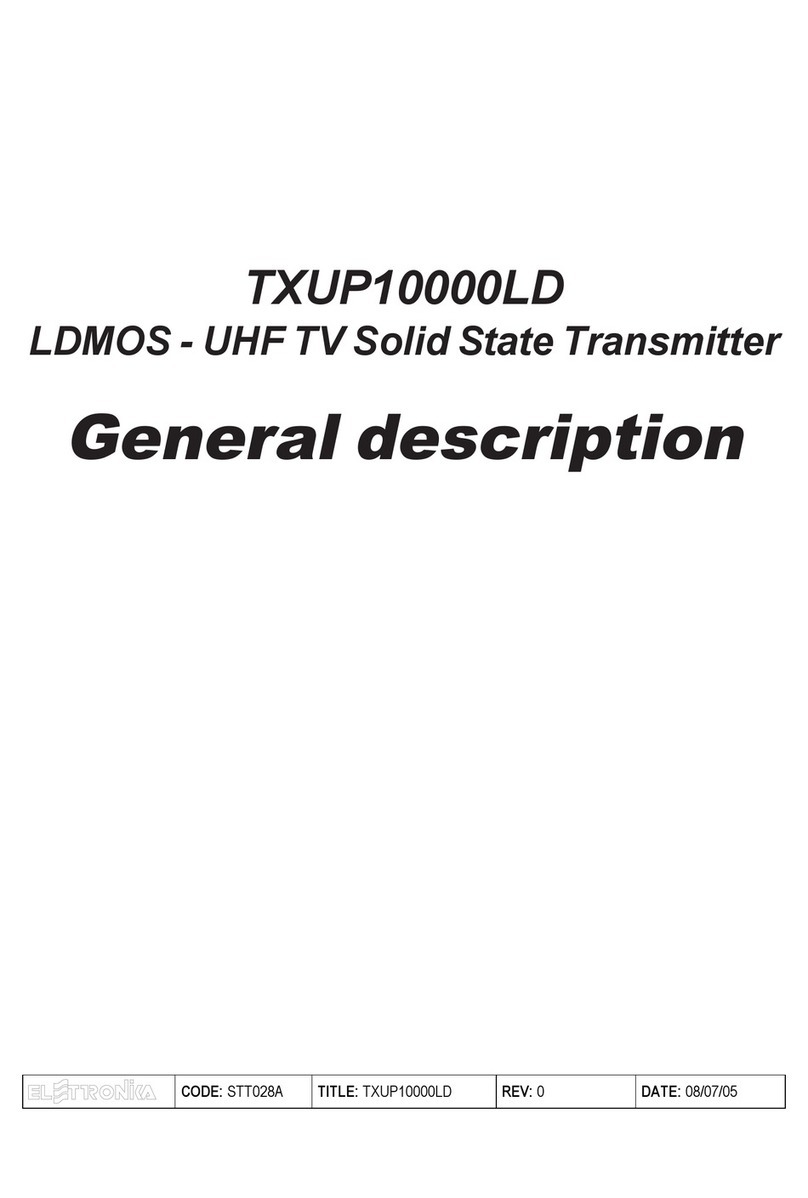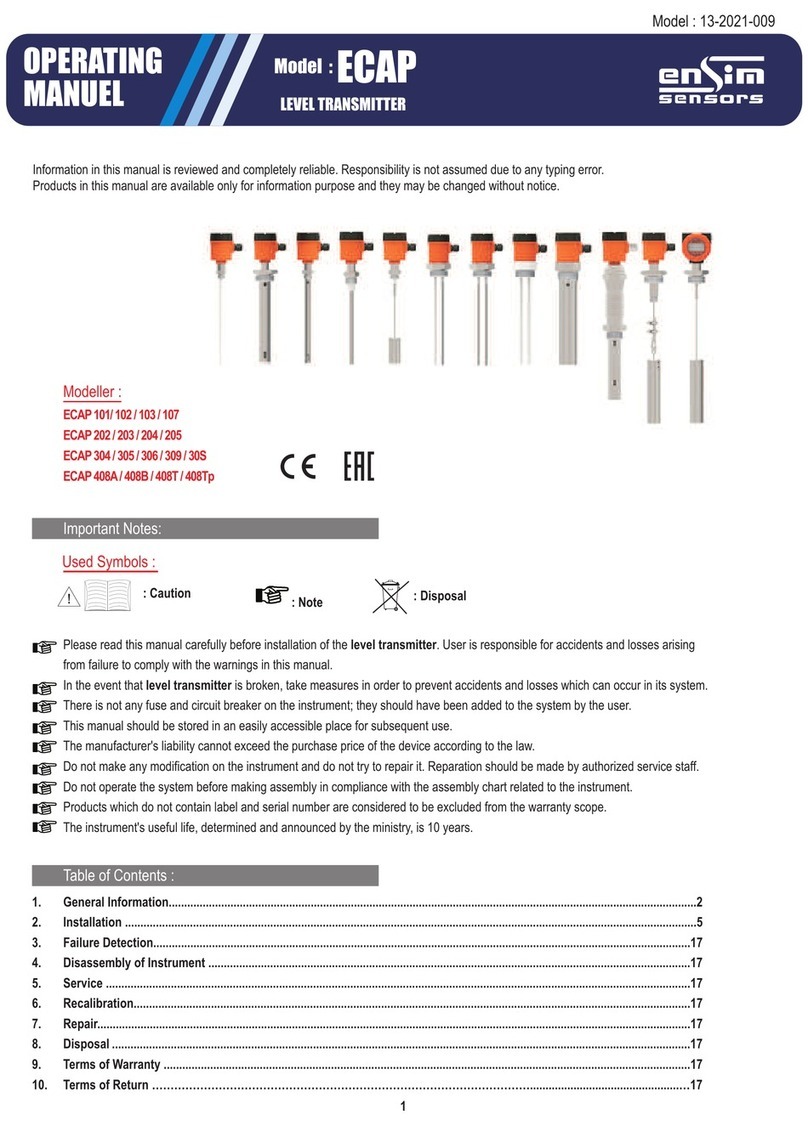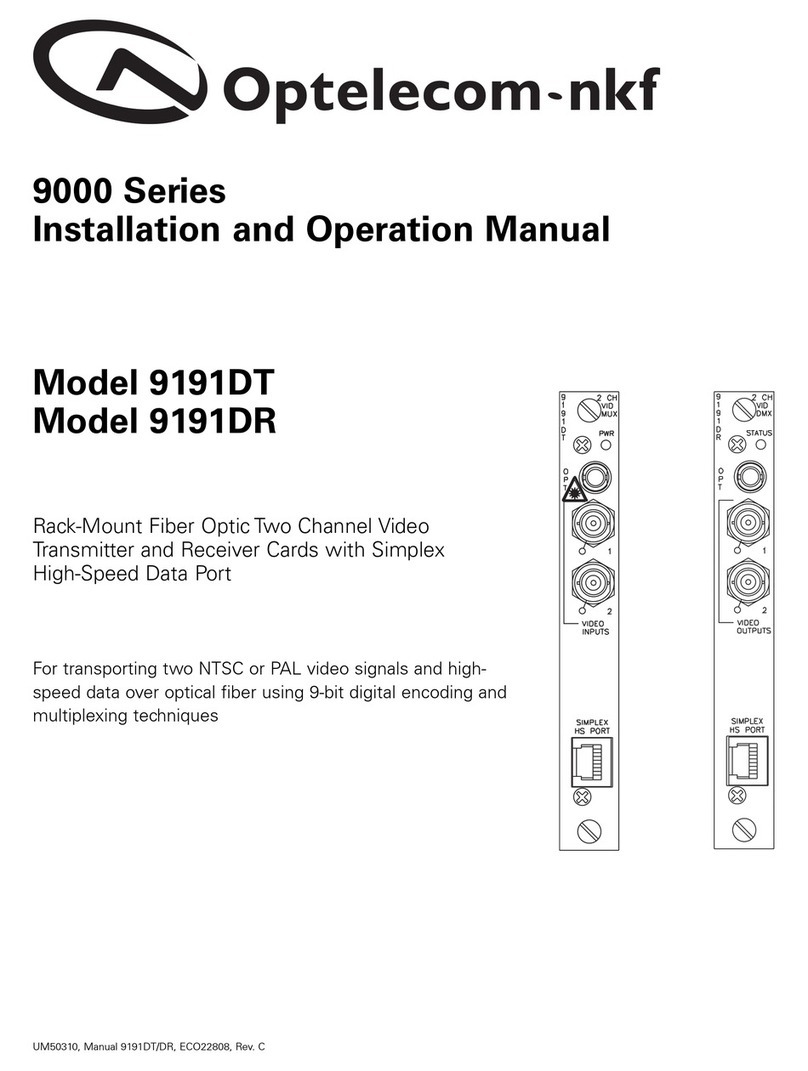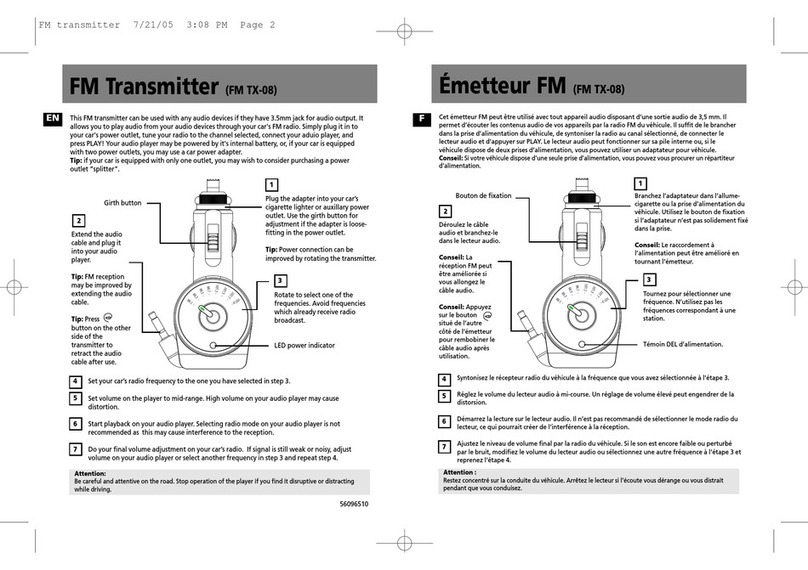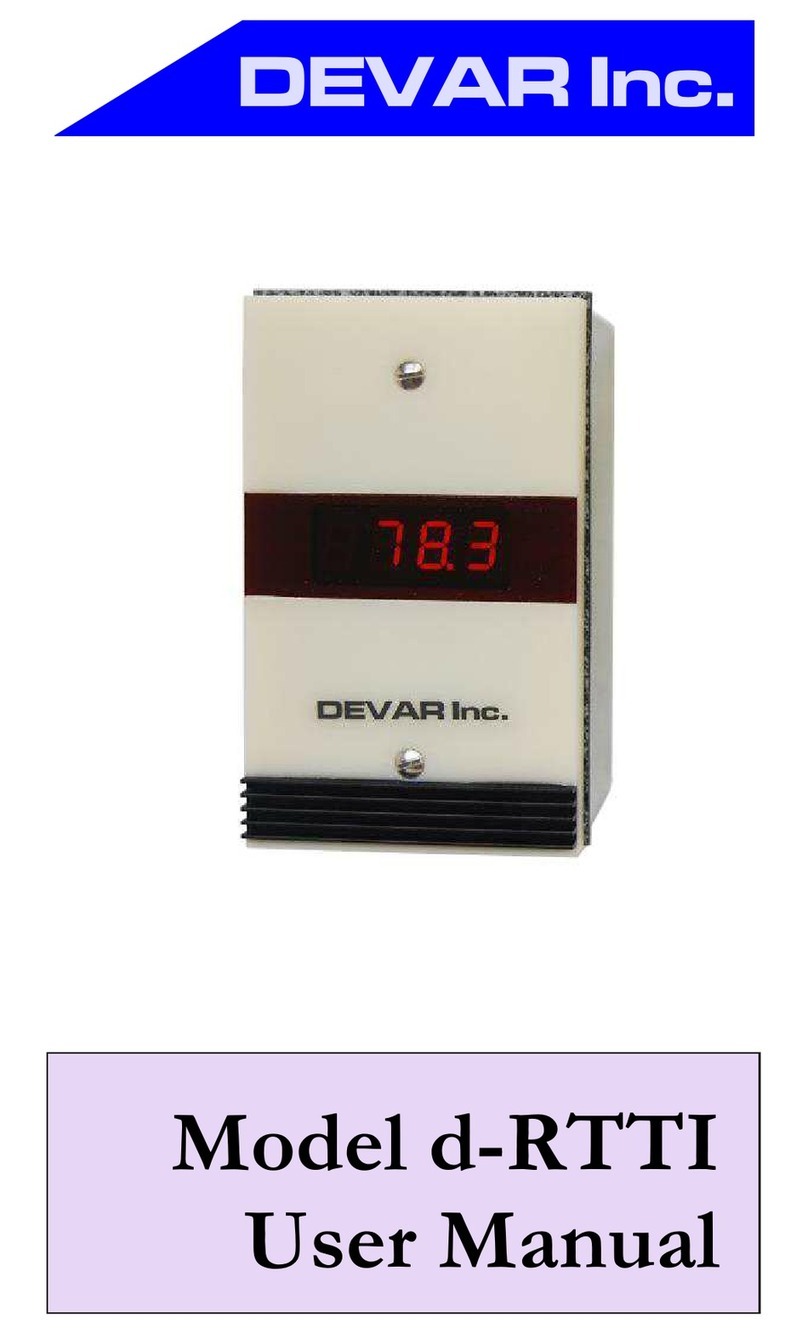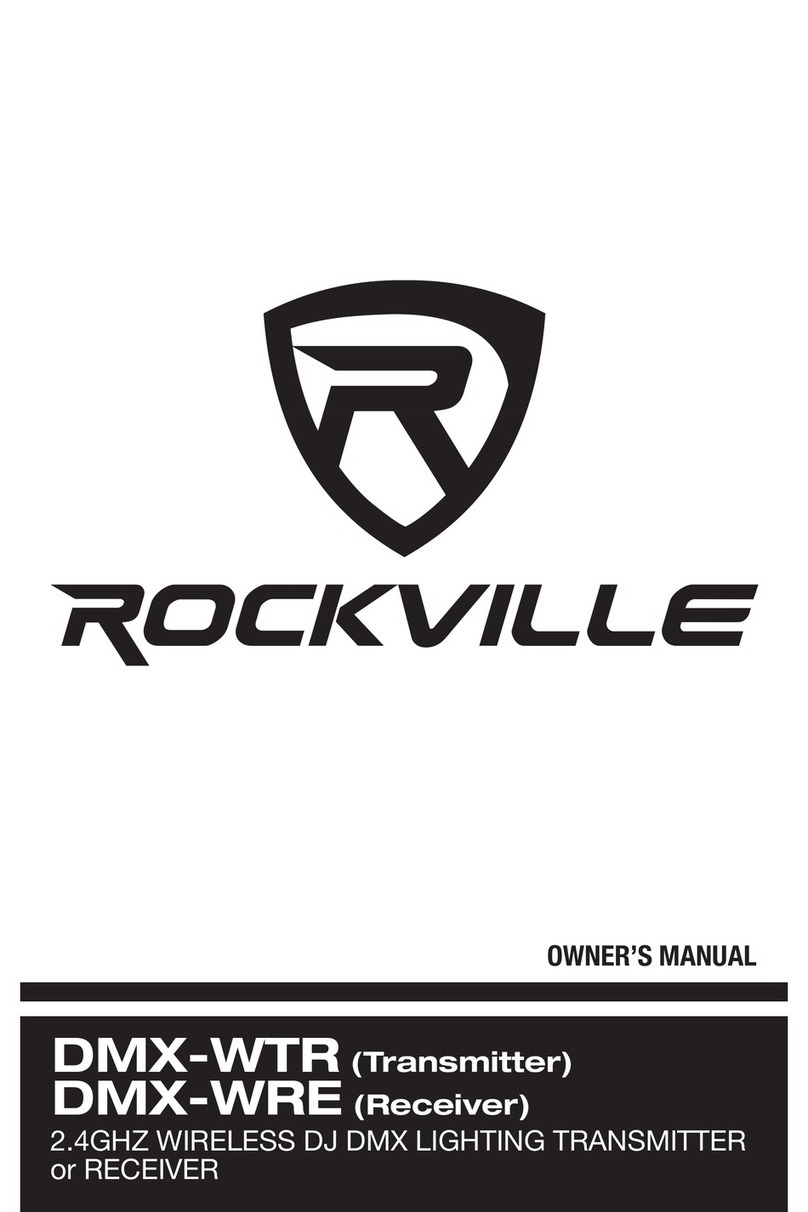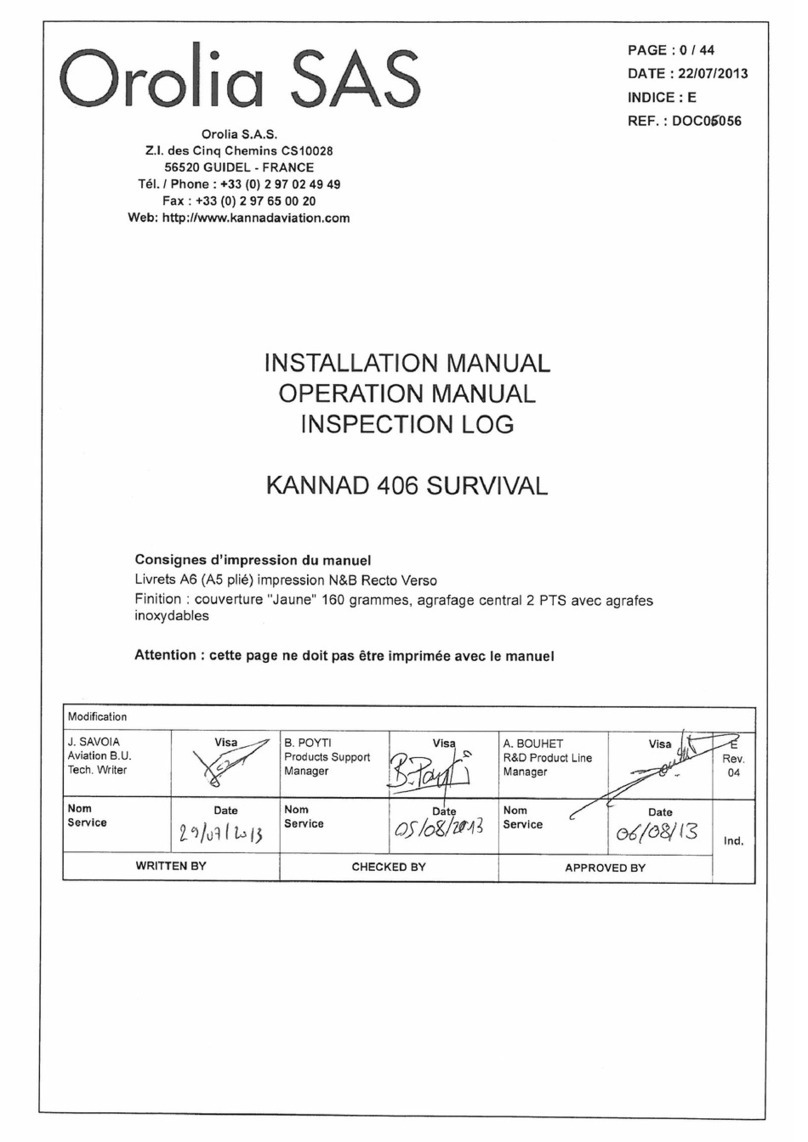Page 5
TECHNICAL FEATURES
Power supply 12 ÷ 24 Vdc ± 15 %
Max. absorption 5 W
Isolation Class II
Installation category Cat. II
perating temperature -10°C ÷ +50°C (max humidity 85% without
condensate)
Storage temperature -20°C ÷ +70°C
Weight display 6 digit 7-segment red LEDs (h 14 mm)
Led 4 3mm indicator LEDs
Keyboard 4 capacitive keys
verall dimensions 106 mm x 63 mm x 110 mm (l x h x d)
Assembly n support for DIN profile or MEGA bar
Container material Self-extinguishing Noryl (UL 94 V1)
Connections Removable terminal boards pitch 5.08.
Load cells power supply 5 Vcc/120 mA (max 8 cells x 350Ω in parallel) short-
circuit protected
Input sensitivity 0.02 μV min.
Linearity < 0.01% of full scale
Temperature drift < 0.001% of full scale / C°
Internal resolution 24 bit
Displayed weight resolution Up to 999,999 divisions on useful capacity
Measuring range From –3,9 mV/V to +3,9 mV/V
Weight acquisition frequency 12 Hz - 1000 Hz
Digital filter Selectable 0,5 ÷50 Hz (up to 1000 Hz in manual)
Weight decimal number from 0 to 4 decimal digits
Zero calibration and full scale Automatic (theoretical) or executable from the
keyboard.
Logic outputs 2 optoinsulated (free contact) max 24Vdc / 100 mA
ea.
Logic inputs 2 optoinsulated 24 Vdc PNP (external power supply)
Serial port (n° 2) RS232C and RS422/485
Maximum cable length 15m (RS232C) and 1000m (RS422 and RS485)
Serial protocols ASCII, Modbus RTU
Baud rate 1200, 2400, 4800, 9600, 19200, 38400, 57600,
115200 selectable
USB port device: complies with USB 2.0; up to 12 Mbps speed
Analogue output (optional) optoinsulated 16 Bit
Voltage: 0÷5/10 V (R min10 K hm),
Current: 0/4÷20 mA (R max 300 hm)
Analogue output calibration From keyboard
Linearity < 0,02% FS
Thermal drift 0,001% FS / °C
Microcontroller: ARM Cortex M0+ to 32 bit, 256KB Flash
reprogrammable on-board by USB.
Data storage 64 Kbytes expandable up to 1024 Kbytes
Fieldbus (alternative to RS485) PR FINET, ETHERNET IP, ETHERCAT, ETHERNET,
PR FIBUS, CAN PEN
Regulatory Compliance EN61000-6-2, EN61000-6-3 , EN61010-1
EN45501
ADN Pesage