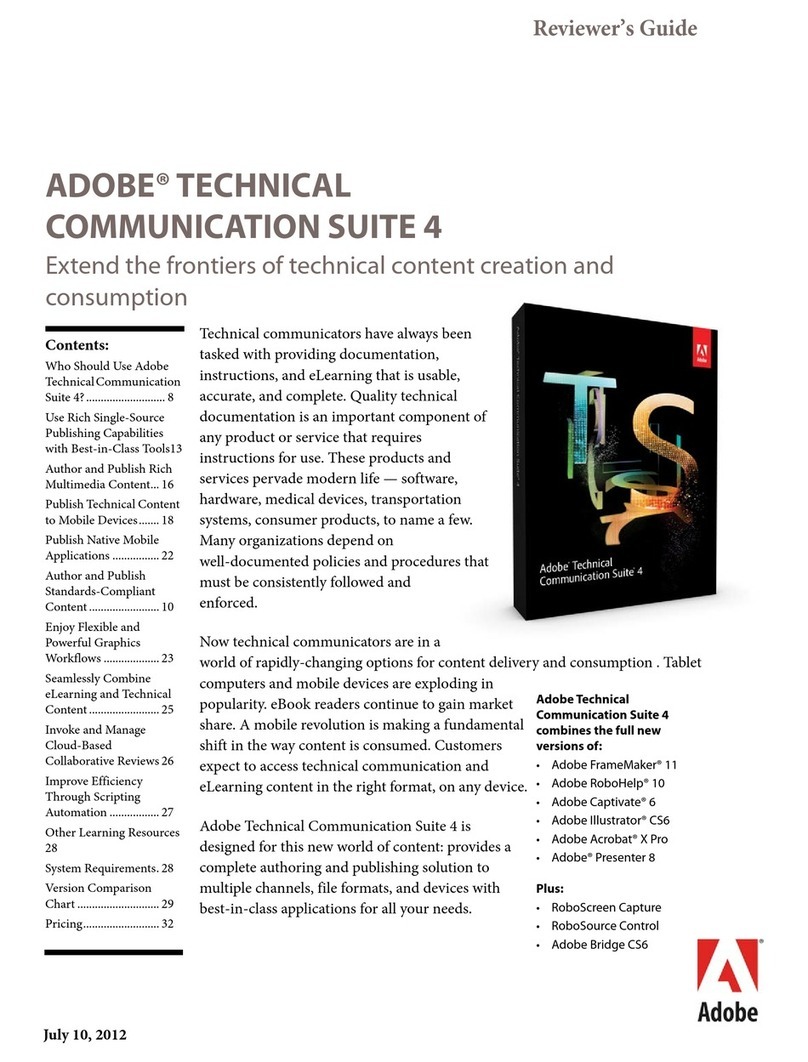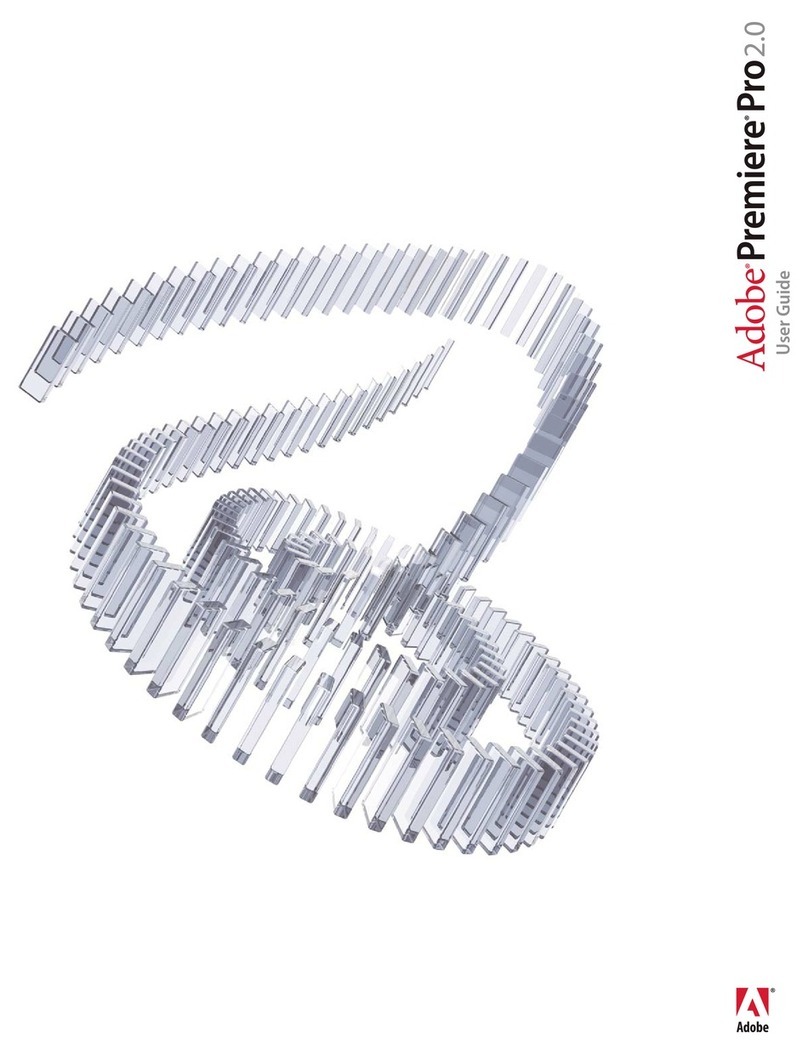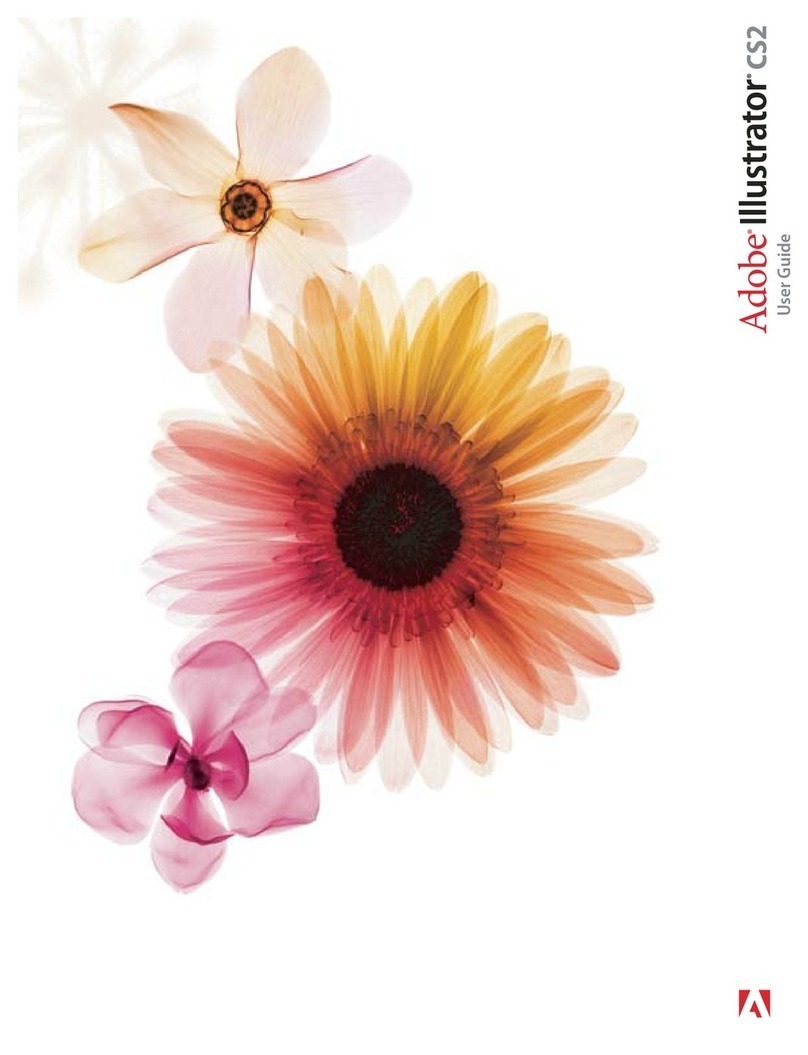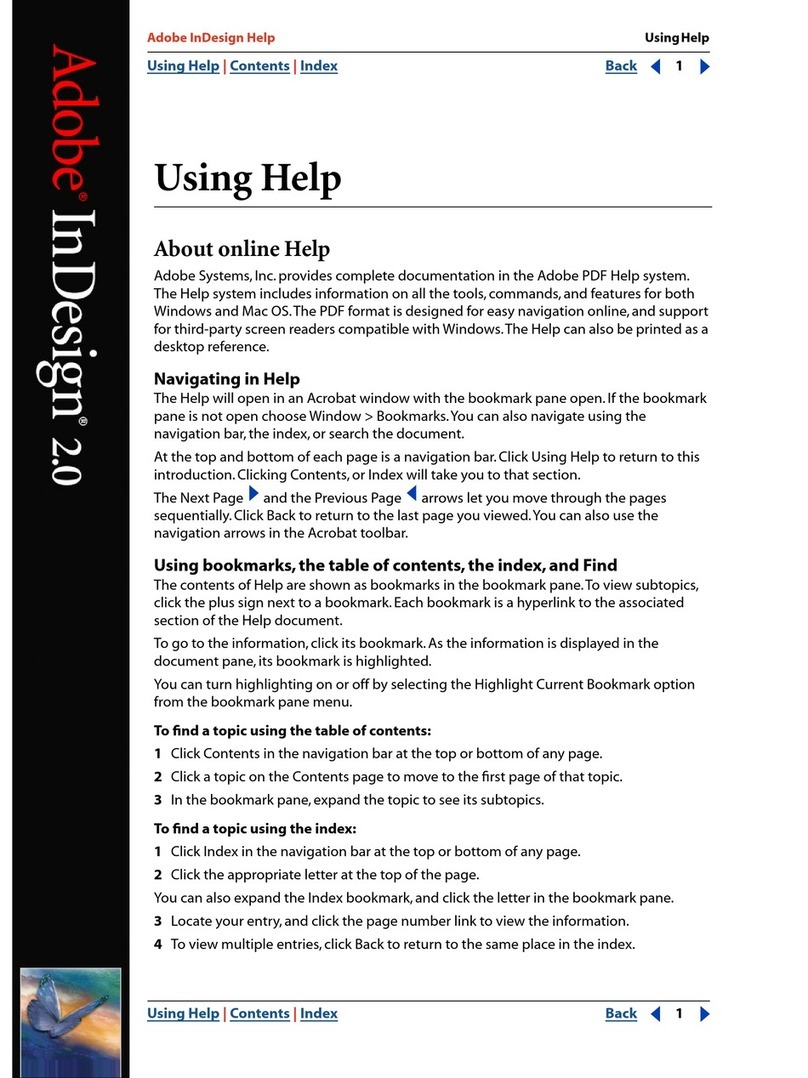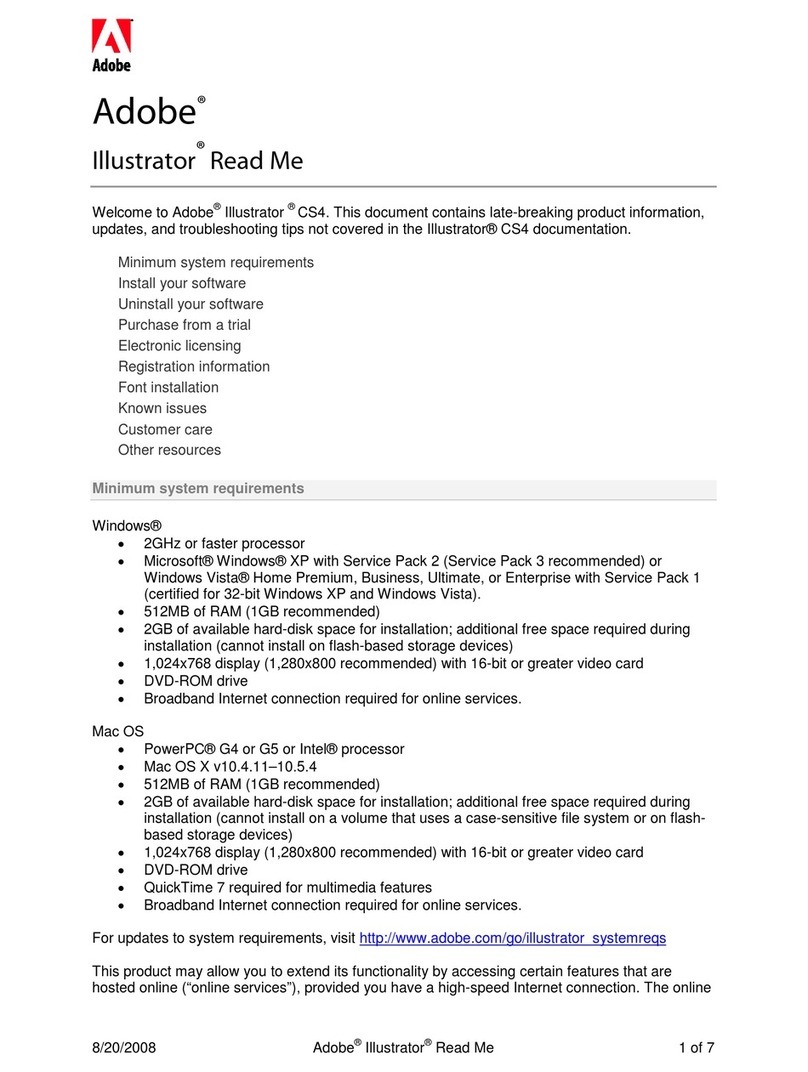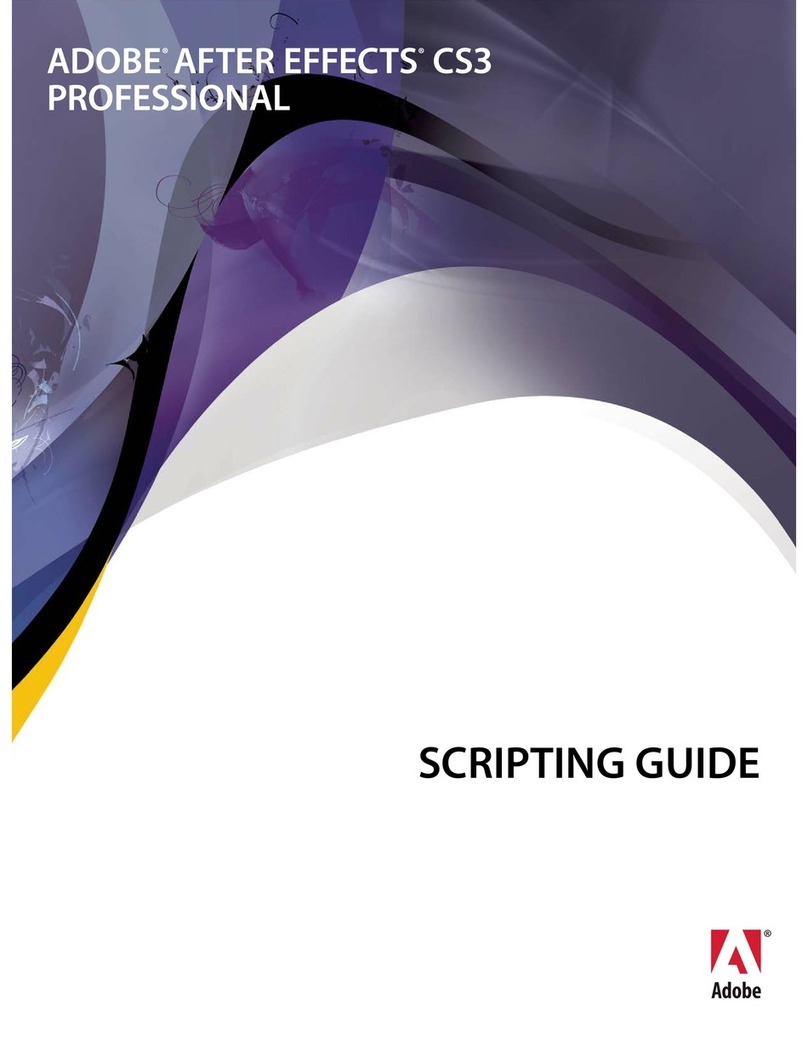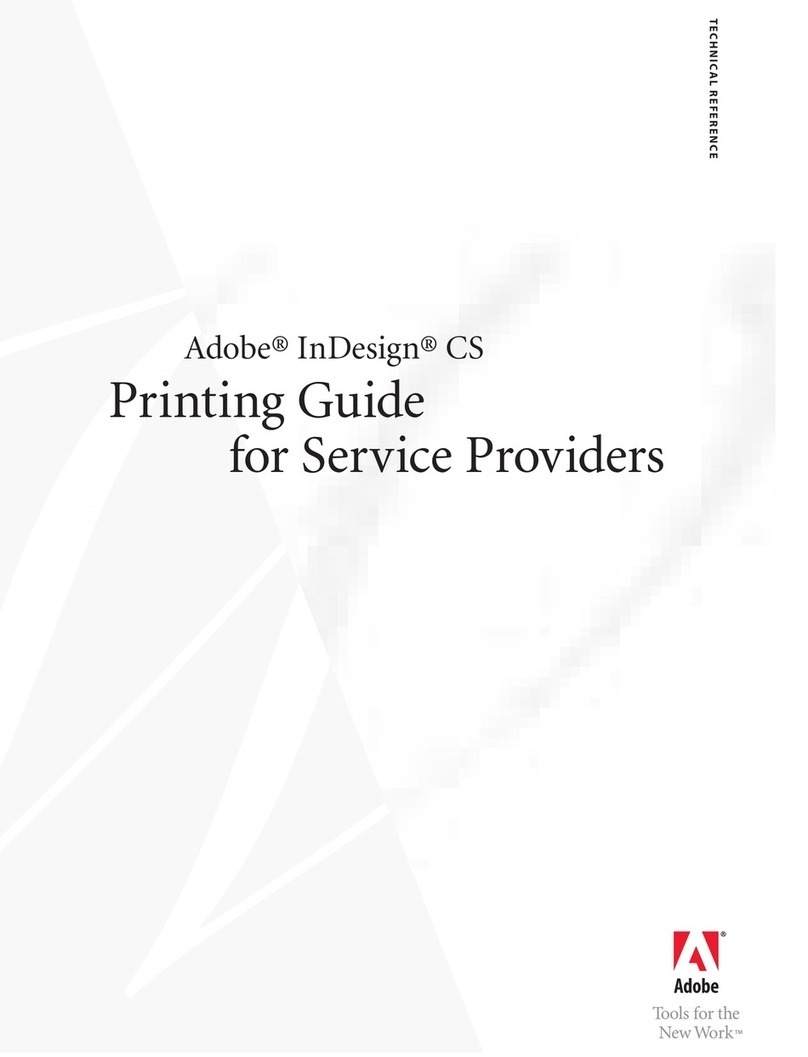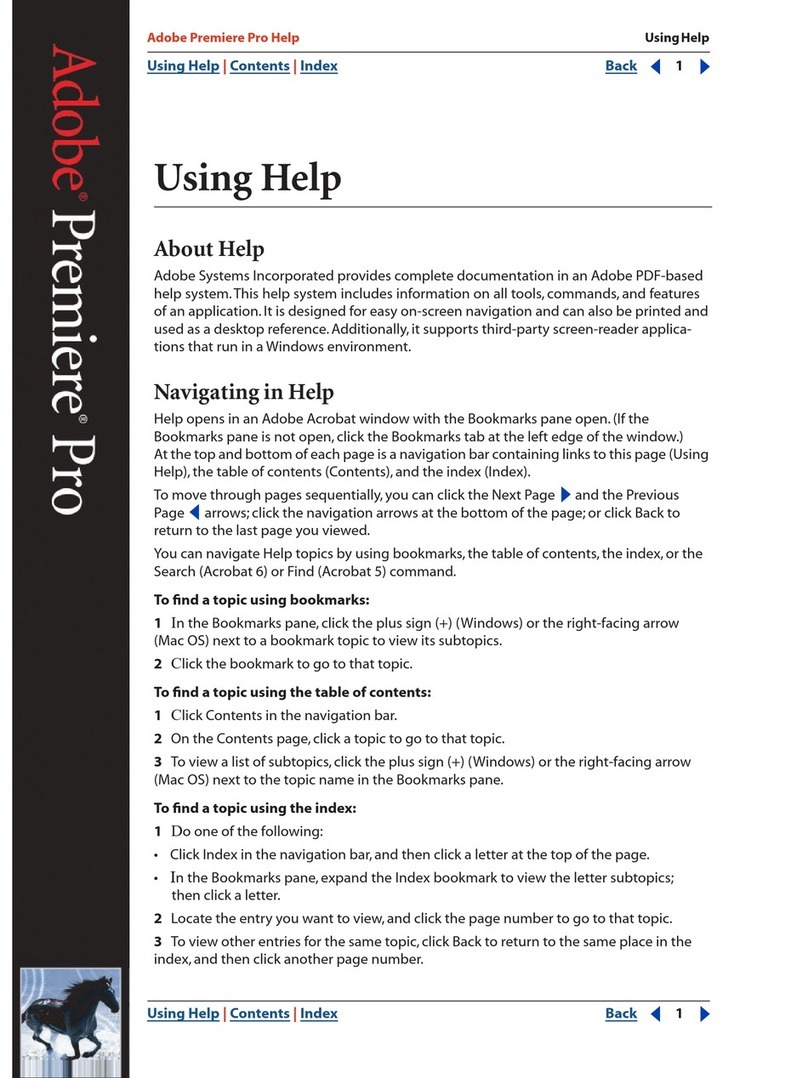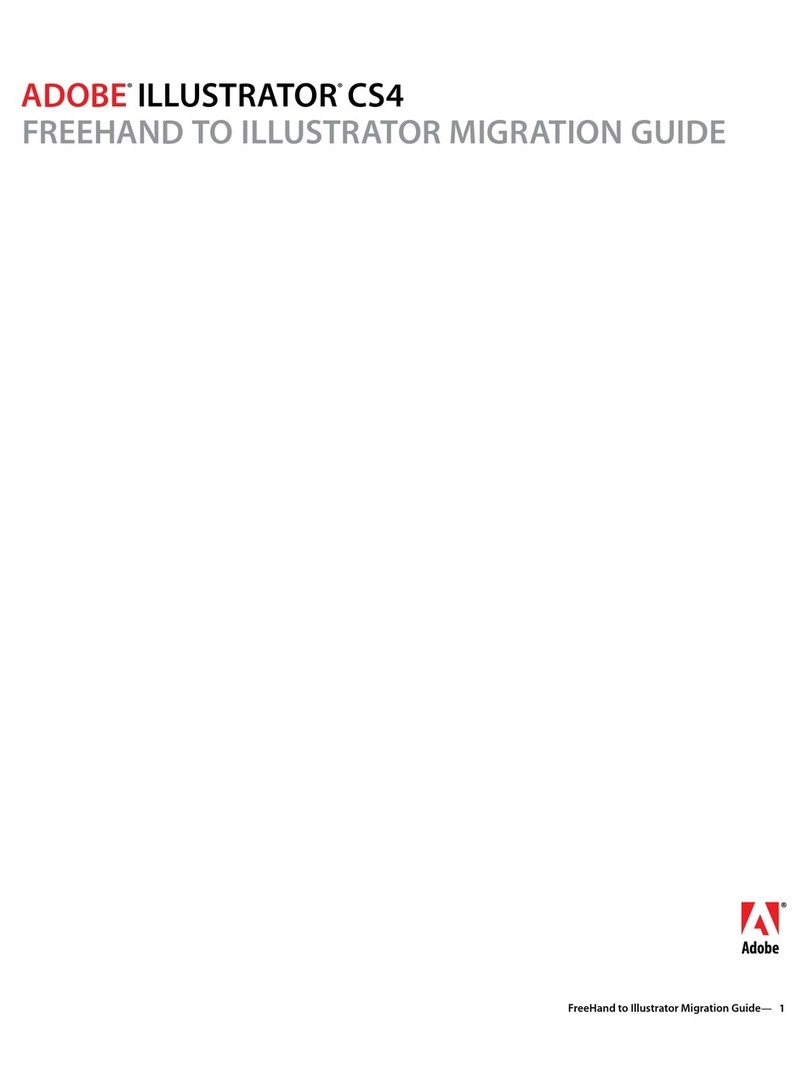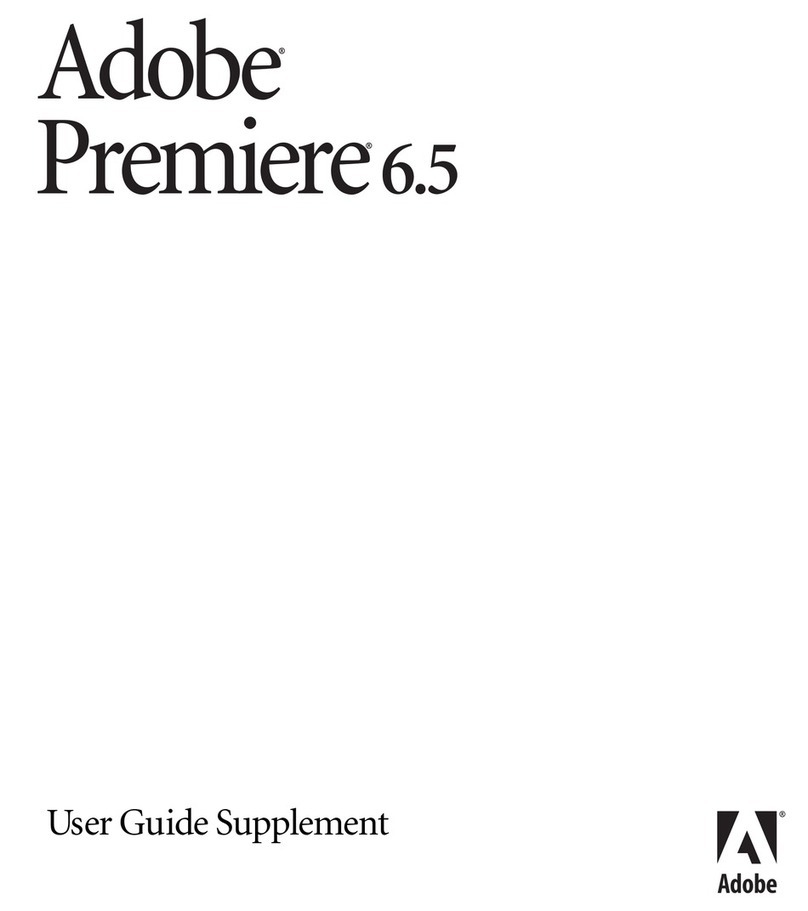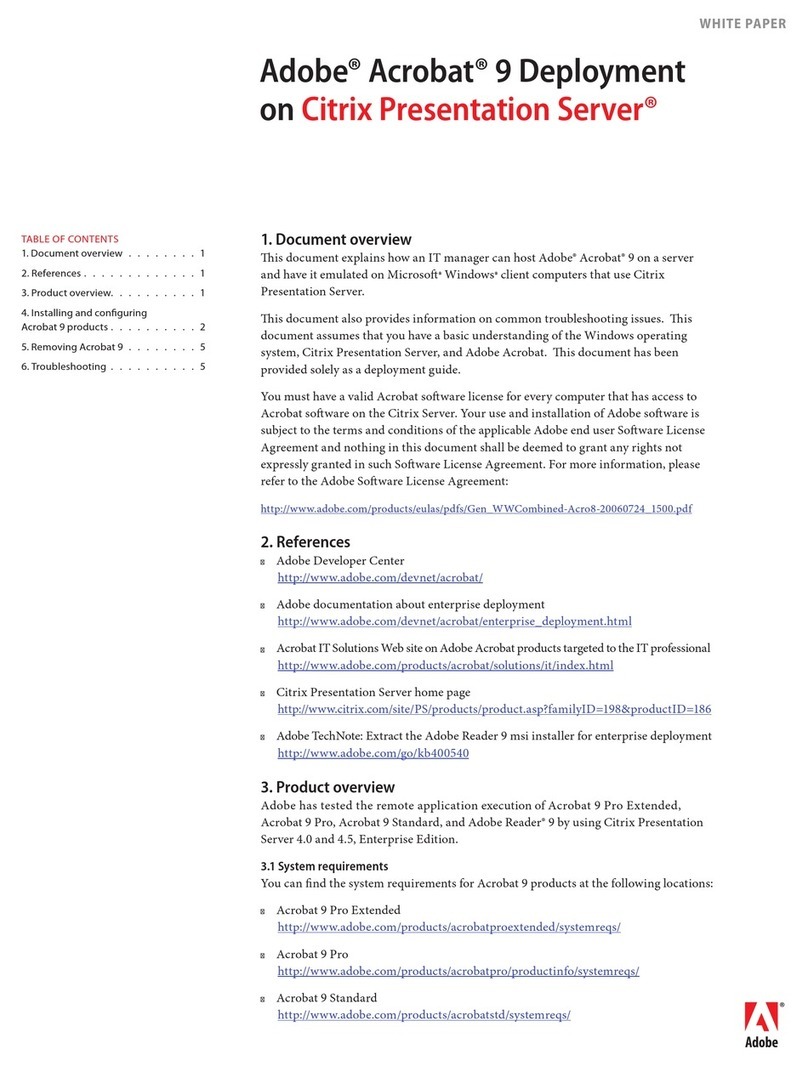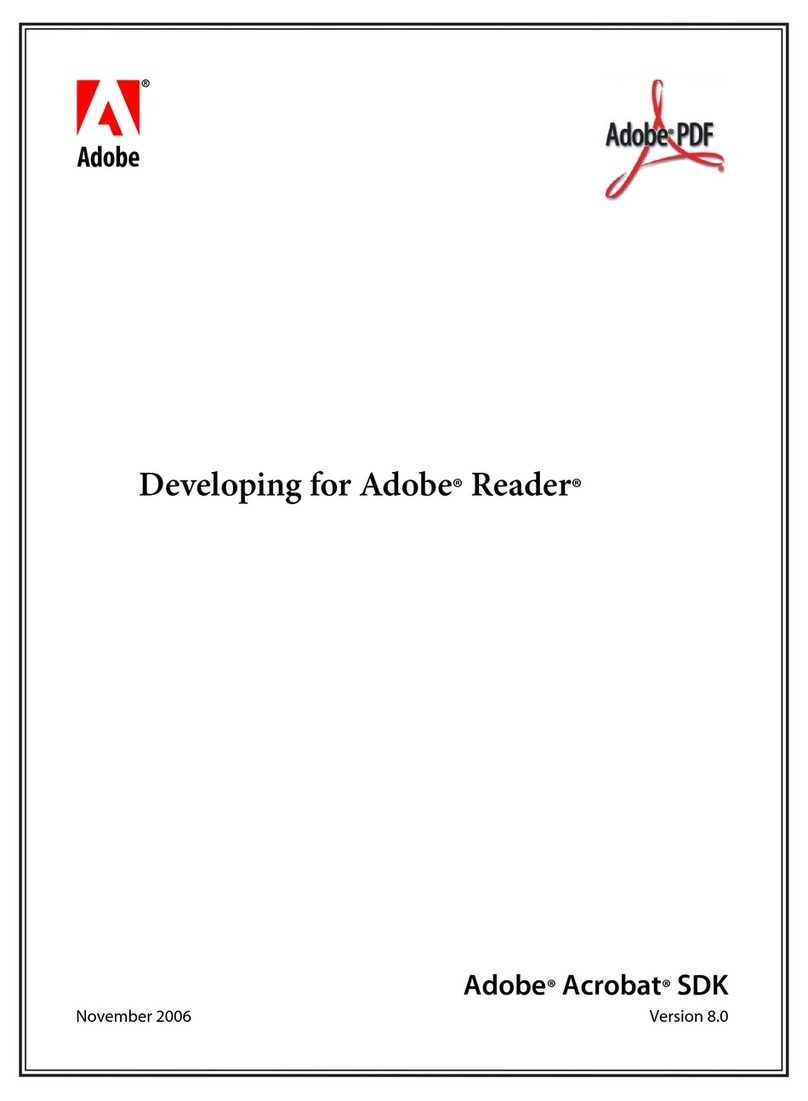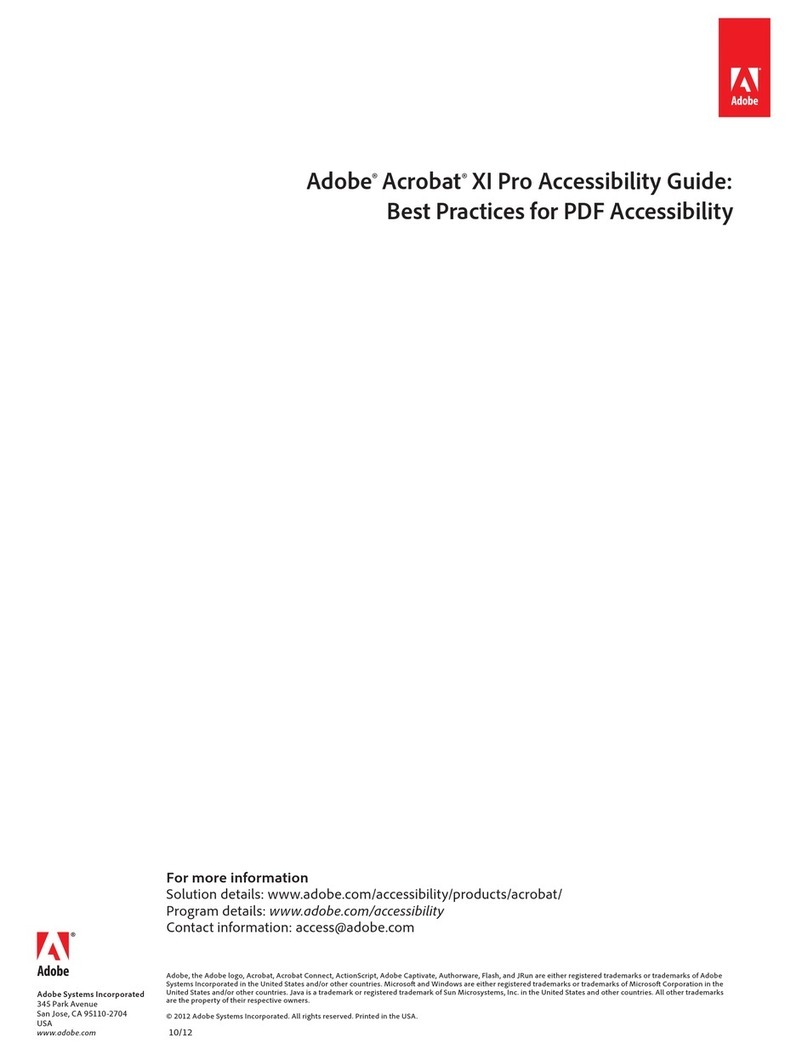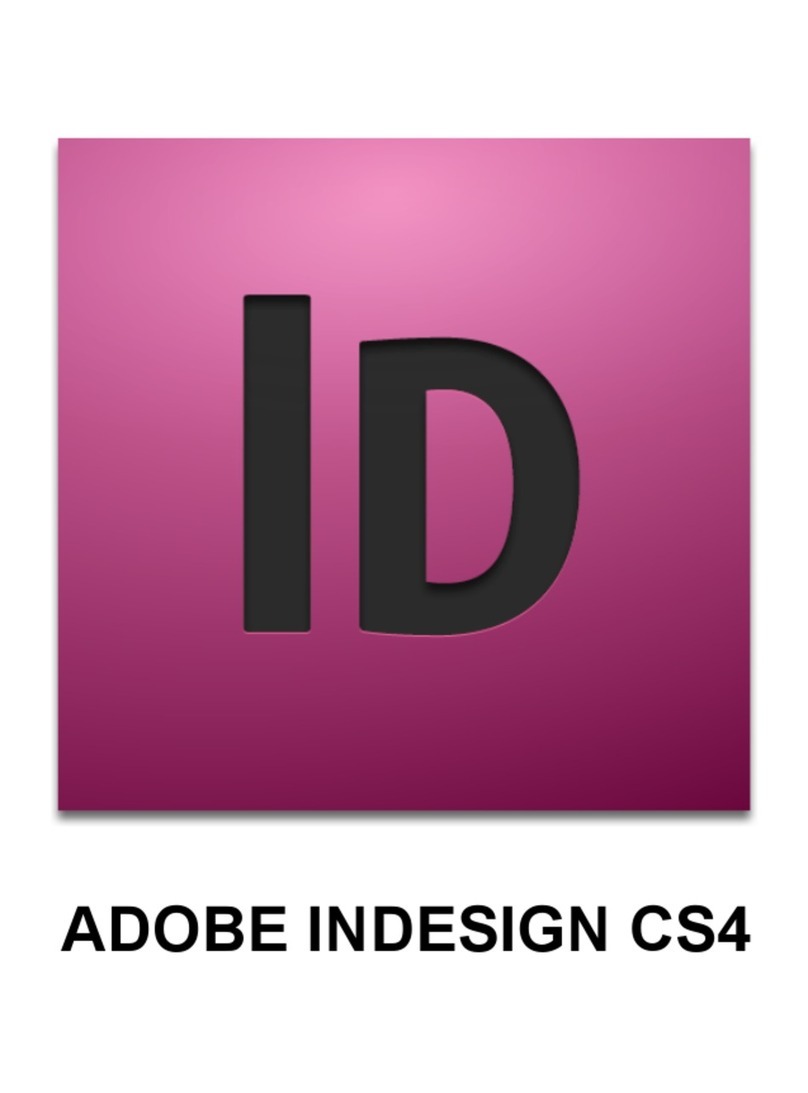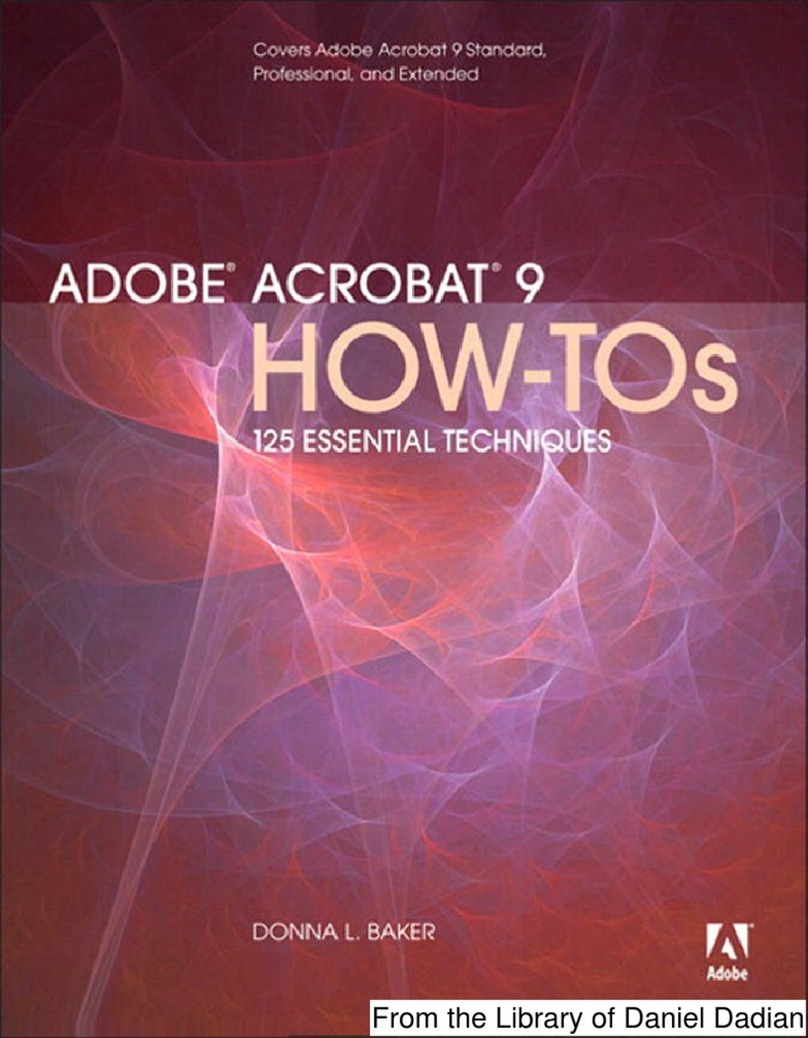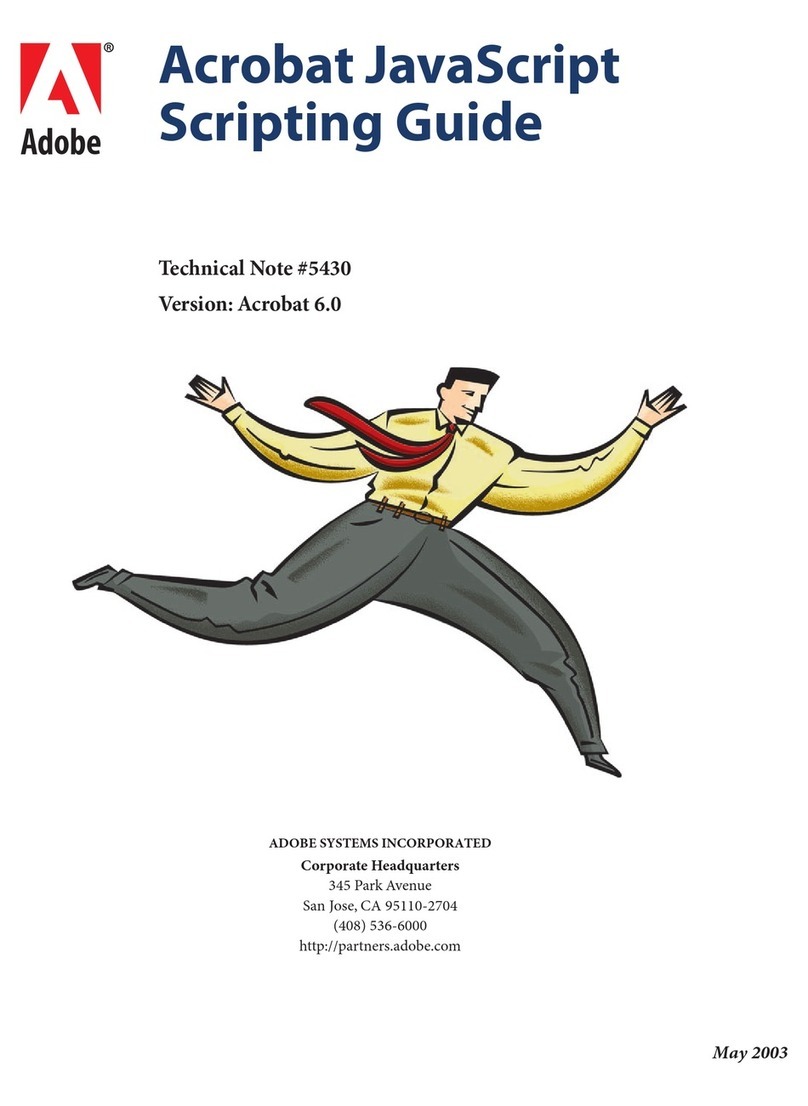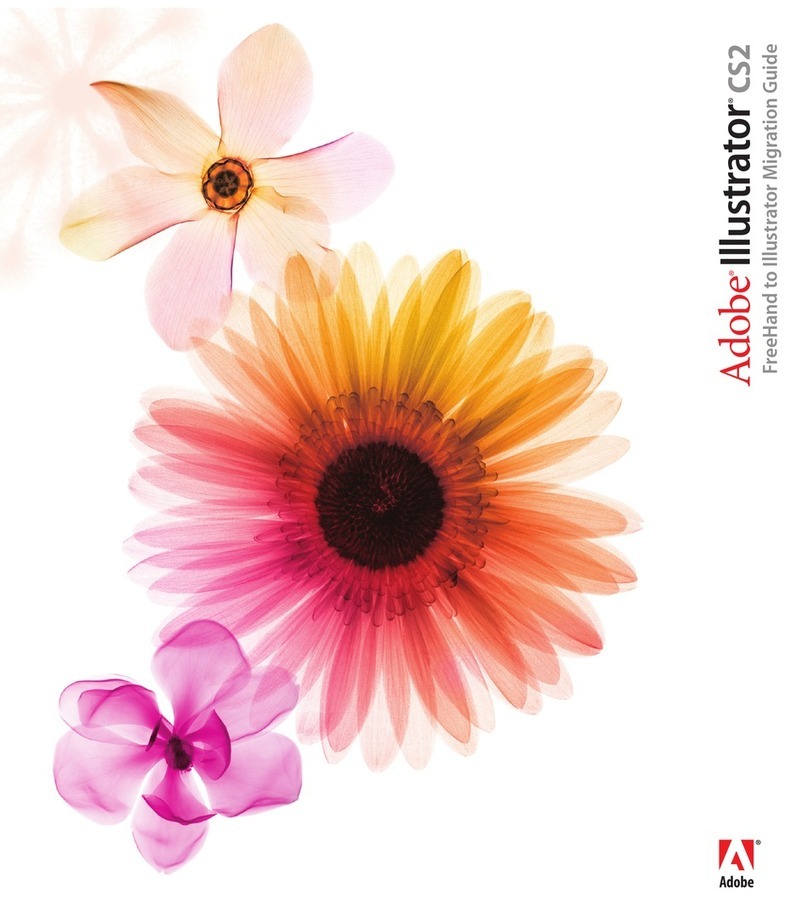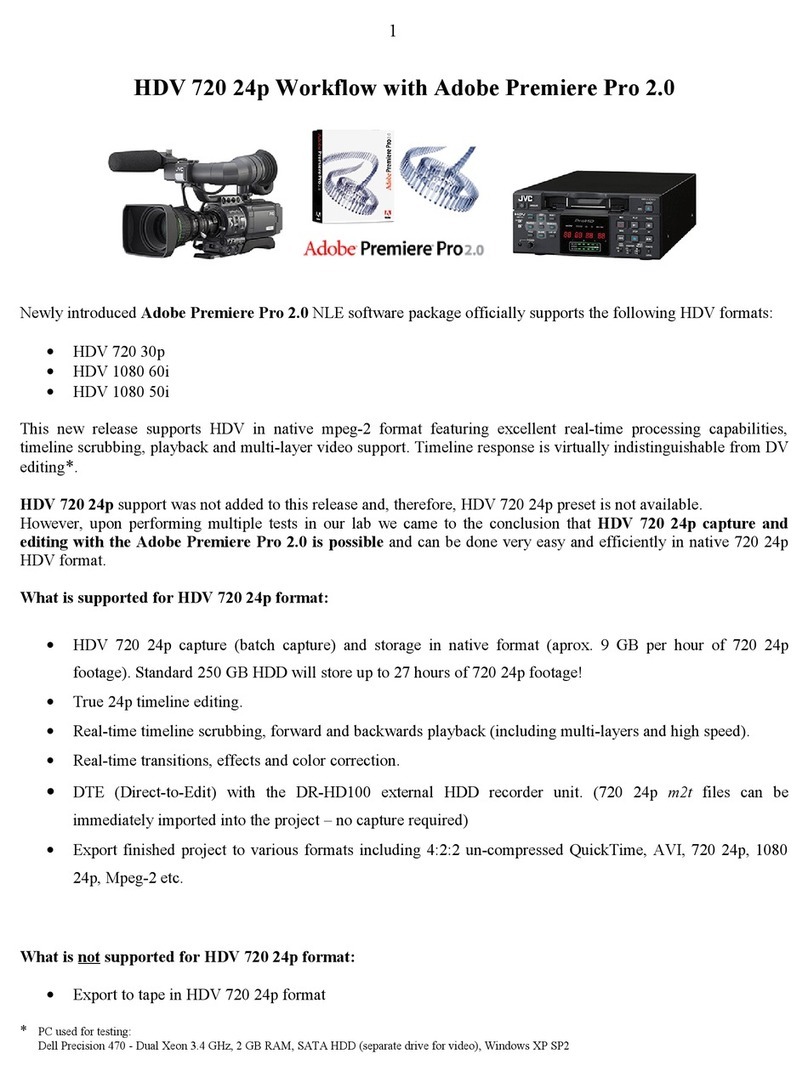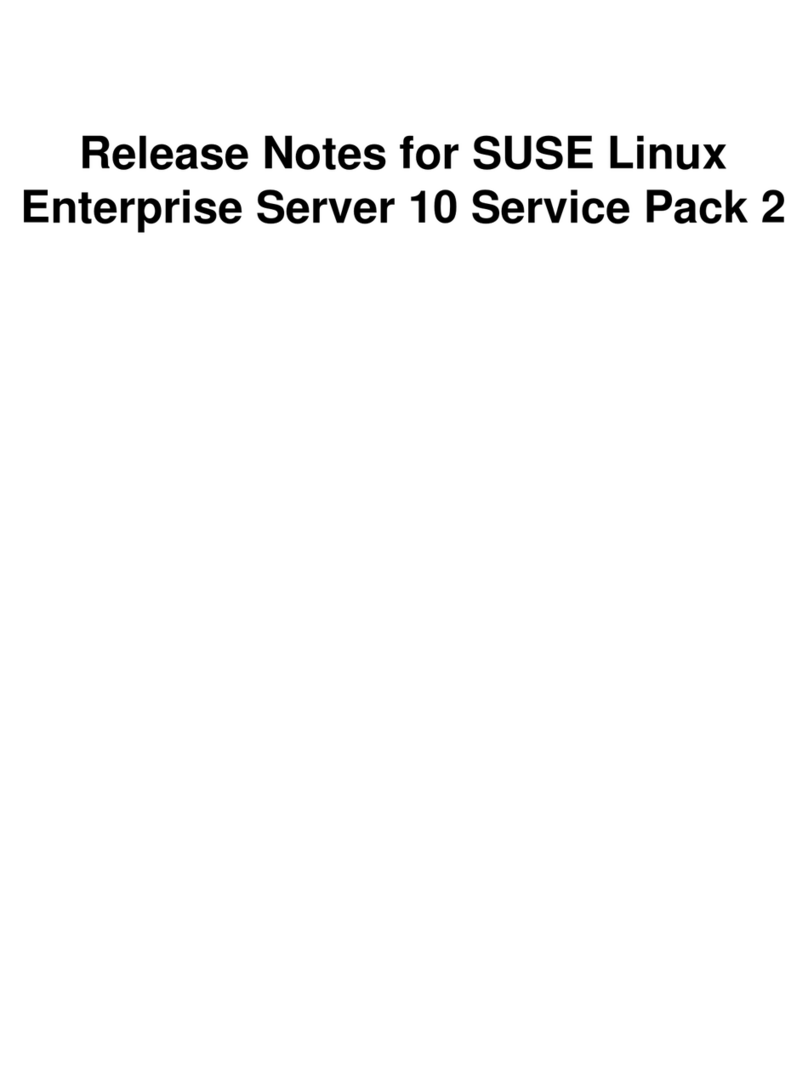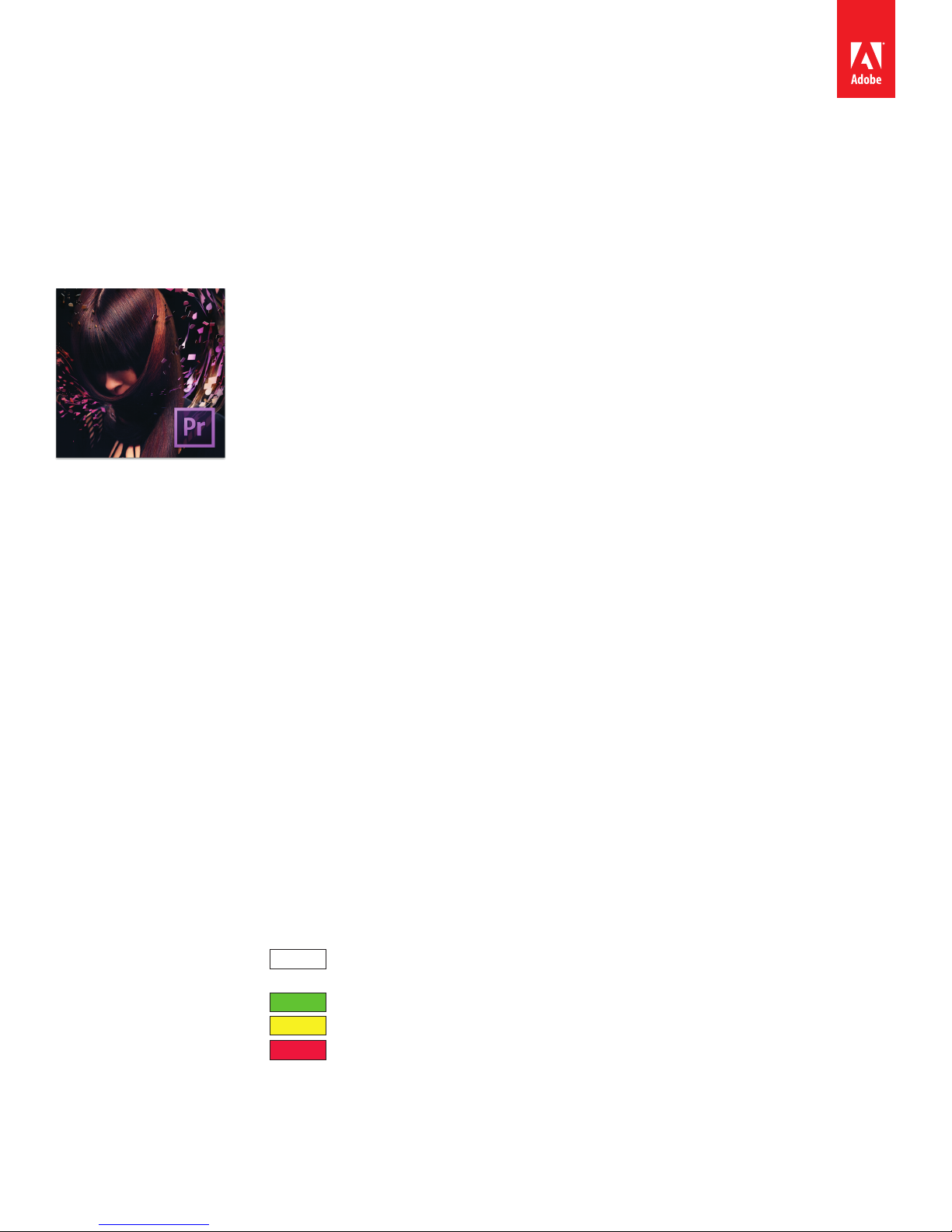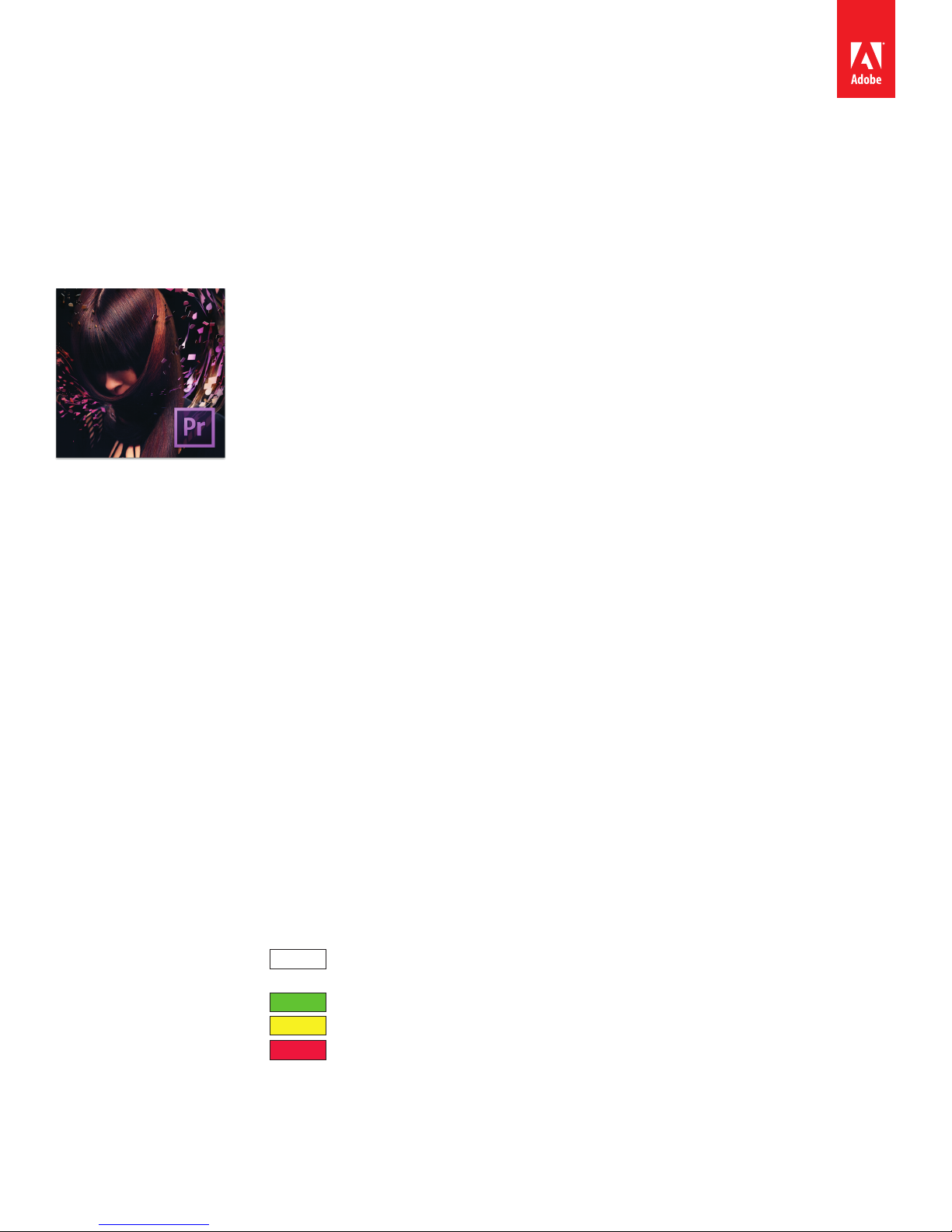
Adobe Premiere Pro CS6 Quick Start Guide for Media Composer users
Switching to the enhanced video-editing power of Adobe Premiere Pro CS6 is now easier
than ever. Adobe Premiere Pro CS6 is a natural and familiar transition for editors currently
working with Avid Media Composer. Use the traditional editing paradigms you are used to,
while leveraging real-time playback, accelerated rendering, and faster encoding.
Get started quickly
Launch Adobe Premiere Pro CS6 and select “New Project.” In the New Project Dialogue box select the
location where you want to store your project and give it a name. By default all of your captured Video,
Audio and previews are stored in the Project Folder. All media you import is kept in its original location,
just as you would expect.
If you are not sure which preset to use in the New Sequence Panel, just press Cancel. After importing
your media, right click on any piece of footage and choose “New Sequence from Clip.” Adobe Premiere
Pro will automatically build a sequence optimized for the media. Alternatively, you can start with any
sequence and drop a clip into the timeline. Adobe Premiere Pro will make the best match for the footage.
Moving a project from Media Composer into Adobe Premiere Pro – It’s as simple as 1,2,3!
1. Export an AAF file from Media Composer, make sure to choose AAF Edit Protocol and Link to
existing media. Close the source project.
2. In Adobe Premiere Pro, select File >Import.
3. Browse to the AAF file, and click Open. Adobe Premiere Pro will prompt a relink to AMA Footage
(Native MXF Avid media can reconnect varying on codec.) Dissolves and audio keyframing come
across for the sequence.
Importing Made Easy
The Media Browser allows you to easily import virtually any video format without transcoding and edit it
natively. Adobe Premiere Pro links to traditional movie and audio files as well as industry standard file
based media, such as P2 cards, XDCAM, RED, and ARRIRAW. To import files using the Media Browser,
select the Media Browser Panel in the lower left quadrant, navigate to the files you want to import, select
the files you want to use and right-click and choose “Import” or drag the clip thumbnails to the Project
panel.
Timeline Colors Demystified
Here is a key to decoding timeline colors.
No color Playback will play directly from the original source media file. Playback at full quality is
certain to be in real time.
Green A render preview will be used.
Yellow Playback will probably be in real time.
Red Playback may or may not be in real time
If you have a fast computer, then a lot of things marked with red may play back in real time; if you have a
slow computer, then some things marked with yellow may need to be rendered to preview files before
the segment can be played in real time.
Adobe®Premiere® Pro CS6
Quick Start Guide for Media Composer Users
Get more information and meet
others making the switch to Adobe
Premiere Pro from Media Composer.
hp://www.adobe.com/products/premiere/
for-avid-users.html
Designed to take advantage of
today’s 64-bit operating systems
and all of the RAM in your system,
the Mercury Playback Engine in
Adobe Premiere Pro CS6 delivers an
amazingly uid editing experience
with real-time playback, accelerated
rendering, and faster encoding.
•Mobile Mac workows also can
take advantage of GPU-accelerated
performance thanks to support for
AMD Radeon HD 6750M and AMD
Radeon HD 6770M graphics cards
with 1GB VRAM on some MacBook
Pros running OS X 10.7.
•You also can get faster GPU-
accelerated performance with a
supported NVIDIA card.
For an up-to-date list of supported
cards, see www.adobe.com/
go/64bitsupport.