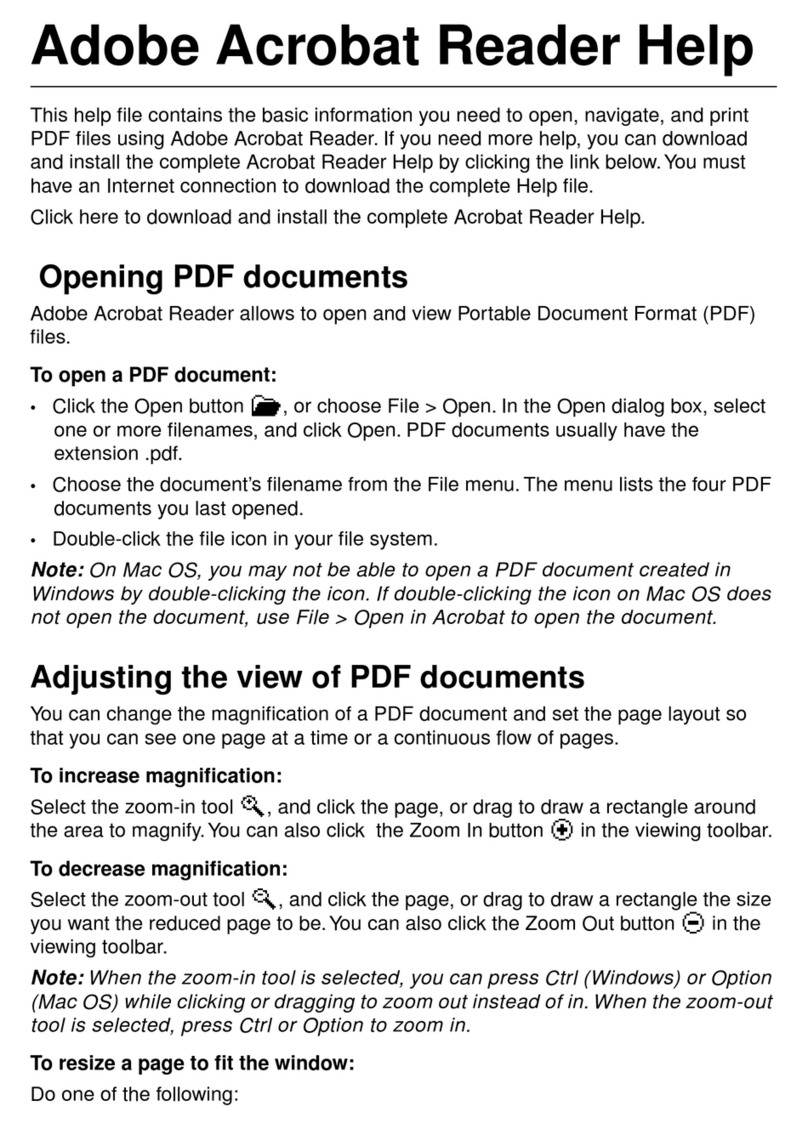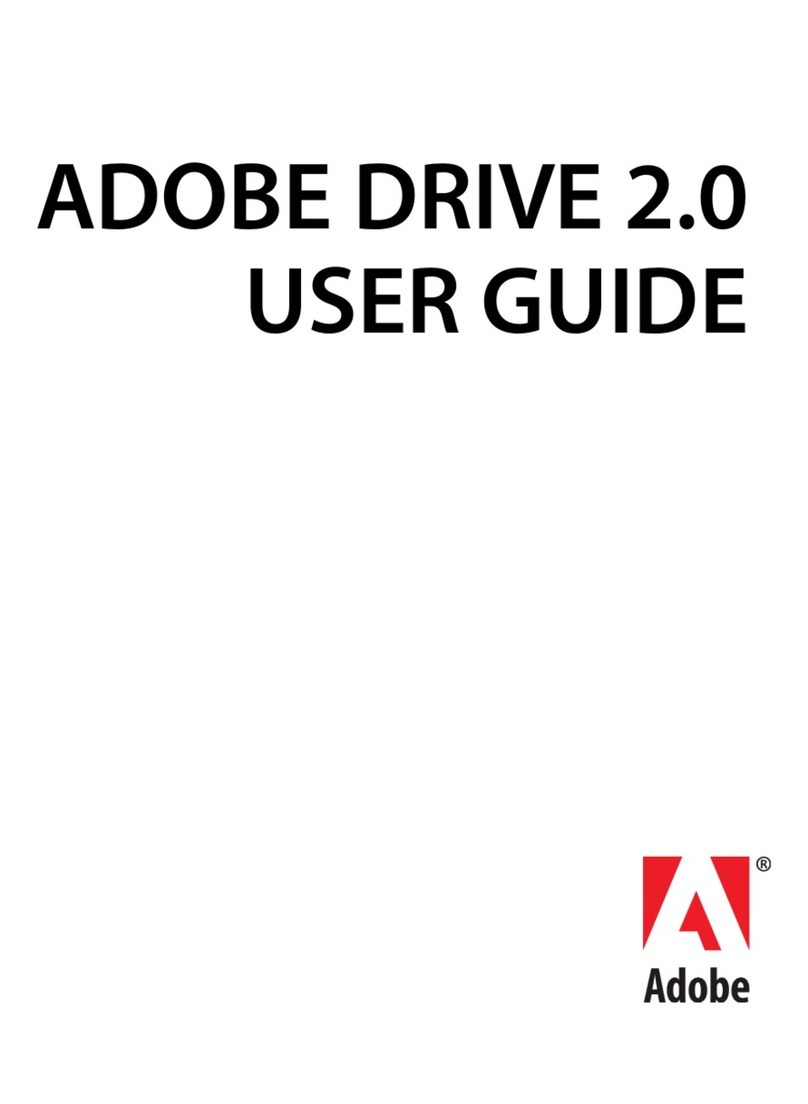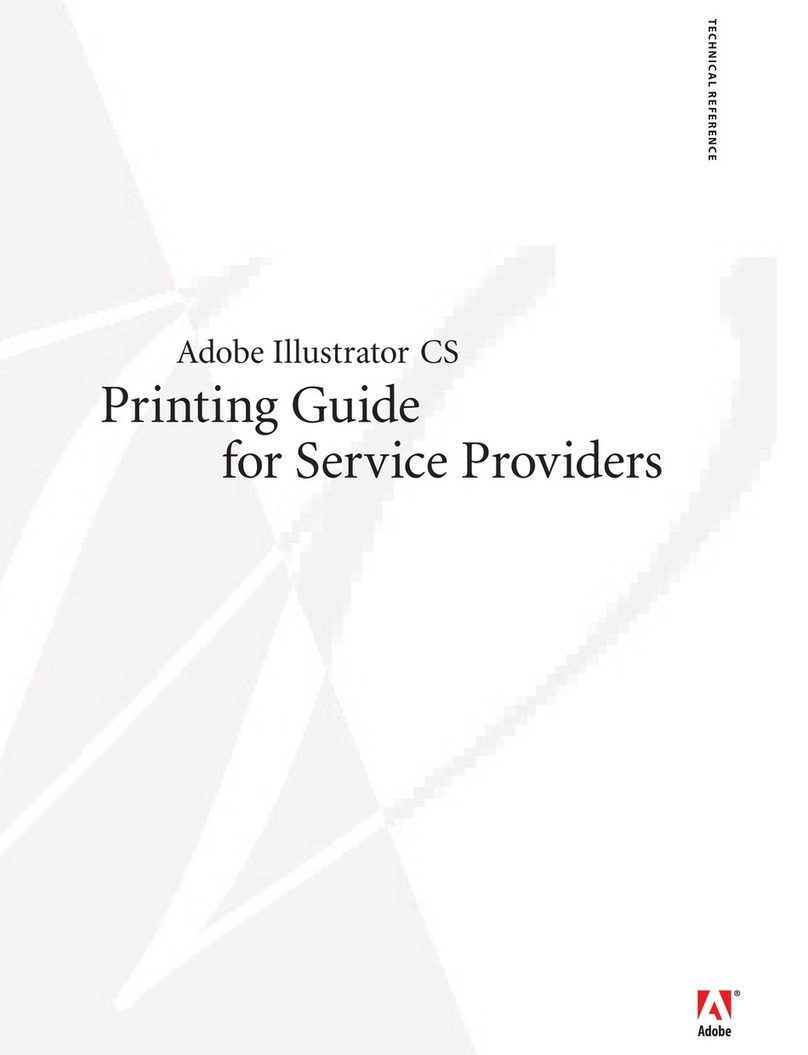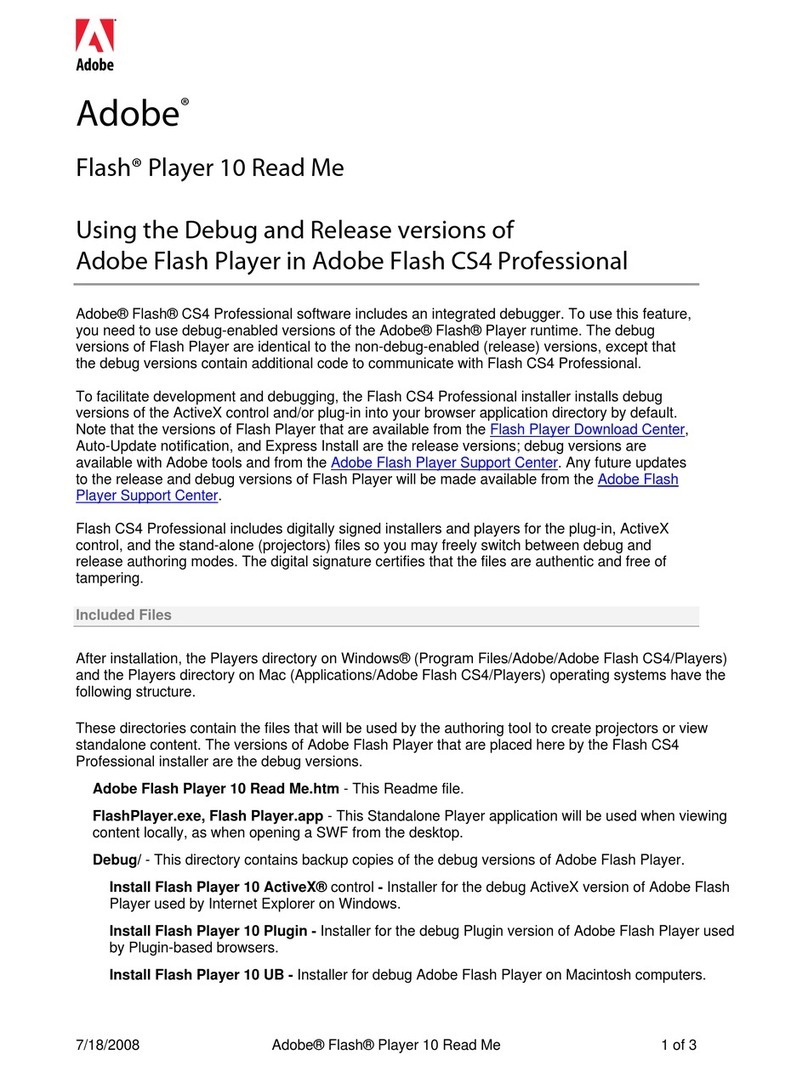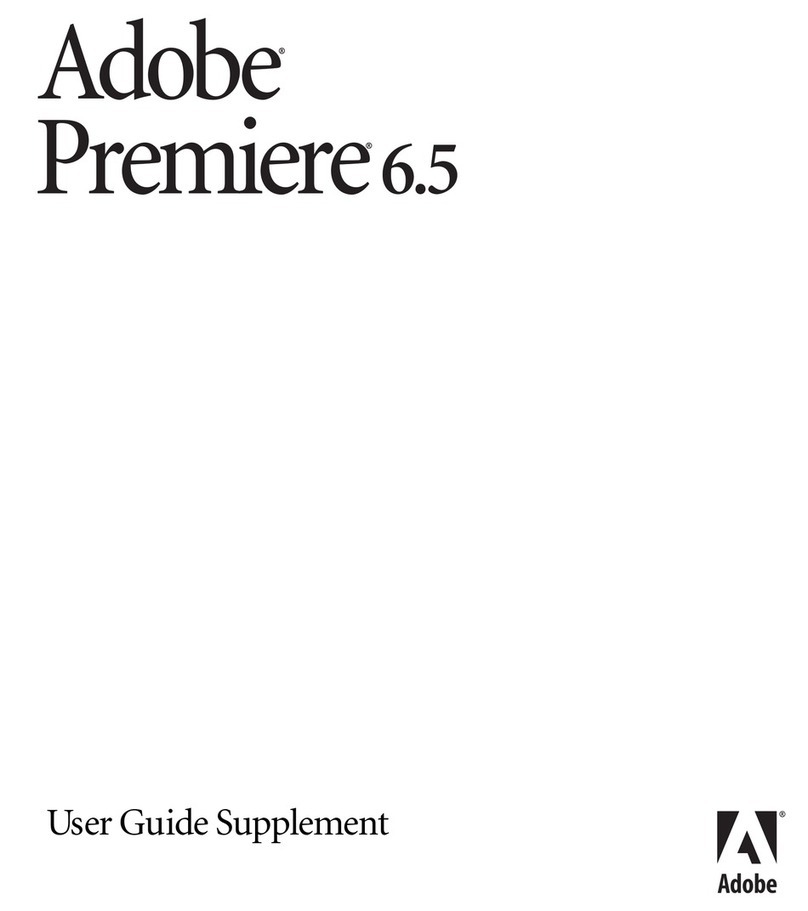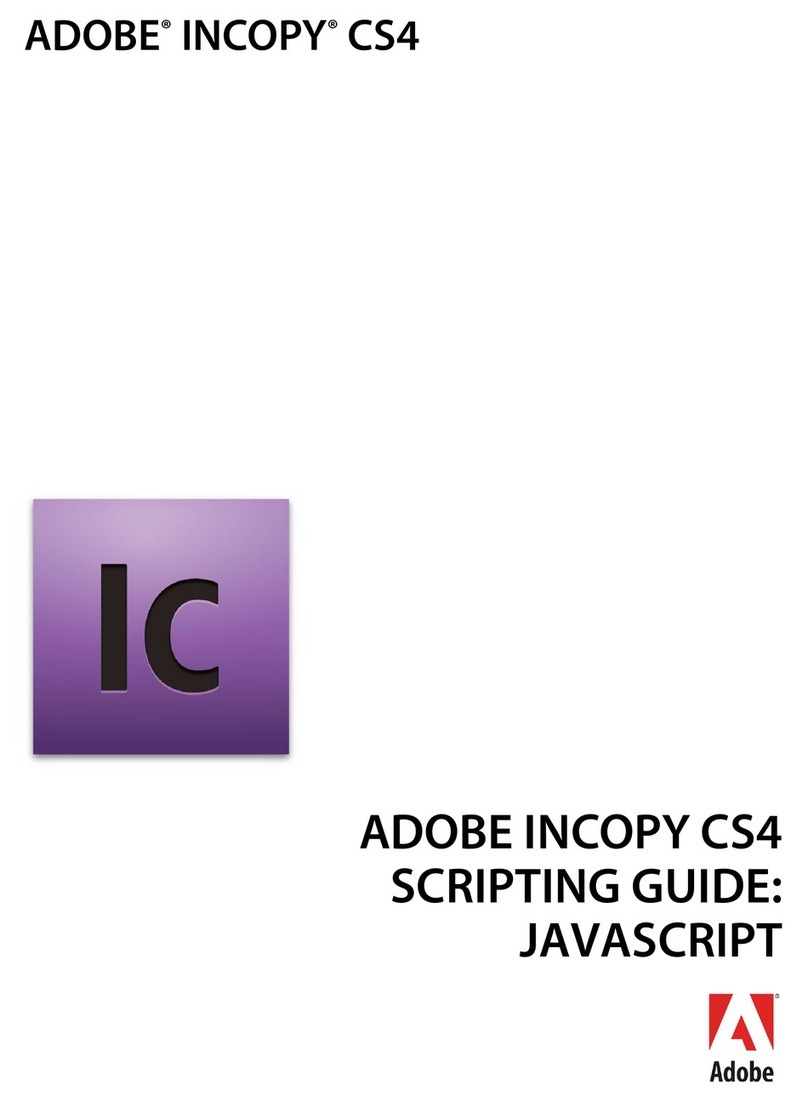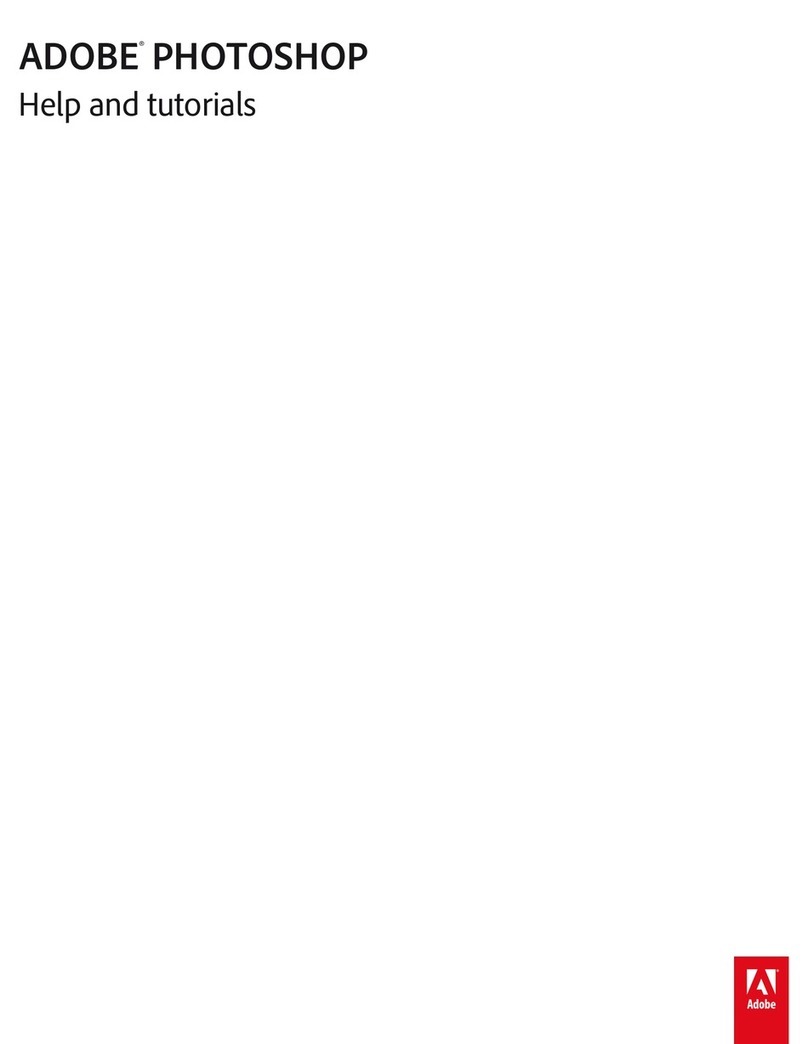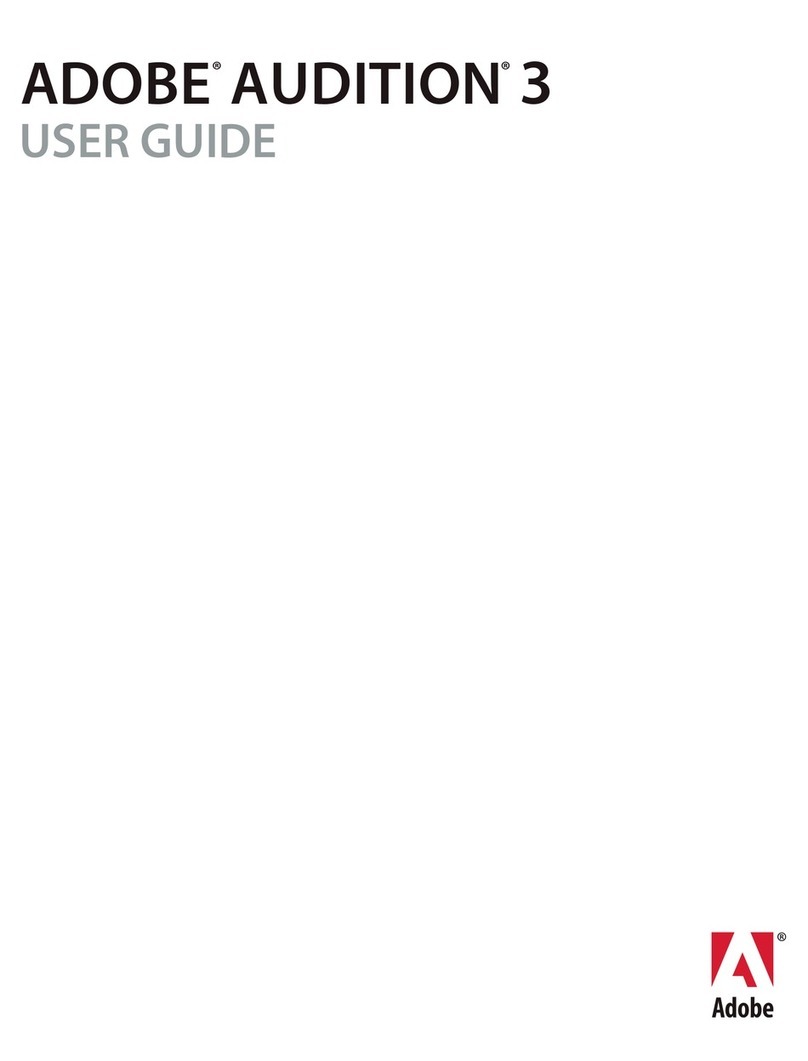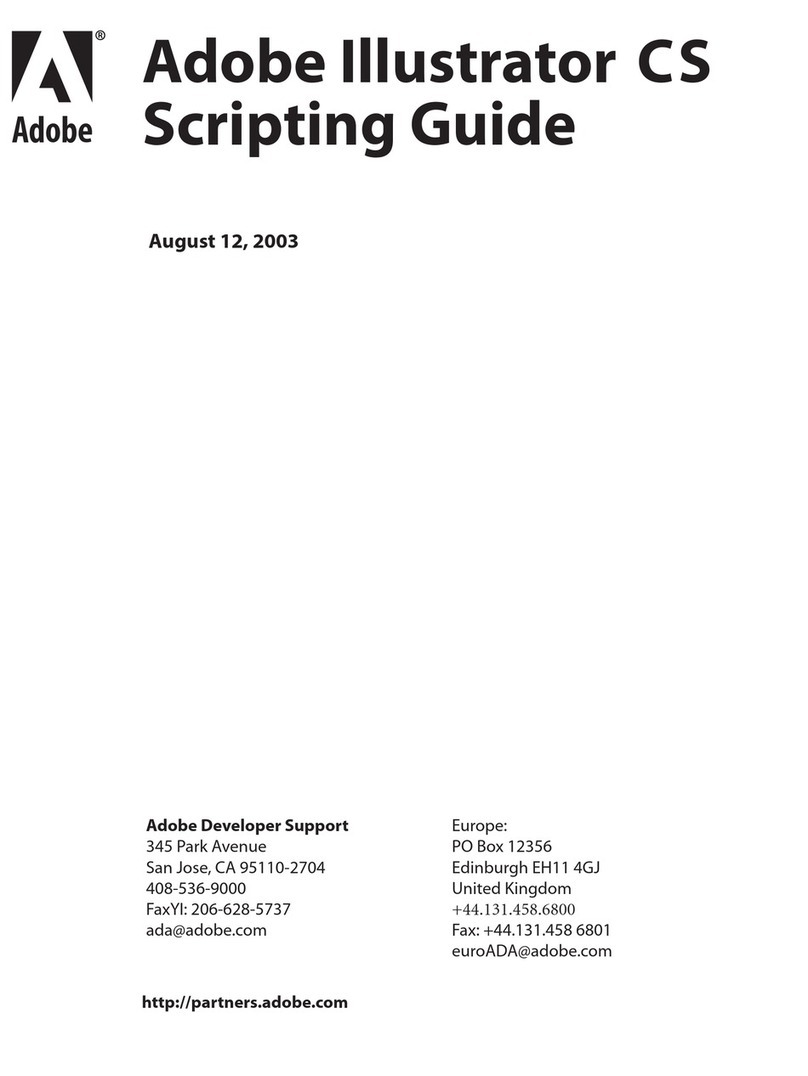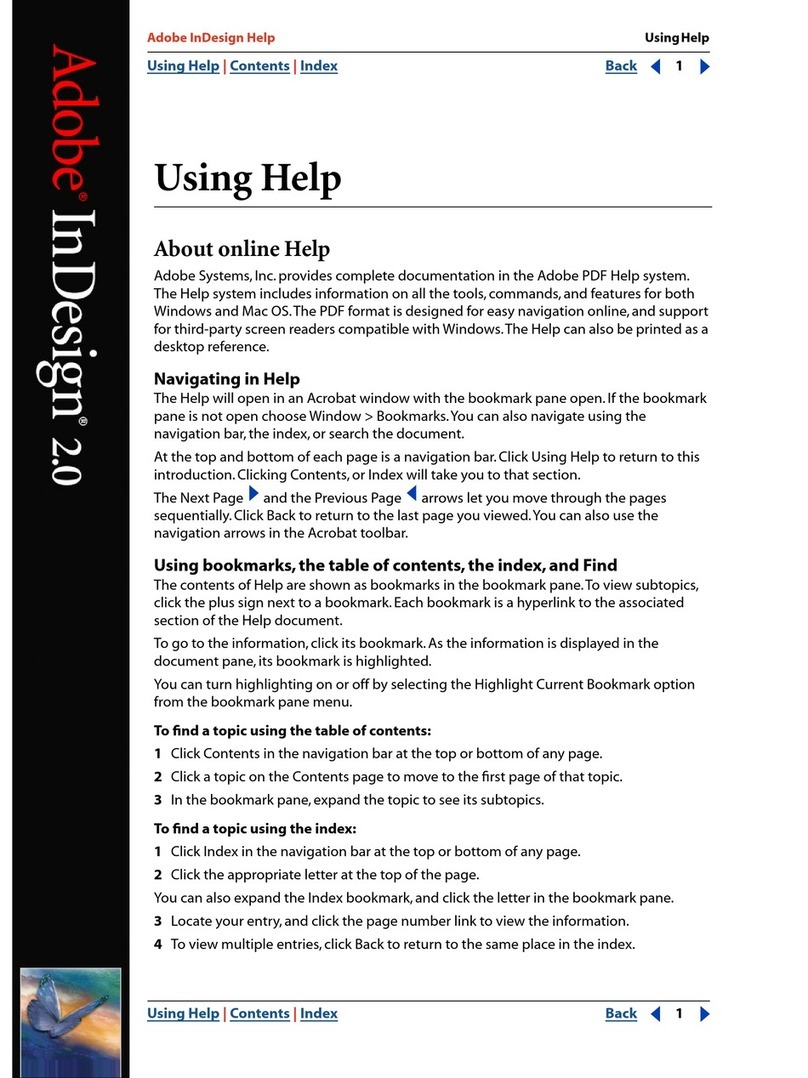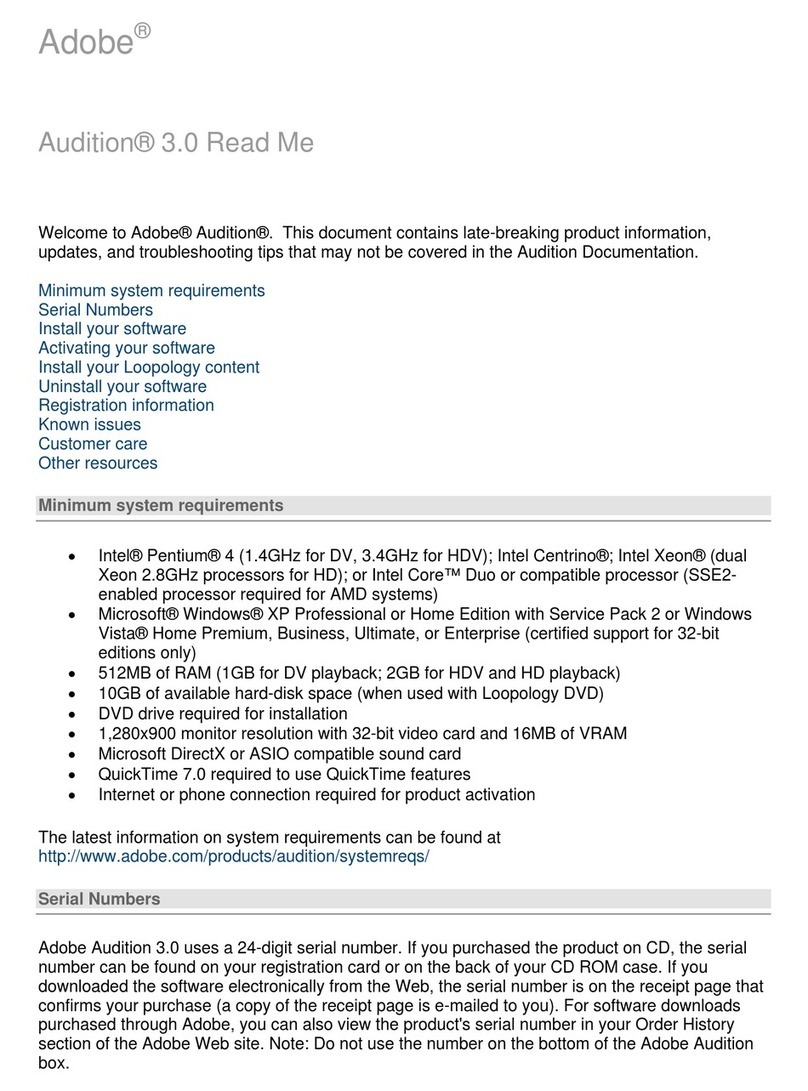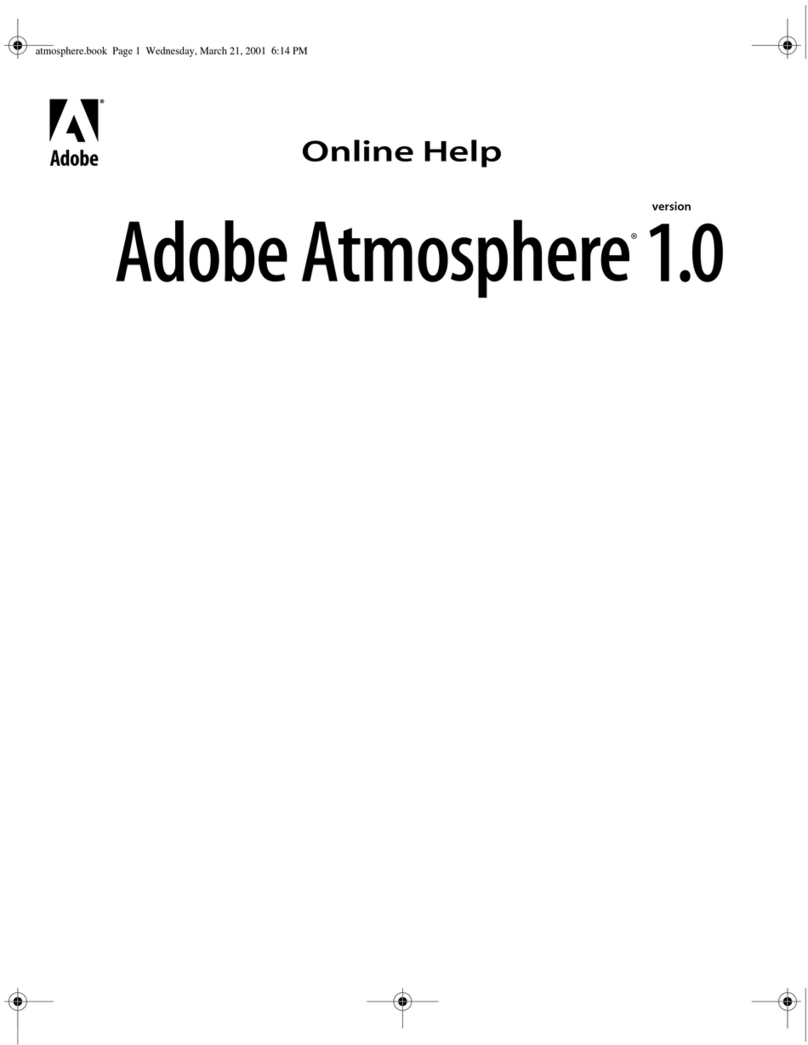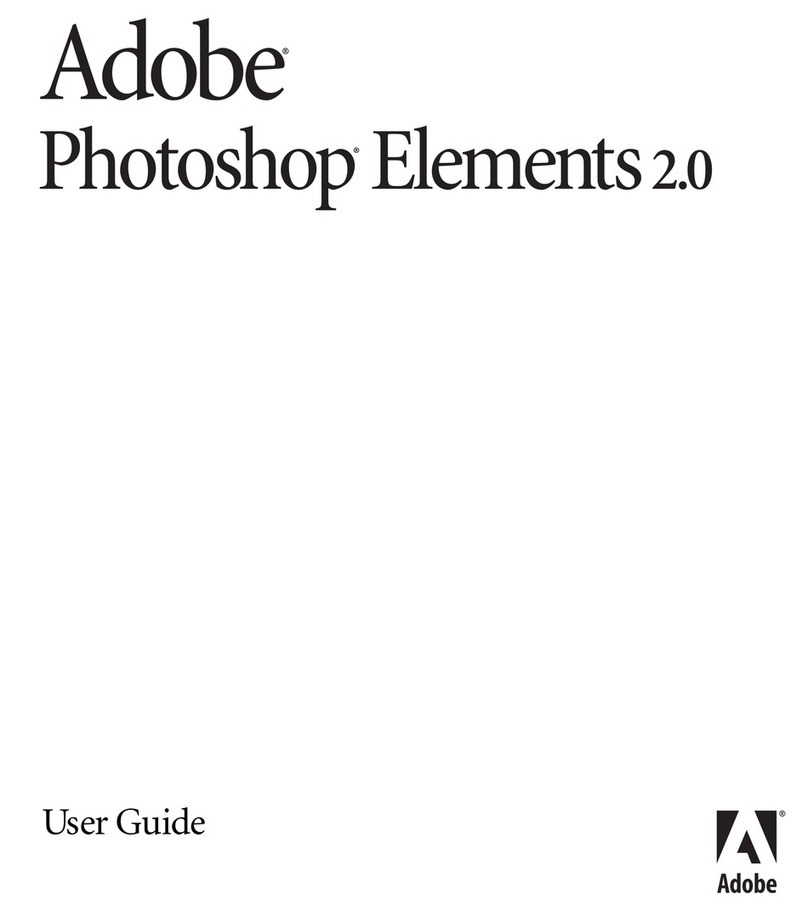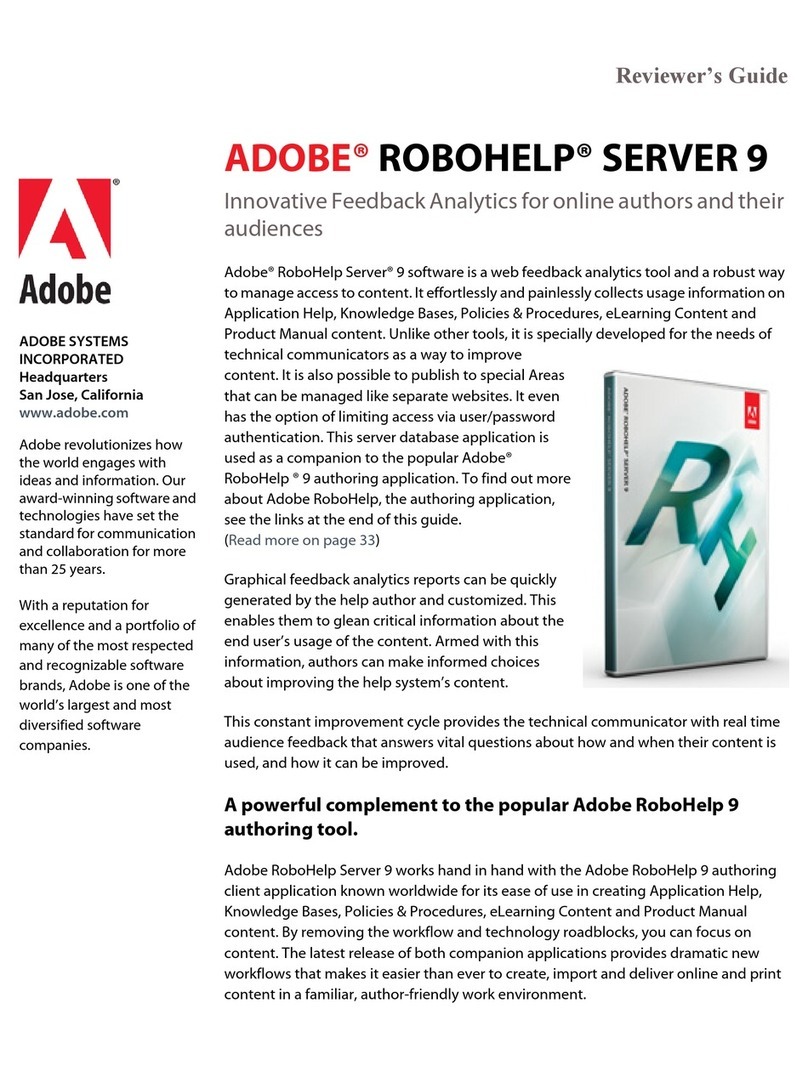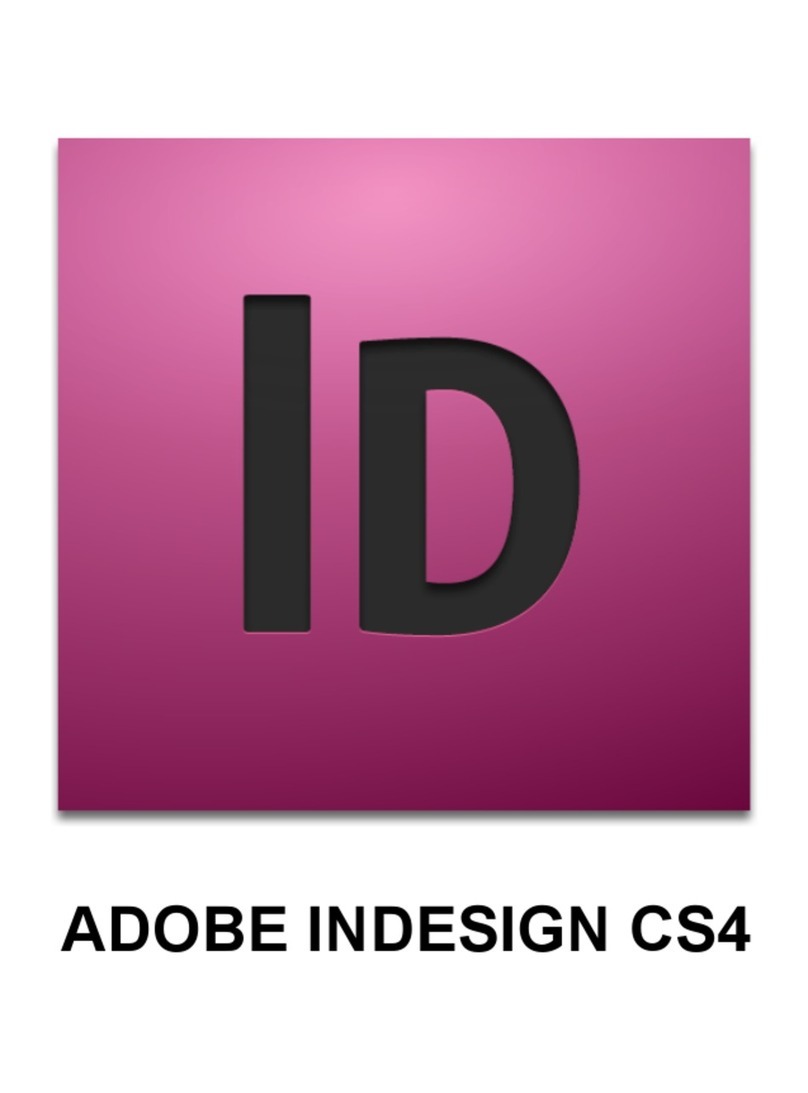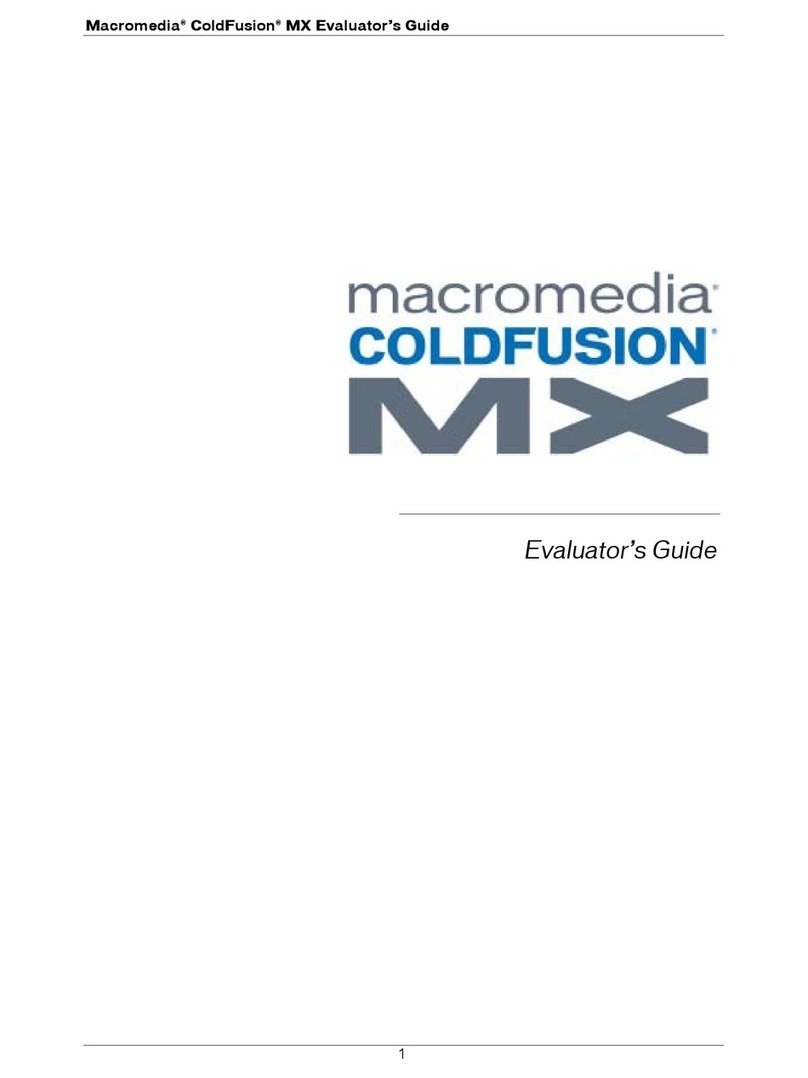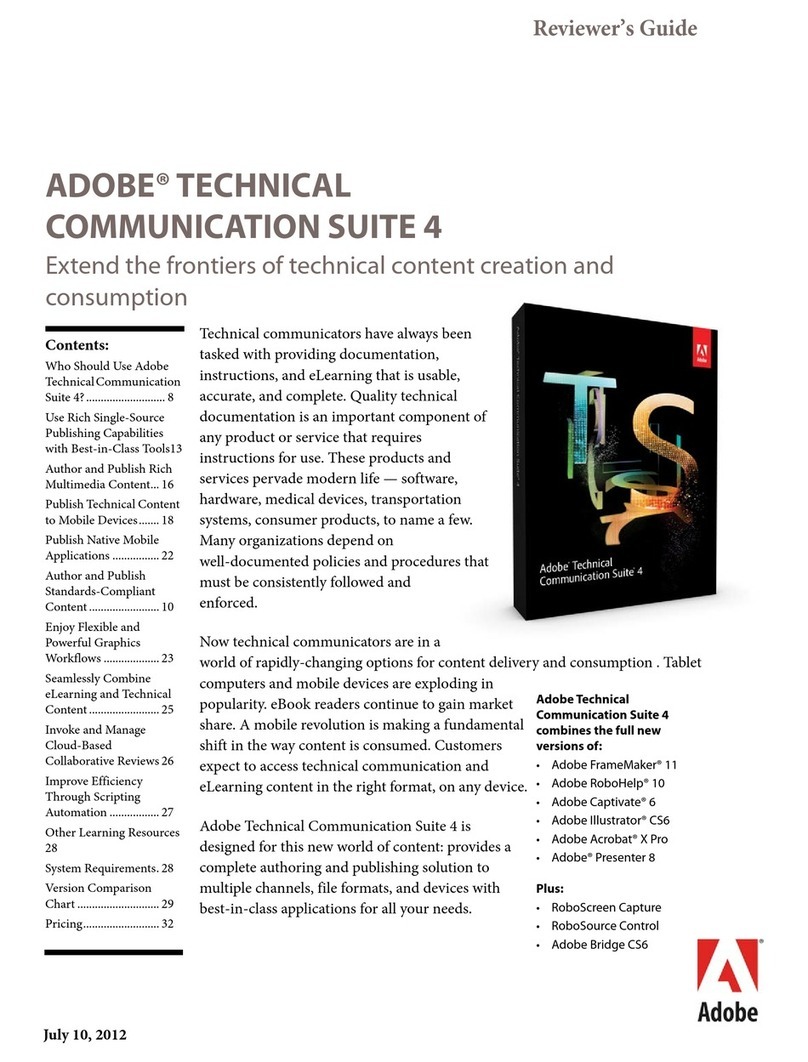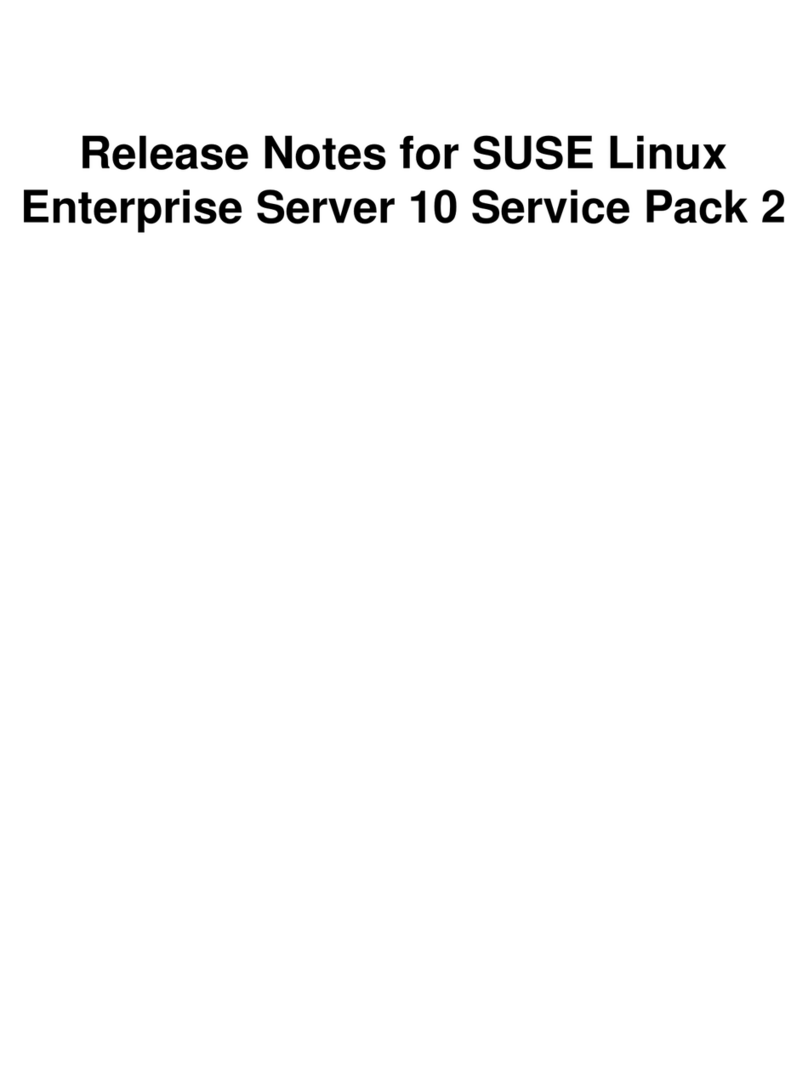1
Adobe®Digital Negative Converter 3.0 Read Me
What is a Digital Negative (DNG)?
Digital Negative (DNG) is an openly published raw file specification that stores the “raw” pixel data
captured by the digital camera sensor before it has been converted to JPEG or TIFF along with standard
EXIF metadata, date, time, camera used, and camera settings. This format is freely available for other
software and hardware vendors to support.
What is the Adobe (DNG) Converter?
The Adobe DNG Converter enables you to easily convert camera-specific raw files from the supported
cameras listed below to a more universal DNG raw file.
What is a “raw” file?
A raw file contains the “raw” data captured by the digital camera sensor before it has been converted to
JPEG or TIFF. Cameras that create JPEG or TIFF files process (and in the case of JPEG files,
compress) the sensor data. When working with raw files, the file is not compressed or processed in the
camera—instead, our software gives the user complete control over the conversion settings. For
example, white balance is not applied to the raw file but is stored with the file so the software can default
to the originally intended setting. Other information contained in a DNG file includes standard EXIF
metadata (just like in JPEG files), date, time, camera used, and camera settings.
Benefits of raw files
Some of the benefits of shooting raw include:
•Smaller files than uncompressed TIFF
•Does not have the artifacts of compressed JPEGs
•Many key camera parameters, such as white balance, can be modified even after the image is
captured
•You have complete control over conversion settings rather than letting the camera decide
•Access to 16-bit data for greater detail and fidelity
•Flexibility of converting a single file using multiple conversion settings
Why convert to DNG files?
Unlike most manufacturer-specific raw formats, the Digital Negative is an openly published specification
that not only is supported by Adobe, but is also freely available for other software and hardware vendors
to support. Consequently, it can be a safer file format to use for long-term archival purposes. Archiving
your file as a digital negative eliminates worries that the raw file will no longer be readable once the
camera that created it becomes obsolete.
The Digital Negative specification allows for not only all of the pixel information stored in current raw
formats, but also for all of the additional, proprietary metadata that many manufacturers include. The
Adobe DNG Converter may in some cases ignore some of this proprietary metadata, and only include the
basic information necessary for creating a high-quality image file. The original raw file, however, can also
be embedded in the new DNG format to ensure proprietary metadata from the manufacturer is not lost.