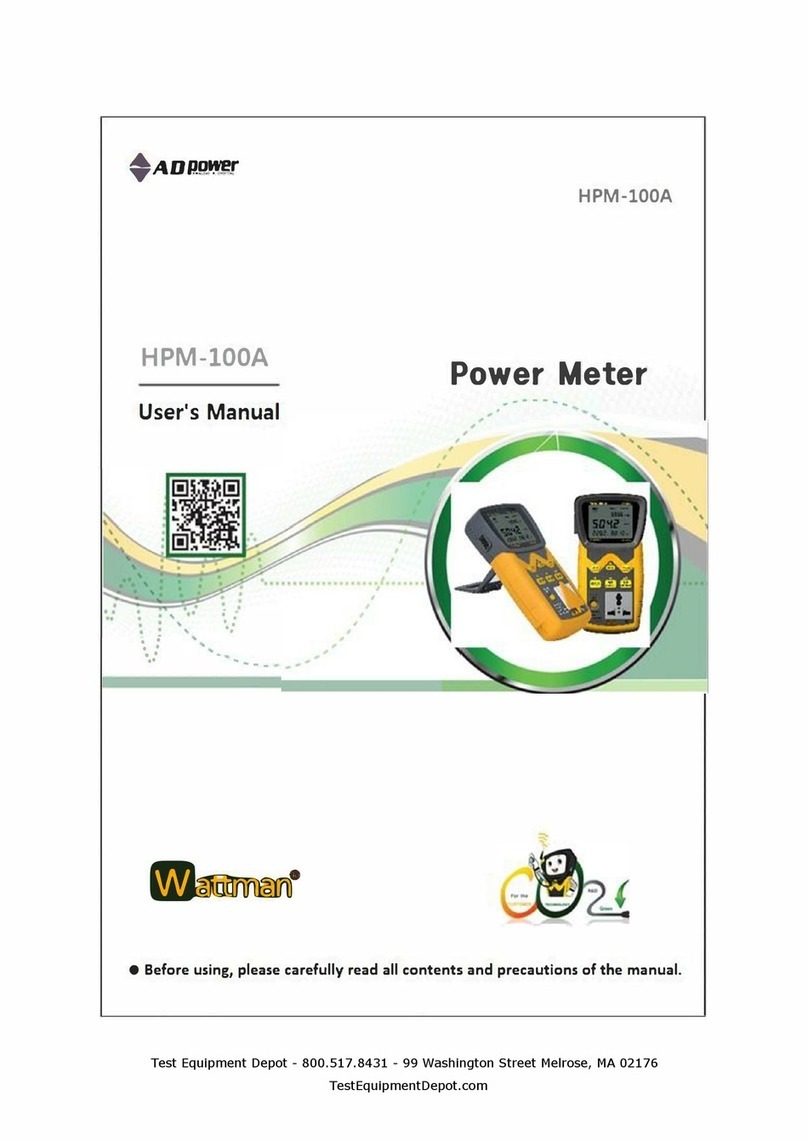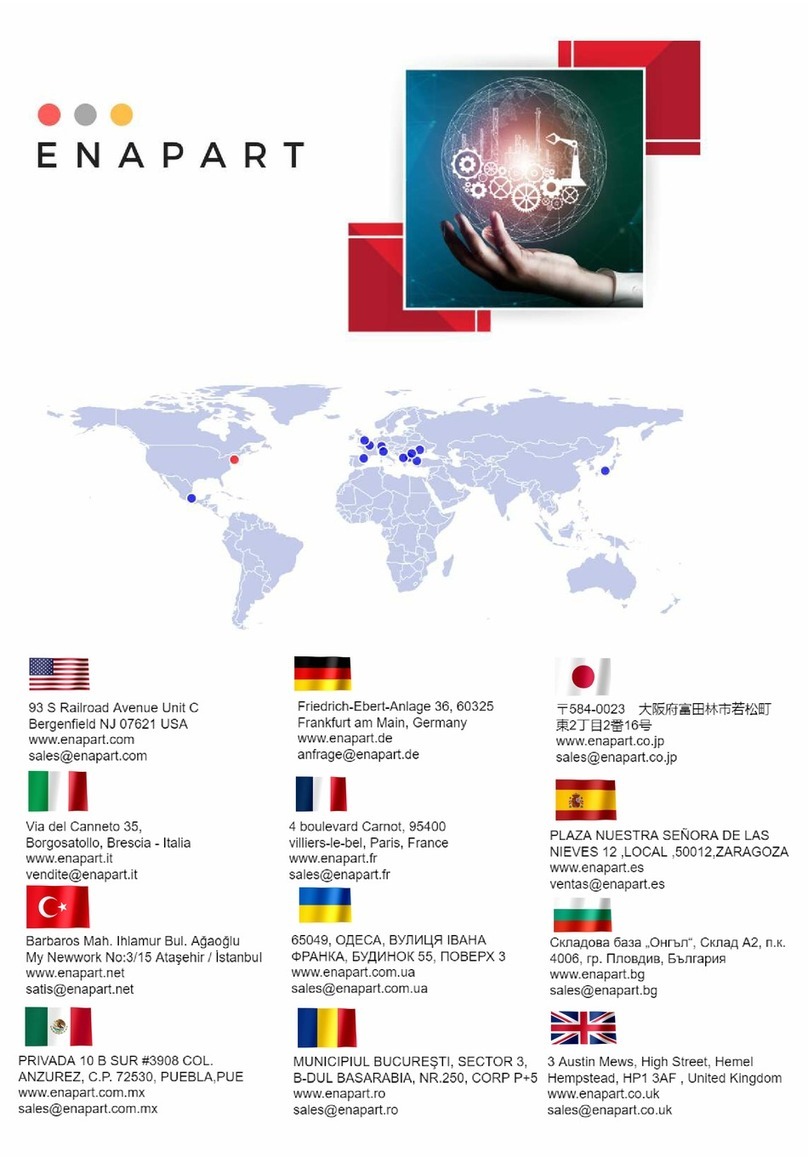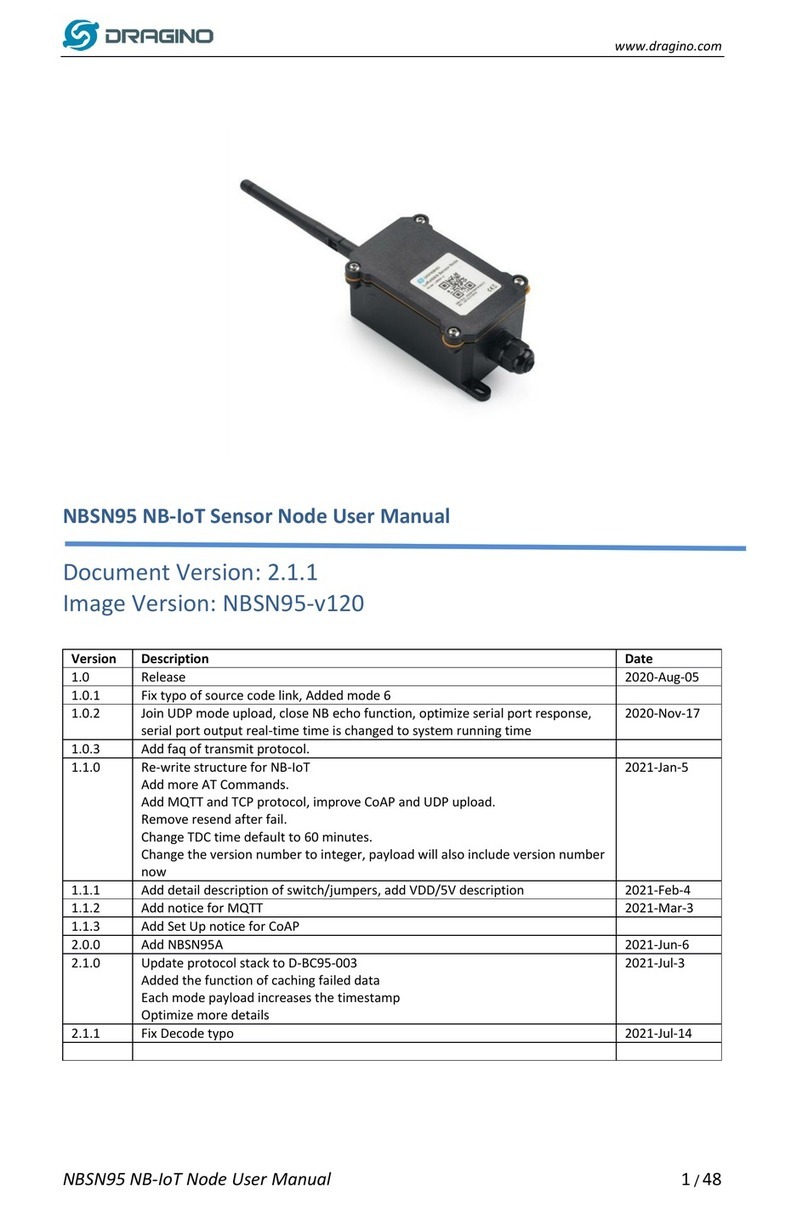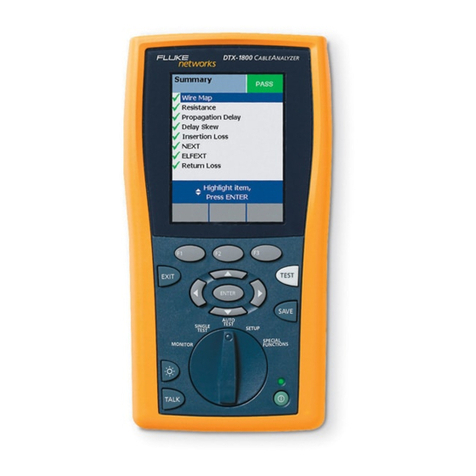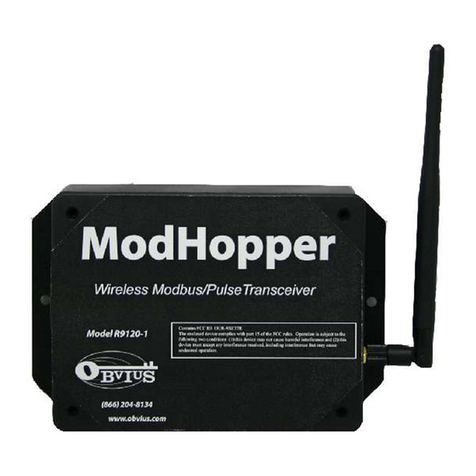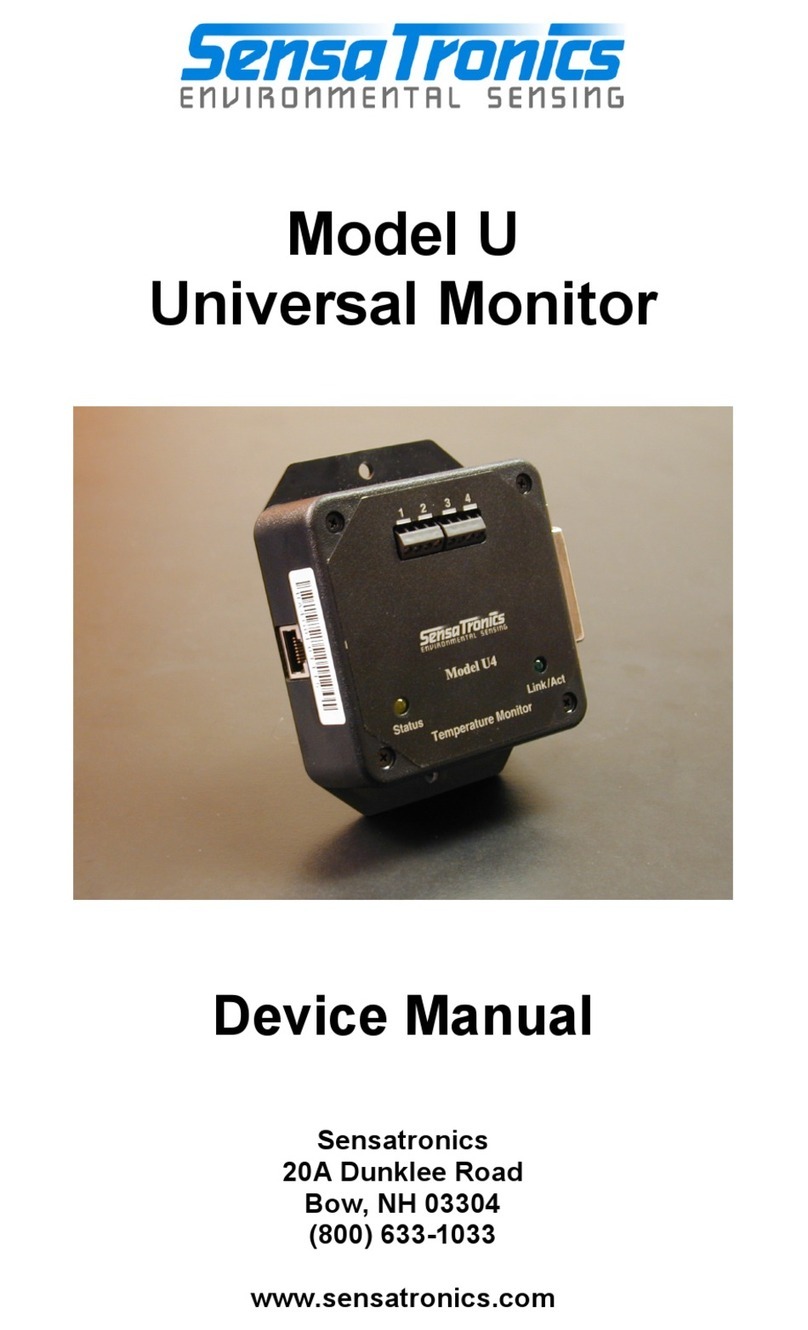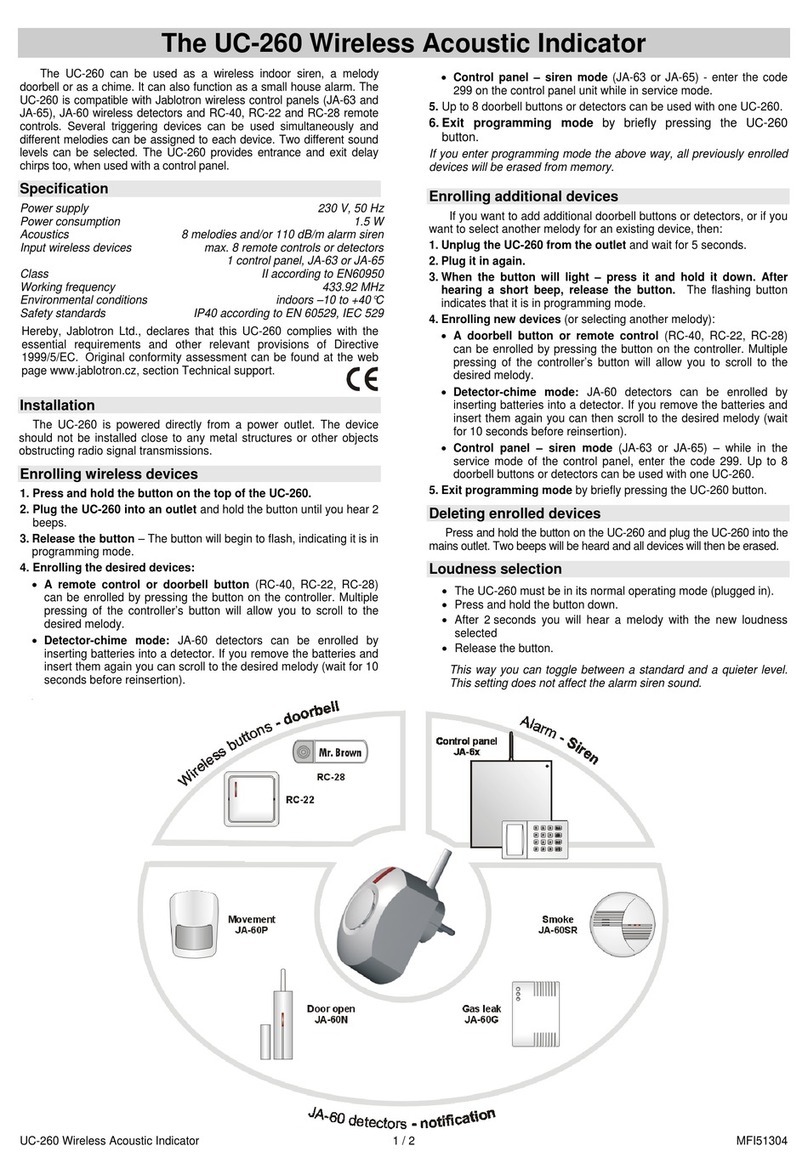adpower HPM-300A User manual

- 1 -
Consumption/Standby
Power Meter
Manual
Product Name : HPM-300A
AD Power Co., Ltd
www.biall.com.pl

- 2 -
CONTENTS
1. Product Introduction
2. AC Measurement
3. DC Measurement
4. High Current Measurement Using Clamp Sensor
5. Wh(Watt Hour or Energy) Usage Measurement
6. Range Setup
7. PC Communication Method & Supported PC program
8. Functions of “Hold” and the Backlight
9. Characteristics of the Clamp Sensor
10. Others
www.biall.com.pl

- 3 -
1. Product Introduction
HPM-300A is a consumption/standby power analyzer and a practical and economical handheld-type
wattmeter. It enables the measurement of the power consumption (including standby very low power) of
home appliances and business equipment with 0.5mW to 7.5 KW power consumption, in a Plug & Play
way {with clamp sensor, it can measure up to 220 KW power consumption}, thus offering simple and easy
operation even by users at production plants and industrial sites. It can also measure AC, DC, and
combined electric power consumption.
⊙ Products component
※ There is an extra charge for the purchase of option parts including a clamp sensor
Clamp sensor models:
* CA-1000D(5A~1,000A); ±3% accuracy
www.biall.com.pl

- 4 -
Input Value Limit
Function Maximum Input and Time
Voltage AC 500V (within 10 sec) / DC 1000V (within 10 sec)
Current
With an AC/DC 10~15A current (30-sec measurements), there should be at
least 10-minute intervals between the measurements. With a less-than-10A
current, the measurements for a longer period is possible.
Warning
- Extra caution against a high voltage should be taken when using this equipment.
- The inappropriate use of the equipment may cause casualties or electric shock.
- Observe all the safety rules stated in the accompanying manual.
- Ensure the complete use of the provided power connection wire (load wire).
⊙ Safety Instructions
This equipment has been designed in accordance with the CE CAT II & FCC safety standards.
Users, however, must see to it that they have a thorough knowledge of the guidelines for the use of
the equipment, as shown below, and must use it with full attention, to ensure its safe operation.
- Do not load general batteries, only rechargeable batteries, and do not use an AC adaptor while
loading general batteries (the Li-ion batteries are built-in).
- When using the selected function, do not go over the voltage or current limit, which had been set
as the maximum.
Do not attempt to operate the equipment if you cannot close its back cover.
Observe extreme caution when measuring a high voltage.
- Do not attempt to measure the voltage when the input jack is at “COM” and the voltage is 500V
or above at high grounding.
- Do not make a cross-connection between an electric current source and a voltage source.
- When replacing batteries or fuses, make sure to turn the power off before opening the back cover
Warning
If the blinking “ ”sign appears on the screen, recharge the batteries immediately or use an adaptor.
For battery recharging, use a 12V 500mA adaptor.
- Recharge the batteries for about five hours, or connect them to an adaptor for five minutes,
before using the measuring device for the first time.
www.biall.com.pl

- 5 -
⊙ General Characteristics
- The use of a wide LCD enables the simultaneous display of the measured voltage, electric current,
electric energy, and frequency values, facilitating prompt and easy reading.
- Auto/manual voltage and electric current range
- Operating temperature: 10~50°C
- Storing temperature: 10~60°C
- Operating power source: 7.4V lithium ion (use after recharging for five hours)/12V (300mA) DC adaptor
- Temperature coefficient: 0.1 X (stated accuracy)/1°C (no greater than 18°C or greater than 28°C)
- Altitude: 2000 m (6,561.7 feet)
- Size: 89 mm (W) x 188 mm (H) x 47 mm (D)
- Weight: 600 g (inclusive of the batteries)
- Fuse: 250V, 15A
⊙ Measurement Accuracy
- Voltage measurement accuracy
1) AC 1V ~ 500V, (±0.3%rdg. ±3dgt)
2) DC 1V ~ 1,000V, (±0.3%rdg. ±3dgt)
- Current measurement accuracy
1) AC
- Shunt : 500uA ~ 15A, (±0.3%rdg. ±3dgt)
- Clamp Sensor : AC 5A ~ 1,000A, (±3.0%rdg. ±3dgt)
2) DC
- Shunt : 500uA ~ 5mA, (±0.6%rdg. ±3dgt)
- Shunt : 5mA ~ 15A, (±0.3%rdg. ±3dgt)
- Clamp Sensor : DC 5A ~ 1,000A, (±3.0%rdg. ±3dgt)
- Power measurement accuracy
1) AC
- Shunt : 0.5mW ~ 7.5kW, (±0.4%rdg. ±3dgt)
2) DC
- Shunt : 0.5mW ~ 5mW, (±0.8%rdg. ±3dgt)
- Shunt : 5mW ~ 15kW, (±0.4%rdg. ±3dgt)
- Power Factor measurement accuracy
1) ±0.001 ~ 1,000, (±0.4%rdg, ±3dgt)
- Frequency measurement accuracy
1) 20Hz ~ 1,000Hz, (±0.3%rdg, ±3dgt)
- Watt Hour(Wh) : Max 9,990kWh
1) Shunt : 0.00Wh ~ 9990kWh, (±1.0%, ±3dgt)
2) Clamp Sensor : 0.00Wh ~ 9,990kWh, (±1.0%, ±3dgt)
www.biall.com.pl

- 6 -
⊙ LCD Screen View
1) Battery charge indicator
2) Input power indicator
3) Pause indicator: pause displaying measurement
4) Communication indicator: PC communication indicator
5) Measuring process indicator: when calculating watt hour, it displays "ENERGY"
6) Frequency indicator: it displays the measured frequency
7) It displays power factor, CO2 emissions, electricity charge unit
8) It displays the measured reactive power unit
9) It displays the measured active power and watt hour unit
10) Current indication: it displays the current of the appliance
11) Current auto range indicator
12) Voltage indicator: it displays the voltage of the appliance
13) Voltage auto range indicator
www.biall.com.pl

- 7 -
Push Button Function
Power on/off (Auto Power Off function)
MODE AC/DC measurement mode conversion (for “Energy On,” no conversion is done)
Power Electric power (W), electric energy (Wh), and power factor (PF) mode conversion
button
VOLT Conversion mode with a voltage unit (manual or auto range)
CURRENT Conversion mode with an electric current unit (manual or auto range)
RANGE
Conversion of voltage and electric current measurement unit (manual range)
CT: Five-time consecutive pressing will lead to conversion to the CT mode (from a
conversion mode of an electric current unit).
ENERGY Kilowatt hour electric energy (Wh) accumulation on/off
ENERGY
CLEAR
In the kilowatt hour electric energy (Wh) mode, when the energy is off, press a
b
utton
for 3 sec to reset it.
LCD backlight on/off
RS232 RS232C communication on/off
HOLD Temporary suspension of the measured value
V-RST Not used function
A-RST Not used function
⊙ Function of the Push Button
www.biall.com.pl

- 8 -
Symbol Meaning
Earth (grounding)
Caution: As this is an important piece of information, refer to the
instructions for use.
Meets EU’s safety standard
Caution: Electric shock
FCC Meets U.S.’s safety standard
Initial (Default) Condition
When the power is on, the initial condition is AC 0.000V/00.00mA, with “Auto Range”on the display.
⊙ Display Font
www.biall.com.pl

- 9 -
⊙ Measurement Methods
www.biall.com.pl

- 10 -
2. AC Measurement
(When Using AC Load Wire, less than 15A Power)
Direct Power Measurement
HPM-300A basically measures the maximum electric power consumption ranging from 0.5mW to 7.5kW.
(When using a clamp sensor, extended measurement is possible: 2.2~220kW.)
Caution
To prevent an accident during the measurement, make sure that the location of HPM-300A is in an
appropriate mode before connecting the test lead in to the instrument.
<AC LOAD WIRE - Using the AC electric power measurement mode (direct measuring)>
<When testing electric power consumption less than 15A>
LOAD
www.biall.com.pl

- 11 -
1. Load wire connection method.(Refer to above picture)
* Red load wire: “A” terminal → Connect to the 15A terminal of HPM-300A.
* Black load wire: “±” terminal → Connect to the COM terminal of HPM-300A.
* Yellow load wire: “V” terminal → Connect to the V terminal of HPM-300A.
2. Press power on button.
3. Press mode button and select the AC mode.
4. When the preparations have been completed, connect the measurement load (device)
to the load wire’s plug socket and plug it into a power source.
5. When a power source is applied, the voltage, electric current, and electric power usage will
be simultaneously displayed
6. The voltage, electric current, and frequency will be displayed on the LCD.
7. Press to measure the energy(Wh) usage in the above situation. If is pressed,
the energy will be accumulated in the Wh mode.
8. When the accumulation pauses, press again and the accumulation will stop.
! Warning: To prevent electric shock, apply the power source to the load wire’s plug socket
only after connecting the terminal.
www.biall.com.pl

- 12 -
3. DC Measurement
(When Using DC Load Wire, less than 15A Power)
Direct Power Measurement
Warning
To prevent an accident during the measurement, make sure that the location of HPM-300A
is in an appropriate mode before connecting the test lead into the instrument.
< DC load wire connection circuit when measuring the DC power>
±
www.biall.com.pl

- 13 -
1. Load wire connection method.(Refer to above picture)
* Red load wire: “A” terminal → Connect to the 15A terminal of HPM-300A.
* Black load wire: “±” terminal → Connect to the COM terminal of HPM-300A.
* Yellow load wire: “V” terminal → Connect to the V terminal of HPM-300A.
2. Press the power button.
3. Press mode button and select the DC mode.
4. When the preparations have been completed, carefully make DC load wire connection circuit
with measurement load (device) using crocodile clip. (Refer to above circuit)
5. When a power source is applied, the voltage, electric current, and electric power usage will
be simultaneously displayed
6. The voltage, electric current, and frequency will be displayed on the LCD.
7. Press to measure the energy(Wh) usage in the above situation. If is pressed,
the energy will be accumulated in the Wh mode.
8. When the accumulation pauses, press again and the accumulation will stop.
! Warning: To prevent electric shock, make dc load wire connection circuit only after connecting
the terminal in HPM-300.
www.biall.com.pl

- 14 -
4. High Current Measurement Using Clamp Sensor
Indirect Power Measurement
When using a current sensor (clamp sensor), the measurement range of HPM-300A can be extended
from 2.2 kW to 220 kW.
Warning
To prevent an accident during the measurement, make sure that the location of HPM-300A is in an
appropriate mode before connecting the test lead into the instrument.
<High-Current-Power Measurement Mode (Indirect Measuring)>
(5A~1,000A)
www.biall.com.pl

- 15 -
1. MODE Press and select the AC/DC mode.
2. When using a current sensor, conversion to the CT mode is required.
3. CURREN When is pressed, “Auto A-Range” will be displayed on the LCD.
4. In the above stage, each time you press “RANGE,” the range of an electric current will change.
To select an electric current, press “RANGE” five consecutive times and “-CT-” will be displayed
on the LCD.
AUTO RANGE
| Press RANGE
(00.00mA) RANGE
| Press RANGE
(000.0mA) RANGE
| Press RANGE
(0.000A) RANGE
| Press RANGE
(00.00A) RANGE
| Press RANGE
CT SENSOR AUTO RANGE
<Every time you press “RANGE,” it will be converted consecutively.>
5. Apply a voltage to the V and COM terminals of HPM-300
6. Connect the + terminal of an electric current to HPM-300A’s Hi-Current, and the – terminal to
the 15A terminal
7. When connecting an electric current to a load, the electric current value will be displayed
8. The voltage and electric current will be displayed on the LCD, and the electric power,
electric power usage, and power factor will be converted and displayed whenever you
press “POWER.
9. In the above state, when measuring the electric power usage, pressing “ENERGY” will start
the accumulation of the electric power usage. Pressing “POWER” will lead to conversion to
the Wh mode and will display the accumulated electric power usage.
10. When trying to stop the operation, press “ENERGY” again to stop it
11. The electric current value can also be confirmed by using only an electric current sensor
without the need of applying a voltage
www.biall.com.pl

- 16 -
Clamp Sensor Connections Meathods
(1) Single-phase two-wire electric power measurement (1∅, 2-wire)
(2) Three-phase three-wire electric power measurement (3∅, 3-wire)
www.biall.com.pl

- 17 -
(3) Three-phase four-wire electric power measurement (3∅, 4-wire)
www.biall.com.pl

- 18 -
5. Wh(Watt Hour or Energy) Usage Measurement
The Wh will be measured up to 9990 kWh.
1. In the Wh mode, press “ENERGY.”
2. “ENERGY” will be displayed on the LCD screen, with the electric power usage accumulated
(will be indicated at the top).
3. Press “ENERGY” to stop the Wh mode.
4. To delete the previously accumulated value, press “ENERGY CLEAR” in the Wh mode for 3 sec.
www.biall.com.pl

- 19 -
Range RMS Value
AC Voltage
3.000V 0.000V ~ 4.999V
30.00V 00.00V ~ 49.99V
300.0V 000.0V ~ 499.9V
DC Voltage
5.000V 0.000V ~ 9.999V
50.00V 00.00V ~ 99.99V
500.0V 000.0V ~ 999.9V
AC·DC Current
9.000mA 0.000mA~9.999mA
90.00mA 00.00mA~99.99mA
900.0mA 000.0mA~999.9mA
9.000A 0.000A~9.999A
15.00A 00.00A~15.00A
6. Range Setup
This instrument provides both auto and manual range measurement in current channel.
Refer to the following current range configuration table.
※ The default range after power on is auto range.
※ Manual range measurement is necessary when you need quick measurement response or pulse input.
When the range is set to auto, the range may be adjusted frequently if a waveform such as a pulse is
input. In such a case, set the range manually.
How to set manual range
1. Press “VOLT” and the voltage range will be modified.
2. In the above state, each time you press “RANGE,” the voltage range will be modified.
Initial (Default) Condition Auto(“Auto”sign appears)0.000V -> Manual(“Auto”sign disappears)0.000V ->
00.00V -> 000.0V -> Repeat
3. When “CURRENT” is pressed, the electric current range will be changed.
4. In the above state, each time you press “RANGE,” the electric current range will be changed.
Initial (Default) Condition Auto(“Auto”sign appears)00.00mA ->Manual(“Auto”sign disappears)00.00mA
-> 000.0mA -> 0.000A ->00.00A -> CT -> Repeat
www.biall.com.pl

- 20 -
DC Voltage Range change LCD View
AC Voltage Range change LCD View
www.biall.com.pl
Table of contents
Other adpower Measuring Instrument manuals
Popular Measuring Instrument manuals by other brands

Keithley
Keithley SourceMeter 2400 Service manual

MTS Systems
MTS Systems Level Plus STI Installation & operation manual

Rhosonics
Rhosonics B30 Series manual
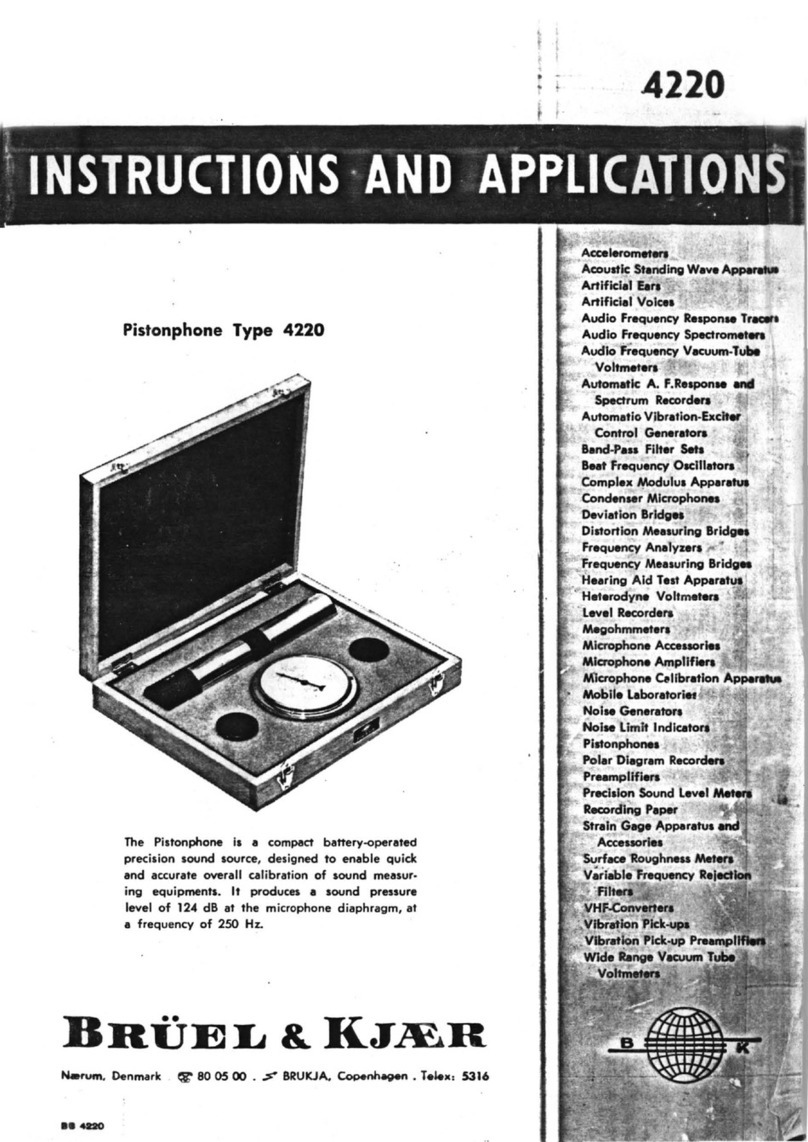
BRUEL & KJAER
BRUEL & KJAER 4220 Instructions and applications

Camille Bauer
Camille Bauer SINEAX AM1000 Safety instruction
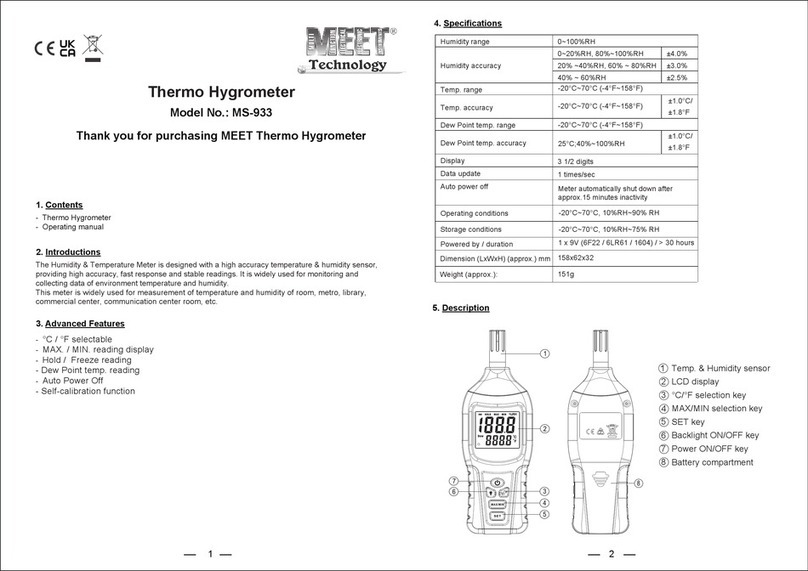
MEET Technology
MEET Technology MS-933 manual