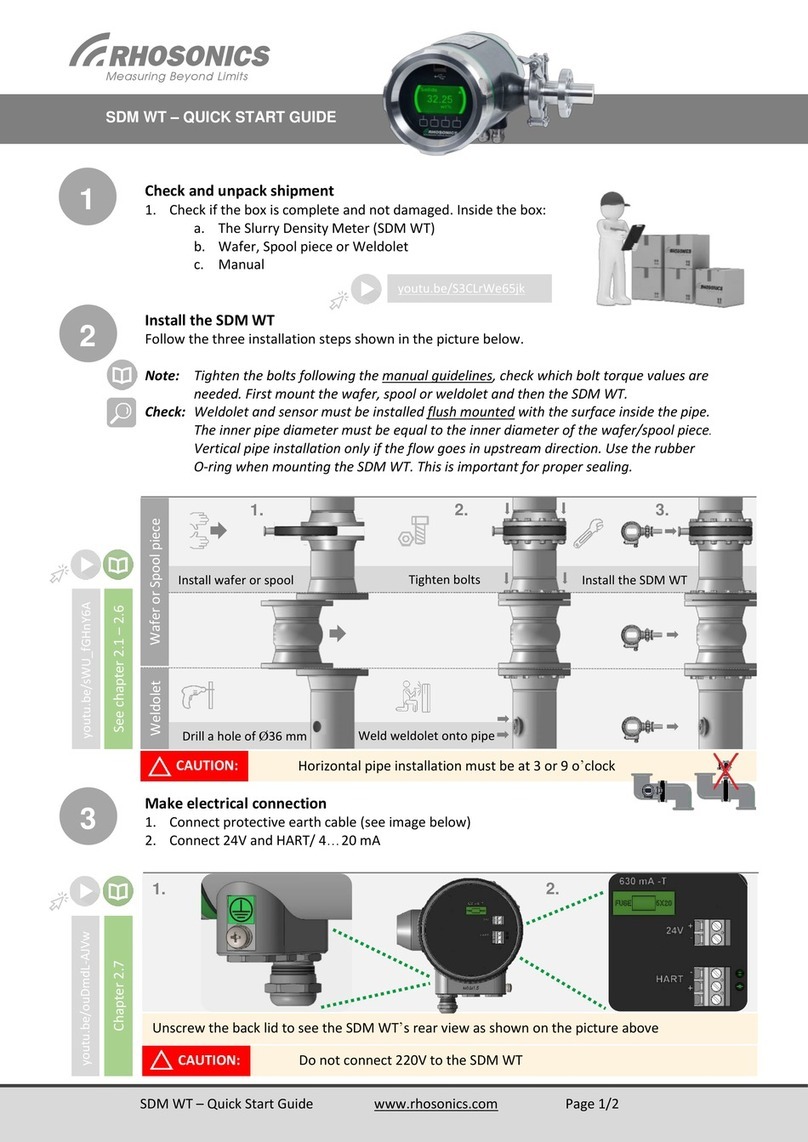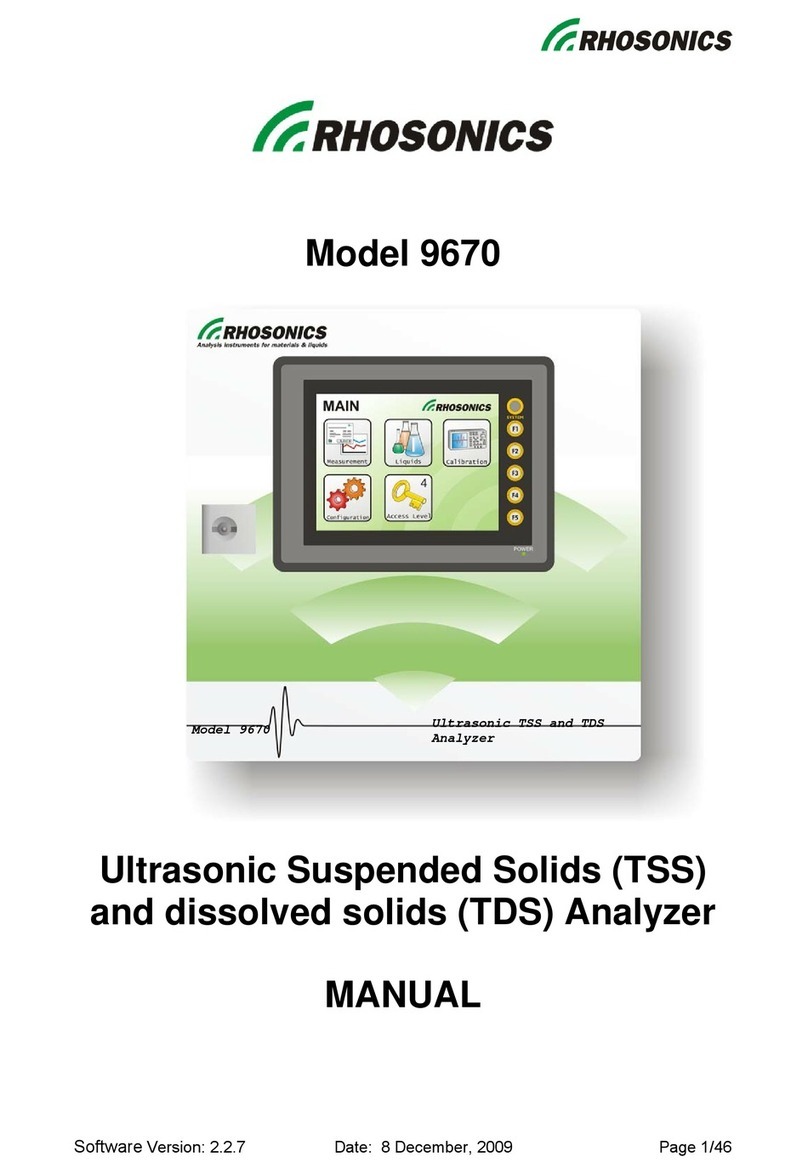1. PREFACE....................................................................................................................................... 4
1.1 PURPOSE ...................................................................................................................................... 4
1.2 SYMBOLS AND CONVENTIONS............................................................................................................. 4
1.3 ABOUT THIS MANUAL....................................................................................................................... 4
1.3.1 CONVENTIONS......................................................................................................................................... 4
1.4 DOCUMENT ISSUE ........................................................................................................................... 5
2. INSTALLATION .............................................................................................................................. 6
2.1 INTRODUCTION............................................................................................................................... 6
2.2 INSTALLATION OF THE B31 ................................................................................................................ 7
2.2.1 DIMENSIONS........................................................................................................................................... 7
2.2.2 MOUNTING B31 ..................................................................................................................................... 8
2.2.3 CONNECTING PROCESS TUBE /PIPE ............................................................................................................. 9
2.3 ELECTRICAL CONNECTIONS B31 .........................................................................................................10
2.3.1 POWER SUPPLY......................................................................................................................................10
2.3.2 POWER CABLE AND GLAND .....................................................................................................................10
2.3.3 RS232 OUTPUT AND GLAND ...................................................................................................................10
2.3.4 USB PORT ............................................................................................................................................11
2.3.5 CONNECTION 24 VDC POWER AND RS232................................................................................................11
2.3.6 RS232 (MODBUS RTU PROTOCOL).......................................................................................................... 13
2.3.7 MODBUS (SLAVE)-PLC (MASTER).........................................................................................................13
2.3.8 ATTACHMENT A: INTERPRET THE INPUT DATA.....................................................................................15
2.3.9 CONNECTION USB-PORT TO A PC ............................................................................................................16
3. OPERATION .................................................................................................................................18
3.1 INTRODUCTION..............................................................................................................................18
3.1.1 FUNCTIONALITY PER USER INTERFACE ........................................................................................................ 19
3.2 LCD SCREEN .................................................................................................................................20
3.2.1 SCHEDULE OPERATION LCD SCREEN..........................................................................................................20
3.2.2 CONVENTION ........................................................................................................................................ 20
3.2.3 STATUS ANALYZER.................................................................................................................................. 21
3.3 USB-PORT ...................................................................................................................................23
3.3.1 SOFTWARE UPDATE................................................................................................................................23
3.3.2 RHOSONICS SERVICE APPLICATION (RHOSONICS SA 9D)...............................................................................23
4. CONFIGURATION .........................................................................................................................24
4.1 INTRODUCTION..............................................................................................................................24
4.2 LCD SCREEN .................................................................................................................................24
4.2.1 HOME PAGE /MEASURED VALUES ...........................................................................................................24
4.2.2 MAIN MENU .........................................................................................................................................24
4.2.3 DECAY TIME..........................................................................................................................................25
4.2.4 BACK-LIGHT ..........................................................................................................................................25
4.2.5 DISPLAY LINES .......................................................................................................................................25
4.2.6 ACCESS CODE........................................................................................................................................26
4.2.7 ADVANCED FUNCTION ............................................................................................................................26
4.2.8 LIQUID SELECT.......................................................................................................................................27
4.2.9 SET BAUD RATE.....................................................................................................................................27