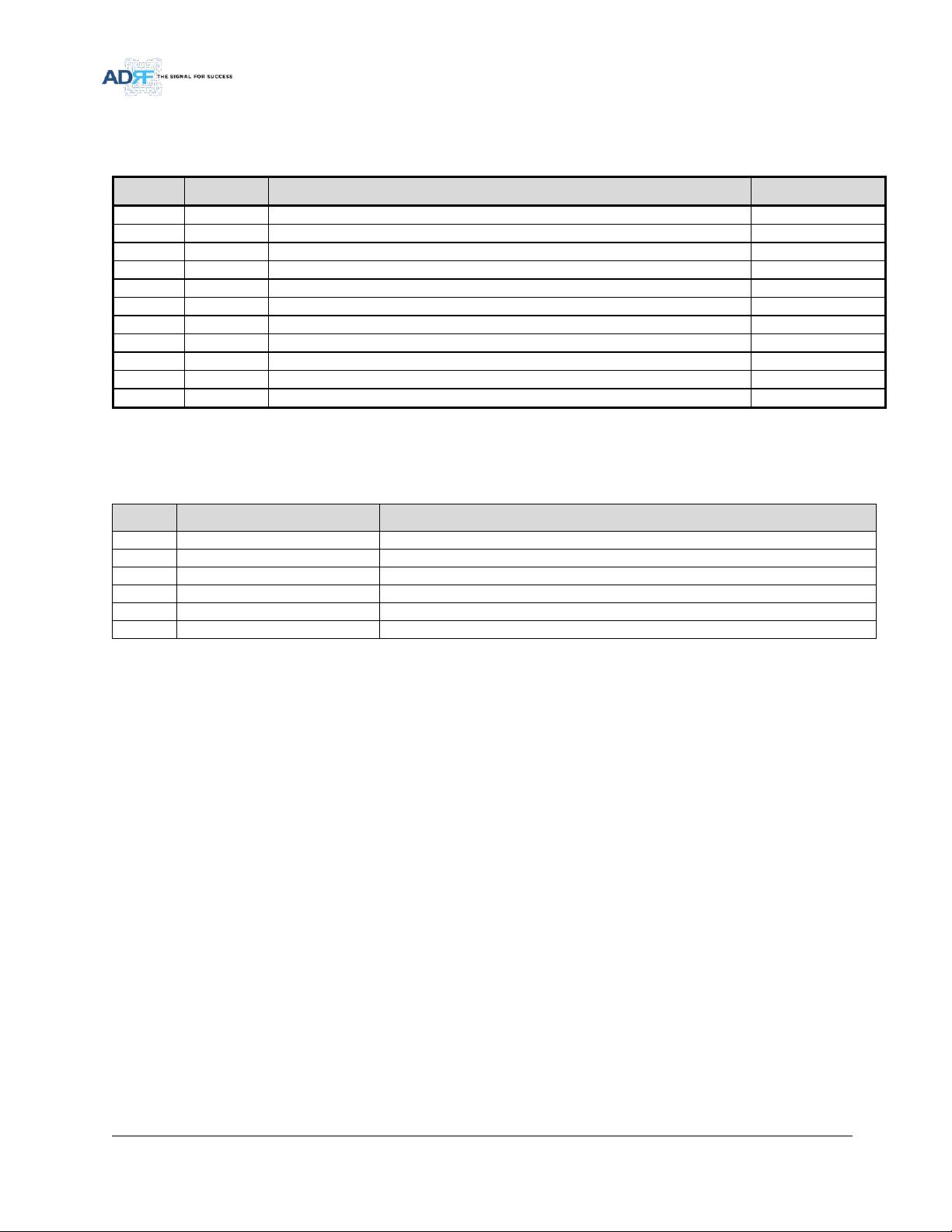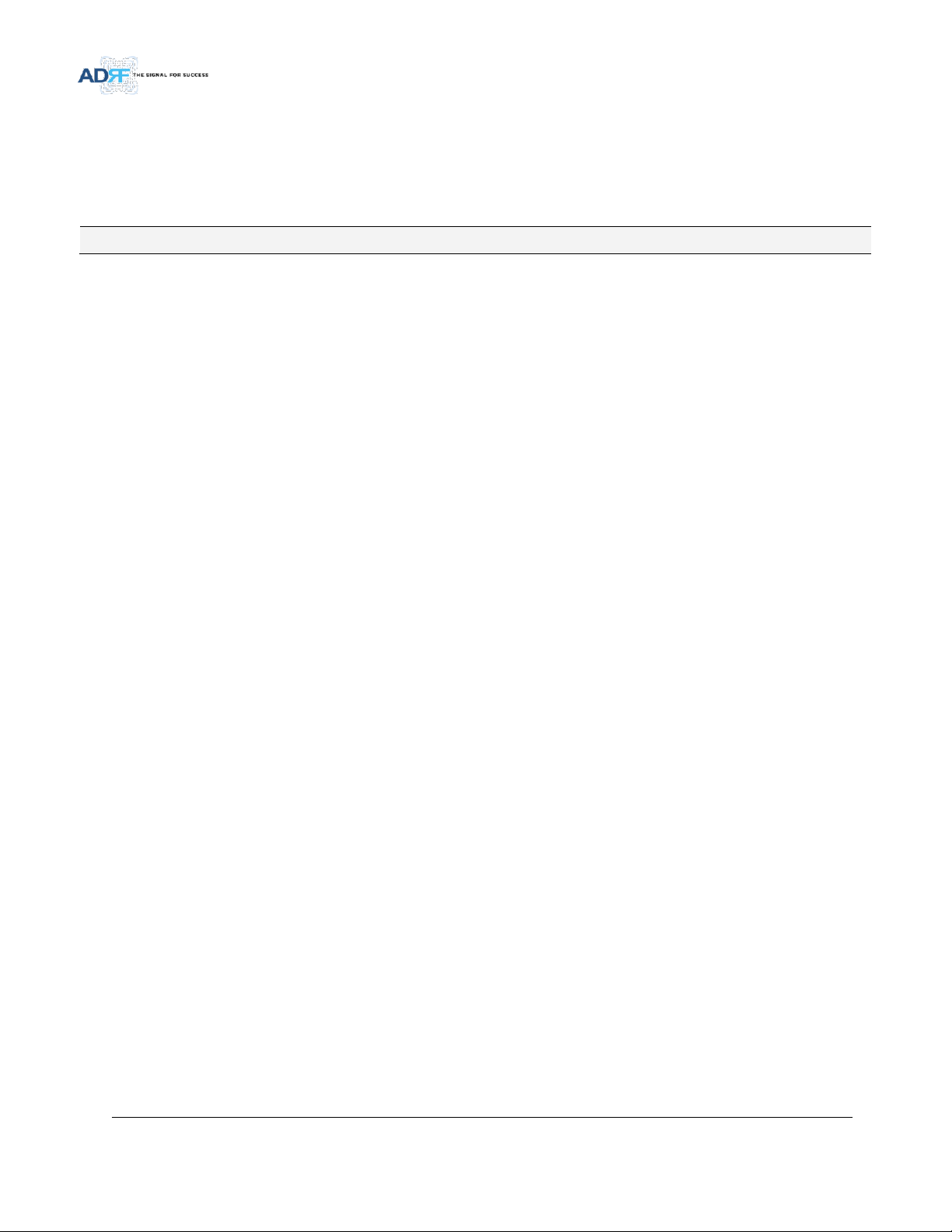Advanced RF Technologies, Inc.
10.1 Shutdown Retry Logic ................................................................................................................................56
FIGURES
Figure 1-1 PSR-78-9533-X/9537-X Repeater Parts List ........................................................................................10
Figure 1-2 PSR-78-9533-X/9537-X Quick View (Bottom).....................................................................................11
Figure 1-2 PSR-ANN Annunciator ........................................................................................................................12
Figure 2-1 LED Panel............................................................................................................................................17
Figure 2-2 Host/Remote Switch...........................................................................................................................18
Figure 2-3 AC Input Port ......................................................................................................................................18
Figure 2-4 AC On/Off Switch................................................................................................................................18
Figure 2-5 External Alarm Port ............................................................................................................................19
Figure 2-6 RF Ports...............................................................................................................................................20
Figure 2-10 Annunciator Port ................................................................................................................................20
Figure 2-7 Battery Backup Port (4-pin Female) ...................................................................................................21
Figure 2-8 Battery Switch ....................................................................................................................................21
Figure 2-9 Ground Cable Terminal.......................................................................................................................22
Figure 4-1 Wall Mount.........................................................................................................................................25
Figure 4-2 PSR-ANN Repeater Mount..................................................................................................................26
Figure 4-3 PSR-ANN Wall Mount .........................................................................................................................27
Figure 4-4 RF Repeater Oscillation ......................................................................................................................28
Figure 5-1 Login Page ..........................................................................................................................................30
Figure 5-2 Status Tab...........................................................................................................................................31
Figure 5-3 Status Tab –Band Info Display ...........................................................................................................32
Figure 5-4 Status Tab –Power & Gain Display ....................................................................................................32
Figure 5-5 Status Tab –Alarm Display.................................................................................................................33
Figure 5-6 Status Tab –AAI Alarm Display (Remote Power Switch Disabled) .....................................................33
Figure 5-7 Status Tab –AAI Alarm Display (Remote Power Switch Enabled)......................................................33
Figure 5-8 Status Tab –Repeater Info / Repeater Location / Technical Support / Installer Contact Info ...........34
Figure 5-9 Control Tab.........................................................................................................................................35
Figure 5-10 Control Tab –General Setting ............................................................................................................36
Figure 5-11 AAI Alarm Cable –Alarm Input...........................................................................................................36
Figure 5-12 Control Tab –System..........................................................................................................................36
Figure 5-13 Control Tab –Manual Gain Control....................................................................................................37
Figure 5-14 Control Tab –Alarm & Battery Alarm Settings...................................................................................37
Figure 5-15 Install Tab ...........................................................................................................................................38
Figure 5-16 Install Tab –Technology.....................................................................................................................39
Figure 5-17 Install Tab –Band Selection................................................................................................................39
Figure 5-18 Install Tab –SNMP..............................................................................................................................40
Figure 5-19 Install Tab –Location..........................................................................................................................40
Figure 5-20 Install Tab –Modem Box Setting........................................................................................................40
Figure 5-21 Install Tab –AAI Input ........................................................................................................................41
Figure 5-22 Install Tab –Location Info / Installer Info...........................................................................................41
Figure 5-23 Install Tab –Date & Time ...................................................................................................................41
Figure 5-24 System: Account –Account Management .........................................................................................42
Figure 5-25 System: Account –New Account........................................................................................................42
Figure 5-26 System: Account –Change Password.................................................................................................42
Figure 5-27 SNMP..................................................................................................................................................43
Figure 5-28 System: Logs.......................................................................................................................................43
Figure 5-29 System: Update ..................................................................................................................................44
Figure 5-30 System: Update is Complete Popup Message ....................................................................................44