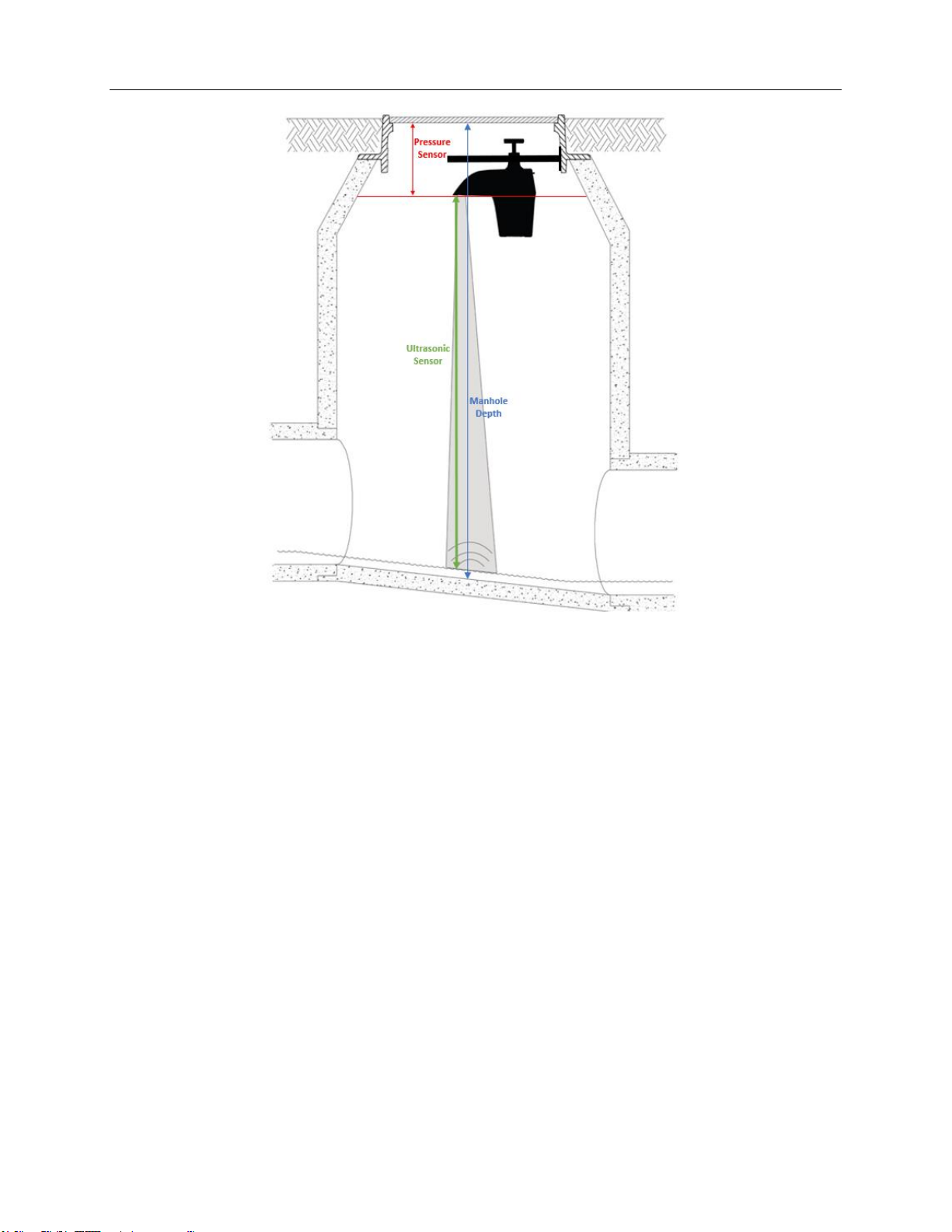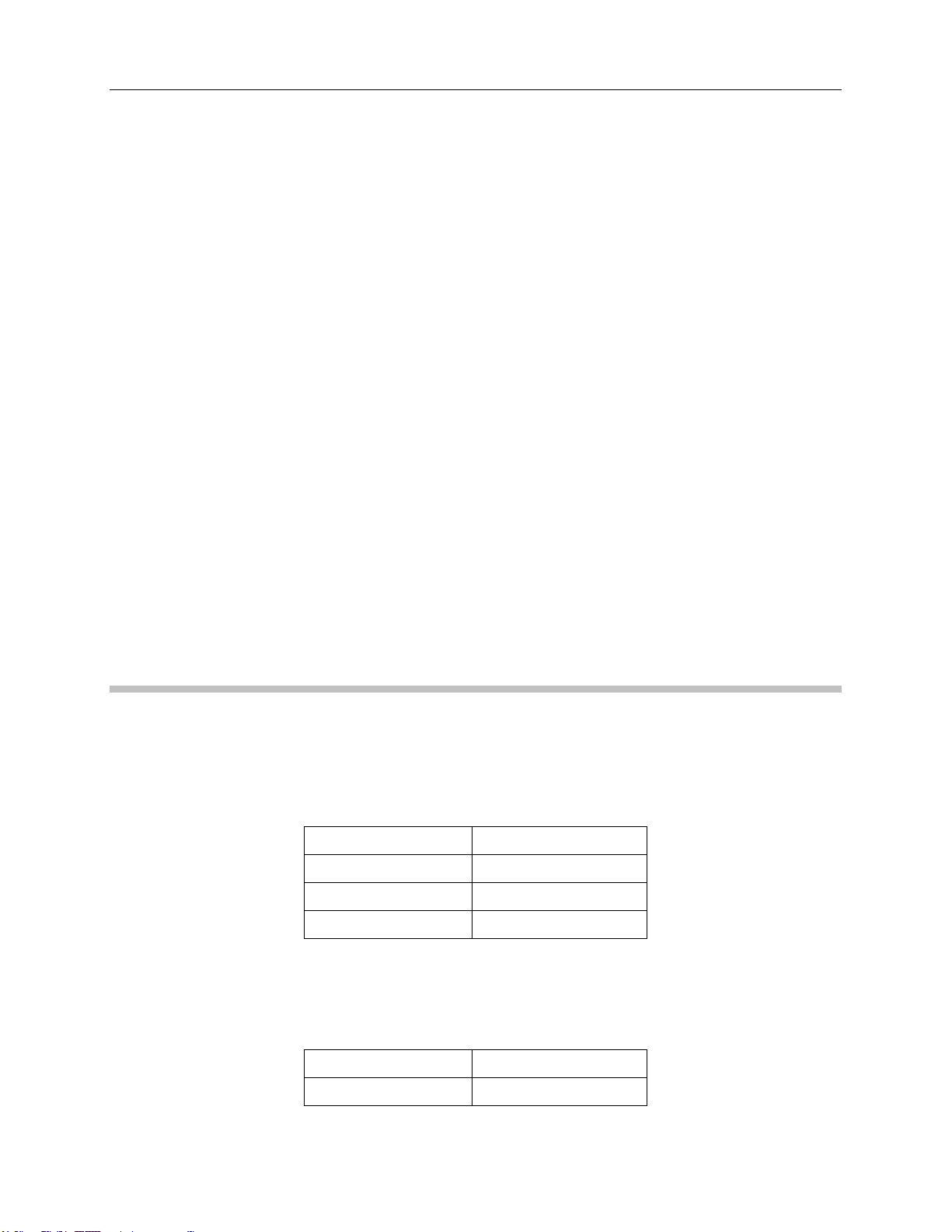In-3
Table of Contents
C H A P T E R 1 Introduction and Overview 1-1
System Component Overview........................................ 1-2
ADS ECHO Monitor............................................... 1-2
FCC Part 15 and Industry Canada Compliance.............. 1-4
Wireless Notice....................................................... 1-4
Cellular Modem Information and Compliance ....... 1-5
Intrinsic Safety............................................................... 1-5
ECHO System Certification.................................... 1-6
Installation and IS Considerations .......................... 1-6
Special Conditions for Safe Use ............................. 1-6
Maintenance Restrictions........................................ 1-7
European ATEX Hazardous Area Compliance....... 1-7
IECEx (International Electrotechnical Commission Explosive) Hazardous Area Compliance
................................................................................ 1-8
EMC (Electromagnetic Compatibility) Compliance1-10
CSA Hazardous Area Compliance........................ 1-11
Declaration of Conformity.................................... 1-11
Product Warranty......................................................... 1-14
New Product Warranty ......................................... 1-14
Out-of-Warranty Product Repairs......................... 1-14
Troubleshooting Fee ............................................. 1-14
Shipping................................................................ 1-14
Service .................................................................. 1-14
C H A P T E R 2 Initial Configuration and Activation 2-1
Activating the ADS Installed SIM Card ........................ 2-2
Downloading the QstartXML Software and Bluetooth® Driver 2-3
Installing the Bluetooth Driver....................................... 2-3
Installing the QstartXML Software ............................... 2-3
Creating and Configuring the Monitor Location............ 2-3
Launching the QstartXML Software...................... 2-4
Setting Up the QstartXML Parameters................... 2-4
QstartXML Main Screen ........................................ 2-6
Creating a Monitor Location................................... 2-6
Selecting and Editing Devices ................................ 2-8
Activating the Monitor................................................. 2-18
Configuring the Modem Power Parameters................. 2-20
Verifying Wireless Communication ............................ 2-22
Saving the Configuration and Creating New Default Location 2-22
C H A P T E R 3 Hardware Installation 3-1
Investigating Site Characteristics................................... 3-2
Gathering Parts and Supplies ......................................... 3-2
Gathering Tools and Equipment .................................... 3-3
Tools and Equipment for Antenna Installation ....... 3-3
Measuring Manhole Depth............................................. 3-4
Installing the Mounting Bar ........................................... 3-4
Installing the Stainless Steel Wall Mount Bar................ 3-8
Adding Extension Rods to the Mounting Bar....... 3-12
Installing Wall Mount Bar ........................................... 3-14
Installing the Antenna.................................................. 3-14