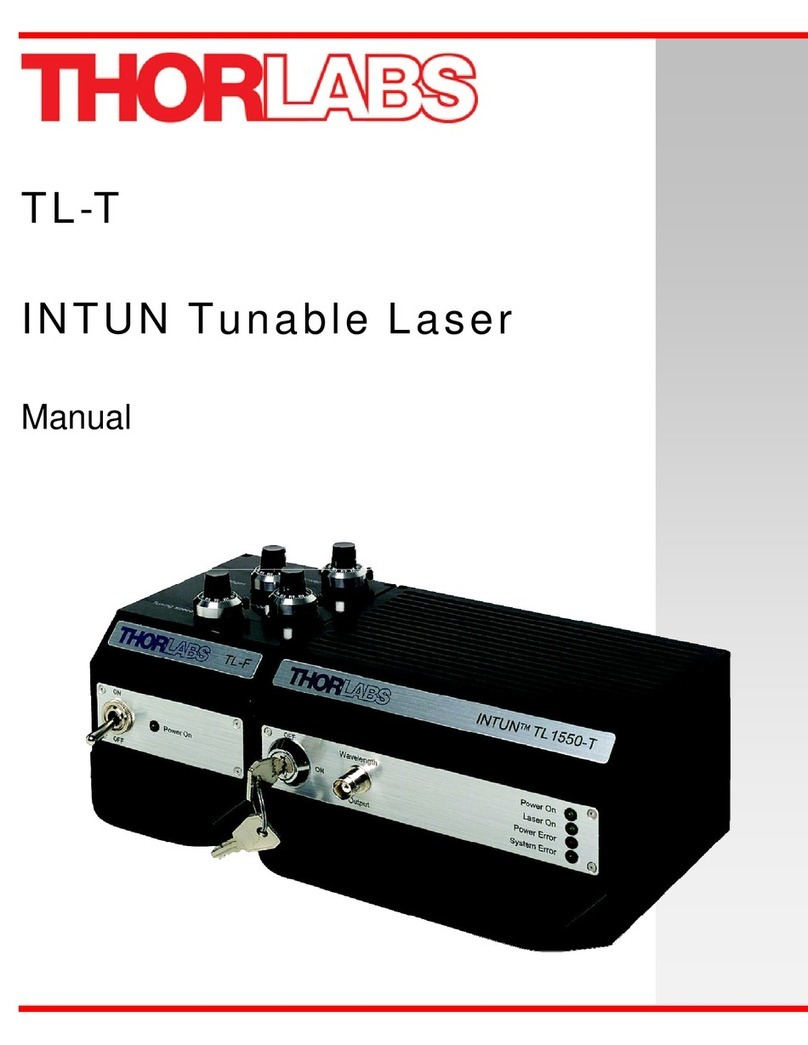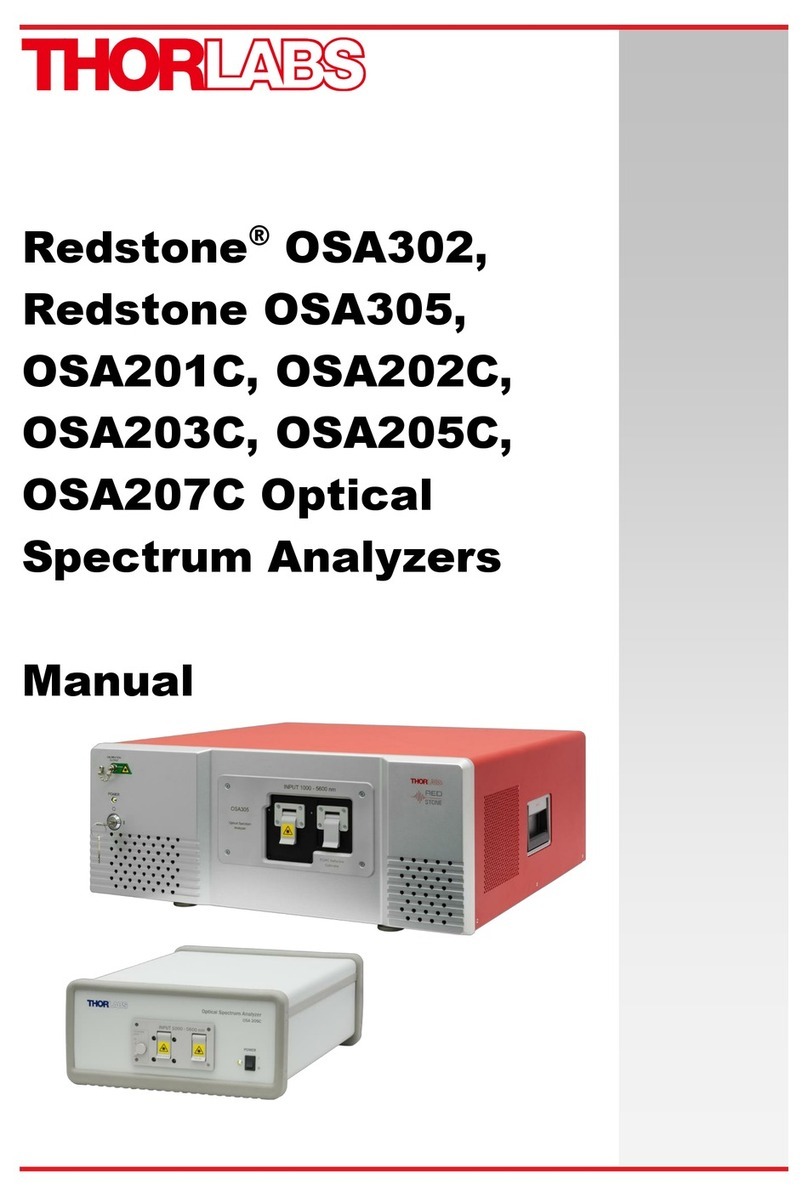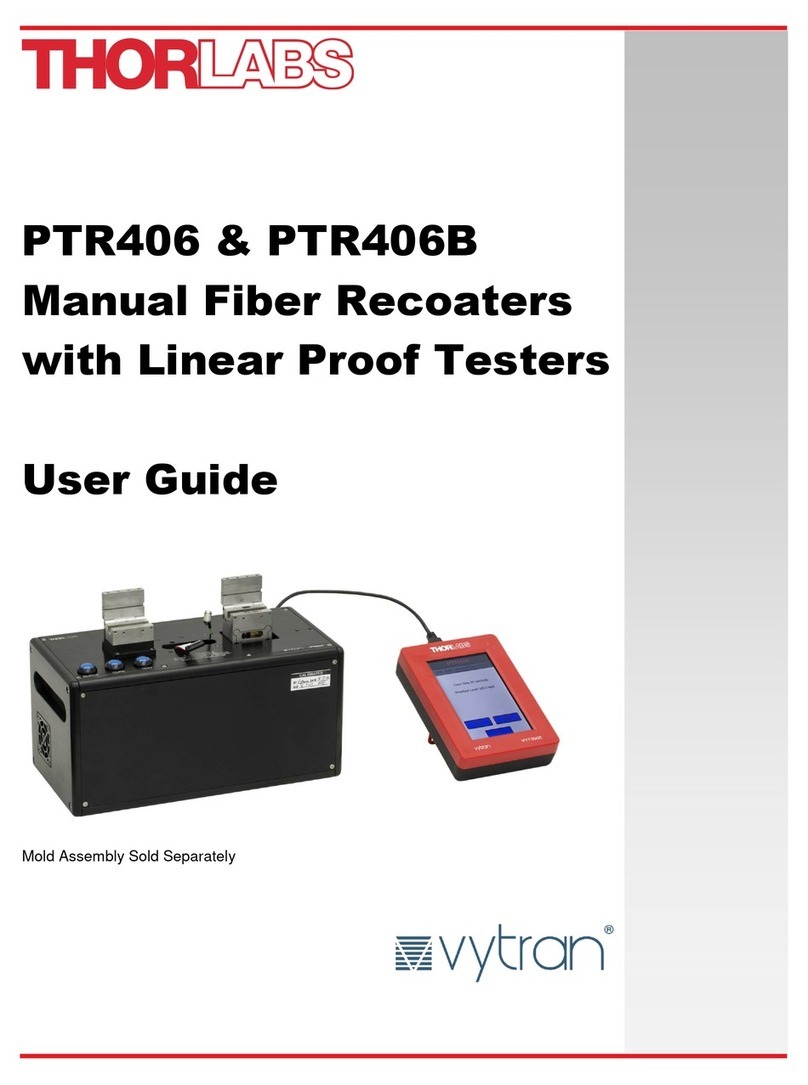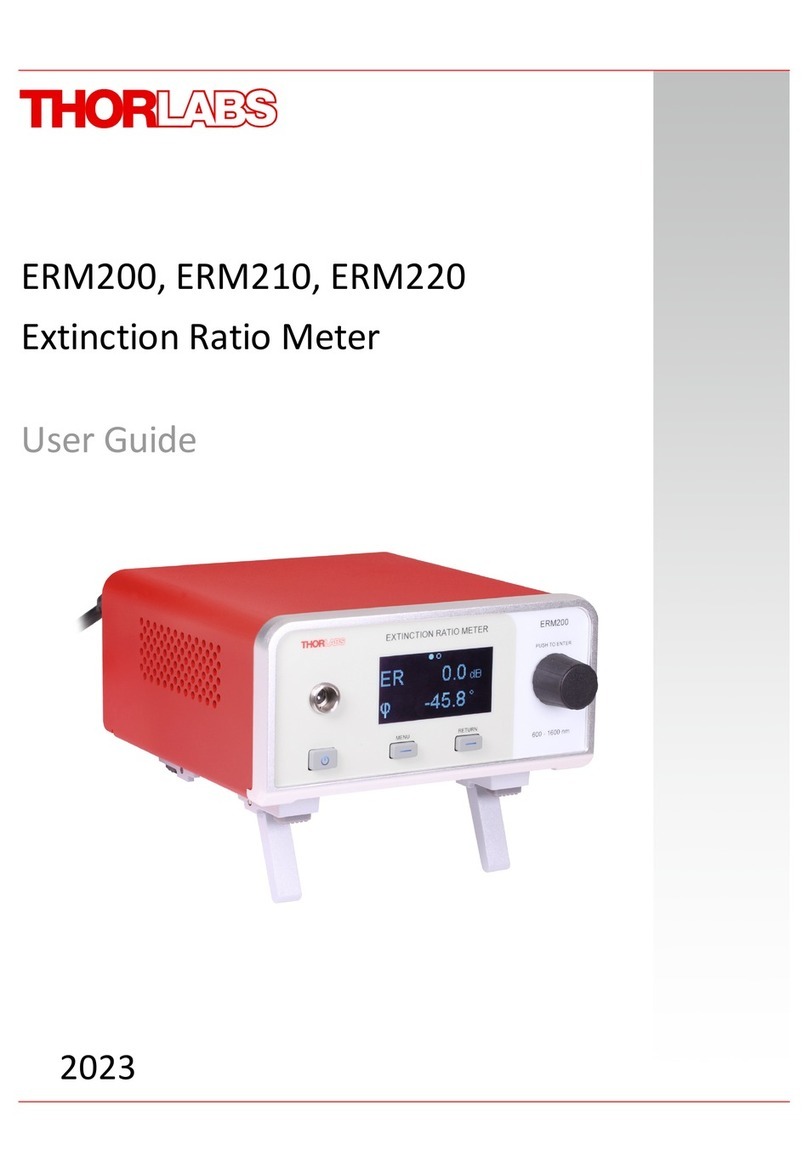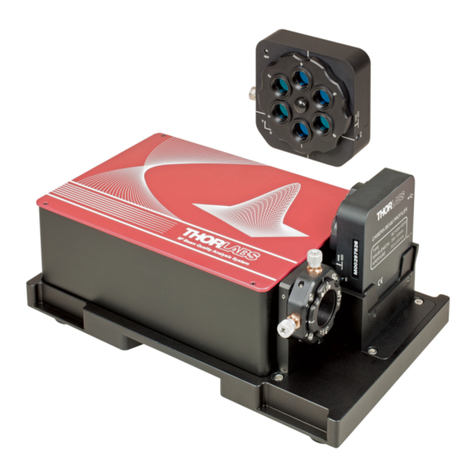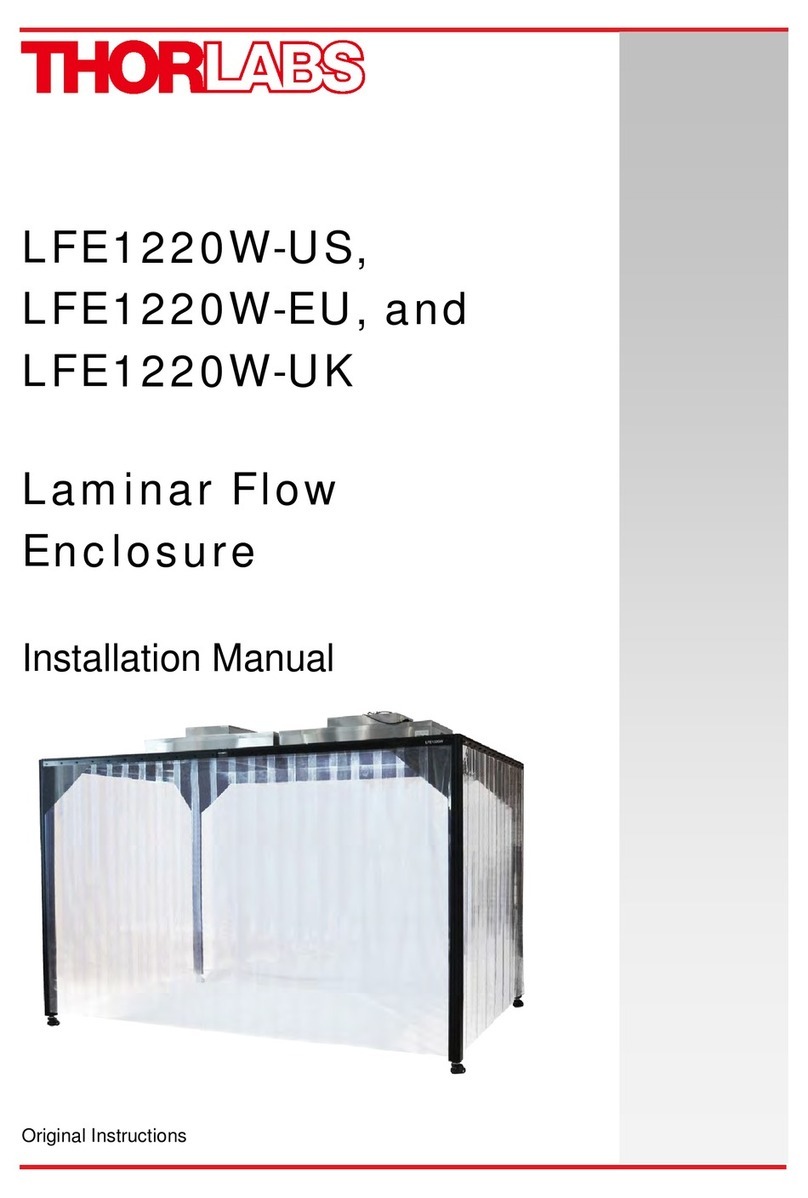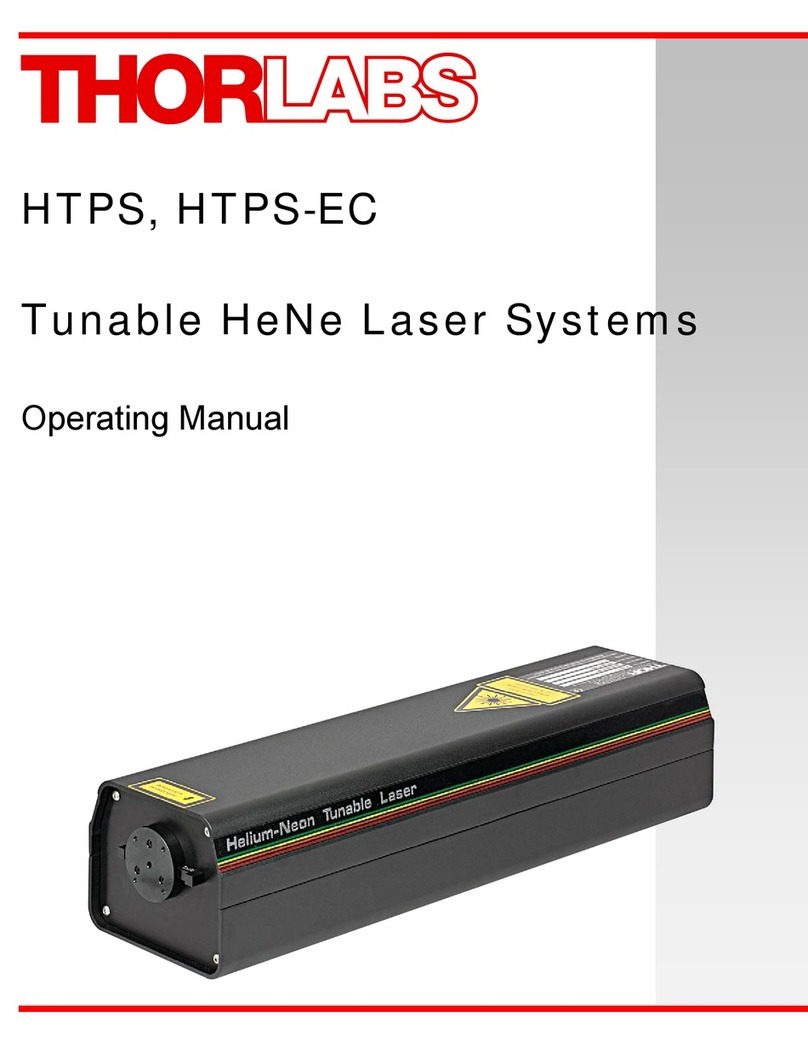Redstone™ Optical Spectrum Analyzer
8.3. Customizing the Display......................................................................................... 20
8.3.1. Zooming and Scrolling the Horizontal Axis...................................................................20
8.3.2. Zooming and Scrolling the Vertical Axis .......................................................................21
8.3.3. Setting the Unit of the Horizontal Axis ..........................................................................21
8.3.4. Displaying the Secondary Horizontal Axis....................................................................22
8.3.5. Setting the Unit of the Vertical Axis...............................................................................22
8.3.6. Displaying the Secondary Vertical Axis ........................................................................22
8.3.7. Hiding the Menus and Full Screen Mode......................................................................23
8.3.8. Switching Between Power Density and Absolute Power..............................................24
8.3.9. Displaying a Split View..................................................................................................24
8.3.10.Displaying the Interferogram While Working in Spectrum View ...................................25
8.3.11.Displaying a Legend in the Data Display Area..............................................................25
8.3.12.Dark Room Mode..........................................................................................................26
8.4. Acquiring Data......................................................................................................... 26
8.4.1. Finding the Spectrometer..............................................................................................26
8.4.2. Selecting with Which Instrument to Work .....................................................................26
8.4.3. Acquiring a Single Spectrum/Interferogram..................................................................27
8.4.4. Repeated Measurements..............................................................................................28
8.4.5. Automatic Setup............................................................................................................28
8.4.6. Averaging Spectra.........................................................................................................28
8.4.7. Averaging Interferograms..............................................................................................28
8.4.8. Signal ............................................................................................................................29
8.4.9. Wavelength Calibration.................................................................................................29
8.5. Movable Markers..................................................................................................... 30
8.5.1. Moving Markers.............................................................................................................31
8.5.2. Marker Values...............................................................................................................31
8.5.3. Locking the Markers......................................................................................................31
8.6. Fixed Markers.......................................................................................................... 31
8.6.1. Adding Fixed Markers...................................................................................................31
8.6.2. Moving Fixed Markers...................................................................................................32
8.6.3. Automatically Mark Peaks.............................................................................................32
8.6.4. Value of Markers...........................................................................................................32
8.7. Working with Data in Traces .................................................................................. 33
8.7.1. Active Trace ..................................................................................................................33
8.7.2. Trace Update Options...................................................................................................33
8.7.3. User-Defined Update Options.......................................................................................34
8.7.4. Viewing Properties of a Trace.......................................................................................35
8.7.5. Reordering Traces ........................................................................................................35
8.7.6. Math Operations............................................................................................................35
8.7.7. Functional Traces (Traces Defined by a Function).......................................................37
8.8. Saving and Loading Data ....................................................................................... 37
8.8.1. Saving Data...................................................................................................................38
8.8.2. Loading Data.................................................................................................................38
8.8.3. Automatically Saving Data............................................................................................38
8.8.4. Replaying Automatically Saved Data............................................................................40
8.9. Analyzing Data......................................................................................................... 40
8.9.1. Floating Windows..........................................................................................................41
8.9.2. Displayed Range and Threshold...................................................................................41
8.9.3. Wavelength Meter.........................................................................................................42
8.9.4. Coherence Length.........................................................................................................43
8.9.5. OSNR Analysis .............................................................................................................43
8.9.6. Peak Track....................................................................................................................44
8.9.7. Valley Track...................................................................................................................46
8.9.8. Statistics Analysis .........................................................................................................47
8.9.9. Curve Fit........................................................................................................................48
8.9.10.Power Analysis..............................................................................................................50
8.9.11.Long-Term Analysis......................................................................................................52