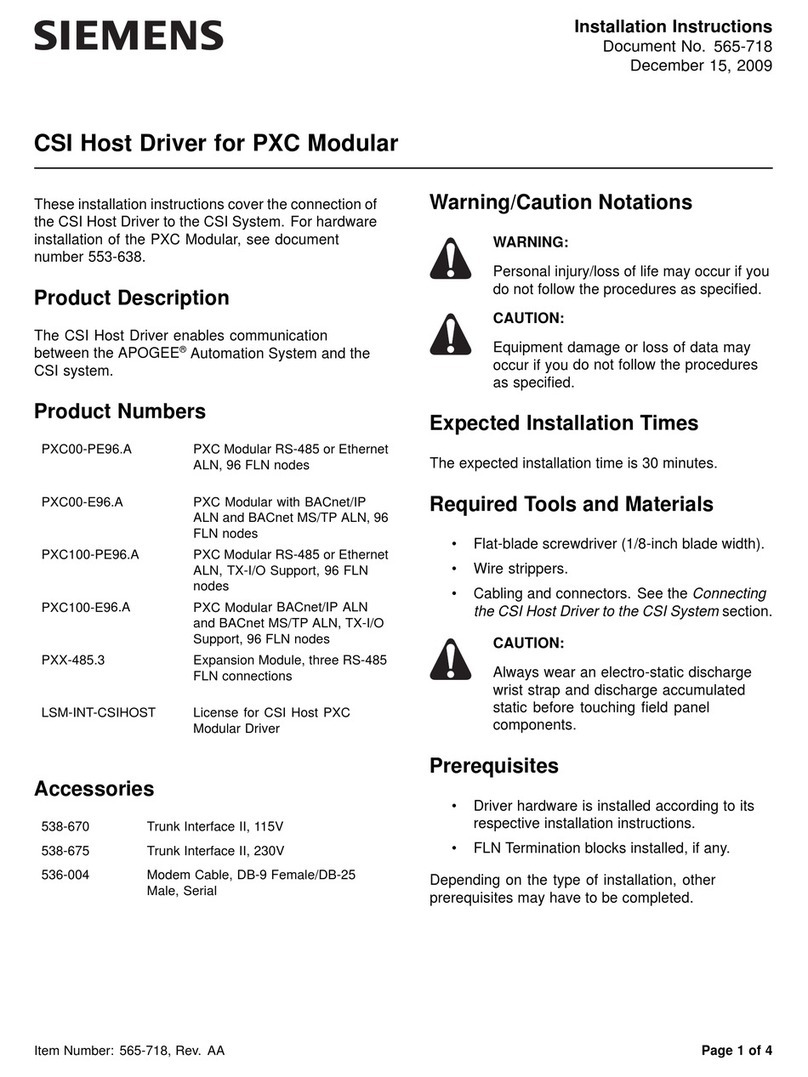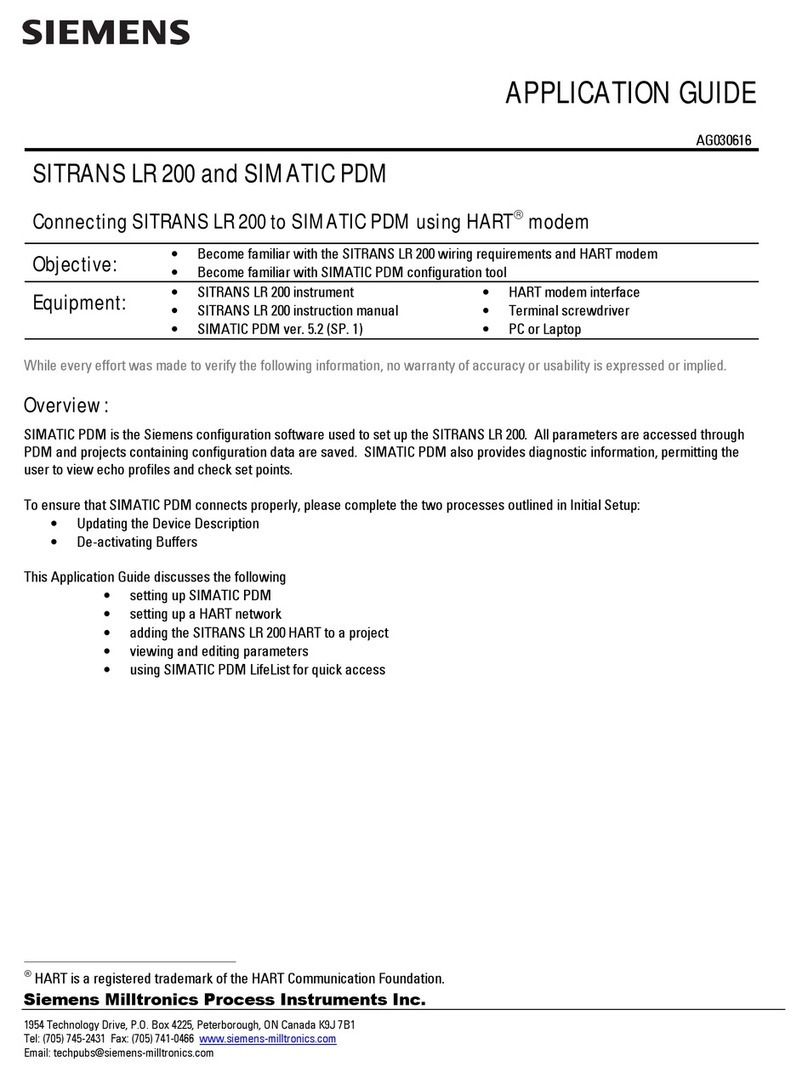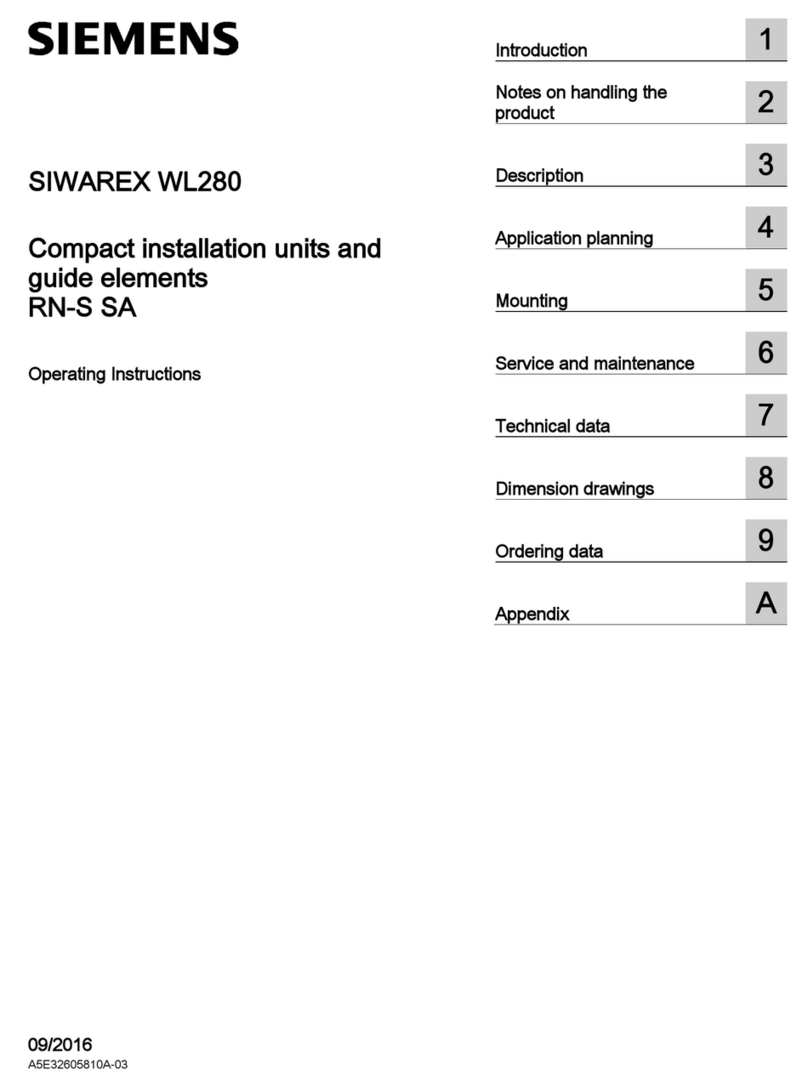5.3 Device nameplates............................................................................................................. 26
5.3.1 Device nameplate .............................................................................................................. 27
5.4 Transmitter power supply, communications and I/O connections ........................................ 28
5.4.1 Sensor connections............................................................................................................ 28
5.4.2 Connecting the power supply............................................................................................. 28
5.4.3 Connecting Inputs/Outputs ................................................................................................ 30
5.4.4 Connection Wiring ............................................................................................................. 31
5.4.5 Finishing the transmitter connection (wall mount housing) ................................................ 33
6 Commissioning .................................................................................................................................... 35
6.1 Basic Safety notes .............................................................................................................. 35
6.1.1 Hazardous contact voltage................................................................................................. 35
6.2 General requirements ........................................................................................................ 36
6.3 Power-up ........................................................................................................................... 36
6.4 Local display ...................................................................................................................... 36
6.5 Initial startup ..................................................................................................................... 36
6.6 Commissioning via local display ......................................................................................... 37
6.6.1 Chapter overview............................................................................................................... 37
6.6.2 Wizards.............................................................................................................................. 37
6.6.2.1 Quick Commissioning wizard (menu item 1.1).................................................................... 37
6.6.2.2 Quick Commissioning wizard (wizard) ................................................................................ 38
6.6.2.3 Sensor settings wizard (menu item 1.2).............................................................................. 38
6.6.2.4 Sensor settings wizard (wizard).......................................................................................... 39
6.6.2.5 Process Values wizard (menu item 1.3)............................................................................... 43
6.6.2.6 Process values wizard (wizard) ........................................................................................... 44
6.6.2.7 Inputs/Outputs wizard........................................................................................................ 45
6.6.3 Navigating the menu structure........................................................................................... 45
6.6.3.1 Chapter overview............................................................................................................... 45
6.6.3.2 Navigation view ................................................................................................................. 45
6.6.3.3 Navigating the menu structure........................................................................................... 46
7 Operating............................................................................................................................................. 47
7.1 Display views ..................................................................................................................... 47
7.2 Access control.................................................................................................................... 47
7.3 Operating the FST020........................................................................................................ 48
7.3.1 Fixed display texts.............................................................................................................. 48
7.3.2 Reading the process values ................................................................................................ 49
7.3.3 Operating the totalizer....................................................................................................... 51
7.3.4 Handling alarms................................................................................................................. 51
7.3.5 Reading the diagnostic values ............................................................................................ 53
7.3.6 Reading / changing parameters .......................................................................................... 53
7.3.6.1 Parameter view introduction .............................................................................................. 53
7.3.7 Alphanumeric parameters.................................................................................................. 53
7.3.7.1 Changing the resolution..................................................................................................... 54
8 Parameter assignment......................................................................................................................... 57
8.1 Multipoint calibration ........................................................................................................ 57
Table of contents
SITRANS FST020 IP65 (NEMA 4X)
4Operating Instructions, 05/2022, A5E41425845-AC