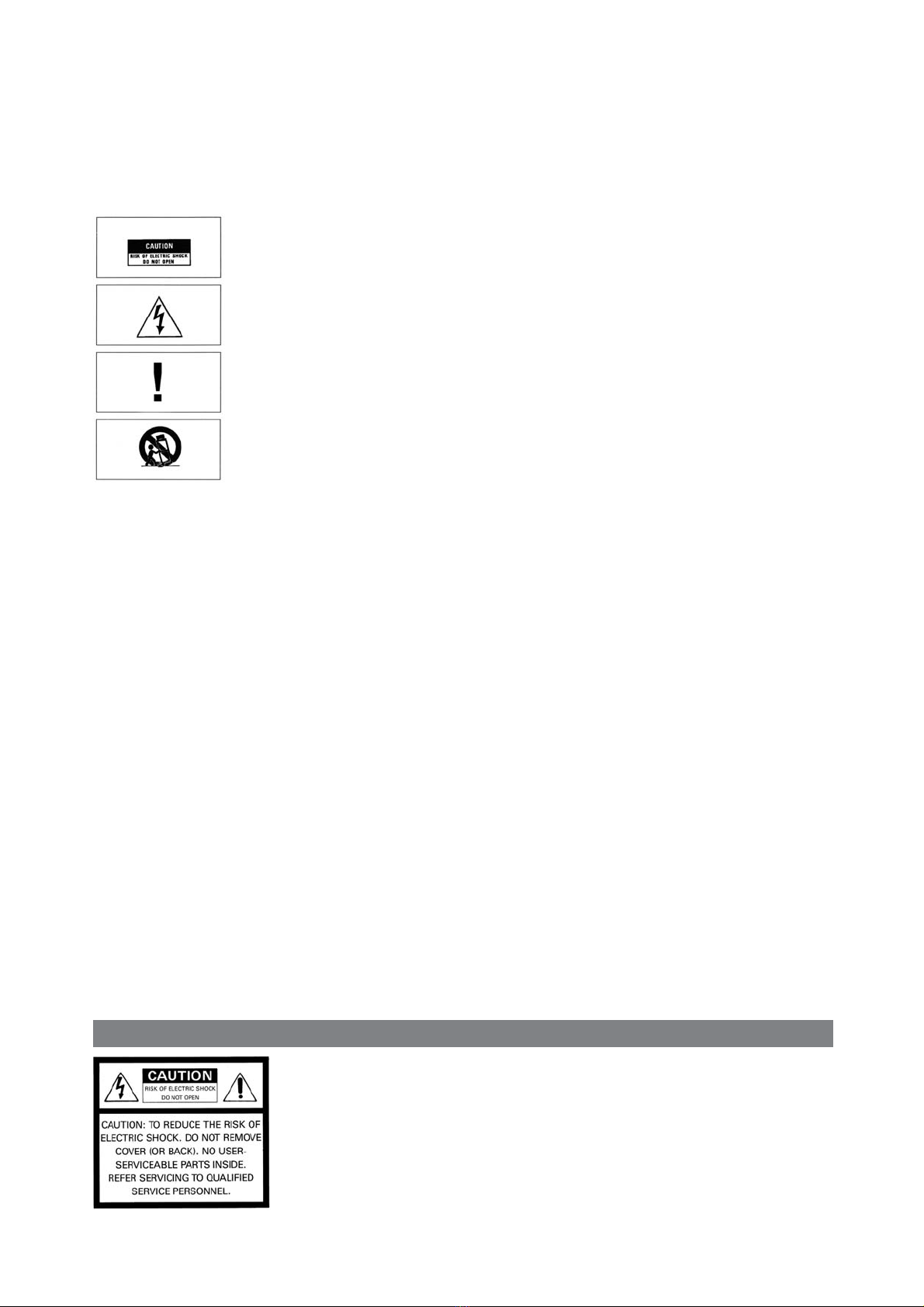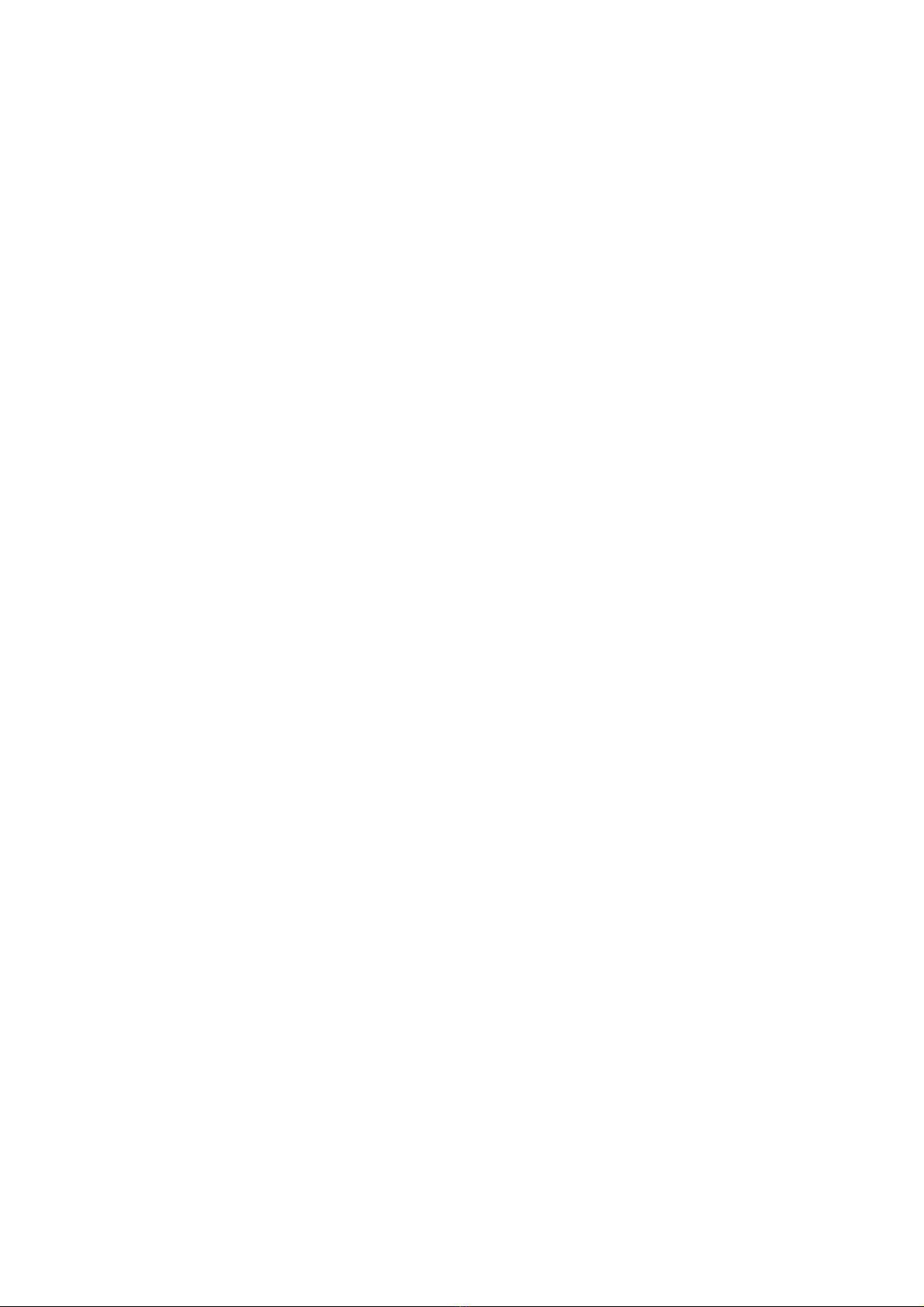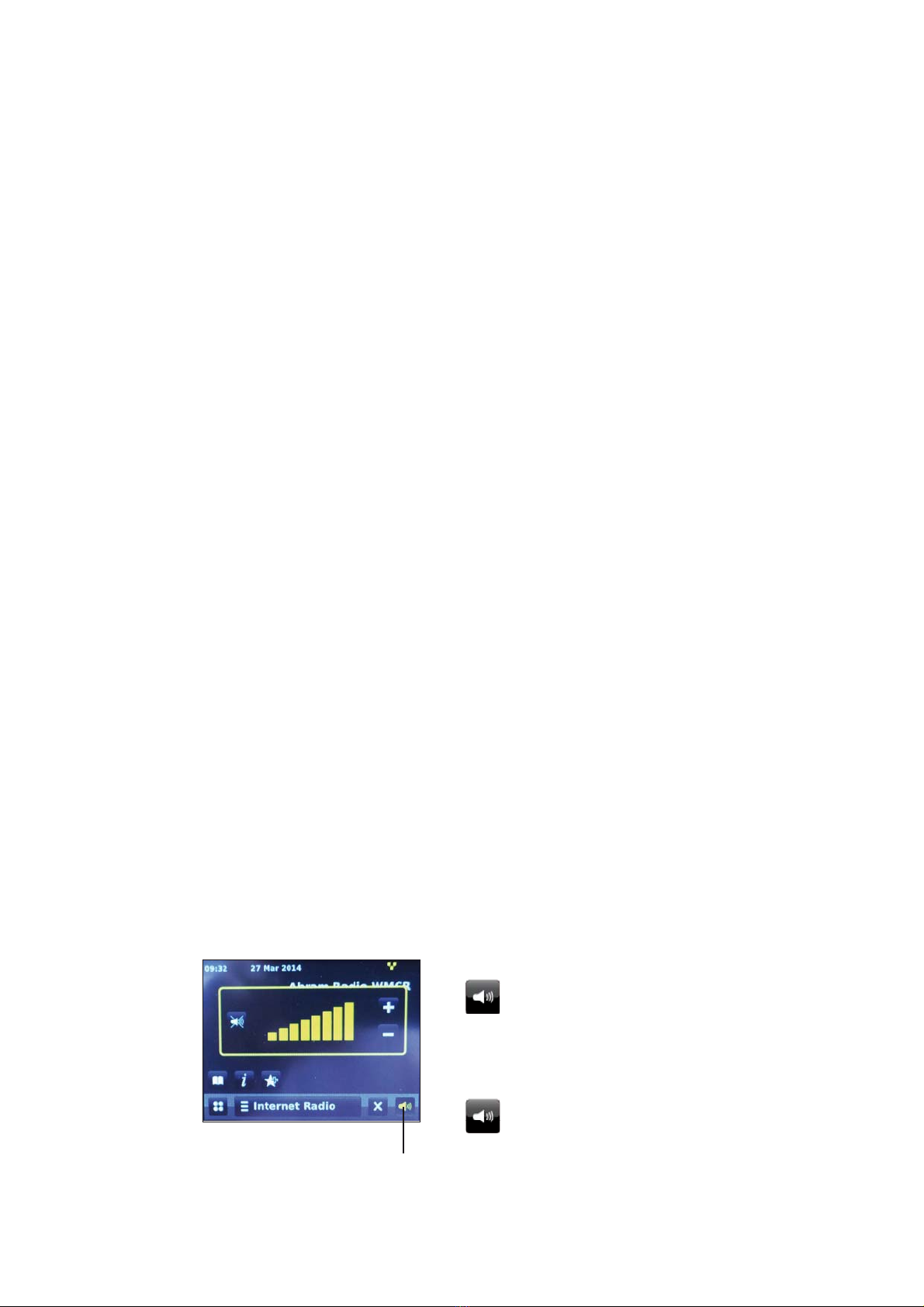READ INSTRUCTIONS
All the safety and operating instructions should be read before the
appliance is operated.
RETAIN INSTRUCTIONS
The safety anil operating instructions should be retained for future
use.
HEED WARNINGS
All warnings on the appliance and in the operating instructions
should be adhered to.
FOLLOW INSTRUCTIONS
All operating and use instructions should be followed.
WATER AND MOISTURE
The appliance should not be used near water for example, near a
bathtub, washbowl, kitchen sink, laundry tub, in a wet basement, or
near a swimming pool, etc.
VENTILATION
The appliance should be situated so that its location or position
does not interfere with its proper ventilation. For example, the
appliance should not be situated on a bed. sofa, rug, or similar sur
face that may block the ventilation openings; or, placed in a built in
installation, such as a bookcase or cabinet that may impede the
flow of air through the ventilation openings.
HEAT
The appliance should be situated away from heat sources such as
radiators, heat registers, stoves, or other appliance
(including amplifiers) that produce heat.
POWER SOURCES
The appliance should be connected to a power supply only of the
type described in the operating instructions or as marked on the
appliance.
GROUNDING OR POLARIZATION
Precautions should be taken so that the grounding or polarization
means of an appliance is not defeated.
POWER-CORD PROTECTION
Power supply cords should be routed so that they are not likely to
be walked on or pinched by paying particular attention to cords at
plugs, convenience receptacles, and the point where they exit from
the appliance.
CLEANING
The appliance should be cleaned only as recommended by the
manufacturer.
POWER LINES
An outdoor antenna should be located away from power lines.
NON-USE PERIODS
The power cord of the appliance should
be unplugged from the outlet when left unused for a long period of
time.
Care should be taken so that objects do not fall and liquids are not
spilled into the enclosure through openings.
DAMAGE REQUIRING SERVICE
The appliance should be serviced by qualified service
personnel when:
! # $
$%
$& '
# '$
marked change in performance
$ &
SERVICING
The user should not attempt to service the appliance beyond that
described in the operating instructions. All other servicing should be
referred to qualified service personnel.
SAFETY INSTRUCTIONS
HINWEISE LESEN
Alle Sicherheits und Bedienungshinweise müssen gelesen werden,
bevor das Gerät in Betrieb genommen wird.
Die Sicherheitshinweise und die Bedienungsan leitung müssen zur spä
teren Verwendung aufbe wahrt werden.
Alle Warnungen auf dem Gerät und in der Bedienungsanleitung müssen
beachtet werden.
Alle Anweisungen zur Bedienung und Verwen dung müssen befolgt wer
den.
WASSER UND FEUCHTIGKEIT
Das Gerät darf nicht in der Nähe von Wasser,
z.B. in der Nähe von Badewannen, Wasch becken, Spülbecken,
Waschwannen, in feuchten Kellern oder an Swimmingpools, verwendet
werden. Achten Sie bitte darauf, dass keine Gefäße, die Flüssigkeiten
enthalten wie z.B. Vasen, auf dem Gerät abgestellt werden.
Das Gerät muss so aufgestellt werden, dass eine ordnungsgemäße
Belüftung gewährleistet ist. Beispielsweise darf das Gerät nicht auf
einem Sofa, Teppich oder einer ähnlichen Oberfläche aufgestellt werden,
die die Kühlkörper oder Lüftungsöffnungen versperren könnten, und es
darf nicht in eine umschlossene Umgebung, etwa in ein Bücherregal
oder einen Schrank, eingebaut werden, die den Luftstrom durch die
Belüftungsöffnungen behindert.
STANDSICHERHEIT
Verwenden Sie bitte ausschließlich Möbel und andere Geräte zum
Anbringen und Draufstellen der Produkte, die beim Hersteller erhältlich
sind oder von Ihm empfohlen werden. Beachten Sie bitte, dass fahrbare
Tischgeräte oder Regale, auf denen die Produkte platziert werden, sehr
vorsichtig zu bewegen sind, um Schäden oder Verletzungen durch ein
Umkippen zu vermeiden.
WARNUNG
Dieses Produkt muss auf einer festen, ebenen. Oberfläche aufgestellt
werden. Legen Sie das Gerät nicht auf die Seite, da auf die einzel
nen Seiten eine starke Belastung ausgeübt wird. Hierdurch kann das
Gehäuse beschädigt werden. Beachten Sie bitte die Abbildung.
WÄRME
Das Gerät ist von Wärmequellen, wie Heiz körpern, Heißluftschächten,
Öfen und anderen Wärme erzeugenden Geräten (einschließlich
Verstärkern) entfernt aufzustellen. Setzen Sie das Gerät nicht direkter
Sonneneinstrahlung aus.
STROMQUELLEN
Das Gerät darf nur an Stromnetzen angeschlossen werden, die in der
Bedienungsanleitung
beschrieben oder auf dem Gerät angegeben sind.
ERDUNG UND POLUNG
Es ist dafür zu sorgen, dass die Mittel zur
ordnungsgemäßen Erdung und Polung des Geräts nicht beeinträchtigt
werden.
Alle Anschlusskabel müssen so verlegt werden, dass sie nicht betreten
oder gequetscht werden oder auch zu Stolperfallen werden. Auf das
Netzkabel ist besonders an Steckern, Mehrfachsteckdosen und an der
Anschlusstelle des Gerätes zu achten.
REINIGUNG
Das Gerät sollte nur entsprechend der Empfehlung des Herstellers gerei
nigt werden.
Eine etwaige Außenantenne darf keinesfalls in der Nähe von
Überlandleitungen installiert werden.
Der Netzstecker sollte bei Gewitter, oder wenn das Gerät längere Zeit
nicht verwendet wird, aus der Steckdose entfernt werden.
EINDRINGENDE GEGENSTÄNDE UND
Achten Sie darauf, dass in die Öffnungen des Gehäuses keine
Gegenstände fallen und keine Flüssigkeiten laufen.
VERPACKUNG
Bitte heben Sie die Verpackung für einen eventuell späteren Transport
auf, und halten Sie die Polybeutel von Kindern fern, da hier bei unsach
gemäßem Umgang ein Erstickungsrisiko besteht.
Das Gerät muss von qualifiziertem Fachper sonal gewartet werden,
wenn einer der folgenden Punkte zutrifft:
* +/$ +/
beschädigt ist.
02 3/4 35/
eingedrungen sind.
* 02 +2 !&
* 02 26 / 72/
sichtlich der Leistung aufweist.
* 02 8 02 $2
ist.
WARTUNG
Eine Wartung des Geräts durch den Benutzer darf nur in dem in der
Bedienungsanleitung beschriebenen Umfang erfolgen. Alle weiteren
Wartungsarbeiten müssen von qualifiziertem Fachpersonal durchgeführt
werden.