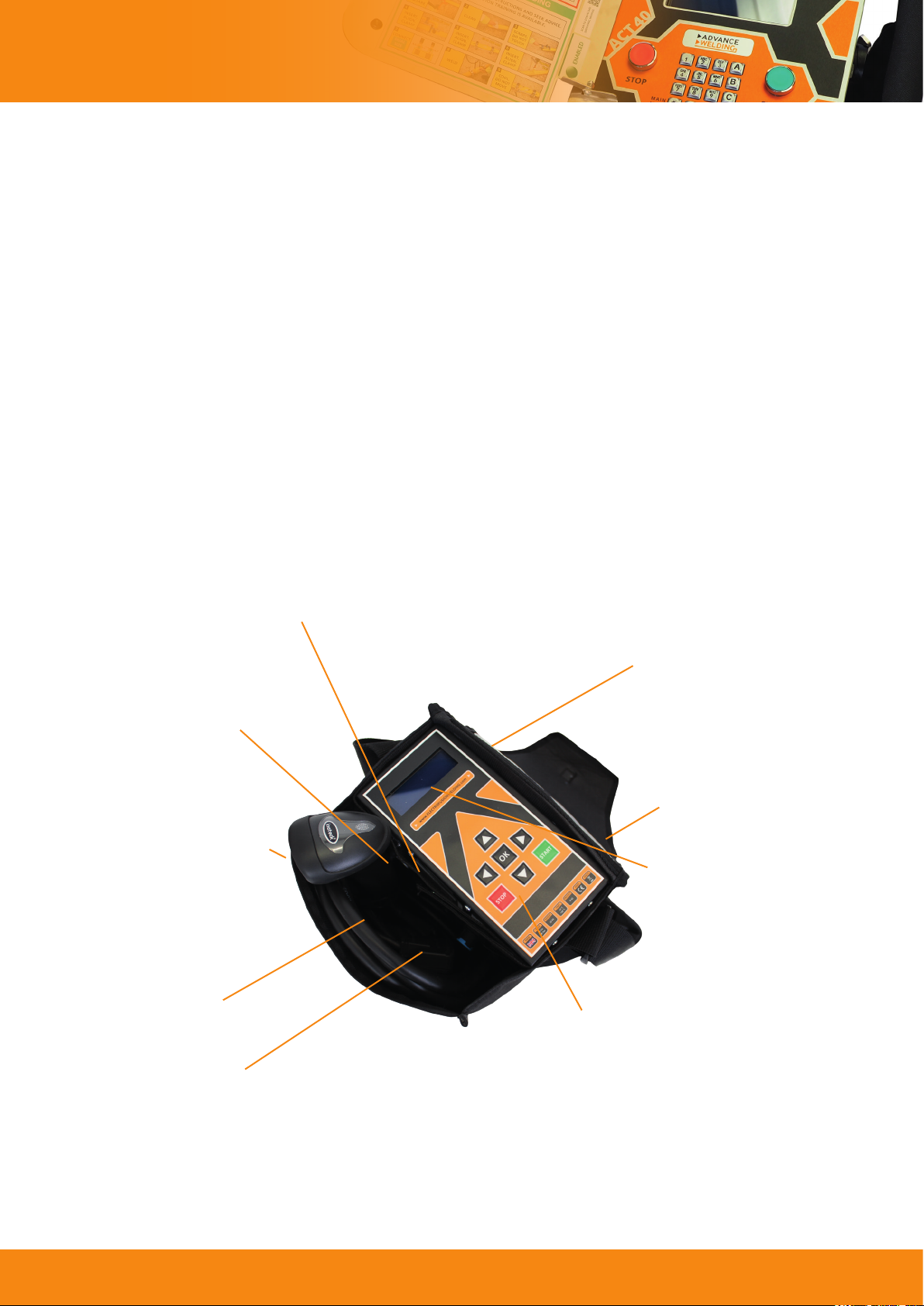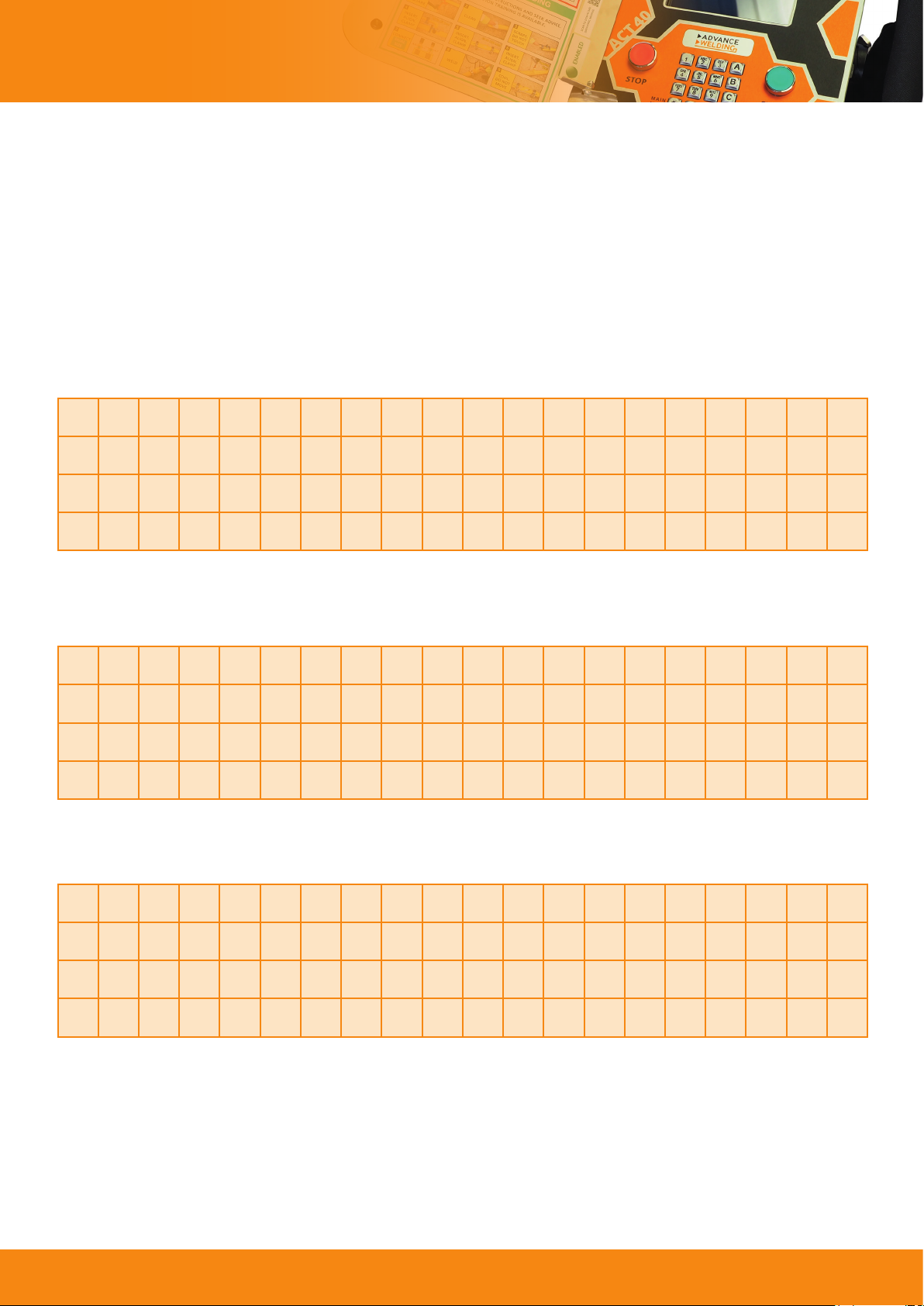ATS180 - Operator Manual
Operating Controls
ATS 180
© 2019. Advance Welding 1
Operating Controls ........................................................................................................................
Safety Notes .....................................................................................................................................
Product Specication ...................................................................................................................
Intended Use ....................................................................................................................................
Introduction ......................................................................................................................................
Delivered Items ................................................................................................................................
Electrical Safety ................................................................................................................................
Using the Equipment .....................................................................................................................
Data Log Memory ............................................................................................................................
Manual Welding .............................................................................................................................
Fusamatic Welding .......................................................................................................................
Bar Code Welding .........................................................................................................................
Fusion Operator Badge ..............................................................................................................
GPS Location .................................................................................................................................
Extreme Low Temperature Operation .................................................................................
Downloading the Weld Memory .............................................................................................
Upgrading the Operating Software .......................................................................................
Set Up Options ..............................................................................................................................
Information .....................................................................................................................................
Fault Finding ...................................................................................................................................
Maintenance ..................................................................................................................................
Disposal ............................................................................................................................................
Calibration and Warranty ...........................................................................................................
Declaration of Conformity ........................................................................................................
Service and Repair.........................................................................................................................
Quick Start Guide ..........................................................................................................................
ATS 180
Shoulder Bag, Frame and
Combination Unit Models
Operating manual