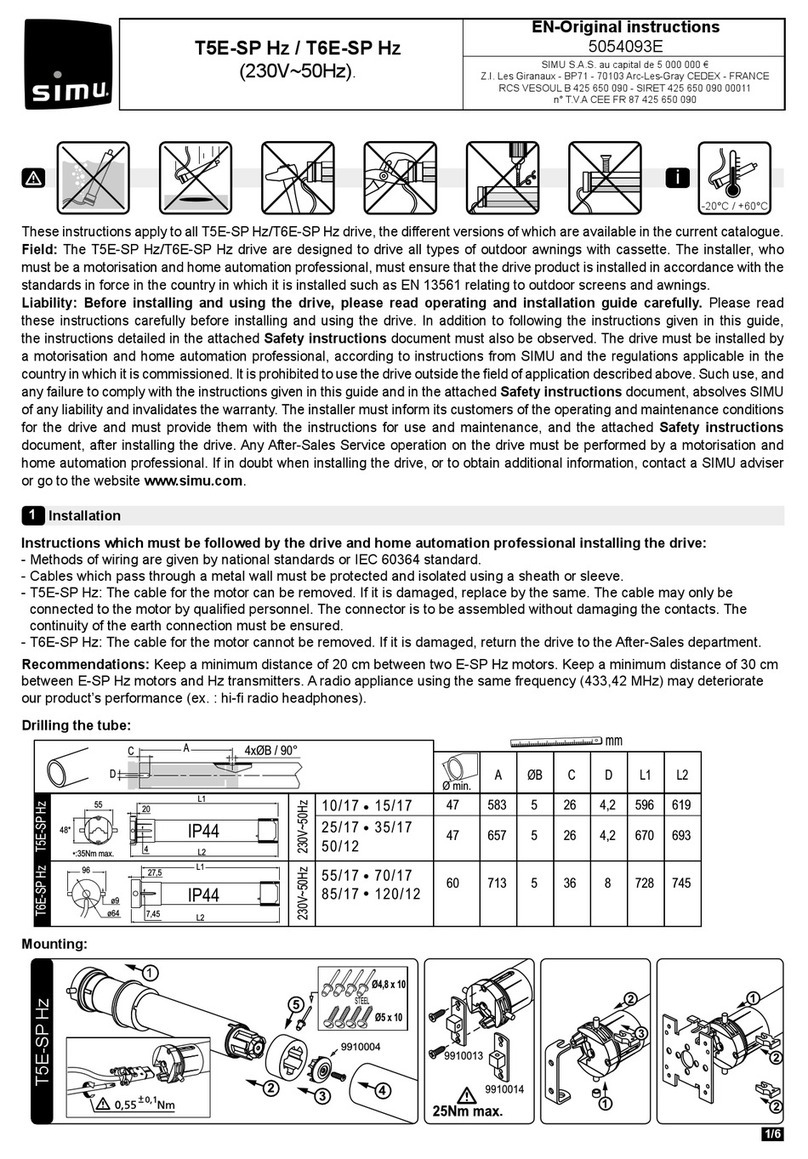Advanced Control M420 Series User manual


M420 General Flux Vector Control Inverter Basic Reference Guide
1
1. Typical wiring
Braking resistor
M
U
V
W
R
S
T
The three-
phase 380V
power input
DI1
DI2
DI3
DI4
DI5
COM
AI1
AI2
GND
485+
485- Serial
communication port
AO1
GND analog output of 1 0/
2~10V 0/4~20mA
Y1
COM
CME
TA
TB
TC
Relay
output 1
Multi function input terminal 1
Multi function input terminal 2
Multi function input terminal 3
Multi function input terminal 4
Multi function input terminal 5
+10V
The analog input
0~10V/0~20mA
ON OFF
CN4
CN3 dial switch voltage
or current for a given
Matching
resistance
selection
Analog output voltage or
current through the CN2
CN7 selection
Digital output
terminal
IU
CN2
IU
CN3
NPN PNP
CN1
+24V
(+) (-)
DI6
HDI7
Multi function input terminal 6
AO2
GND analog output of 2 0/
2~10V 0/4~20mA
IU
CN7
RA
RB
RC
Relay
output 2
Multi function input terminal 7
Default
FWD
Default
REV
Fig.1. Inverters of 18.5KW follow
Note: this figure for ADV 1.50 M420-M ~ ADV 18.5 M420-M (1.5~18.5KW series
inverter braking unit part of the matching function, if there is demand, when ordering
please specify)

M420 General Flux Vector Control Inverter Basic Reference Guide
Braking resistor
M
U
V
W
R
S
T
The three-
phase 380V
power input
DI1
DI2
DI3
DI4
HDI5
COM
AI1
AI2
GND
485+
485- Serial
communication port
AO1
GND analog output of 1 0/
2~10V 0/4~20mA
Y1
COM
CME
TA
TB
TC
Relay
output 1
Multi function input terminal 1
Multi function input terminal 2
Multi function input terminal 3
Multi function input terminal 4
Multi function input terminal 5
+10V
The analog input
0~10V/0~20mA
ON OFF
CN4
CN3 dial switch voltage
or current for a given
Matching
resistance
selection
Analog output voltage or
current through the CN2
CN7 selection
Digital output
terminal
IU
CN2
IU
CN3
NPN PNP
CN1
+24V
(+) (-)
AO2
GND analog output of 2 0/
2~10V 0/4~20mA
IU
CN7
RA
RB
RC
Relay
output 2
BR420
Default
FWD
Default
REV
Fig.2. Inverters of 22~75Kw
Attention:
This figure is just for M420 series of inverter (22~75KW brake unit is the selective part, plese
declare it in order request if it’s needed.)

M420 General Flux Vector Control Inverter Basic Reference Guide
3
Braking resistor
M
U
V
W
R
S
T
The three-
phase 380V
power input
DI1
DI2
DI3
DI4
HDI5
COM
AI1
AI2
GND
485+
485- Serial
communication port
AO1
GND analog output of 1 0/
2~10V 0/4~20mA
Y1
COM
CME
TA
TB
TC
Relay
output 1
Multi function input terminal 1
Multi function input terminal 2
Multi function input terminal 3
Multi function input terminal 4
Multi function input terminal 5
+10V
The analog input
0~10V/0~20mA
ON OFF
CN4
CN3 dial switch voltage
or current for a given
Matching
resistance
selection
Analog output voltage or
current through the CN2
CN7 selection
Digital output
terminal
IU
CN2
IU
CN3
NPN PNP
CN1
+24V
P1 (+) (-)
AO2
GND analog output of 2 0/
2~10V 0/4~20mA
IU
CN7
DC reactor
RA
RB
RC
Relay
output 2
BR420
Default
FWD
Default
REV
Fig.3. Three-phase inverter above 90KW

M420 General Flux Vector Control Inverter Basic Reference Guide
2. Main circuit terminals and wiring
Main circuit terminals of single-phase
Terminal Terminal Name Description
L1
、
L2
Single-phase power supply input
terminals
Connect to the single-phase 220 VAC
power supply
P(+)
、
(-)
Positive and negative terminals
of DC bus
Common DC bus input point.
P(+)
、
PB
Connecting terminals of braking
resistor
Connect to a braking resistor
U
、
V
、
W
Output terminals
Connect to a three-phase motor.
Grounding terminal
Must be grounded.
Main circuit terminals of three-phase
Terminal Terminal Name Description
R
、
S
、
T
Three-phase power supply input
terminals
Connect to the three-phaseAC power
supply.
P(+)
、
(-)
Positive and negative terminals of
DC bus
Common DC bus input point.
P(+)
、
PB
Connecting terminals of braking
resistor
Connect to the braking resistor for the AC
drive of 7.5 kW and below (220 V)
and18.5kW and below (other voltage
classes).
U
、
V
、
W
Output terminals
Connect to a three-phase motor.
Grounding terminal
Must be grounded.
Wiring precautions:
Input power supply L、N or R、S、T :
No phase sequence requirement in the input side wiring of the inverter.
DC bus P(+)、(-) :
Pay attention that there is remaining voltage on DC bus P(+),( - ) just after a power failure,
only wait until the power indicate LED is off and 10 minutes after the power off, can we start the
wiring operation, or there is risk of electric shock.
The wire length of the brake unit should be no more than 10m, and we should use the twisted
pair and tight wire for wiring.
Don’t connect the brake resistor to the DC bus directly, or it may damage the inverter and
cause fire.
Connection terminals of brake resistor P(+)、PB
How to choose the brake resistor refer to the recommended value and the wiring distance
should be less than 5m, or it may damage the inverter.
Output side of the inverter U、V、W

M420 General Flux Vector Control Inverter Basic Reference Guide
5
The capacitor or surge absorber can’t be connected to the output side of the inverter, or it may
damage the inverter.
If the motor cable is too long, for the influence of the distribute capacitance, it’s easily to
have electrical resonance, causing the damage of the insulation or large leakage current which
make the inverter over-current protection. If the length of motor cable is more than 100m, a AC
output reactor should be installed near the inverter.
2.2. Control circuit terminals and wiring
The control circuit terminals displayed as below:
GND AO1
10V AI1 AI2
GND
TB
TA TC
RA RB RC
AO2
485+
485-
DI1 DI2 DI3 DI4 DI5 COM COM
DI6 HDI7 CME COM Y1 24V
Three phase 380V ≤18.5KW control terminal diagram
GND AO1 485- DI2DI1 DI3 COMDI4
10V AI1 AI2 485+ CME COM Y1 HDI5 24V
GND
TB
TA TC
RA RB RC
Three phase 380V ≥22KW control terminal diagram
☞Function instruction of the control terminals
Tab.1. Control interface function declaration of M420
Category Terminal Terminal Name Function Description
Power source
+10V-GND External +10 V
power supply
Provide +10 V power supply to external unit,
maximum output current: 10 mA Generally,
it provides power supply to external
potentiometer with resistance range of 1–5
kΩ.
+24V-COM External +24 V
power supply
Provide +24 V power supply to external
unit. Generally, it provides power supply to
DI/DO terminals and external sensors.
Maximum output current: 200 mA
Analog input
AI1-GND Analog input 1
1) Input voltage range: 0–10 VDC
;
2) Impedance: 100kΩ
AI2-GND Analog input 2
1) Input range: 0–10 VDC/4–20 mA,
decided by CN3 dial switches on the control
board
2) Impedance: 100 kΩ (voltage input), 500
Ω (current input)
Digital input
DI1-COM Digital input 1 1) Optical coupling isolation, compatible
with dual-polarity input. Switch over
through DI dial switch, factory set PNP
DI2-COM Digital input 2
DI3-COM Digital input 3

M420 General Flux Vector Control Inverter Basic Reference Guide
DI4-COM Digital input 4 mode.
2) Impedance: 3.3 kΩ.
3) Input voltage range: 9 ~30V
4) HDI5 can be used as high-speed input
port.
HDI5-COM Digital input 5
Analog output
AO1-GND Analog output 1
Voltage or current output is decided by dial
switches CN2 and CN7.
Output voltage range: 0–
10 V Output current
range: 0–20 mA
AO2-GND Analog output 2
Digital output Y1-COME Digital output 1
Optical coupling isolation, dual polarity open
collector output
Output voltage range: 0–24 V
Output current
range: 0–50 mA
Note that CME and COM are internally
isolated, but they are short circuit externally
when leaving factory (In this case Y1 is
driven by +24 V by default). If you want to
drive Y1 by external power supply,
the
external short circuit of CME and COM must
be switched off.
Communication
interface 485+,485- Modbus
Communication
terminal
Modbus communication interface, it can
choose the communication matched
resistance through dial switch CN4.
If Profibus communication function is
needed, please choose CM580 series of
inverter, and use profibus DP card.
Relay output 1 T/A-T/B NC terminal Contact driving capacity:
AC 250V, 3 A, COSø = 0.4 DC 30V, 1A
T/A-T/C NO terminal
Relay output 2 R/A-R/B
NC terminal
Contact driving capacity:
250 VAC, 3 A, COSø = 0.4 30 VDC, 1 A
R/A-R/C
NO terminal
Keyboard
extended line
interface CN6 External
operation panel
interface
External operation panel and parameter
copy panel interface, take out the
bidirectional crystal head, it can expand the
standard network cable.

Trouble Shooting M420 General Flux Vector Control Inverter User Manual
7
3. Operation and Display
3.1. Operation and Display Interface Introduction
We can change the function parameter, monitor the working status and control (start up/stop)
the running inverter through the operation panel. The appearance and function are like below:
Fig.4. Schematic diagram of operation panel 1 (standard LED keyboard1)
Fig.5. Schematic diagram of operation panel 2
(selective LED keyboard 2, declare in the order request if you need this panel)
Keyboard 1and keyboard 2 switching operation mode: pressing the PRG key and the STOP key
at the same time, don’t release until “END” to appear, switching success.

Trouble Shooting M420 General Flux Vector Control Inverter User Manual
3.1.1. Description of Function LED Indicator
LED Symbol Unit Implication Color
Unit LED
Hz Freq. Unit LED on— current parameter is frequency
value Green
A Current Unit LED on— current parameter is current value Green
V Voltage Unit LED on— current parameter is voltage value Green
RPM
(Hz+A)
Speed Unit LED on —current parameter is rotation speed
value Green
%
(Hz+V )
Percentage LED on—
current parameter is percentage
value Green
Function LED
RUN running status
LED LED on—in the status of running
Light off—in the status of stop
LED flash—in the status of sleep
Green
L/D/C control mode
LED LED off—
in the status of keyboard control
mode
LED on—
in the status of terminal control
mode
LED flash—in th
e status of remote
communication control mode
Red
FWD/RE
V running
direction LED LED off—in the status of forward rotation
LED on—in the status of reverse rotation
LED flash—the target frequency is opposite to
the actual frequency or in the status of
reverse-run prohibition
Red
TUNE/T
C tuning/torque
/fault LED LED on—in the status of torque control
LED flash—tuning/fault
Red
3.1.2. LED display
Five digits LED is able to display setup frequency, output frequency, various monitoring data
and alarm code. Function codes are usually displayed as decimal digits. For example, function
code F0-11 is displayed as “50.00”, means decimal digit “50”. When the function codes are
displayed as hexadecimal digits, the highest bit is “H.”, means present function code value is
displayed in hexadecimal way. For example, when function code F7-29 is displayed as “H.003F”,
the value of F7-29 is hexadecimal number”0x3f”
The user can freely set the monitoring data of stop and running status by the function code
F7-29/F7-30, all the details are showed as function code F7-29/F7-30.

M420 General Flux Vector Control Inverter User Manual Trouble Shooting
9
3.1.3. Keyboard instruction
Tab.2. Keyboard function table
Key Name Function
PRG/ESC Program/ Exit entry or exit ,return to primary menu
+
-
ENTER
ENTER entry into the menu interface ,confirm the setup parameters
increase (+) Increase in the data or function code
decrease (-) Decrease in the data or function code
》
shift key
Select the displayed parameters in turn on the stop display
interface and running display interface, the specific content
please refer to F7-29 and F7-30; when modifying
parameters, select the modification digit of parameters
RUN Run key used in running operation under keyboard control mode
STOP/RESET STOP/RESET In the status of running, pressing it can stop the running
operation; in fault alarm status, it can be used as reset. The
characteristic of this key is limited by function code F7-02
QUICK/JOG direction/jog run
When F7-28 is set as 0, it’s used as jog run key. When
F7-28 is set as 1, it’s used as direction key, press this key
now, the direction will be reversed.
3.2. Organization Way of the Inverter Function Code
The meaning of the function code group of M420 as follows:
Function code
group
Function
description Explanation
F0
~
FF
Basic function
parameter group Compatible with M420 series of function code
H0
~
H3
2nd motor parameter
group
2nd motor parameter, acceleration and deceleration
time, control method, all can be set independently.
L0
~
L6
Enhancement
function parameter
group
System parameter set, custom-made user function code,
optimization control, AI/AO revising, master-slave
control, mechanical brake function and sleep function.
N0
~
NF
Professional
inverter function
selection group
Choose to use different professional inverter function
U0
~
U1 Monitoring
parameter group
U0 is the fault record parameter group; U1 is the user
monitoring parameter group, for the convenience to
check the relevant output status.

Trouble Shooting M420 General Flux Vector Control Inverter User Manual
3.3. Instruction of Function Code Viewing and Modification Methods
Function code parameter of M420 inverter adopts three-level menu, it can view and monitor the
parameter by operation panel. The three-level menu includes function parameter set (level 1 menu)
→Function code (level 2 menu) →Function code setup value (level 3 menu). Refer to Fig.4-2 for the
operation procedure. In the state parameter interface, it can check the different status parameter by
the “》” key.
ENTER
State parameter interface
(default screen)
50.00 F0 FF H0 H3 L0L6 U0
When pressing ascending key (+), followed by recycling;
When pressing descending key (-), reverse order recycling.
PRG
switch
When H0-00=1, group H1~H3 are invisible;
When H0-00=2, group H1~H3 are visible.
I Level menu (Choose function code group number )
U1
F0-00
PRG
return
F0-06
Level II menu
(choose function code
serial number )
0
When pressing ascending key (+), function code serial number substract 1;
When pressing descending key (-), function code serial number plus 1.
5F0-07
ENTER
PRG return
Level III menu
(set function code value)
Use key (+)/(-) to modify
ENTER
The next
function code
serial number
Fig.6. Three-level menu operation flow chart
Tips: When operating with the three-level menu, you can press PRG or ENTER to return to
the 2nd level menu. But it will save the present parameter data and move to the next function code
if press ENTER, while it will give up the present parameter revising if press PRG.
For example: make function code F1-04 change from 0.00Hz to 5.00Hz.
50.00 F1-00
PRG
F0
Key (+)
F1
ENTER Key (+)
F1-04
ENTER
00.00
00.00
Key (+)
05.00
SHIFT
ENTER
F1-04
PRG
F1
PRG
Fig.7. Parameter setting operation flowchart
In the status of the 3rd menu, the value can’t be modified if the parameter doesn’t have the
flashing digit. You can check the function code property description for the specific reasons.

M420 General Flux Vector Control Inverter User Manual Trouble Shooting
11
4. Trouble Shooting
4.1. Fault Warnings and Solutions
If faults happened on the running process, the inverter will stop to output immediately to
protect the motor, and the corresponding fault relay of the inverter has contact action at the same
time so the panel will display the fault code. The fault types and regular solutions that
corresponding to the fault code are listed below in the table. Details in below form is only for
reference, so please don’t fix or change it by yourself. If you can’t clear out the fault please contact
us or the local agent for technical support.
Tab.3. Fault warning and solutions
Display
Fault Name
Possible Causes
Solutions
Err01
Inverter unit
protection
1: The output circuit is grounded
or short circuited.
2: The module overheats.
3: The internal connections
become loose.
4: The main control board is
faulty, drive board or module is
faulty.
1: Eliminate external faults.
2: Check the air filter and
the cooling fan.
3: Connect all cables
properly.
4: Contact the agent or the
manufacturer for help.
Err04
Over current
during
acceleration
1: The output circuit is grounded
or short circuited.
2: Motor parameter is not right.
3:
The acceleration time is too
short.
4: Manual torque boost or V/F
curve is not appropriate.
5: The voltage is too low.
6: The startup operation is
performed on the rotating motor.
7: A sudden load is added
during acceleration.
8: The AC drive model is of too
small.
1: Eliminate external faults.
2: Perform the motor auto-
tuning.
3: Increase the acceleration
time.
4: Adjust the manual torque
boost or V/F curve.
5: Adjust the voltage to
normal range.
6: Select rotational speed
tracking restart or start the
motor after it stops.
7: Remove the added load.
8: Select an AC drive of
higher power class.

Trouble Shooting M420 General Flux Vector Control Inverter User Manual
Display
Fault Name
Possible Causes
Solutions
Err05
Over current
during
deceleration
1: The output circuit is grounded
or short circuited.
2: Motor parameter is not right.
3: The deceleration time is too
short.
4: The voltage is too low.
5: A sudden load is added
during deceleration.
6: The braking unit and braking
resistor are not installed.
7:Magnetic flux brake gain too
much
1: Eliminate external faults.
2: Perform the motor auto-
tuning.
3: Increase the deceleration
time.
4: Adjust the voltage to
normal range.
5: Remove the added load.
6:Install the braking unit and
braking resistor.
7:Decrease the over-
magnetic flux brake gain.
Err06
Over current
at constant
speed
1: The output circuit is grounded
or short circuited.
2: Motor parameter is not right.
3: The voltage is too low.
4: A sudden load is added
during operation.
5: The AC drive model is of too
small.
1: Eliminate external faults.
2: Perform the motor auto-
tuning.
3: Adjust the voltage to
normal range.
4: Remove the added load.
5: Select an AC drive of
higher power class.
Err08
Overvoltage
during
acceleration
1
:
The input voltage is too high.
2
:
An external force drives the
motor during acceleration.
3
:
The acceleration time is too
short.
4
:
The braking unit and braking
resistor are not installed.
5
:
Motor parameter is wrong.
1
:
Adjust the voltage to
normal range.
2
:
Cancel the external force
or install a braking resistor.
3
:
Increase the acceleration
time.
4
:
Install the braking unit
and braking resistor.
5
:
Perform the motor
auto-tuning.
Err09
Overvoltage
during
deceleration
1
:
The input voltage is too high.
2
:
An external force drives the
motor during deceleration.
3
:
The deceleration time is too
short.
4
:
The braking unit and braking
resistor are not installed.
1
:
Adjust the voltage to
normal range.
2
:
Cancel the external force
or install a braking resistor.
3
:
Increase the deceleration
time.
4
:
Install the braking unit
and braking resistor.
Err10
Overvoltage
at constant
speed
1
:
The input voltage is too high.
2
:
An external force drives the
motor during acceleration.
1
:
Adjust the voltage to
normal range.
2
:
Cancel the external force

M420 General Flux Vector Control Inverter User Manual Trouble Shooting
13
Display
Fault Name
Possible Causes
Solutions
or install a braking resistor.
Err12
Undervoltage
1. Instantaneous power failure
occurs.
2. The input voltage exceeds the
allowed range.
3.
The DC bus voltage is too low.
4. The rectifier bridge and
Buffer resistor are faulty.
5. The drive board is faulty.
6. The control board is faulty.
1. Reset the fault.
2. Adjust the input voltage to
within the allowed range.
3. Seek for maintenance.
Err13
Drive
overload
1. The load is too heavy or the
rotor is locked.
2. The drive is of too small
power class.
1: Reduce the load, or check
the motor, or check the
machine whether it is
locking the rotor.
2: Select a drive of higher
power class.
Err14
Motor
overload
1: F9-01istoosmall.
2: The load is too heavy or the
rotor is locked.
3: The drive is of too small
power class.
1: SetF9-01correctly.
2: Reduce the load,or check
the motor, or check the
machine whether it is
locking the rotor.
3: Select a drive of higher
power class.
Err15
Drive
overheat
1: The ambient temperature is
too high.
2: The air filter is blocked.
3: The cooling fan is damaged.
4: The thermally sensitive
resistor of the module is
damaged.
5: The inverter module is
damaged.
1: Lower the ambient
temperature.
2: Clean the air filter.
3: Replace the damaged fan.
4: Replace the damaged
thermally sensitive resistor.
5: Replace the inverter
module.
Err17
Current
detection
fault
1: The internal connections
become loose.
2: The HALL device is faulty.
3: The control or drive board is
faulty.
1: Connect all cables
properly.
2: Seek for maintenance.
Err20
Short circuit
to ground
The motor is short circuited to
the ground.
Replace the cable or motor.

Trouble Shooting M420 General Flux Vector Control Inverter User Manual
Display
Fault Name
Possible Causes
Solutions
Err23
Power input
phase loss
1: The three-phase power input
is abnormal.
2: The drive board is faulty.
3: The lightening board is faulty.
4: The main control board is
faulty.
1: Eliminate external faults.
2: Seek for maintenance.
Err24
Power output
phase loss
1: The cable connecting the AC
drive and the motor is faulty.
2: The AC drive's three-phase
outputs are unbalanced when the
motor is running.
3: The drive board is faulty.
4 The module is faulty.
1: Eliminate external faults.
2: Check whether the motor
three-phase winding is
normal.
3: Seek for maintenance.
Err25
EEPROM
read-write fault
The EEPROM chip is damaged.
Replace the main control
board.
Err27
Comm
unication
fault
1: The host computer is in
abnormal state.
2: The communication cable is
faulty.
3: The communication
parameters in group F8 are set
improperly.
1: Check cabling of the host
computer.
2: Check the communication
cabling.
3: Set the communication
parameters properly.
Err28
External
equipment
fault
External fault normally closed or
normally open signal is input via
DI.
Reset the fault.
Err29
Too large
speed
deviation
1: The load is too heavy and the
acceleration time is too short.
2: F9-31 and F9-32 are set
incorrectly.
1: Increase the acceleration
and deceleration time.
2: Set F9-31 and F9-32
correctly based on the actual
situation.
Err30
User-definedf
ault1
Theuser-definedfault1signalisinp
utviaDI.
Reset the fault.
Err31
User-definedf
ault2
Theuser-definedfault2signalisinp
utviaDI.
Reset the fault.
Err32
PID feedback
lost during
running
The PID feedback is lower than
the setting of FA-13.
Check the PID feedback
signal or set FA-26 to a
proper value.

M420 General Flux Vector Control Inverter User Manual Trouble Shooting
15
Display
Fault Name
Possible Causes
Solutions
Err33
Fast current
limit fault
1: The load is too heavy or the
rotor is locked.
2: The acceleration time is
too short.
1: Reduce the load, or
change the inverter with
larger power.
2: Increase the acceleration
time.
Err34
Load becoming
0
The detection is reached.
Get more details form F9-28 to
F9-30.
Reset the fault or reset
F9-28 to F9-30 value
Err35
Control power
supply fault
1: The input voltage is not within
the allowable range.
2:The power on and off is too
frequently.
1: Adjust the input voltage to
the allowable range.
2:Extension of power on
cycle.
Err37
Data storage
fault Communication between DSP
and EEPROM fault.
1: Replace the main control
board.
2: Contact the agent or the
manufacturer for help.
Err39
Current running
time reached
Current running time of AC
driver is larger than .F7-38
value.
Reset the fault.
Err40
Accumulative
running time
reached
The accumulative running time
reaches the setting value of
F7-20.
Clear the record through the
parameter initialization
function or set F7-20 to a
new value.
Err42
Motor
switchover fault
during running
Change the selection of the
motor via terminal during
running of the AC drive.
Perform motor switchover
after the AC drive stops.
Err46
Master slave
control
communication
disconnection
1:There is no set host but set the
slave machine
2:The communication cable is
faulty or communication
parameter setting not correct.
1: Set host and reset the
fault.
2: Check the communication
cabling and communication
parameters F8.

Trouble Shooting M420 General Flux Vector Control Inverter User Manual
4.2. Common Faults and Treating Methods
The inverter will possibly be confront with below faults, please refer to the mentioned
methods to have simple diagnosis and find the solutions.
Tab.4. Common faults and treating methods
serial
number
Fault Name
Possible Causes
Solutions
1
There is no
display at
power-on.
1: There is no power supply or the
power supply is too low.
2: The switching power supply on
the drive board is faulty.
3: The rectifier bridge is damaged.
4: The buffer resistor of the drive is
damaged.
5: The control board or the keypad
is faulty.
6: The cable between the control
board and the drive board or
keypad breaks.
1: Check the power
supply.
2: Check the bus voltage.
3: Re-connect the keypad
and 30-core cables.
4: Contact the agent for
technical support.
2 "Err20" is
displayed at
power-on
1: The motor or the motor output
cable is short-circuited to the
ground.
2: The AC driver is damage.
1: Measure the insulation
of the motor and the
output cable with a
megger.
2: Contact the agent for
technical support.
3
Err15
(module
overheat)
fault is
reported
frequently.
1: The setting of carrier frequency
is too high.
2: The cooling fan is damaged, or
the air filter is blocked.
3: Components inside the AC drive
are damaged (thermal coupler or
others).
1: Reduce the carrier
frequency (F0-26).
2: Replace the fan and
clean the air filter.
3: Contact the agent for
technical support.
4
The motor
does
not rotate
after the AC
drive runs.
1: Check the motor and the motor
cables.
2: The AC drive parameters are set
improperly (motor parameters).
3: The cable between the drive
board and the control board is in
poor contact.
4: The drive board is faulty.
1: Ensure the cable
between the AC drive
and the motor is normal.
2: Replace the motor or
clear mechanical faults.
3: Check and re-set motor
parameters.

M420 General Flux Vector Control Inverter User Manual Trouble Shooting
17
serial
number
Fault Name
Possible Causes
Solutions
5 The DI
terminals are
disabled.
1: The parameters are set
incorrectly.
2: The external signal is incorrect.
3:Wrong location of the DI dial
switch.
4: The control board is faulty.
1:Check and reset the
parameters in group F5.
2: Re-connect the external
signal cables.
3. Wrong location of the
DI dial switch.
4: Contact the agent for
technical support.
6
The AC drive
reports
over-current
and
over-voltage
frequently
1: The motor parameters are set
improperly.
2: The acceleration/deceleration
time is improper.
3: The load fluctuates.
1:Re-set motor parameters
or re-perform the motor
auto- tuning.
2: Set proper acceleration/
deceleration time.
3: Contact the agent for
technical support.

Function Code Table M420 General Flux Vector Control Inverter User Manual
18
5. Function code table
The symbols in the function code table are described as follows:
"☆":The parameter can be modified when the AC drive is in either stop or running state.
"★":The parameter cannot be modified when the AC drive is in the running state.
"○":The parameter is the actually measured value and cannot be modified.
"●":The parameter is factory parameter and can be set only by the manufacturer
Enhancement code: group H0~group H3, group L0~group L3, are started by function code parameter
F7-75.

M420 General Flux Vector Control Inverter User Manual Function code Table
19
Function
Code Parameter Name Setting Range Default
Property
Group F0:
Standard Function Parameters
F0-00 Drive model Drive model: 5 digital display,
2 decimal point 53#.##
●
F0-01 0: for general purpose
1: for pump application
0: for general purpose
1: for pump application 0
●
F0-02 Rated driver current 0.1A to 3000.0A Model
dependent
●
F0-03 Control mode
1: Sensor-less flux vector
control (SFVC).
2: Voltage/Frequency (V/F)
control.
2
★
F0-04 Running command source
selection
0: Operation keypad control
(LED off).
1: Terminal control (LED on).
2: Communication control
(LED blinking).
0
★
F0-05 Base frequency for
modification during running
0: Running frequency.
1: Set frequency. 0
★
F0-06 Main frequency source X
selection
0: UP/ DOWN setting
(non-recorded after stop).
1: UP/ DOWN setting
(retentive after stop).
2: AI1
3: AI2
4: Multi-speed.
5: Simple PLC.
6: PID
7: Communication setting.
8: Pulse setting.
1
★
F0-07 Auxiliary frequency
source Y selection
0: UP/ DOWN setting
(Speed reset after stop).
1: UP/ DOWN setting
0
★
Popular DC Drive manuals by other brands

Bosch
Bosch Rexroth EcoDrive Cs DKC-004 Series instruction manual
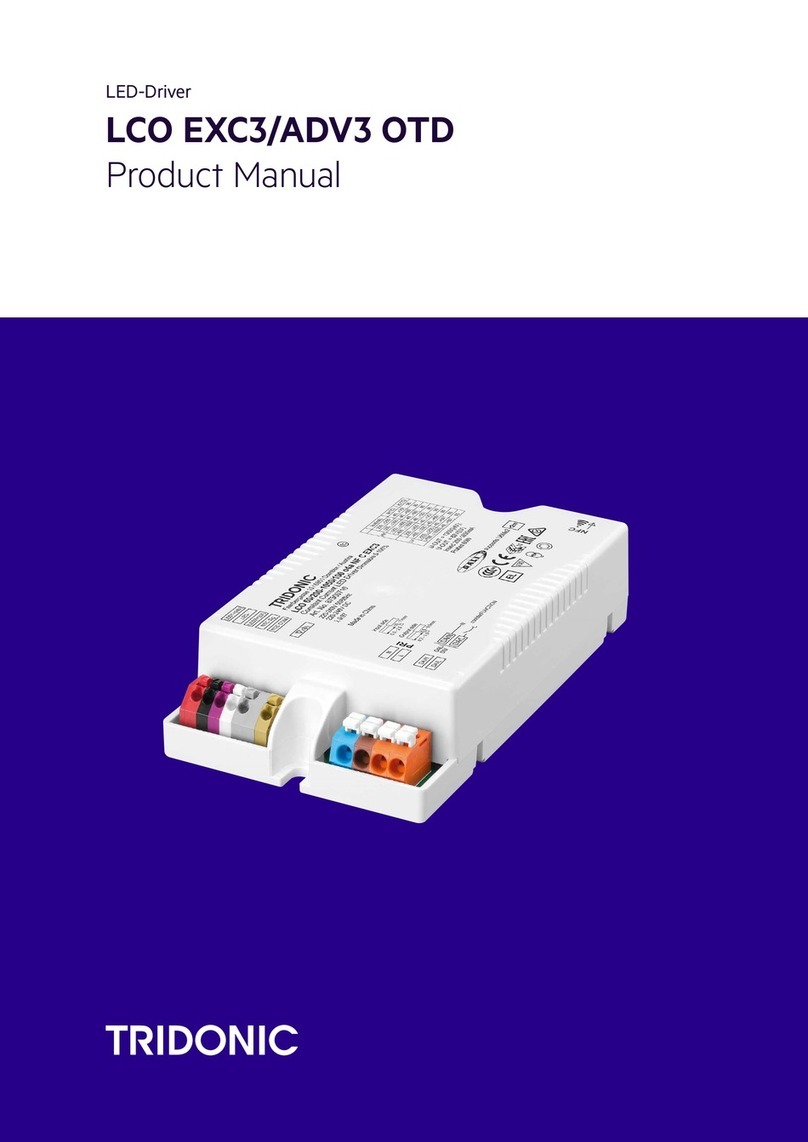
Tridonic
Tridonic LCO EXC3 product manual

Lenze AC Tech
Lenze AC Tech LonWorks MCH Series Communications guide

Beckhoff
Beckhoff AX8911 Documentation

SOMFY
SOMFY Sonesse 28 WireFree RTS Li-ion instructions

Baumuller
Baumuller b maxx BM4400 Compact manual

Aumuller
Aumuller KS 2 Assembly and commissioning instructions

Bosch
Bosch Rexroth Sytronix SvP 7020 PFC operating instructions

ABB
ABB ACS380 Series Quick installation and start-up guide

Danfoss
Danfoss VLT CDS 803 quick guide

Fuji Electric
Fuji Electric Frenic lift Reference manual

SOMFY
SOMFY Sonesse 30 RS485 quick start guide