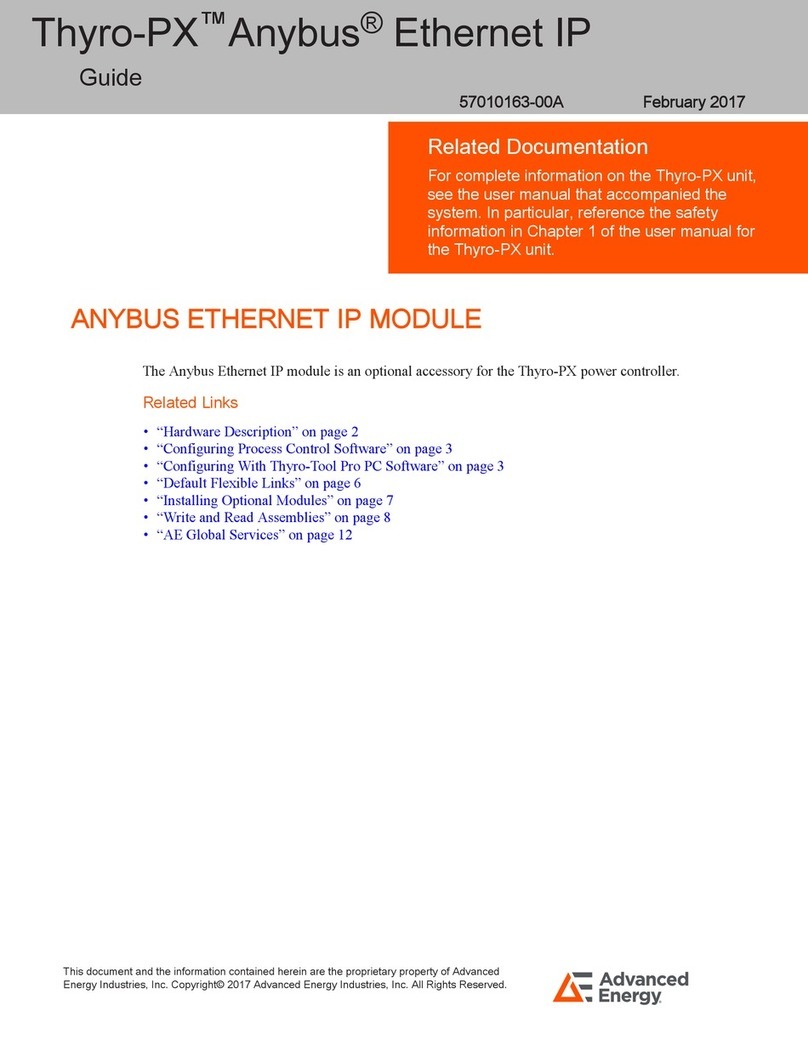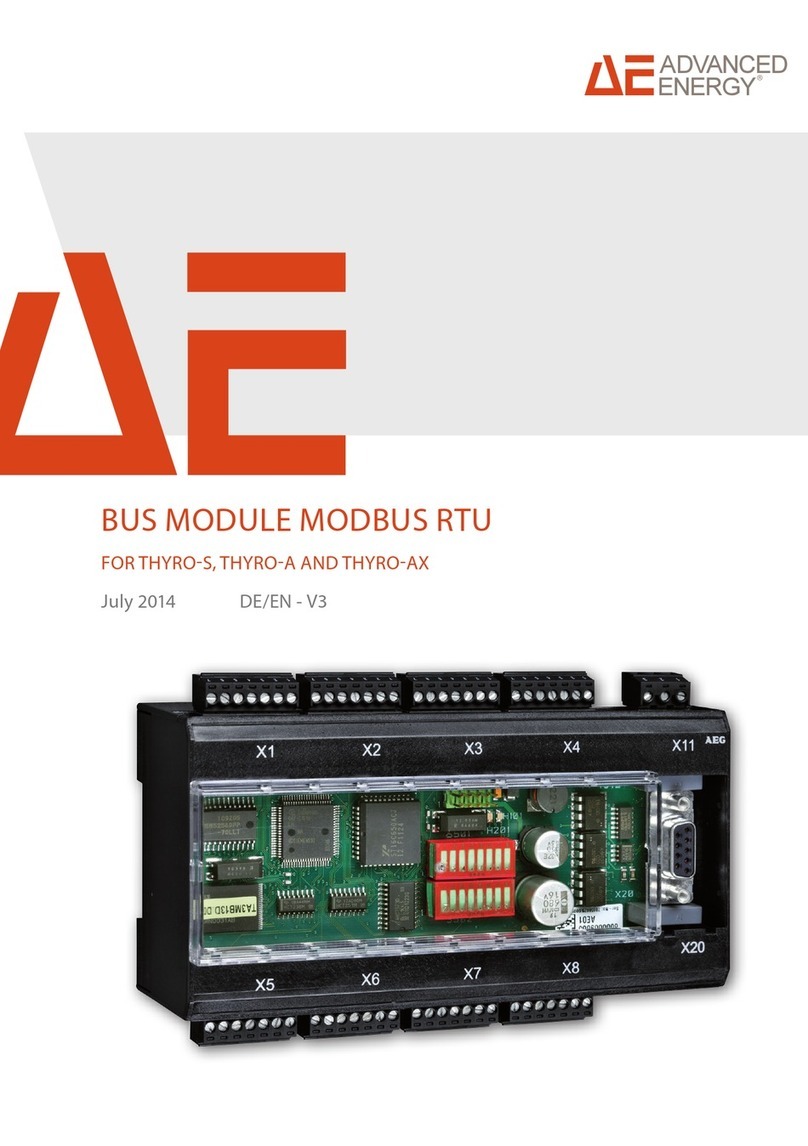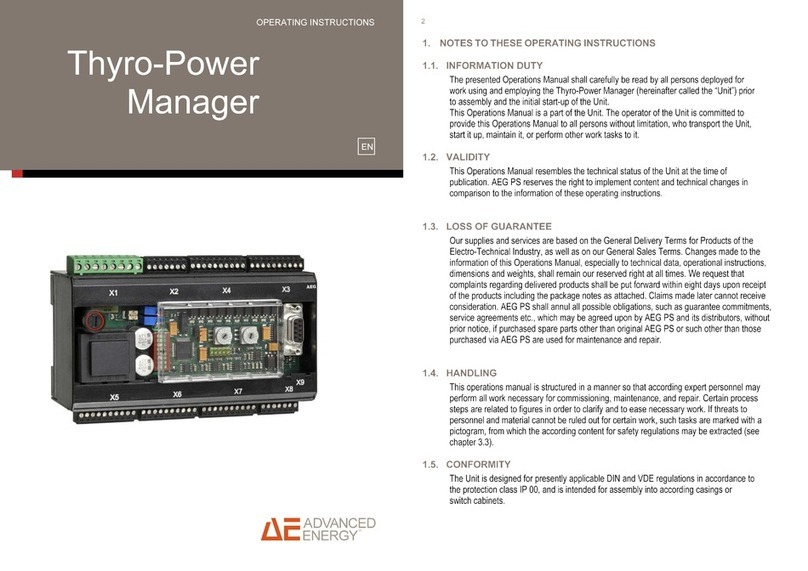Advanced Energy Thyro-PX Anybus Modbus TCP User manual




















Table of contents
Other Advanced Energy Control Unit manuals
Popular Control Unit manuals by other brands

Aaeon
Aaeon NanoCOM-U15 manual

Kindermann
Kindermann 7430000 Series Mounting instructions
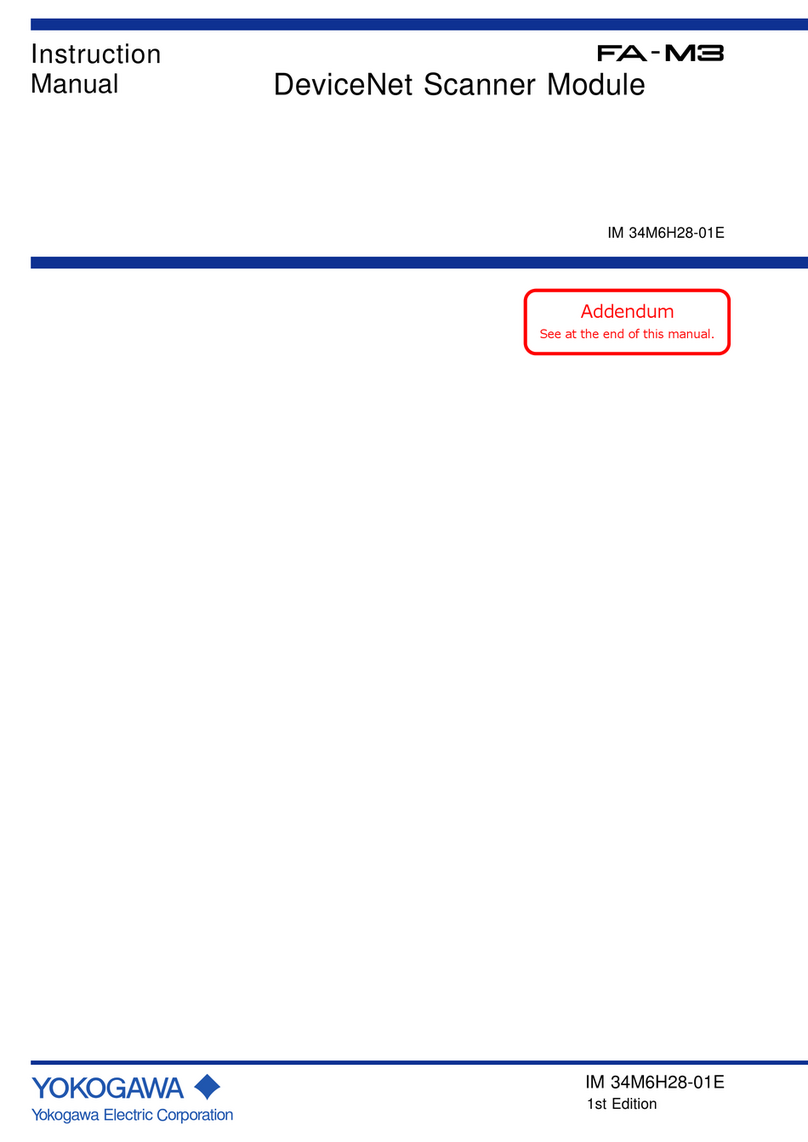
YOKOGAWA
YOKOGAWA FA-M3 Vitesse instruction manual
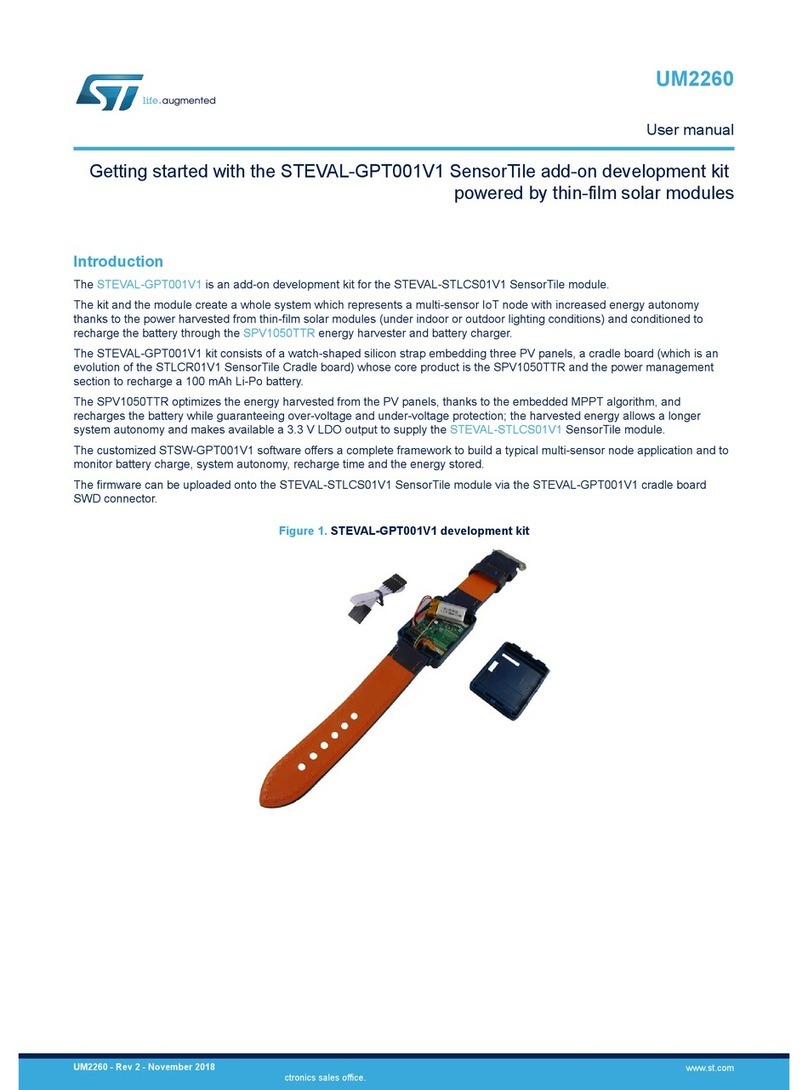
STMicroelectronics
STMicroelectronics SensorTile STEVAL-GPT001V1 user manual
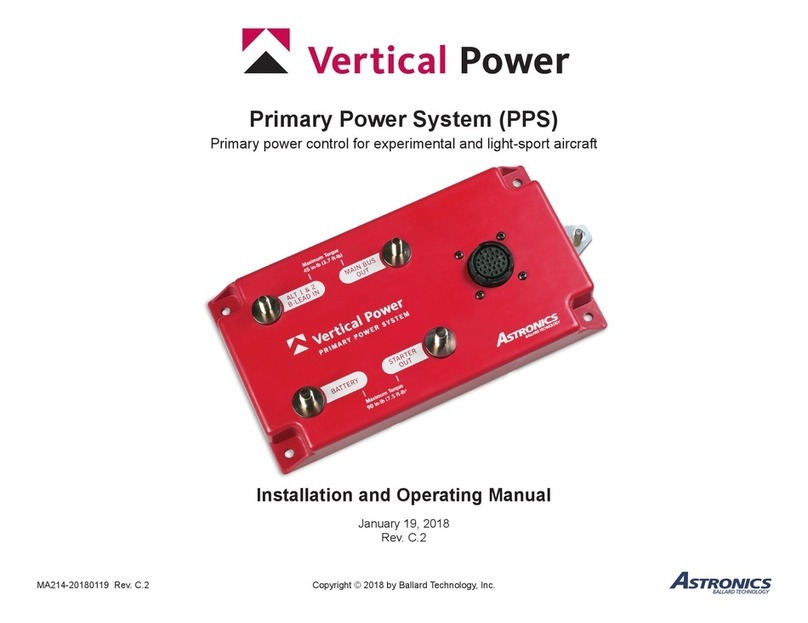
Astronics
Astronics Vertical Power Installation and operating manual

Samsung
Samsung OfficeServ 7400 GPLIMT user manual

ADDAC System
ADDAC System ADDAC104 Assembly guide

HighLine
HighLine CCU2 Installation & user manual

Rockwell Automation
Rockwell Automation Allen-Bradley 1606-XLERED20Y Reference manual
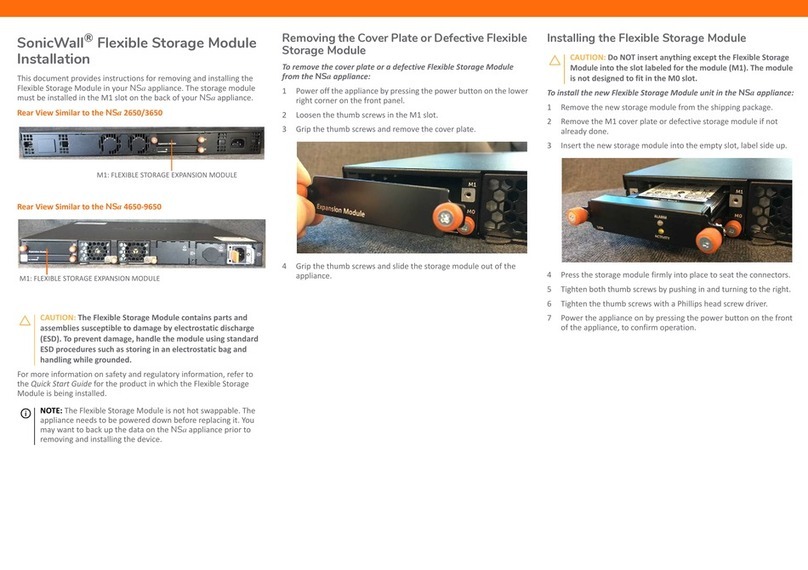
SonicWALL
SonicWALL 01-SSC-0027 installation guide

DOLD
DOLD SAFEMASTER C UG 6980 Translation of the original instructions

Vag
Vag GA INDUSTRIES Figure 624-D Installation, operation and maintenance manual

IFM Electronic
IFM Electronic Efector 500 operating instructions

Bastl
Bastl Sense user manual

Straval
Straval PRS-09i FLG operating instructions
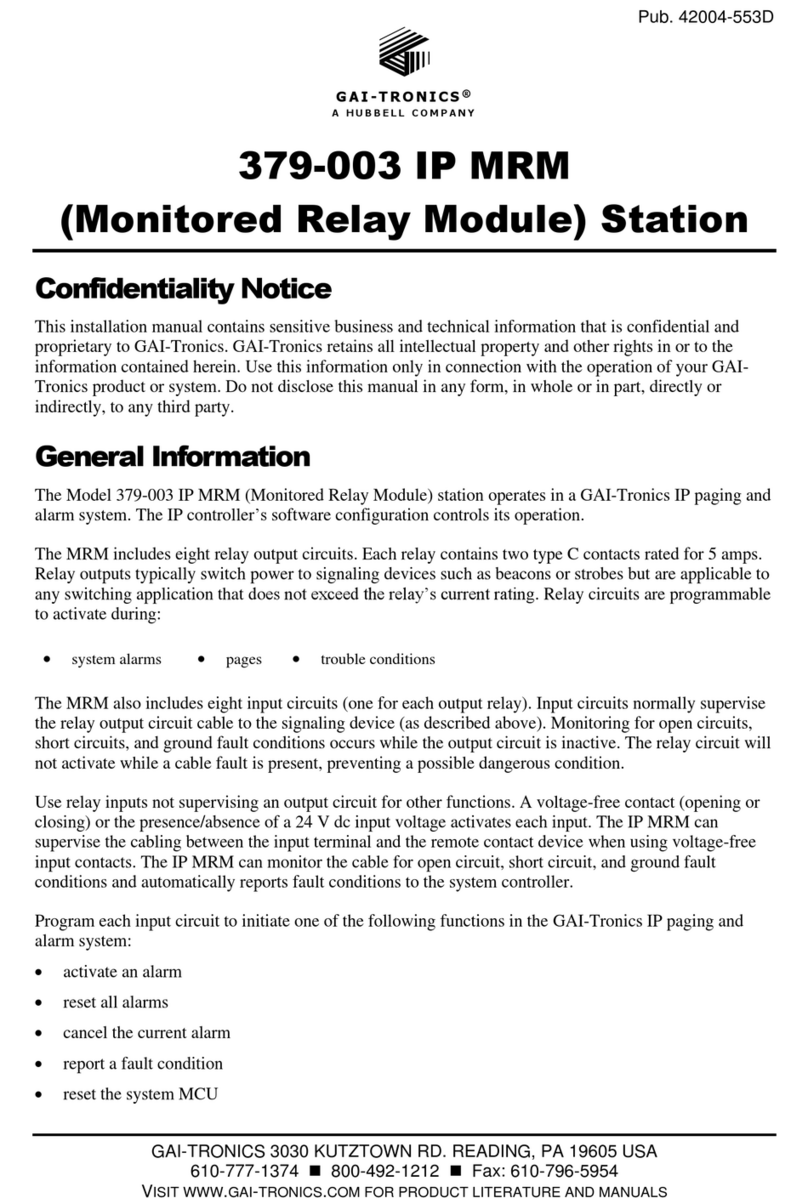
Hubbell
Hubbell GAI-TRONICS 379-003 IP MRM quick start guide

schmersal
schmersal SRB 200X2 operating instructions

Microchip Technology
Microchip Technology BM78SPP05MC2-0001AA manual