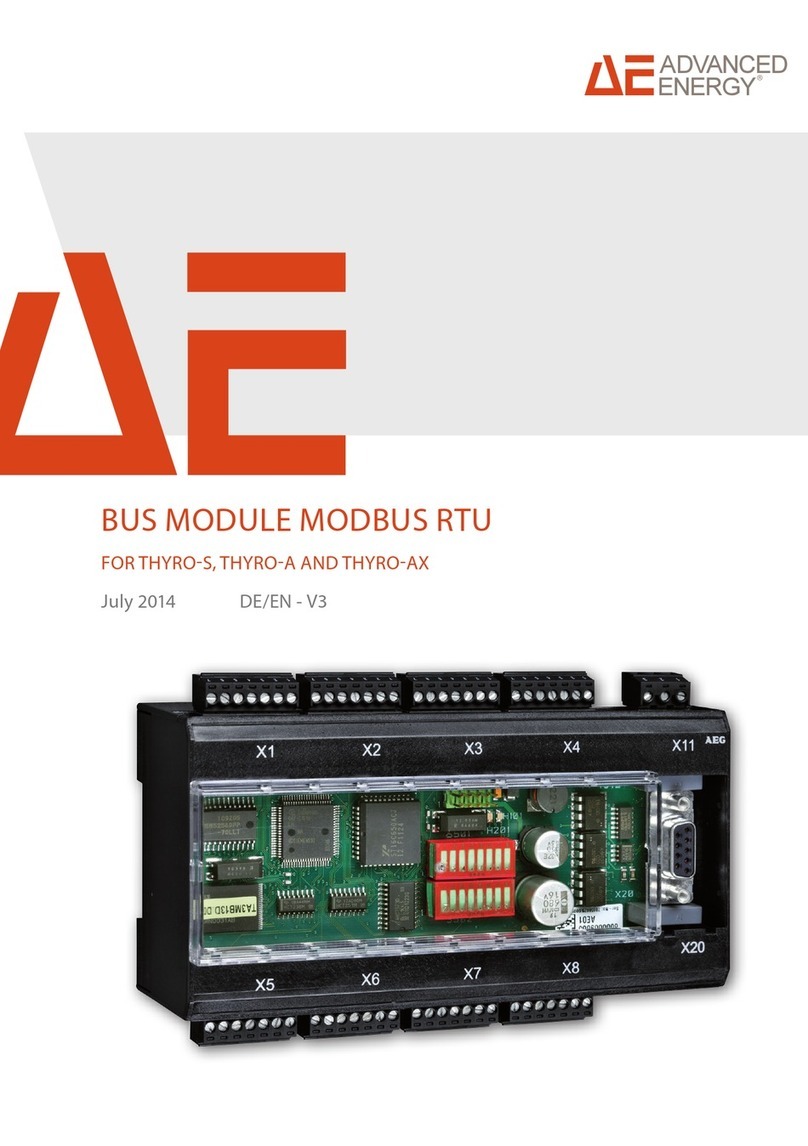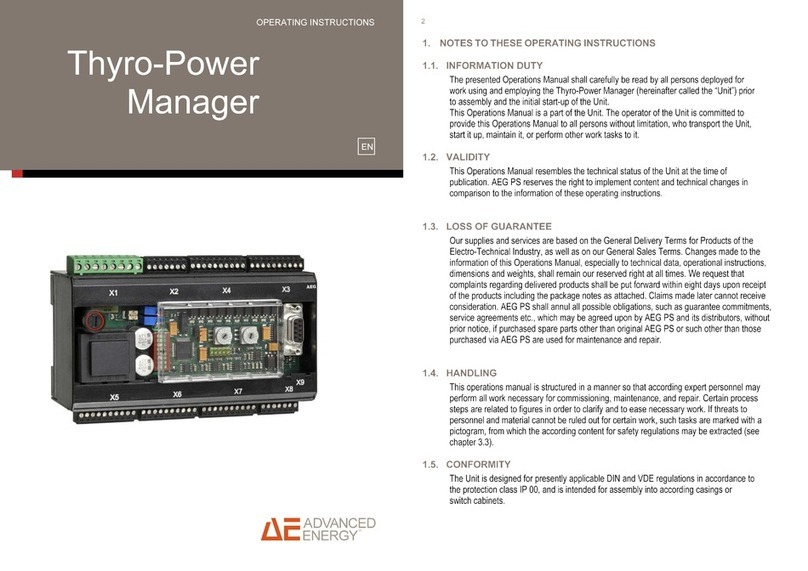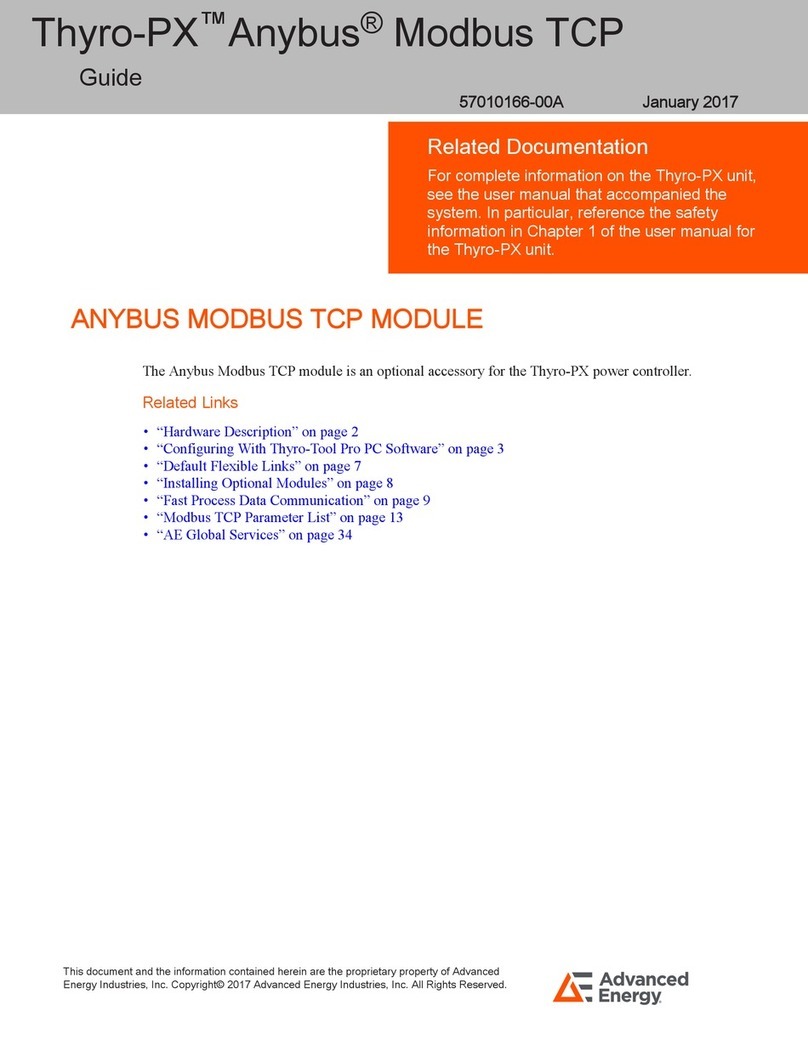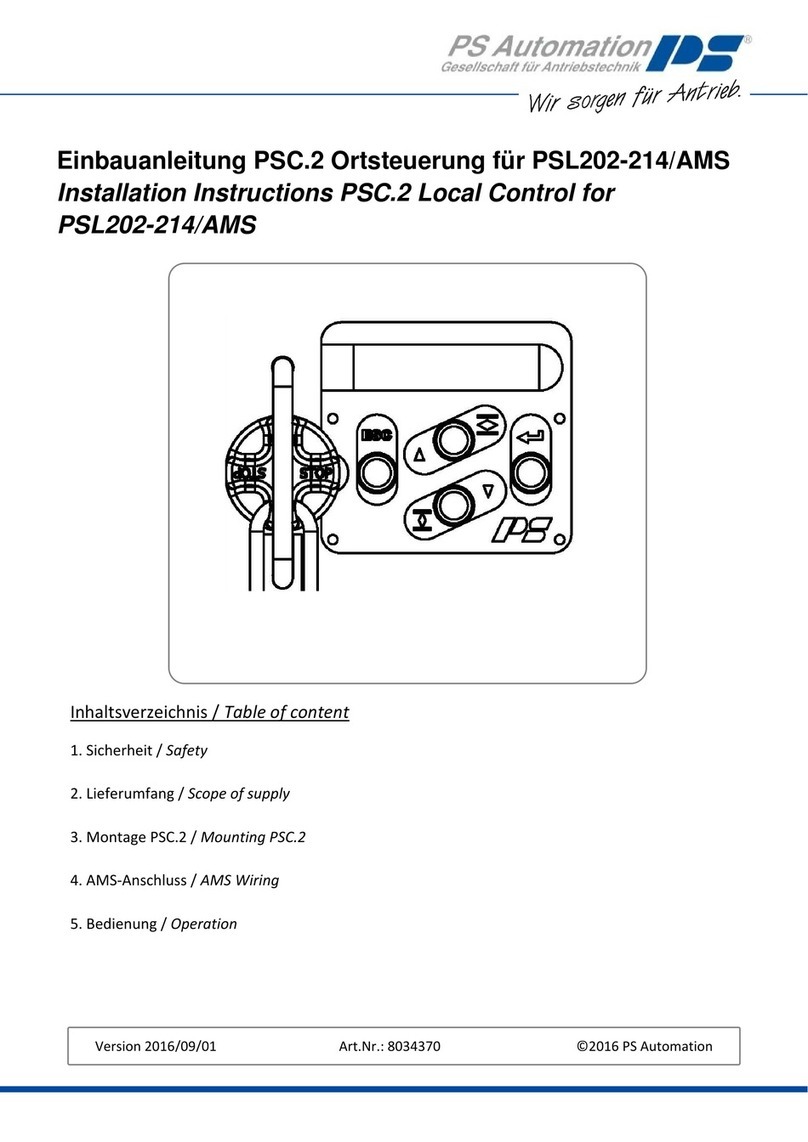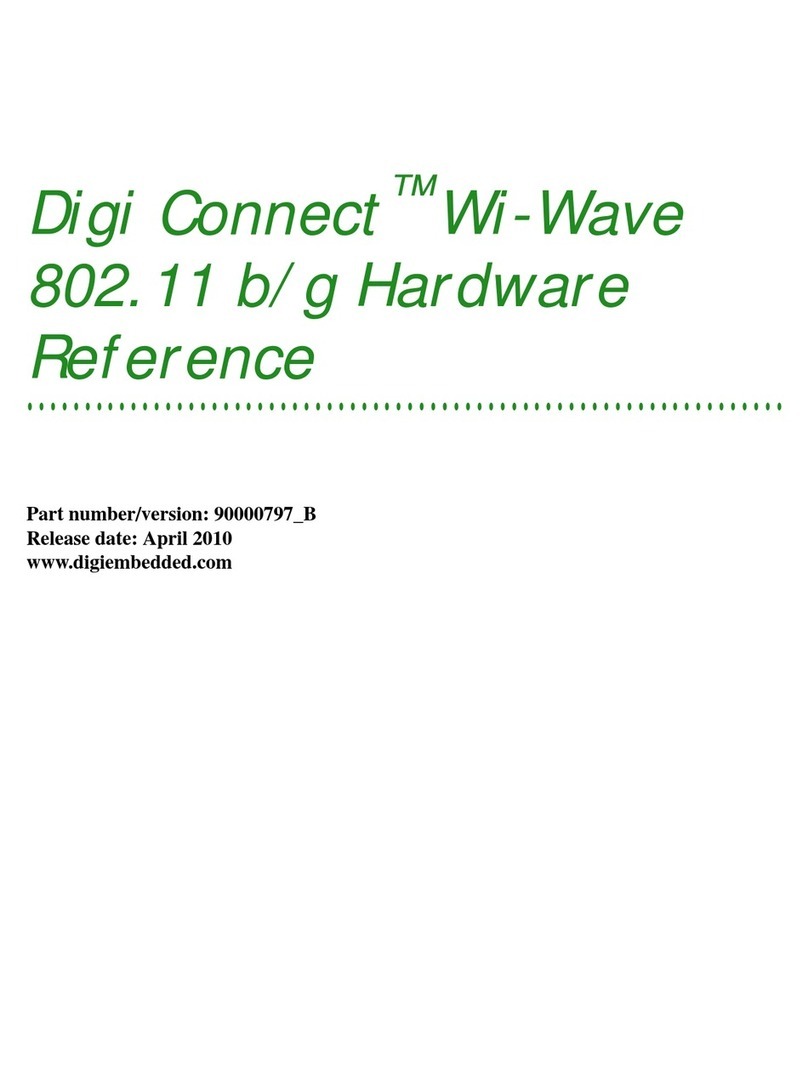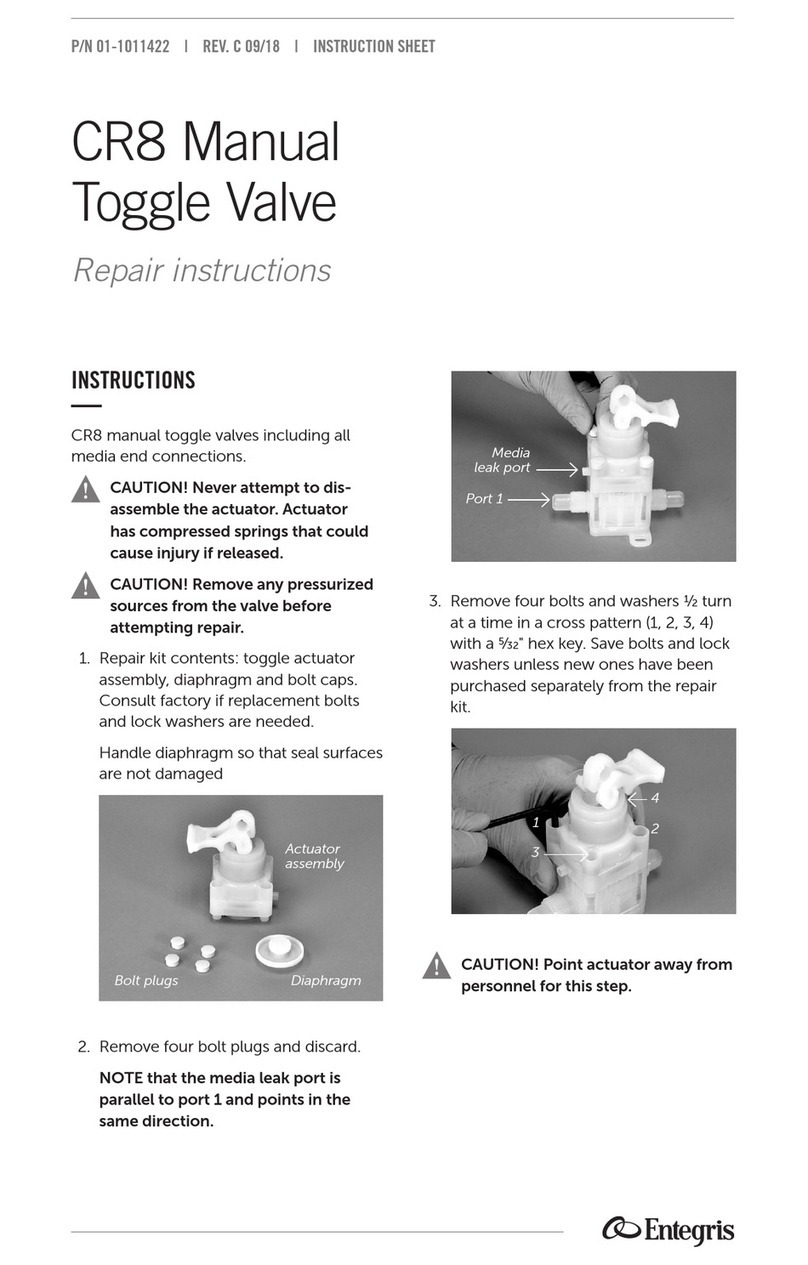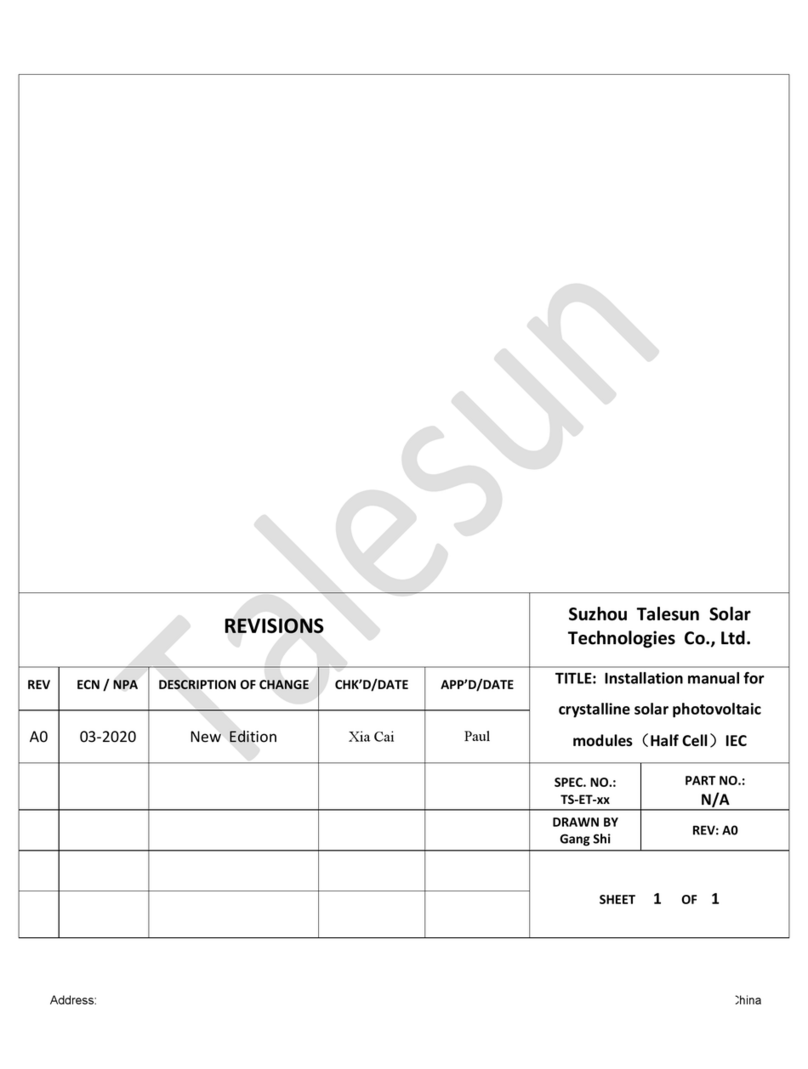Advanced Energy Thyro-PX Anybus User manual

Thyro-PX™Anybus® Ethernet IP
Guide
57010163-00A February 2017
Related Documentation
For complete information on the Thyro-PX unit,
see the user manual that accompanied the
system. In particular, reference the safety
information in Chapter 1 of the user manual for
the Thyro-PX unit.
ANYBUS ETHERNET IP MODULE
The Anybus Ethernet IP module is an optional accessory for the Thyro-PX power controller.
Related Links
• “Hardware Description” on page 2
• “Configuring Process Control Software” on page 3
• “Configuring With Thyro-Tool Pro PC Software” on page 3
• “Default Flexible Links” on page 6
• “Installing Optional Modules” on page 7
• “Write and Read Assemblies” on page 8
• “AE Global Services” on page 12
This document and the information contained herein are the proprietary property of Advanced
Energy Industries, Inc. Copyright© 2017 Advanced Energy Industries, Inc. All Rights Reserved.

HARDWARE DESCRIPTION
This module is compliant with the Ethernet® IP standard, and supports 10/100Mbit, full or half
duplex operation.
Link/activity port 2
Link/activity port 1
Network status
RJ-45 connectors
Module status
Figure 1. Hardware
Table 1. Network status LED
LED State Description
Off No IP address or no power
Green Online, one or more connections established (CIP Class 1 or 3)
Green, blinking Online, no connections established
Red IP address conflict detected, fatal error
Red, blinking One or more connections timed out (CIP Class 1 or 3)
Table 2. Module status LED
LED State Description
Off No power
Green Controlled by a scanner in Run state
Green, blinking Not configured, or scanner in Idle state
Red Major fault (for example, exception state or fatal error)
Red, blinking Recoverable fault(s). Module is configured, but stored parameters
differ from currently used parameters.
If both the network status LED and the module status LED are red, a fatal error has occurred.
Table 3. Link/activity LED
LED State Description
Off No link, no activity
Advanced Energy®Thyro-PX™Anybus® Ethernet IP
57010163-00A Thyro-PX™Anybus® Ethernet IP 2

Table 3. Link/activity LED (Continued)
LED State Description
Green 100 Mbit/s link established
Green, flickering 100 Mbit/s activity
Yellow 10 Mbit/s link established
Yellow, flickering 10 Mbit/s activity
Table 4. RJ-45 Ethernet pinout
Pin Description
1 TD+
2 TX-
3 RX+
6 RX-
4, 5, 7, 8 Normally left unused; to ensure signal integrity, these pins are tied
together and terminated to PE via a filter circuit in the module.
Housing Cable shield
CONFIGURING PROCESS CONTROL SOFTWARE
The Electronic Description Sheet (EDS) file contains information about the capabilities of the unit,
which can be used to configure the process control software. Download the current EDS file from the
AE website http://www.advanced-energy.com/en/Anybus_modules_ThyroPX.html.
Install the EDS file in the process control software.
CONFIGURING WITH THYRO-TOOL PRO PC
SOFTWARE
You can configure the Thyro-PX power controller using either the Thyro-Tool Pro PC software or the
Thyro‑Touch display.
To configure the unit, you will:
• Adapt the Thyro-PX hardware configuration
If required, you can also:
• Select the configuration
• Configure the diagnostics
Advanced Energy®Thyro-PX™Anybus® Ethernet IP
57010163-00A Thyro-PX™Anybus® Ethernet IP 3

• Configure the flexible link parameters
Adapting Thyro-PX Hardware Configuration
Open parameter file with the unit online in the Port Explorer tab of the Thyro-Tool Pro PC software,
or use the Thyro‑Touch display.
Set the Anybus module slot to Ethernet IP in the Thyro-PX device hardware configuration:
Figure 2. Menu tree
Anybus Parameter Group
When the computer is connected to the Thyro-PX power controller, the Anybus parameter group will
be added to the parameter list after updating the hardware configuration, as shown in the previous
figure.
If the unit is not available for online configuration, the software can also be configured offline.
Contact AE Global Services to obtain a parameter file appropriate to your hardware configuration.
Figure 3. Anybus parameter group
Connecting to the Ethernet IP controller
Some process control software can scan the network to automatically detect and connect to Ethernet
IP devices.
To manually configure the process control software, find the MAC address for the Ethernet IP module
in the General menu. Use the MAC address to configure the process control software.
Advanced Energy®Thyro-PX™Anybus® Ethernet IP
57010163-00A Thyro-PX™Anybus® Ethernet IP 4

Figure 4. Ethernet IP module MAC address
Selecting Configuration
Figure 5. Select configuration
Each configuration name, status, and selection is described in the following table:
Table 5. Configuration
Name Status/Selection Description
Control of validity Cyclic telegram valid
only if bit is set
When enabled, the cyclic telegrams received from the
master will only be considered as valid and processed
if bit 15 of the Device Command (API # 41) is set.
This function allows several settings to be changed one
after another before enabling the complete change,
Advanced Energy®Thyro-PX™Anybus® Ethernet IP
57010163-00A Thyro-PX™Anybus® Ethernet IP 5

Table 5. Configuration (Continued)
Name Status/Selection Description
thereby avoiding unwanted effects due to an
incomplete change.
Motorpotentiometer =
Master
Motorpotentiometer =
Master
When enabled, the value of the motorpotentiometer
continuously follows the master setpoint while in
remote operation, so that no setpoint leap occurs
during the switch-over to the local setpoint.
Setpoint Error Zero Zero is used as the setpoint when the master setpoint is
missing.
Last valid master
setpoint
The last valid master setpoint is used as the setpoint
when the master setpoint is missing.
Last valid error setpoint The last valid error setpoint is used as the setpoint
when the master setpoint is missing.
Local remote
configuration
Unchanged behavior Configuration of the master's influence to the local
remote behavior.
Automatic switch to local The unit will automatically switch to local mode when
the communication with master is interrupted.
Ignore master in local When the unit is in local mode, data and commands
from the master will be ignored.
Configuring Flexible Link Parameters
The flexible link parameters have been designed to allow access to Thyro-PX internal data, such as
parameters and actual values.
There are up to 20 flexible link parameters for writing data and up to 20 flexible link parameters for
reading data.
Most flexible link parameters have a preconfigured, default definition, which can be modified using
the Thyro-Tool Pro PC software. All device parameters and actual values are selectable from the
drop-down list.
For special applications, the flexible link parameters can be manually configured via Ethernet IP
using the configuration assembly (see “Write and Read Assemblies” on page 8).
Default Flexible Links
Table 6. Default flexible links
Flexible Link Type Default Link Setting
Flexible read-link 01 r FLOAT Power Controller #1: Total power - read
Flexible read-link 02 r FLOAT Power Controller #1: L1 Urms - read
Flexible read-link 03 r FLOAT Power Controller #1: L1 Irms - read
Advanced Energy®Thyro-PX™Anybus® Ethernet IP
57010163-00A Thyro-PX™Anybus® Ethernet IP 6

Table 6. Default flexible links (Continued)
Flexible Link Type Default Link Setting
Flexible read-link 04 r FLOAT Power Controller #1: L1 Power - read
Flexible read-link 05 r FLOAT Power Controller #1: L1 Resistance - read
Flexible read-link 06 r FLOAT Power Controller #1: L1 Umains - read
Flexible read-link 07 r FLOAT Power Controller #1: L1 Temperature - read
Flexible read-link 08 r FLOAT Power Controller #1: L2 Urms - read
Flexible read-link 09 r FLOAT Power Controller #1: L2 Irms - read
Flexible read-link 10 r FLOAT Power Controller #1: L2 Power - read
Flexible read-link 11 r FLOAT Power Controller #1: L2 Resistance - read
Flexible read-link 12 r FLOAT Power Controller #1: L2 Umains - read
Flexible read-link 13 r FLOAT Power Controller #1: L2 Temperature - read
Flexible read-link 14 r FLOAT Power Controller #1: L3 Urms - read
Flexible read-link 15 r FLOAT Power Controller #1: L3 Irms - read
Flexible read-link 16 r FLOAT Power Controller #1: L3 Power - read
Flexible read-link 17 r FLOAT Power Controller #1: L3 Resistance - read
Flexible read-link 18 r FLOAT Power Controller #1: L3 Umains - read
Flexible read-link 19 r FLOAT Power Controller #1: L3 Temperature - read
Flexible read-link 20 r UINT32
FLOAT
Not applicable
INSTALLING OPTIONAL MODULES
DANGER:
RISK OF DEATH OR BODILY INJURY. Disconnect and lockout/tagout all sources of input
power before working on this unit or anything connected to it.
DANGER:
RISQUE DE MORT OU DE BLESSURES CORPORELLES. Débrancher et verrouiller/
étiqueter toutes les sources de puissance d’entrée avant de travailler sur cette unité ou sur
tout élément qui y est raccordé.
The optional modules may be shipped separately.
1. Verify that the unit is disconnected from all power sources.
2. Unpack each optional module at an ESD safe work space.
3. Plug each optional module into the unit.
Advanced Energy®Thyro-PX™Anybus® Ethernet IP
57010163-00A Thyro-PX™Anybus® Ethernet IP 7

When an Anybus module is inserted into the unit, guide the module towards the left during
insertion.
4. Secure each module with the two TORX® T8 screws provided with the module.
If an Anybus module must be removed from the unit, loosen the TORX T8 mounting screws 3 turns,
and pry out the module with a small flat-bladed screwdriver, as shown in the following figure.
Figure 6. Anybus module removal
WRITE AND READ ASSEMBLIES
Assemblies enable the sending or receiving of data via a single connection. This can be input and
output data, status and control information, or diagnosis information. The terms input and output
assemblies are defined from the perspective of the network. The input assemblies produce (write) data
on the bus; the output assemblies consume (read) data from the bus. With the aid of write and read
assemblies, cyclical IO data are transmitted.
The Thyro-PX Ethernet IP module contains several sets of assemblies. The user can select the
corresponding assemblies depending on how many flexible links are needed.
The following write and read assembly combinations are possible:
• Write assembly 101, with read assemblies:
◦ 111
◦ 112
◦ 113
• Write assembly 102, with read assemblies:
◦ 112
◦ 113
Advanced Energy®Thyro-PX™Anybus® Ethernet IP
57010163-00A Thyro-PX™Anybus® Ethernet IP 8

• Write assembly 103, with read assemblies:
◦112
◦ 113
Write Assemblies
Table 7. Write Assemblies
Address Write Parameter by Thyro-PX Configuration
Dec Hex Assembly 101 Assembly 102 Assembly 103 Configuration
41 29 Device Commands w Device Commands w Device Commands w
50 32 #1 Fieldbus setpoint
w
#1 Fieldbus setpoint
w
#1 Fieldbus setpoint
w
52 34 #1 Error setpoint w #1 Error setpoint w #1 Error setpoint w
21 15 Flexible link 01 w Flexible link 01 w Flexible link 01 w
22 16 Flexible link 02 w Flexible link 02 w
23 17 Flexible link 03 w Flexible link 03 w
24 18 Flexible link 04 w Flexible link 04 w
25 19 Flexible link 05 w
26 1A Flexible link 06 w
27 1B Flexible link 07 w
261 0105 Config write-link 01
w
262 0106 Config write-link 03
w
263 0107 Config write-link 04
w
264 0108 Config write-link 02
w
265 0109 Config write-link 05
w
266 010A Config write-link 06
w
267 010B Config write-link 07
w
Length 16 28 40
Advanced Energy®Thyro-PX™Anybus® Ethernet IP
57010163-00A Thyro-PX™Anybus® Ethernet IP 9

Read Assemblies
Table 8. Read Assemblies
Address Read Parameter by Thyro-PX Configuration
Dec Hex Assembly 111 Assembly 112 Assembly 113 Configuration
45 2D Device Error device r Device Error device r Device Error device r
46 2E Device Error
extension r
Device Error
extension r
Device Error
extension r
51 33 #1 Actual setpoint r #1 Actual setpoint r #1 Actual setpoint r
56 38 #1 Output r #1 Output r #1 Output r
59 3B #1 Error PC r #1 Error PC r #1 Error PC r
60 3C #1 Status PC r #1 Status PC r #1 Status PC r
61 3D #1 Monitoring PC r #1 Monitoring PC r #1 Monitoring PC r
168 A8 I/O Int Digital In 1-6 r I/O Int Digital In 1-6 r I/O Int Digital In 1-6 r
1 01 Flexible link 01 r Flexible link 01 r Flexible link 01 r
2 02 Flexible link 02 r Flexible link 02 r Flexible link 02 r
3 03 Flexible link 03 r Flexible link 03 r Flexible link 03 r
4 04 Flexible link 04 r Flexible link 04 r Flexible link 04 r
5 05 Flexible link 05 r Flexible link 05 r Flexible link 05 r
6 06 Flexible link 06 r Flexible link 06 r Flexible link 06 r
7 07 Flexible link 07 r Flexible link 07 r Flexible link 07 r
8 08 Flexible link 08 r Flexible link 08 r Flexible link 08 r
9 09 Flexible link 09 r Flexible link 09 r Flexible link 09 r
10 0A Flexible link 10 r Flexible link 10 r
11 0B Flexible link 11 r
12 0C Flexible link 12 r
13 0D Flexible link 13 r
14 0E Flexible link 14 r
15 0F Flexible link 15 r
16 10 Flexible link 16 r
17 11 Flexible link 17 r
18 12 Flexible link 18 r
19 13 Flexible link 19 r
20 14 Flexible link 20 r
241 00F1 Config read-link 01 r
Advanced Energy®Thyro-PX™Anybus® Ethernet IP
57010163-00A Thyro-PX™Anybus® Ethernet IP 10

Table 8. Read Assemblies (Continued)
Address Read Parameter by Thyro-PX Configuration
Dec Hex Assembly 111 Assembly 112 Assembly 113 Configuration
242 00F2 Config read-link 02 r
243 00F3 Config read-link 03 r
244 00F4 Config read-link 04 r
245 00F5 Config read-link 05 r
256 00F6 Config read-link 06 r
247 00F7 Config read-link 07 r
248 00F8 Config read-link 08 r
249 00F9 Config read-link 09 r
250 00FA Config read-link 10 r
251 00FB Config read-link 11 r
252 00FC Config read-link 12 r
253 00FD Config read-link 13 r
254 00FE Config read-link 14 r
255 00FF Config read-link 15 r
256 0100 Config read-link 16 r
257 0101 Config read-link 17 r
258 0102 Config read-link 18 r
259 0103 Config read-link 19 r
260 0104 Config read-link 20 r
Advanced Energy®Thyro-PX™Anybus® Ethernet IP
57010163-00A Thyro-PX™Anybus® Ethernet IP 11

AE GLOBAL SERVICES
Please contact AE Global Services if you have questions or problems that cannot be resolved by
working through the provided troubleshooting. When you call Global Services, make sure to have the
unit serial number and part number. These numbers are available on unit labels.
☞ Important
For returns and repairs, please call AE Global Services to get the correct shipping address.
Table 9. AE Global Services 24 X 7 contact information
Office Contact
AE World Headquarters Address:
1625 Sharp Point Drive
Fort Collins, CO 80525
USA
Phone (24 hrs/day, 7 days/week):
800.446.9167
or
+1.970.221.0108
Email: (We will respond to email by the next
business day.)
mailto:[email protected]
Thermal product support Contact by phone or email:
+1.360.694.7871
mailto:[email protected]
Power Control Module product support Contact by phone or email:
+49 (0) 2902 910370 10 (technical support
during German business hours)
mailto:[email protected]
High Voltage product support: HiTek Power,
Ltd.
Contact by phone or email:
+44 (0) 1903 712400
mailto:[email protected]
High Voltage product support: UltraVolt, Inc. Contact by phone or email:
+1.631.471.4444
mailto:[email protected]
Advanced Energy®Thyro-PX™Anybus® Ethernet IP
57010163-00A Thyro-PX™Anybus® Ethernet IP 12

Table 9. AE Global Services 24 X 7 contact information (Continued)
Office Contact
Local or regional sales or service office Visit the Advanced Energy website for current
contact information:
http://www.advanced-energy.com
TRADEMARKS
All Advanced Energy trademarks are the property of Advanced Energy Industries, Inc. For the list of
Advanced Energy trademarks, visit http://www.advanced-energy.com/en/Trademarks.html. Any
unauthorized use of Advanced Energy trademarks is prohibited.
All other trademarks are the property of their respective owners.
Table of contents
Other Advanced Energy Control Unit manuals
Popular Control Unit manuals by other brands
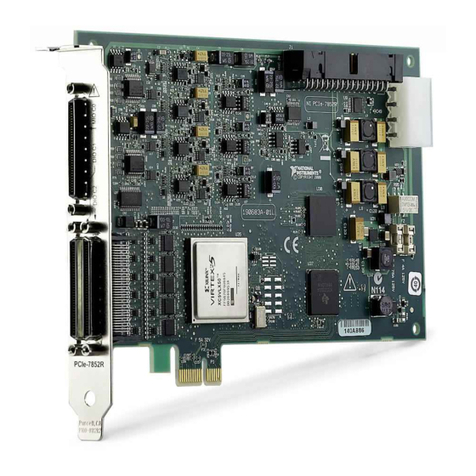
National Instruments
National Instruments R Series user manual
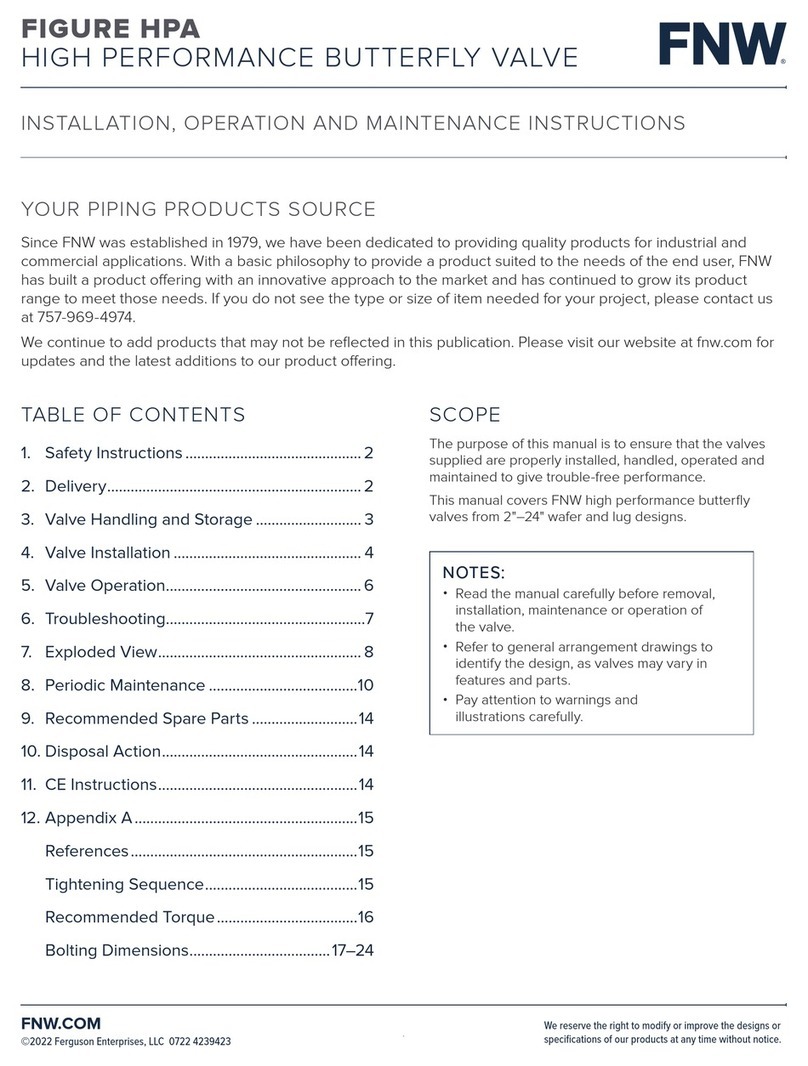
FNW
FNW HPA Installation, operation and maintenance instructions
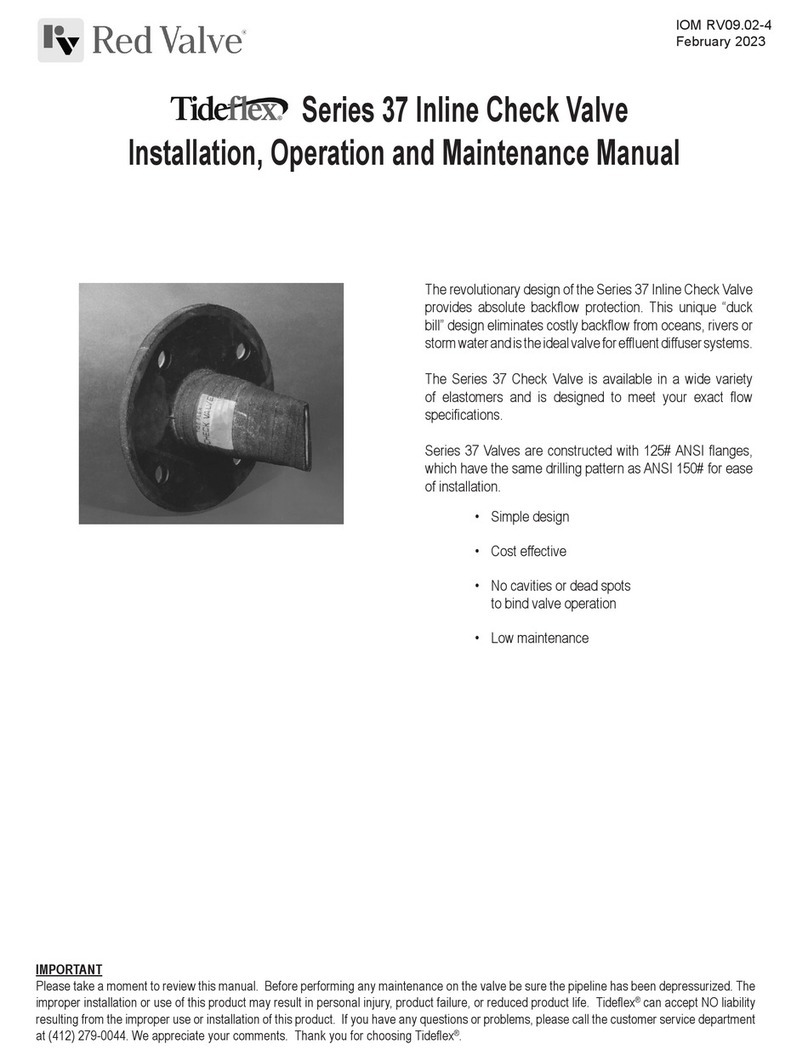
Red Valve
Red Valve TIdeFlex 37 Series Installation, operation and maintenance manual

Richter
Richter KNA/F Series Installation and operating manual
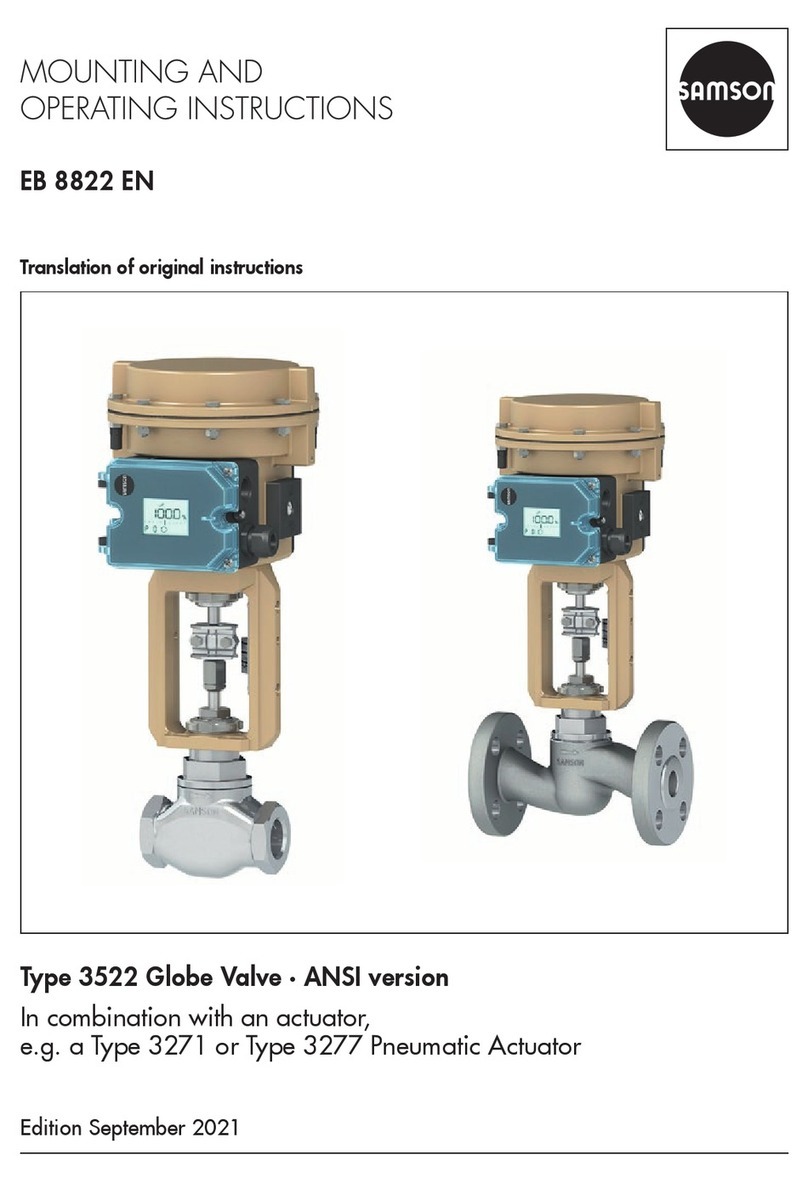
Samson
Samson 3522 Mounting and operating instructions

Honeywell Home
Honeywell Home NK300SE-VE Product specification sheet