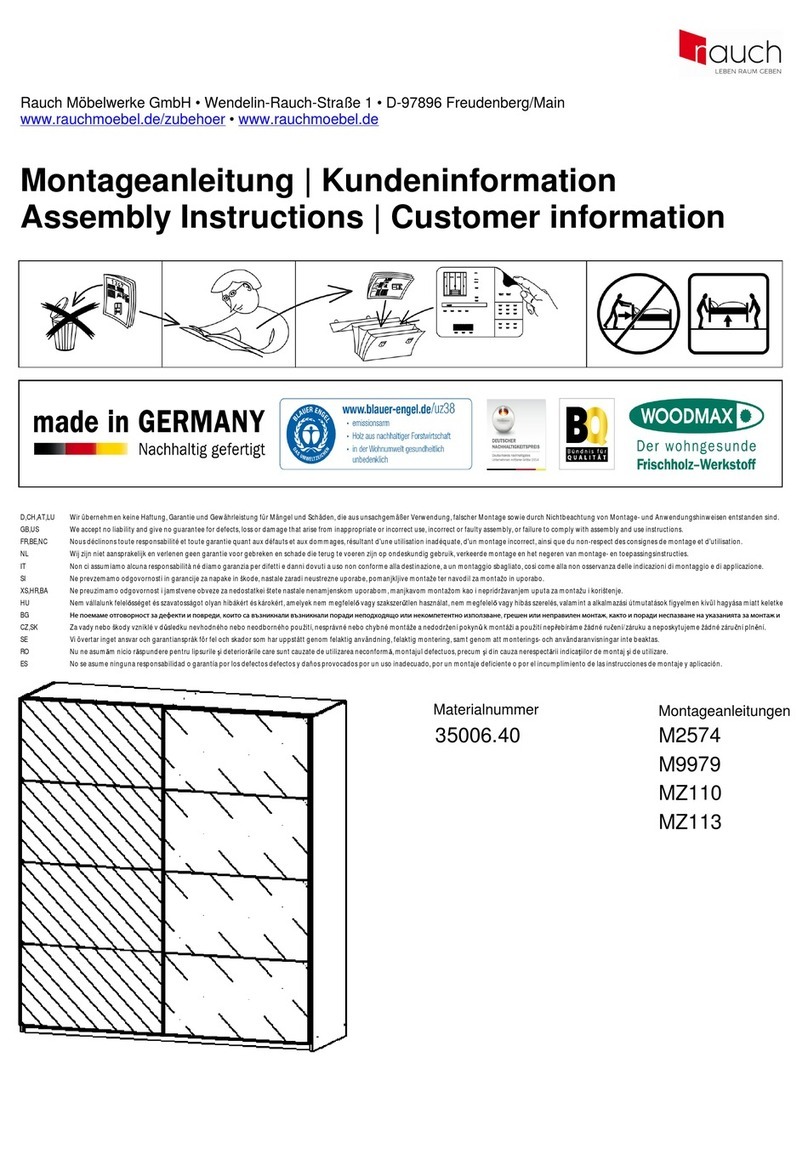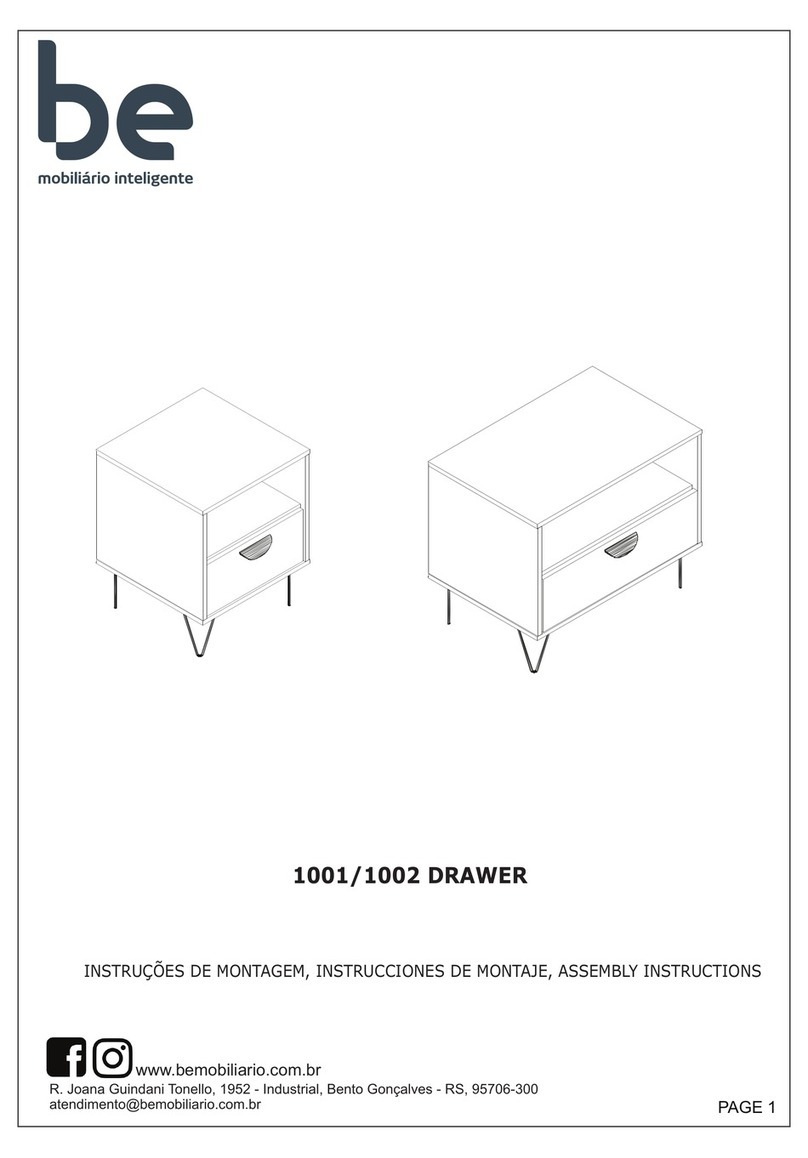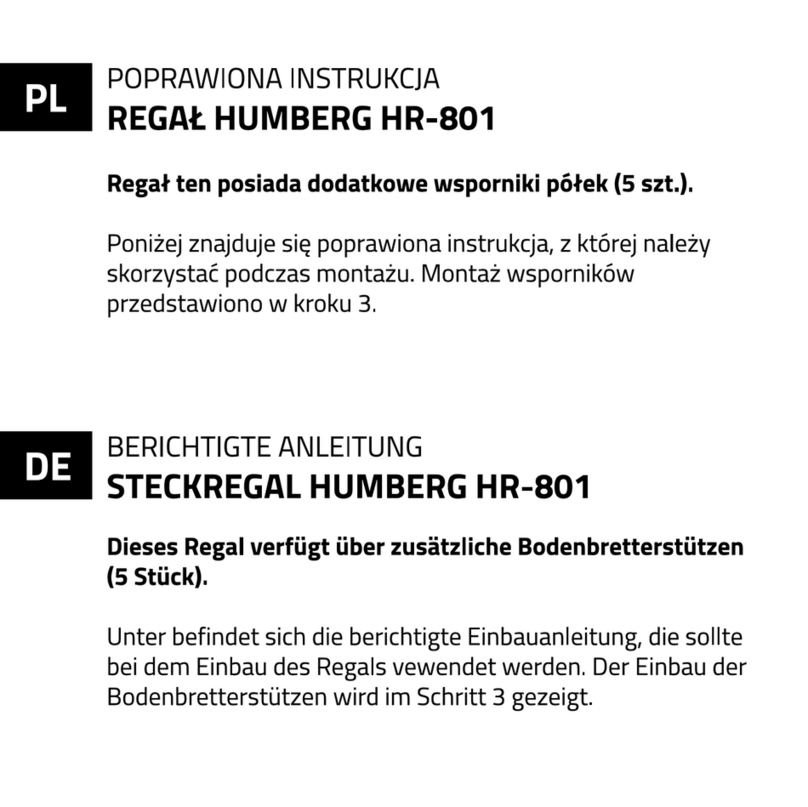Advanced Kiosks Aegis Booth Kiosk User manual

Aegis Booth Kiosk Owner’s Manual
www.advancedkiosks.com | 0

Introduction 3
Product description 3
Features 4
Precautions 5
Our Support 5
Taxes 6
Installation 6
Prerequisites for hardware installation 7
Shipping considerations 7
Space requirements 7
Other location requirements 8
Installing optional hardware 8
Setup and usage 8
Setting up the kiosk 9
Using the Aegis Booth kiosk 10
Using the software 10
Using the hardware 10
Sanitation Light 11
Smart Glass 11
Pink/White Noise generator 12
Climate/Lighting 12
Additional outlets 13
Cabinet Access 13
Electronics box 14
Specifications 15
Component overview 15
Power and operating environment 20
Power usage 20
Maintenance and troubleshooting 21
General maintenance 21
www.advancedkiosks.com | 1

Fan system 21
Printer maintenance 21
Scanner maintenance 22
Cleaning the kiosk 22
Booth and brackets 22
Windows 22
Smart Glass 23
Monitors 23
Troubleshooting 23
Smart Glass does not go opaque when the user is in the booth? 23
Sanitation light does not turn on after the booth is unoccupied? 24
Paper sensor does not detect paper in tray? 24
Warranty 25
Limited Warranty 25
Returned Item 25
Shipping 25
www.advancedkiosks.com | 2

Introduction
Product description
The Aegis Booth kiosk is a fully enclosed computer kiosk system that allows for maximum end
user engagement. The Aegis Booth is equipped with many features that provide a comfortable,
seated self service experience. The Aegis booth kiosk is designed for use cases that require
long duration interaction with your end customer in a private setting.
Features
The Aegis booth has many standard features that separate it from competitor’s solutions. These
include the following,
● Fully enclosed booth with easy opening sliding door and spacious interior.
● Professional finished desk with hard top for easy cleaning.
● HEPA air filtration system with adjustable speed.
● Adjustable lighting levels.
● Automatic Smart Glass windows that provide privacy to the user.
● Automatic 405nm sanitation light that is lab proven to kill germs without endangering
humans or animals.
● Multi-document scanner with easy opening lid.
● Full size laser printer with paper detection sensor.
● 32 inch 4K primary monitor with adjustable webcam and microphone
● Speaker bar with adjustable human voice output.
● Pink/white noise generator and speakers that help maintain audible privacy
● High contrast keyboard with braille markings and computer mouse.
● Magnetic intrusion detection sensors on the cabinets and electronics enclosure
www.advancedkiosks.com | 3

In addition to the standard features, there are many optional upgrades to enhance the user
experience,
● Alert button and high brightness LED that communicates that a user needs attention.
● External 32 inch monitor with separate computer for displaying additional information to
the user.
● ADA accepted accessibility device to assist the visually impaired.
● Temperature sensor allows remote monitoring of Booth climate.
Precautions
● The Aegis Booth kiosk contains electrical systems that were designed for
US electrical infrastructure only(Unless stated otherwise). 110-120VAC,
50-60Hz.
● Do not plug in the power until all the directions have been read and the
kiosk is fully assembled.
● The Aegis Booth Kiosk has been designed for indoor, climate controlled
use only. Outdoor use of the Aegis Booth Kiosk may result in damage to
the kiosk, or injury to persons.
● If you have any questions on how to install this kiosk please call us at
603-865- 1000, or email us at [email protected]. Hours are M
thru F, 8:30 am to 5:00 pm EST.
● Do not disassemble, take apart, repair or modify the kiosk unless
trained/authorized to do so.
www.advancedkiosks.com | 4

Our Support
The Aegis Kiosk is a reasonably priced, high quality kiosk. We are happy to help you with any
problems after you have read the manuals to learn about this product. Advanced Kiosks will
support you in ownership as long as you own your kiosk, within reason. Selling or giving it to
another company or person will void any and all support and warranty. There are a few
prerequisites:
● The person assembling and installing the kiosk must be familiar with setting up
computers, printers, monitors and must be able to read and follow directions.
● You have read and followed the directions in this document as well as the directions for
the touch screen monitor and computer. These documents are included with your
equipment or are located on the computer. We strongly suggest you read these
documents, so that you can get the full value of this kiosk.
● We can not answer questions about your specific electrical wiring/environment, network
issues or malware.
For other questions, visit the knowledge base, or the support tab on our website:
https://advancedkiosks.com/knowledgebase/
https://advancedkiosks.com/about-advanced-kiosks/kiosk-support/
Taxes
All products from Advanced Kiosks are made and shipped from New Hampshire. New
Hampshire has no sales tax. If it is required for anyone who is purchasing one of our products to
pay taxes to another state this is the responsibility of the person or organization purchasing from
Advanced Kiosks.
www.advancedkiosks.com | 5

Installation
The Aegis Booth ships to the end location mostly unassembled. This requires installation of
Aegis Booth by Advanced Kiosks employees or authorized contractors ONLY to ensure a quality
experience.
Even though assembly is not performed by your organization, there are prerequisites to the
installation of the Aegis booth that need your attention.
Prerequisites for hardware installation
Below is a list of items that should be provided for even before the arrival of the kiosk hardware.
Please contact customer support if you have any questions about the following material
Shipping considerations
A fully equipped Aegis Booth kiosk will arrive in two large crates. A loading dock or lift gate will
be necessary to unload the crates off of the truck. These crates will be VERY heavy and will
require a pallet jack or forklift to move to a suitable location. The individual receiving the kiosk
should inspect the crates for damage and REFUSE the delivery if damage is noticed. Below is
approximate information about the two crates that comprise the Aegis booth.
Crate contents
Weight(Pounds)
Dimensions(Inches)
Desk and accessories
500
65x45x42
Booth components
1200
52x92x32
www.advancedkiosks.com | 6

Space requirements
The Aegis Booth is a large fully enclosed unit designed for a comfortable user experience. As
such, the kiosk requires considerable space for assembly and deployment. The Aegis booth is
80’x62’x94’(LxWxH)fully assembled. There should be at least a 24 inches of clearance
between the on all sides of the kiosk, except for the door side, which will need at least 36
inches to be ADA compliant. In addition, the kiosk should not be installed in areas where there
is insufficient ceiling clearance. A ceiling height of at least 10 feet is recommended.
In addition to the fully assembled clearance, it is recommended to have additional space
available for the building of the various sub assemblies by the install team.
It is HIGHLY recommended to not move the booth after it has been assembled!
Other location requirements
The Aegis kiosk will need to be plugged into two separate AC outlets/plugs to operate fully. The
first outlet is located at the bottom of the unit on the side that the door closes into. The second
outlet is located on the top of the booth inside of the electronics enclosure. It is recommended to
use outlets equipped with GFCI circuitry if possible.
In addition to power requirements, the booth will most likely require an internet connection to
operate. The electronics enclosure will come with a short run of Cat 6 ethernet cable terminated
by a coupler to the outside of the box. That will allow you to connect your organization's internet
connection to the computer inside. There is also a WiFi connection available.
Installing optional hardware
Optional hardware should be installed by the team that builds the Aegis Booth on location.
Depending on the option, there could be some additional space/location requirements. Reach
out to your project manager or Advanced Kiosks onboarding for details.
www.advancedkiosks.com | 7

Setup and usage
After the Aegis booth is installed at the chosen location there are a few items that should be
performed prior to use by the end user. This section will also mention the general usage of the
Aegis kiosk and its functionality.
Setting up the kiosk
The Aegis Booth is tested as a complete unit before leaving our manufacturing facility. The
booth is then disassembled and shipped to your location in pieces. Due to the nature of this
process, mishaps can occur in the assembly or damage could have been sustained during
shipping that would not be immediately apparent.
It is necessary to go over each item with the install team BEFORE they leave the location.
Verify power on the kiosk by plugging both outlets/plugs into a suitable AC outlet.
Connect to the internet using your chosen access type. (NOTE. If you are using our
Zamok browser software, refer to the Zamok instructions on how to navigate our
software environment).
Observe that the climate control(fan) and lighting systems work as expected by pressing
the light and fan buttons on the control panel inside of the booth.
Observe that the smart glass and sanitation lights work by opening and closing the main
door with a person inside of the booth for one test and a person outside of the booth for
the other test.
Adjust audio output levels if desired from the windows control panel. (NOTE. If you are
using our Zamok browser software, refer to the Zamok instructions on how to navigate
our software environment).
Adjust the pink/white noise generator to the volume that sounds good for your location’s
space.
Perform a test print on the included laser printer. (NOTE. If you are using our Zamok
browser software, refer to the Zamok instructions on how to navigate our software
environment).
www.advancedkiosks.com | 8

Perform a test scan on the integrated document scanner. (NOTE. If you are using our
Zamok browser software, refer to the Zamok instructions on how to navigate our
software environment)
Test the built in camera by opening the “camera” app in Windows and confirming the
camera view is displayed. (NOTE. If you are using our Zamok browser software, refer to
the Zamok instructions on how to navigate our software environment)
Test any non-standard hardware options(Like the alert light, accessibility device)
Any other concerns, questions or comments you want to ask the install team?
Using the Aegis Booth kiosk
You now have an installed and configured Aegis Booth kiosk. Congratulations! Now how do you
use it? The following section describes how to use the Aegis Booth kiosk hardware.
Using the software
The Aegis Booth contains a multi-core, X86-64 PC running the newest stable version of
Windows(Windows 10 currently) as the primary computer. The computer allows the Aegis booth
to handle complex and graphics rich workflows. Although not necessary, we highly recommend
utilizing our Zamok browser lockdown software for a seamless experience. Please visit
(https://advancedkiosks.com/products/kiosk-software/) for more details.
The exact software usage depends on the installed configuration and as such, this manual can
not cover every individual use case. Please reach out to your project manager or Advanced
Kiosk’s onboarding/technical support department for assistance with your exact software
environment.
https://advancedkiosks.com/support/technical-support/
www.advancedkiosks.com | 9

Using the hardware
The Aegis Booth comes equipped with many standard hardware features that enhance the user
experience. Below is a list of some of the hardware, what it does and how to use it.
Sanitation Light
The Aegis booth is equipped
with a 405nm wavelength
human safe sanitation light. This
system has been proven to
kill/reduce the occurrence of
germs on areas that are
exposed to the light.
This light is fully safe to be used
around people and animals, but
the purplish light might be
distracting to some, so it is only
on when the booth is
unoccupied. The sanitation light
will be off when the user is in
the booth or the door is left
open. This function is
completely automatic and does
not require user input.
www.advancedkiosks.com | 10

Smart Glass
The Aegis booth uses a “smart
glass” or e-glass film on the
front side of the unit, to
automatically make the glass
transparent or opaque.
When a user is in the booth, the
smart glass will go opaque for
user privacy. When no user is in
the booth, the glass will go
“clear” to allow people to see
inside of the booth. This
behavior is automatic.
Pink/White Noise generator
The Aegis utilizes a pink/white
noise speaker system that
generates random noise at a
selectable volume level. This
provides a degree of audible
privacy to the end user. There
are two of these speakers
located on opposite sides of the
booth.
The output volume can be
adjusted by dialing the volume
knob that is inline with the
speaker cable. This dial is
located on the roof of the kiosk
on the right side.
www.advancedkiosks.com | 11

Climate/Lighting
The Aegis includes a user
selectable lighting/fan system.
These features are automatically
turned on if a user enters the
booth via the built in motion
sensor.
These settings can also be
manually adjusted by using the
control panel on the back spine.
Lighting levels in different
“zones” can be modified by
pressing the corresponding
“zone” button until the desired
lighting level is achieved.
Additional outlets
The Aegis also includes two AC
outlets on the back wall(With the
control panel). These outlets can
be used to charge phones or
laptops.
These outlets should ONLY be
used for powering small devices.
Do NOT plug in high current
devices like heaters or vacuum
cleaners into these outlets. It will
blow the fuse or damage the
booth.
www.advancedkiosks.com | 12

Cabinet Access
There are 4 entry points into the
desk. For security reasons
these are kept under lock and
key. A common scenario is
needing to replace the paper in
the printer.
The printer door opens allowing
easy access to the printer. The
other three entry points should
not need to be opened under
normal circumstances but they
are located,
1. At the front top(Power
and USB drawer)
2. Back door of the desk.
This door opens to
reveal the entire
contents of the desk
from the rear.
3. Under the table attached
to the wall spine. This is
where the cables travel
though.
The images show the printer
and cable door mentioned
above.
NOTE! These doors are
equipped with a magnetic
sensor that will detect if the
door has been opened. Only
open the doors if authorized to
do so.
www.advancedkiosks.com | 13

Electronics box
The electronics box contains
the computer, power supplies
and controller modules
necessary for operation of the
booth. This box should NOT
need to be opened for any
reason, unless instructed to do
so by an authorized person.
The box is locked with a
separate key from the cabinet
key.
NOTE! These doors are
equipped with a magnetic
sensor that will detect if the
door has been opened. Only
open the doors if authorized to
do so.
www.advancedkiosks.com | 14

Specifications
The following section contains information about the various pieces that comprise a Aegis booth
as well as environmental and power considerations.
Component overview
Part Name
Part description
Power/data
Image of part
Booth assembly
Booth and
integrated
components.
Aluminum
and fiber
board
construction
.
Transparent
glass
windows.
Desk and cabinet
assembly
Finished wooden
table with scratch
resistant tabletop.
4 keyed cabinet
doors.
Integrated
magnetic sensors.
Wooden
cabinet with
stainless
steel legs
www.advancedkiosks.com | 15

Primary monitor
assembly
32 inch, 4K ready
monitor with
powder coated
steel mounting
bracket.
AC adapter,
19V 3.5A
Speaker bar
assembly
Zvox AV102 10”
speaker bar with
voice boost and
mounting bracket.
AC adapter,
12V, 1A
Webcam and
microphone
assembly
4K capable
webcam with
integrated
microphone and
mounting
hardware.
USB power,
5V
www.advancedkiosks.com | 16

Primary motion
sensor
Motion sensor that
controls lighting
and airflow.
AC Relay,
120VAC,
<1A
Secondary motion
sensor
Motion sensor that
controls smart
glass and
sanitation light.
Controller
power, 5V,
20mA
Sanitation Light
Non contact
sanitation light, 13
watt.
AC Adapter,
5V, 2A
www.advancedkiosks.com | 17

Electronics enclosure
Contains the
computer, power
supplies for various
components,
controller module,
noise generator
and other optional
hardware.
Powder
coated steel
enclosure
Smart Glass
assembly
Contains the smart
film preinstalled on
the glass windows,
cable track, and
housing
60VAC, <1A
Keyboard and mouse
High contrast
keyboard and
generic computer
mouse
USB, 5V,
<500mA
www.advancedkiosks.com | 18

Printer
Full size
monochrome laser
printer with
integrated paper
detection system.
AC, 120V,
<1A
Document scanner
Desktop style
multi-page
document scanner
mounted to table.
AC, 120V,
<1A
www.advancedkiosks.com | 19
Table of contents
Other Advanced Kiosks Indoor Furnishing manuals
Popular Indoor Furnishing manuals by other brands

Safavieh
Safavieh FOX9065A Assembly instructions

modway
modway MOD-5431 Assembly instruction

New Classic Furniture
New Classic Furniture TAOS U4229 Assembly instructions

Mocka
Mocka Aspen Change Table Assembly instructions

TUHOME Furniture
TUHOME Furniture Manchester 250 Closet System Assembly instructions
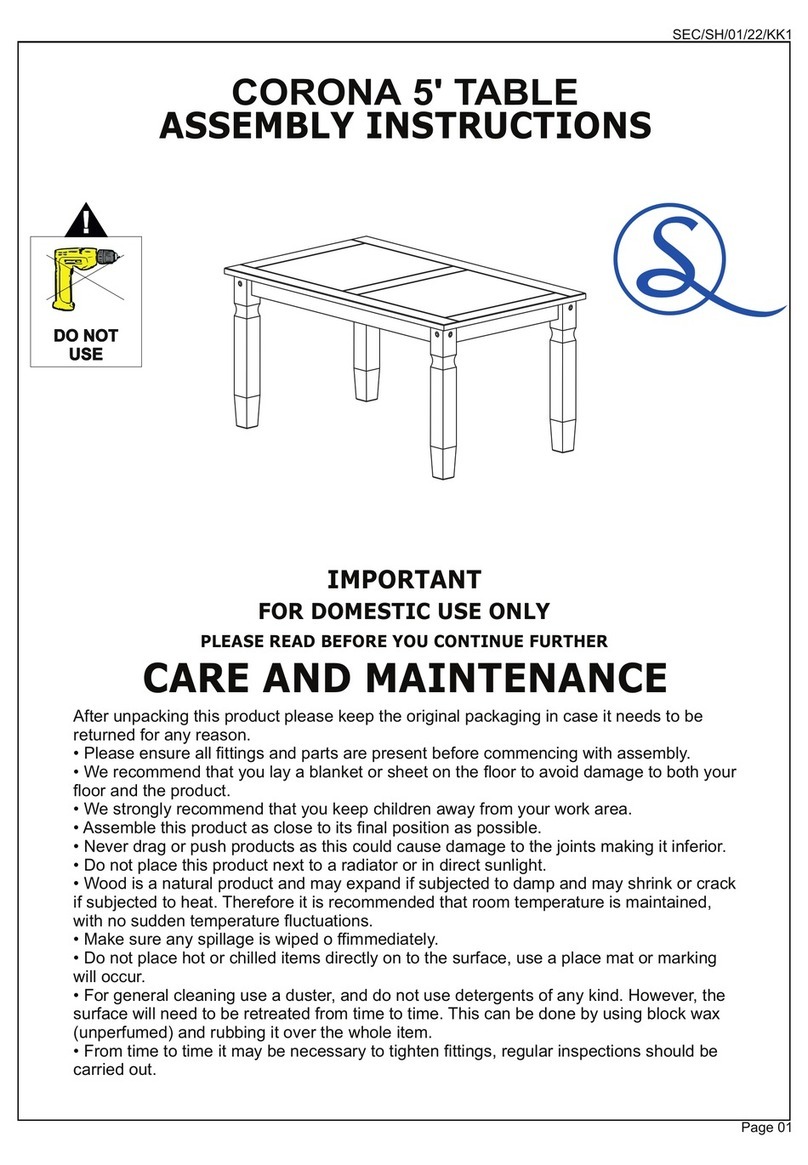
Seconique
Seconique Corona Assembly instructions

Sunnydaze Decor
Sunnydaze Decor PENELOPE AJ-229 manual

BOPITA
BOPITA NIGHT TABLE KYAN Assembly instruction

Second Story Home
Second Story Home PRAGUE instructions

Ethnicraft
Ethnicraft Teak Bok Assembly instructions

Northbeam
Northbeam MPG-PT-41110 Care Instructions
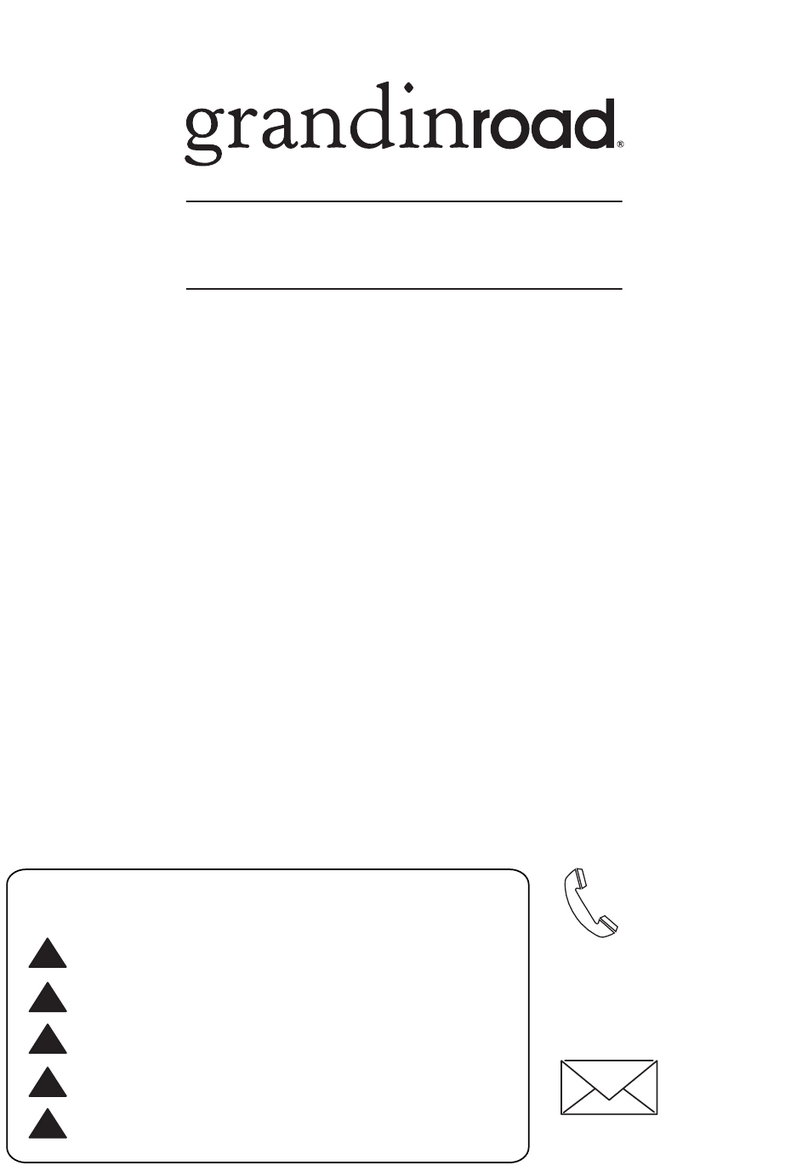
Grandinroad
Grandinroad Bryson 179017 Assembly instructions