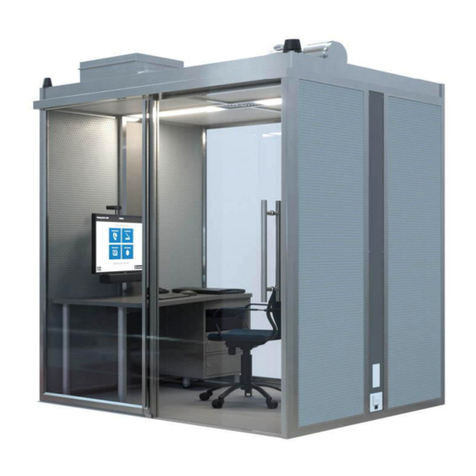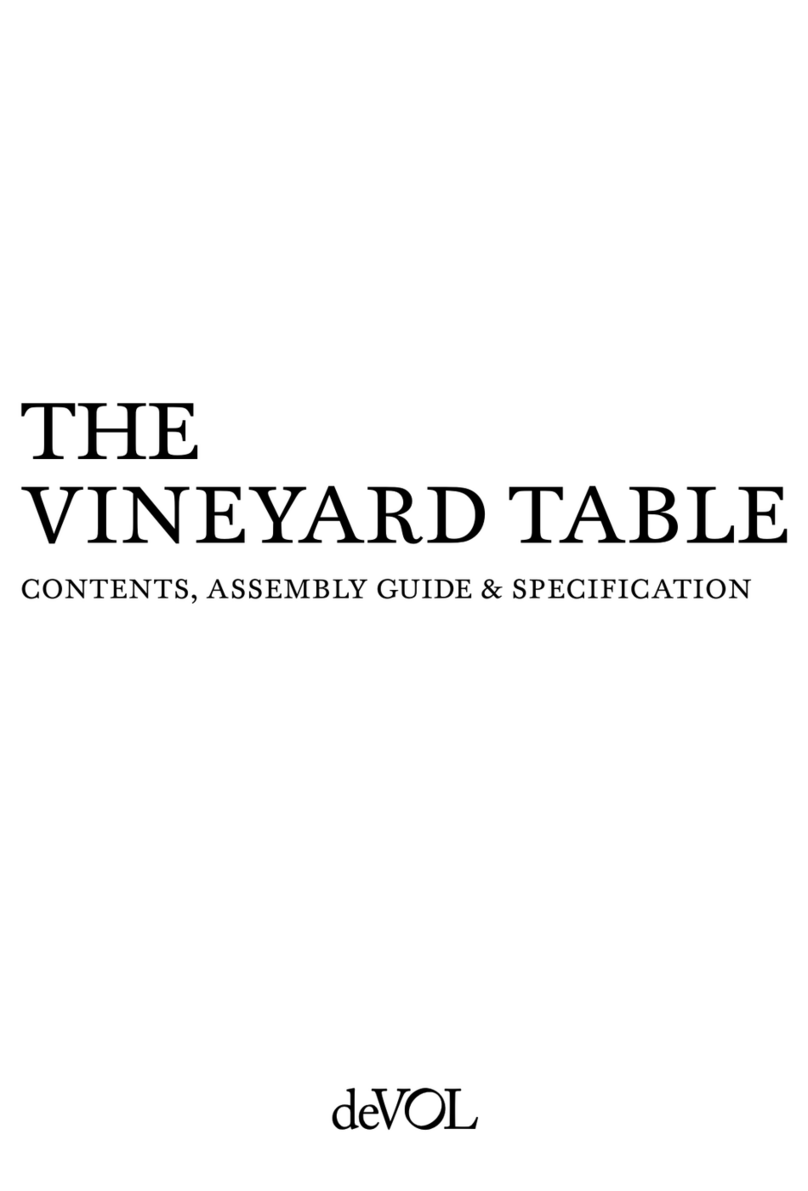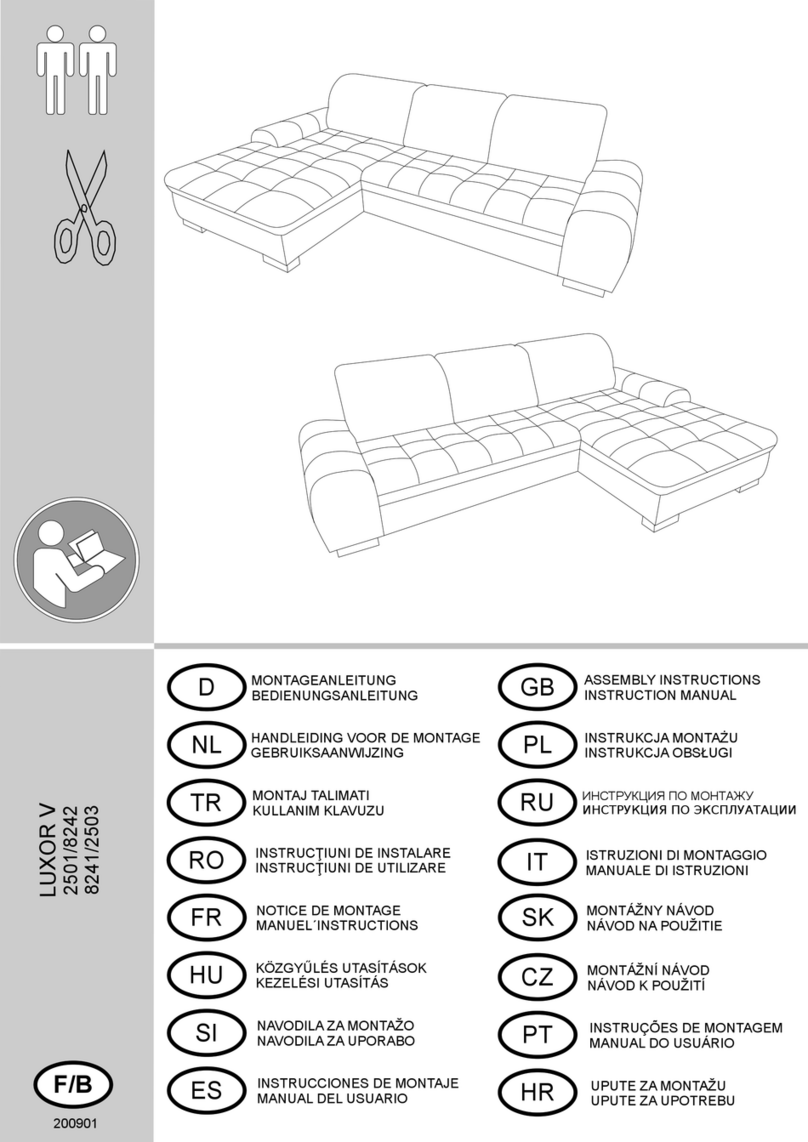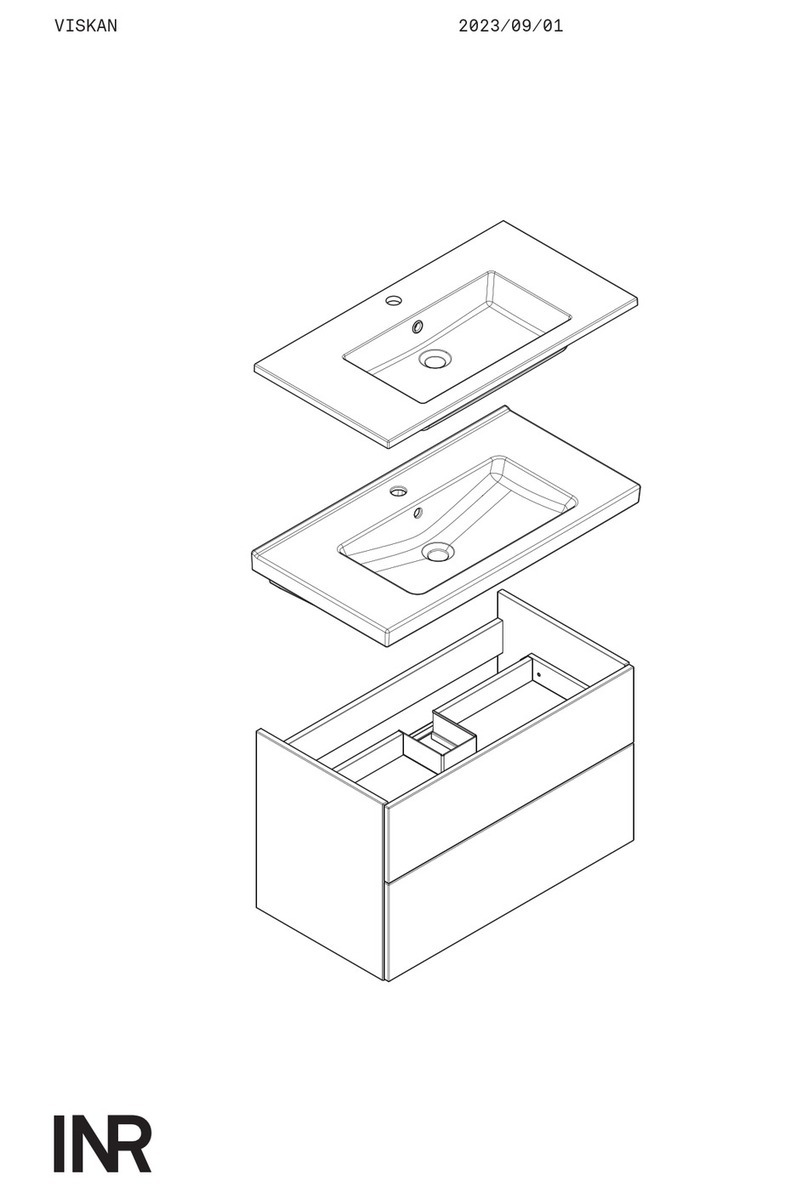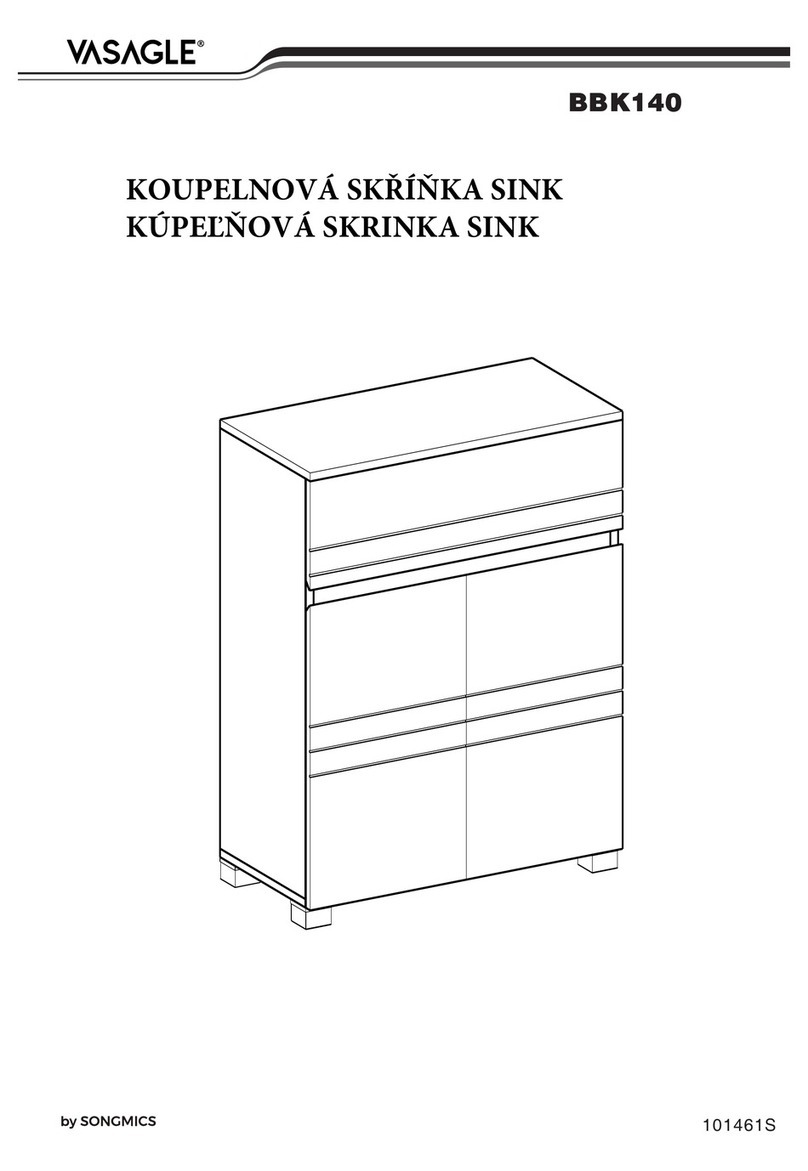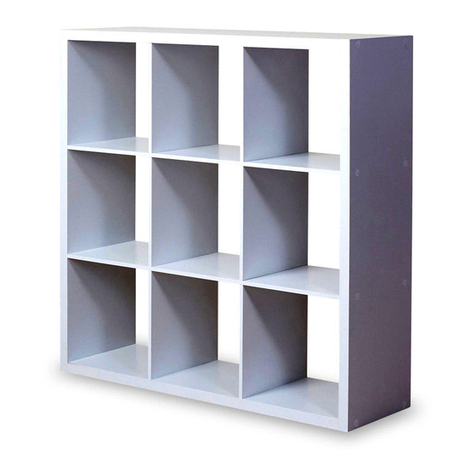Advanced Kiosks Aegic Desk User manual

Aegis Desk Owner’s Manual
Aegis Desk Owners Manual v1a www.advancedkiosks.com | 1

Introduction 4
Product Description 4
Features 4
Precautions 5
Installation 6
Prerequisites for Hardware Installation 6
Shipping Considerations 6
Space Requirements 7
Other Location Requirements 7
Installing Optional Hardware 7
Setup and Usage 7
Setting up The Desk 8
Using the Aegis Desk 9
Using the hardware 9
Cabinet Access 9
Specifications 10
Component Overview 10
Power and Operating Environment 13
Power usage 13
Maintenance and Troubleshooting 14
General Maintenance 14
Printer Maintenance 14
Scanner Maintenance 14
Cleaning the Desk 14
Desk and Brackets 15
Monitor 15
Troubleshooting 15
Printer isn’t printing? 15
Key number: 16
Aegis Desk Owners Manual v1a www.advancedkiosks.com | 2

Aegis Desk Owners Manual v1a www.advancedkiosks.com | 3

Introduction
Product Description
The Aegis Desk is a complete workspace computer system. The Aegis is equipped with many
features that provide a comfortable, seated self service experience. The Aegis Desk is designed
for use cases that require long duration interaction with your end customer.
Features
The Aegis Desk has many features. These include the following:
● Modern ultra high definition display capable of displaying 4k resolution
● 4k capable webcam and microphone
● Speaker bar with dialog clarifying voice technology
● ADA accessibility device to assist the visually impaired
● High contrast keyboard with braille markings and computer mouse
● Document scanner with easy opening lid
● Full size laser printer
Optional features include:
● Magnetic intrusion detection sensors on the cabinets and electronics enclosure
● Paper sensor that can remind users to remove all printed documents from the printer
● Battery backup allowing users to safely finish their work and power off the unit during
power failure
● Adjustable big and tall office chair with a 400lb weight limit
Aegis Desk Owners Manual v1a www.advancedkiosks.com | 4
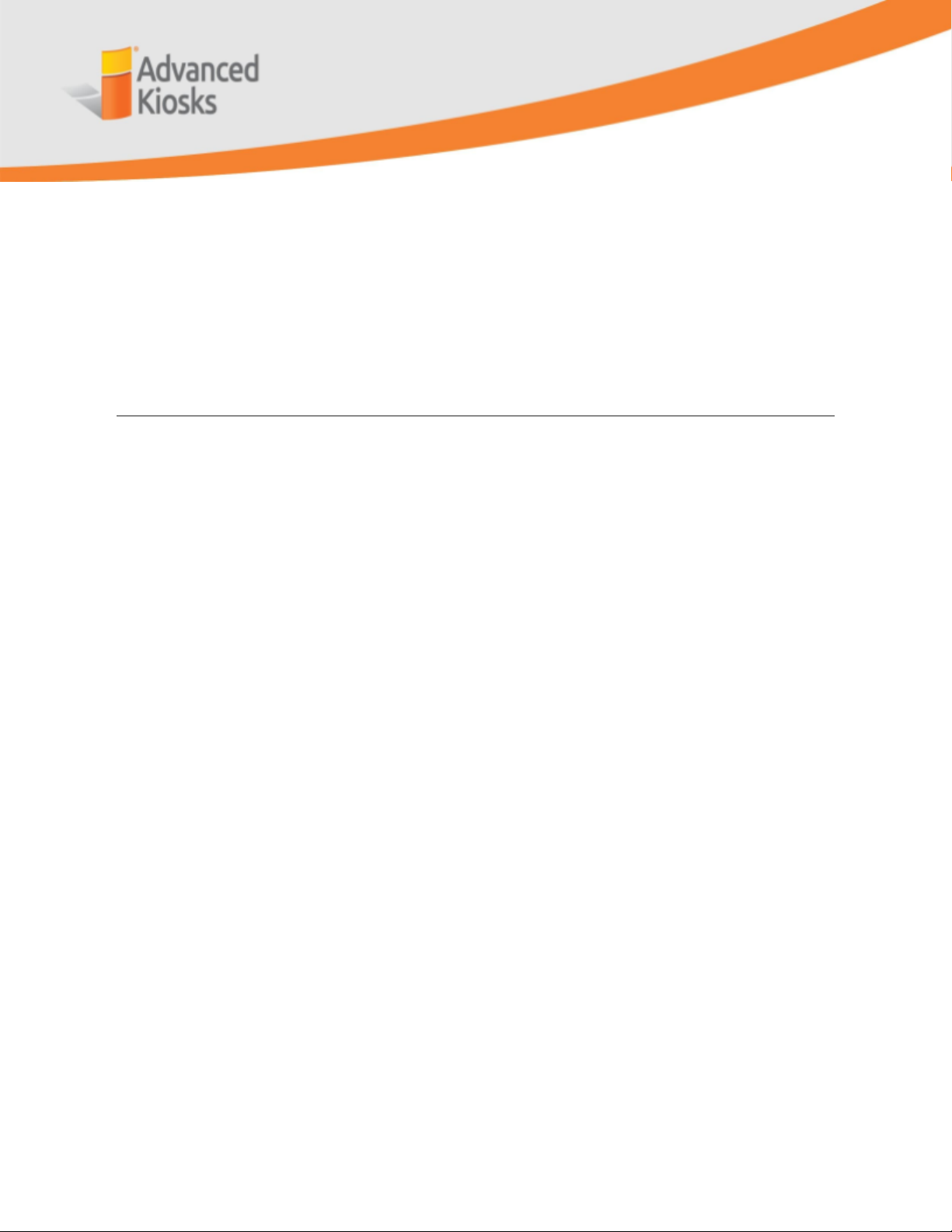
Precautions
● The Aegis Desk contains electrical systems that were designed for US
electrical infrastructure only, unless stated otherwise. 110-120VAC, 50-60Hz
● Do not plug in the power until all the directions have been read and the
Desk is fully assembled
● The Aegis Desk has been designed for indoor, climate controlled use only.
Outdoor use of the Aegis Desk may result in damage to the Desk, or injury
to persons
● If you have any questions on how to install this Desk please call us at
603-865-1000, or email us at [email protected]. Hours are M
thru F, 8:30 am to 5:00 pm EST.
● Do not disassemble, take apart, repair or modify the Desk unless
trained/authorized to do so
Aegis Desk Owners Manual v1a www.advancedkiosks.com | 5
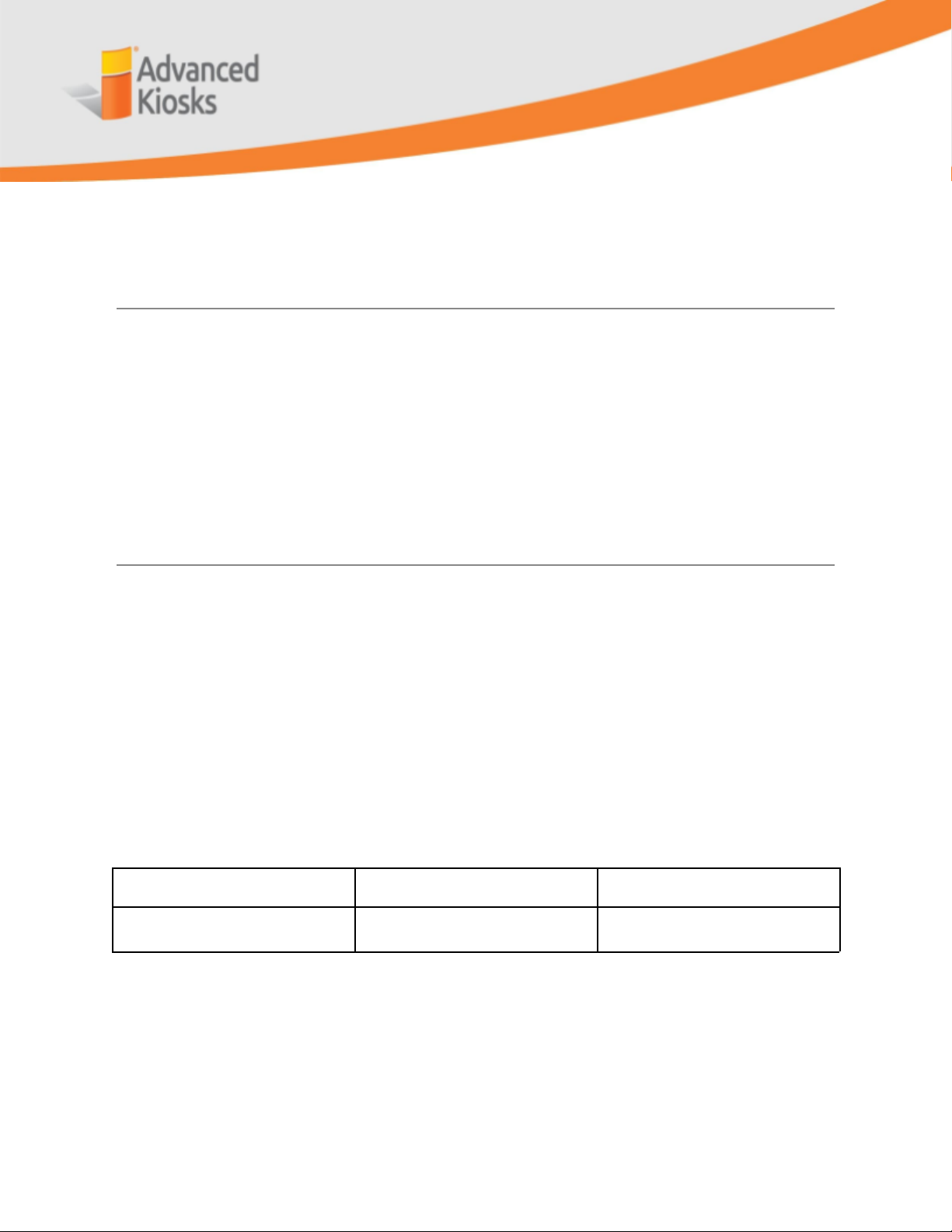
Installation
The Aegis Desk ships to your location mostly assembled. The desk will require two or more
strong individuals to remove it from the crate and place it in its location. Once the Desk is
in its final location and all foam and packing materials have been removed, it can be plugged
into a standard wall socket.
There are prerequisites to the installation of the Aegis that need your attention.
Prerequisites for Hardware Installation
Below is a list of items that should be acknowledged before the arrival of your new Aegis Desk.
Please contact customer support if you have any questions about the following material
Shipping Considerations
A fully equipped Aegis Desk will arrive in a wooden shipping crate. A loading dock or lift gate will
be necessary to unload the crate off of the truck. This crate will be VERY heavy and will require
a pallet jack or forklift to move to a suitable location. The individual receiving the Desk should
inspect the crate for damage and REFUSE the delivery if damage is noticed. Below is the
approximate size and weight of an Aegis Desk crate.
Crate contents
Weight(Pounds)
Dimensions(Inches)
Desk and accessories
500
65x45x65
Aegis Desk Owners Manual v1a www.advancedkiosks.com | 6

Space Requirements
The beauty of the Aegis Desk is that it can be placed against a wall or in the middle of a work
space depending on your needs. It is completely freestanding with five heavy duty steel legs
that are removable. The total width of the desk is 57 inches while the depth is 35 inches which
allows it to be placed virtually anywhere it will help your business grow.
Relocating, or adjusting the desk position may only be done when it is disassembled ONLY and
with multiple strong individuals. Do NOT attempt to move an assembled desk by yourself.
Other Location Requirements
The desk will need to be plugged into a standard AC outlet/plug to operate fully. There is built in
surge protection but it is recommended to use outlets equipped with GFCI circuitry.
In addition to power requirements, the desk will require an internet connection to operate. The
Aegis Desk features both ethernet and WiFi capabilities. Advanced Kiosks recommends an
ethernet connection whenever possible to eliminate weak signals or loss of internet.
Installing Optional Hardware
Should your desk require additional hardware to meet your needs, please reach out to your
project manager or Advanced Desks onboarding for details.
Setup and Usage
After the Aegis is installed at the chosen location, there are a few items that should be
performed prior to use by the end user. This section will also mention the general usage of the
desk and its functionality.
Aegis Desk Owners Manual v1a www.advancedkiosks.com | 7

Setting up The Desk
The Aegis is shipped to your location assembled. Transit mishaps may damage parts during
shipping that would not be immediately apparent.
It is necessary to go over each item with your install team BEFORE they leave the location.
Verify power on the Desk by plugging both outlets/plugs into a suitable AC outlet.
Connect to the internet using your chosen access type. (NOTE. If you are using our
Zamok Desk Software, refer to the Zamok instructions on how to navigate our software
environment).
Adjust audio output levels if desired from the windows control panel. (NOTE. If you are
using our Zamok Desk Software, refer to the Zamok instructions on how to navigate our
software environment).
Perform a test print on the included laser printer. (NOTE. If you are using our Zamok
Desk Software, refer to the Zamok instructions on how to navigate our software
environment).
Perform a test scan on the integrated document scanner. (NOTE. If you are using our
Zamok Desk Software, refer to the Zamok instructions on how to navigate our software
environment)
Test the built in camera by opening the “camera” app in Windows and confirming the
camera view is displayed. (NOTE. If you are using our Zamok Desk Software, refer to
the Zamok instructions on how to navigate our software environment)
Note any other concerns, questions or comments to speak with your onboarding
associate about
Aegis Desk Owners Manual v1a www.advancedkiosks.com | 8

Using the Aegis Desk
You now have an installed and configured Aegis Desk. Congratulations! Now how do you use it?
The following section describes how to use the Aegis Desk hardware.
Using the hardware
The Aegis comes equipped with many standard hardware features that enhance the user
experience. Below is a list of some of the hardware, what it does and how to use it.
Cabinet Access
There are 4 entry points into the
desk. For security reasons
these are kept under lock and
key. A common scenario is
needing to replace the paper in
the printer.
The printer door opens allowing
easy access to the printer. The
other three entry points should
not need to be opened under
normal circumstances but they
are located,
1. Above the printer (power
and USB drawer)
2. Back door of the desk.
This door opens to
reveal the entire
contents of the desk
from the rear.
3. Under the table attached to the wall spine. This is where the cables travel though.
The images show the printer mentioned above. Please note the printer in your desk may be
different than the unit pictured.
Aegis Desk Owners Manual v1a www.advancedkiosks.com | 9
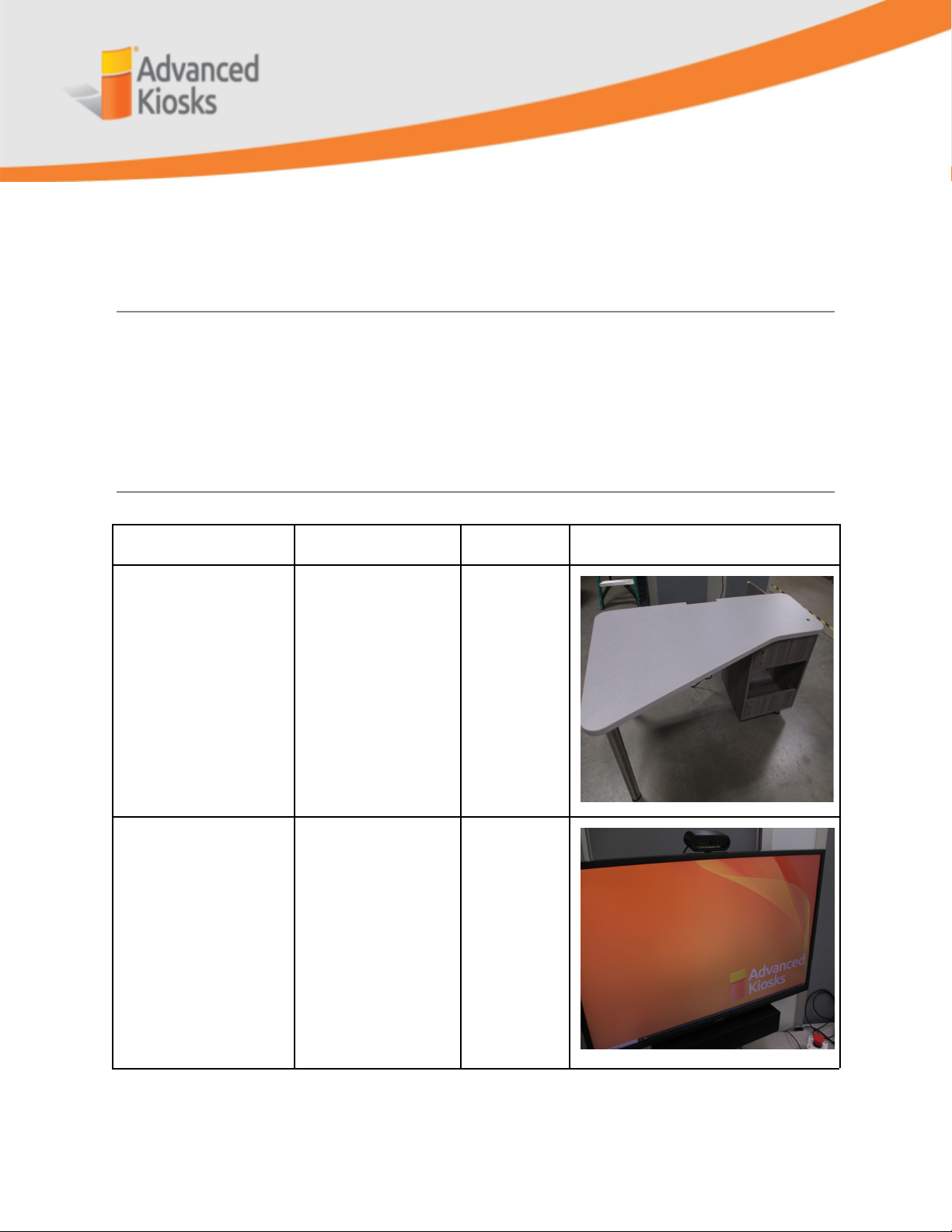
Specifications
The following section contains information about the various pieces that comprise an Aegis
Desk as well as environmental and power considerations.
For dimensions, request drawings for H32-320-C-desk.
Component Overview
Part Name
Part description
Power/data
Image of part
Desk and cabinet
assembly
Finished wooden
table with scratch
resistant tabletop.
4 keyed cabinet
doors.
Wooden
cabinet with
stainless
steel legs
Primary monitor
assembly
32 inch, 4K ready
monitor with
powder coated
steel mounting
bracket.
AC adapter,
19V 3.5A
Aegis Desk Owners Manual v1a www.advancedkiosks.com | 10
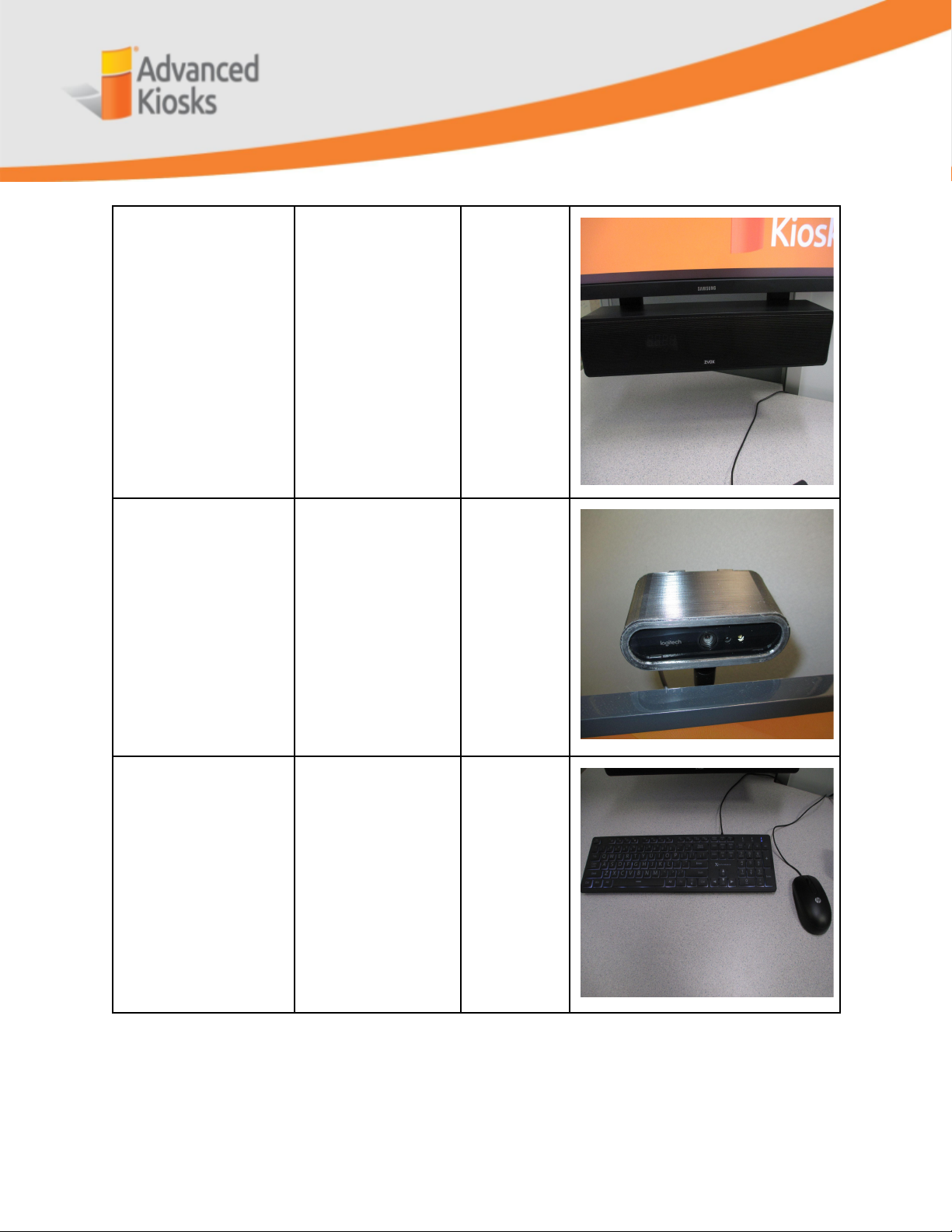
Speaker bar
assembly
Zvox AV102 10”
speaker bar with
voice boost and
mounting bracket.
AC adapter,
12V, 1A
Webcam and
microphone
assembly
4K capable
webcam with
integrated
microphone and
mounting
hardware.
USB power,
5V
Keyboard and mouse
High contrast
keyboard and
generic computer
mouse
USB, 5V,
<500mA
Aegis Desk Owners Manual v1a www.advancedkiosks.com | 11

Printer
Full size
monochrome laser
printer
Optional integrated
paper detection
system
AC, 120V,
<1A
Document scanner
Multi-page
document scanner
mounted to table.
AC, 120V,
<1A
Aegis Desk Owners Manual v1a www.advancedkiosks.com | 12

Power and Operating Environment
The Aegis contains components that are designed to operate in a climate controlled space. As
mentioned before, the Aegis is NOT to be used in any outdoor scenario. For maximum longevity
of the Desk, the following requirements should be met.
Temperature Range
Maximum humidity
5-35C(40 - 95F)
90%RH
Power usage
The Aegis Desk typically consumes about 180-260 Watts of power depending on the
configuration and options.
Aegis Desk Owners Manual v1a www.advancedkiosks.com | 13
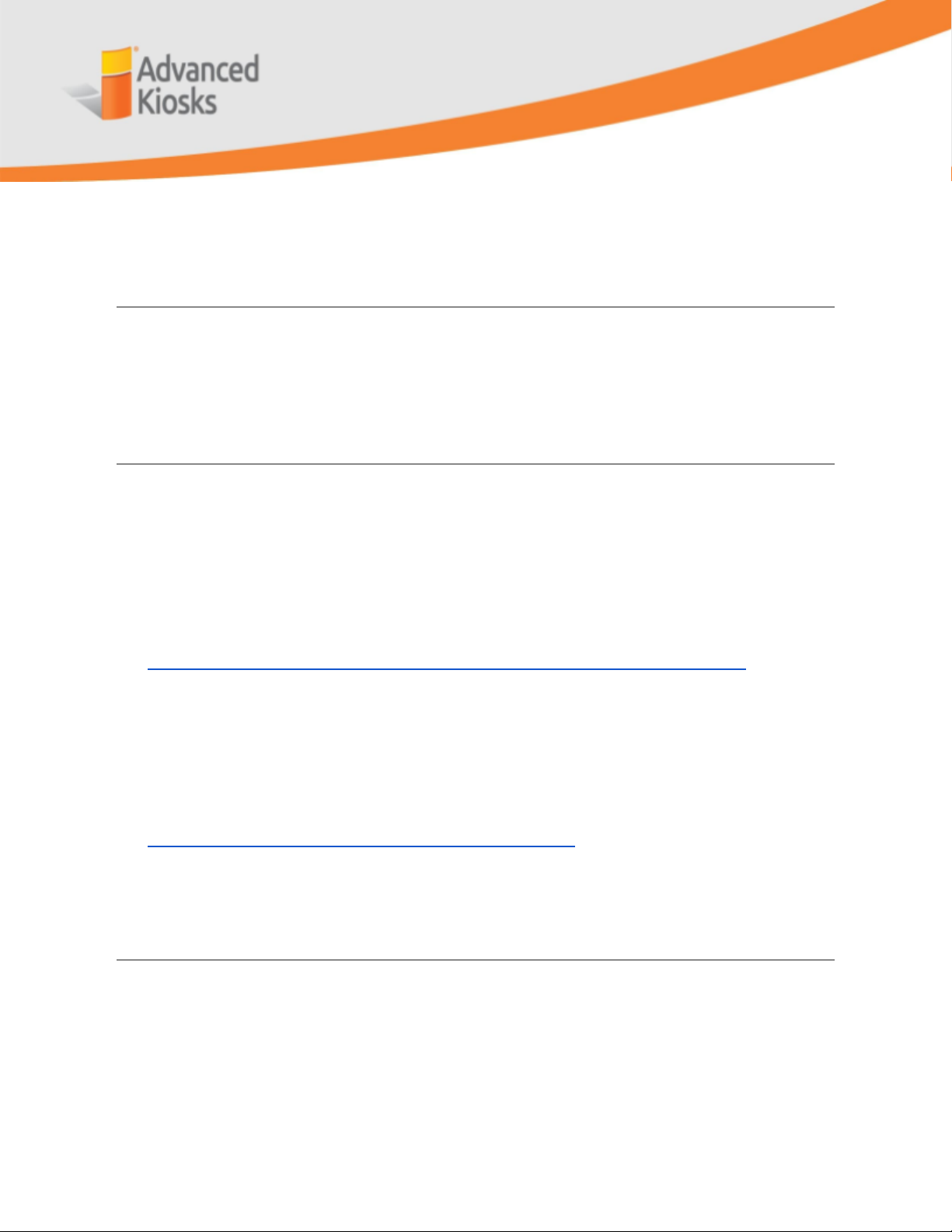
Maintenance and Troubleshooting
This section contains information about maintenance of the Aegis and troubleshooting steps to
take if you encounter any issues with operation.
General Maintenance
Printer Maintenance
The included laser printer will need consumables replaced periodically.
● Paper will need to be replaced when it runs out.
● Toner will need to be replaced when it runs out.
● Jams or other issues will have to be fixed onsite.
See https://download.brother.com/welcome/doc100494/cv_hll5000d_use_oug_b.pdf for
additional questions
Scanner Maintenance
The included document scanner should not need any regular maintenance other than making
sure the scanning glass surface is kept clean.
See https://files.support.epson.com/docid/cpd5/cpd51808.pdf for additional questions
Cleaning the Desk
The Aegis and components should be cleaned regularly for optimal performance and user
experience.
Aegis Desk Owners Manual v1a www.advancedkiosks.com | 14
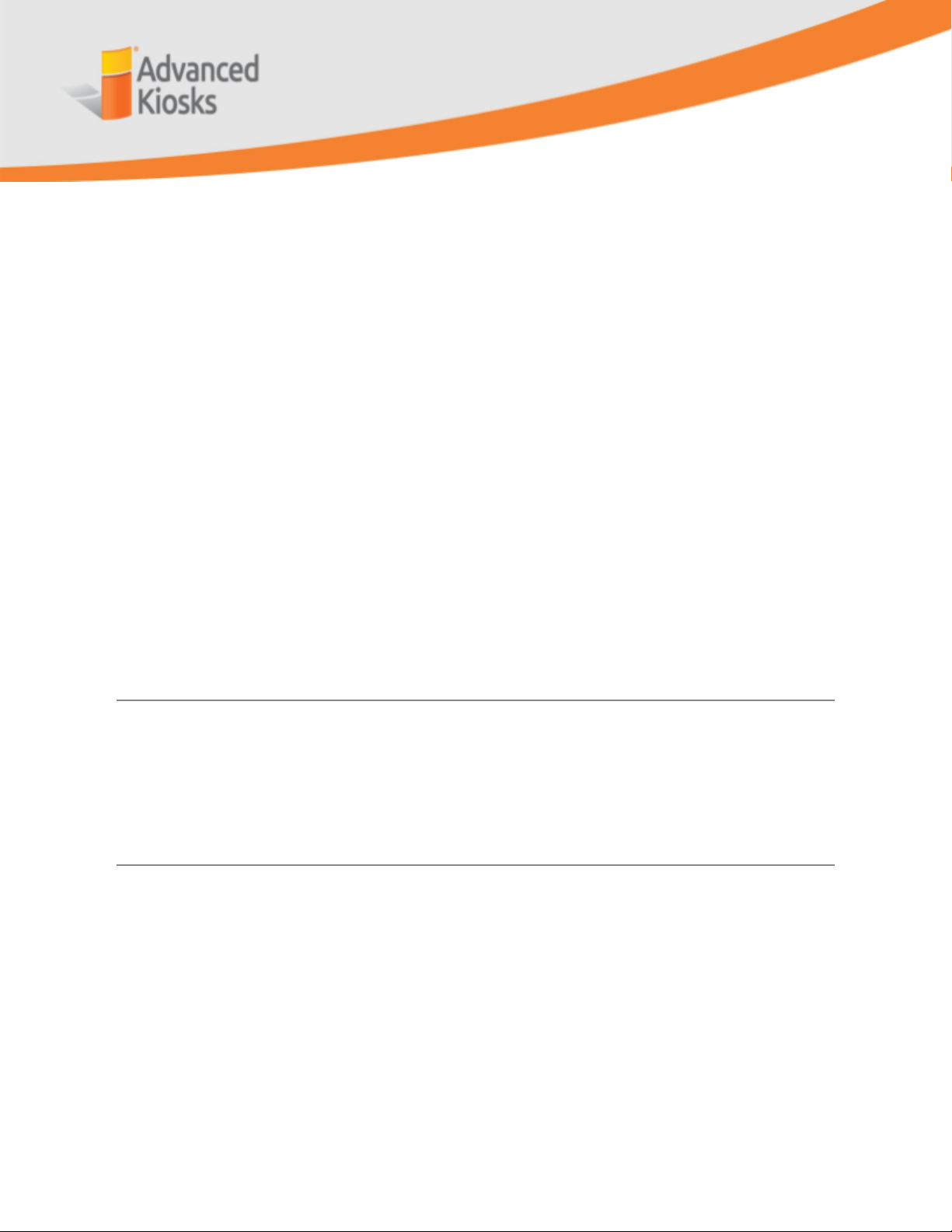
Desk and Brackets
The desktop surface is made with a scratch resistant laminate surface and can be easily
cleaned with mild soap and water. For stains or graffiti, something like isopropyl alcohol and a
sponge should help. Don’t use harsh abrasive cleansers or cleaning pads. These will dull the
laminate finish.
The monitor bracket is constructed with powder-coated steel. This can be cleaned with most
non-abrasive chemicals.
Plastic mounting brackets are constructed from polycarbonate plastics. Alcohol based cleaners
should be avoided. Mild detergents and water are recommended.
Monitor
The monitor is NOT touch capable, and as such, are not glass coated for protection. The
monitor should be cleaned very carefully. Never spray directly onto the monitor, but onto the
cleaning cloth first. Below are some recommendations for cleaning,
● Specially designed LCD cleaning solution
● Use a micro-fiber cloth and avoid buffing or circular cleaning
● Wipe from side to side with gentle pressure
Troubleshooting
In the event that the Aegis Desk exhibits any abnormal behavior, please refer to the following
troubleshooting steps to help resolve the issue.
Printer isn’t printing?
● Occasionally the printer will go into a deep sleep mode. Test print a piece of paper and
that should wake the printer up. If this doesn’t work, turn off the printer for 10 seconds
before turning back on
● Check to make sure the printer is plugged in to both the electrical cable and the USB
connection to the computer
● Check the paper tray to make sure the printer is not jammed or out of paper
Aegis Desk Owners Manual v1a www.advancedkiosks.com | 15

Key number:
Additional Notes:
Aegis Desk Owners Manual v1a www.advancedkiosks.com | 16
Table of contents
Other Advanced Kiosks Indoor Furnishing manuals
Popular Indoor Furnishing manuals by other brands

East West Furniture
East West Furniture BFS030 Assembly instructions
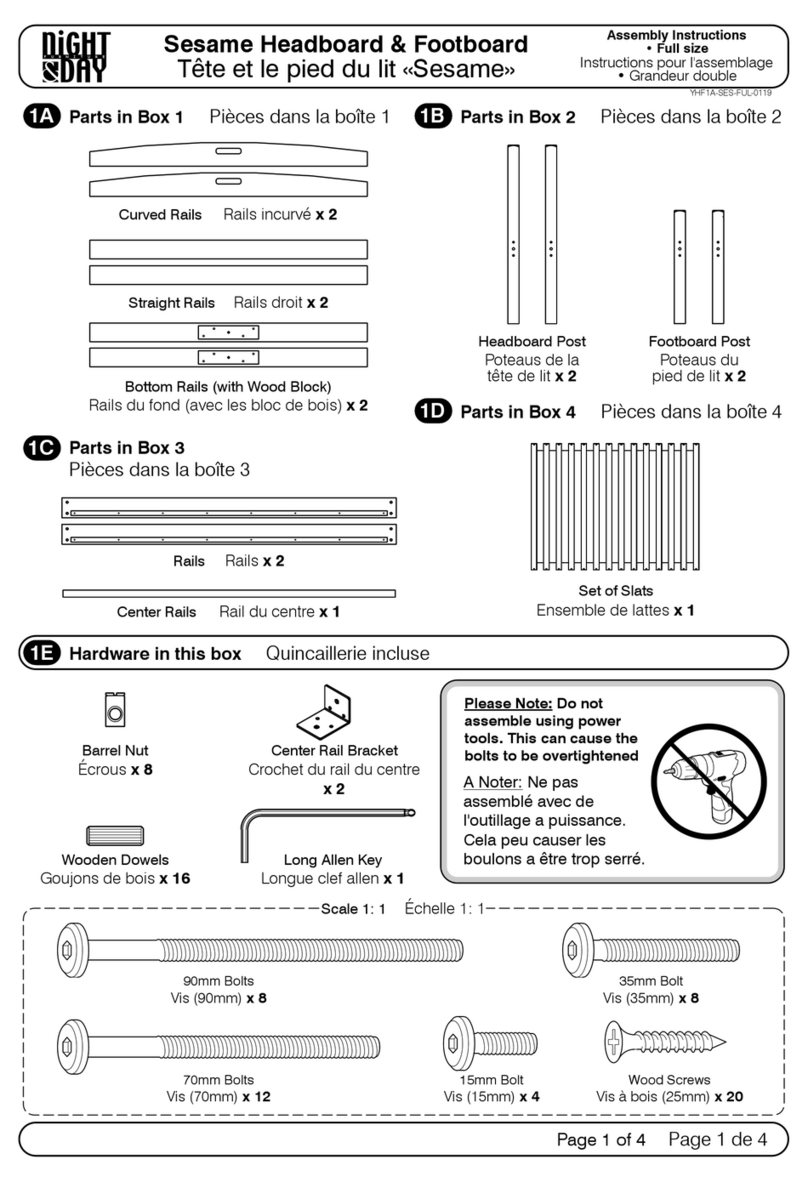
Night & Day Furniture
Night & Day Furniture Sesame Footboard Assembly instructions

Okamura
Okamura drape Instructions for use
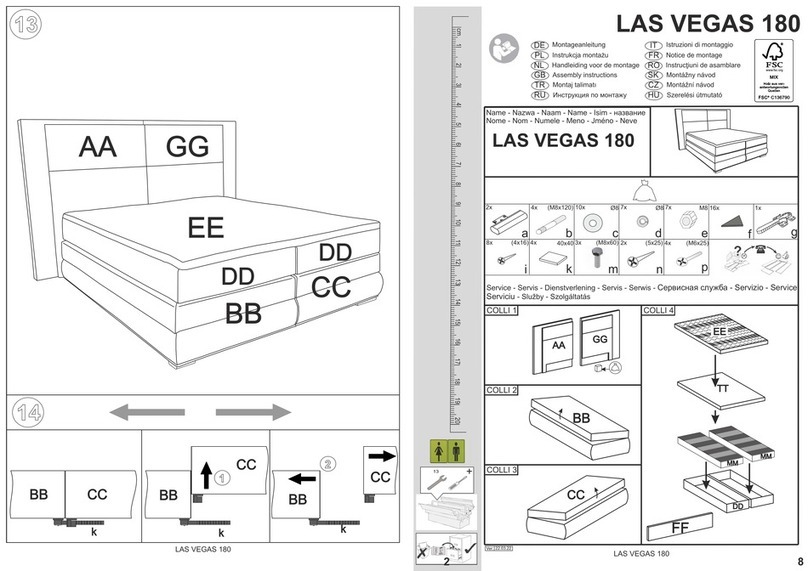
COLLECTION AB
COLLECTION AB LAS VEGAS 180 Assembly instructions

Oypla Leisure
Oypla Leisure 4197 user manual

LAYNSINO
LAYNSINO Z2LYBE0022 quick start guide