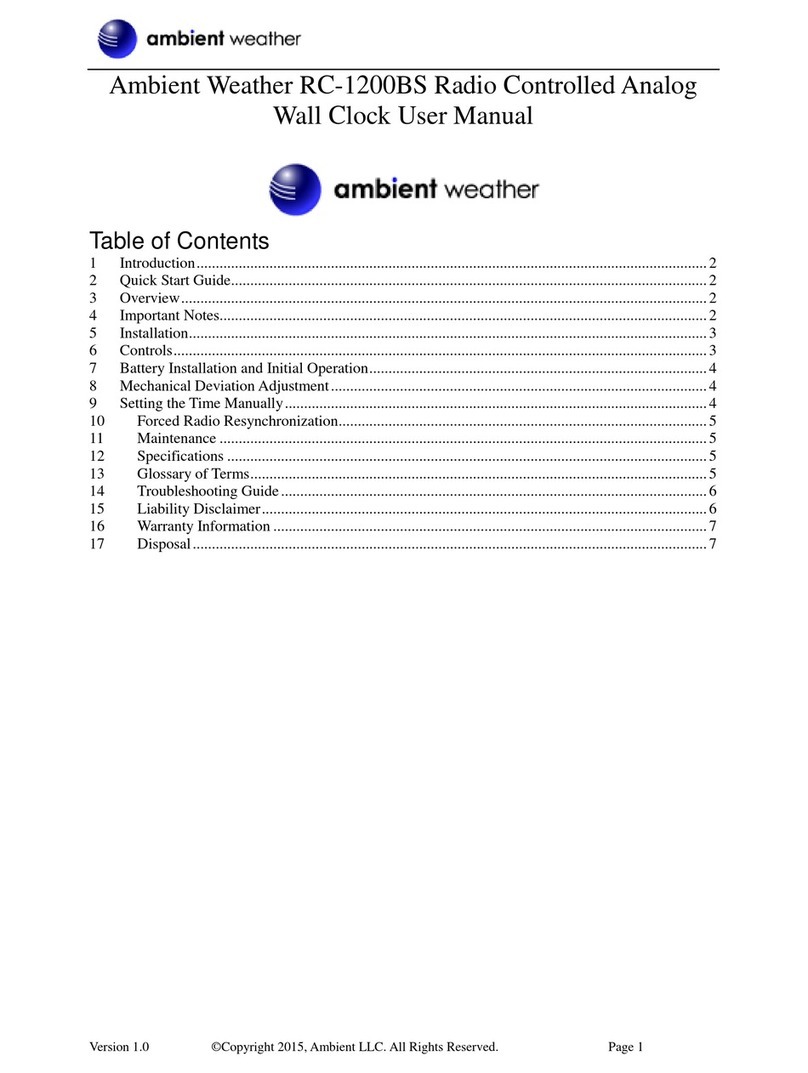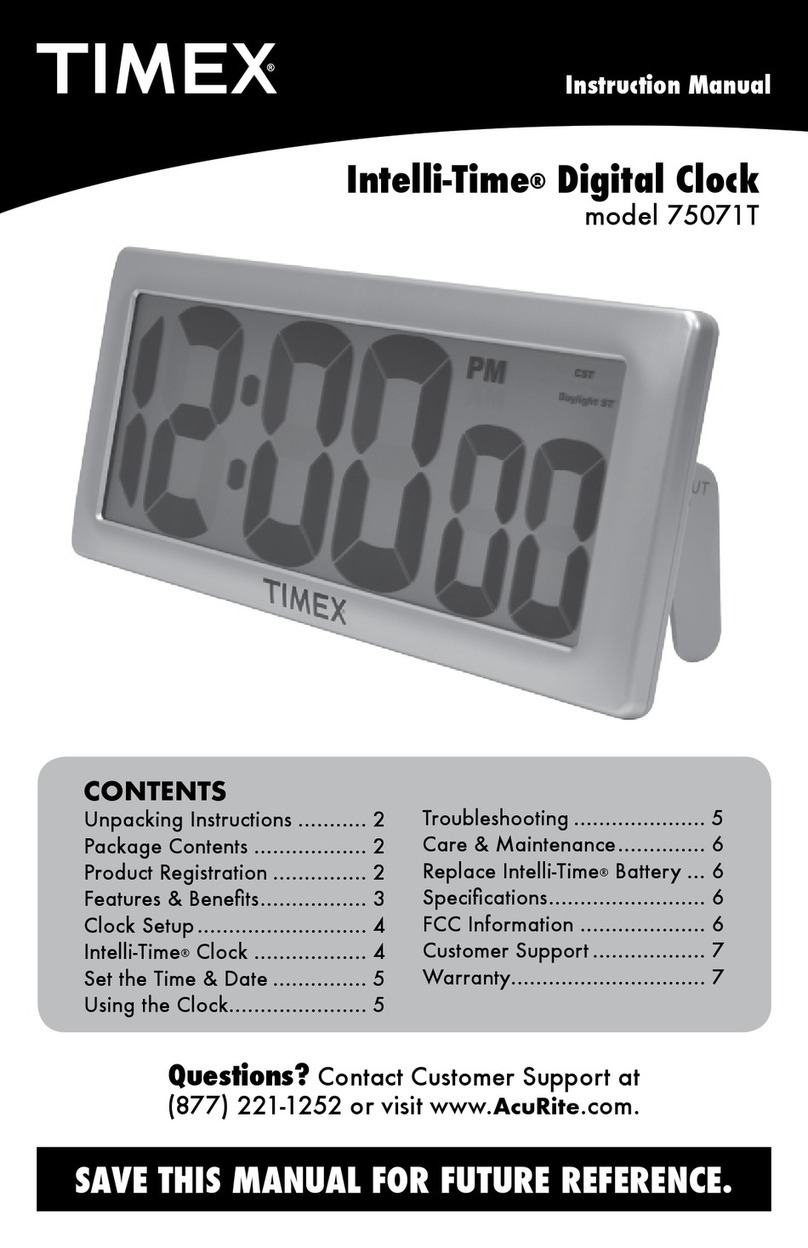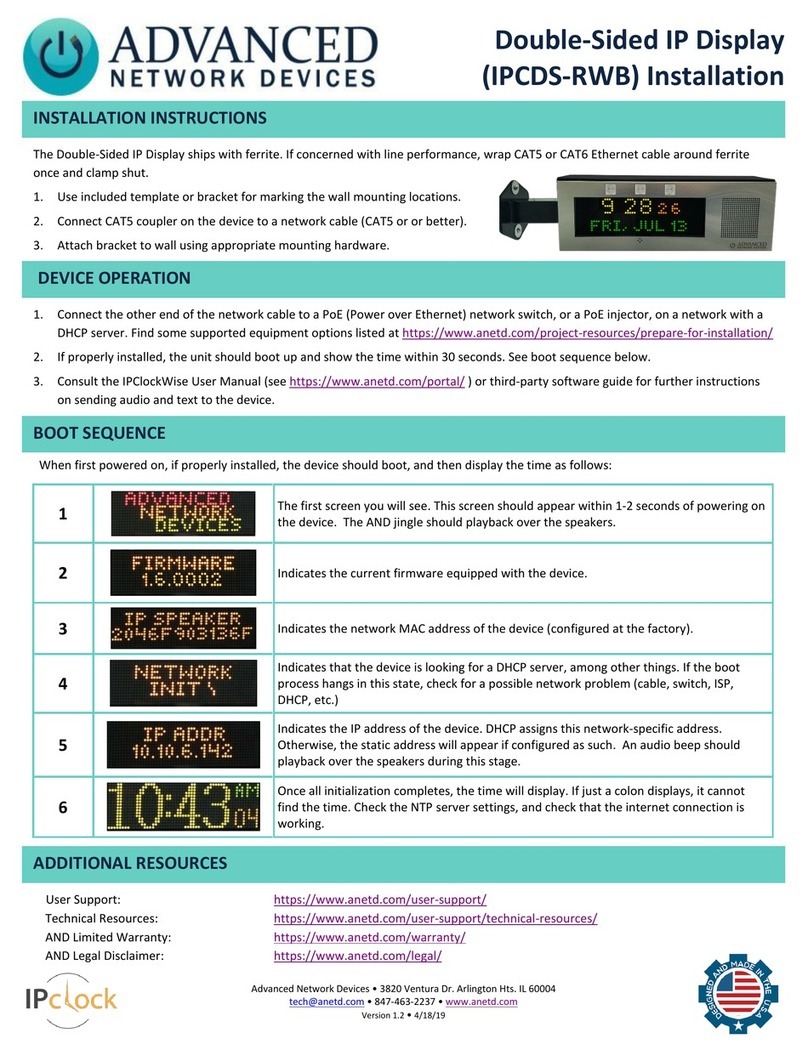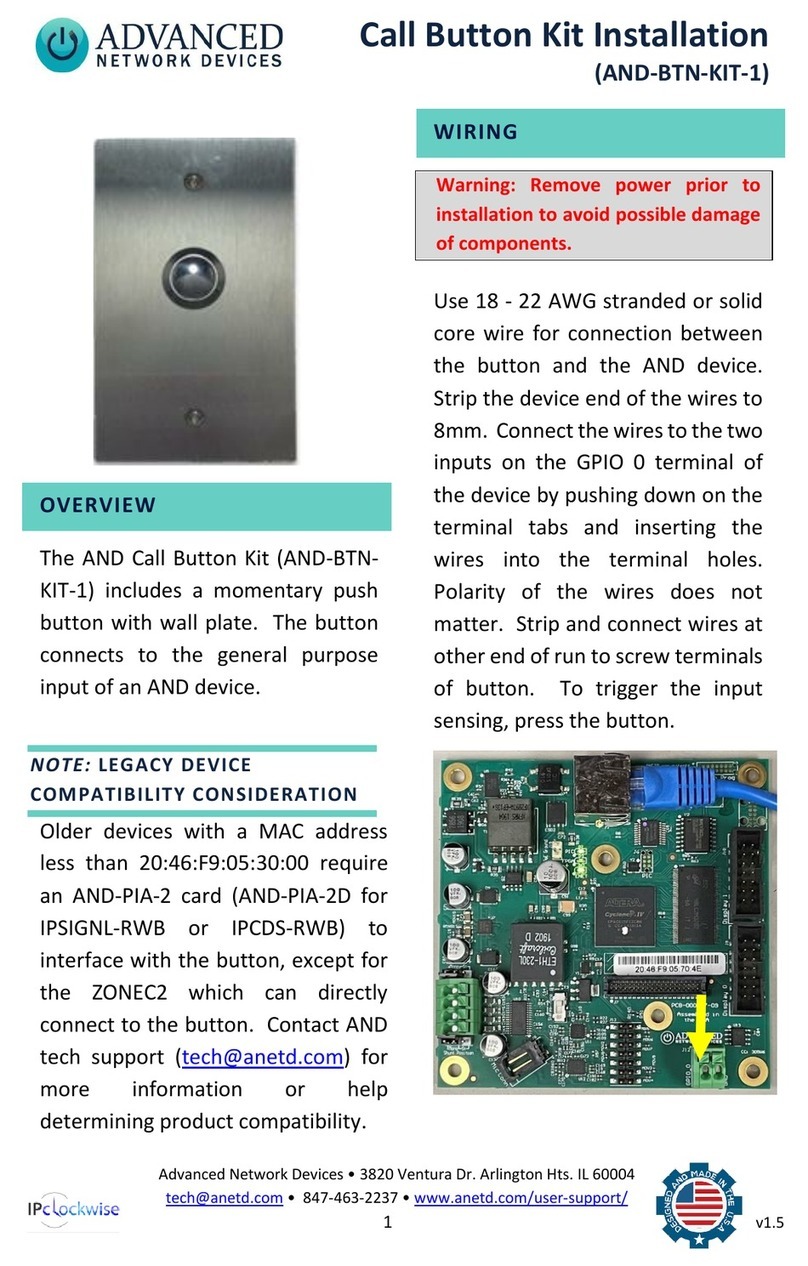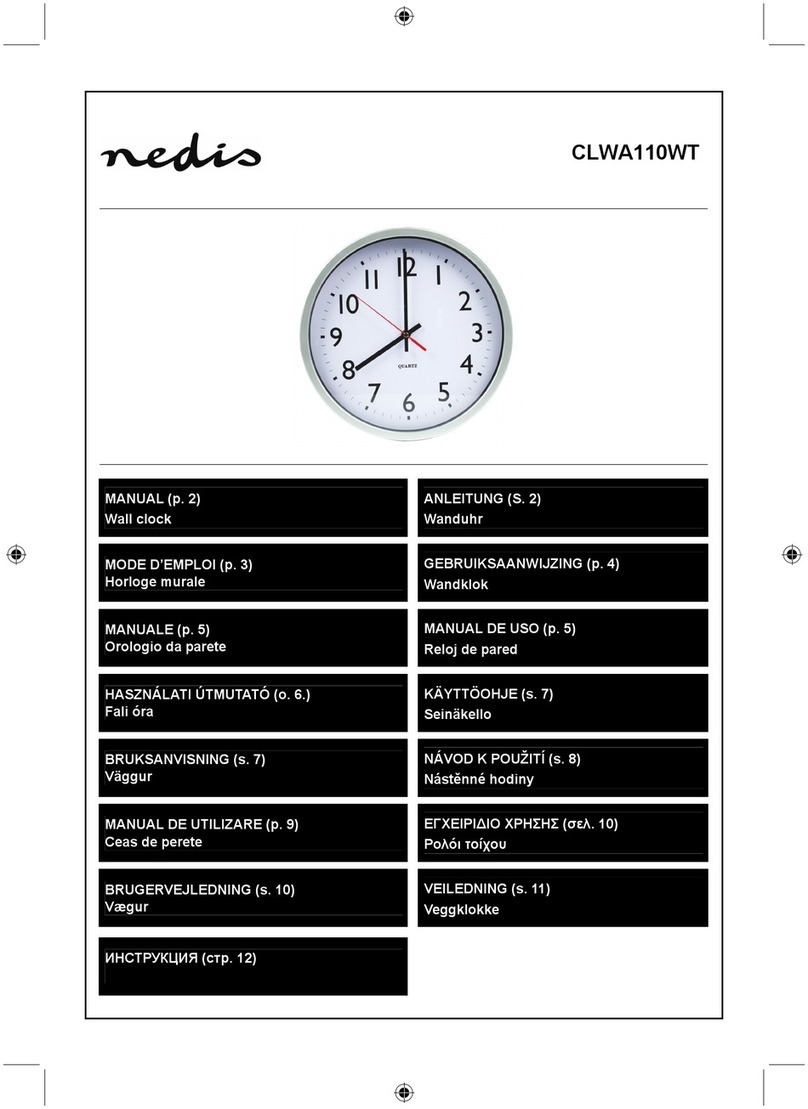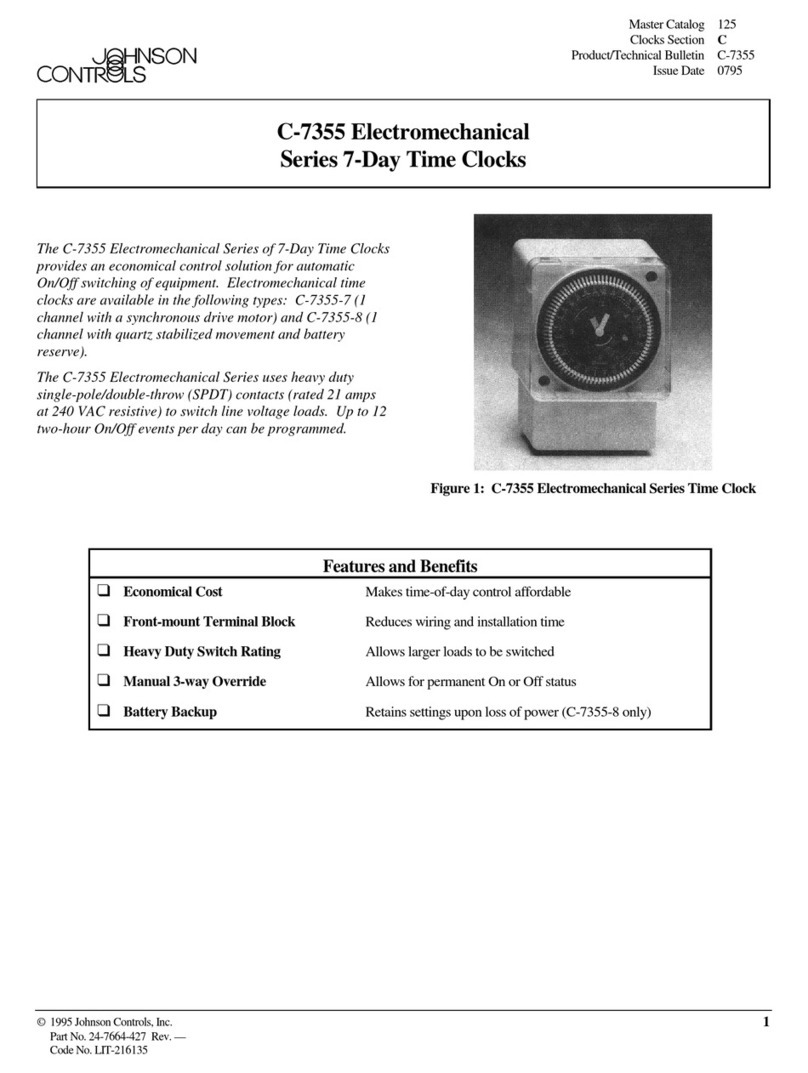Capabilities
IP Clock Overview
The IP Clock is a Power over Ethernet (PoE) synchronized clock and intercom
that requires only an RJ-45 connector to connect to existing data networks.
Simultaneously, broadcast to both phones and speakers. The clock auto synchro-
nizes and can be used as a scrolling text display. Standard built in microphone
and speaker that allows two way voice communication.
IPCSL-L
Audio:
• 8”HighefciencyPASpeaker
• Optionalancillary8-ohmspeaker
• Bellscheduling,remindersandalarms
• Clockchimes
• VoicepagingfromaPCorIPPhone,randomly,oratintervals
• Useprovidednotications,alarms,audioles(sport,holiday,traditional,
etc.),oryourown
Microphone:
• Monitoring
• Twowaytalking/Intercom
• PagingSupervision
• Hands-freetalkback
Clock:
• 4.5”numbers/text
• Atomictime
• Neverneedssetting
• Auto-adjustforDaylightSavings
• Display4or6digits
• Congurablefonts
Large Mounted IP Clock with Bright White Display
Advanced Network Devices • 3820 Ventura Dr. Arlington Hts. IL 60004 • Phone: 847-463-2236 • Fax: 847-359-5418
• CustomConguration
• Reminders
• Alerts
• Advertising
• RSSfeeds
• CongurableFonts
• 1or2LineDisplay
Scrolling Text:
• Sendmanytypesofmessagestoit:
Features
Built in Web Server:
• Send text messages to it from the web
page
• Congurablebrightnessandvolume
• Congurablefonts
• CongurableNTPtimeserver,time
zone, etc.
• Device Status
• Field upgradable
Line In/ Out:
• Independent line-in.
• Canbeconguredtosendlinein
audio to the speaker or add additional
speakers
Easy Installation:
• Only requires CAT 5 connection (up
to 300ft) to network
• Power over Ethernet (no power cord
oradapter).Nootherequipment
needed
Sound Masking:
• Generate pink noise via push button
or programmatically for sound mask-
ing
Two Way Communication:
• Activate via push button
• Allows for full duplex hands free
communication
Multicast:
• Full multicast and broadcast support.
Send audio and/or scrolling text to in-
dividual devices, all devices or groups
of devices.
Options
GPIO:
• 2 inputs, 2 outputs
• Activate via telephone or program-
matically
Stop Watch / Timer:
• Countupanddownwithcongurable
sounds
• Event based trigger
• Optional button for hand-free push
to talk
Auto Dimming:
• Automatically
reducedisplay
powerusage
atnighttosave
energy