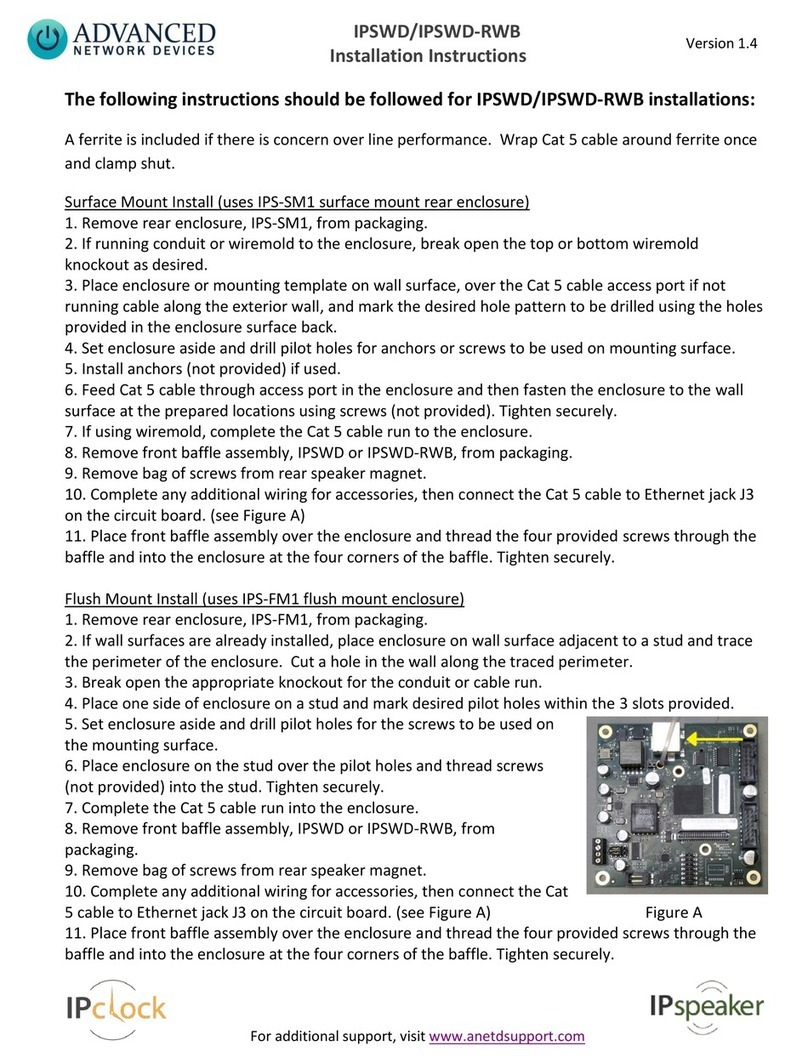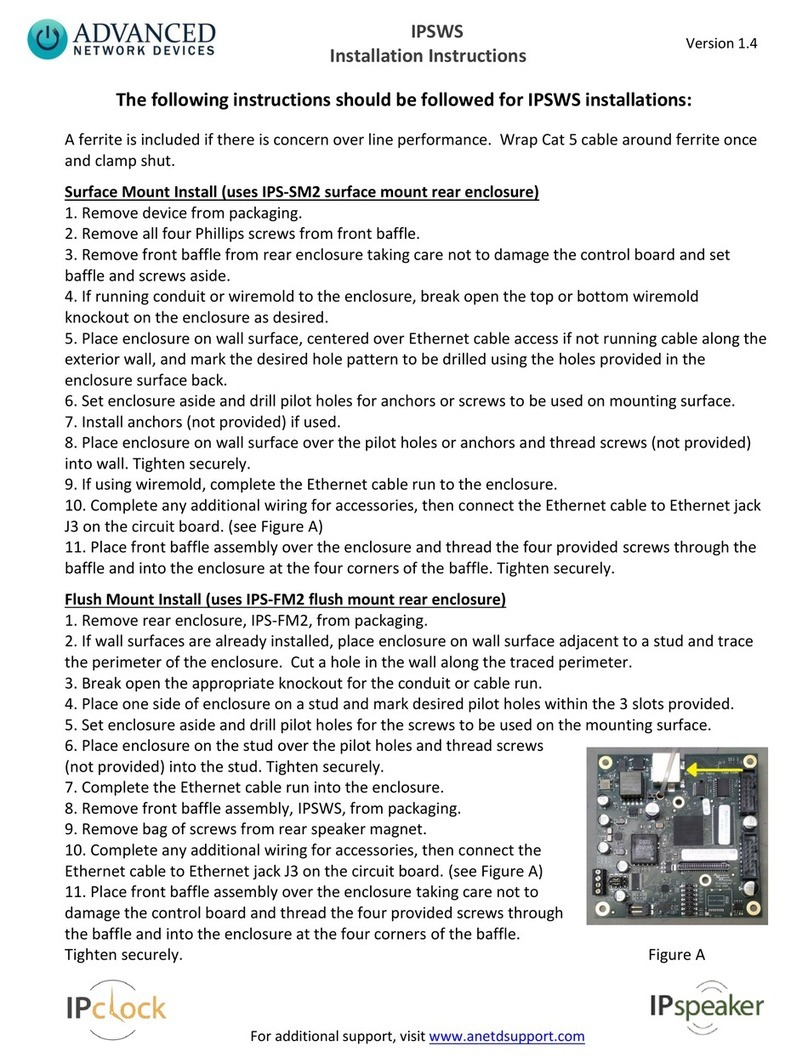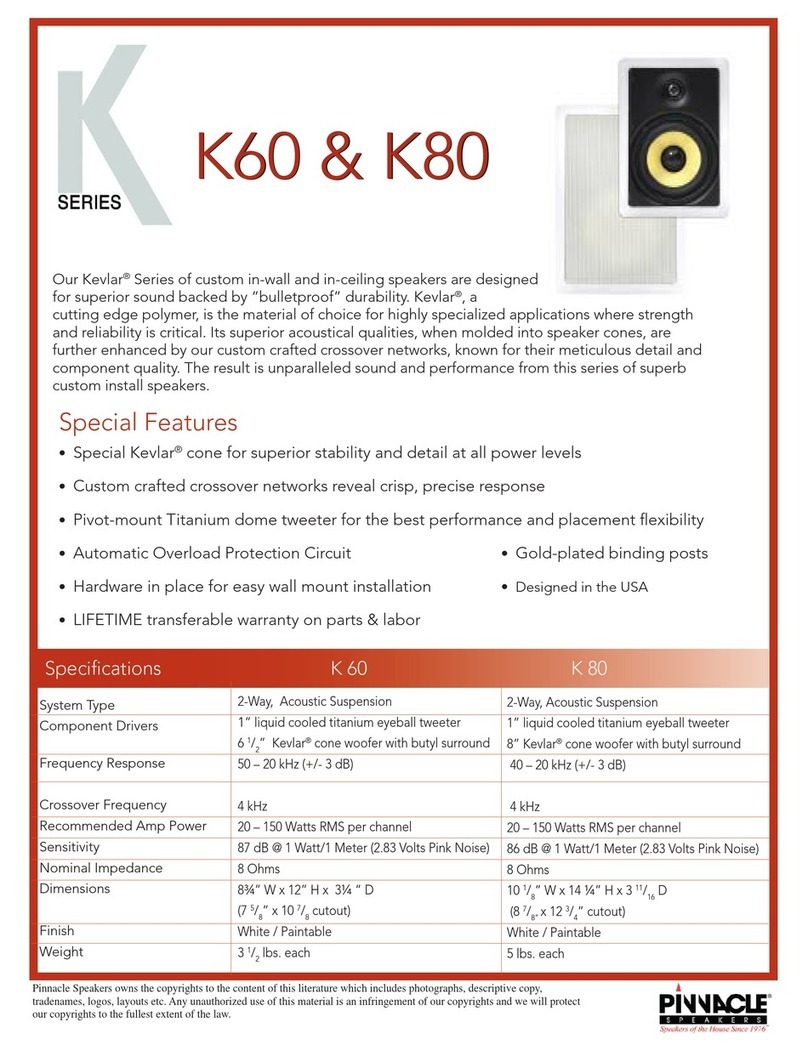IP Call Box
(IPSCB) Installation
Advanced Network Devices • 3820 Ventura Dr. Arlington Heights, IL 60004
2 v1.3
ACCESS THE DEVICE
Use one of these ways to access the device:
•Enter the IP address assigned by the DHCP server
in your browser.
•Enter the IPv6 link-local address in a browser
formatted as http://[fe80::2246:f9ff:feXX:XXXX]
(XX:XXXX = last 6 digits of MAC address).
•Double-click on the device in the ClockWise
Endpoints list to open the web server interface.
•For third-party software applications, consult
guide for method (often uses configuration file).
OPERATION
The button LED lights red during microphone
activation.
CONFIGURATION OPTIONS
The device ships with these default settings:
Push-to-Talk 1 Trigger Only "Yes”
Configuration File Setup
SIPConfig tag:
<SIPConfig
push_to_talk_ip1_trigger_mode="1" />
REGISTRED SIP CALL
Register the IP Call Box device to an SIP server to
call an SIP phone or ring a group.
Configuration File Parameters
SIPConfig tag (values included for example):
<SIPConfig
push_to_talk_ip1="301" />
Web Server Settings
•Go to Device Settings
SIP.
•Under SIP GPIO Input Action Settings, set
Push-to-Talk 1 to the SIP extension the device
should call.
•Select Save and Apply to save changes.
DIRECT SIP CALL
Call a SIP phone directly without registration to a
SIP server.
Configuration File Parameters
SIPConfig tag (values included for example):
<SIPConfig
push_to_talk_ip1="sip:301@10.10.7.168"
/>
Web Server Settings
•Go to Device Settings
SIP.
•Under SIP GPIO Input Action Settings, set
Push-to-Talk 1 to the SIP extension the device
should call.
•Select Save and Apply to save changes.
PUSH AND HOLD SIP CALL
In addition to the Push-to-Talk call, configure a
second action (registered or direct SIP call) to dial
a different SIP extension when holding the button
for a specified time or longer.
Configuration File Parameters
SIPConfig tag (values included for example):
<SIPConfig
push_to_talk_ip1_alt="301"
push_to_talk_ip1_alt_ms="2000"
/>
Web Server Settings
•Go to Device Settings
SIP.
•Under SIP GPIO Input Action Settings, set
Push-to-Talk 1 Alternate to the SIP extension
the device should call when held for the
desired duration.
•Set Push-to-Talk 1 Alternate Hold Time to the
desired duration (in milliseconds) to hold the
button to trigger the call.
•Select Save and Apply to save changes.
RESOURCES
SIP Configuration:
https://www.ipspeaker.com/support30/help/setti
ngs.html#sip
User Support:
https://www.anet.com/user-support/
AND Limited Warranty:
https://www.anetd.com/warranty/
Legal Disclaimer: https://www.anetd.com/legal/