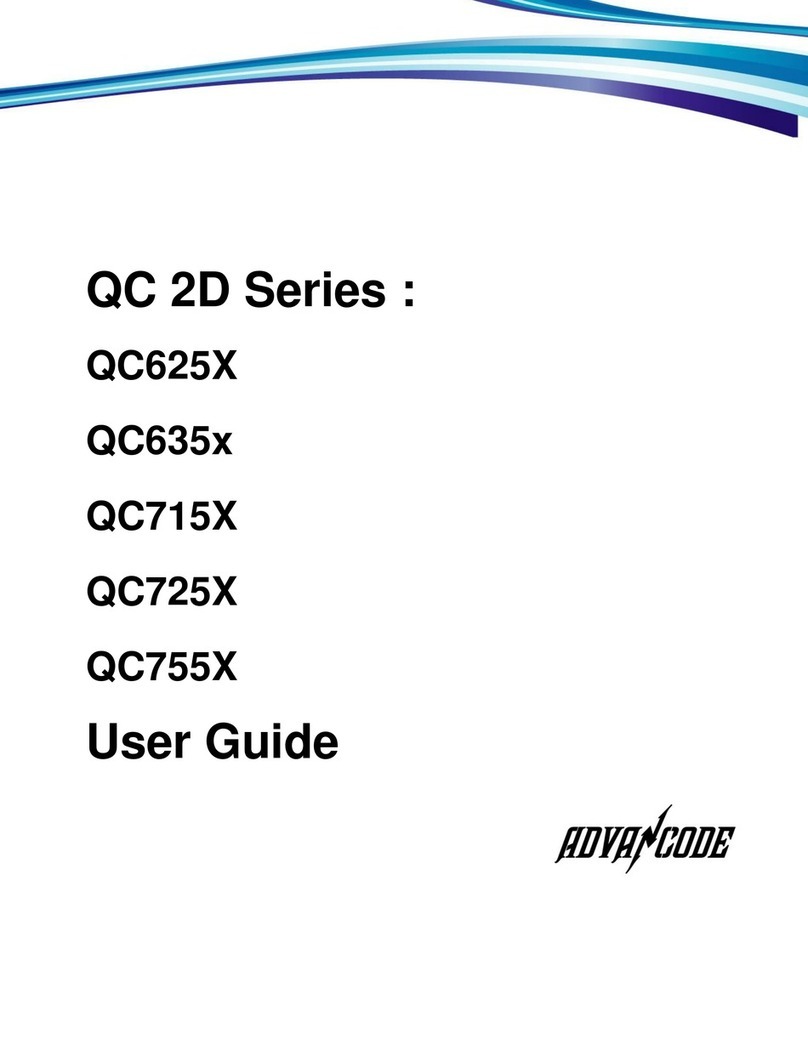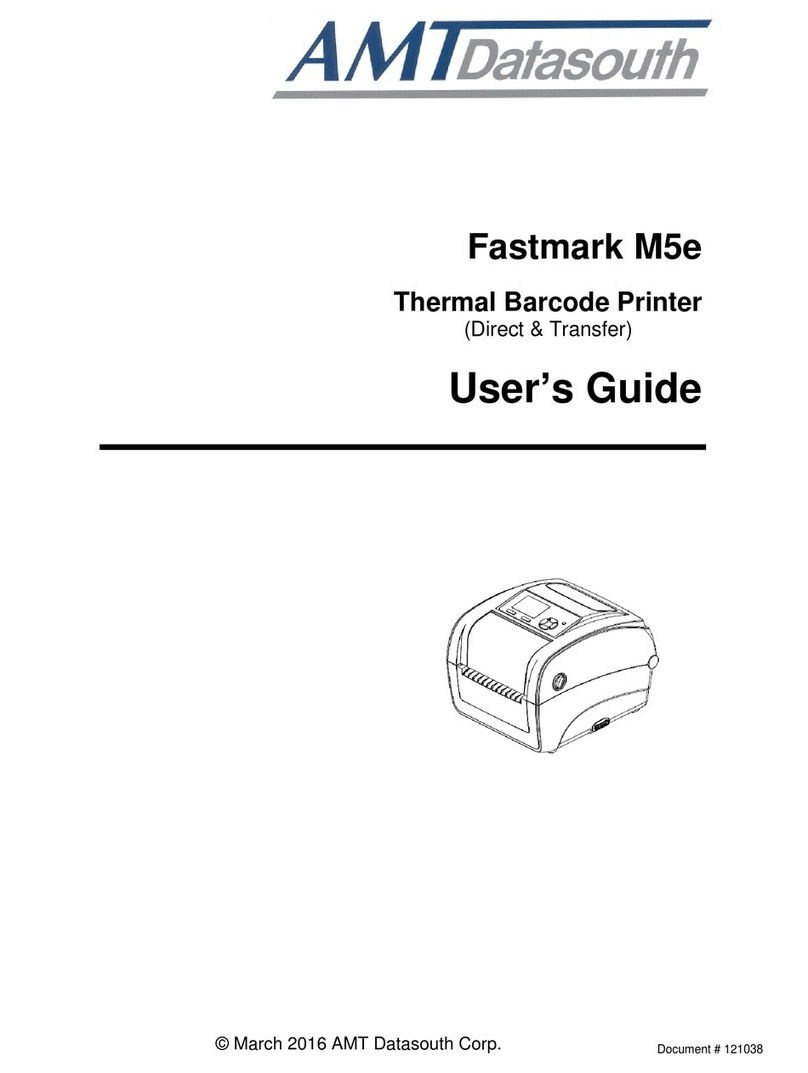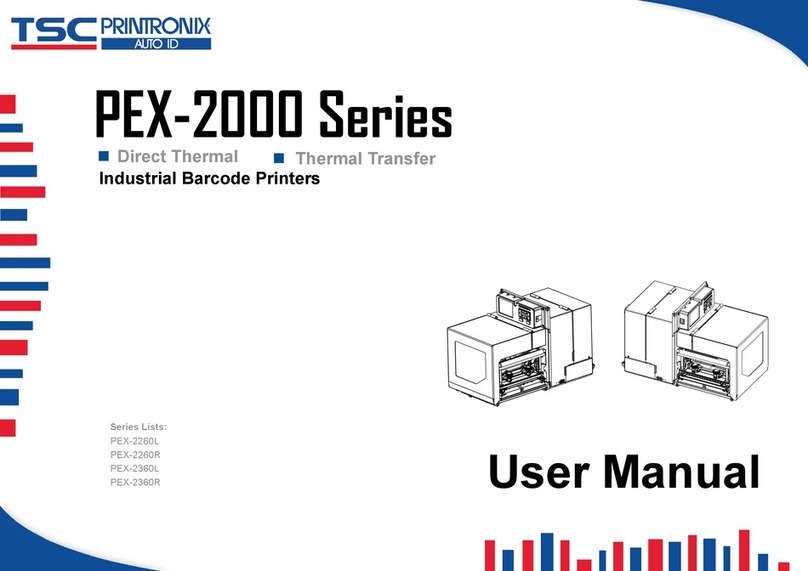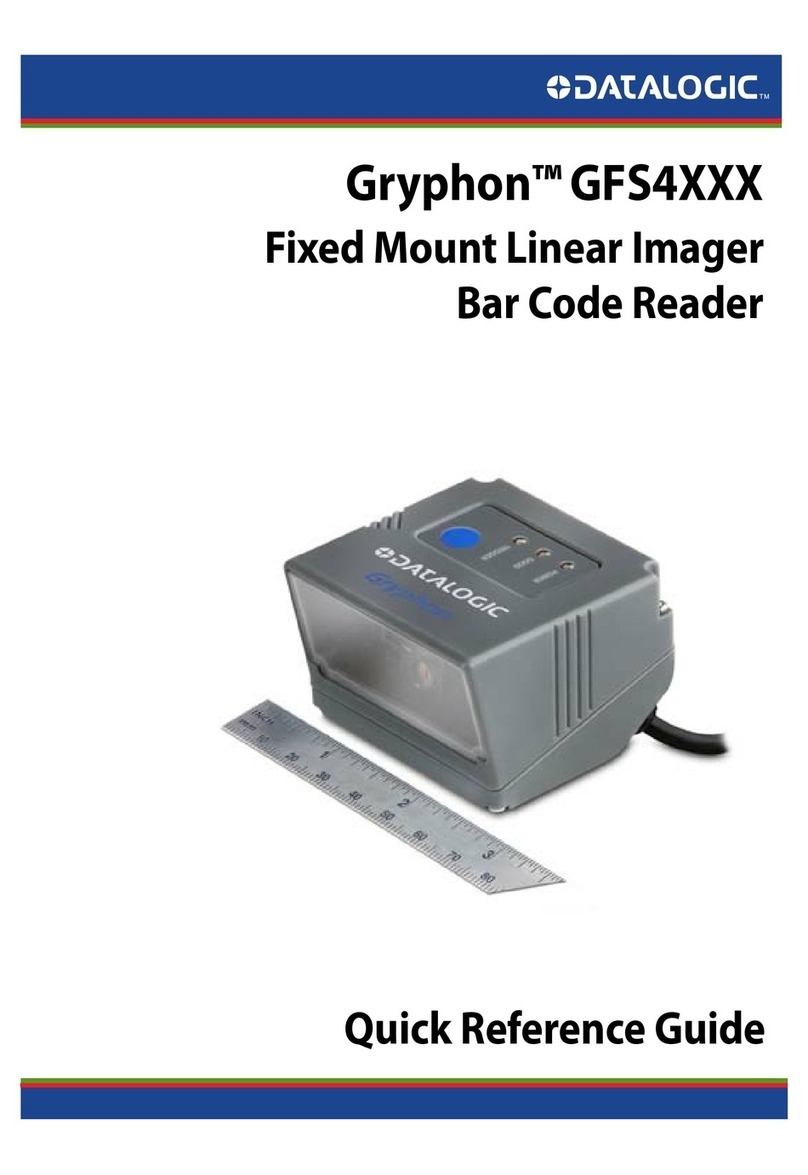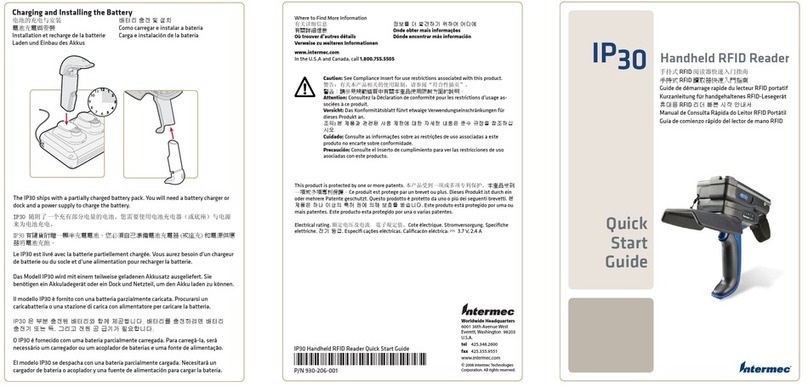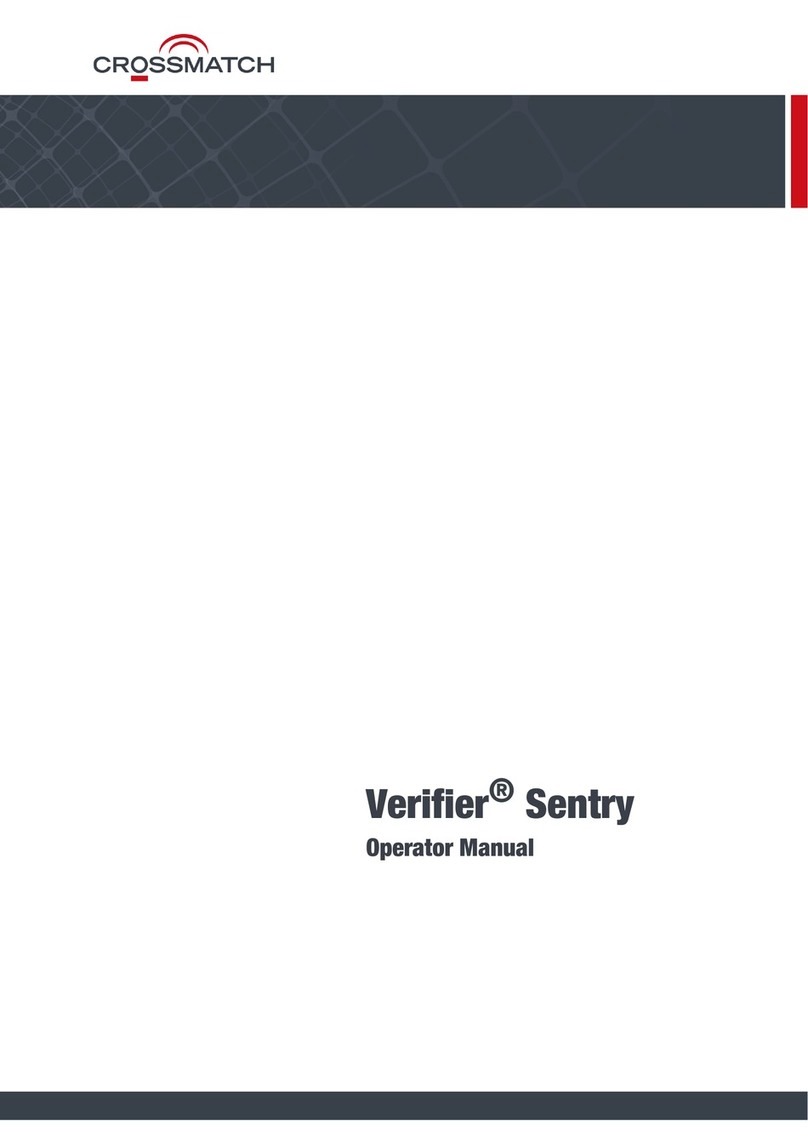Advancode QC 1D Series User manual

Leitor Sem Fio Compex Família QC75
O Leitor de Bolso QC75 Compex soma confiabilidade, versatilidade
e praticidade. Perfeitamente compacto, o leitor é ideal para os
usuários transportarem para onde os negócios os levam. Esses
aspectos complementam os aplicativos, incluindo os Pontos de
Venda do varejo ou serviços de campo.
O QC75 Compex é otimizado para ler em um celular, tablet ou tela
de computador.
www.bztech.com.br

QC 1D Series :
QC510X , 511X
QC620X , 621X
QC630X , 631X
QC710X , 711X
QC720X , 721X
QC7506 , 7516
User Guide

Revision History
Version
Description
Date
V1.0.0
Initial release.
June 23, 2015

Table of Contents
Revision History...............................................................................................................................................................2
Chapter 1 Getting Started..............................................................................................................................................1
Introduction............................................................................................................................................................1
About This Guide..................................................................................................................................................2
Barcode Scanning................................................................................................................................................2
Barcode Programming.................................................................................................................................3
Enter/Exit Setup............................................................................................................................................3
Programming Barcode Data .......................................................................................................................3
Factory Defaults............................................................................................................................................4
Chapter 2 Scan Mode......................................................................................................................................................5
Manual Mode........................................................................................................................................................5
Continuous Mode.................................................................................................................................................6
Sense Mode..........................................................................................................................................................9
Command Trigger Mode...................................................................................................................................13
Chapter 3 Notification...................................................................................................................................................14
Good Read Beep................................................................................................................................................14
Decode Result Notification ...............................................................................................................................15
Other Settings.....................................................................................................................................................16
Silent Mode..................................................................................................................................................16
Illumination...................................................................................................................................................16
Chapter 4 Communication Settings..........................................................................................................................17
RS-232 Interface................................................................................................................................................18
Baud Rate....................................................................................................................................................18
Parity Check................................................................................................................................................19
Stop Bit.........................................................................................................................................................19
Data Bit.........................................................................................................................................................20
USB Interface......................................................................................................................................................22
USB HID-KBW............................................................................................................................................22
Standard Keyboard ....................................................................................................................................23
Emulate ALT+Keypad................................................................................................................................23
Function Key Mapping...............................................................................................................................24
ASCII Function Key Mapping Table.........................................................................................................25
USB Country Keyboard Types .................................................................................................................26

Inter-Keystroke Delay.................................................................................................................................29
Convert Case ..............................................................................................................................................30
Emulate Numeric Keypad..........................................................................................................................31
USB DataPipe.............................................................................................................................................32
USB COM Port Emulation.........................................................................................................................32
HID-POS......................................................................................................................................................33
Access the Scanner with Your Program.................................................................................................34
Acquire Scanned Data...............................................................................................................................34
VID/PID ........................................................................................................................................................34
Chapter 5 Data Formatting..........................................................................................................................................35
Introduction..........................................................................................................................................................35
Prefix Sequence.................................................................................................................................................36
Custom Prefix.....................................................................................................................................................37
Enable/Disable Custom Prefix..................................................................................................................37
Set Custom Prefix.......................................................................................................................................37
AIM ID Prefix.......................................................................................................................................................39
CODE ID Prefix ..................................................................................................................................................40
Restore All Default Code IDs....................................................................................................................40
Set Code ID.................................................................................................................................................40
Custom Suffix......................................................................................................................................................44
Enable/Disable Custom Suffix..................................................................................................................44
Set Custom Suffix.......................................................................................................................................45
Terminating Character Suffix............................................................................................................................46
Enable/Disable Terminating Character Suffix........................................................................................46
Set Terminating Character Suffix.............................................................................................................47
Chapter 6 Symbologies................................................................................................................................................48
Introduction..........................................................................................................................................................48
Global Settings...................................................................................................................................................48
Enable/Disable All Symbologies...............................................................................................................48
Code 128.............................................................................................................................................................49
Restore Factory Defaults...........................................................................................................................49
Enable/Disable Code 128..........................................................................................................................49
Set Length Range for Code 128...............................................................................................................50
UCC/EAN-128 ....................................................................................................................................................51
Restore Factory Defaults...........................................................................................................................51
Enable/Disable UCC/EAN-128.................................................................................................................51
Set Length Range for UCC/EAN-128......................................................................................................52

AIM 128................................................................................................................................................................53
Restore Factory Defaults...........................................................................................................................53
Enable/Disable AIM 128............................................................................................................................53
Set Length Range for AIM 128.................................................................................................................54
EAN-8...................................................................................................................................................................55
Restore Factory Defaults...........................................................................................................................55
Enable/Disable EAN-8...............................................................................................................................55
Transmit Check Digit..................................................................................................................................55
Add-On Code ..............................................................................................................................................57
Add-On Code Required.............................................................................................................................58
EAN-8 Extension ........................................................................................................................................58
EAN-13 ................................................................................................................................................................59
Restore Factory Defaults...........................................................................................................................59
Enable/Disable EAN-13.............................................................................................................................59
Transmit Check Digit..................................................................................................................................59
Add-On Code ..............................................................................................................................................60
Add-On Code Required.............................................................................................................................61
ISSN.....................................................................................................................................................................62
Restore Factory Defaults...........................................................................................................................62
Enable/Disable ISSN..................................................................................................................................62
ISBN.....................................................................................................................................................................63
Restore Factory Defaults...........................................................................................................................63
Enable/Disable ISBN..................................................................................................................................63
Set ISBN Format.........................................................................................................................................64
UPC-E..................................................................................................................................................................65
Restore Factory Defaults...........................................................................................................................65
Enable/Disable UPC-E...............................................................................................................................65
Transmit Check Digit..................................................................................................................................65
Add-On Code ..............................................................................................................................................66
Add-On Code Required.............................................................................................................................68
Transmit System Character......................................................................................................................68
UPC-E Extension........................................................................................................................................69
UPC-A..................................................................................................................................................................70
Restore Factory Defaults...........................................................................................................................70
Enable/Disable UPC-A...............................................................................................................................70
Transmit Check Digit..................................................................................................................................71
Transmit Preamble Character...................................................................................................................71
Add-On Code ..............................................................................................................................................72
Add-On Code Required.............................................................................................................................74

Interleaved 2 of 5................................................................................................................................................75
Restore Factory Defaults...........................................................................................................................75
Enable/Disable Interleaved 2 of 5............................................................................................................75
Check Digit Verification..............................................................................................................................76
Set Length Range for Interleaved 2 of 5.................................................................................................77
ITF-6.....................................................................................................................................................................78
Restore Factory Defaults...........................................................................................................................78
Enable/Disable ITF-6.................................................................................................................................78
ITF-14...................................................................................................................................................................79
Restore Factory Defaults...........................................................................................................................79
Enable/Disable ITF-14...............................................................................................................................79
Deutsche 14........................................................................................................................................................80
Restore Factory Defaults...........................................................................................................................80
Enable/Disable Deutsche 14.....................................................................................................................80
Deutsche 12........................................................................................................................................................81
Restore Factory Defaults...........................................................................................................................81
Enable/Disable Deutsche 12.....................................................................................................................81
Matrix 2 of 5 (European Matrix 2 of 5)............................................................................................................82
Restore Factory Defaults...........................................................................................................................82
Enable/Disable Matrix 2 of 5.....................................................................................................................82
Check Digit Verification..............................................................................................................................83
Set Length Range for Matrix 2 of 5..........................................................................................................84
Industrial 25.........................................................................................................................................................85
Restore Factory Defaults...........................................................................................................................85
Enable/Disable Industrial 25.....................................................................................................................85
Check Digit Verification..............................................................................................................................86
Set Length Range for Industrial 25..........................................................................................................87
Standard 25.........................................................................................................................................................88
Restore Factory Defaults...........................................................................................................................88
Enable/Disable Standard 25.....................................................................................................................88
Check Digit Verification..............................................................................................................................89
Set Length Range for Standard 25..........................................................................................................90
Code 39...............................................................................................................................................................91
Restore Factory Defaults...........................................................................................................................91
Enable/Disable Code 39............................................................................................................................91
Check Digit Verification..............................................................................................................................92
Transmit Start/Stop Character..................................................................................................................93
Enable/Disable Code 39 Full ASCII.........................................................................................................93
Set Length Range for Code 39.................................................................................................................94

Codabar...............................................................................................................................................................95
Restore Factory Defaults...........................................................................................................................95
Enable/Disable Codabar............................................................................................................................95
Check Digit Verification..............................................................................................................................96
Start/Stop Character ..................................................................................................................................97
Set Length Range for Codabar.................................................................................................................98
Code 93...............................................................................................................................................................99
Restore Factory Defaults...........................................................................................................................99
Enable/Disable Code 93............................................................................................................................99
Check Digit Verification............................................................................................................................100
Set Length Range for Code 93...............................................................................................................101
Code 11.............................................................................................................................................................102
Restore Factory Defaults.........................................................................................................................102
Enable/Disable Code 11..........................................................................................................................102
Check Digit Verification............................................................................................................................103
Set Length Range for Code 11...............................................................................................................105
Plessey..............................................................................................................................................................106
Restore Factory Defaults.........................................................................................................................106
Enable/Disable Plessey...........................................................................................................................106
Check Digit Verification............................................................................................................................107
Set Length Range for Plessey................................................................................................................108
MSI-Plessey......................................................................................................................................................109
Restore Factory Defaults.........................................................................................................................109
Enable/Disable MSI-Plessey...................................................................................................................109
Check Digit Verification............................................................................................................................110
Set Length Range for MSI-Plessey .......................................................................................................111
RSS-14 ..............................................................................................................................................................112
Restore Factory Defaults.........................................................................................................................112
Enable/Disable RSS-14...........................................................................................................................112
Transmit Application Identifier “01” ........................................................................................................112
RSS-Limited......................................................................................................................................................113
Restore Factory Defaults.........................................................................................................................113
Enable/Disable RSS-Limited...................................................................................................................113
Transmit Application Identifier “01” ........................................................................................................113
RSS-Expand.....................................................................................................................................................114
Restore Factory Defaults.........................................................................................................................114
Enable/Disable RSS-Expand..................................................................................................................114
Appendix........................................................................................................................................................................115

Factory Defaults Table....................................................................................................................................115
AIM ID Table.....................................................................................................................................................122
Code ID Table...................................................................................................................................................124
ASCII Table.......................................................................................................................................................125
Digit Barcodes ..................................................................................................................................................129
Save/Cancel Barcodes....................................................................................................................................132
F1~F12...............................................................................................................................................................133

** Enter Setup
Exit Setup
1
Chapter 1 Getting Started
Introduction
The QC 1D SERIES supports EAN-13, EAN-8, UPC-A, UPC-E, ISSN, ISBN, Codabar, Code 128, Code
93, ITF-6, ITF-14, Interleaved 2 of 5, Industrial 2 of 5, Standard 2 of 5, Matrix 2 of 5, GS1 Databar, Code
39, Code 11, MSI-Plessey, Plessey.

** Enter Setup
Exit Setup
2
About This Guide
This guide provides programming instructions for the QC 1D SERIES. Users can configure the scanner
by scanning the programming barcodes included in this manual or by sending host commmands to the
device.
The QC 1D SERIES has been properly configured for most applications and can be put into use without
further configuration. Users may check the Factory Defaults Table in Appendix for reference.
Throughout the manual, programming barcodes marked with asterisks (**) are factory default values.
Barcode Scanning
The QC 1D SERIES features fast scanning and accurate decoding. Barcodes rotated at any angle can
still be read with ease.When scanning a barcode, simply center the aiming beam projected by the QC 1D
SERIES over the barcode.

** Enter Setup
Exit Setup
3
Barcode Programming
The QC 1D SERIES can be configured by scanning programming barcodes. All user programmable
features/options are described along with their programming barcodes/commands in the following
sections.
Enter/Exit Setup
** Enter Setup
Exit Setup
Programming Barcode Data
** Do Not Transmit Programming Barcode Data
Transmit Programming Barcode Data

** Enter Setup
Exit Setup
4
Factory Defaults
Scanning the following barcode can restore the scanner to the factory defaults.
You may need to reset your scanner when:
1. scanner is not properly configured so that it fails to decode barcodes;
2. you forget previous configuration and want to avoid its impact;
3. functions that are rarely used have been enabled for the time being.
Restore All Factory Defaults

** Enter Setup
Exit Setup
5
Chapter 2 Scan Mode
Manual Mode
Manual Mode (default):Atrigger pull activates a decode session. The decode session continues until the
barcode is decoded or the trigger is released or the decode session timeout expires.
** Manual Mode
Decode Session Timeout: This parameter sets the maximum time decode session continues during a
scan attempt. It is programmable in 1s increments from 1s to 255s. The default timeout is 15s. If the
parameter is set to 0, the decode session timeout is infinite.
Decode Session Timeout
Example: Set the decode session timeout to 5s
1. Scan the Enter Setup barcode.
2. Scan the Decode Session Timeout barcode.
3. Scan the numeric barcode “5”. (See the Digit Barcodes section in Appendix)
4. Scan the Save barcode. (See the Save/Cancel Barcodes section in Appendix)
5. Scan the Exit Setup barcode.

** Enter Setup
Exit Setup
6
Continuous Mode
Continuous Mode: A trigger press activates the scanner to scan and decode at user-specified intervals,
i.e. the timeout between decodes. Each decode session lasts until barcode is decoded or the decode
session timeout expires. To suspend/resume the operation, simply press the trigger.
Continuous Mode
Decode Session Timeout: This parameter sets the maximum time decode session continues during a
scan attempt. It is programmable in 1s increments from 1s to 255s. The default timeout is 15s. If the
parameter is set to 0, the decode session timeout is infinite.
Decode Session Timeout
Example: Set the decode session timeout to 5s
1. Scan the Enter Setup barcode.
2. Scan the Decode Session Timeout barcode.
3. Scan the numeric barcode “5”. (See the Digit Barcodes section in Appendix)
4. Scan the Save barcode. (See the Save/Cancel Barcodes section in Appendix)
5. Scan the Exit Setup barcode.

** Enter Setup
Exit Setup
7
Timeout between Decodes:This parameter sets the timeout between decode sessions. When a decode
session ends, next session will not happen until the timeout between decodes expires. It is programmable
in 0.1s increments from 0.0s to 25.5s. The default timeout is 1.0s.
Timeout between Decodes
Example: Set the timeout between decodes to 5s
1. Scan the Enter Setup barcode.
2. Scan the Timeout between Decodes barcode.
3. Scan the numeric barcodes “5” and “0”. (See the Digit Barcodes section in Appendix)
4. Scan the Save barcode. (See the Save/Cancel Barcodes section in Appendix)
5. Scan the Exit Setup barcode.

** Enter Setup
Exit Setup
8
Timeout between Decodes (Same Barcode) can avoid undesired rereading of same barcode in a given
period of time. This parameter sets the timeout between decodes for same barcode. It is programmable
in 0.1s increments from 0.1s to 25.5s. The default timeout is 3.0s. If the parameter is set to 0, the timeout
between decodes (same barcode) is infinite.
Note: This parameter is only valid when the Disallow Rereading Same Barcode is enabled.
Timeout between Decodes (Same Barcode)
Allow Rereading Same Barcode: The scanner is allowed to re-read same barcode, ignoring the timeout
between decodes (same barcode).
Disallow Rereading Same Barcode: The scanner is not allowed to re-read same barcode before the
timeout between decodes (same barcode) expires.
Allow Rereading Same Barcode
** Disallow Rereading Same Barcode
Example: Set the timeout between decodes (same barcode) to 5s
1. Scan the Enter Setup barcode.
2. Scan the Timeout between Decodes (Same Barcode) barcode.
3. Scan the numeric barcodes “5”and “0”. (See the Digit Barcodes section in Appendix)
4. Scan the Save barcode. (See the Save/Cancel Barcodes section in Appendix)
5. Scan the Exit Setup barcode.

** Enter Setup
Exit Setup
9
Sense Mode
Sense Mode: The scanner activates a decode session every time when it detects a change in ambient
illumination and meets the requirement of the image stabilization timeout. Decode session continues until
barcode is decoded or the decode session timeout expires.
Sense Mode
Decode Session Timeout: This parameter sets the maximum time decode session continues during a
scan attempt. It is programmable in 1s increments from 1s to 255s. The default timeout is 15s. If the
parameter is set to 0, the decode session timeout is infinite.
Decode Session Timeout
Example: Set the decode session timeout to 5s
1. Scan the Enter Setup barcode.
2. Scan the Decode Session Timeout barcode.
3. Scan the numeric barcode “5”. (See the Digit Barcodes section in Appendix)
4. Scan the Save barcode. (See the Save/Cancel Barcodes section in Appendix)
5. Scan the Exit Setup barcode.

** Enter Setup
Exit Setup
10
Image Stabilization Timeout: The scanner waits for the image stabilization timeout to expire before
activating a decode session every time it detects a change in ambient illumination. This parameter is
programmable in 0.1s increments from 0.0s to 25.5s.
Example: Set the Image Stabilization Timeout to 5s
1. Scan the Enter Setup barcode.
2. Scan the Image Stabilization Timeout barcode.
3. Scan the numeric barcodes “5” and “0”. (See the Digit Barcodes section in Appendix)
4. Scan the Save barcode. (See the Save/Cancel Barcodes section in Appendix)
5. Scan the Exit Setup barcode.
Image Stabilization Timeout

** Enter Setup
Exit Setup
11
Timeout between Decodes (Same Barcode) can avoid undesired rereading of same barcode in a given
period of time. This parameter sets the timeout between decodes for same barcode. It is programmable
in 0.1s increments from 0.1s to 25.5s. The default timeout is 3.0s. If the parameter is set to 0, the timeout
between decodes (same barcode) is infinite.
Note: This parameter is only valid when the Disallow Rereading Same Barcode is enabled.
Timeout between Decodes (Same Barcode)
Allow Rereading Same Barcode: The scanner is allowed to re-read same barcode, ignoring the timeout
between decodes (same barcode).
Disallow Rereading Same Barcode: The scanner is not allowed to re-read same barcode before the
timeout between decodes (same barcode) expires.
Allow Rereading Same Barcode
** Disallow Rereading Same Barcode
Example: Set the timeout between decodes (same barcode) to 5s
1. Scan the Enter Setup barcode.
2. Scan the Timeout between Decodes (Same Barcode) barcode.
3. Scan the numeric barcodes “5”and “0”. (See the Digit Barcodes section in Appendix)
4. Scan the Save barcode. (See the Save/Cancel Barcodes section in Appendix)
5. Scan the Exit Setup barcode.
This manual suits for next models
12
Table of contents
Other Advancode Barcode Reader manuals