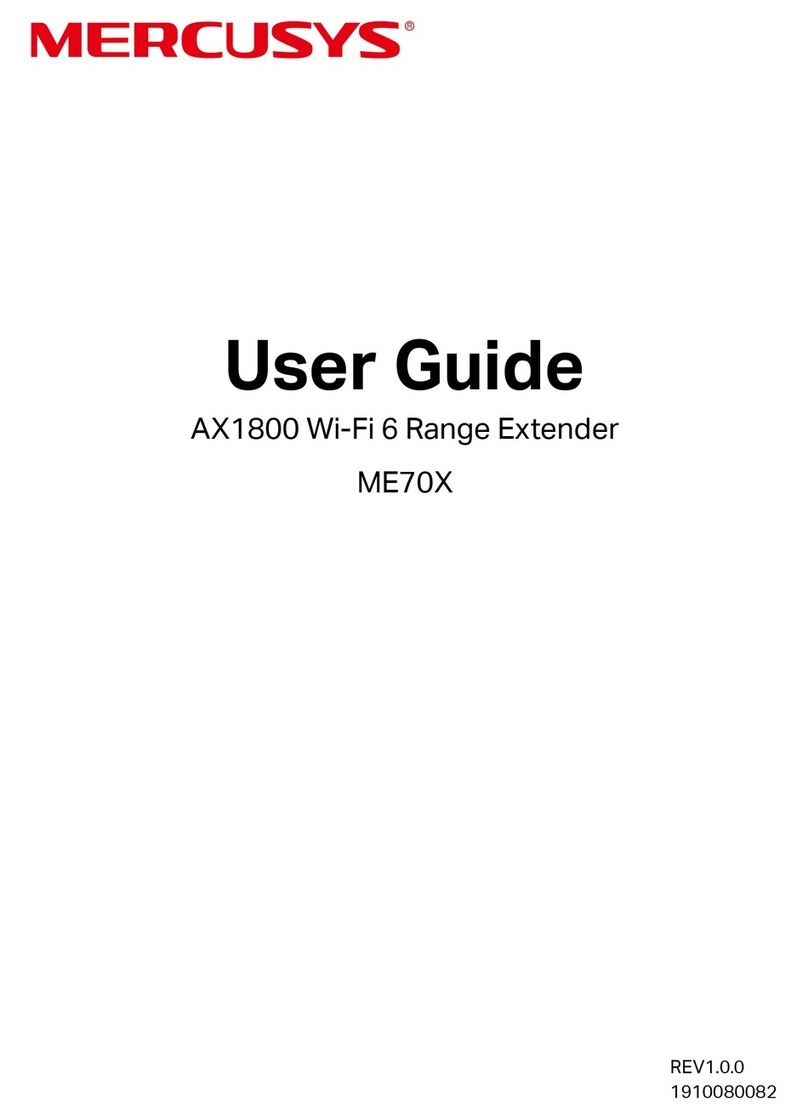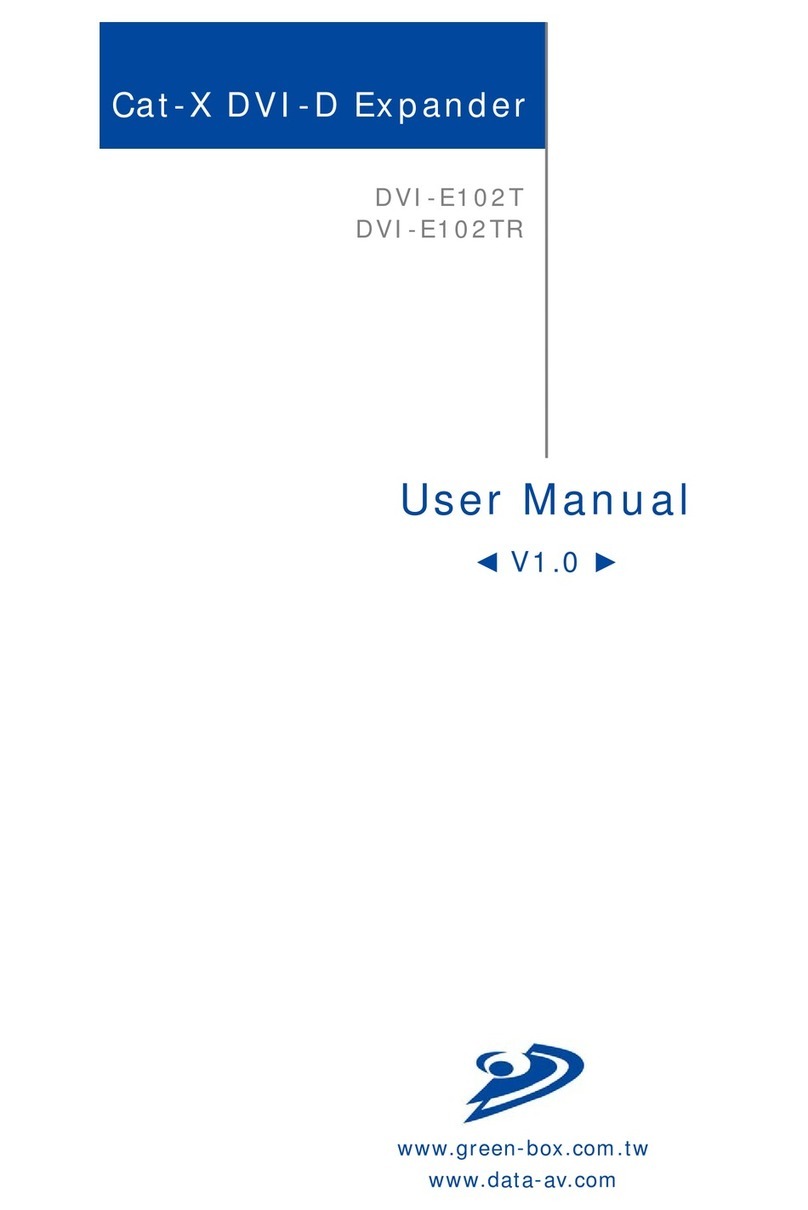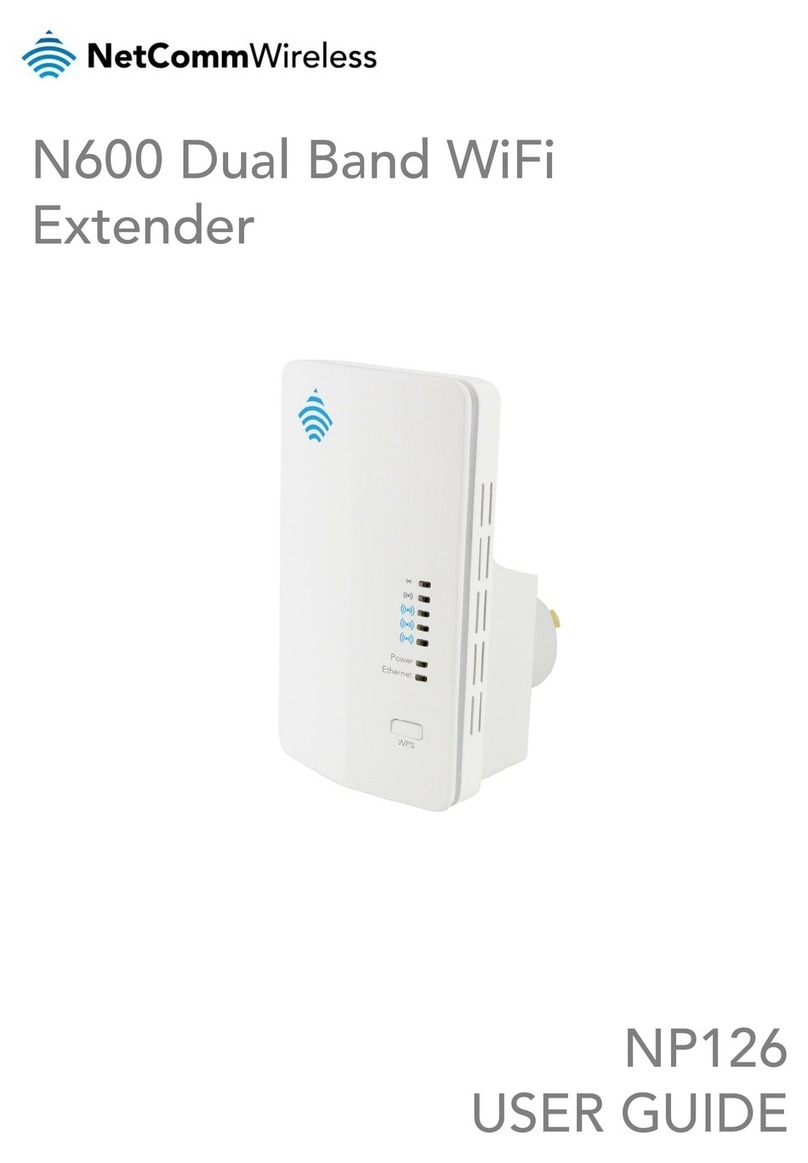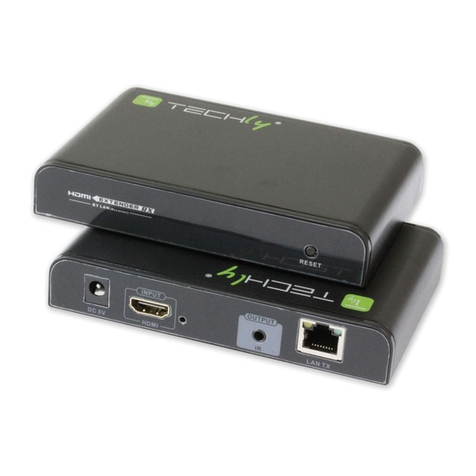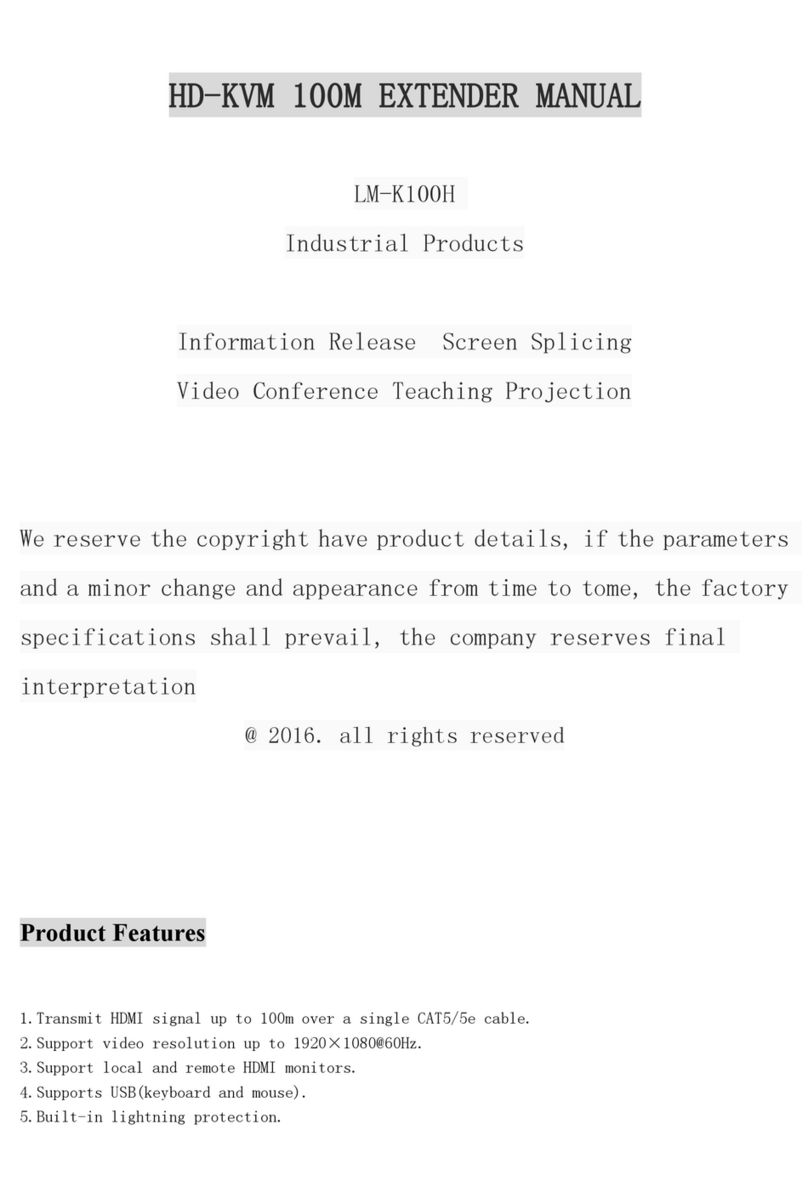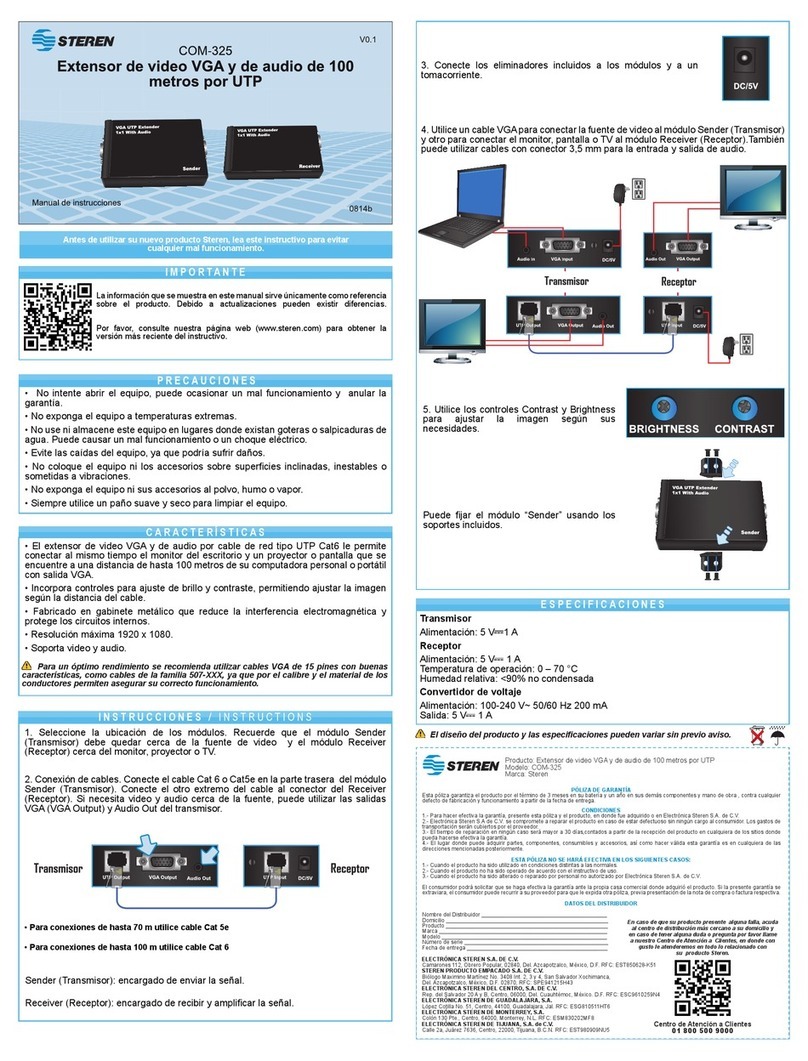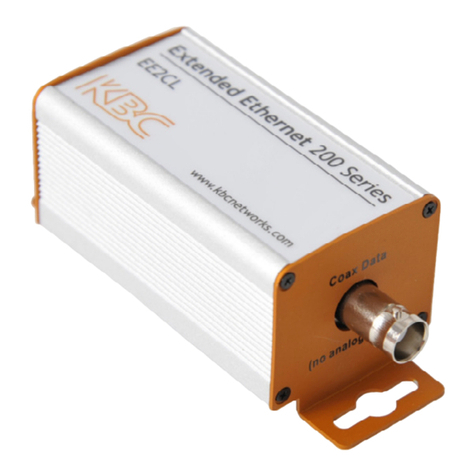Advantech VEGA-1000 User manual

User Manual
VEGA-1000
HDMI 2.0 Transceiver Extender
with Bi-Directional IR, RS-232,
and Audio Extender/Extractor

VEGA-1000 User Manual ii
Copyright
The documentation and the software included with this product are copyrighted 2022
by Advantech Co., Ltd. All rights are reserved. Advantech Co., Ltd. also reserves the
right to improve the products described in this manual at any time without notice. No
part of this manual may be reproduced, copied, translated, or transmitted in any form
or by any means without the prior written permission of Advantech Co., Ltd. The
information provided in this manual is intended to be accurate and reliable. However,
Advantech Co., Ltd. assumes no responsibility for its use, nor for any infringements
of the rights of third parties that may result from its use.
Acknowledgments
Intel and Pentium are trademarks of Intel Corporation.
Microsoft Windows and MS-DOS are registered trademarks of Microsoft Corp.
All other product names or trademarks are properties of their respective owners.
Product Warranty (2 years)
Advantech warrants the original purchaser that each of its products will be free from
defects in materials and workmanship for two years from the date of purchase.
This warranty does not apply to any products that have been repaired or altered by
persons other than repair personnel authorized by Advantech, or products that have
been subject to misuse, abuse, accident, or improper installation. Advantech
assumes no liability under the terms of this warranty as a consequence of such
events.
Because of Advantech’s high quality-control standards and rigorous testing, most
customers never need to use our repair service. If an Advantech product is defective,
it will be repaired or replaced free of charge during the warranty period. For out-of-
warranty repairs, customers will be billed according to the cost of replacement mate-
rials, service time, and freight. Please consult your dealer for more details.
If you believe your product is defective, follow the steps outlined below.
1. Collect all the information about the problem encountered. (For example, CPU
speed, Advantech products used, other hardware and software used, etc.) Note
anything abnormal and list any onscreen messages displayed when the prob-
lem occurs.
2. Call your dealer and describe the problem. Please have your manual, product,
and any helpful information readily available.
3. If your product is diagnosed as defective, obtain a return merchandise authori-
zation (RMA) number from your dealer. This allows us to process your return
more quickly.
4. Carefully pack the defective product, a completed Repair and Replacement
Order Card, and a proof of purchase date (such as a photocopy of your sales
receipt) into a shippable container. Products returned without a proof of pur-
chase date are not eligible for warranty service.
5. Write the RMA number clearly on the outside of the package and ship the pack-
age prepaid to your dealer.
Part No. 2002A10000 Edition 1
Printed in Taiwan April 2022

iii VEGA-1000 User Manual
Declaration of Conformity
CE
This product has passed the CE test for environmental specifications when shielded
cables are used for external wiring. We recommend the use of shielded cables. This
type of cable is available from Advantech. Please contact your local supplier for
ordering information.
Test conditions for passing include the equipment being operated within an industrial
enclosure. In order to protect the product from damage caused by electrostatic dis-
charge (ESD) and EMI leakage, we strongly recommend the use of CE-compliant
industrial enclosure products.
FCC Class A
This equipment has been tested and found to comply with the limits for a Class A dig-
ital device, pursuant to part 15 of the FCC Rules. These limits are designed to pro-
vide reasonable protection against harmful interference when the equipment is
operated in a commercial environment. This equipment generates, uses, and can
radiate radio frequency energy and, if not installed and used in accordance with the
instruction manual, may cause harmful interference to radio communications. Opera-
tion of this equipment in a residential area is likely to cause harmful interference. In
such cases, users are required to correct the interference at their own expense.
FCC Class B
This equipment has been tested and found to comply with the limits for a Class B dig-
ital device, pursuant to part 15 of the FCC Rules. These limits are designed to pro-
vide reasonable protection against harmful interference in a residential installation.
This equipment generates, uses, and can radiate radio frequency energy and, if not
installed and used in accordance with the instructions, may cause harmful interfer-
ence to radio communications. However, there is no guarantee that interference will
not occur in a particular installation. If this equipment does cause harmful interfer-
ence to radio or television reception, which can be determined by turning the equip-
ment off and on, the user is encouraged to try to correct the interference by one or
more of the following measures:
Reorient or relocate the receiving antenna.
Increase the separation distance between the equipment and receiver.
Connect the equipment into an outlet on a circuit different from that to which the
receiver is connected.
Consult the dealer or an experienced radio/TV technician for assistance.
FM
This equipment has passed FM certification. According to the National Fire Protec-
tion Association, work sites are categorized into different classes, divisions, and
groups based on hazard considerations. This equipment is compliant with the specifi-
cations for Class I, Division 2, Groups A, B, C, and D indoor hazards.

VEGA-1000 User Manual iv
Technical Support and Assistance
1. Visit the Advantech website at http://support.advantech.com to obtain the latest
product information.
2. Contact your distributor, sales representative, or Advantech's customer service
center for technical support if you need additional assistance. Please have the
following information ready before calling:
–Product name and serial number
–Description of your peripheral attachments
–Description of your software (operating system, version, application software,
etc.)
–A complete description of the problem
–The exact wording of any error messages
Warnings, Cautions, and Notes
Document Feedback
To assist us with improving this manual, we welcome all comments and constructive
criticism. Please send all such feedback in writing to [email protected].
Packing List
Before installation, check that the items listed below are included with the product
and in good condition. If any item does not accord with the list, contact your dealer
immediately.
1 x VEGA-1000
1 x 3-pin terminal block connector
1 x IR blaster
1 x IR receiver
1 x 12 VDC adapter
Warning! Warnings indicate conditions that if not observed can cause personal
injury!
Caution! Cautions are included to help prevent hardware damage and data
losses. For example,
“Batteries are at risk of exploding if incorrectly installed. Do not attempt
to recharge, force open, or heat the battery. Replace the battery only
with the same or equivalent type as recommended by the manufacturer.
Discard used batteries according to the manufacturer's instructions.”
Note! Notes provide additional optional information.

v VEGA-1000 User Manual
Safety Instructions
1. Read these safety instructions carefully.
2. Retain this user manual for future reference.
3. Disconnect the equipment from all power outlets before cleaning. Use only a
damp cloth for cleaning. Do not use liquid or spray detergents.
4. For pluggable equipment, the power outlet socket must be located near the
equipment and easily accessible.
5. Protect the equipment from humidity.
6. Place the equipment on a reliable surface during installation. Dropping or letting
the equipment fall may cause damage.
7. The openings on the enclosure are for air convection. Protect the equipment
from overheating. Do not cover the openings.
8. Ensure that the voltage of the power source is correct before connecting the
equipment to a power outlet.
9. Position the power cord away from high-traffic areas. Do not place anything over
the power cord.
10. All cautions and warnings on the equipment should be noted.
11. If the equipment is not used for a long time, disconnect it from the power source
to avoid damage from transient overvoltage.
12. Never pour liquid into an opening. This may cause fire or electrical shock.
13. Never open the equipment. For safety reasons, the equipment should be
opened only by qualified service personnel.
14. If any of the following occurs, have the equipment checked by qualified service
personnel:
The power cord or plug is damaged.
Liquid has penetrated the equipment.
The equipment has been exposed to moisture.
The equipment is malfunctioning, or does not operate according to the user
manual.
The equipment has been dropped and damaged.
The equipment shows obvious signs of breakage.
15. Do not leave the equipment in an environment with a storage temperature of
below -20 °C (-4 °F) or above 60 °C (140 °F) as this may damage the compo-
nents. The equipment should be kept in a controlled environment.
16. CAUTION: Batteries are at risk of exploding if incorrectly replaced. Replace only
with the same or equivalent type as recommended by the manufacturer. Discard
used batteries according to the manufacturer’s instructions.
17. In accordance with the IEC 704-1:1982 specifications, the sound pressure level
at the operator’s position does not exceed 70 dB (A).
DISCLAIMER: These instructions are provided according to IEC 704-1 standards.
Advantech disclaims all responsibility for the accuracy of any statements contained
herein.

VEGA-1000 User Manual vi
Safety Precautions - Static Electricity
Follow these simple precautions to protect yourself from harm and the products from
damage.
To avoid electrical shock, always disconnect the power from the PC chassis
before manual handling. Do not touch any components on the CPU card or
other cards while the PC is powered on.
Disconnect the power before making any configuration changes. A sudden rush
of power after connecting a jumper or installing a card may damage sensitive
electronic components.

vii VEGA-1000 User Manual
Contents
Chapter 1 Introduction..........................................1
1.1 Introduction ............................................................................................... 2
1.2 Features .................................................................................................... 2
1.3 Specifications............................................................................................ 3
Chapter 2 Connection Diagram ...........................5
2.1 Connection Diagram ................................................................................. 6
2.2 Panel Layout ............................................................................................. 7
Chapter 3 IR Pass-Through..................................9
3.1 IR Pass-Through ..................................................................................... 10
3.1.1 IR Extenders ............................................................................... 10
3.1.2 IR Sockets................................................................................... 10
3.1.3 IR Earphone Jack ....................................................................... 10
3.2 HDMI Pin Definition................................................................................. 11
Figure 3.1 HDMI Type A (Receptacle)....................................... 11
Chapter 4 Operation............................................13
4.1 Software Control Via Ethernet................................................................. 14
4.1.1 System Requirements................................................................. 14
4.1.2 Software Control Program .......................................................... 14
4.1.3 Control Interface ......................................................................... 14

VEGA-1000 User Manual viii

Chapter 1
1Introduction

VEGA-1000 User Manual 2
1.1 Introduction
VEGA-1000 is an HDMI 2.0 transceiver extender with bi-directional IR, RS-232, and
audio extender/extractor that supports increased signal transmission distances of up
to 100 m (330 ft)1, 2 over copper or 300 m (990 ft) on OM3/400 m (1320 ft) on OM4
over fiber in ultra-HD 4K2K@60 (4:4:4) format. This allows users to easily extend
ultra-HD video/audio signals from a Blu-ray disc player, PS4, PC, or any other HDMI
source to distant displays/monitors, including HDMI or DVI-enabled televisions or PC
monitors. VEGA-1000 is also HDCP compliant and supports IR and RS-232 pass-
through, video wall applications, and broadcasting over IP (both point-to-point and
video wall mode).
With the inclusion of broadcast management software, VEGA-1000 provides a com-
plete ultra-HD 4K2K@60 (4:4:4) video broadcasting solution for applications that
require 4K resolution, such as medical applications and digital signage.
1.2 Features
HDMI 2.0 and HDCP 2.2 compatible
Supports HDR and up to 4K@60 4:4:4 resolution
Extends the supported transmission distance for HDMI signals over a Category
6A cable to up to 100 m (330 ft)
Extends the supported transmission distance over multi-mode optic cables to up
to 300 m (990 ft) on OM3/400 m (1320 ft) on OM4
Light compression with less than 100 us latency for 4K2K@60 4:4:4
Supports HDCP and CEC bypass
Supports EDID management
Configurable as a full duplex transmitter and receiver when 4K@60 4:4:4
Switch for setting the transmission mode to “over copper” or “over SFP”
Automatic equalization
Pure, unaltered, uncompressed 7.1 channel digital HDMI over a Category 6A/
fiber cable
Supports DTS-HD Master Audio and Dolby TrueHD audio
Supports bi-directional full frequency IR signals from 20 KHz to 60 KHz
Bi-directional analog audio path-through
Full duplex RS-232 control up to 115,200 bps
Integrated port for 1G LAN/network device
Supports software-based device configuration and upgrades as well as signal
switching
Supports seamless switching
Supports video wall function1
Supports custom display scaling
Supports USB 1.0 2
1 Up to 4K@60 4:4:4 (4K@60 4:4:4 necessitates light compression).
2 Category 6A cable or above is recommended for superior performance.
1Supports screen tearing compensation.
2Only suitable for connecting a mouse, keyboard, or touch panel.

3 VEGA-1000 User Manual
Chapter 1 Introduction
1.3 Specifications
VEGA-1000
Usage Function Transceiver
HDMI Compliance HDMI 2.0a
HDCP Compliance HDCP 2.2 & 1.4
Video Bandwidth Single-link 594 MHz (18 Gbps)
Video Support 480i/480p/720p/1080i/1080p60/4K2K@30/4K2K@60 4:4:4
HDMI over UTP 4K2K@60 4:4:4 100 m (330 ft) (Category 6A cable)
Audio Support Surround sound (up to 7.1 channels)/stereo digital audio
Equalization Automatic
Input TMDS Signal 1.2V (peak-to-peak)
Input DDC Signal 5V (peak-to-peak, TTL)
ESD Protection Human body model: ±15kV (air discharge) and ±8kV (contact dis-
charge)
PCB Stack-Up 6-layer board (impedance control: differential 100Ω; single 50Ω)
IR Pass-Through Bi-directional
RS-232 Support Yes
I/O Connector 2 x HDMI, 4 x 3.5 mm, 3 x USB, 2 x RJ45, 1 x fiber, 1 x RS-232
HDMI Source Control Via IR pass-through from RX to TX or TX to RX with IR extenders
HDMI Connector Type A,19-pin female
RJ45 Connector WE/SS 8P8C
USB Connector Type A
3.5 mm Connector IR receiver/IR blaster/stereo
Housing Metal enclosure
Dimen-
sions
[L x W x H]
Model 172 x 162 x 30 mm (6.7 x 6.3 x 1.2 in)
Package 376 x 240 x 112 mm (15 x 9.4 x 4.4 in)
Weight
Carton 590 x 510 x 405 mm (23 x 20 x 16 in)
Model 685 g (1.5 lb)
Package 1531 g (3.4 lb)
Mount Options Wall mount with screws
Power Supply 12 VDC
Power Consumption 12.5W max.
Operating
Temperature 0 ~ 40 °C (32 ~ 104 °F)
Storage Temperature -20 ~ 60 °C (-4 ~ 140 °F)
Relative Humidity 20 ~ 90% RH, no condensation

VEGA-1000 User Manual 4

Chapter 2
2Connection Diagram

VEGA-1000 User Manual 6
2.1 Connection Diagram
Extender Mode
Video Wall Mode

7 VEGA-1000 User Manual
Chapter 2 Connection Diagram
2.2 Panel Layout
Front Panel
1. USB-HID: for connecting a keyboard/mouse
2. USB-HID:
Top: for connecting a keyboard/mouse
Bottom: for connecting a keyboard/mouse USB routing set to “remote”; for
connecting devices when USB routing set to “local”
3. LED Indicator: USB-HID LED
4. 10G Copper In/Out: for connecting an RJ-45 cable to another device
5. LED Indicator: Link LED
6. 10G SFP In/Out*: for connecting a single/multi-mode fiber optic cable to
another device (*a fiber module is not included with the product)
7. Ethernet Port: Ethernet control port
8. DIP Switch:
DIP Switch Positions Description
Pin 1 Pin 2
ON (↓) OFF (↑) Reserved
ON (↓) ON (↓) Reserved
OFF (↑) ON (↓) Reserved
OFF (↑) OFF (↑) Reserved
Pin 3 ON (↓)
OFF (↑)
Set transmission mode to “over SFP”
Set transmission mode to “over copper”

VEGA-1000 User Manual 8
Rear Panel
9. Power Input: for connecting a +12VDC power supply unit
10. LED Indicator: Power LED
11. IR In: infrared 3.5 mm socket for connecting an IR receiver
12. IR Out: infrared 3.5 mm socket for connecting an IR blaster
13. Micro USB: for F/W updates
14. RS-232 (Terminal Block Format): (from left to right) TX, RX, GND pins
15. Audio Out: for connecting an analog stereo audio speaker
16. Audio In: for connecting an analog stereo audio source
17. LED Indicator: HDMI Out LED indicator
18. LED Indicator: HDMI In LED indicator
19. HDMI Out: for connecting an HDMI display using an HDMI male-male cable
20. HDMI In: for connecting an HDMI input source using an HDMI male-male cable

Chapter 3
3IR Pass-Through

VEGA-1000 User Manual 10
3.1 IR Pass-Through
3.1.1 IR Extenders
IR Blaster IR Receiver
3.1.2 IR Sockets
IR Blaster: Connect the IR blaster to the IR receiver to transmit all received IR com-
mand signals to the corresponding devices.
IR Receiver: Connect the IR receiver to receive all IR command signals from the IR
remote controls of the corresponding devices.
3.1.3 IR Earphone Jack
IR Blaster IR Receiver
Caution! Incorrect installation of the IR blaster or IR receiver may result in failure
of the IR extenders. Double check all installed hardware before plugging
an IR extender into an IR socket. The product warranty does not cover
damage to IR extenders.
Note! Should the cable need replacing, any IR extension cable that is compatible with
the IR sockets can be used for the extender if necessary. However, IR cables
that exceed 2 m (6 ft) in length may result in less than optimal function.

11 VEGA-1000 User Manual
Chapter 3 IR Pass-Through
3.2 HDMI Pin Definition
Figure 3.1 HDMI Type A (Receptacle)
Pin 1 TMDS Data2+ Pin 11 TMDS Clock Shield
Pin 2 TMDS Data2 Shield Pin 12 TMDS Clock–
Pin 3 TMDS Data2– Pin 13 CEC
Pin 4 TMDS Data1+ Pin 14 Reserved (N.C. on device)
Pin 5 TMDS Data1 Shield Pin 15 SCL
Pin 6 TMDS Data1– Pin 16 SDA
Pin 7 TMDS Data0+ Pin 17 DDC/CEC Ground
Pin 8 TMDS Data0 Shield Pin 18 +5V Power
Pin 9 TMDS Data0– Pin 19 Hot Plug Detect
Pin 10 TMDS Clock+

VEGA-1000 User Manual 12
Table of contents
Other Advantech Extender manuals
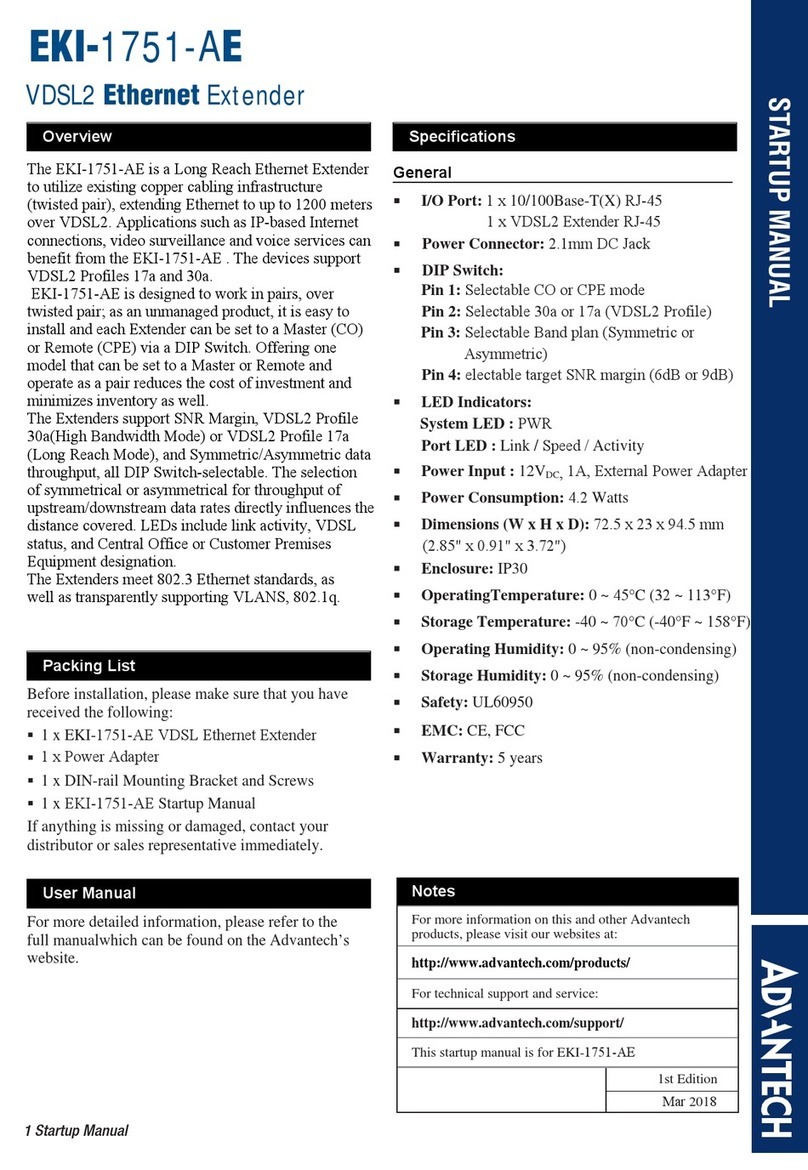
Advantech
Advantech EKI-1751-AE Installation and operation manual
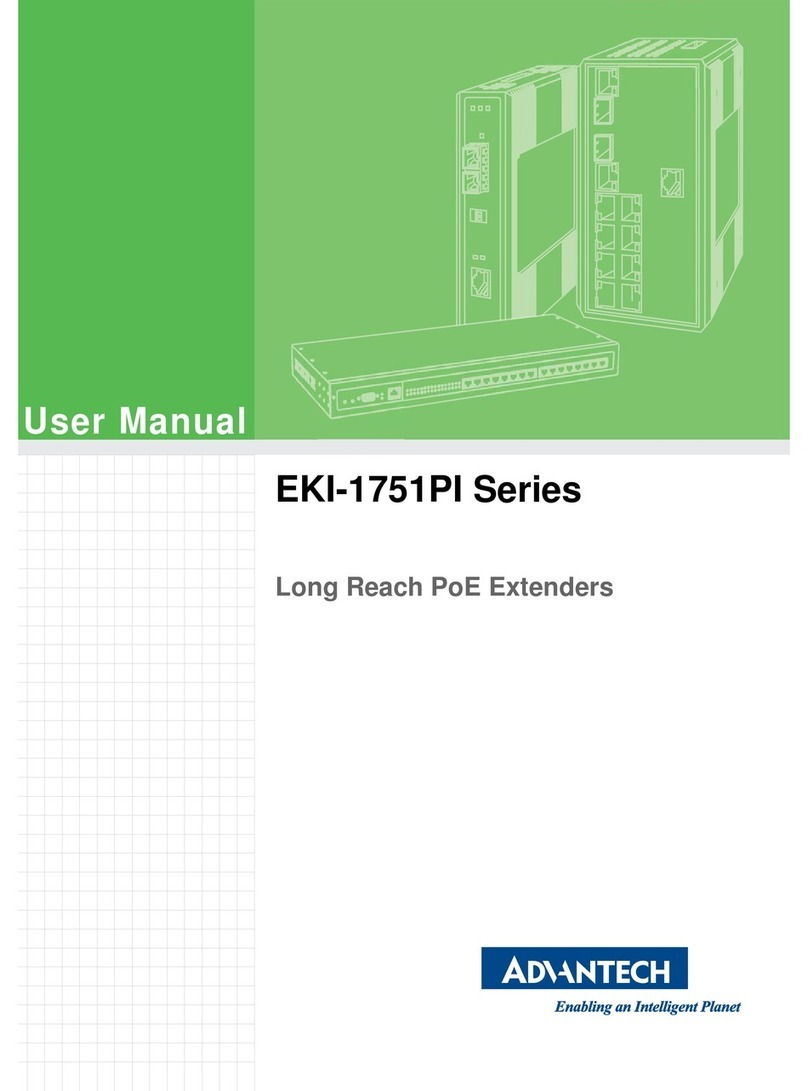
Advantech
Advantech EKI-1751PI-M-AE User manual
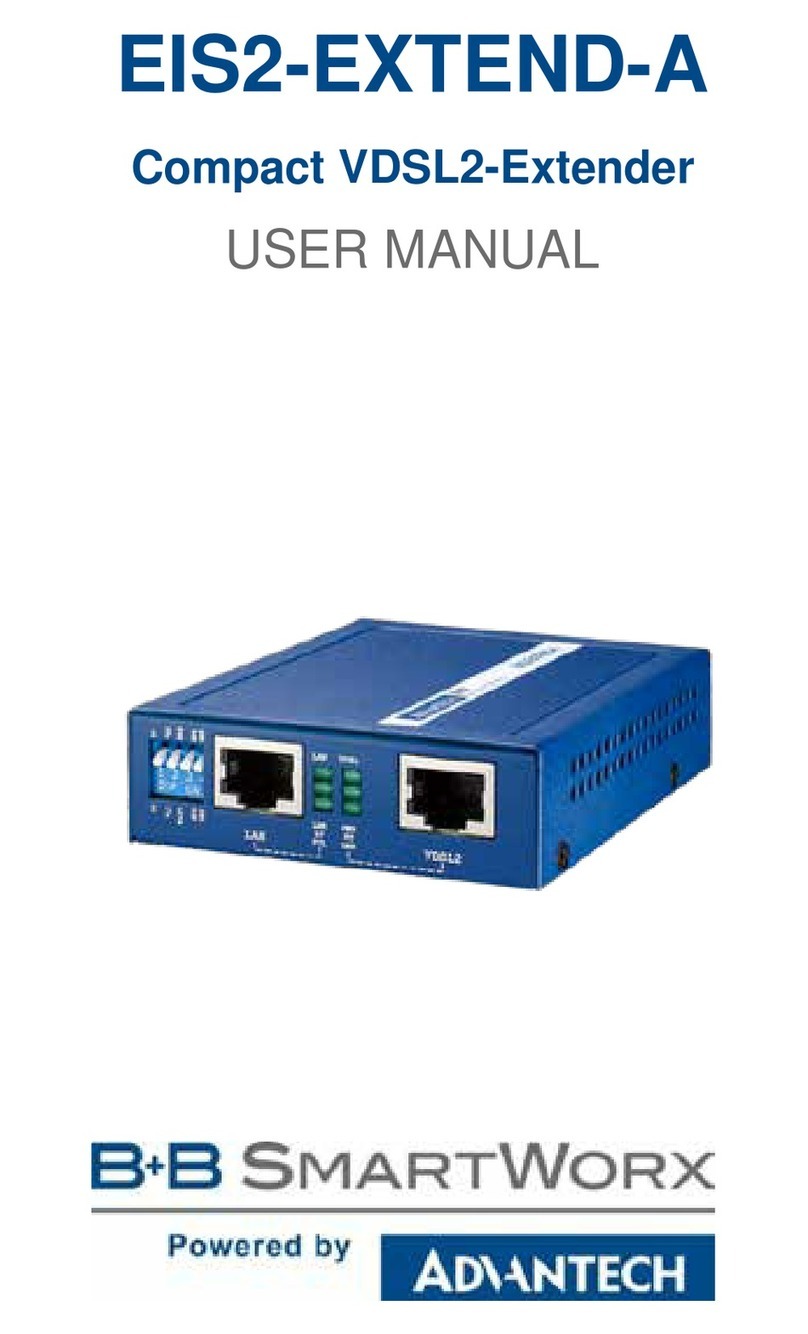
Advantech
Advantech EIS2-EXTEND-A User manual

Advantech
Advantech IMC-150LPI Installation and operation manual

Advantech
Advantech EKI-2701MPI-R Installation and operation manual
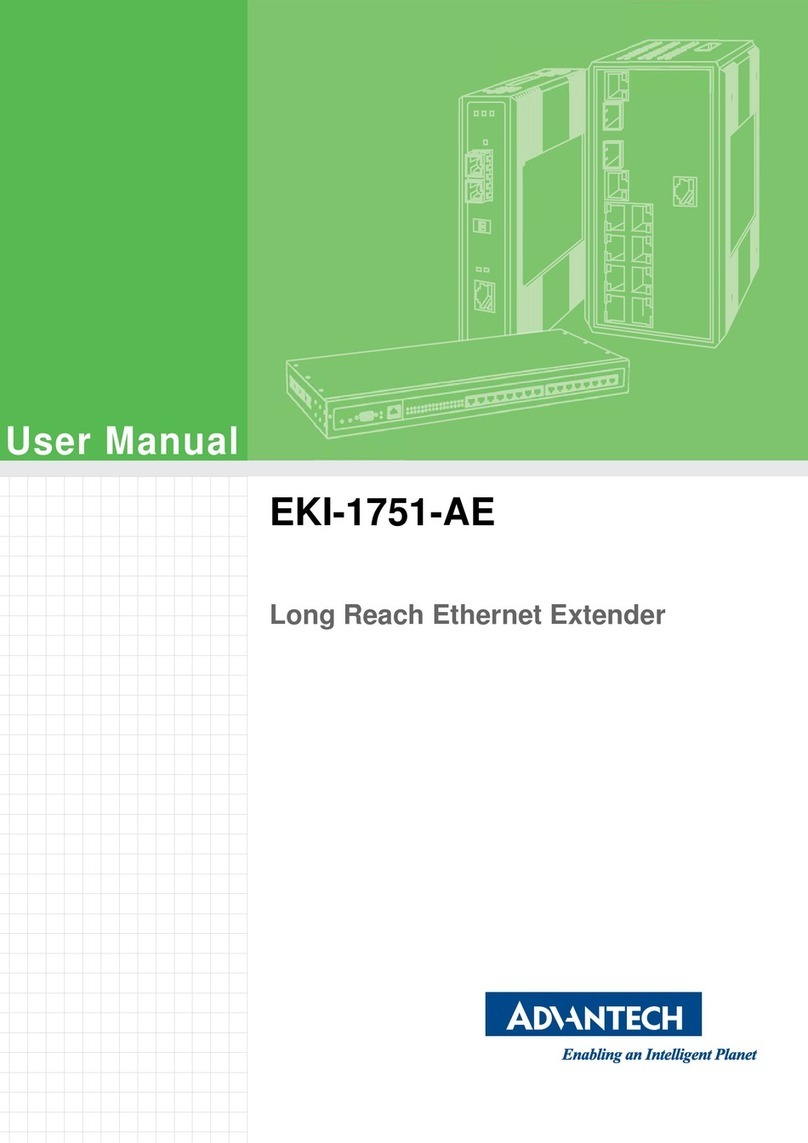
Advantech
Advantech EKI-1751-AE User manual
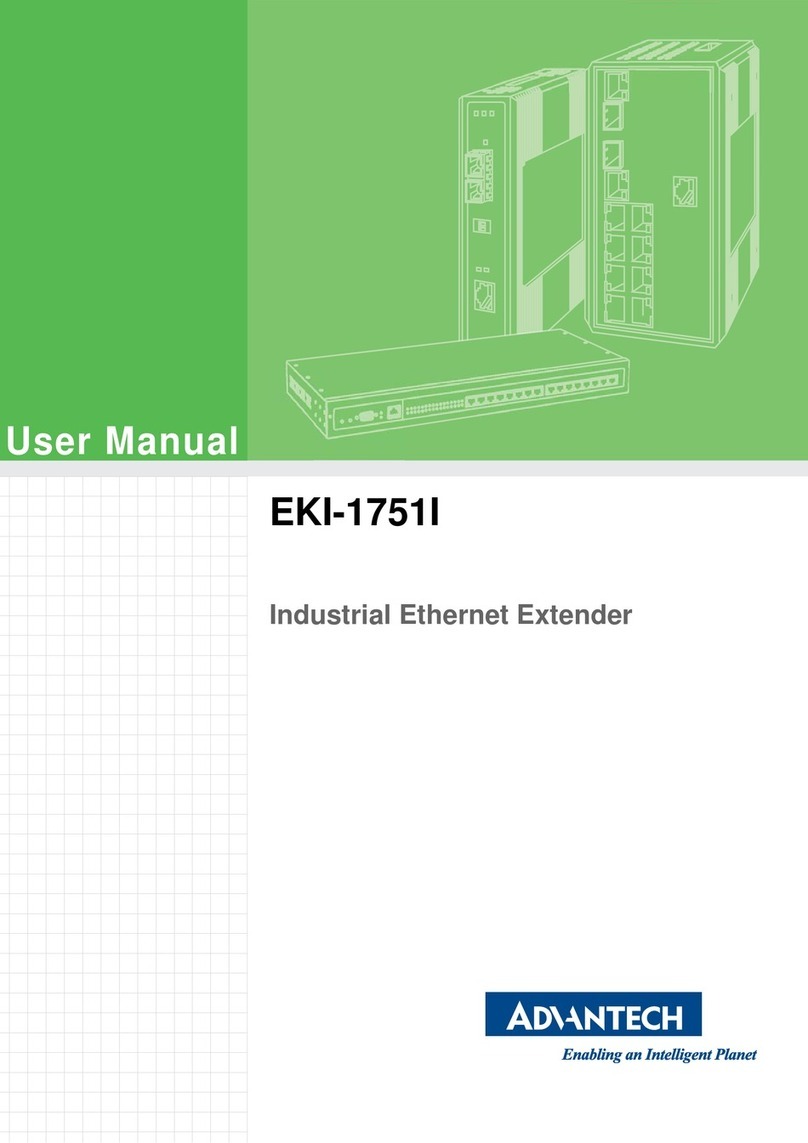
Advantech
Advantech EKI-1751I User manual