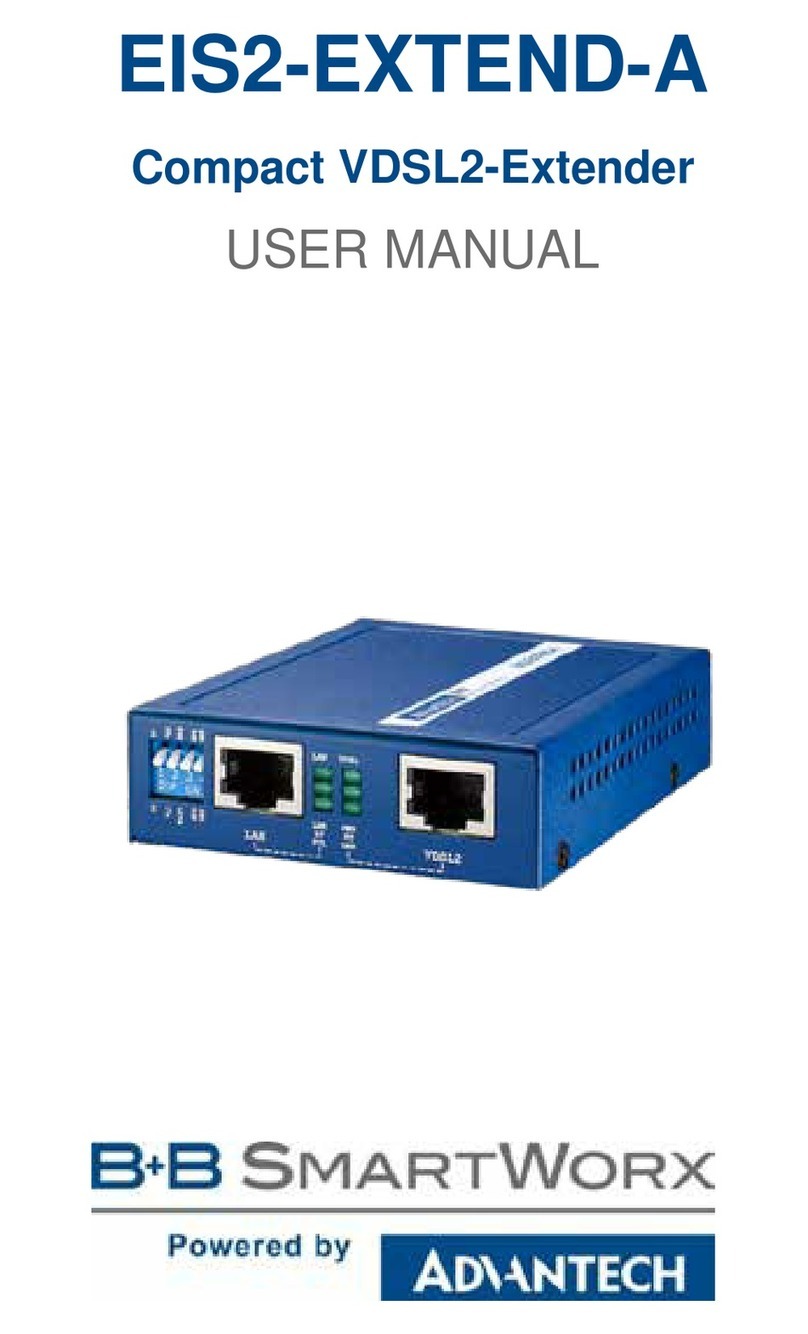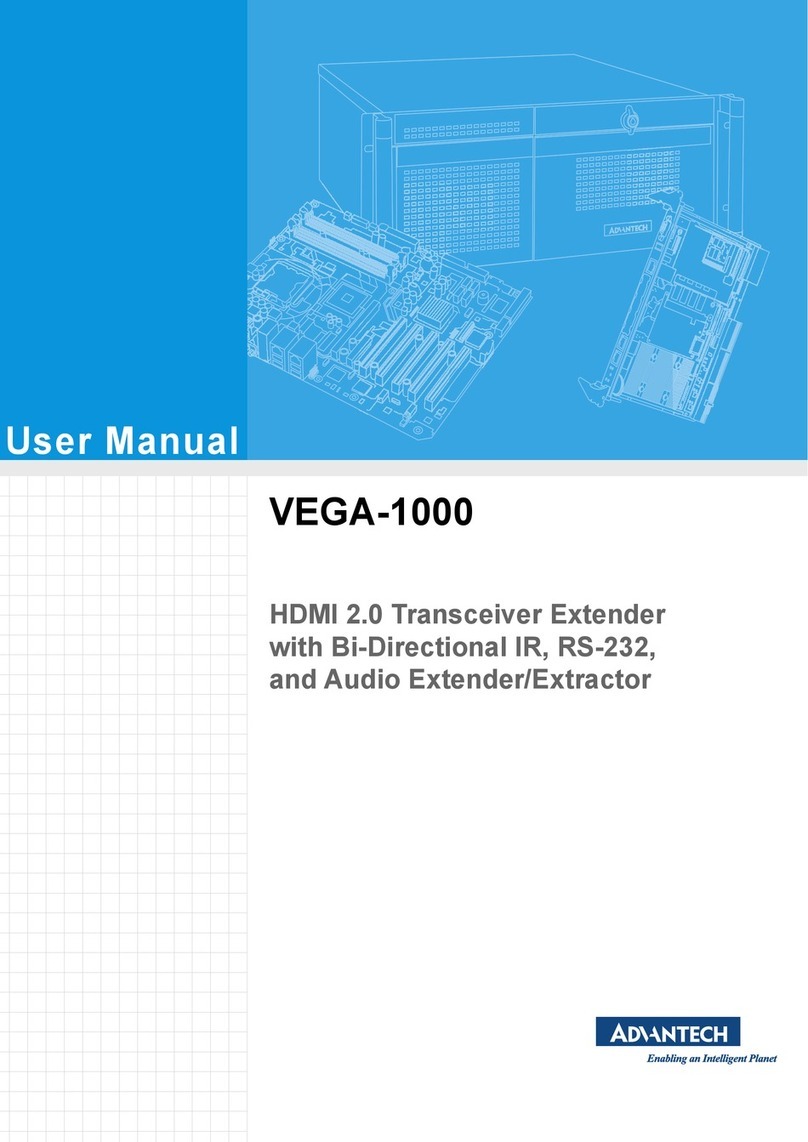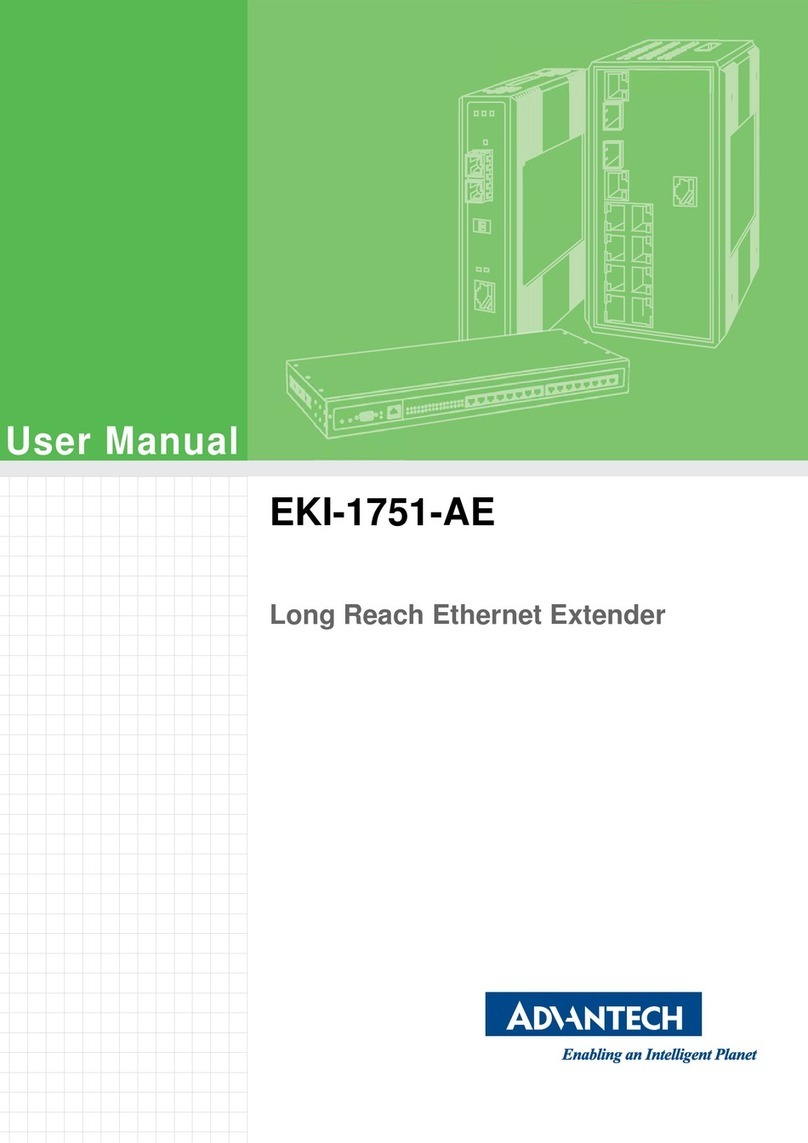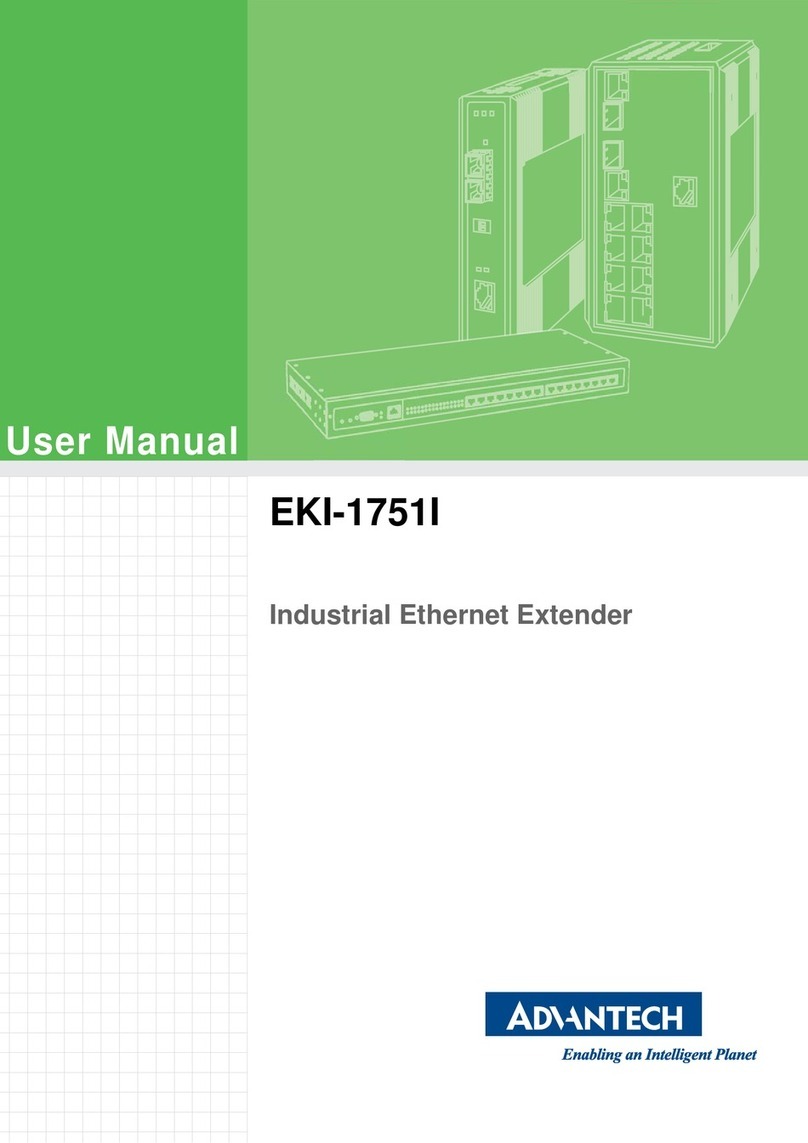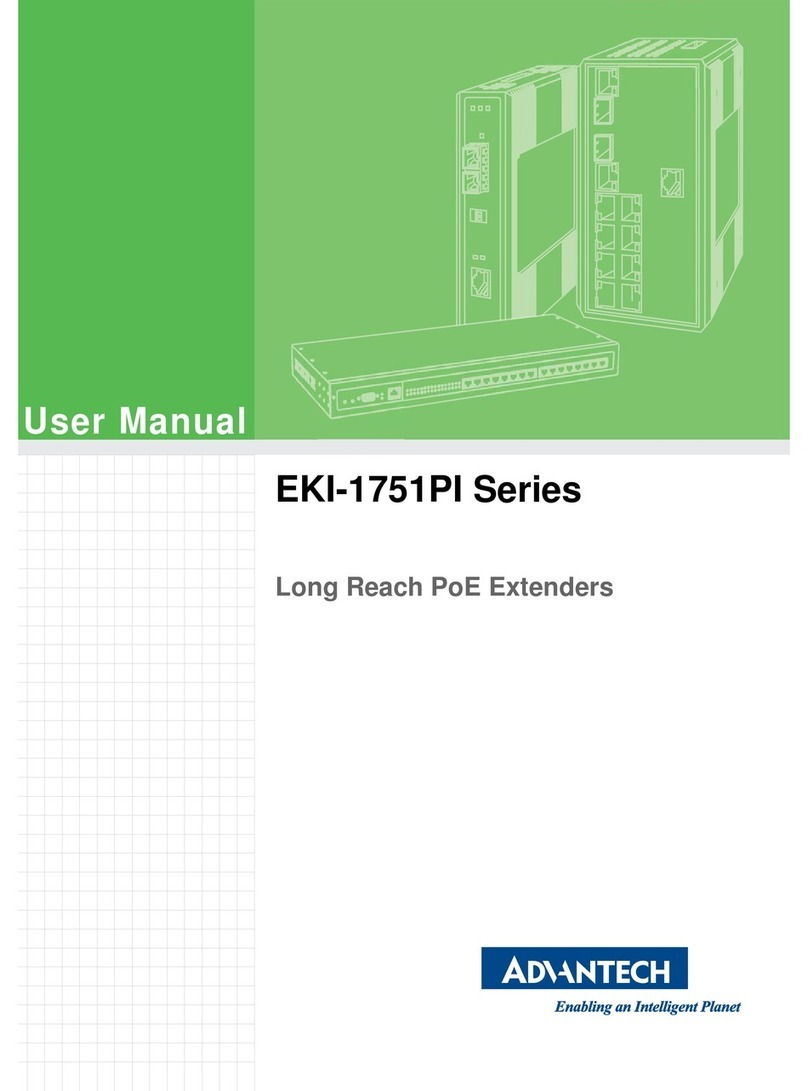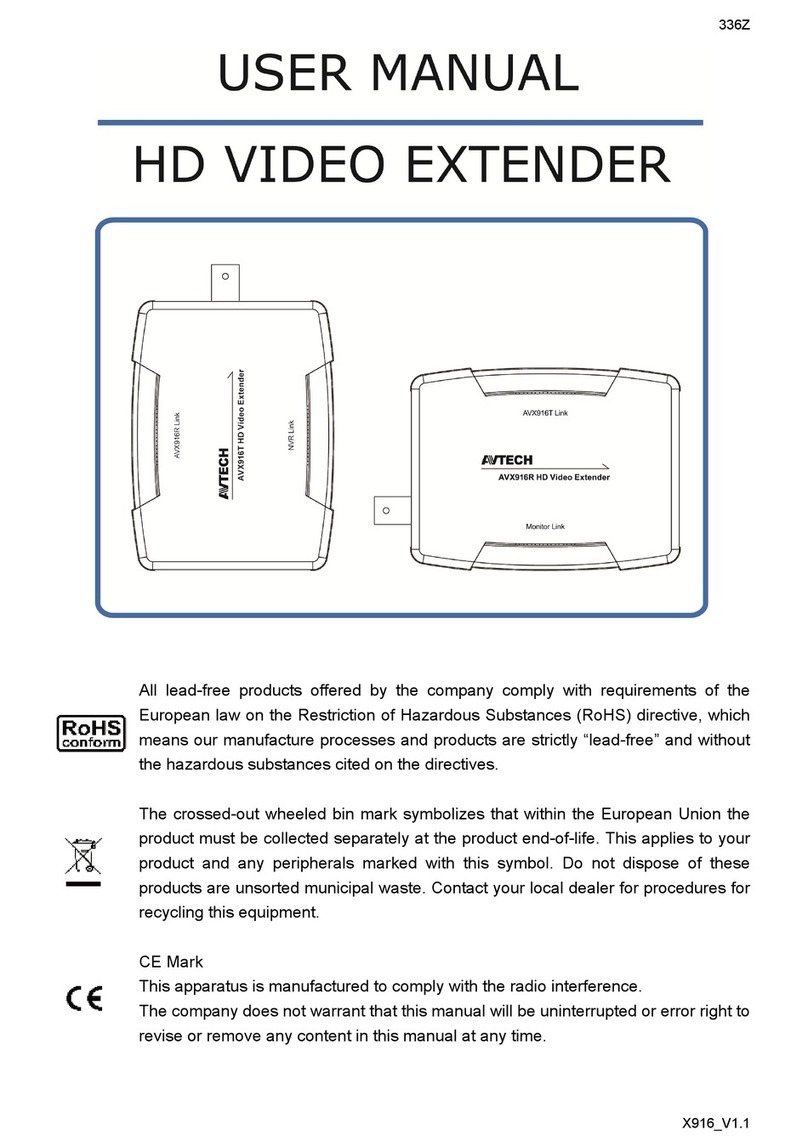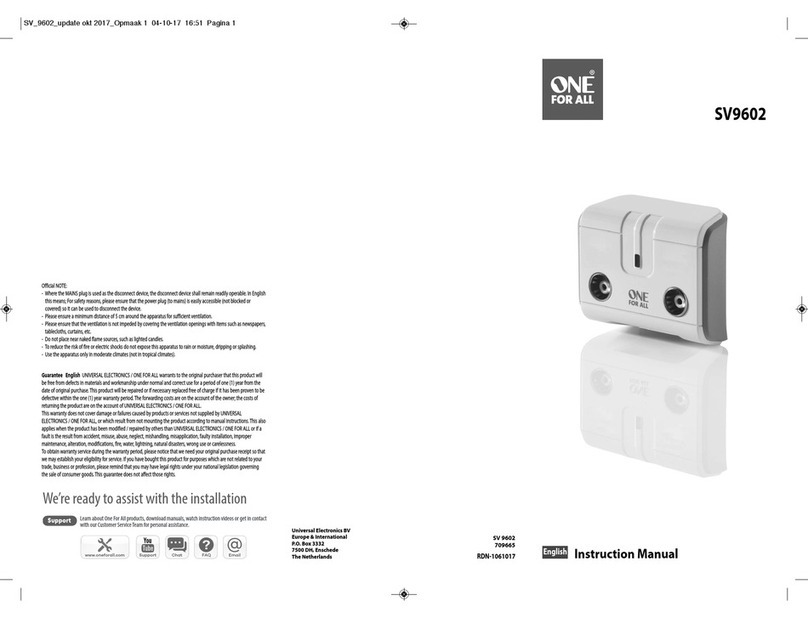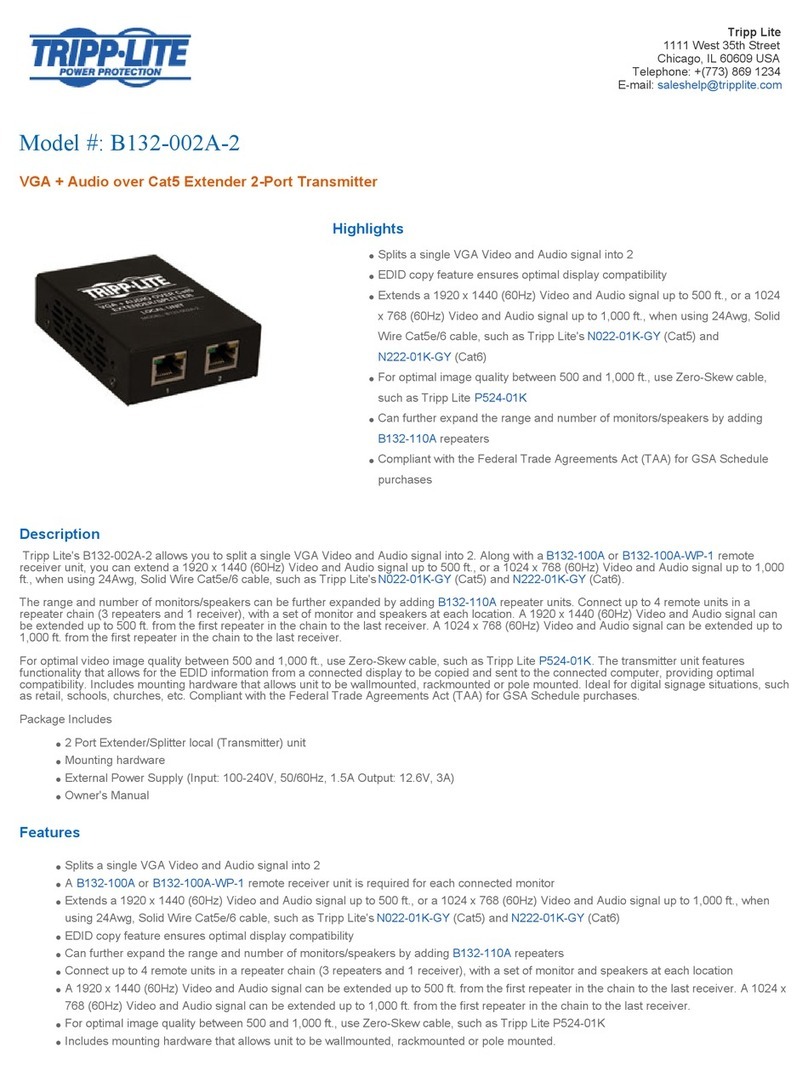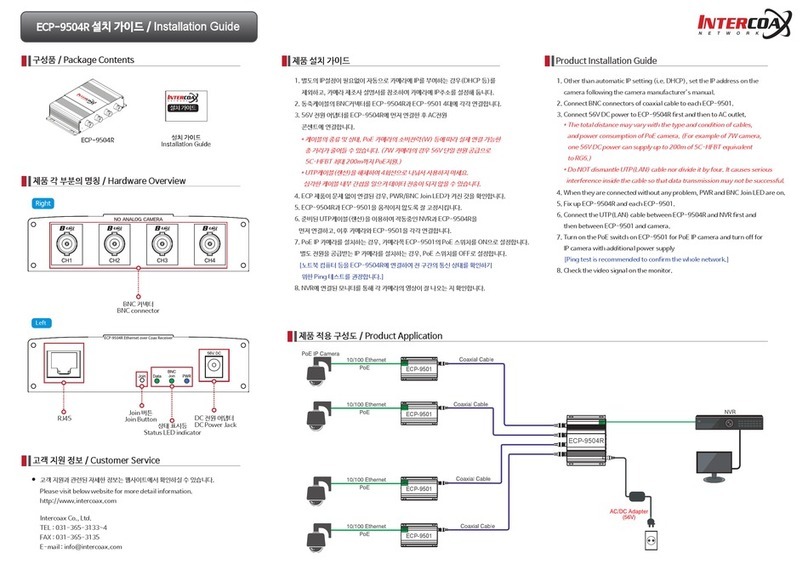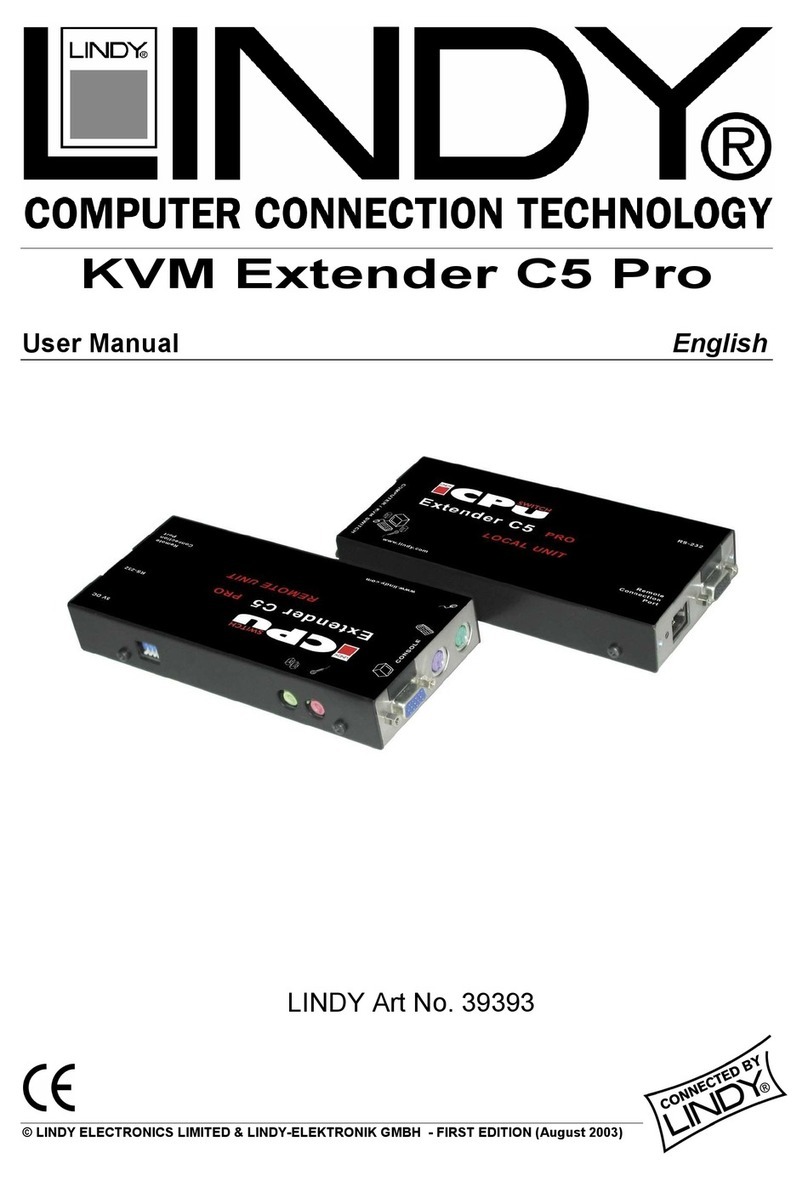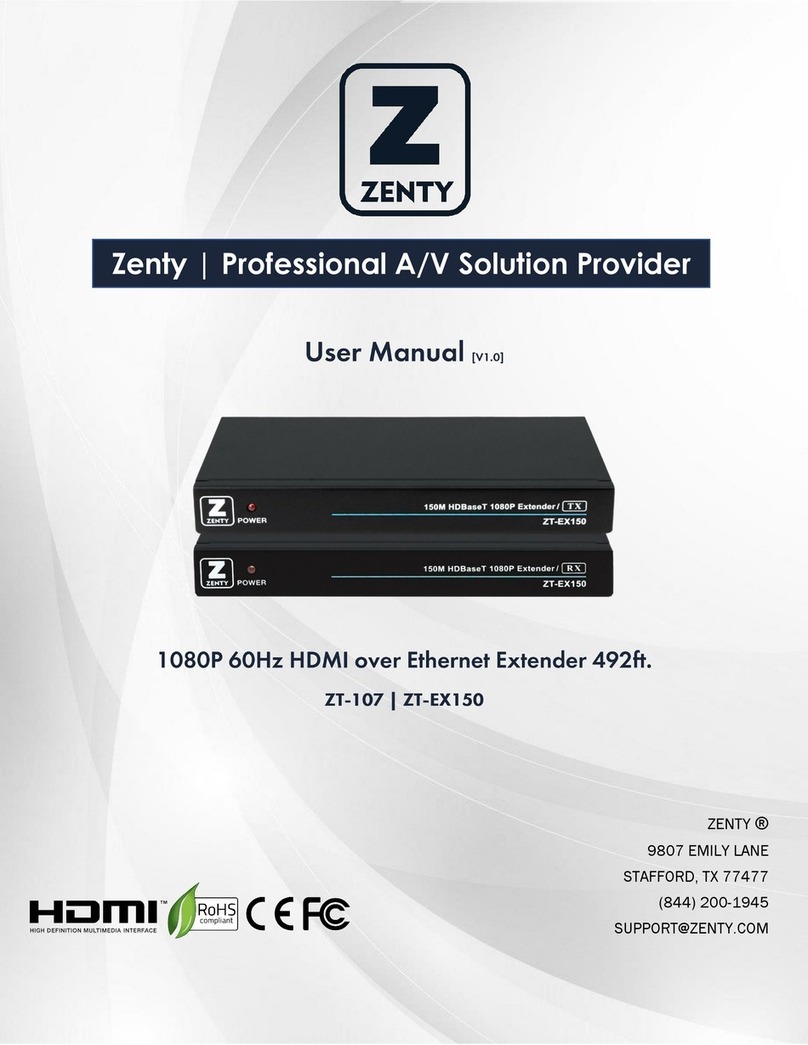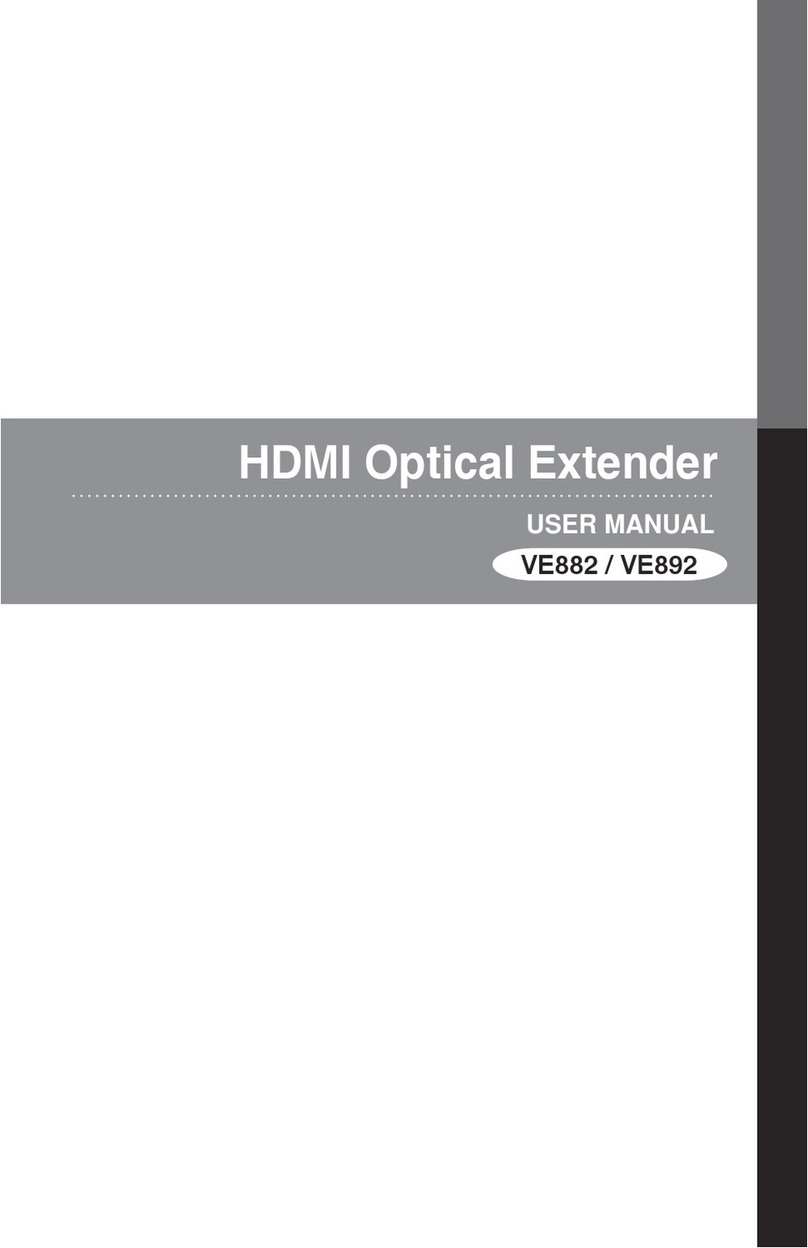EKI-1751-AE
VDSL2 Ethernet Extender
STARTUP MANUAL
Overview
Packing List
Before installation, please make sure that you have
received the following:
1 x EKI-1751-AE VDSL Ethernet Extender
1 x Power Adapter
1 x DIN-rail Mounting Bracket and Screws
1 x EKI-1751-AE Startup Manual
If anything is missing or damaged, contact your
distributor or sales representative immediately.
User Manual
For more detailed information, please refer to the
full manualwhich can be found on the Advantech’s
website.
Specifications
General
I/O Port:
1 x 10/100Base-T(X) RJ-45
1 x VDSL2 Extender RJ-45
Power Connector: 2.1mm DC Jack
DIP Switch:
Pin 1: Selectable CO or CPE mode
LED Indicators:
Port LED : Link /Speed / Activity
Power Input : 12VDC,1A, External Power Adapter
Power Consumption: 4.2 Watts
Dimensions (W x H x D): 72.5 x 23 x 94.5 mm
(2.85" x 0.91" x 3.72")
Enclosure: IP30
OperatingTemperature: 0~45°C (32 ~113°F)
Storage Temperature: -40 ~ 70°C (-40°F ~ 158°F)
Operating Humidity: 0 ~ 95% (non-condensing)
Storage Humidity: 0 ~ 95% (non-condensing)
Safety: UL60950
EMC: CE, FCC
Warranty: 5 years
Notes
For more information on this and other Advantech
products, please visit our websites at:
http://www.advantech.com/products/
For technical support and service:
http://www.advantech.com/support/
This startup manual is for EKI-1751-AE
1st Edition
Mar 2018
The EKI-1751-AE is a Long Reach Ethernet Extender
to utilize existing copper cabling infrastructure
(twisted pair), extending Ethernet to up to 1200 meters
over VDSL2. Applications such as IP-based Internet
connections, video surveillance and voice services can
benefit from the EKI-1751-AE . The devices support
VDSL2 Profiles 17a and 30a.
EKI-1751-AE is designed to work in pairs, over
twisted pair; as an unmanaged product, it is easy to
install and each Extender can be set to a Master (CO)
or Remote (CPE) via a DIP Switch. Offering one
model that can be set to a Master or Remote and
operate as a pair reduces the cost of investment and
minimizes inventory as well.
The Extenders support SNR Margin, VDSL2 Profile
30a(High Bandwidth Mode) or VDSL2 Profile 17a
(Long Reach Mode), and Symmetric/Asymmetric data
throughput, all DIP Switch-selectable. The selection
of symmetrical or asymmetrical for throughput of
upstream/downstream data rates directly influences the
distance covered. LEDs include link activity, VDSL
status, and Central Office or Customer Premises
Equipment designation.
The Extenders meet 802.3 Ethernet standards, as
well as transparently supporting VLANS, 802.1q.
Pin 2:Selectable 30a or 17a (VDSL2 Profile)
Pin 3:Selectable Band plan (Symmetric or
Asymmetric)
Pin 4:electable target SNR margin (6dB or 9dB)
System LED : PWR