Advantech WISE-4210 Series Installation and operation manual
Other Advantech I/O System manuals

Advantech
Advantech WISE-4060 Installation and operation manual

Advantech
Advantech USB-5801 User manual

Advantech
Advantech ADAM-6100EI Series User manual

Advantech
Advantech USB-4716 User manual

Advantech
Advantech USB-4751 User manual

Advantech
Advantech WISE-2200-M Installation and operation manual

Advantech
Advantech PCL-813 User manual

Advantech
Advantech ADAM-5000/TCP Series User manual

Advantech
Advantech PCI-1750 User manual
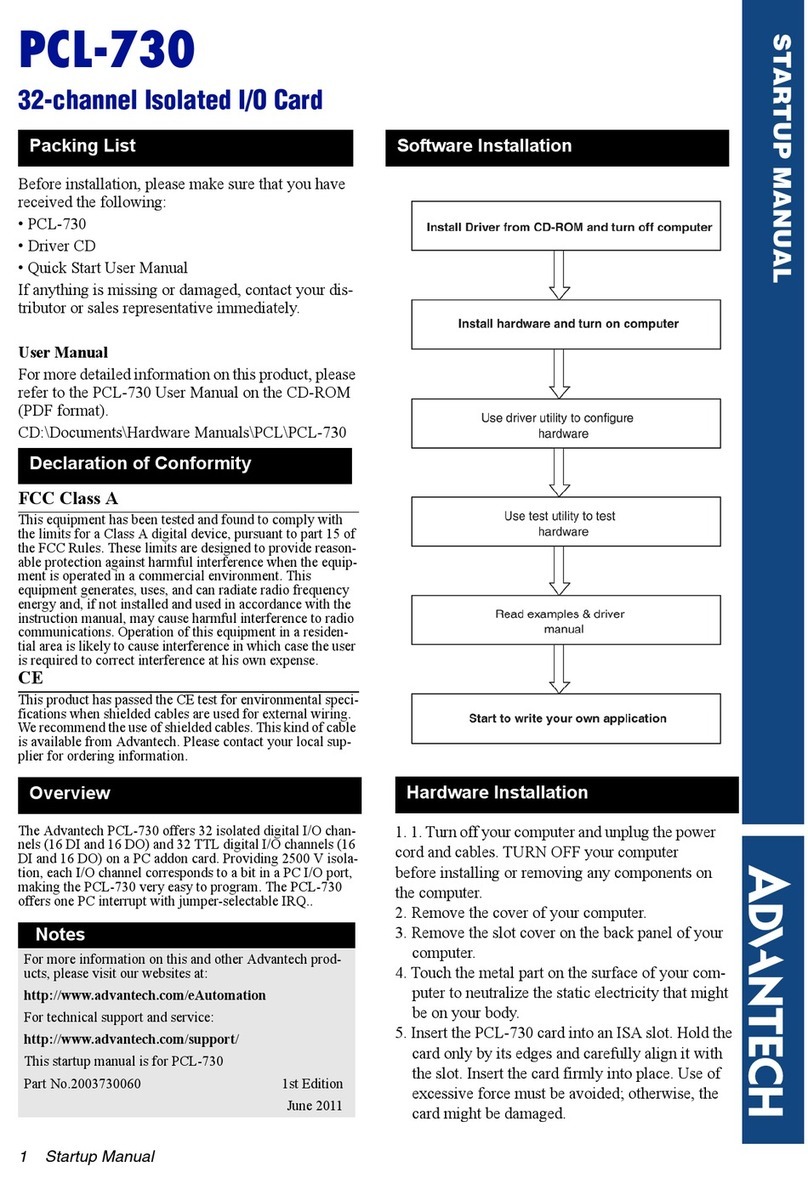
Advantech
Advantech PCL-730 Installation and operation manual

Advantech
Advantech WISE-4671 User manual

Advantech
Advantech PCL-733 User manual

Advantech
Advantech PCI-1730 User manual

Advantech
Advantech USB-582 Installation and operation manual

Advantech
Advantech B+B SmartWorx Zlinx ZZ24D-NA-SR User manual

Advantech
Advantech ADAM-6100PN Series User manual

Advantech
Advantech ECU-P1702 Installation and operation manual

Advantech
Advantech PCI-1727U User manual

Advantech
Advantech ADAM-6156PN User manual

Advantech
Advantech I/O Module 5000 Series User manual

























