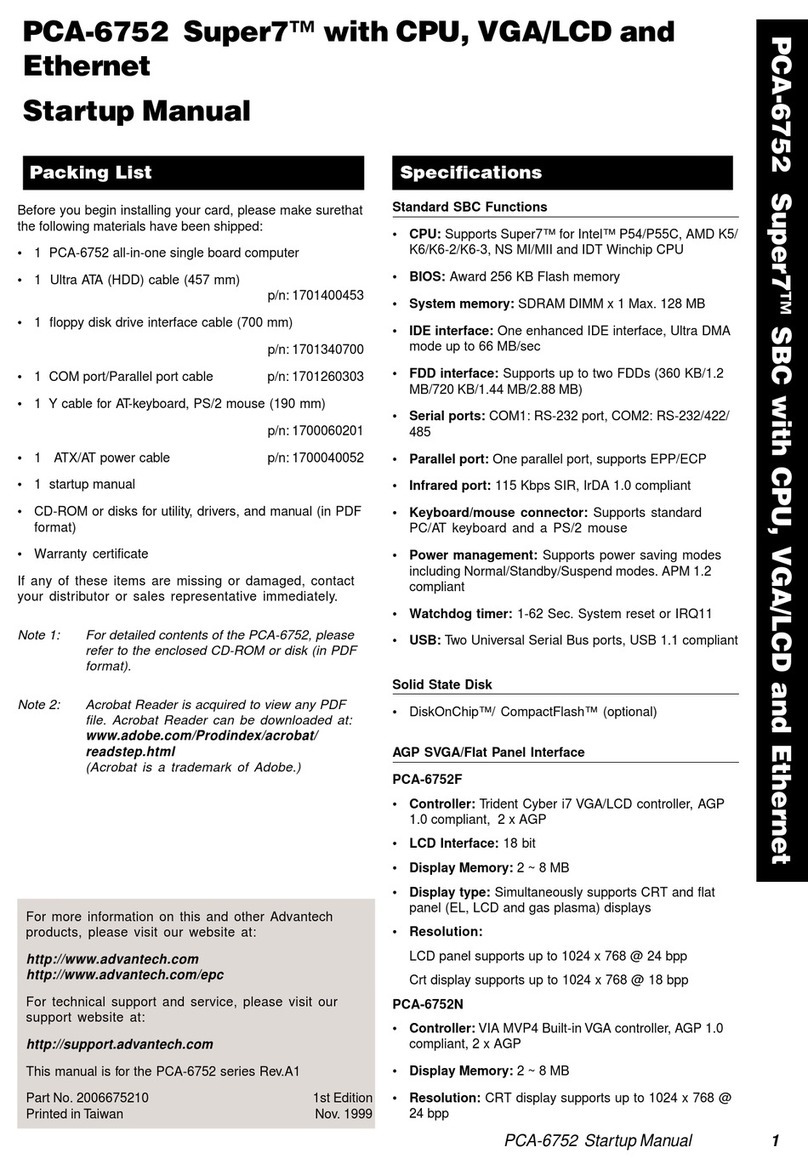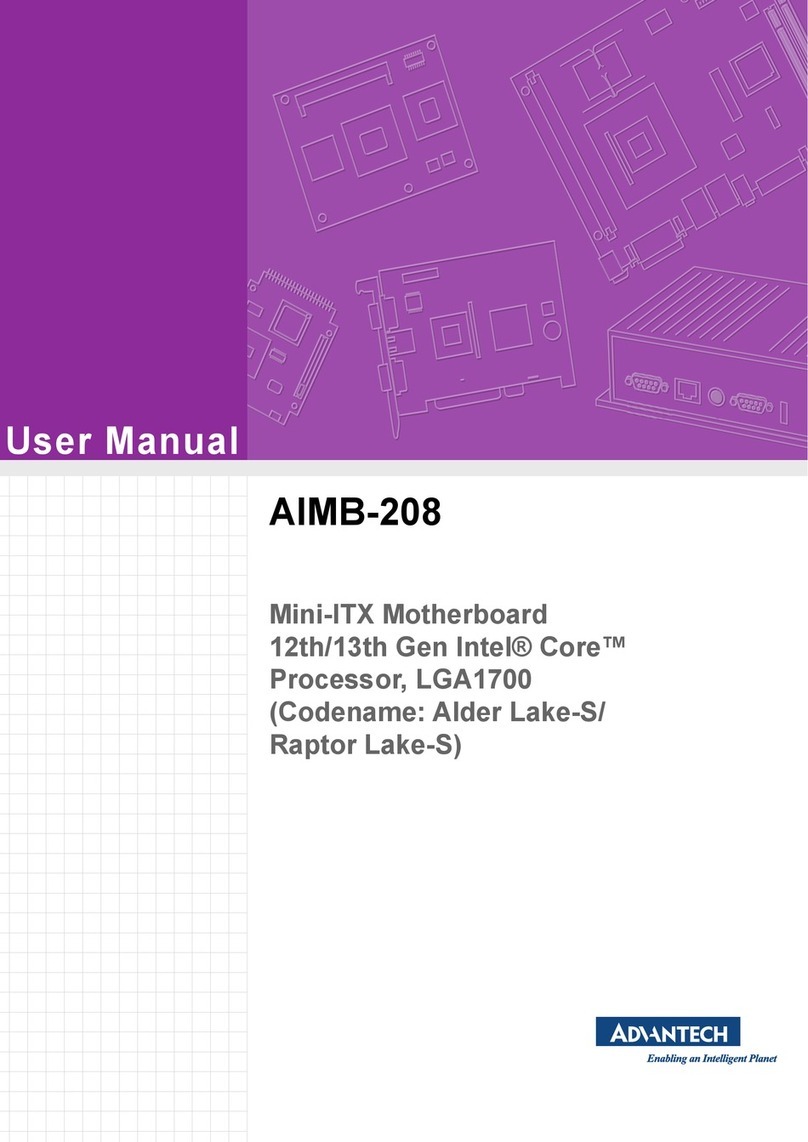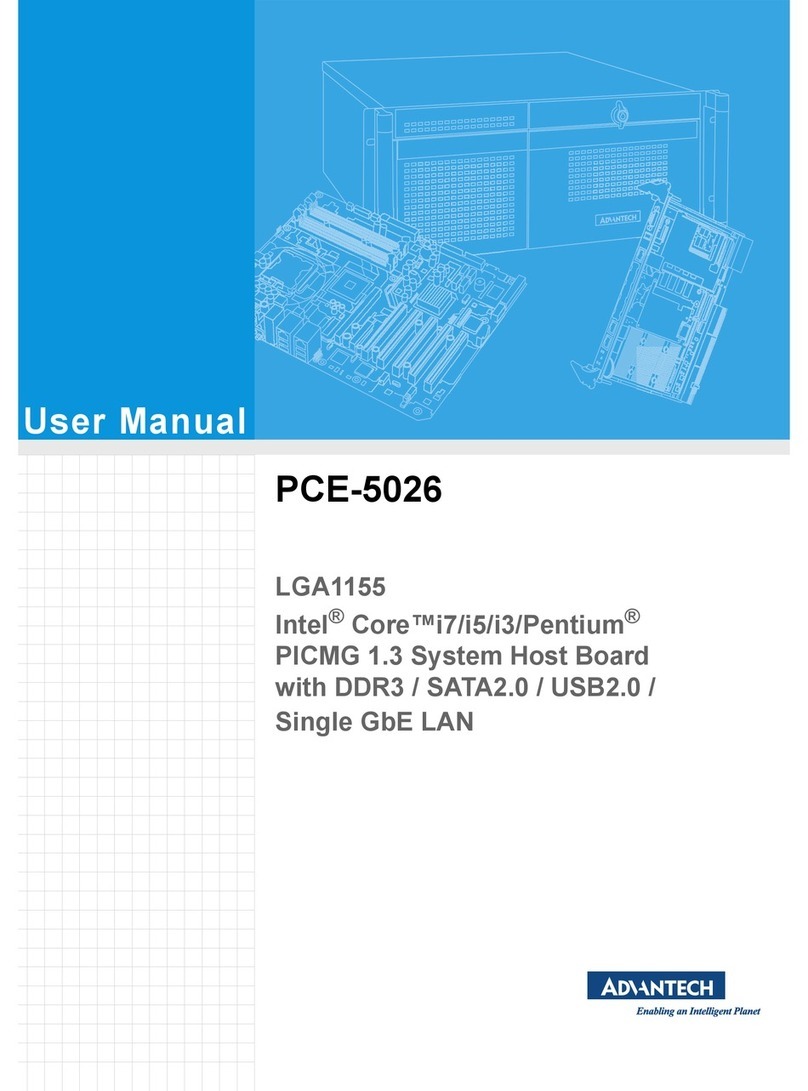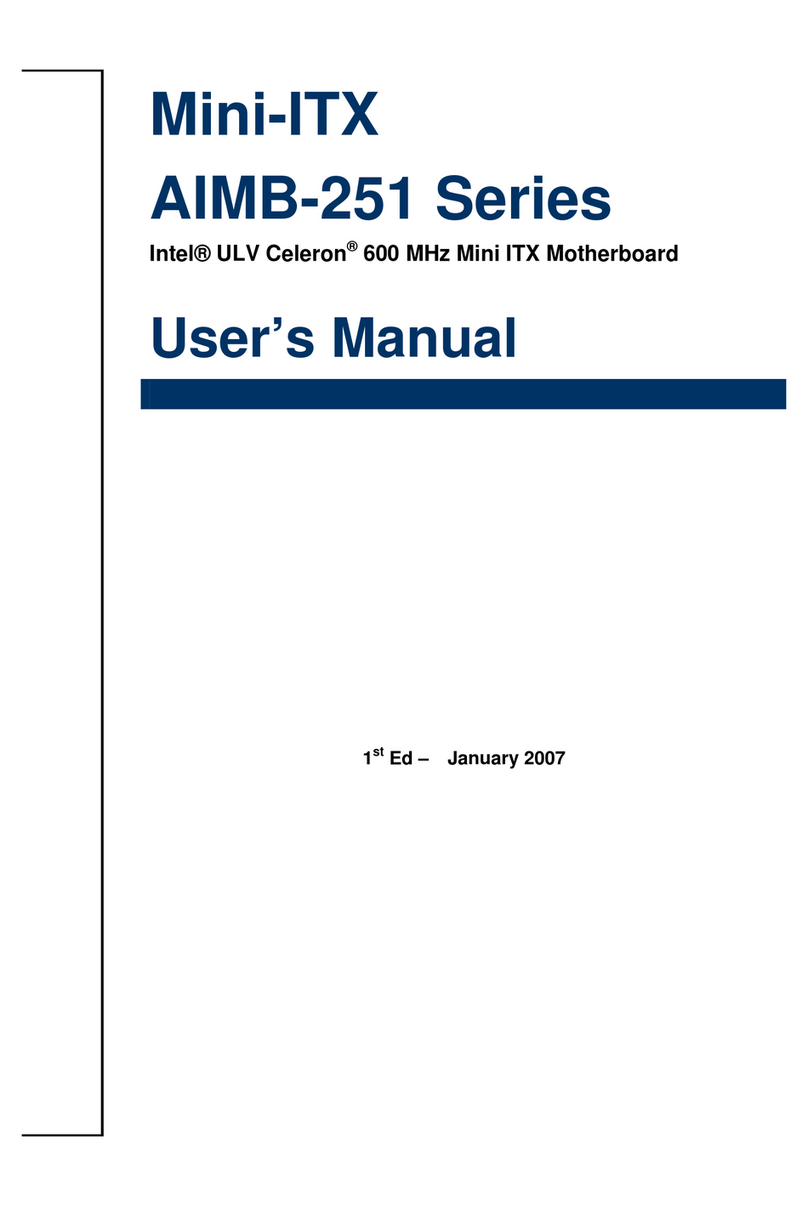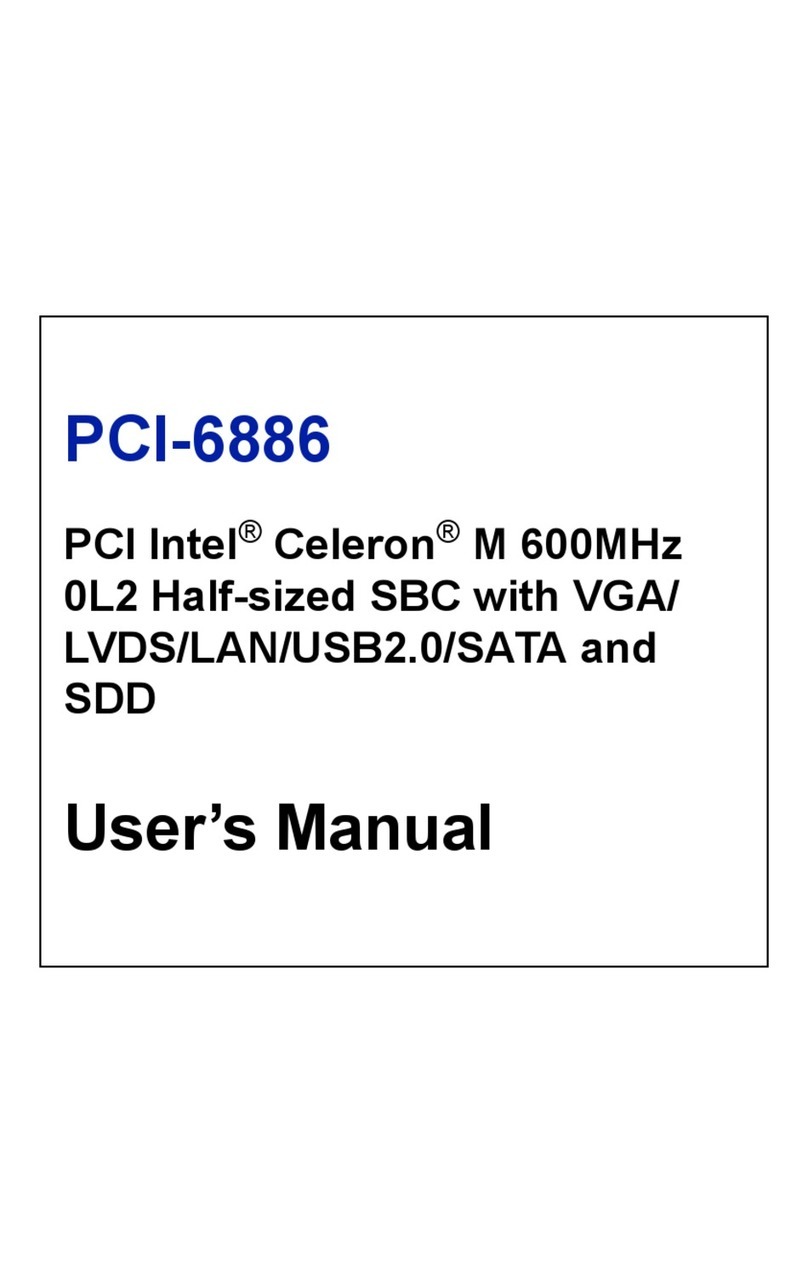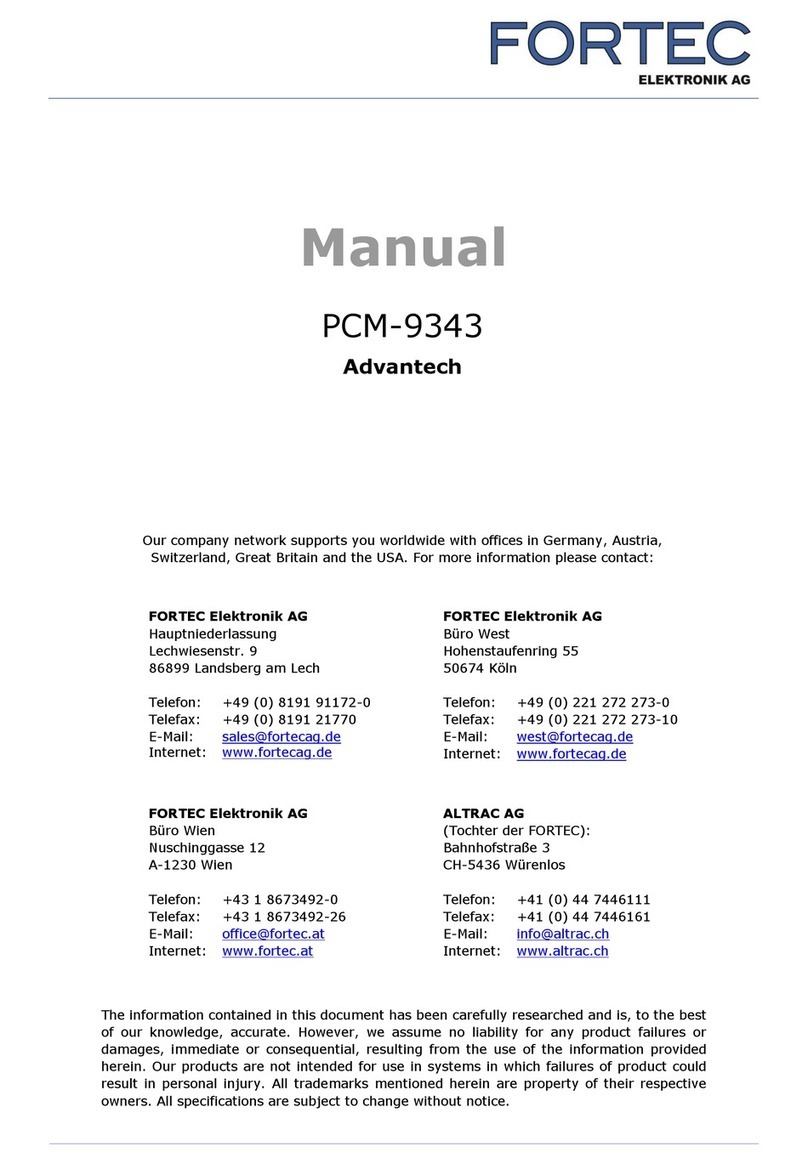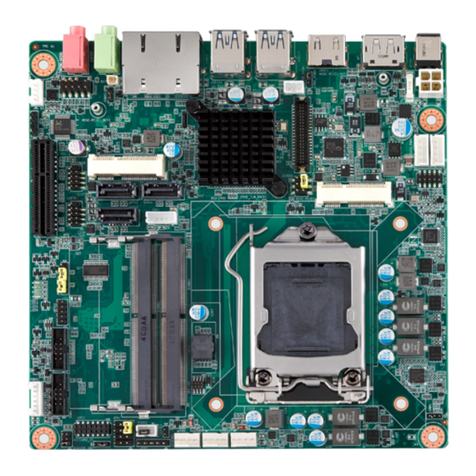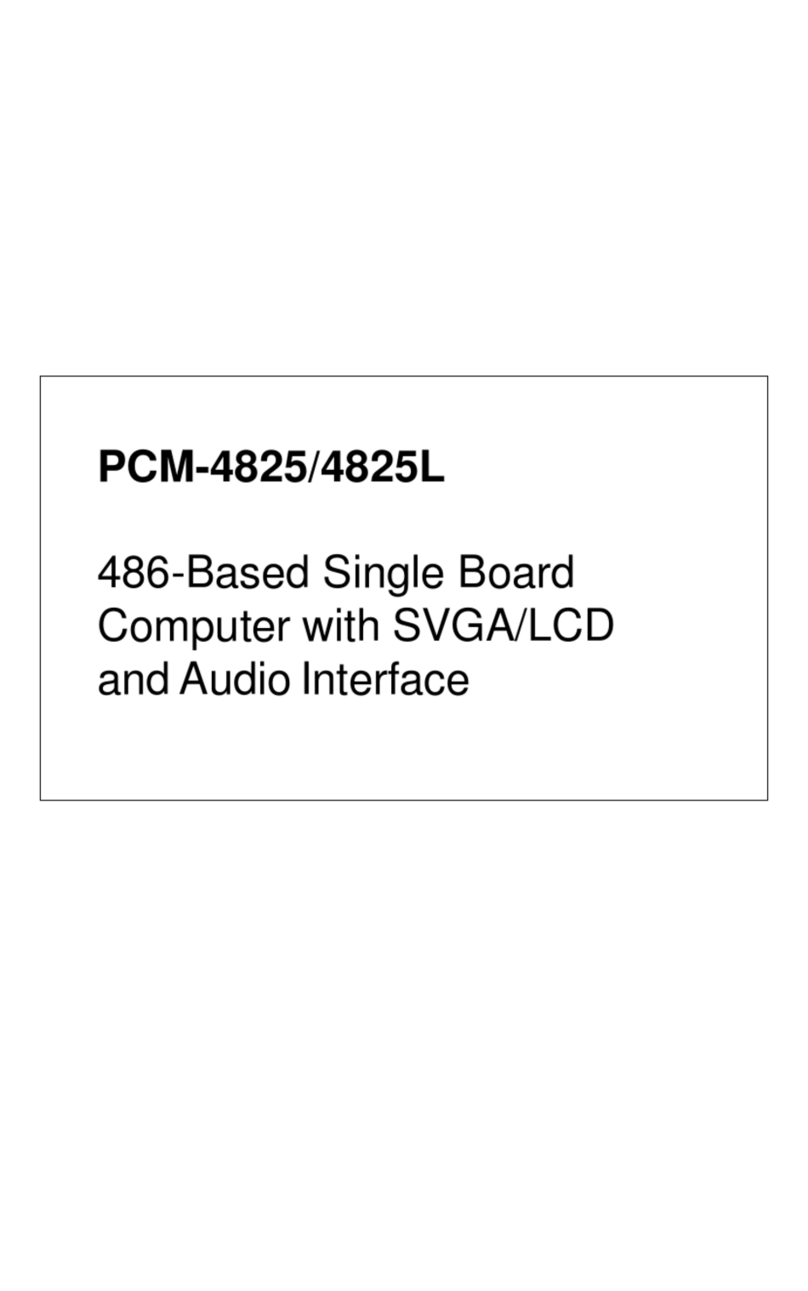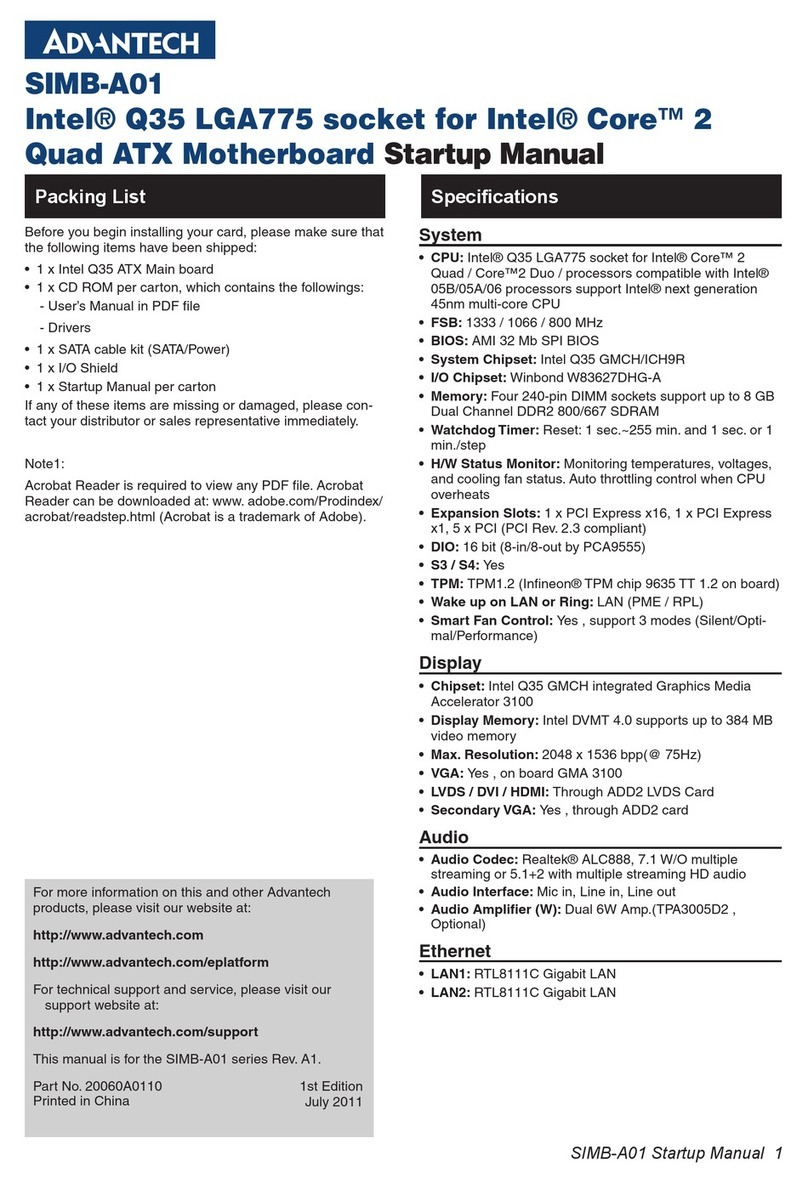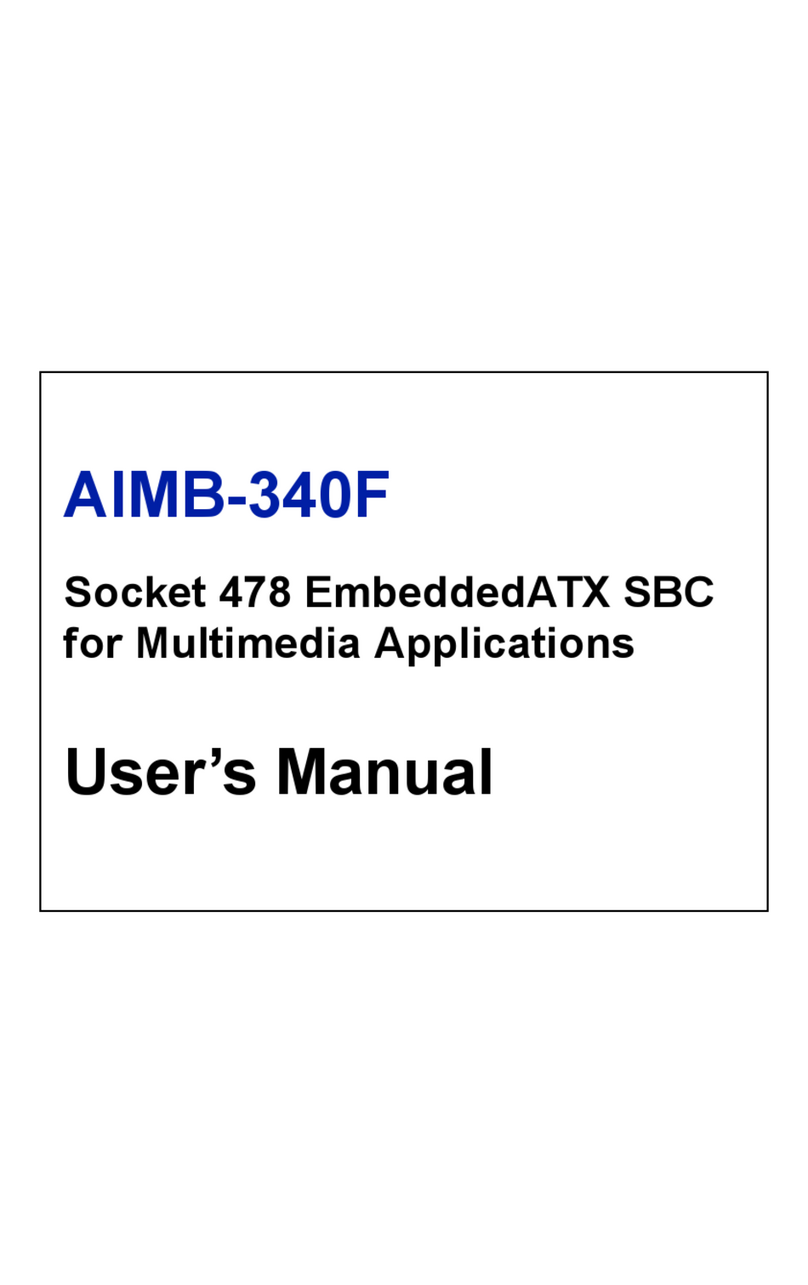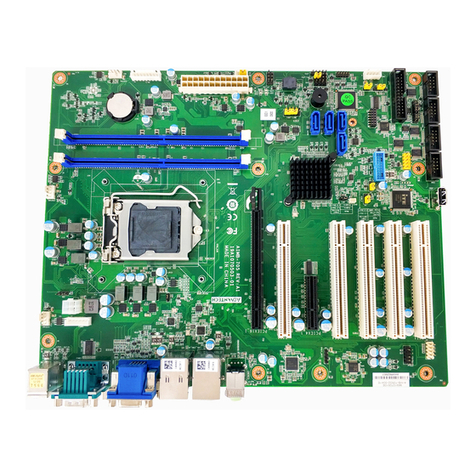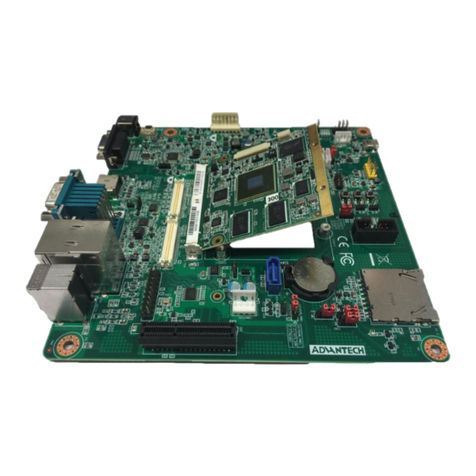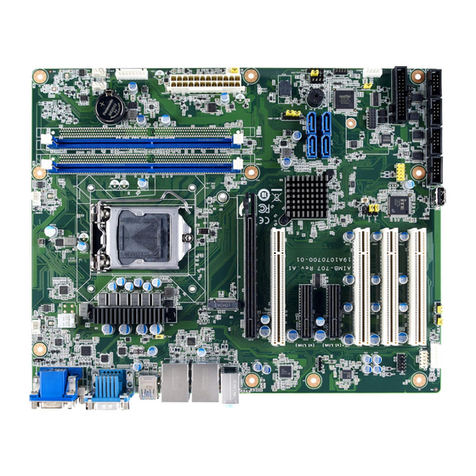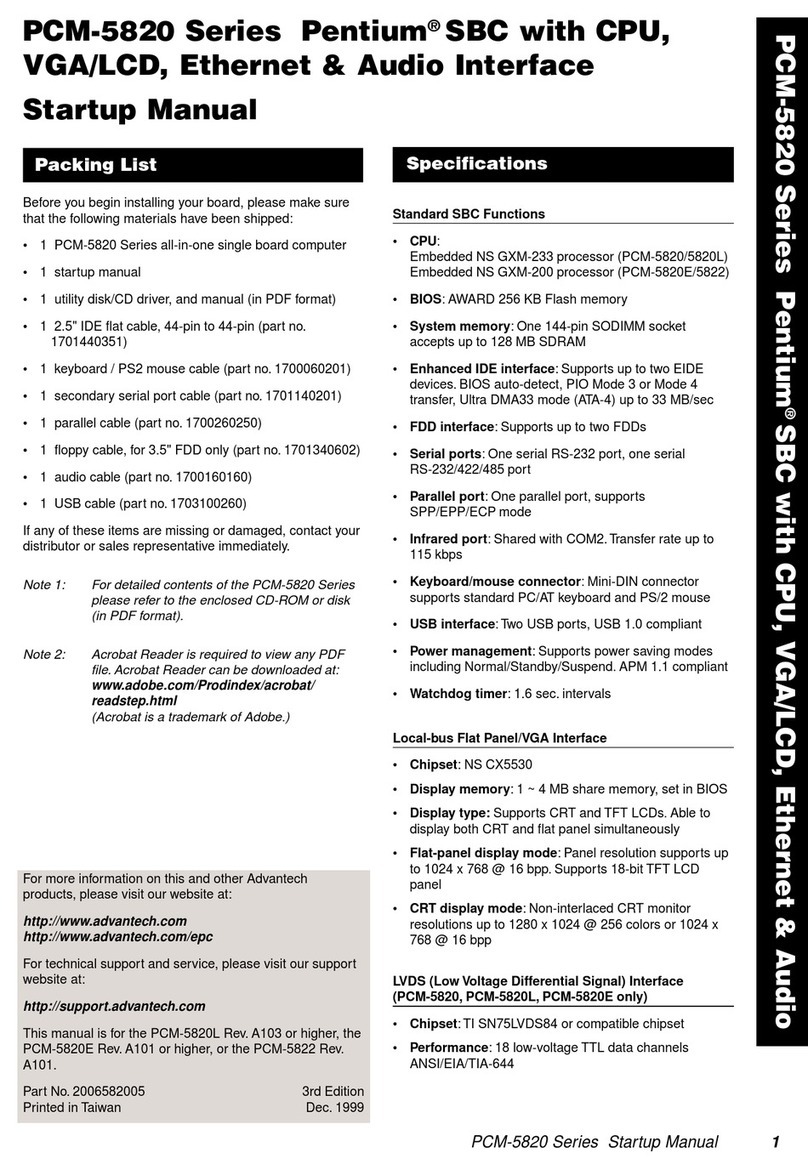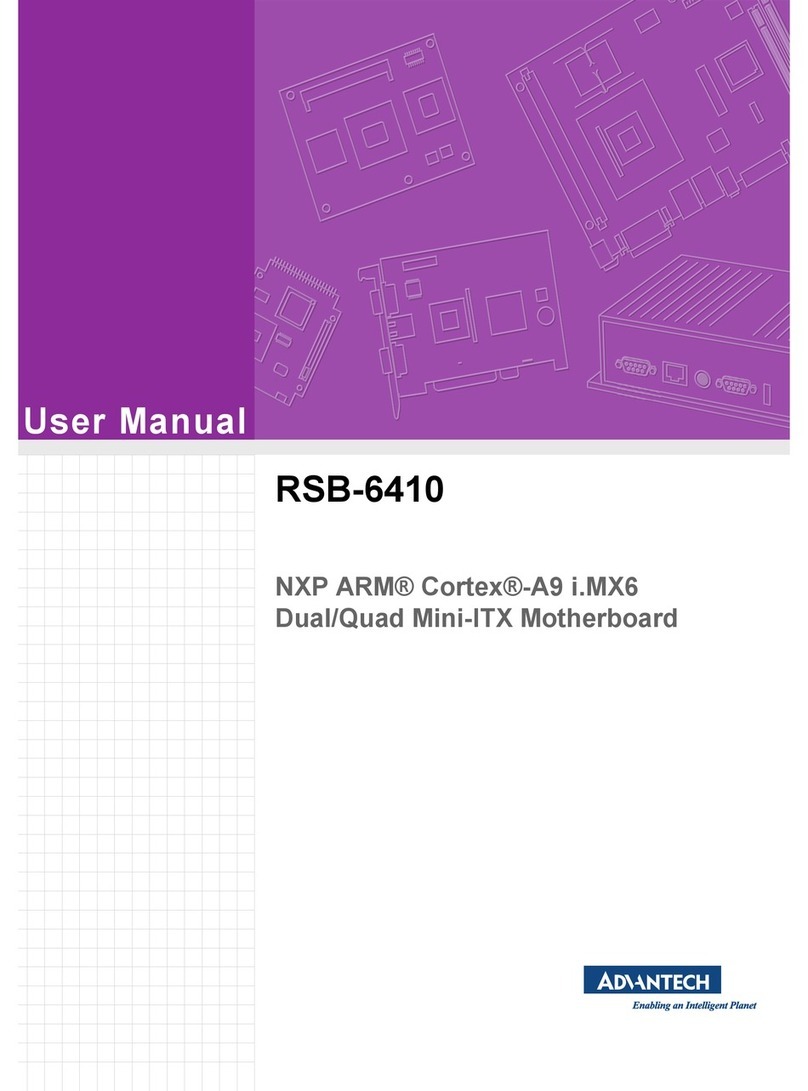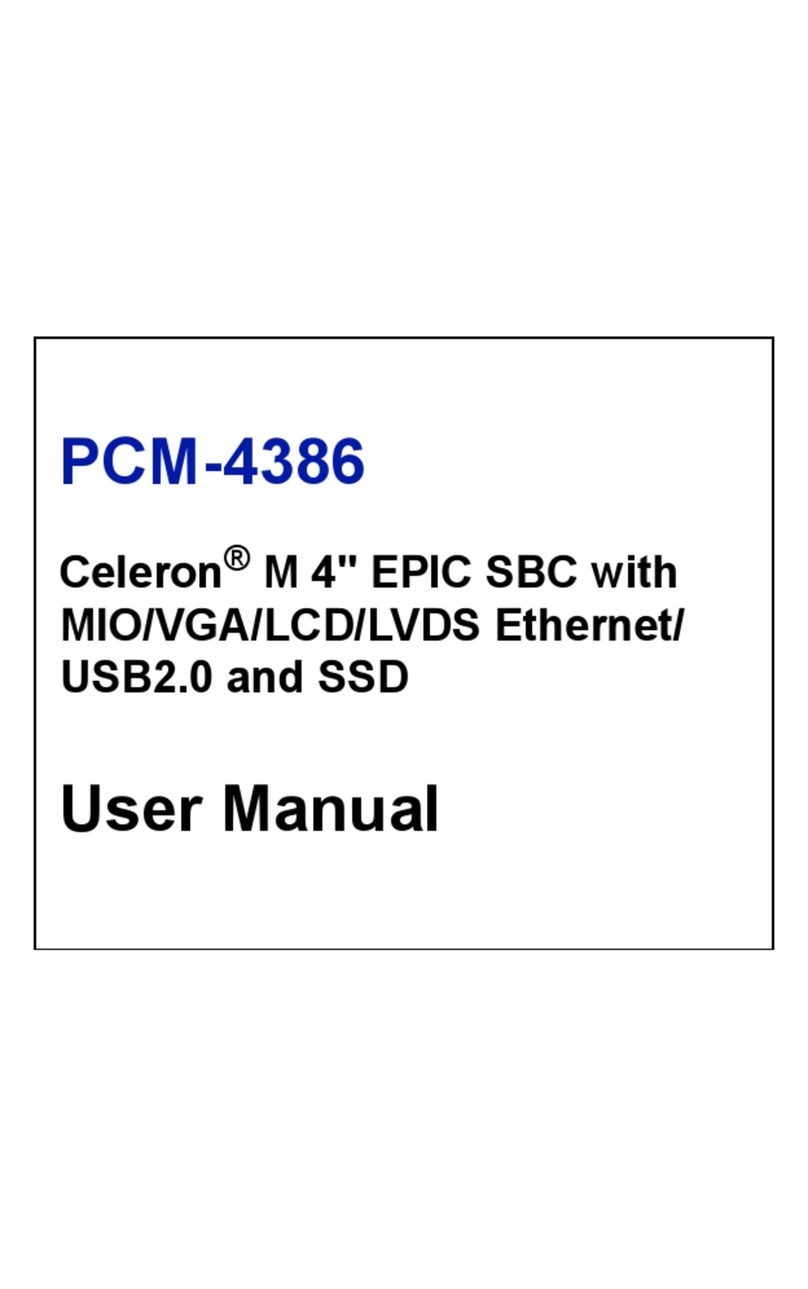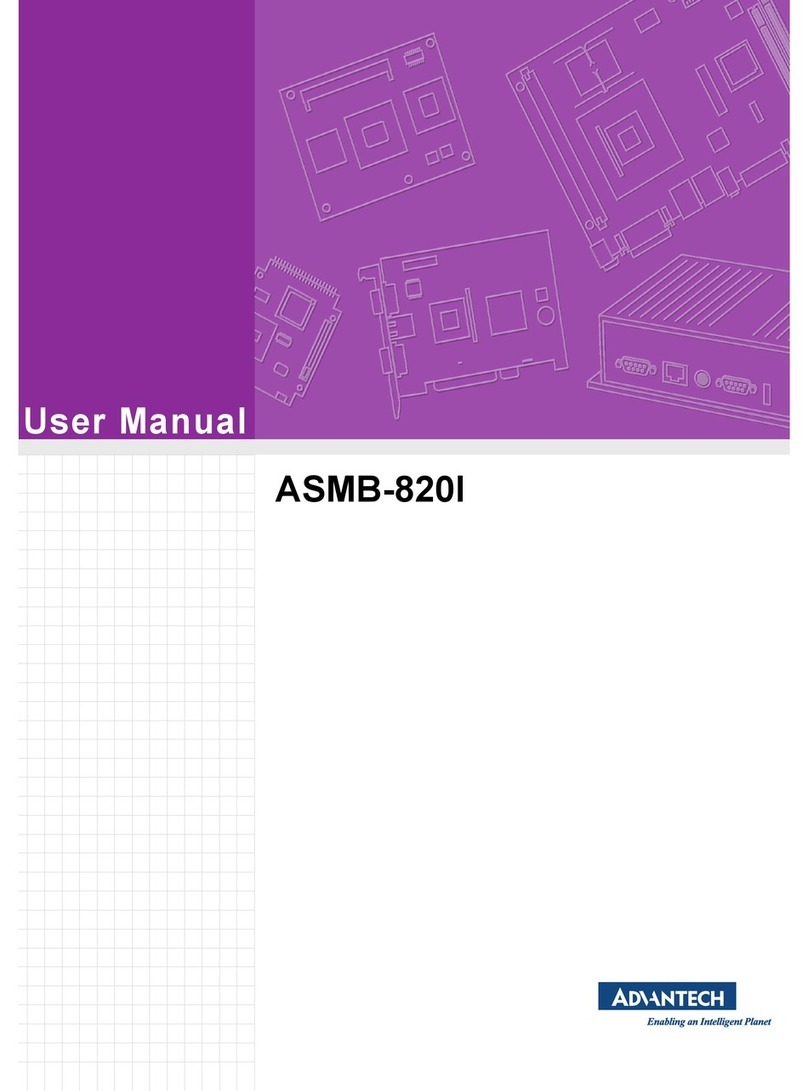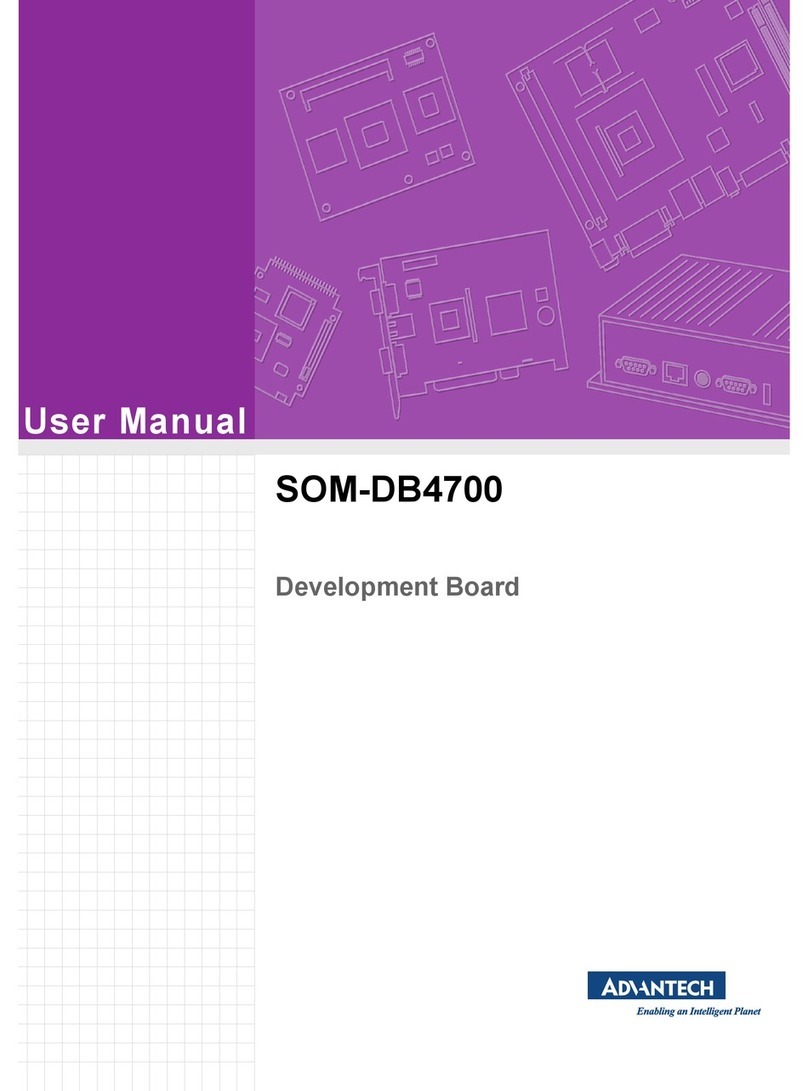PCE-7129/5129/5029 Startup Manual 1
Before you begin installing your card, please make sure that
the following items have been shipped:
1. 1 x PCE-7129/5129/5029 PICMG 1.3 Single Host Board
2. 1 x PCE-7129/5129/5029 Startup Manual
3. 1 x CD with utility
4. 1 x Serial ATA HDD data cables
5. 1 x Serial ATA HDD power cables
6. 1 x COM port cable kit
7. 1 x 2-port USB cable kit
8. 1 x Keyboard and mouse Y cable
9. 1 x Jumper package
10. 1 x Warranty card
If any of these items are missing or damaged, please con-
tact your distributor or sales representative immediately.
Note 1: For detailed contents of PCE-7129/5129/5029,
please refer to the user manual in the enclosed
CD-ROM (in PDF format).
Note 2: Acrobat Reader is required to view any PDF
le. Acrobat Reader can be downloaded at: get.
adobe.com/reader (Acrobat is a trademark of
Adobe)
PCE-7129/5129/5029 LGA1151 Intel®CoreTM i7/i5/i3/
Pentium®/Xeon®(PCE-7129) PICMG 1.3 Single Host
Board with (ECC) DDR4/M.2 (2280)/Dual GbE LAN
Startup Manual
General
• LGA1151 6th and 7th Intel®Core™ i7/i5/i3/Pentium®/
Xeon®
• BIOS: AMI 128 Mb SPI BIOS
• Chipset:
- PCE-7129: Intel® C236
- PCE-5129: Intel® Q170
- PCE-5029: Intel® H110
• System memory:
- PCE-7129: Supports dual channel DDR4 1866/2133
16GB per DIMM with ECC; Max. capacity is up to 32GB
- PCE-5129/5029: Supports dual channel DDR4
1866/2133 16GB per DIMM without ECC; Max. capacity
is up to 32GB
Note1: Please select Intel® ECC supported processor to
enable ECC function.
Note2: Supports DDR4 1024M x 8 memory technology.
• SATA Ports:
- PCE-7129/5129 supports 5 SATA3.0 ports with SW Raid
0,1,5,10.
- PCE-5029 supports 4 SATA3.0 ports without Raid
function.
• M.2 Ports: PCE-7129/5129 supports M.2 2280 type M
module and compatible to both SATA3.0 and PCI Express
3.0 standard.
• Serial ports: Two RS-232 with pin headers
Note: PCE-5029VG SKU feature 1*pin header and 1* rear
COM port.
• Keyboard/mouse connector: Supports one standard
PS/2 keyboard and mouse connector and one external
6-pin header.
• Watchdog timer: 255 level timer intervals
• USB 2.0: PCE-7129/5129/5029: 7 * USB 2.0 (Pin-
header*2+USB Type-A*1+, 4 on backplane)
• USB 3.0:
- PCE-7129/5129: 5 * USB 2.0 (Pin-header*4+Rear USB
3.0 * 1)
- PCE-5029: 3 * USB 2.0 (Pin-header*2+Rear USB 3.0
* 1)
• GPIO: One programmable 8-bit GPIO pin-header
VGA Interface
• Chipset: Intel®HD Graphics
• Shared system memory is subject to OS
Ethernet Interface
• Chipset supports:
- LAN 1: I219LM(PCE-7129/5129); I219V(PCE-5029)
- LAN 2: I210AT(PCE-7129); I210AT (PCE-5129/5029)
• Connection: 2 on-board RJ-45 connectors with LED indica-
tors
Specications
Packing List
For more information on this and other Advantech
products, please visit our website at:
http://www.advantech.com
For technical support and service, please visit our
support website at:
http://www.advantech.tw/support
This manual is for the PCE-7129/5129/5029 Series
Rev. A3.
Part No. 2001512912
Printed in China
3rd Edition
October 2022