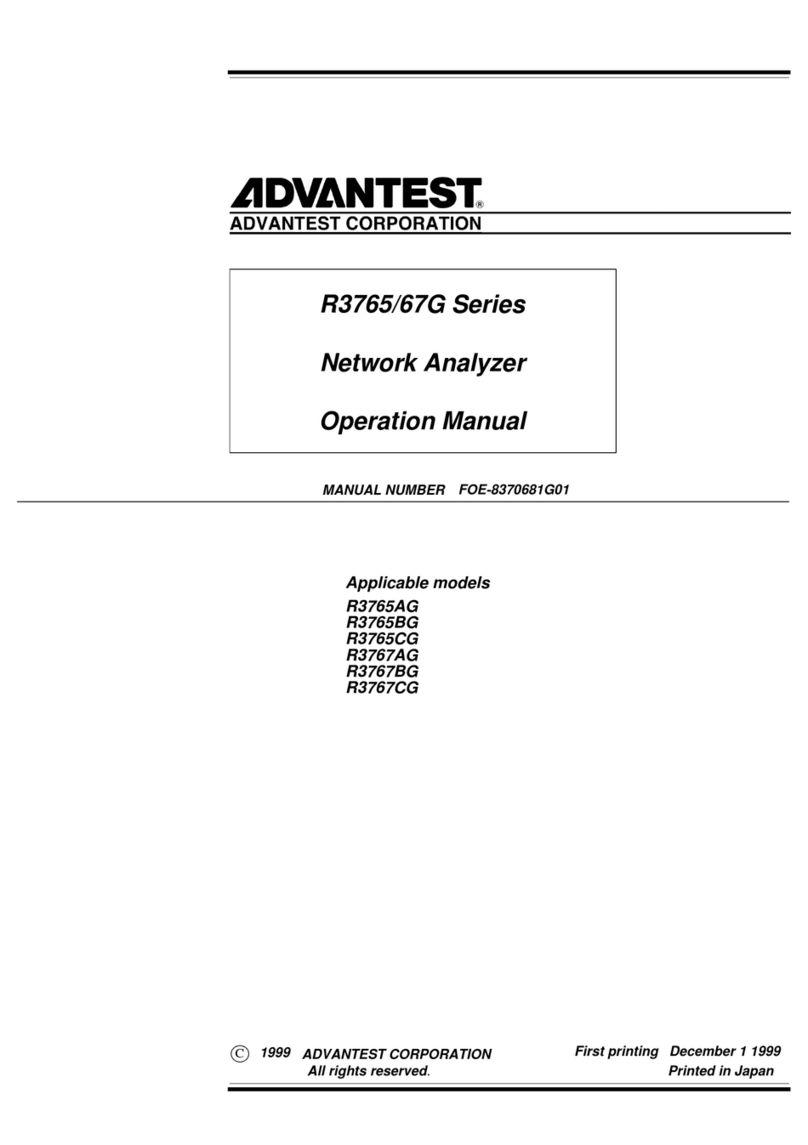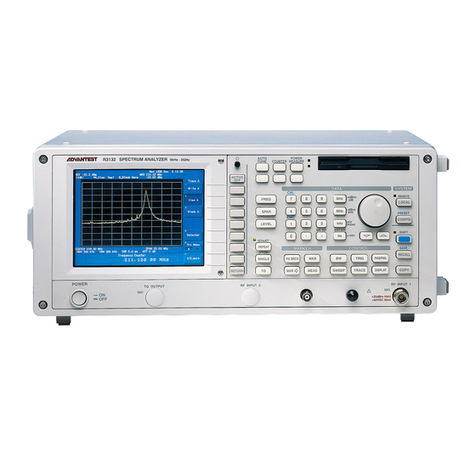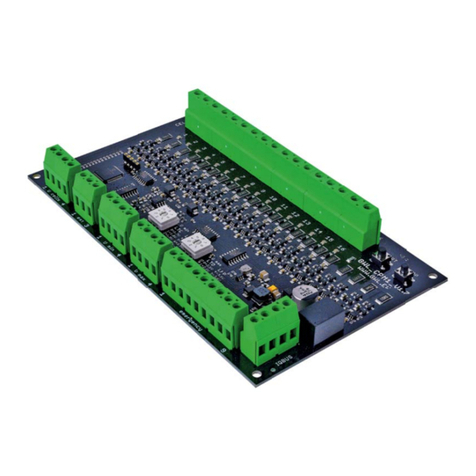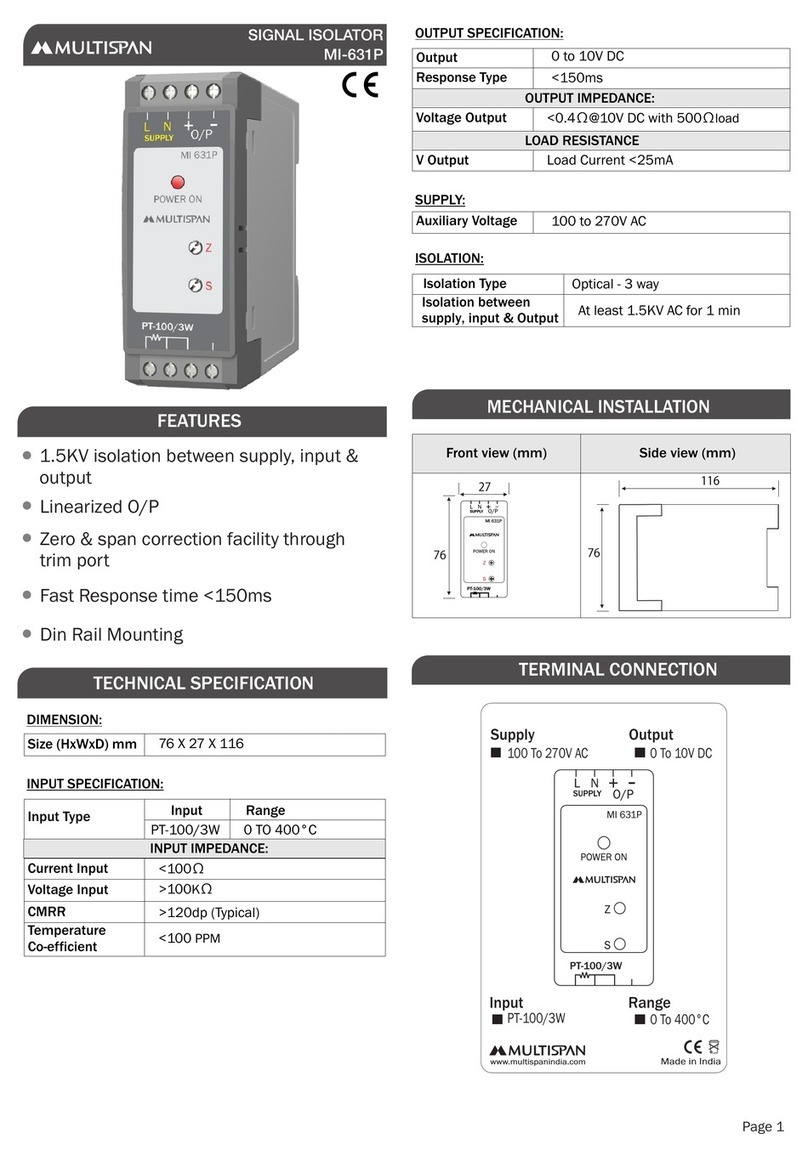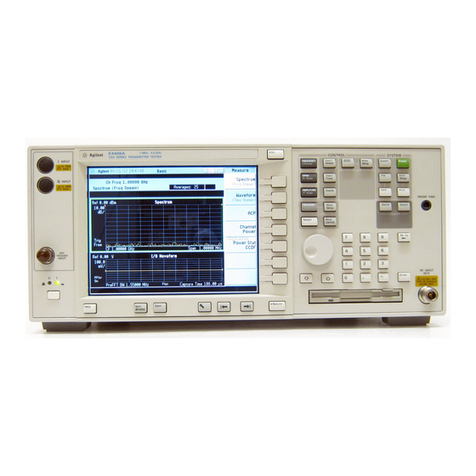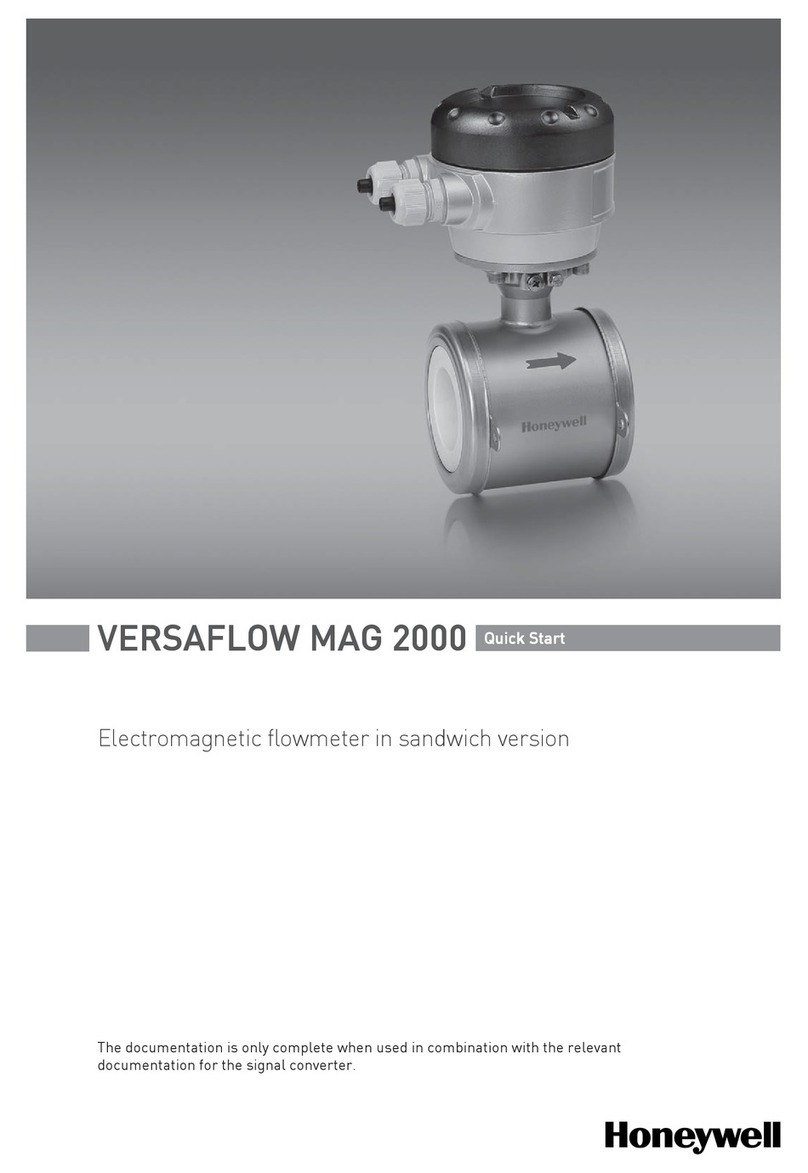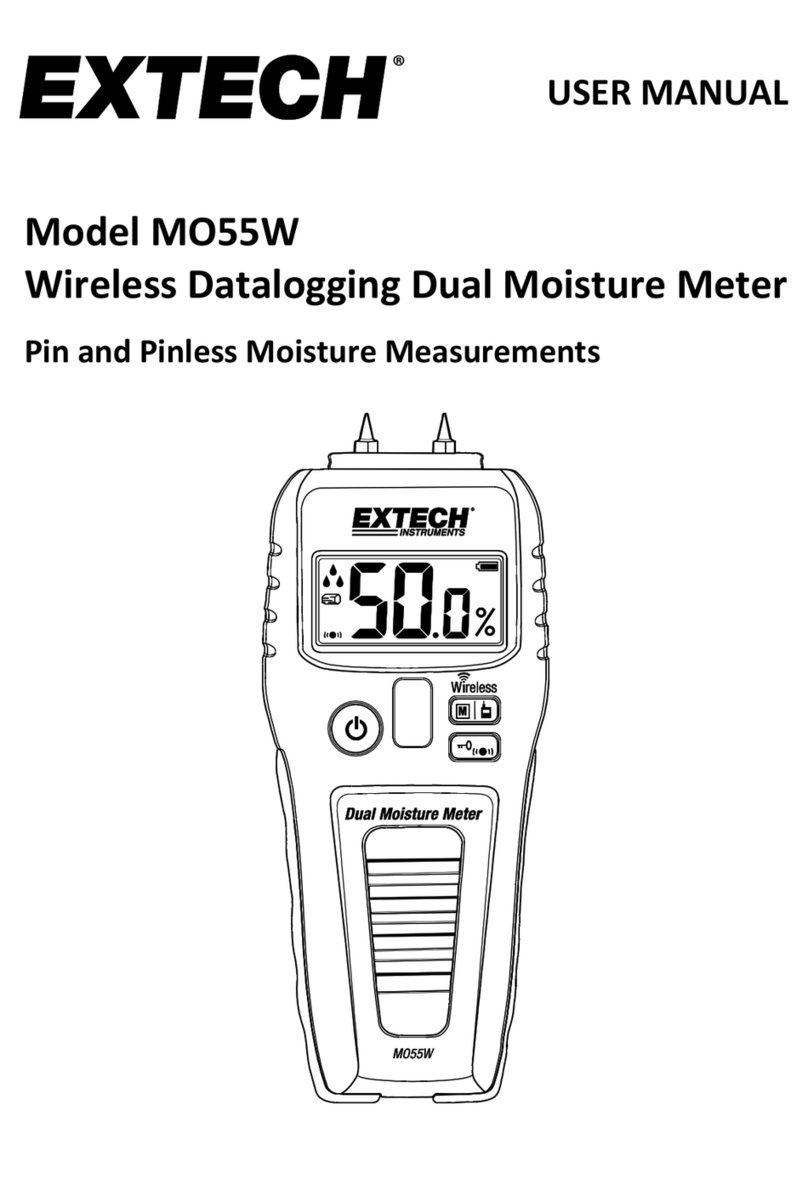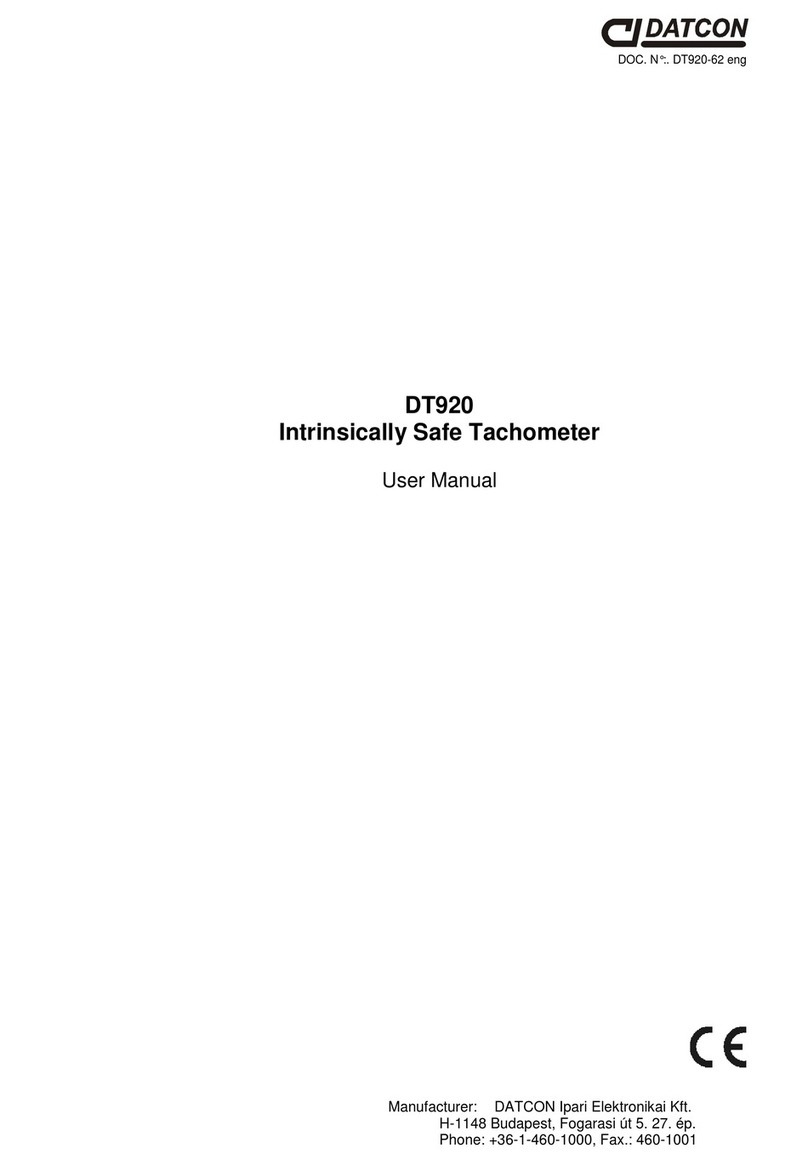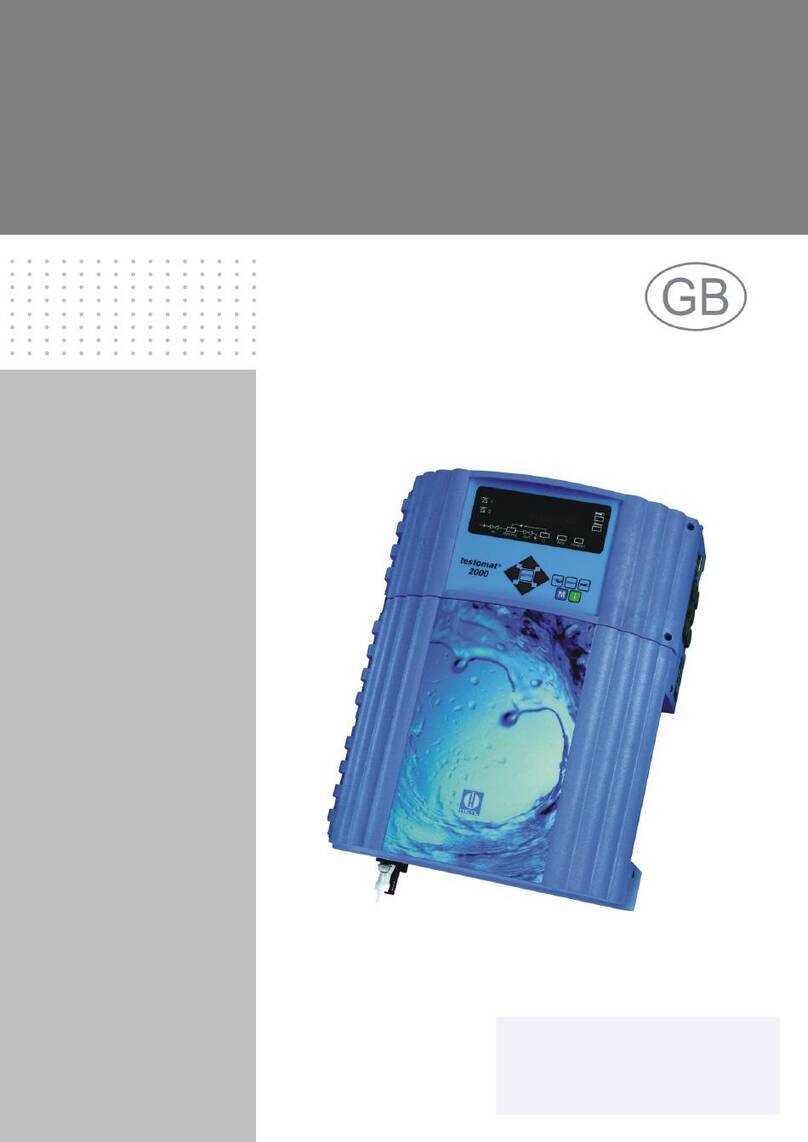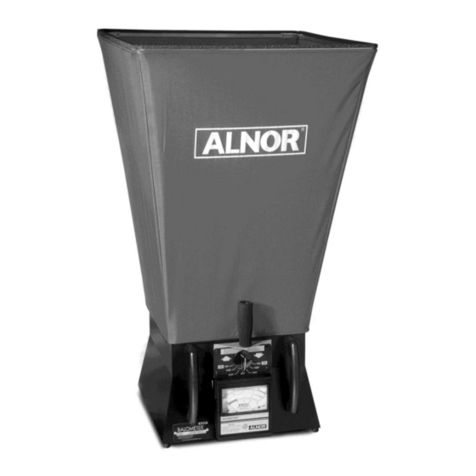ADVANTEST R3264 User manual

MANUAL NUMBER
CPrinted in Japan
ADVANTEST CORPORATION
All rights reserved.
R3267 Series OPT08
Rx Control Option
Operation Manual
FOE-8370665C00
1999 First printing September 1, 1999
Applicable models
R3264
R3267
R3273
Cover

No. ESF00
Safety-1
Safety Summary
To ensure thorough understanding of all functions and to ensure efficient use of this instrument, please read the
manual carefully before using. Note that Advantest bears absolutely no responsibility for the result of operations
caused due to incorrect or inappropriate use of this instrument.
If the equipment is used in a manner not specified by Advantest, the protection provided by the equipment may
be impaired.
• Warning Labels
Warning labels are applied to Advantest products in locations where specific dangers exist. Pay
careful attention to these labels during handling. Do not remove or tear these labels. If you have
any questions regarding warning labels, please ask your nearest Advantest dealer. Our address
and phone number are listed at the end of this manual.
Symbols of those warning labels are shown below together with their meaning.
DANGER: Indicates an imminently hazardous situation which will result in death or serious
personal injury.
WARNING: Indicates a potentially hazardous situation which will result in death or serious
personal injury.
CAUTION: Indicates a potentially hazardous situation which will result in personal injury or
a damage to property including the product.
• Basic Precautions
Please observe the following precautions to prevent fire, burn, electric shock, and personal inju-
ry.
• Use a power cable rated for the voltage in question. Be sure however to use a power cable
conforming to safety standards of your nation when using a product overseas.
• When inserting the plug into the electrical outlet, first turn the power switch OFF and then
insert the plug as far as it will go.
• When removing the plug from the electrical outlet, first turn the power switch OFF and then
pull it out by gripping the plug. Do not pull on the power cable itself. Make sure your hands
are dry at this time.
• Before turning on the power, be sure to check that the supply voltage matches the voltage
requirements of the instrument.
• Be sure to plug the power cable into an electrical outlet which has a safety ground terminal.
Grounding will be defeated if you use an extension cord which does not include a safety
ground terminal.
• Be sure to use fuses rated for the voltage in question.
• Do not use this instrument with the case open.
• Do not place objects on top of this product. Also, do not place flower pots or other containers
containing liquid such as chemicals near this product.
Safety Summary

Safety Summary
Safety-2
• When the product has ventilation outlets, do not stick or drop metal or easily flammable ob-
jects into the ventilation outlets.
• When using the product on a cart, fix it with belts to avoid its drop.
• When connecting the product to peripheral equipment, turn the power off.
• Caution Symbols Used Within this Manual
Symbols indicating items requiring caution which are used in this manual are shown below to-
gether with their meaning.
DANGER: Indicates an item where there is a danger of serious personal injury (death or seri-
ous injury).
WARNING: Indicates an item relating to personal safety or health.
CAUTION: Indicates an item relating to possible damage to the product or instrument or relat-
ing to a restriction on operation.
• Safety Marks on the Product
The following safety marks can be found on Advantest products.
: ATTENTION - Refer to manual.
: Protective ground (earth) terminal.
: DANGER - High voltage.
: CAUTION - Risk of electric shock.
• Replacing Parts with Limited Life
The following parts used in the instrument are main parts with limited life.
Replace the parts listed below after their expected lifespan has expired.
Note that the estimated lifespan for the parts listed below may be shortened by factors such as
the environment where the instrument is stored or used, and how often the instrument is used.
The parts inside are not user-replaceable. For a part replacement, please contact the Advantest
sales office for servicing.
There is a possibility that each product uses different parts with limited life. For more informa-
tion, refer to Chapter 1.

Safety Summary
Safety-3
Main Parts with Limited Life
• Hard Disk Mounted Products
The operational warnings are listed below.
• Do not move, shock and vibrate the product while the power is turned on.
Reading or writing data in the hard disk unit is performed with the memory disk turning at a
high speed. It is a very delicate process.
• Store and operate the products under the following environmental conditions.
An area with no sudden temperature changes.
An area away from shock or vibrations.
An area free from moisture, dirt, or dust.
An area away from magnets or an instrument which generates a magnetic field.
• Make back-ups of important data.
The data stored in the disk may become damaged if the product is mishandled. The hard disc
has a limited life span which depends on the operational conditions. Note that there is no
guarantee for any loss of data.
• Precautions when Disposing of this Instrument
When disposing of harmful substances, be sure dispose of them properly with abiding by the
state-provided law.
Harmful substances: (1) PCB (polycarbon biphenyl)
(2) Mercury
(3) Ni-Cd (nickel cadmium)
(4) Other
Items possessing cyan, organic phosphorous and hexadic chromium
and items which may leak cadmium or arsenic (excluding lead in sol
der).
Example: fluorescent tubes, batteries
Part name Life
Unit power supply 5 years
Fan motor 5 years
Electrolytic capacitor 5 years
LCD display 6 years
LCD backlight 2.5 years
Floppy disk drive 5 years

Environmental Conditions
Safety-4
This instrument should be only be used in an area which satisfies the following conditions:
• An area free from corrosive gas
• An area away from direct sunlight
• A dust-free area
• An area free from vibrations
Figure-1 Environmental Conditions
• Operating position
Figure-2 Operating Position
• Storage position
Figure-3 Storage Position
This instrument can be used safely under the following conditions:
• Altitude of up to 2000 m
• Installation Categories II
• Pollution Degree 2
Vibration
Direct sunlight
Corrosive
gas
Dust
Front
Keep at least 10 centimeters of space
between the rear panel and any other
surface
Front
This instrument should be stored in a horizontal
position.
When placed in a vertical (upright) position for
storage or transportation, ensure the instrument is
stable and secure.
-Ensure the instrument is stable.
-Pay special attention not to fall.

R3267 Series Option08 Rx Control Option Operation Manual
C-1
TABLE OF CONTENTS
1 OUTLINE OF THE PRODUCT .................................................................. 1-1
1.1 Outline ................................................................................................................. 1-1
2 BEFORE STARTING
..................................................................................... 2-1
2.1 Confirmation of the accessories .......................................................................... 2-1
2.2 How to connect to R3560, R3561 or R3562 ....................................................... 2-2
2.2.1 Connecting the R3267 Series to R3560 ........................................................ 2-2
2.2.2 Connecting the R3267 Series to R3561 or R3562 ........................................ 2-3
2.3 Serial port setting ................................................................................................. 2-4
3 HOW TO OPERATE THE R3560 .............................................................. 3-1
3.1 Outline ................................................................................................................. 3-1
3.2 Reference ............................................................................................................. 3-2
3.2.1 Menu Index ................................................................................................... 3-2
3.2.2 Menu Map ..................................................................................................... 3-3
3.2.3 Functional Description .................................................................................. 3-4
3.3 Example of the measurement (BER measurement) ............................................. 3-18
4 HOW TO OPERATE THE R3561 .............................................................. 4-1
4.1 Outline ................................................................................................................. 4-1
4.2 Reference ............................................................................................................. 4-2
4.2.1 Menu Index ................................................................................................... 4-2
4.2.2 Menu Map ..................................................................................................... 4-4
4.2.3 Functional Description .................................................................................. 4-6
4.2.4 Preset Values ................................................................................................. 4-17
5 HOW TO OPERATE THE R3562 .............................................................. 5-1
5.1 Outline ................................................................................................................. 5-1
5.2 Reference ............................................................................................................. 5-4
5.2.1 Menu Index ................................................................................................... 5-4
5.2.2 Menu Map ..................................................................................................... 5-6
5.2.3 Functional Description .................................................................................. 5-9
5.3 Measurement Example ........................................................................................ 5-27
6 HOW TO OPERATE THE R3562 OPT65 ............................................... 6-1
6.1 Outline ................................................................................................................. 6-1
6.2 Reference ............................................................................................................. 6-3
6.2.1 Menu Index ................................................................................................... 6-3
6.2.2 Menu Map ..................................................................................................... 6-6
6.2.3 Functional Description .................................................................................. 6-11
TABLE OF CONTENTS

R3267 Series Option08 Rx Control Option Operation Manual
Table of Contents
C-2
6.3 Setup Example ..................................................................................................... 6-46
ALPHABETICAL INDEX .................................................................................... I-1

F-1
R3267 Series Option08 Rx Control Option Operation Manual
LIST OF ILLUSTRATIONS
No. Title Page
2-1 Connection between R3267 Series and R3560 (Rear panel) ............................................ 2-2
2-2 Connection between R3267 Series and R3560 (Front panel) ........................................... 2-2
2-3 Connection between R3267 Series and R3561 or R3562 (Rear panel) ............................ 2-3
2-4 Serial port selection screen ............................................................................................... 2-4
3-1 Initial screen ...................................................................................................................... 3-1
3-2 Initial screen (R3560 mode) ............................................................................................. 3-1
3-3 BER measurement screen ................................................................................................. 3-5
3-4 Dialog box for BER measurement screen ......................................................................... 3-5
3-5 Sens measurement screen ................................................................................................. 3-7
3-6 Dialog box screen for Sens Parameter setting .................................................................. 3-7
3-7 SETUP setting screen ....................................................................................................... 3-9
3-8 Timing of RF signal output vs the Burst Trigger input signal .......................................... 3-11
3-9 SLOT setting screen .......................................................................................................... 3-12
3-10 Save operation screen ....................................................................................................... 3-16
3-11 BER measurement screen (in occurrence of Sync error) .................................................. 3-17
3-12 BER measurement connection .......................................................................................... 3-18
4-1 Initial screen ...................................................................................................................... 4-1
4-2 Initial Screen (R3561 mode) ............................................................................................. 4-1
4-3 General Dialog Screen ...................................................................................................... 4-6
4-4 Frame A Dialog Box Screen ............................................................................................. 4-8
4-5 Edit Menu Dialog Box Screen .......................................................................................... 4-10
4-6 Freq Para. Dialog Screen .................................................................................................. 4-11
4-7 Level Para. Dialog Screen ................................................................................................ 4-12
4-8 Other Screen ..................................................................................................................... 4-13
4-9 Clock Dialog Box Screen ................................................................................................. 4-13
4-10 Cal/Self Test Screen .......................................................................................................... 4-15
4-11 Save/Recall Display Screen .............................................................................................. 4-16
5-1 Initial Screen (For the R3562 Standard Configuration) .................................................... 5-1
5-2 Initial Screen (with the R3562 OPT 65 Installed) ............................................................ 5-2
5-3 R3562 Control Main Screen (3GPP) ................................................................................ 5-3
5-4 BER Parameter Setup Dialog Box .................................................................................... 5-9
5-5 Clock/Timing Signal Parameter Setup Dialog Box .......................................................... 5-10
5-6 General Parameter Setup Dialog box (For the Downlink) ............................................... 5-11
5-7 General Parameter Setup Dialog box (For the Uplink) .................................................... 5-11
5-8 STD Parameter Setup Dialog box ..................................................................................... 5-15
5-9 DPCCH Parameter Setup Dialog box (For the Downlink) ............................................... 5-16
5-10 DTCH/DCCH Parameter Setup Dialog box (For the Downlink) ..................................... 5-17
5-11 DPCCH Parameter Setup Dialog box (For the Uplink) .................................................... 5-19
5-12 DTCH/DCCH Parameter Setup Dialog box (For the Downlink) ..................................... 5-20
5-13 Ext Trigger Parameter Setup Dialog box .......................................................................... 5-21
5-14 Frequency Parameter Setup Dialog Box ........................................................................... 5-22
5-15 Level Parameter Setup Dialog Box .................................................................................. 5-22
5-16 Clock/Timing Signal Parameter Setup Dialog Box .......................................................... 5-23

F-2
R3267 Series Option08 Rx Control Option Operation Manual
List of Illustrations
No. Title Page
5-17 External I/Q Parameter Setup Dialog Box ........................................................................ 5-24
5-18 Save Register List Dialog Box .......................................................................................... 5-25
5-19 Recall Register List Dialog Box ....................................................................................... 5-26
5-20 Connecting the DUT .........................................................................................................5-27
5-21 STD Parameter Setup Dialog Box .................................................................................... 5-28
5-22 General Parameter Setup Dialog Box ............................................................................... 5-29
5-23 DTCH/DCCH Parameter Setup Dialog Box .................................................................... 5-30
5-24 BER Parameter Setup Dialog Box .................................................................................... 5-30
5-25 Measurement Result on the Bit Error Rate ....................................................................... 5-31
6-1 Initial Screen ..................................................................................................................... 6-1
6-2 R3562 Control Main Screen (cdma2000) ......................................................................... 6-2
6-3 BER Parameter Setup Dialog Box .................................................................................... 6-11
6-4 Clock/Timing Signal Parameter Setup Dialog Box .......................................................... 6-12
6-5 General Parameter Setup Dialog Box <When Reverse Is Set to RC 1 or RC 2> ............. 6-13
6-6 General Parameter Setup Dialog Box <When Reverse Is Set to RC 3 or RC 4> ............. 6-15
6-7 General Parameter Setup Dialog Box <When Forward Is Set to RC 1 or RC 2> ............ 6-18
6-8 General Parameter Setup Dialog Box <When Forward Is Set to RC 3, RC4 or RC5> .... 6-21
6-9 STD Parameter Setup Dialog box ..................................................................................... 6-24
6-10 Frame Parameter Setup Dialog Box <When Reverse Is Set to RC 1> ............................. 6-24
6-11 Frame Parameter Setup Dialog Box <When Reverse Is Set to RC 2> ............................. 6-24
6-12 Frame Parameter Setup Dialog Box <When Reverse Is Set to RC 3> ............................. 6-25
6-13 Frame Parameter Setup Dialog Box <When Reverse Is Set to RC 4> ............................. 6-26
6-14 Frame Parameter Setup Dialog Box <When Forward Is Set to RC 1> ............................ 6-27
6-15 Frame Parameter Setup Dialog Box <When Forward Is Set to RC2> ............................. 6-27
6-16 Frame Parameter Setup Dialog Box <When Forward Is Set to RC3> ............................. 6-29
6-17 Frame Parameter Setup Dialog Box <When Forward Is Set to RC4> ............................. 6-29
6-18 Frame Parameter Setup Dialog Box <When Forward Is Set to RC5> ............................. 6-30
6-19 Traffic Channel A Parameter Setup Dialog Box .............................................................. 6-31
6-20 PICH Parameter Setup Dialog Box .................................................................................. 6-32
6-21 DCCH Parameter Setup Dialog Box ................................................................................ 6-33
6-22 Traffic Channel A Parameter Setup Dialog Box .............................................................. 6-33
6-23 Traffic Channel B Parameter Setup Dialog Box .............................................................. 6-34
6-24 Traffic Channel C Parameter Setup Dialog Box .............................................................. 6-35
6-25 Traffic Channel A Parameter Setup Dialog Box .............................................................. 6-36
6-26 Traffic Channel B Parameter Setup Dialog Box .............................................................. 6-37
6-27 Traffic Channel C Parameter Setup Dialog Box .............................................................. 6-37
6-28 Traffic Channel A Parameter Setup Dialog Box .............................................................. 6-38
6-29 Traffic Channel B Parameter Setup Dialog Box .............................................................. 6-39
6-30 Traffic Channel C Parameter Setup Dialog Box .............................................................. 6-40
6-31 Frequency Parameter Setup Dialog Box ........................................................................... 6-41
6-32 Level Parameter Setup Dialog Box .................................................................................. 6-41
6-33 Clock/Timing Signal Parameter Setup Dialog Box .......................................................... 6-42
6-34 External I/Q Parameter Setup Dialog Box ........................................................................ 6-44
6-35 Save Register List Dialog Box .......................................................................................... 6-45
6-36 Recall Register List Dialog Box ....................................................................................... 6-45
6-37 Connecting the DUT .........................................................................................................6-46
6-38 STD Parameter Setup Dialog Box .................................................................................... 6-47

R3267 Series Option08 Rx Control Option Operation Manual
List of Illustrations
F-3
No. Title Page
6-39 Clock/Timing Signal Parameter Setup Dialog Box .......................................................... 6-47
6-40 General Parameter Setup Dialog Box ............................................................................... 6-48
6-41 Frame Parameter Setup Dialog Box <Reverse: RC1> ...................................................... 6-49
6-42 Traffic Channel A Parameter Setup Dialog Box .............................................................. 6-50

T-1
R3267 Series Option08 Rx Control Option Operation Manual
LIST OF TABLES
No. Title Page
2-1 Standard accessories ......................................................................................................... 2-1
3-1 Time defined according to the system mode and the rate ................................................. 3-11
3-2 Effective setting condition in Burst Trigger functions ..................................................... 3-11
3-3 SACCH settable range ...................................................................................................... 3-13
3-4 Scramble pattern setting range .......................................................................................... 3-14
3-5 Setting value of the synchronization word ....................................................................... 3-15
4-1 Channel Signals ................................................................................................................ 4-9
4-2 Types of CDMA Frame Clock .......................................................................................... 4-14
4-3 Set Values when Preset .....................................................................................................4-17
6-1 Example 1 showing when the Output Level Supplemental Channel is OFF .................... 6-18
6-2 Example 2 showing when the Output Level Supplemental Channel is OFF .................... 6-18
6-3 Example 1 showing when the Output Level Supplemental Channel is OFF .................... 6-20
6-4 Example 2 showing when the Output Level Supplemental Channel is OFF .................... 6-21
6-5 Example 1 showing when the Output Level Supplemental Channel is OFF .................... 6-23
6-6 Example 2 showing when the Output Level Supplemental Channel is OFF .................... 6-23

R3267 Series Option08 Rx Control Option Operation Manual
1.1 Outline
1-1
1 OUTLINE OF THE PRODUCT
This chapter has summarized the option.
1.1 Outline
When the spectrum analyzer R3267 Series is connected to test a receiver using the R3560, R3561 or R3562,
this option enables you to set up the R3560, R3561 or R3562 from the panel on the R3267 Series in order to
measure the receiver from the panel on the R3267 Series.
<Features>
(1) Various settings of R3560, R3561 or R3562 can be performed from the front panel of R3267 Series.
Parameters that can be set:
Frequency, level, modulation type, etc.
(2) Measurement of R3560, R3561 or R3562 can be performed from the front panel of R3267 Series.
Also, the measurement results can be shown on the display of R3267 Series.
CAUTION:
1. R3560, R3561 or R3562 GPIB code is not supported inthis option. Also, this option does not provide special
GPIB commands. Therefore, R3560, R3561 or R3562 cannot be controlled by using R3560, R3561 or R3562
GPIB command from GPIB port of R3267 Series, and also the function of this option cannot be controlled
from GPIB.
When you control R3267 Series and R3560, R3561 or R3562 from GPIB by using external personal com-
puter, connect the external computer to both GPIB ports and control them individually.
2. Some functions may not be supported depending on the version of the R3560 main unit.
Before using, contact the nearest ADVANTEST Field Office or representative.

R3267 Series Option08 Rx Control Option Operation Manual
2.1 Confirmation of the accessories
2-1
2 BEFORE STARTING
This chapter provides a description of the confirmation of accessories and the connection to R3560, R3561
or R3562.
2.1 Confirmation of the accessories
Check the quantity and rating of standard accessories to assure their conformance with Table 2-1.
Note: Please inform ADVANTEST the type when you order additional accessories.
Table 2-1 Standard accessories
Items Specification
(Type) Quantity Remarks
R3560 interface cable A01274 1
R3267 Series OPT08
Operation Manual ER3267/73OPT08 1 English

R3267 Series Option08 Rx Control Option Operation Manual
2.2 How to connect to R3560, R3561 or R3562
2-2
2.2 How to connect to R3560, R3561 or R3562
2.2.1 Connecting the R3267 Series to R3560
(1) Connections on the rear panel
Connect the cable (see note *1) from the serial I/O connector on the R3267 Series to the serial I/O
connector on the R3560 as shown in Figure 2-1.
Figure 2-1 Connection between R3267 Series and R3560 (Rear panel)
(2) Connections on the front panel
Connect the cable (see note *2) from the INPUT 50W on the R3267 Series to the TO ANALYZER
50W on the R3560 as shown in Figure 2-2.
Figure 2-2 Connection between R3267 Series and R3560 (Front panel)
R3267 Series rear panel
R3560 rear panel
*1
*1:A01274
(R3560 Interface cable)
R3267 Series front panel
R3560 front panel
*2
*2:Cable recommended
Type:A01247(NP-NP cable)

R3267 Series Option08 Rx Control Option Operation Manual
2.2 How to connect to R3560, R3561 or R3562
2-3
2.2.2 Connecting the R3267 Series to R3561 or R3562
Connections on the rear panels.
Connect the cable (see note *1) from the serial I/O connector on the R3267 Series to the serial I/O connec-
tor on the R3561 or R3562 as shown in Figure 2-3 which shows the R3267 Series and R3561 rear panels.
Figure 2-3 Connection between R3267 Series and R3561 or R3562 (Rear panel)
R3561 or R3562 rear panel
R3267 Series rear panel
*1
*1:A01274
(R3560 Interface cable)

R3267 Series Option08 Rx Control Option Operation Manual
2.3 Serial port setting
2-4
2.3 Serial port setting
Pressing CONFIG and RS232 displays the serial port setting menu.
Before using OPT08, check that Rx Control is selected. If a mode other than Rx Control is selected, change
the mode to Rx Control.
Figure 2-4 Serial port selection screen

R3267 Series Option08 Rx Control Option Operation Manual
3.1 Outline
3-1
3 HOW TO OPERATE THE R3560
This chapter describes all key functions of the R3560.
3.1 Outline
Figure 3-1 Initial screen
The operation menu of R3560 is placed under the ADVANCE.
Press ADVANCE and Rx Control [R3560], R3267 Series becomes R3560 control mode and displays Initial
screen shown in Figure 3-2 to set and measure R3560.
In this mode, operation with only soft-key or dialog box becomes effective except FREQ and LEVEL.
The operation with SPAN and so on which can be used in ordinary operation mode cannot be performed.
In order to return to the ordinary operation mode, press POWER, UTIL, TRANSIENT or Quit.
Figure 3-2 Initial screen (R3560 mode)

R3267 Series Option08 Rx Control Option Operation Manual
3.2 Reference
3-2
Operation Key Pages Operation Key Pages
3.2 Reference
This section describes the functions of all panel and soft keys.
• Menu Index: Use this index as a key index to Chapter 3.
• Menu Map: Shows a list of hierarchical menus on a panel key basis.
• Functional Description: Explains the functions of the panel and soft keys.
The panel keys are arranged in alphabetical order.
3.2.1 Menu Index
This menu index is used to easily find the keys described in Chapter 3.
Average Times........................................ 3-3, 3-6,
3-8
BER......................................................... 3-3, 3-5
Bit Length ............................................... 3-3, 3-6,
3-8
Burst........................................................ 3-3, 3-13
Burst Trigger........................................... 3-3, 3-10
Burst Trigger ON/OFF............................ 3-3, 3-6,
3-8
Clock Polarity ......................................... 3-3, 3-6,
3-8
Color Code.............................................. 3-3, 3-13
CS............................................................ 3-14
Data Polarity ........................................... 3-3, 3-6,
3-8
Filter........................................................ 3-3, 3-10
Frame ...................................................... 3-3, 3-6,
3-8
FREQ ...................................................... 3-4
Interval.................................................... 3-3, 3-6,
3-8
LEVEL.................................................... 3-4
Level Unit ............................................... 3-3, 3-10
Mode ....................................................... 3-3, 3-9
Modulation.............................................. 3-3, 3-10
Output...................................................... 3-3, 3-10
Output ON/OFF ...................................... 3-3, 3-6,
3-8, 3-15
Parameter Setup ...................................... 3-3, 3-5,
3-7, 3-9
Pattern ..................................................... 3-3
PS............................................................ 3-14
Quit.......................................................... 3-3, 3-6,
3-9
Rate ......................................................... 3-3, 3-12
Recall ...................................................... 3-3, 3-17
Recall Register List................................. 3-3
Rx Control [R3560] ................................ 3-3
SACCH................................................... 3-3, 3-13
Save......................................................... 3-3, 3-16
Save Register List................................... 3-3
Scramble ................................................. 3-3, 3-13
Scramble Code........................................ 3-3, 3-14
Sens......................................................... 3-3, 3-7
Slot.......................................................... 3-3
Slot Config.............................................. 3-3, 3-10
Slot Setup................................................ 3-3, 3-12
Start......................................................... 3-3, 3-8
Step ......................................................... 3-3, 3-8
Stop......................................................... 3-3, 3-8
Sync ON/OFF ......................................... 3-3, 3-6,
3-9
Sync Word .............................................. 3-3, 3-15
Target BER ............................................. 3-3, 3-8
Trig Polarity............................................ 3-3, 3-10
Trigger Delay.......................................... 3-3, 3-11
User Scramble......................................... 3-3, 3-14
User Scramble Code ............................... 3-3, 3-14

R3267 Series Option08 Rx Control Option Operation Manual
3.2 Reference
3-3
3.2.2 Menu Map
All R3560 soft menus, which are under the ADVANCE key, are shown below.
NOTE: Represents a panel key.
Represents a dialog box.
Unless otherwise noted, the soft menus are shown.
ADVANCE
Rx Control
[R3560]
BER
Sens
Parameter Setup
Output ON/OFF
Save
Recall
Quit
Parameter Setup
Burst Trigger ON/OFF *1*3
Output ON/OFF
Sync ON/OFF *2
Quit
Bit Length
Average Times
Interval
Clock Polarity
Data Polarity
Frame
Parameter Setup
Burst Trigger ON/OFF *1*3
Output ON/OFF
Sync ON/OFF *2
Quit
Start
Stop
Step
Target BER
Bit Length
Average Times
Interval
Clock Polarity
Data Polarity
Frame
Slot Setup
Rate
Slot
Pattern
Burst
Color Code
SACCH
Scramble
Scramble Code
User Scramble
User Scramble Code
Sync Word *3
Mode
Slot Config
Modulation
Filter
Output
Level Unit
Burst Trigger
Trig Polarity *1*3
Trigger Delay *1*3
Save Register List
Recall Register List
*1 When Mode is set to PHS:
Valid Slot Configuration is set to
DEV, DNT, UPT, DSYNC or
USYNC.
When Mode is set to PDCL or PDCH:
Valid SlotConfigurationis setto DEV
or UPT.
*2 Valid when Mode is set to PHS and
Slot Configuration is set to DNT,
UPT, DSYNC or USYNC.
*3 There isa possibility that thisfunction
is not available depending on the revi-
sions of the R3560 main unit.

R3267 Series Option08 Rx Control Option Operation Manual
3.2 Reference
3-4
3.2.3 Functional Description
(1) Output frequency setting
FREQ Sets output frequency.
The frequencies which can be set are different depending on the system mode.
PDCL: PDC 800 MHz band
PDCH: PDC 1.5 GHz band
DNT: Downlink traffic channel
UPT: Uplink traffic channel
PHS: 1.9GHz band
(2) Output level setting
LEVEL Sets output level.
Maximum output levels are different depending on RF terminal or Tx/Rx
terminal.
Terminal Maximum output Minimum output Output step
Tx/Rx -7dBm -125Bm 0.1dB
RF +6dBm -125 Bm 0.1dB
Other manuals for R3264
1
This manual suits for next models
2
Table of contents
Other ADVANTEST Measuring Instrument manuals
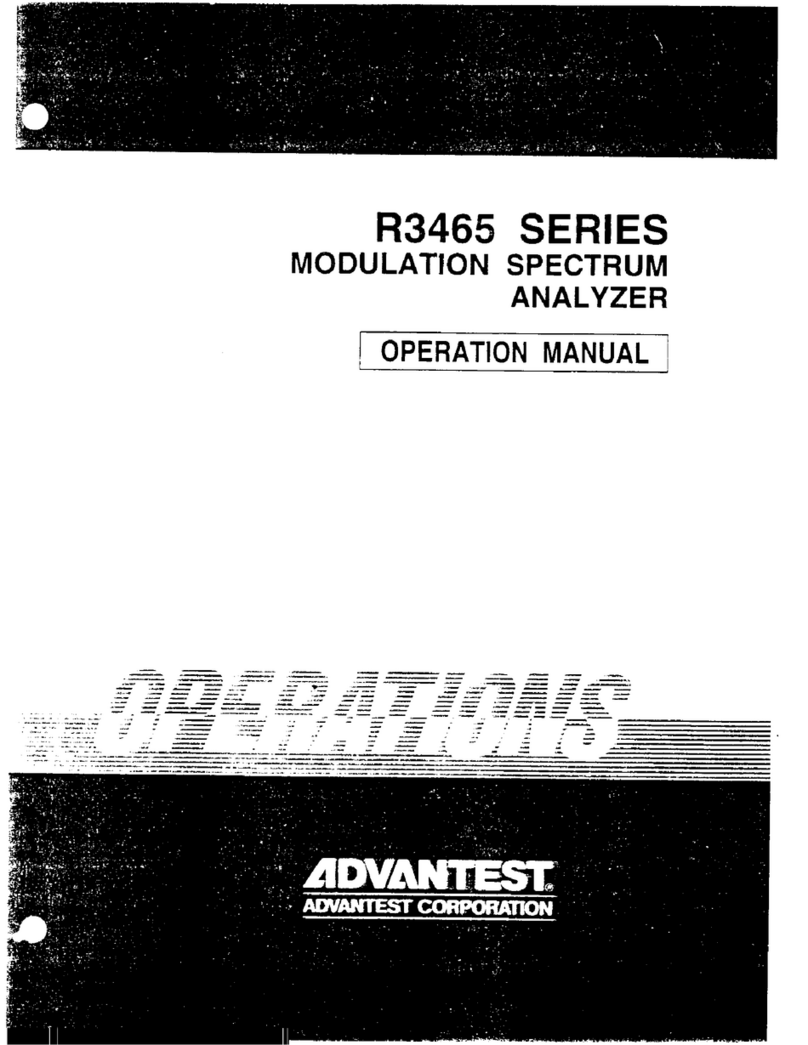
ADVANTEST
ADVANTEST R3465 Series User manual
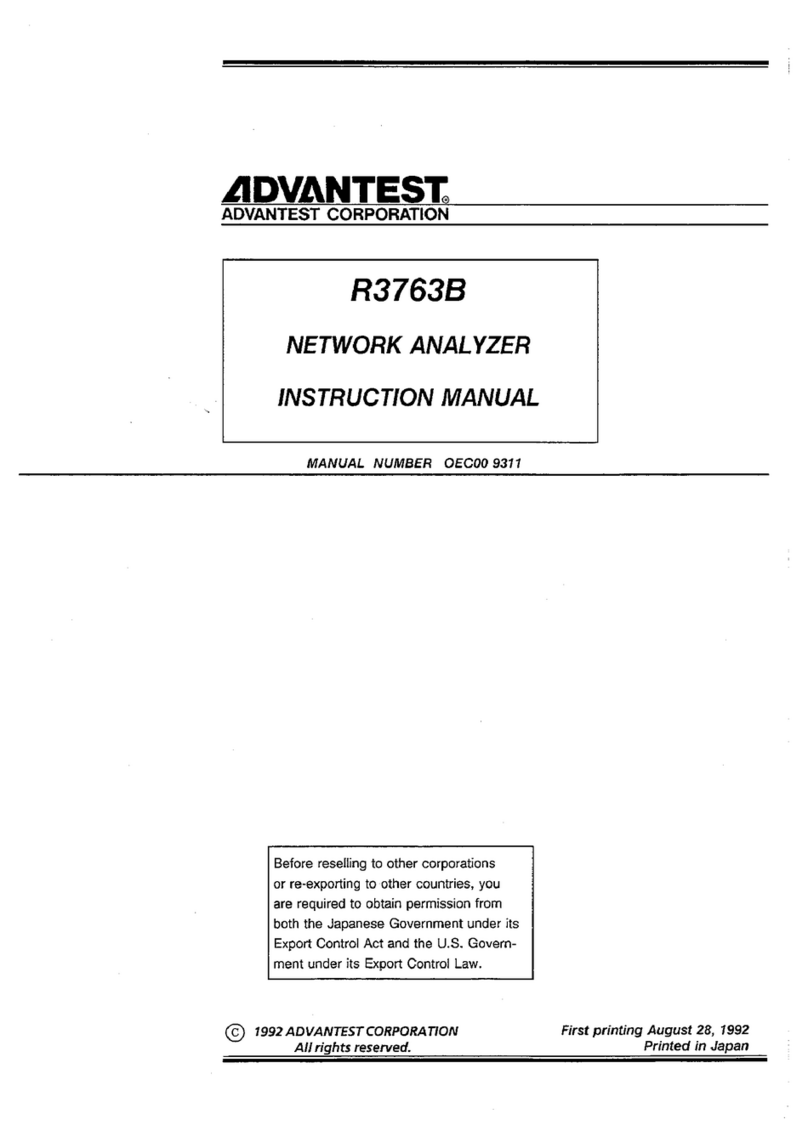
ADVANTEST
ADVANTEST R3763B User manual

ADVANTEST
ADVANTEST R3267 series User manual
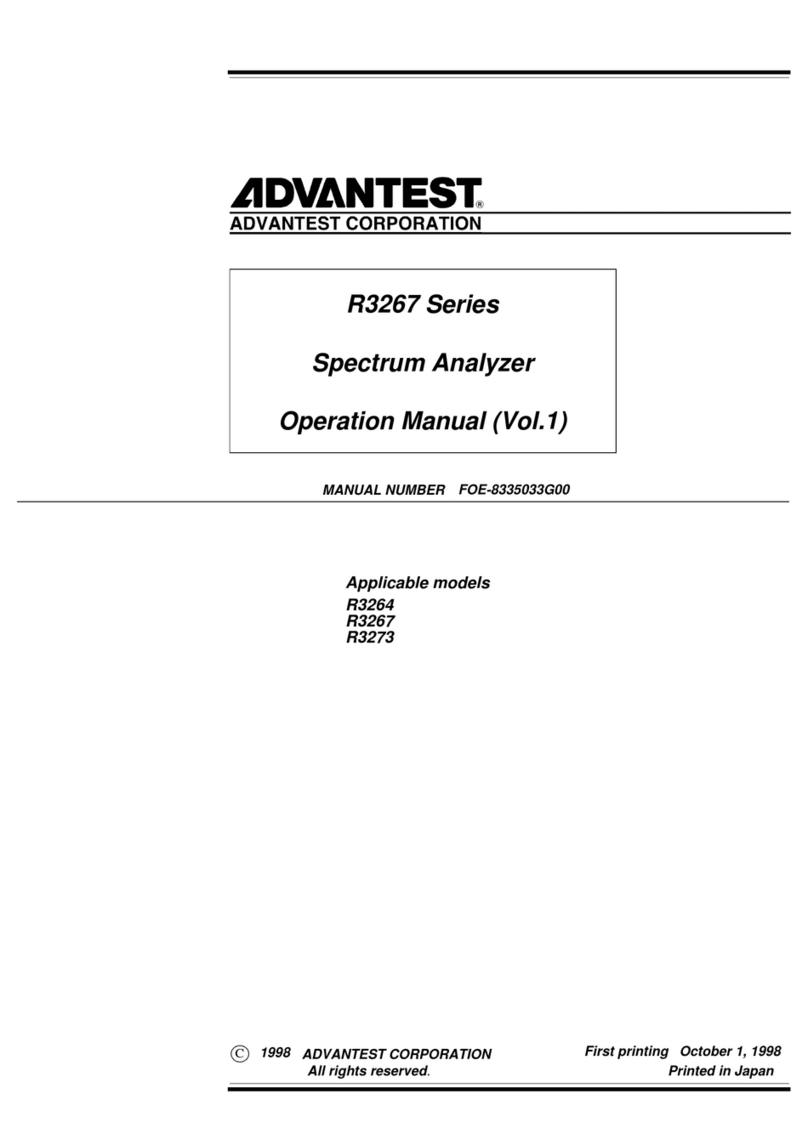
ADVANTEST
ADVANTEST R3267 series User manual

ADVANTEST
ADVANTEST TQ8210 User manual

ADVANTEST
ADVANTEST R3267 series User manual
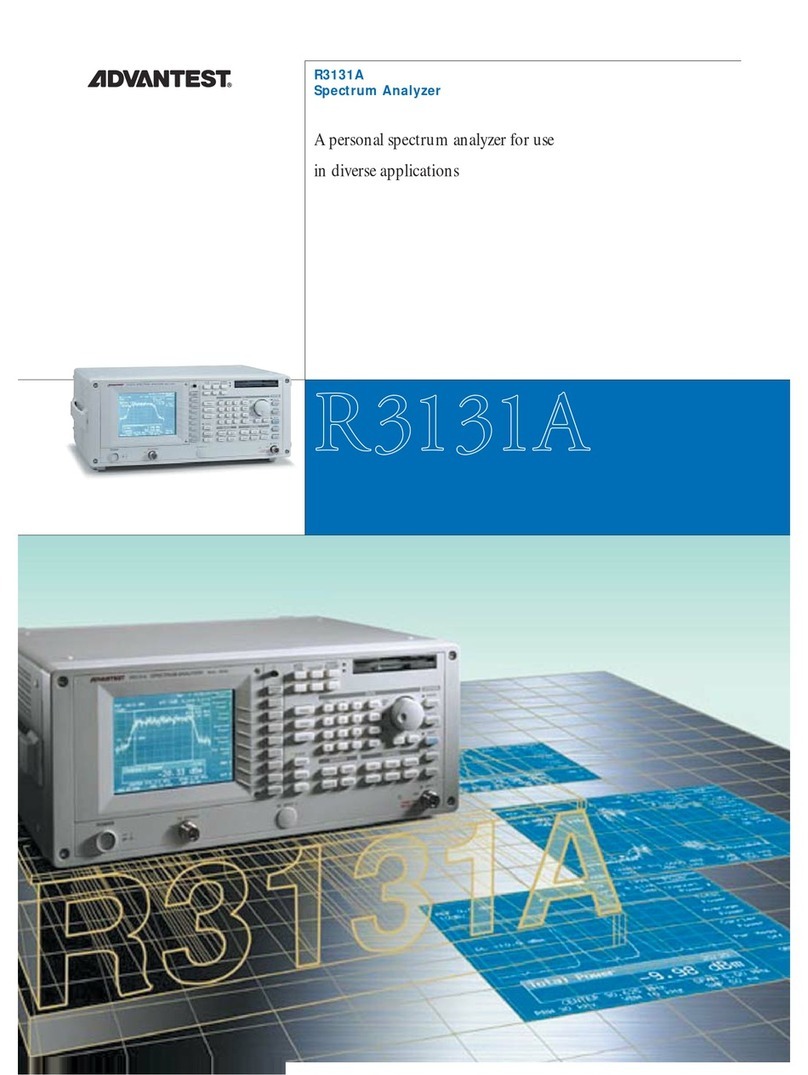
ADVANTEST
ADVANTEST R3131A User manual

ADVANTEST
ADVANTEST R3755 Series User manual

ADVANTEST
ADVANTEST R3131 Series User manual
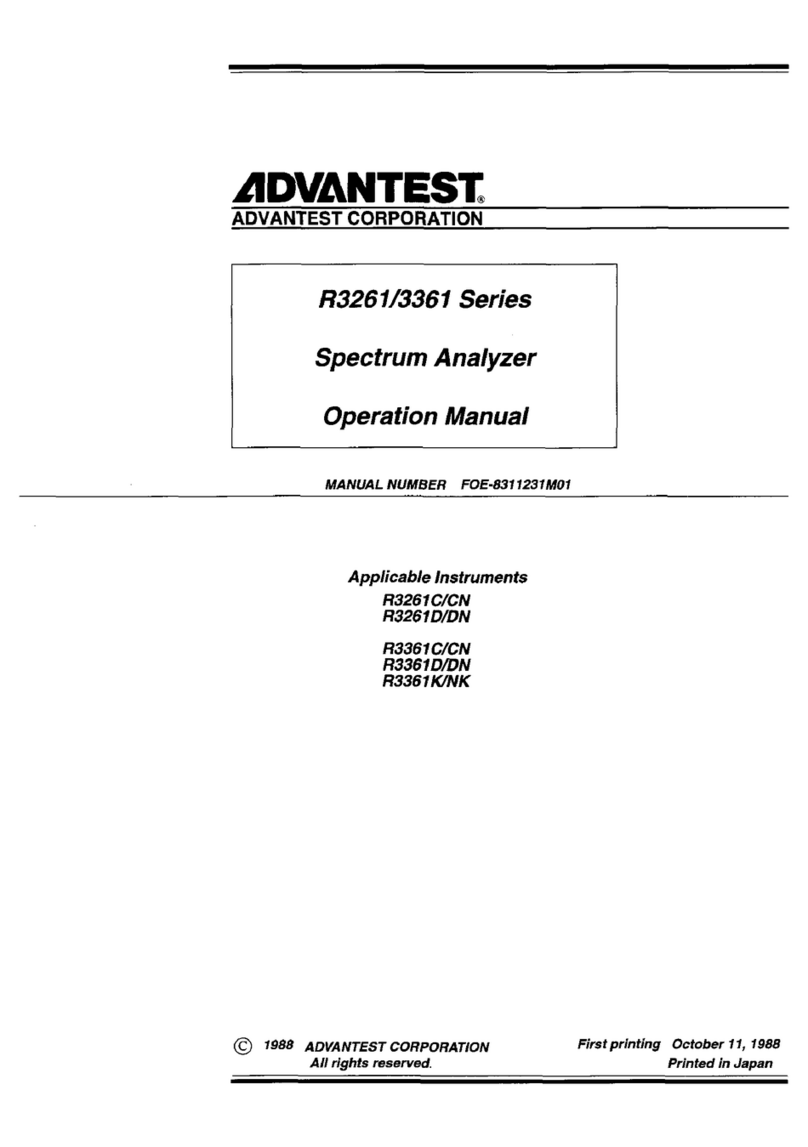
ADVANTEST
ADVANTEST R3261C Installation manual